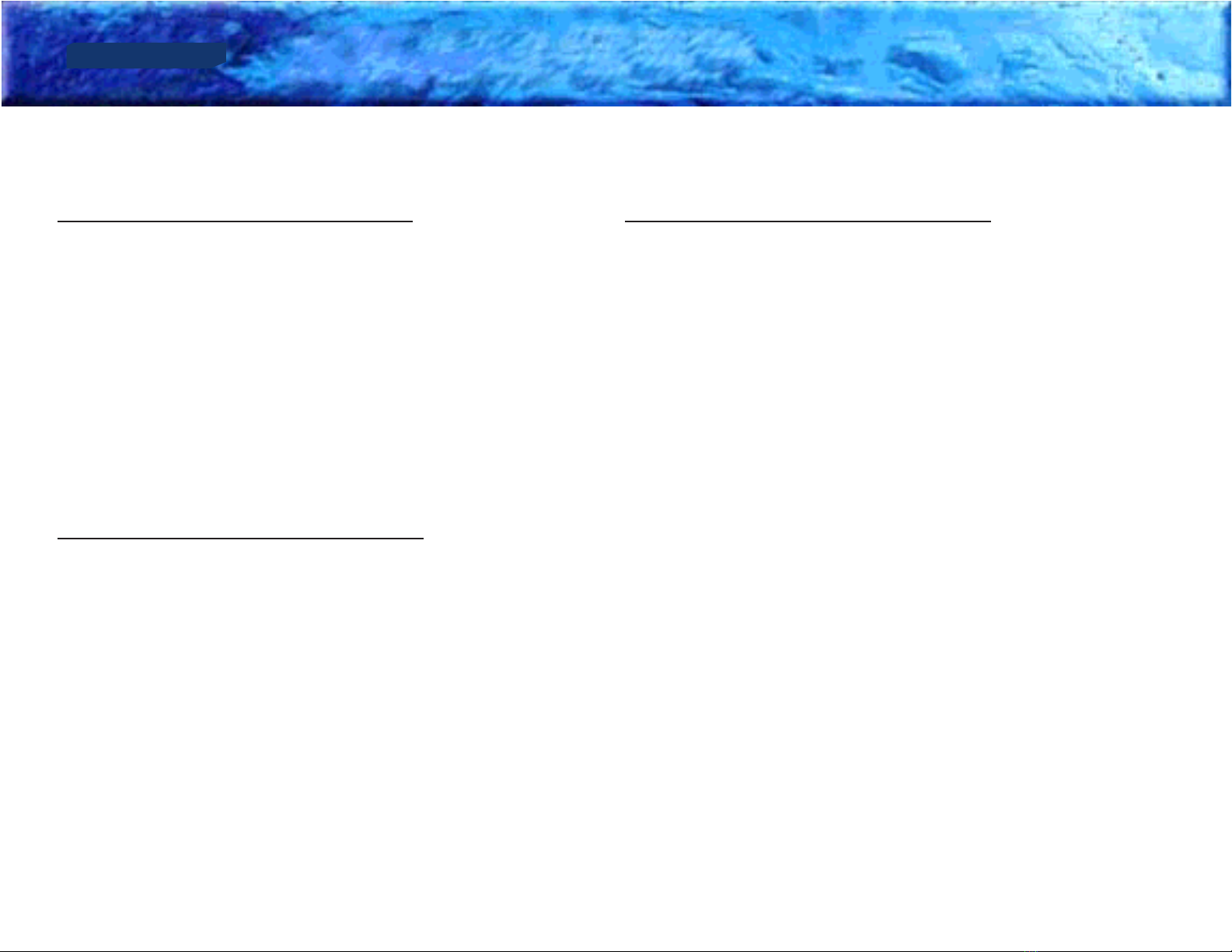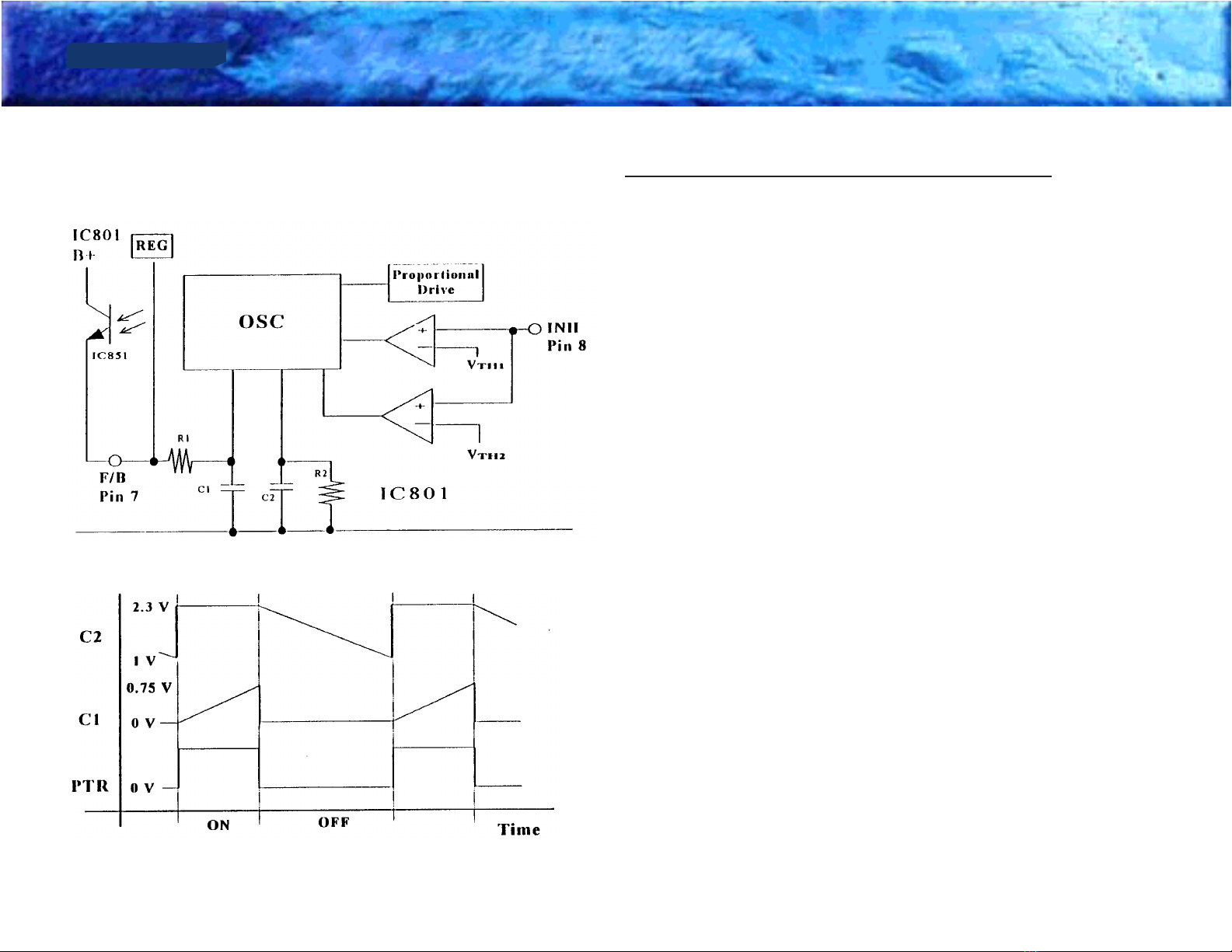O[O]
TOC 10
Power Supply Description On-Time Control Circuit Description
The oscillator generates driving pulses to turn PTR on/off by
charging and discharging C1 and C2.
Refer to the waveform shown below, left.
When the PTR is on, C2 is charged to the constant voltage.
Al the same time, C1 starts charging at almost 0 V through
R1. When the voltage of C1 approaches 0.7V, the output of
oscillator is reversed and the PTR is turned off.
As the PTR is turned off, C1 is rapidly discharged by the
oscillator, and C2 starts to discharge through R2.
When the voltage of C2 decreases to approx. 1V, the output of
the oscillator reverses again and the PTR turned on.
On-time control is done by changing C1 charging rate through
feedback current developed in the photo coupler, which
depends on the input voltage and load current fluctuations.
Fig. 1
Fig. 2