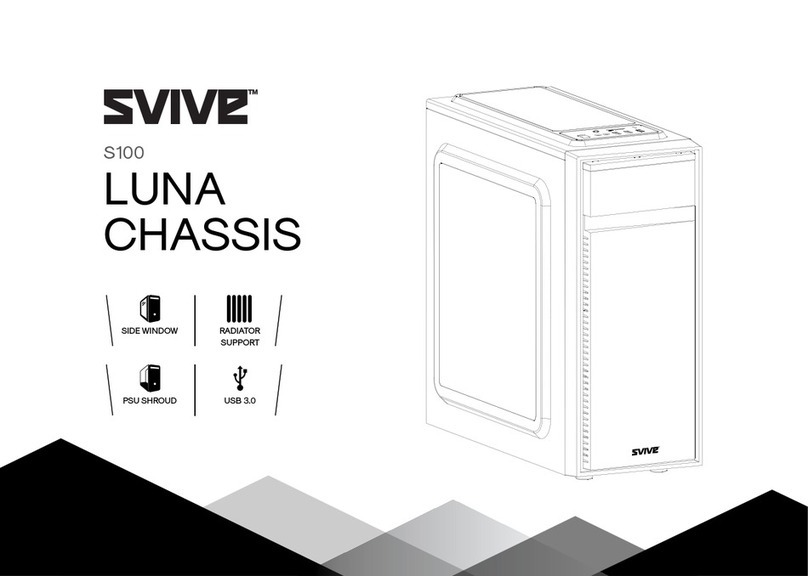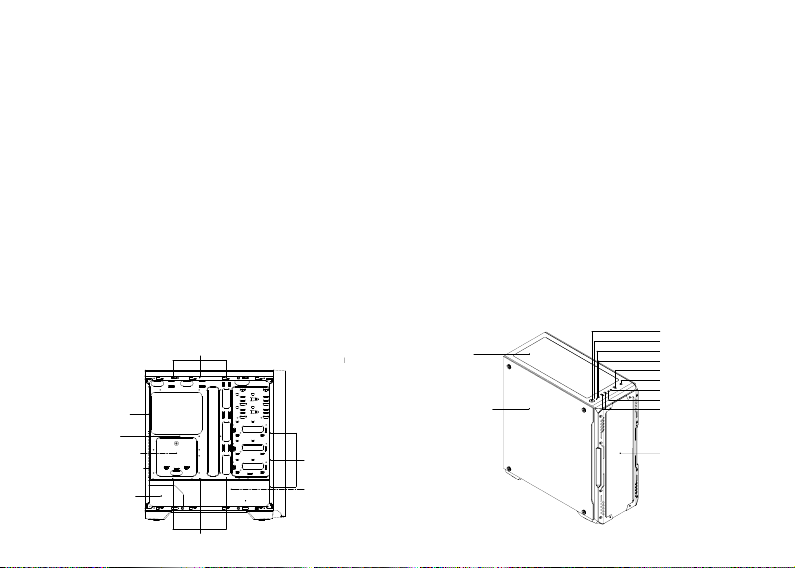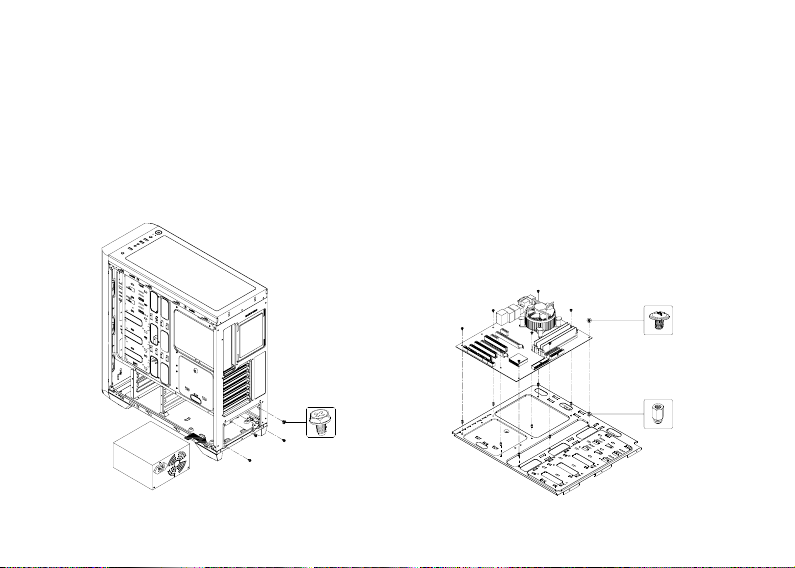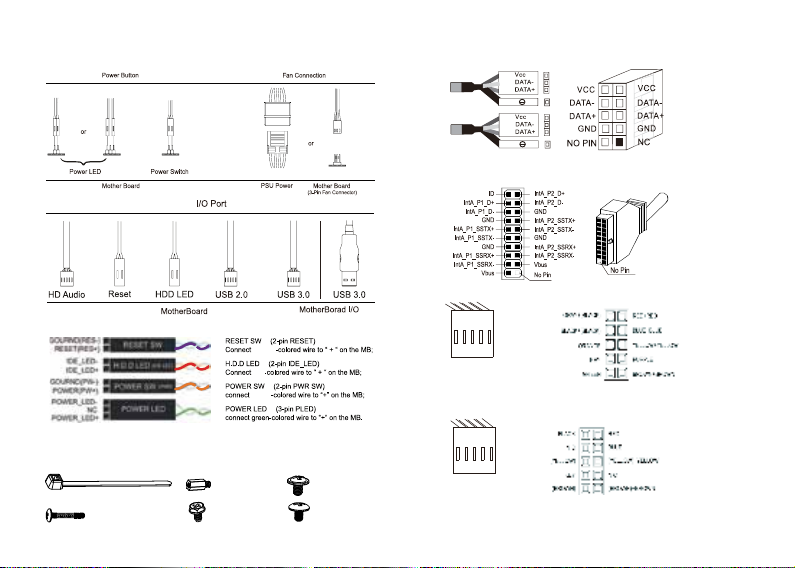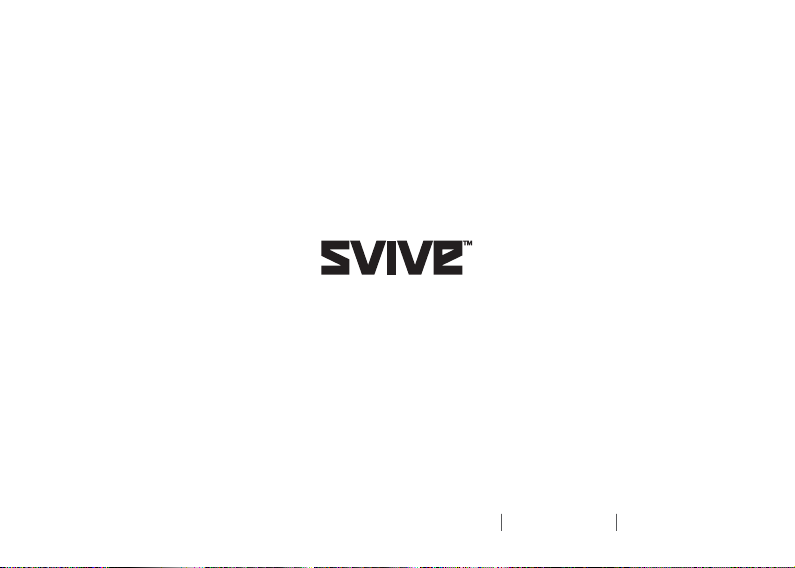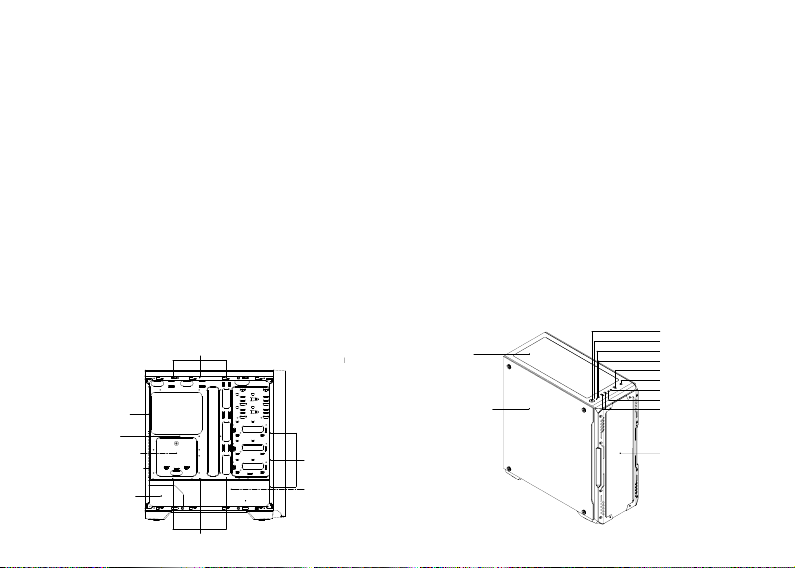
SPECIFICATIONS
•Chassis Size (DxWxH): 435x205x477mm
•Motherboard Type: ATX Micro ATX
•Drive Bays: 2x3.5 HDD 2.5” SSD +1x2.5” SSD
•PCI Slots: 7 Slots
•Power Supply: Standard ATX PSU, Boom PSU
placement
•Fan Space (optional):
3x12cm fan in front (optional) or suppo
360mm cooling system
3x12cm fan in top (optional) or suppo
360mm cooling system
1x12cm fan in rear cover (optional)
3x12cm fan in the boom cover (optional)
PRODUCT HIGHLIGHTS
•Tempered glass front panel.
•Top fan controller buon.
•Tempered glass side window oers
a direct view of the inner system.
•Boom PSU placement.
•Dust cover on top.
Power button
HDD signal
Power signal
Reset
USB3.0
Fan button
MIC
earphone
USB2.0
Power button
HDD signal
Power signal
Reset
USB3.0
Fan button
MIC
earphone
USB2.0
Steel panel
Tempered Glass
Tempered Glass
Tempered Glass
2.5” Tray
Fan
Fan
Fan
Fan
3.5”HDD*2
12cm Fan*3
12cm Fan
12cm Fan*3
12cm Fan*3
Mainboard
PCI*7
PSU (ATX)
2.5”SSD*1
Dust cover
Dust cover
Thumb screw Thumb screw
2.5”SSD
2.5”SSD
3.5”HDD
M3*4.5 Screw
HDD Bracket
HDD Bracket
6*6 hexagon scew
6*6 hexagon scew
M3*4.5 Screw
Stand off M4*10*6
PCI PCI slot
USB3.0 connection
HD Audio connection
AC’97 Audio connection
USB2.0 connector
AUD_GND
PRESENCE#
SENSE1_RETURN
SENCE2_RETURN
PORT1L
PORT1R
PORT2R
SENSE_SEND
PORT2L
KEY
AUD_GND
KEY
N/C
MIC
MIC_BIAS
FP_OUT_R
FP_OUT_L
N/C
FP_RET_R
FP_RET_L
Dust cover 360 Cooling System
360 Cooling System
Power 4PIN
Top fan
button
Fan connector
Fan 4PIN
Cabletie, for cable management
Bm6x27 screw, x the fan
M4x10x6 stand/o,
for mainboard
6x6 hexagon screw,
for PCI, PSU
BM6x5 screw,
for HDD
M3x4.5 screw, for
mainboard and SSD
Power button
HDD signal
Power signal
Reset
USB3.0
Fan button
MIC
earphone
USB2.0
Power button
HDD signal
Power signal
Reset
USB3.0
Fan button
MIC
earphone
USB2.0
Steel panel
Tempered Glass
Tempered Glass
Tempered Glass
2.5” Tray
Fan
Fan
Fan
Fan
3.5”HDD*2
12cm Fan*3
12cm Fan
12cm Fan*3
12cm Fan*3
Mainboard
PCI*7
PSU (ATX)
2.5”SSD*1
Dust cover
Dust cover
Thumb screw Thumb screw
2.5”SSD
2.5”SSD
3.5”HDD
M3*4.5 Screw
HDD Bracket
HDD Bracket
6*6 hexagon scew
6*6 hexagon scew
M3*4.5 Screw
Stand off M4*10*6
PCI PCI slot
USB3.0 connection
HD Audio connection
AC’97 Audio connection
USB2.0 connector
AUD_GND
PRESENCE#
SENSE1_RETURN
SENCE2_RETURN
PORT1L
PORT1R
PORT2R
SENSE_SEND
PORT2L
KEY
AUD_GND
KEY
N/C
MIC
MIC_BIAS
FP_OUT_R
FP_OUT_L
N/C
FP_RET_R
FP_RET_L
Dust cover 360 Cooling System
360 Cooling System
Power 4PIN
Top fan
button
Fan connector
Fan 4PIN
Cabletie, for cable management
Bm6x27 screw, x the fan
M4x10x6 stand/o,
for mainboard
6x6 hexagon screw,
for PCI, PSU
BM6x5 screw,
for HDD
M3x4.5 screw, for
mainboard and SSD