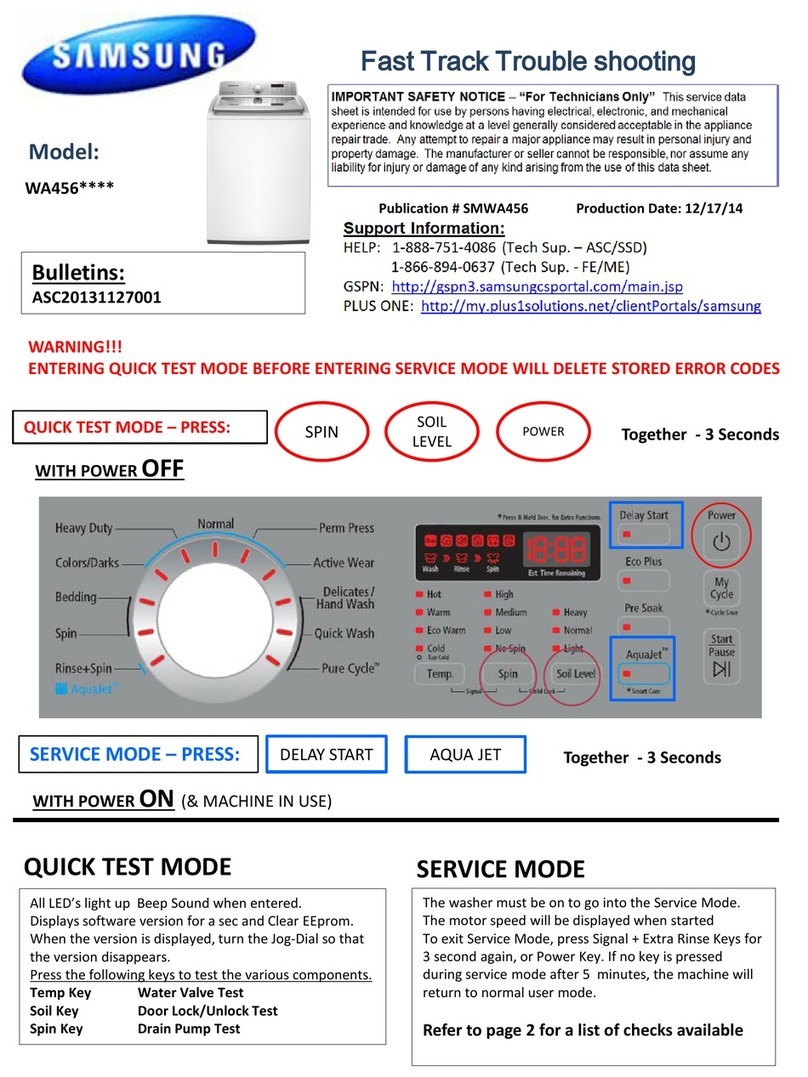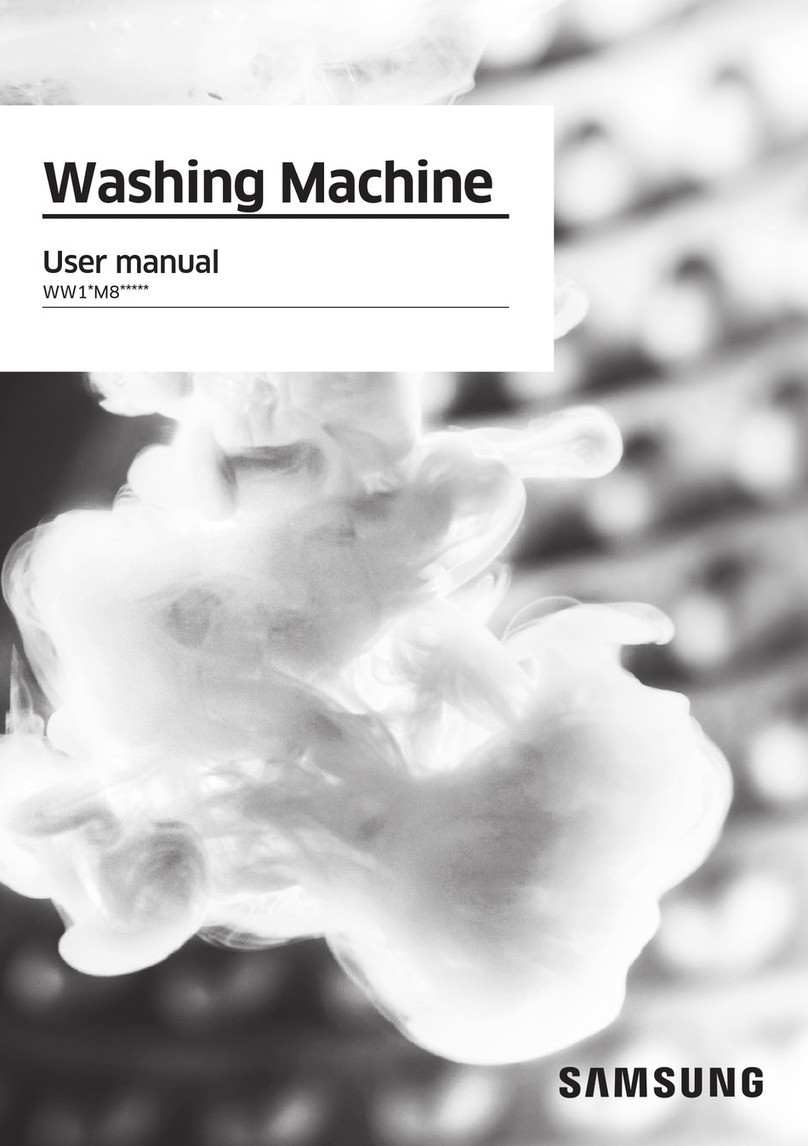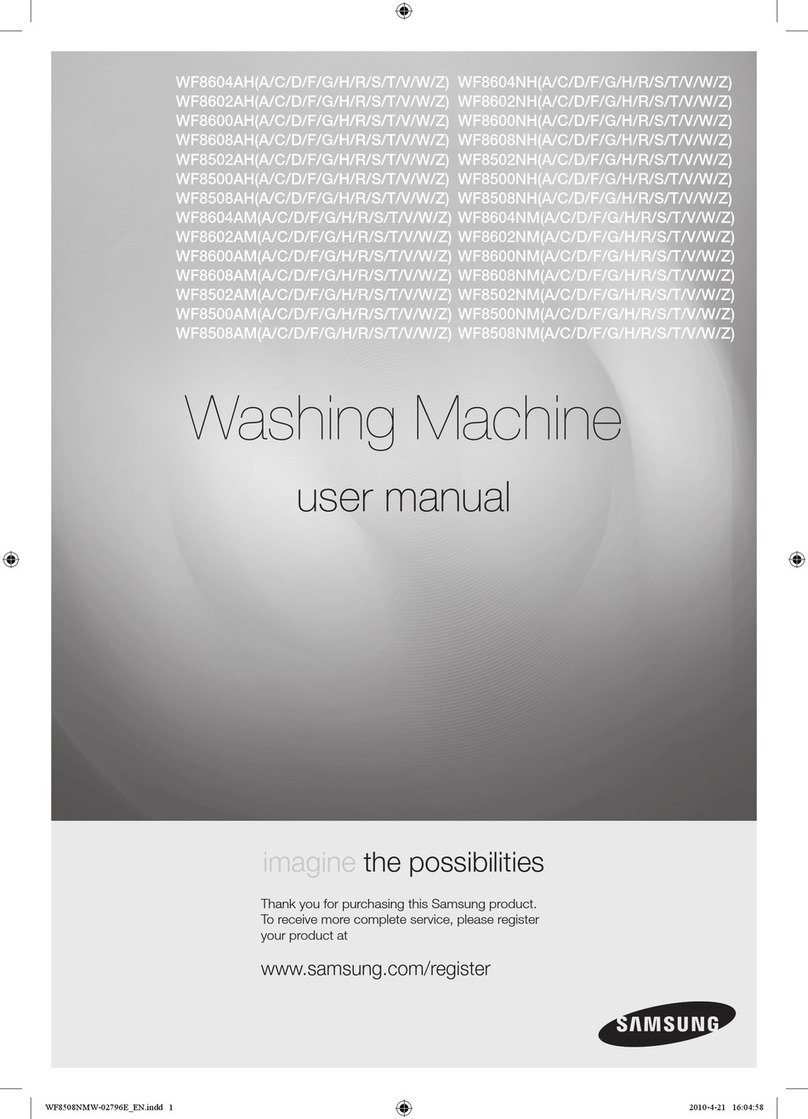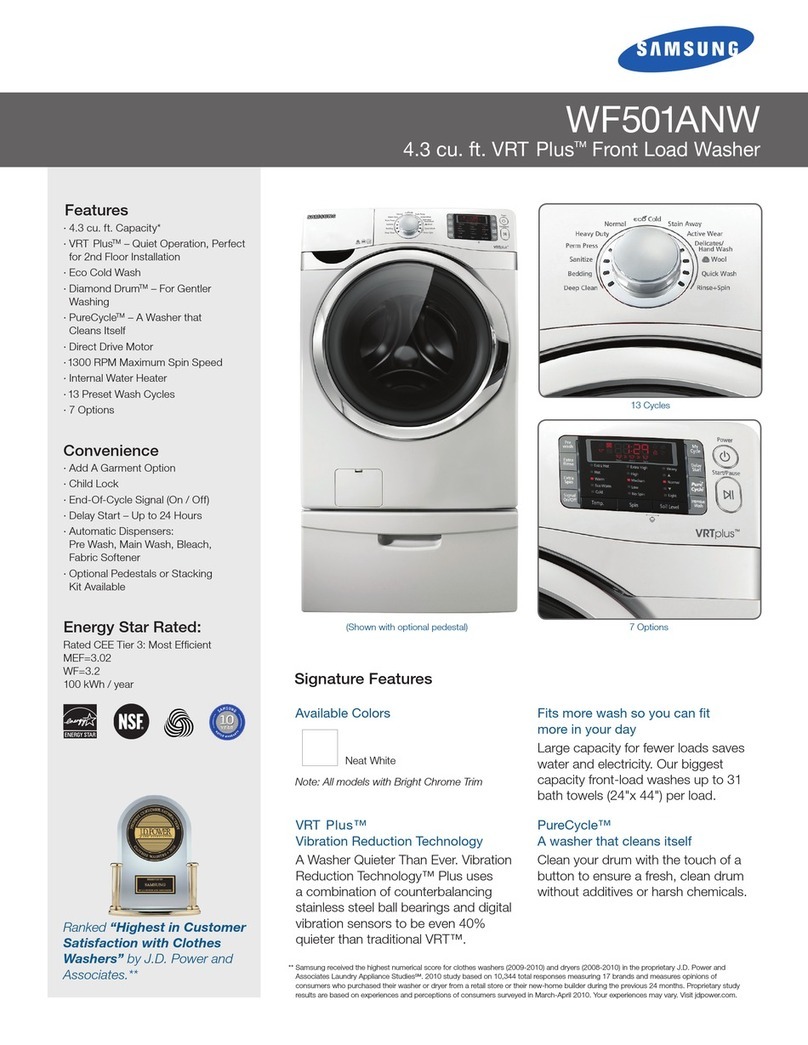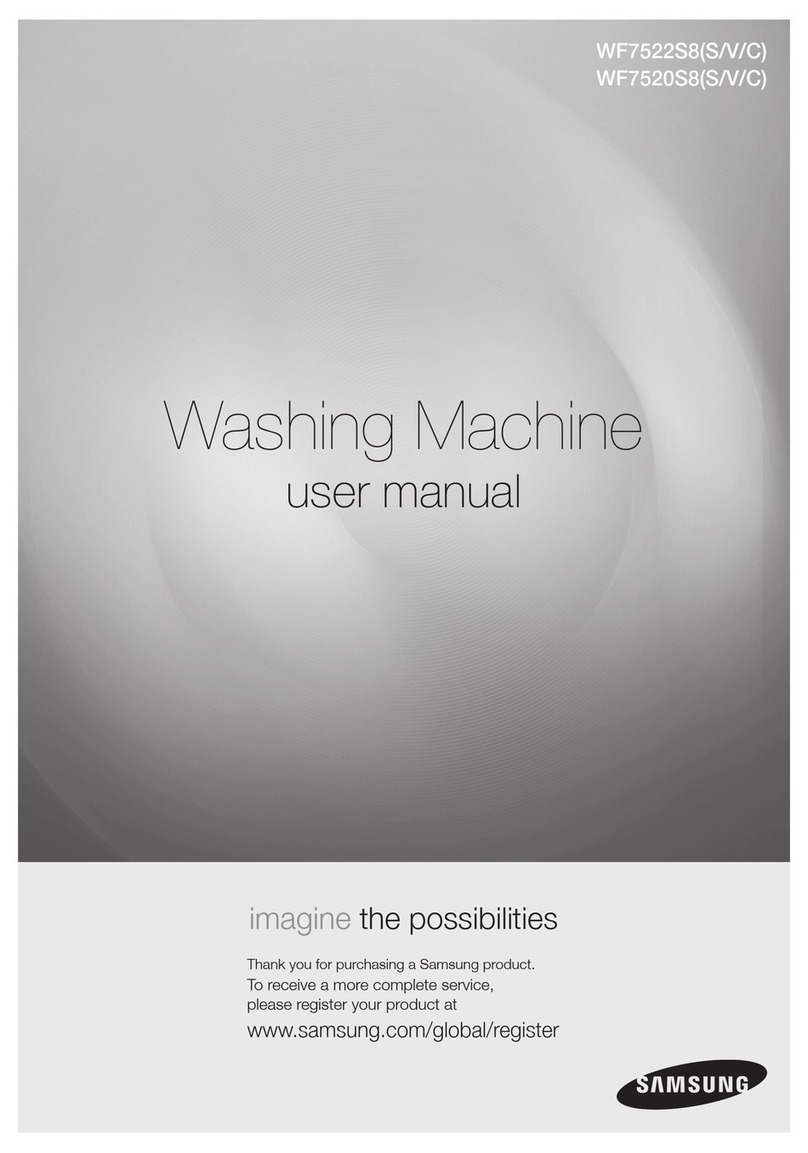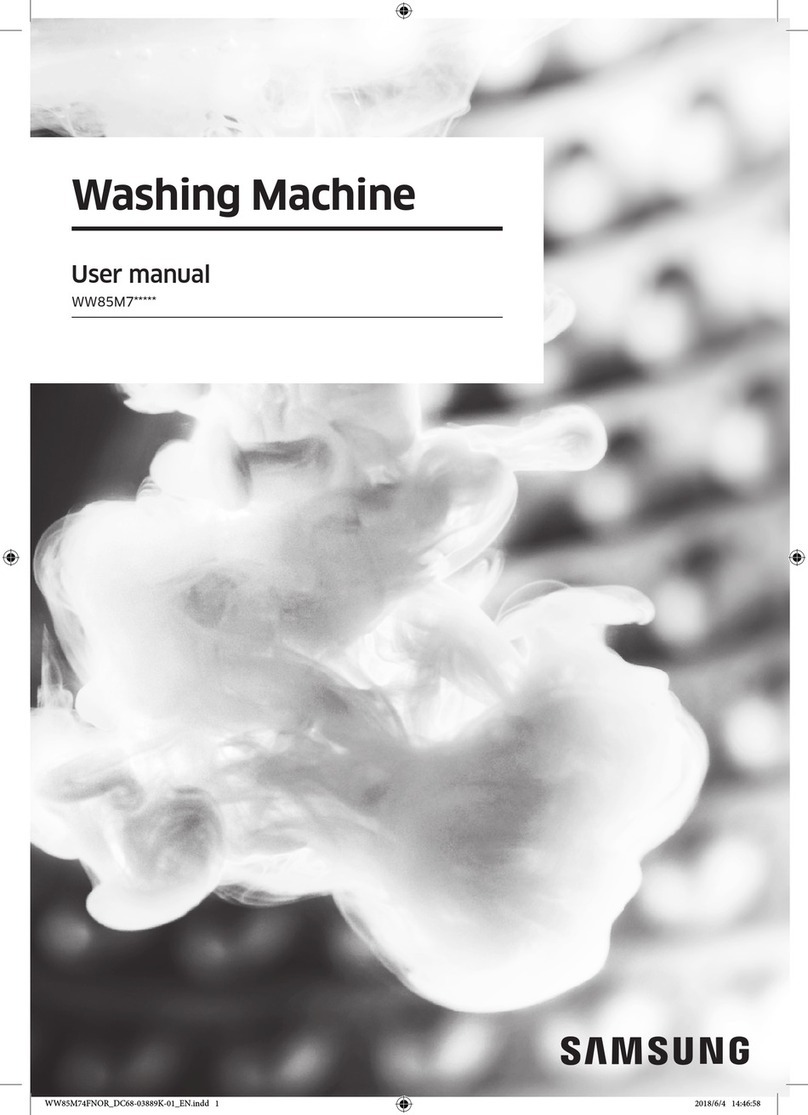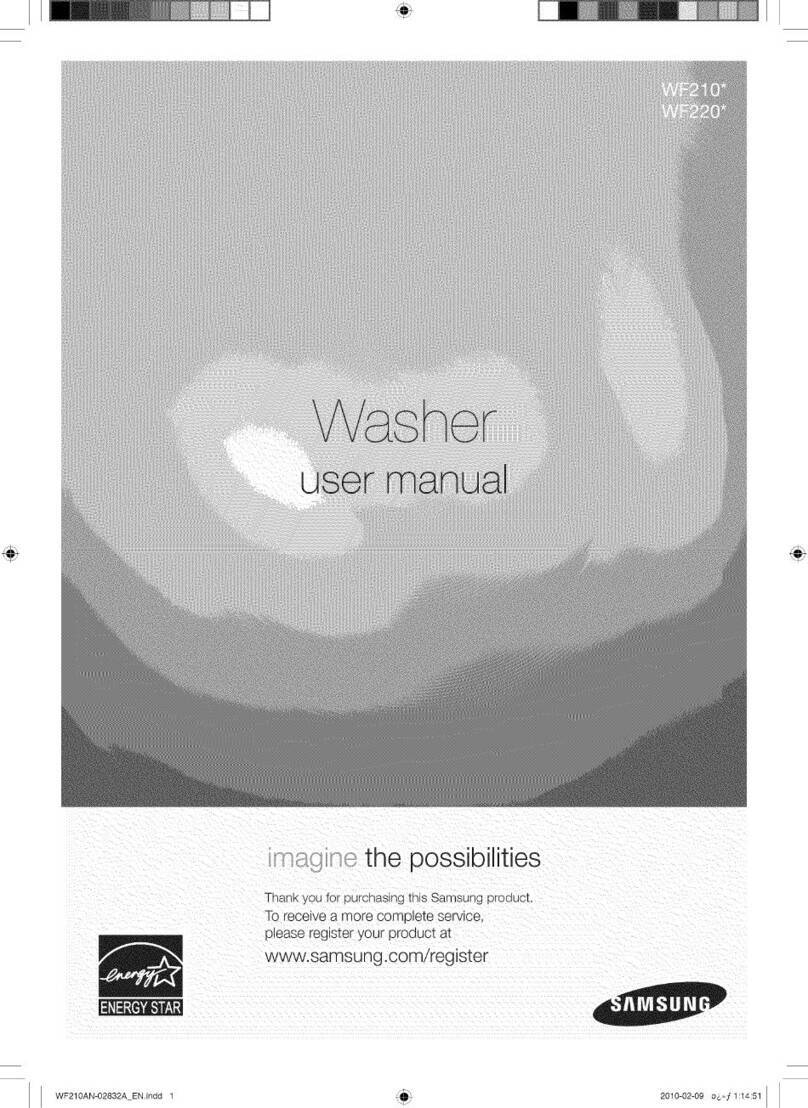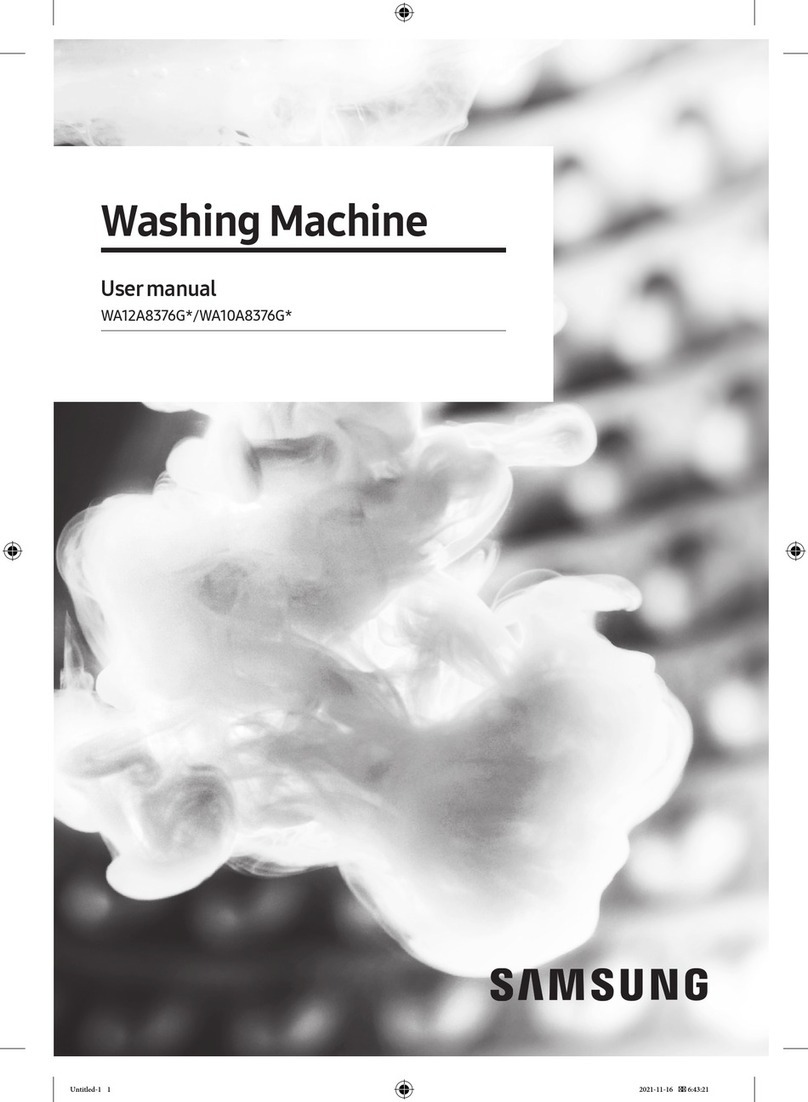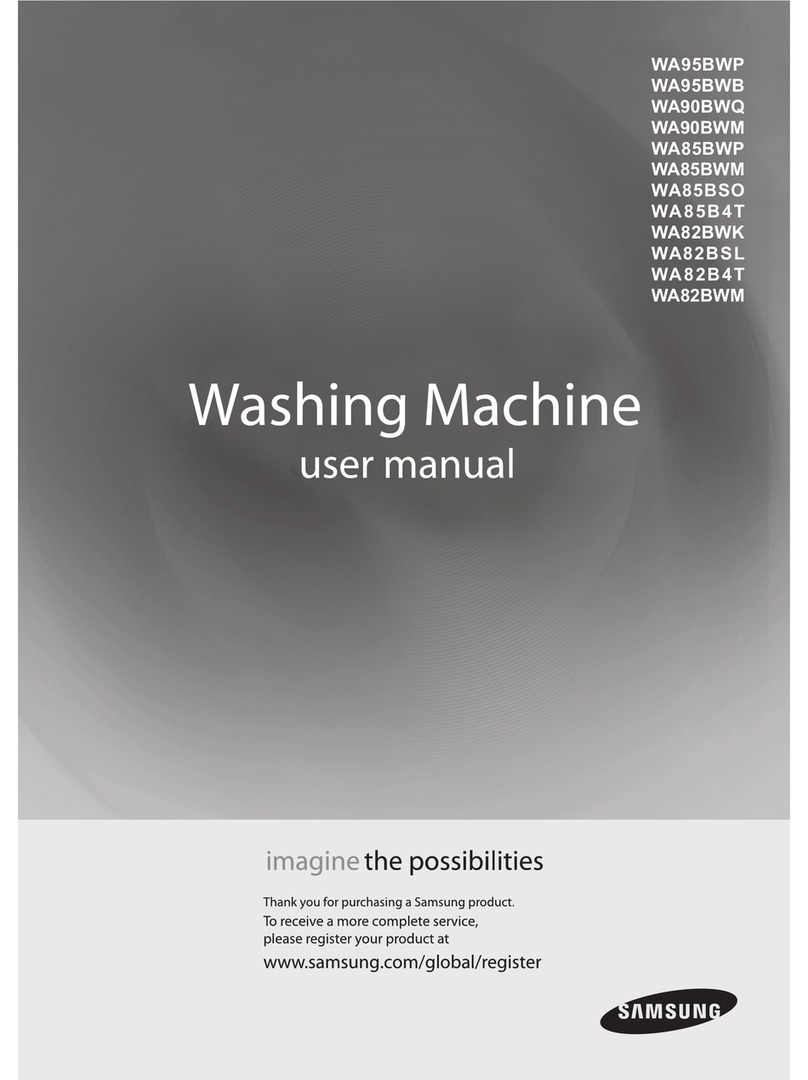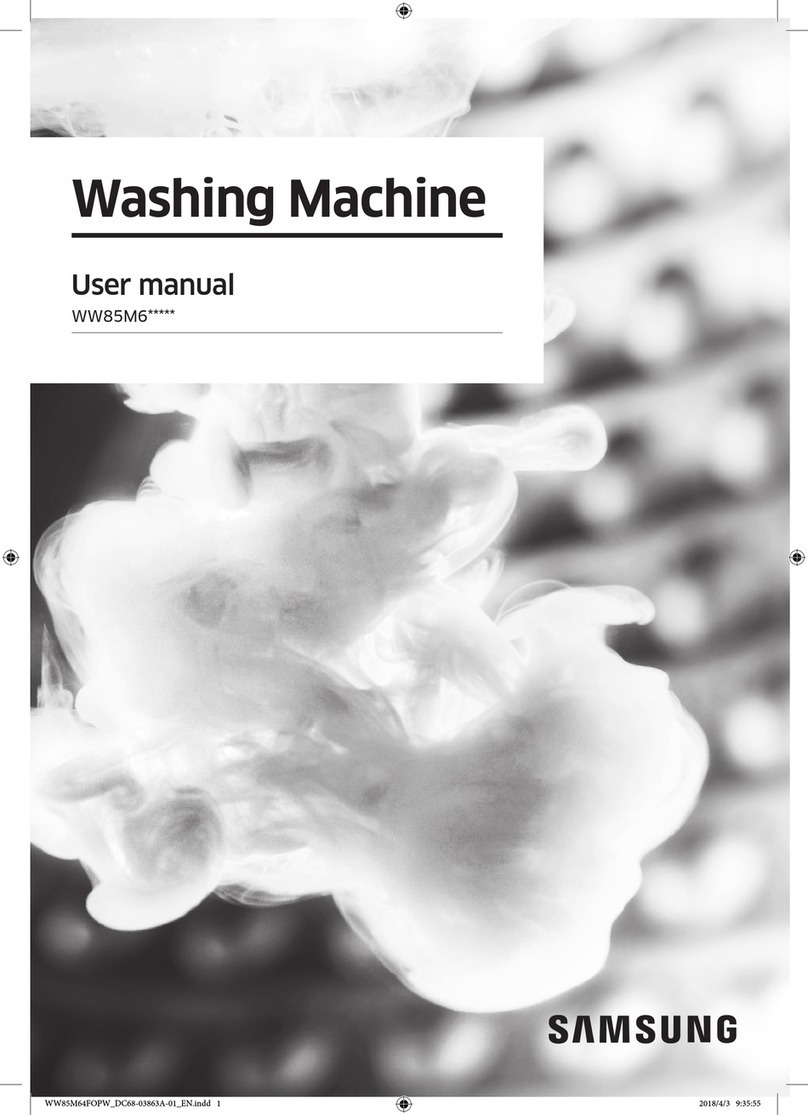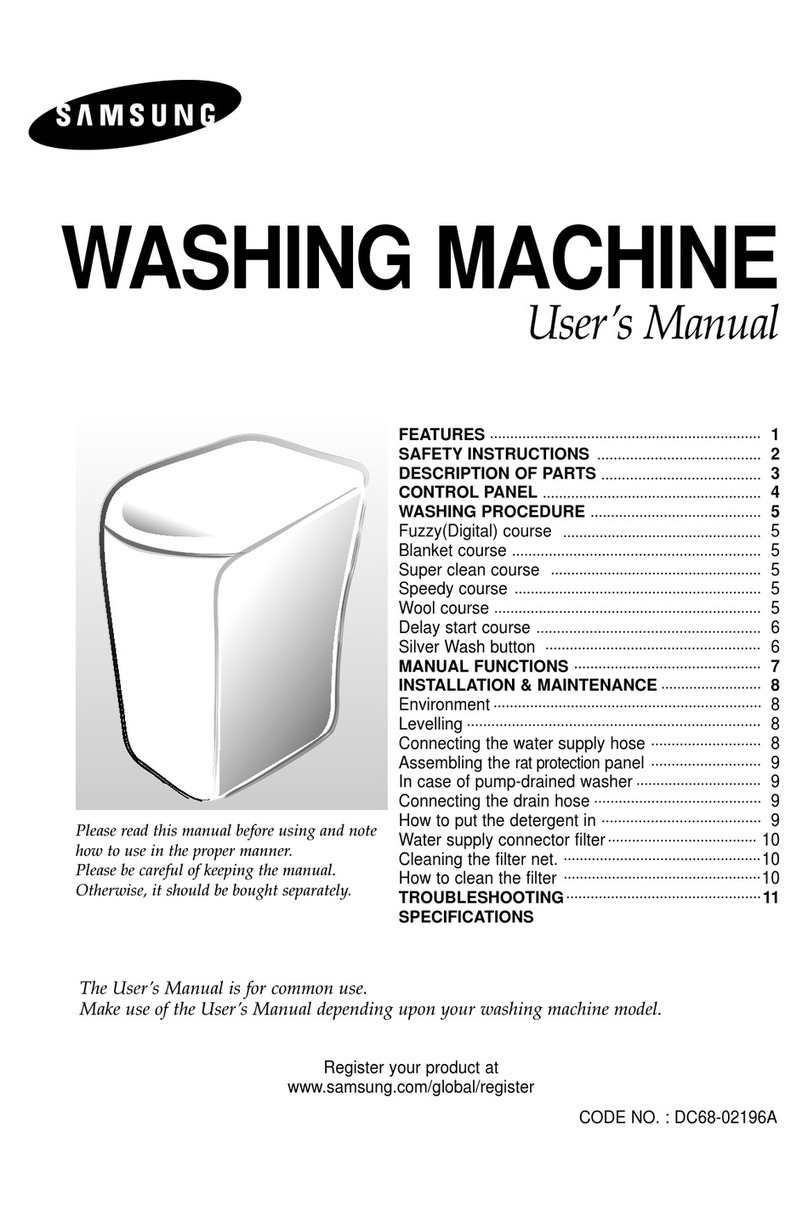÷
Water usage
• The half of laundry (8 Ibs)water usage is about 18 liter.
The water usage is about 50 liter until from washing to 2 rinsing.
According laundry type, It is different the water usage.
_ void using too much detergent inyour washer as itcan lead to over sudsing and detergent residue being left on the
clothes.
When door locked or will not open.
The door will not open when the water temperature is over 131 °R
The door will not open when the internal water sensor detects the water level is too high. When the water level is too high.
Press the Spin button.
Do not try to force the door open when locked.
This could result in physical injuryand, damage to the washer.
Vibration or noise,
When washing big bulky items that occur noise/vibration or damaged laundry.
Load is too small. Very small loads (one or two items) may become unbalanced and not spin out completely.
- Add a few towels to improve tumbling and spin performance.
When washing the blanket or sheet
The blanket must put below 3.5 kg and one sheet in washing machine. Rolling the blanket in a round shape reduces the
unbalance.
Rugs can bring unbalance and cannot be used. But when mixed well with other laundry, the weight center can be spread
and can be used.
INFORMATION CODE
iiii ii i
Door is unlocked when washer is = Press the Power button to turn off your washer, then
running, restart the cycle. Ifthe code reappears, call for service.
®
Door is open when washer is running.
®
®Your washer has tried to fill but was
unsuccessful due to clogged water lines
or closed watervalves.
Your washer is not draining.
It can also mean that the unit senses a
small clog or frozen hose.
Unbalanced load prevented your washer
from spinning.
When the weight of the laundry is about
1 kg, the center of the weight gets
shifted.
®
®
To many suds are detected during the
washing session.
The unit is put on hold until the suds are
reduced. Then, the unit will go back to
the operation. When it finishes washing,
"End" and "SUDS" code will blink inturn.
®
®
®
Close the door tightly and restart the cycle. Ifthe code
reappears, call for service.
Make sure hot and cold water valves are open all the
way. Check for kinked hoses.
Check the inlet screens on the fill hoses.
Fill the washer drum with 10 _ of water at the
temperature of 140 °Ffor about 1 hour to defrost the
ice.
Redistribute the load, press the Start/Pause button.
Add more laundry.
Your washer is designed to use High Efficiency (HE)
detergents. For best cleaning results only use High
Efficiency detergents such as Tide HE, Wisk HE, CHeer
HE, or Gain HE. High Efficiency detergent contain
suds suppressors that reduce or eliminatesuds. When
fewer suds are produced, the wash load tumblesmore
efficiently and cleaning is maximized.
Code No. ' DC68-02497A-02_EN
SWM-user QG 3rd.indd 1 _ 2008-01-09 L_ii 12:33:15