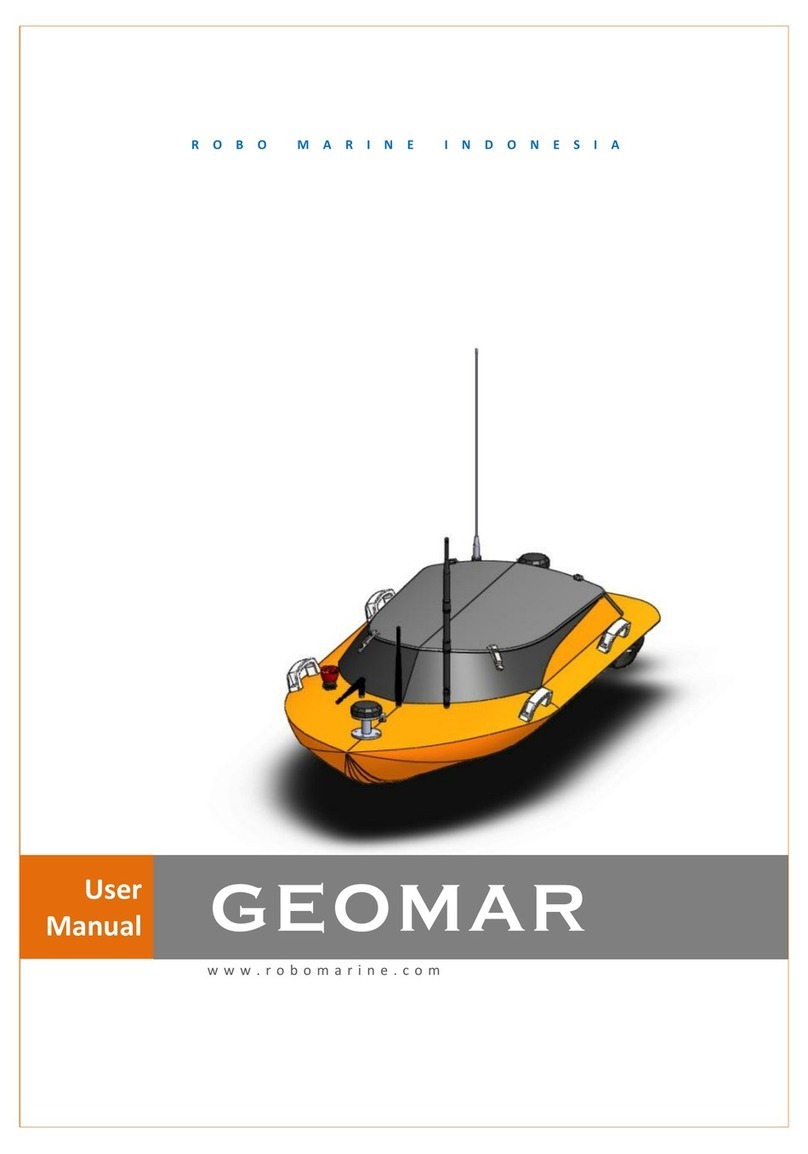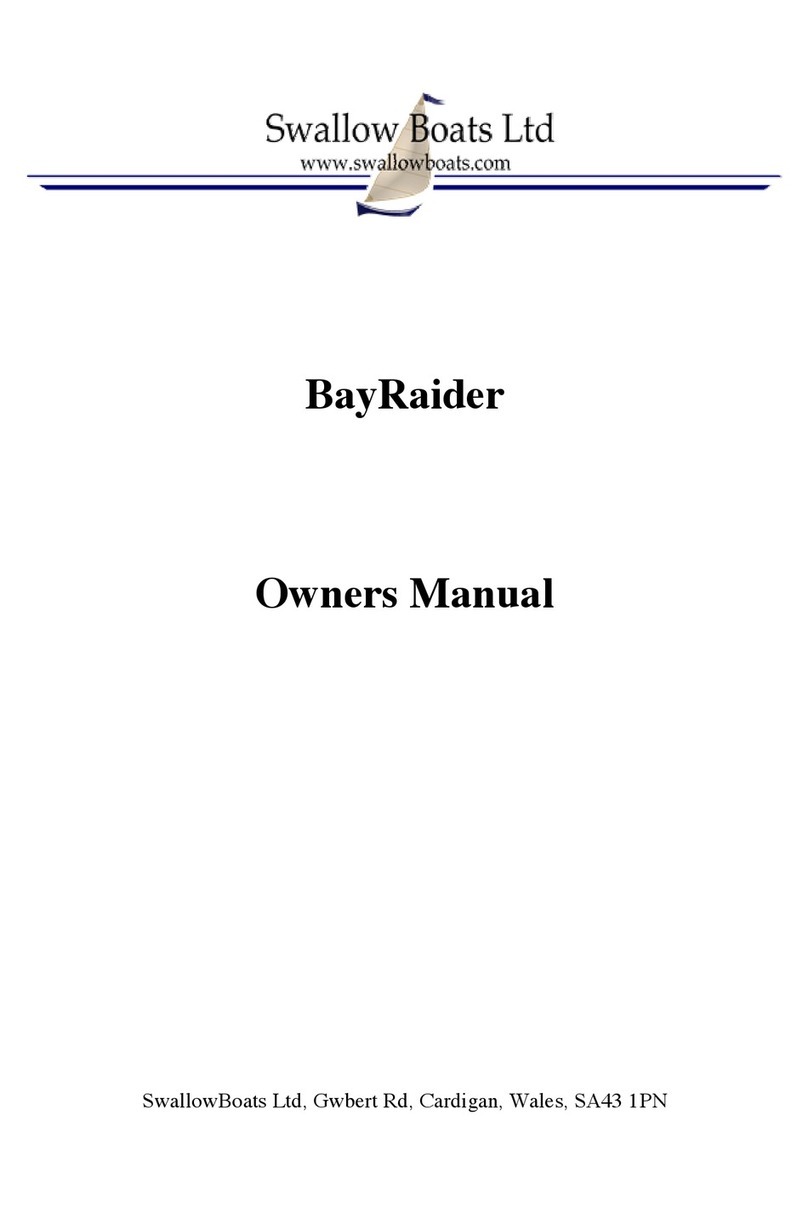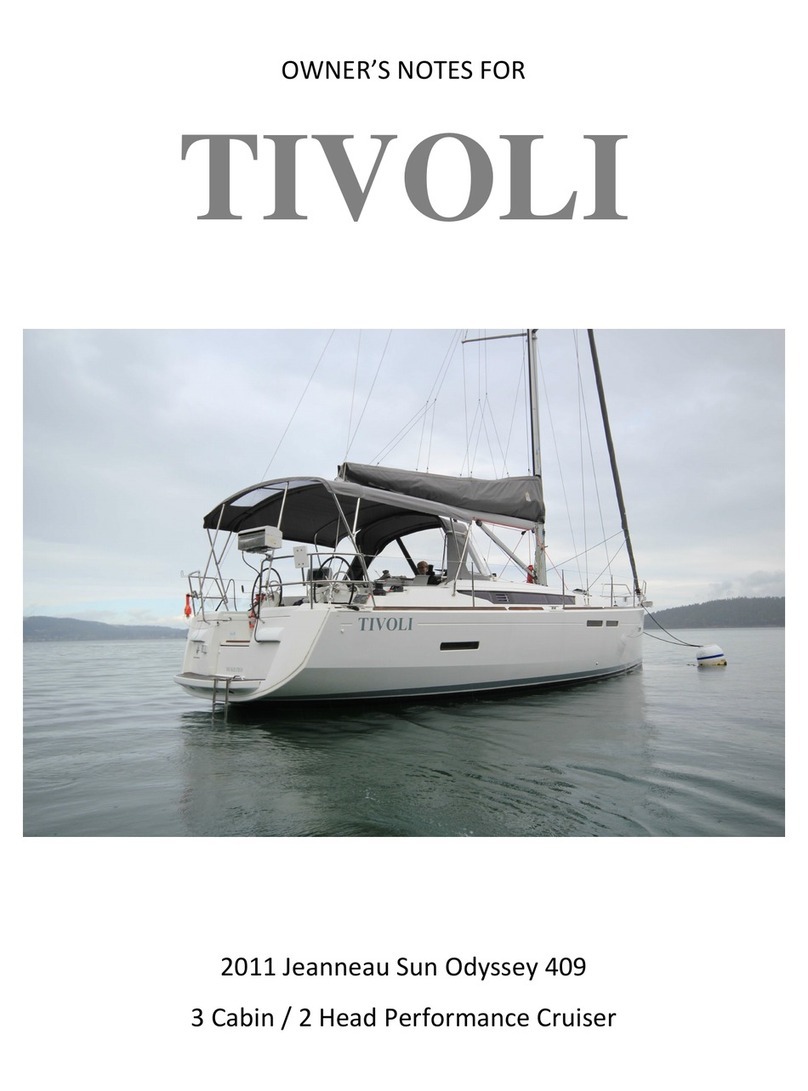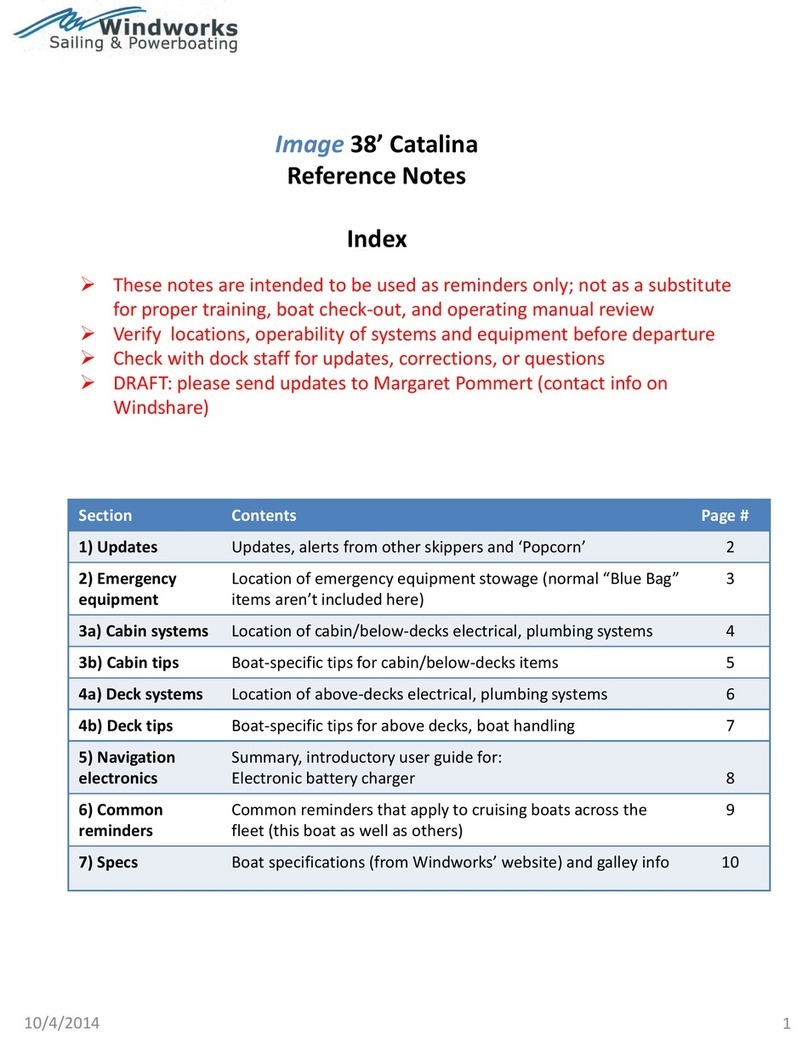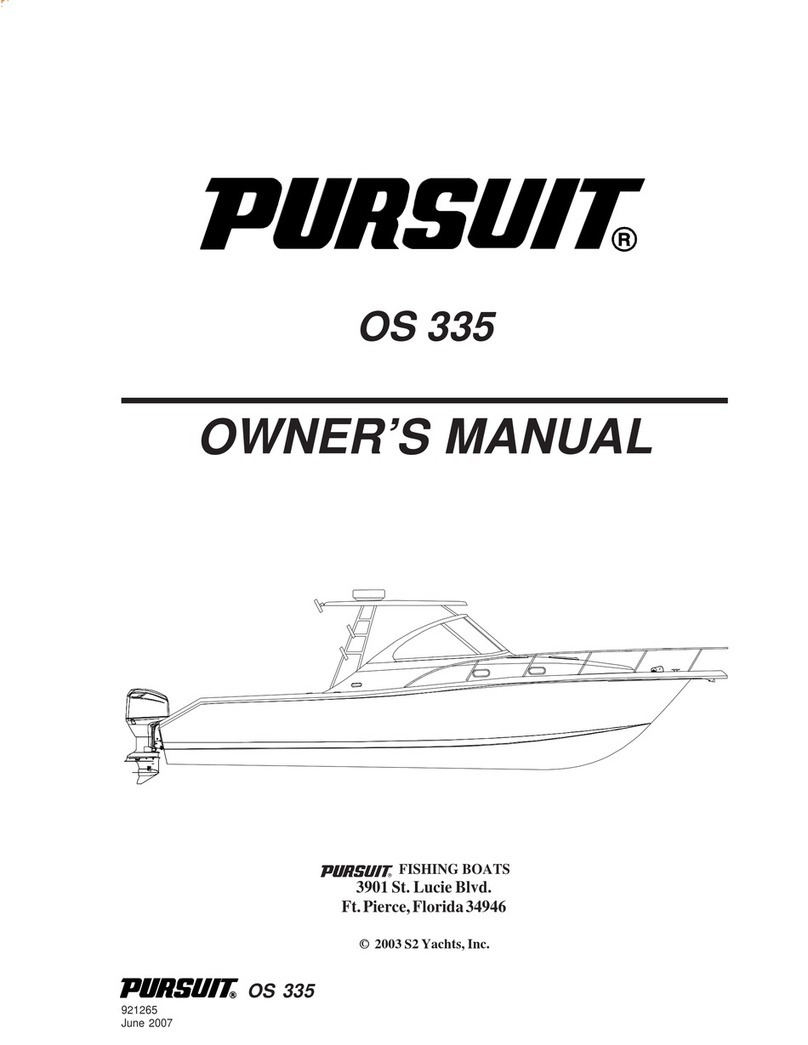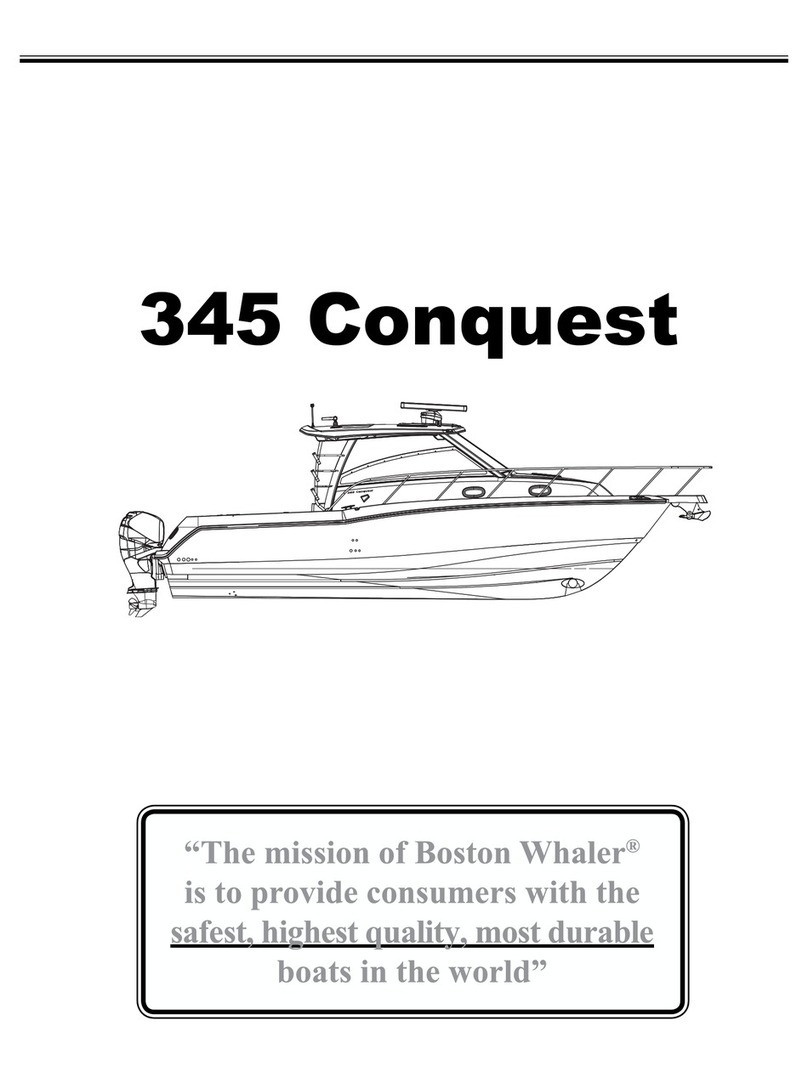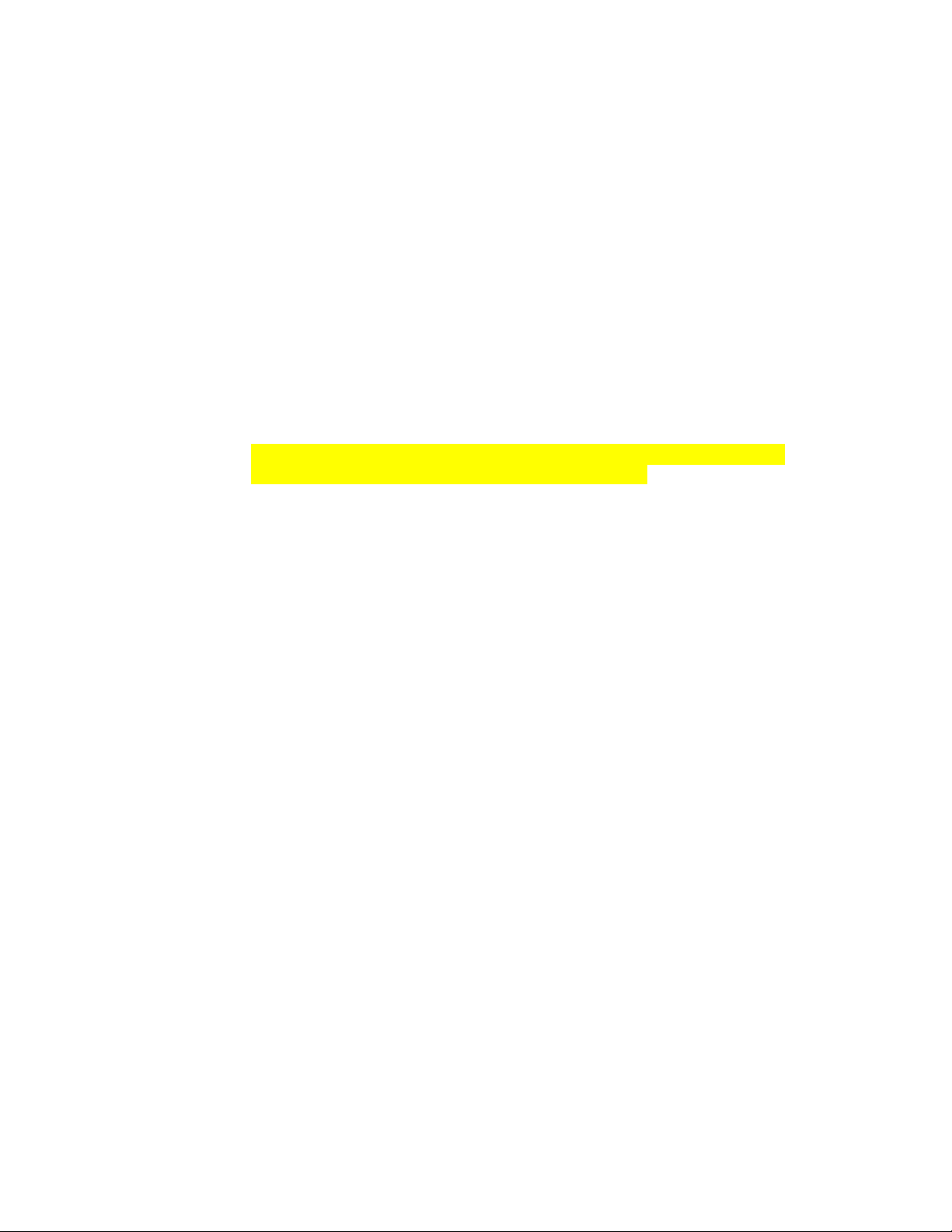5/7/20
10
CONNECTING TO SHORE POWER
1. At the OFFICE STATION electrical distribution panel, make sure the AC gang circuit
breaker marked SHORE POWER is in the OFF position.
2. Take the bright yellow electrical cord located in the Lazarette and connect it to the
receptacle located forward of the starboard helm door. Line up the prongs, insert the plug,
turn it to tighten.
3. Locate the power supply on the dock; making sure that the breaker on the dock is in the
OFF position. The yellow electrical cord is 30 amps. Check the amps for the shore power
pedestal on the dock, and use an appropriate adapter, if necessary. (a 30 to 20 and 30 to
15 amp adapters are stored in the cord bag in the lazarette. Connect the electrical cord to
the dock power source, matching prongs, twisting, and tightening. Then turn the dock
power source ON.
4. Return to the boat and turn the AC SHORE POWER circuit breaker to the ON position.
5. Verify that you have power to the main electrical distribution panel by looking at the AC
voltage gauge on the SHORE POWER OR GENERATOR distribution panel.
6. All AC circuit breakers should be ON.
NOTE: 30-amp power may not be sufficient to run all the ships systems if the batteries are not
fully charged when connecting to shore power. . The inverter/charger will draw a large amperage
to charge up the batteries and may cause the dock power to disconnect. You may not be aware of
the disconnect because the boats dc system (lights etc) will still be on and the batteries will be
discharging. To prevent this condition, check the AC panel voltmeter at the office station at least
5 to 10 min. after shore power is applied. See if the meter shows that 110/120 volts are available.
If the AC voltmeter is not illuminated, then you have lost AC power. To regain power and
download the AC system, turn off the water heater, and any electric heaters. Check the inverter
control panel at the office station and using the power share button, select a battery charge rate of
15 or 5 amps. This will allow more power to be diverted to ship systems like hot water or electric
heaters. Turn off the Shore Power breaker and go to the dockside power box and reset the
dockside breaker. You may also try another outlet in case you have a weak breaker with the first
outlet. Return to the boat and restore AC power with the Shore Power breaker. This procedure
will be even more important if you are limited to 20 or 15 amp dockside power, which is common
at smaller marinas in Canada. Remember to recheck that AC power is still connected after 10
minutes, if not reduce the load more. The most important thing is to keep the batteries charged.
As the charge level comes up the inverter/charger will draw less power and enable you to turn on
other systems like the water heater and / or electric heaters. The bottom line is if at any time you
need more AC power than is available you can start the generator, which at 11.5 KW can operate
all ships systems and recharge the batteries simultaneously. (See generator operation).
SAFETY NOTE: Any time you are connected to shore power be sure to deselect the inverter
(green LED light “not illuminated”) on the xantrex control panel. Failure to do so could rapidly
discharge the batteries, as the inverter will attempt to run the entire electrical load including
heaters if shore power should fail. For the same reason ensure all electric heaters are unplugged
before disconnecting from shore power. If you need heat, start the furnace!