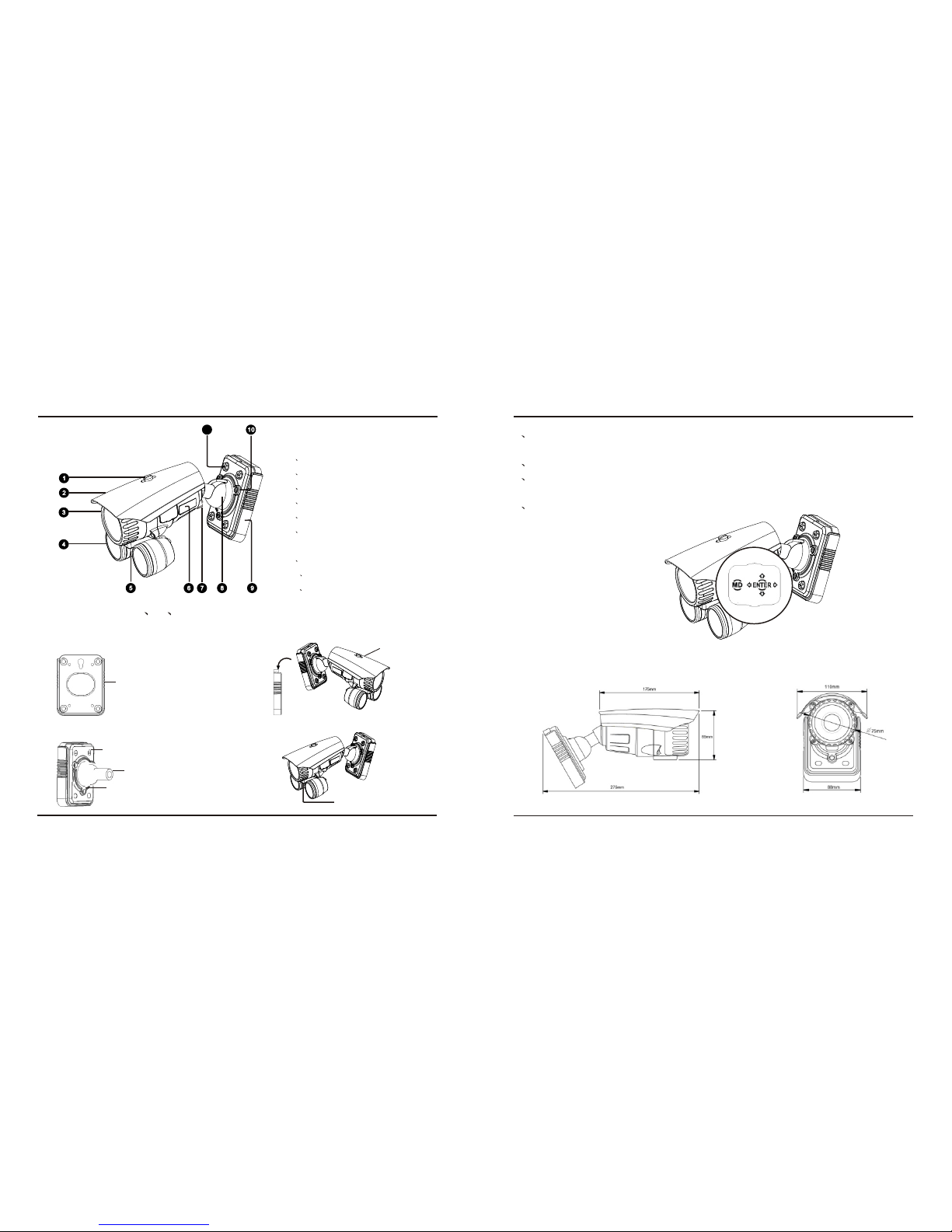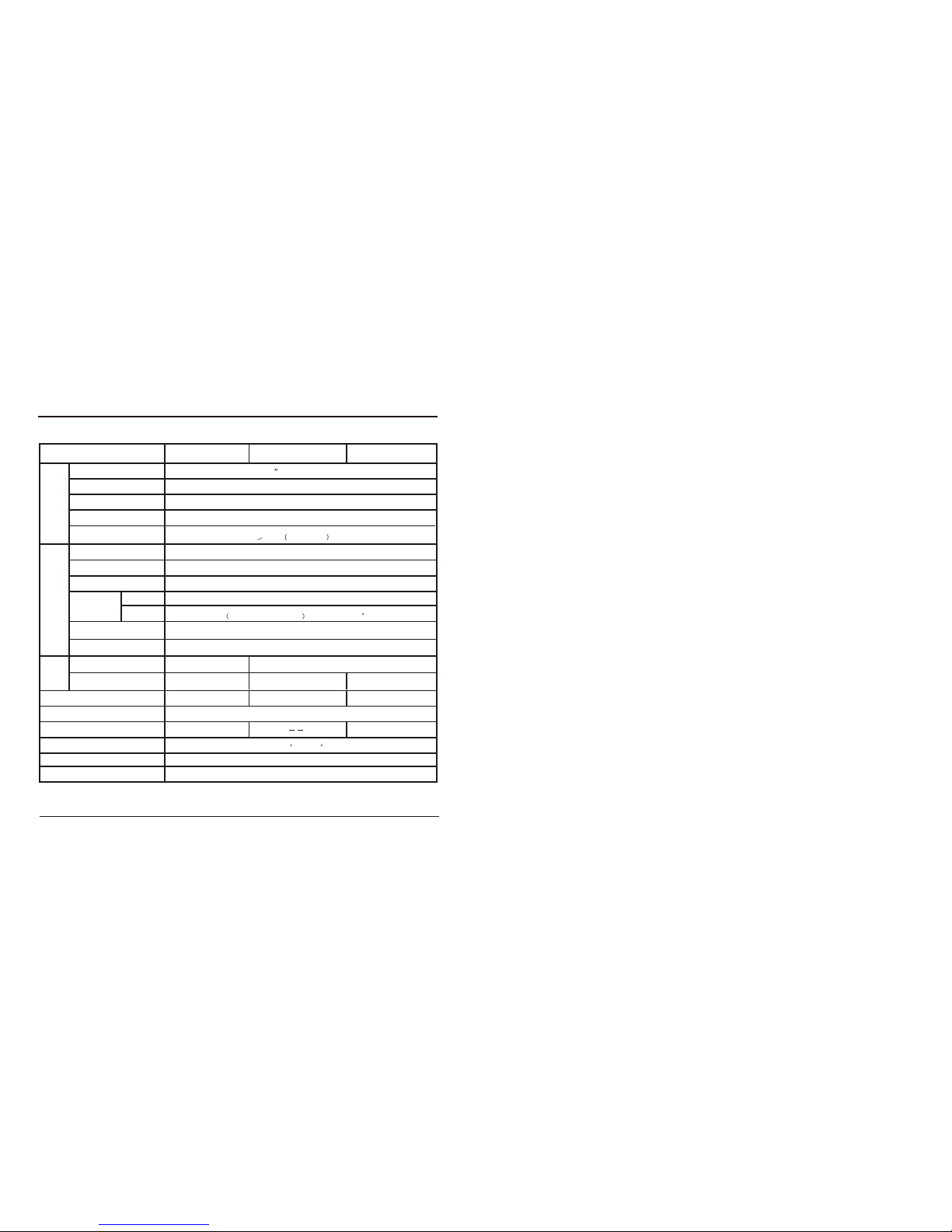SA series Ultra
1. Overview
ACD
BE
1
2.Notes
2
WDR cameras are new, CCTV cameras which adopt Pixim's
innovative “SEAWOLF”image sensor chip based on Digital Pixel System ®
technology. The resolution is up to 690TVL-E and the industry-leading wide
dynamic range is up to 120dB. This WDR ensures brilliant image quality under any
lighting environment. The image and color quality is also excellent in low
illumination environments. Thiscamera series is a ultra wide dynamic range camera
in the real sense using digital sampling which can't be paralleled by average wide
dynamic range cameras using older generation CCD imagers. The application of 3D
digital noise reduction technology ensures higher S/N, which efficiently reduces the
digital storage and transmission data saving system cost. Fashionable and
professional exterior design and special all-in-one all directional bracket, makes
round-the-clock surveillance easyand convenient.
1. Use theappropriate power supply
The input power willbe AC24Vor DC12V/AC24V dual-power. Be sureto connect
it to theappropriate power.Wrong connectionmay cause malfunctionand/or damage
to the camera.
2. Do notattempt to disassemblethe camera.
Toavoid electric shock,do not remove screws or camera housing. There areno user
serviceable parts inside.Ask aqualified service personfor servicing.
3. Handle thecamera with care.
Do not abuse thecamera. Avoid striking, shaking,etc. The cameracould be damaged
by improper handlingor storage.
4. Do noteuse strong orabrasive detergents when cleaning the camera body.
Use a dry clothto clean thecamera when it is dirty.In case thedirt is hard to remove,
use a milddetergent and wipegently.
5. Do notattempt to aimthe camera atthe sun.
Do not attemptto aim thecamera at thesun or otherextremely bright objectsthat
cause smear toappear irrespective ofwhether the camerais operating ornot. This
could damage the .DPS Sensor