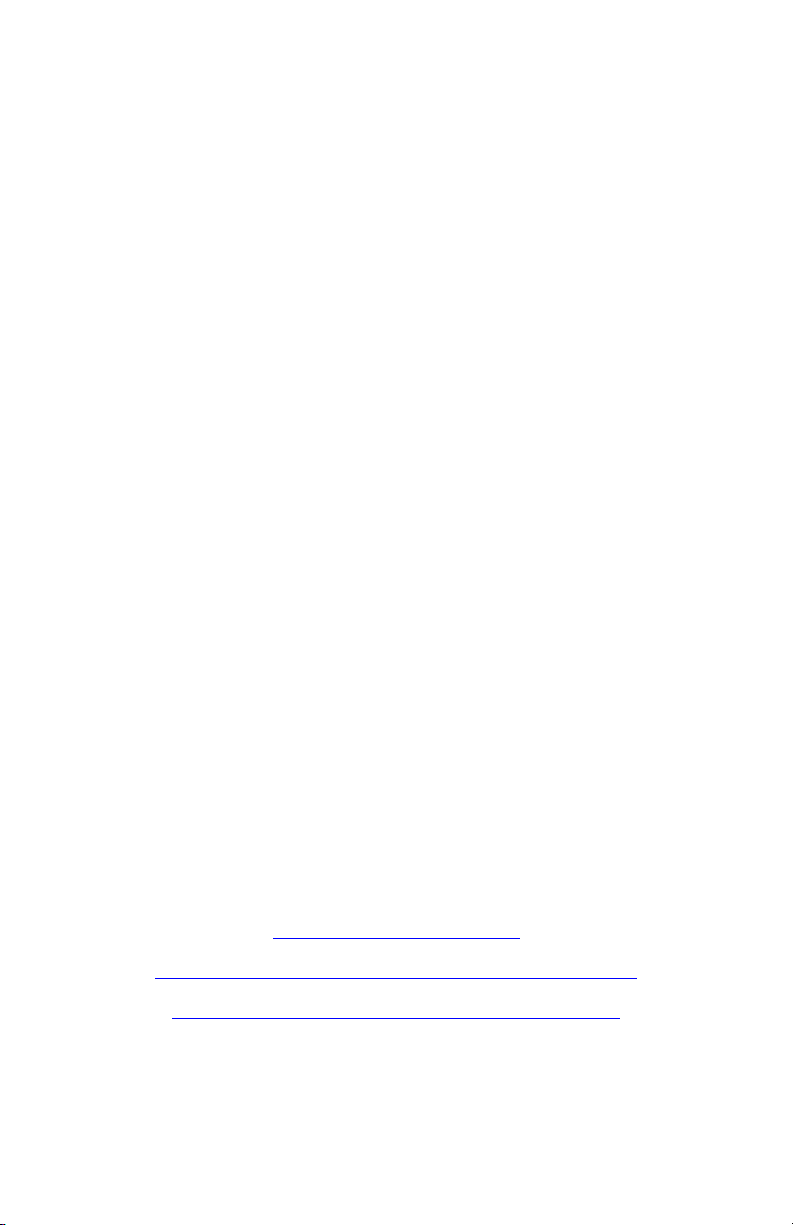5
Armour System Quick Start Guide 1_4
this device must accept any interference, including
interference that may cause undesired operation of the device.
Le présent appareil est conforme aux CNR d'Industrie Canada
applicables aux appareils radio exempts de licence.
L'exploitation est autorisée aux deux conditions suivantes : (1)
l'appareil ne doit pas produire de brouillage, et (2) l'utilisateur
de l'appareil doit accepter tout brouillage radioélectrique subi,
même si le brouillage est susceptible d'en compromettre le
fonctionnement.
La operación de este equipo está sujeta a las siguientes dos
condiciones: (1) es posible que este equipo o dispositivo no
cause interferencia perjudicial y (2) este equipo o dispositivo
debe aceptar cualquier interferencia, incluyendo la que pueda
causar su operación no deseada.
FCC/IC
To comply with FCC/IC RF exposure limits for general
population / uncontrolled exposure, the SCAN~LINK™ Antenna
Unit and the Operator Display Unit must be installed to
provide a separation distance of at least 20cm (8 inches) from
all persons and must not be co-located or operating in
conjunction with any other antenna or transmitter.
For further information on RF exposure and
compliance, please visit the following links:
https://support.scan-link.com
https://apps.fcc.gov/oetcf/eas/reports/GenericSearch.cfm
https://sms-sgs.ic.gc.ca/search/radioEquipmentPortal