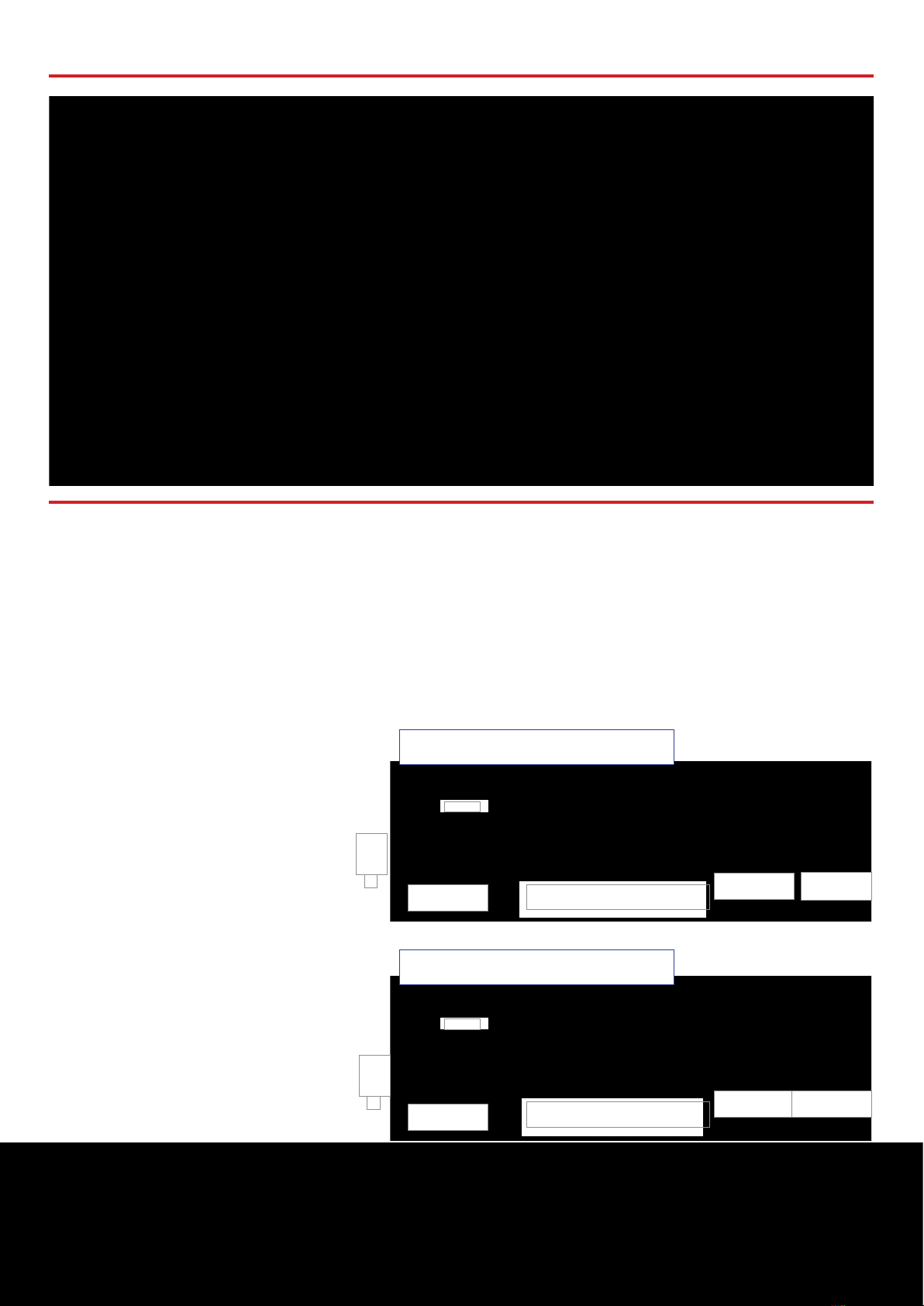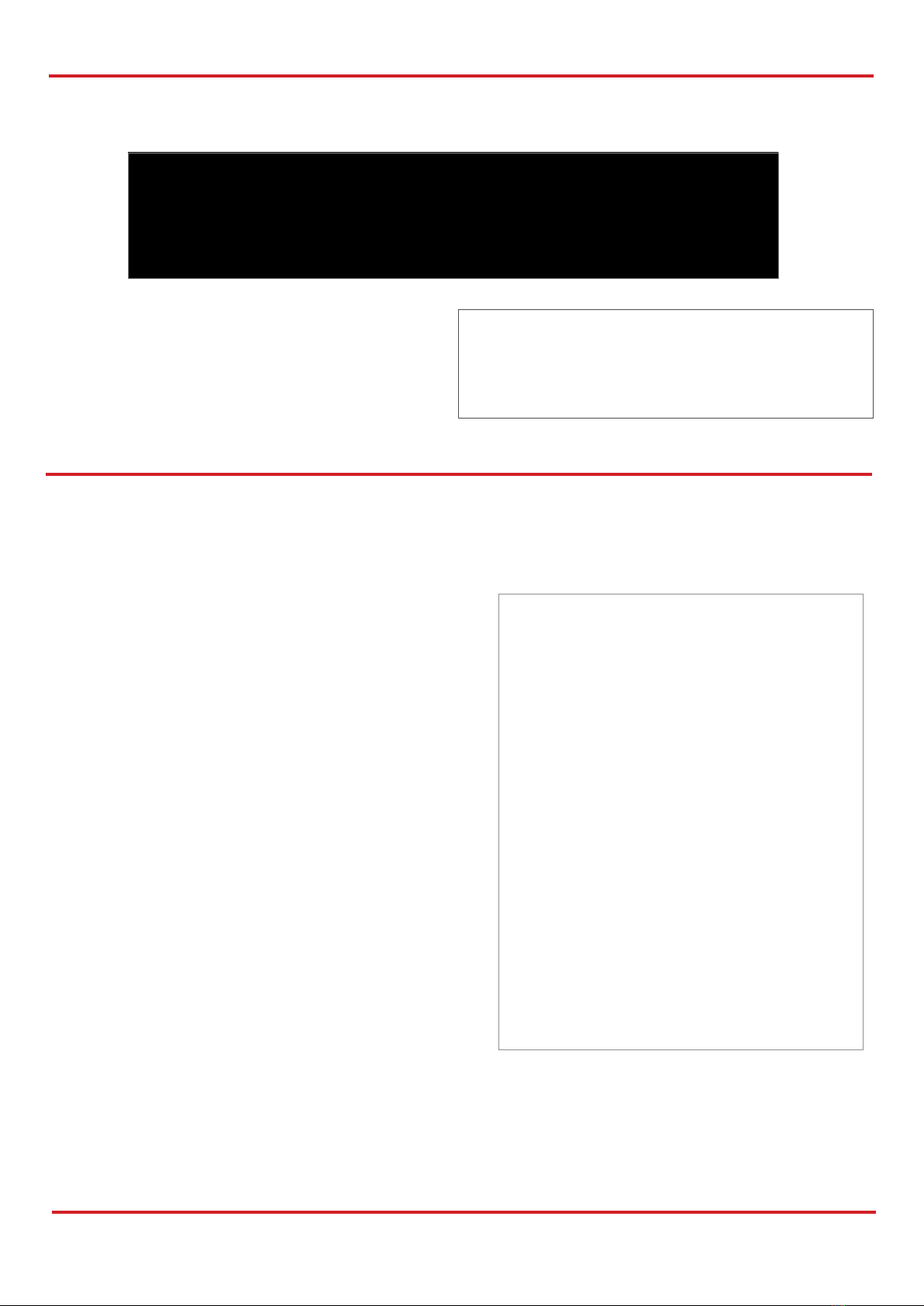Schwille - Elektronik TOUCH dew point ventilation 100-600/610/650/660
Maintenance and safety instructions
If it can be assumed that safe operation is no longer possible, the
device must be taken out of operation and disconnected from the
power supply. The installation may only be carried out by a quali-
ed electrician who is familiar with the associated regulations. The
VDE regulations must be observed.
Warranty
(1) The warranty period is two years from delivery of the goods to
commercial customers. (2) You are obliged to examine the goods
immediately and with due care for quality and quantity deviations
and to notify the seller in writing of obvious defects within 7 days
of receipt of the goods; timely dispatch is sufcient to meet the
deadline. This also applies to hidden defects ascertained later on
from time of discovery. In the event of a violation of the obligation to
inspect and give notice of defects, the assertion of warranty claims
is excluded. (3) In the event of defects, the seller shall, at its option,
grant warranty by means of rectication or replacement delivery. If
the rectication of defects fails twice, you can request a reduction
or withdraw from the contract. In the event of rectication, the seller
does not have to bear the increased costs incurred by moving the
goods to a location other than the place of performance, provided
that the shipment does not correspond to the intended use of the
goods.
If a defect should occur despite all the factory checks, please send
the device (franked) to us. If you have any technical questions,
please dial: +49 (0) 89/904 868 - 0 or fax: +49 (0) 89/904 868 - 10.
Power supply 230V / 50Hz / 2,5W
Fan current max. 5A, 230V
Connection type Lift clamps
Touchscreen 5“ Zoll
Resolution 0.1 Grad
Measuring range temperature -26°C to +76°C
Accuracy ± 0,5 %
Measuring range air humidity 5% to 99%
Accuracy ± 1,8 %
Measuring range Dew point -54°C to +75°C
Accuracy ± 1,8 %
Probe length je 10m standard
Special length max 50m (each sensor)
Dimensions wall housing 165 x 155 x 70mm
Dimensions sensor housing 65 x 92 x 59 cm
Operating temperature control -20°C to 50°C
Operating temperature sensor -20°C to 50°C
Mounting method wall mounting
Protection class control IP51
Protection class sensor IP51
Technical details
Technical changes and errors excepted. Feb. 2020
Schwille - Elektronik Produktions- u. Vertriebs GmbH | Benzstraße 1a | 85551 Kirchheim
Telefon
089
904
868
0
|
Fax
089
904
868
10
|
www.taupunkt-lueftung.de
|
[email protected]The ventilation controllers type 100 - 610/660 is equipped
with an RTC (Real Time Clock) and stores all climate data
hourly on your Micro SD (up to 2 GB) / micro SDHC (up to
32 GB). All values (dew point, temperature, relative humi-
dity) are recorded inside and outside, as well as the ven-
tilation intervals. Sensor failures are also saved in the le
(CSV can be read by Excel).
Data storage (only with 100-610/660)
Please note: When restarting and reinserting the SD
card, a RESET must be carried out beforehand. The
data on the micro SD card is not deleted. The reset
button is located on the far left in the control box next
to the fuse (black).