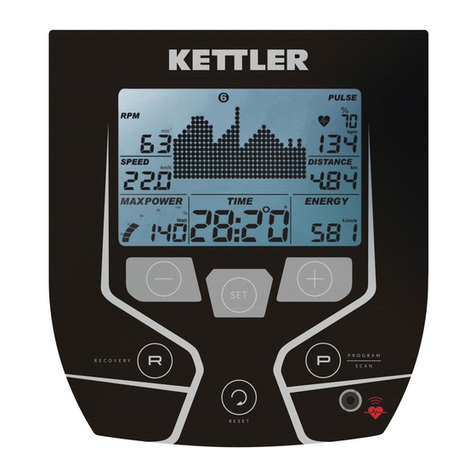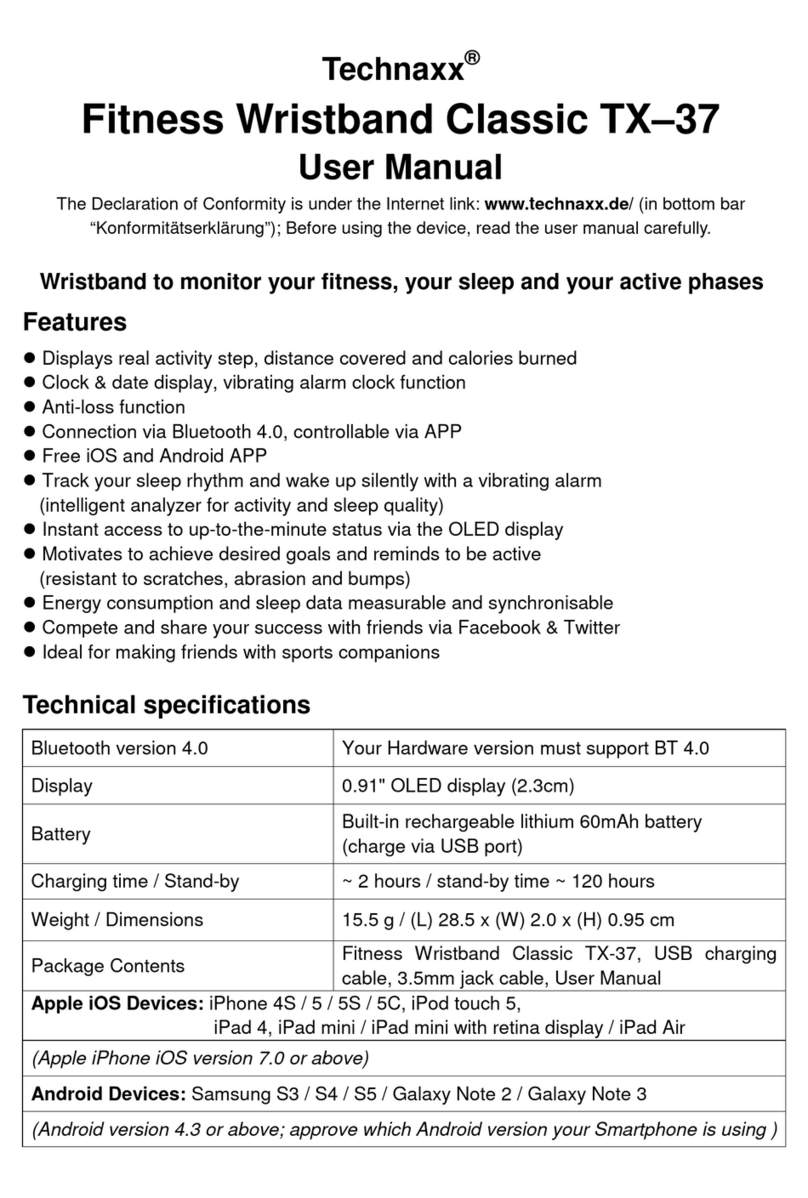2
2. Disconnect all cables connected to the display PCB (P2160) and remove
console face (P2303) from the unit. Make sure the cables do not fall
into the neck of the unit.
3. Using a Philips screwdriver, remove the four (4) display mounting screws
that affix the display mounting bracket (A3239) to the console back.
4. Using a ½” wrench and ½” socket, remove the display pivot bolt, washer
and nut.
5. Remove the display mounting bracket from the unit. Make sure the pivot
pin (A2017) is still located in the quadrant (A3238).
6. Install the new display mounting bracket.
7. Reinsert the display pivot bolt, washer and nut. Do not over-tighten as
this may cause the display mounting bracket to crack.
8. Reinsert the display mounting screws through the display mounting
bracket and reattach the console back. Do not over-tighten as this may
cause the console back holes to strip out.
9. Guide the ribbon cable through the display mounting bracket and through
the hole in the console back.
10.Reconnect all cables to the display PCB.
•Plug the wireless heart rate PCB back into the display PCB. It
plugs into the bottom 3-pin header on the right side of the display
PCB (as shown in the drawing).
•The ribbon cable plugs into the bottom ribbon cable header on the
right side of the display PCB (as shown in the drawing).
•The FITKEY ribbon cable (P2418) plugs into the FITKEY ribbon
cable header on the display PCB. This header is located just
above the contact heart rate header (as shown in the drawing).
•There are two (2) gray Telco cables. The cable from the 8VDC jack
affixed to the console back connects to the 8-pin, +8VDC power
header on the display PCB. The other cable from the COMM jack
affixed to the console back connects to the 8-pin, C-Safe
communications header.
11.Verify connections.
12.Match the console back and console face up to each other and install the
console screws, using a Philips screwdriver. Do not over-tighten as this
may cause the console face holes to strip.
13.Verify operations of the unit by using different programs.