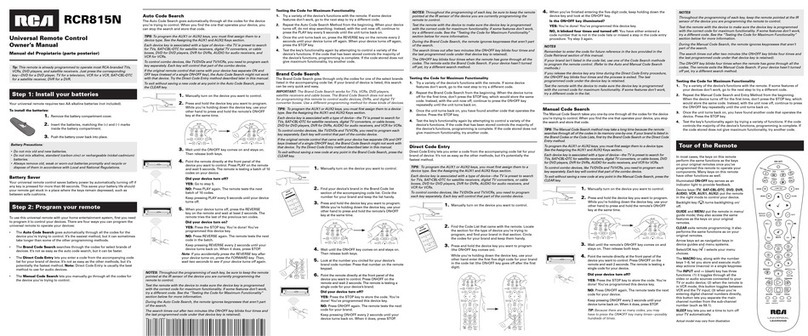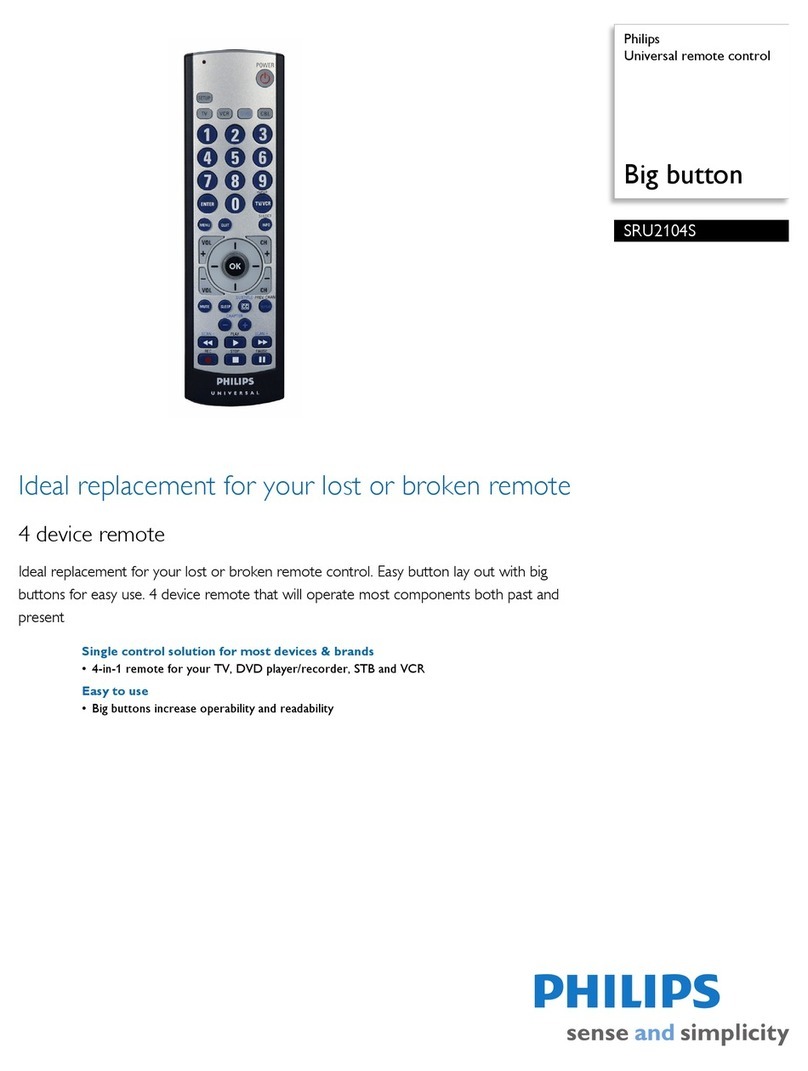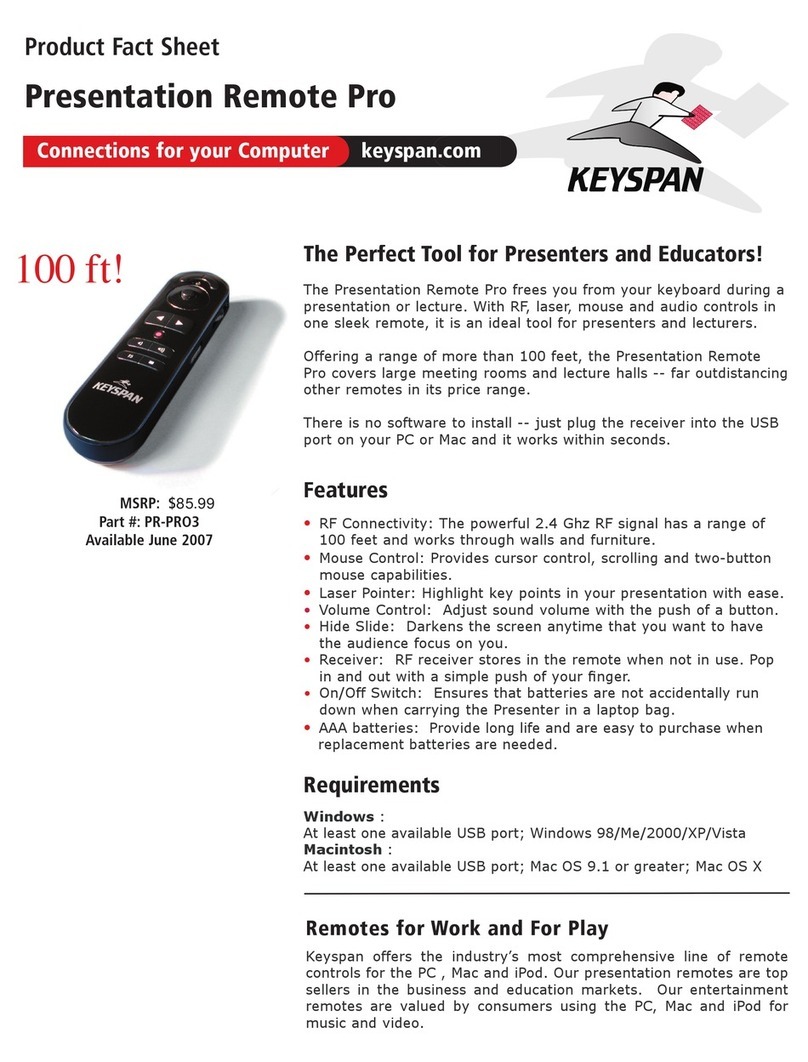Seal Shield STV1 Operating instructions

1
Model STV1 Universal Remote Control
Owner’s Manual and Programming Guide
Introduction
Seal Shield is a market leader for infection control products, providing
healthcare technologies for hospitals and your home. We are very
pleased to welcome you to our family of remote control products.
The Seal ShieldTM Model STV1 Universal Remote employs a
waterproofing process to deliver a programmable universal
remote that is spill proof, fully submersible and dishwasher safe.
Our unique Silver SealTM protection is built into the product to
inhibit the growth of bacteria that may affect this product. Please follow
the instruction detailed in this manual to properly use, program and
enjoy this unique quality product.
Battery Installation
To install batteries in the STV1, remove the battery cover located on the
back of the remote. You will need a Phillips-Head screwdriver to
accomplish this task. When the screws are removed, please note the
small gasket attached to each screw. Ensure these gaskets are on the
screws when you reattach the battery cover.
After removing the screws, lift off the cover. Under the cover you will
find a rectangular gasket. Please set this to the side. Insert two AAA
batteries as indicated on the inside of the remote.
Place the rectangular gasket that you had set aside back in around the
edge of the opening of the battery compartment. Place the cover over
the compartment. Insert each of the screws with their individual
gaskets attached, and tighten firmly into place. As you tighten the
screws, press firmly on the battery cover near where the screw is being
tightened to help secure the gasket in place. Do this for each screw.
Ensure the screws are seated fully, but do not over tighten to avoid
stripping the threads or breaking the screw.
Your remote isnow ready for programming and for washing.

2
Model STV1 Universal Remote Programming Instructions
The STV1 remote supports several important features:
1. Programming the remote based upon the brand and model of your TV.
2. Programming the remote by automatically searching for the appropriate
code for your TV.
3. Programming the remote by manually searching for the appropriate
code for your TV.
4. Learning additional codes supported by your TV.
5. Several support functions including:
•Displaying the current code
•Locking/unlocking the current device feature so that it cannot be
inadvertently changed by the programming functions.
•Resetting the remote
•Washing/cleaning the STV1 remote.
Programming the remote based upon the brand
and model of your TV. (Direct Code Input)
Please read all directions in this section before you begin.
1. Locate the manufacturer of your TV in the device code list at the end of
this manual; and take note of all of the codes listed, as these will be
needed to complete the remainder of this programming. If your brand
of TV is not listed, please proceed to section 2 (Program by Automatic
Code Search), section 3 (Program by Manual Code Search) or section
4 (LEARN function instructions).
2. While pressing the “SET” button, press the “TV” button.
RESULTS
•The LED will light and remain lit.
3. Release both the “SET” and the “TV” buttons.
4. Enter the first device code from your list of device codes for your TV
brand. If a code is not entered within 10 seconds the remote will exit
the Direct Code input mode.
RESULTS
•If the device code is accepted the LED will turn off - continue to step
5.
•If the device code is not accepted return to step 4 and try the next
device code.
5. Test the remote control. RESULTS
•If the remote controls the TV as expected, you have completed
programming the STV1.
•If the remote does not control the TV as expected return to step 5
and try the next device code from your list of codes for your TV
manufacturer. Alternatively, you may also choose to use the
section 2 (Program by Automatic Search), section 3 (Program by
Manual Code Search), or section 4 (LEARN Function instructions).
6. To exit the setup mode at any time press the TV button again.

3
Program by Automatic Code Search
Please read all directions in this section before you begin.
1. Power on the TV you wish to program the remote to control.
2. Hold the remote pointed towards the TV. (You must point the remote
towards the TV you wish to control during the “Automatic Code
Search” process.)
3. While pressing the “SET” button, press and hold the “TV” button for 3
seconds.
RESULTS
•The remote enters “Automatic Code Search” mode.
•The “power on/off” signal will be transmitted every 2 seconds for
each manufacture code in the TV device database. After the
“Automatic Code Search” tries all device codes for TV it will exit the
“Automatic Code Search” function.
4. Once the device powers off, immediately press any button except
“SET” to exit the “Automatic Code Search” mode. Test the remote
control.
RESULTS
•If the remote controls the TV as expected, you have completed
programming by “Automatic Code Search”.
5. If the remote does not control the TV as expected, return to step 3 or
follow the instructions in section 1 (Direct Code Input), section 3
(Program by Manual Code Search), or section 4 (LEARN Function
instructions).
6. To exit the setup mode at any time press the any key except “SET."
Program by Manual Code Search
Please read all directions in this section before you begin.
1. Power on the TV you wish to program the remote to control.
2. While pressing the “SET” button, press the “TV” button.
RESULTS
•The LED will light and remain lit.
3. Release both the “SET” and the “TV” buttons.
4. Holding the remote pointed towards the device you wish to control
press the red Power button located at the top of the remote between
the TV and the LEARN buttons.
RESULTS
•The LED will start flashing to indicate the remote is in “Manual Code
Search” mode.
5. Keep pressing the Power button at approximately 1 second intervals
until the device reacts by turning off. The “SET” key can be used to
change the code search direction.
6. Once the device turns off, press the Power button to turn the device
back on.
7. Test the remote control. While in Program by “Manual Code Search”
mode any keys except “PWR” and “SET” can be used to test the
remote functionality.

4
RESULTS
•If the remote controls the TV as expected you have completed
programming by “Manual Code Search.” The remote will exit
“Manual Code Search” mode in 30 seconds if no key is pressed.
•If the remote does not control the TV as expected return to step 1
and try the next device code that causes the TV to power off or
follow the instructions in section 1 (Direct Code Input), section 2
(Program by Automatic Code Search), or section 4 (LEARN
Function instructions).
9. To exit the setup mode at any time press the TV button
Additional Functions
Display Code Function
The “Display Code Function” allows you to determine the code that the
remote is current configured to use:
1. While pressing the “SET” button, press the number (1) button.
2. Release both keys.
RESULTS
•The LED blinks the number of times (0-9) necessary to indicate the
value of the first digit of the code currently programmed.
3. Press and hold the “SET” button.
4. While pressing the “SET” button, press the number (2)
5. Release both keys.
RESULTS
•The LED blinks the number of times (0-9) necessary to indicate the
value of the second digit of the code currently programmed.
6. While pressing the “SET” button, press the number (3) button.
7. Release both keys.
RESULTS
•The LED blinks the number of times (0-9) necessary to indicate the
value of the third digit of the code currently programmed.
Example: for code 016
SET+1 (first digit): LED blinks 0 times
SET+2 (second digit): LED blinks 1 times
SET+3 (third digit): LED blinks 6 times
Device Lock/Unlock Function
The “Device Lock/Unlock Function” allows you to lock the current device
feature so that it cannot be inadvertently changed by the programming
functions.
1. Press the “TV” button.
2. While pressing the “SET” button, press the number (7) button.
3. Release both keys.
RESULTS
•The LED blinks (2) times.The TV feature is now locked
•The TV feature cannot be reprogrammed without first unlocking it.

5
Process to unlock:
1. Press the “TV” button.
2. Press and hold the “SET” button.
3. While pressing the “SET” button, press the number (8) button.
4. Release both keys.
RESULTS
•The LED blinks (2) times.
•The TV feature is now unlocked locked and can be reprogrammed.
LEARN Function
The “LEARN Function” allows your new remote to “learn” codes from your
old remote.
1. Press and hold the “LEARN” button.
2. While pressing the “LEARN” button, press the “TV” button.
RESULTS
•The LED starts flashing one time per second to indicate it is in
learning mode
3. Press the button on the new remote you wish to “learn” from the old
remote.
RESULTS
•The LED stays lit which indicates it is now waiting to “learn”.
4. Place the new remote and the old remote approximately 5cm apart
with the front ends facing each other.
5. Press the button on the old remote that you wish the new remote to
“learn”.
RESULTS
•If the “learning” is successful, the LED will blink fast (3) times, stay
lit for 1 second, and then continue to flash one time per second to
indicate it is in learning mode.
6. To “learn” more buttons return to step 3.
7. To exit “learn” mode press the “LEARN” key again.
Process to delete all “learned” buttons on the remote
1. Press and hold the “SET” button and “0” button for 3 seconds.
RESULTS
•The LED flashes (3) times.
•All “learned” buttons are deleted from memory.
Notes:
1. If no keys are pressed within 10 seconds the remote will exit “Learn”
mode automatically.
2. The “TV” buttons and “SET” buttons cannot be “learned”.
3. Up to 14 buttons can be “learned”.

6
Reset Function
The “Reset Function” allows your erase all configuration and return to
default configuration.
1. Press and hold the “SET” button.
2. While pressing the “SET” button, press and hold the “0” button for more
than 3 seconds.
3. Release both buttons
RESULTS
•The LED blinks 3 times and extinguishes
•The remote has been reset
Washing or Cleaning your STV1 Remote
Recent studies have shown the television remote control is one of the
"dirtiest" electronic devices in any household. As a common-touch device
that is handled by everyone in the family, germs on the remote can easily be
transmitted to others. Only Seal Shield™ remotes are both washable, and
also protected by Silver Seal™. Silver Seal™ is an antimicrobial,
fungistatic agent which makes the product greener and fresher by inhibiting
the growth of microbes, odor-causing bacteria, mold, mildew and fungi on
the product’s surface.
You can easily clean the STV1 remote at any time by spraying it with a
disinfectant spray and wiping it dry with a clean cloth or paper towel. You
can also wash the remote in a sink of warm water using a disinfectant soap,
or you can simply put the remote in the dishwasher on the top rack. We
recommend you remove it before the heat drying cycle and dry it by hand.
Before you put the remote in the sink or the dishwasher, please ensure the
screws that hold the battery cover in place are secure.
FCC Compliance
This equipment has been tested and found to comply with the limits for a Class B digital device,
pursuant to Part 15 of the FCC Rules. These limits are designed to provide reasonable protection
against harmful interference in a residential installation. This equipment generates, uses, and can
radiate radio frequency energy, and if not installed and used in accordance with the instructions,
may cause harmful interference to radio communications. There is no guarantee, however, that
interference will not occur in a particular installation. If this equipment does cause harmful
interference to radio or television reception, which can be determined by turning the equipment
o and on, the user is encouraged to try to correct the interference by one or more of the following
measures:
1) Reorient or relocate the receiving antenna.
2) Increase the separation between the equipment and receiver.
3) Connect the equipment into an outlet on a circuit dierent from that to which the
receiver is connected.
Properly shielded and grounded cables and connectors must be used in order to meet FCC
emission limits. Seal Shield, LLC, is not responsible for any radio or television interference caused by
using other than recommended cables and connectors or by unauthorized changes or
modications to this equipment. Unauthorized changes or modications could void the limited
warranty.
This device complies with Part 15 of the FCC Rules. Operation is subject to the following two
conditions: (1) this device may not cause harmful interference, and (2) this device must accept any
interference received, including interference that may cause undesired operation.

7
Brand Code List
TV BRAND TV
Abex
011,286
Accurian
140,452
Accuscan
005,014
Acme 156
Action
002,006,010,042
ADA
167
ADC
152,154
Admiral
003,004,005,014,015,018,025,035,040,041,055,165,308,455
Advantz
049
Advent
030,080,087,094,101,238,326,456,457
Adventura
279
Adventuri 001
Adyson
011
Agna
030
Aiko
024
Aiwa
011,295,296,309
Akai 010,012,020,021,028,031,064,071,149,211,230,361,362,372,37
3,410,442
Alaron
037,040
Alba
011,012,045
Albatron
002
Alfide
064
Alleron
010,037,193
Amark
002,007,011,013,014,018,035,165
Ambassador
030,039
America
Action
041
American
High
001,021
Ampro
079
Amstrad
013,038,039
Amtron
001,041, 062
Anam
041
Anamnational
019, 062,150,169,184,293
AOC
002,006,010,011,012,013,041,042,151,152,155,159,264,280,28
8,341,429,439,461,476
Aomni
399
Apex
078,081,113,321,367,423
Apex Digital
033,042,078,081,083,113
Archer
002,165
Aspect
198
Astar
472
Asuka
045
Audinac
041
Audio-Technica
006
Audiovox
002,024,040,041,054,061,062,074,090,112,140,147,348,436,45
7
AUVIO
451,489
Aventura
038
Axion
147,281,454

8
Bang&Olufsen
291
Basicline
045
Baycrest
011,043
Baysonic
041
Beaumark
004,006,010,040
Belcor
006,010,151
Bell&Howell
003,018,025,032,040,133,191
BenQ
139,215,226,383,462
Bluesky
258,386
Boxlight
118
Bradford
041,062
Brick
013
Brockwood
006,010,020
Broksonic
002,013,039,041,046,055,142,253,315,320,458,459
Brokwood
151
Candle
010,013,020,043,151,155,279
Capehart
002,004,006,010,011,024,280
Carnivale 010
Carver
018,037
CCE
122
Celea
081
Celebrity
001,149
Celera
081
Centrios
274
Centurion
155
Cetronic
184
Changhong
033,081,083,087,321
Cinego
016
Cineral
024,054,258
Citek
011,014
Citizen 001,002,003,006,007,010,011,013,018,020,021,024,038,041,04
3,048,049,054,055,062,127,151,155,184,230,253
Civet
042
Clairtone
042, 159
Clarion
041
Classic
006,010,020,024,081,184,321
COBY
359,364,463,464
Color voice
156
Coloryme
004,005,006,010,011,014,018,021,151,155,156
Colt
006
Commercials
olutions
014,133
Concerto
020,151,155
Conic
006
Concierge
235
Contec
041,042, 052,159,184,062
Cornea
192
Craig
038,040,041,049,184,062
Crosley
001,010,018,026,038,041,044,
Crown
013,020,025,041,062,064,184
Crownmustang
064
CTX
165

9
Curtis Mathes
001,003,005,006,010,011,012,013,014,015,018,020,021,025,02
8,032,036,040,041,054,056,071,077,124,127,131,133,151,155,1
60,191,230,249,318,460
CXC
041,184,062
Cybervision
258
Daewoo
006,007,013,024,054,061,064,064,138,139,151,152,155,156,16
2,163,164,181,184,185,213,225,246,247,249,256,324
Dayton
024, 151,155
Daytron
006,010,011,013,020,024
Dell
006,122,134,172,251,390
Denon
012,019,028,060
Denstar
062
Diamond
Vision
220,304,331
Digimate
346
Digistar
078,087,238,251,270,272,348,384,385
Digital
Lifestyles
479
Digital Stream
453
Dimensia
133,133
Disney
253,265
Dukane
198,066
Dumont
003,004,006,011,041,151,235
Durabrand
002,006,038,041,055,120,253,262,290,307,370
Dwin
025,077,085
Dynasty
184
Dynex
421
Eaton 021
Electroband
001,042,149,159
Electrograph
138
Electrohome 001,006,010,011,013,020,030,031,032,042,052,150,151,155,16
7
Elektra
003,004,061
Elite
045
Elite Video
297
Emerald
006,039
Emerson
006,011,012,013,014,029,030,032,037,038,039,040,041,042,04
6,048,049,054,055,061,062,141,142,155,166,168,169,171,174,1
75,176,177,179,181,182,183,184,186,187,191,193,249,253,282,
290,304,309,310,313,315325
Envision
006,010,011,013,092,151,155,341
Epson
097,100
ESA
038,071,290
Fisher
001,018,032,034,052,191,234,034
Flex Vision
074
Fortress
025
Fujitsu
040,043,067,091,105,193,297,338
Funai
001,013,038,040,041,062,141,184,193,290,309,325
Futuretec
184,062
Futuretech
041
Gateway
138,139,188
GE
001,005,006,008,010,012,014,015,019,021,049,054,077,124,13
1,133,144,150,151,155,160,167,186,194,218,232,245,190,317

10
Gemini
014
Gibralter
001,004,006,010,151,235
Go Video
116
Go Vision
147
Gold Star
005,006,010,011,013,014,018,020,052,106,151,152,155,197,21
3,264,309,316
Goodmans
050
GPX 040
Gradiente
017,020,037,151,238,262,344,389
Grandtec
480
Granprix
040
Granada
011
Grundig
064,067,072
Grundy
040,041,062,193
Grunpy
040,041
Guestvision
299
Gvision
337
Haier
078,120,139,307,380,409,432
Hallmark
006,040,041,044,046,151,155
Hannspree
132
Harley-Davidso
n
001,006,010,021,040,041,141
Harman/Kardon
018
Harvard
041,062
Hauppauge
403
Havermy
025
Heathkit
004
Helios
110
Hellokitty
054
Hewlett-Packar
d 336,465,481
Hikone
045
Himitsu
041,062,086
Hisense
078,209,284,345
Hitachi 001,003,004,005,011,012,013,014,015,018,019,020,028,
031,040,042,052,066,123,141,151,155,198,199,200,254,
255,257,282,309,334,437,448,482
Hyundai 103,110,369,466,467
ILO
259,290,298,351,357,362,408,413
IMA
006,040,041,046,062
InFocus
133
Infinity
018,018,314
Initial
259,357,357
Insignia
038,173,228,238,252,253,272,290,307,325,381,417,420,477
Integra
283
Inteq
004,028,235
Janeil
279
JBL
018,018
JC Penney
008,043,052,127,133,151,152,155,160,167,174,194,218,
230,232
JCB
001,149
Jensen
030,080,094,151,155,252

11
JIL
006,010
Jutan
006,010
JVC
010,017,018,019,052,076,170,199,203,204,206,257,266,
297,311,327,434,449
Kamp
004,006,041,042
Kawasho
006,010,042,149,151,155
Kaypani
280
KEC
021,041
KEC0041
062
Kenmore
029
Kenwood
006,010,041,151,155
KLH 033,041,081,083
Kloss
009,010
Kloss
Novabeam
205,279
KMC
002,011
Kogi
337
Konka
041,045,062,073,157,161,173,189,228,322
KTV
010,013,041,042,048,055,062,159,166,184,207
Kurazai
003
Lark
032
Lasonic
304,331
Legend
238
LG 002,006,010,018,020,021,052,106,107,128,151,152,155,
192,197,213,251,263,264,309,316,392,483
Liquidvideo
273,281
Lloyd’s 010,011,013,020,040,041,046,141
Lodgenet
003,133,300
Loewe
027,018,305,485
Logik
003,020,040,041,046,133
Luce
195
Luxman
020,151,155
Lxi
001,003,004,005,006,007,008,009,010,011,012,013,014,
015,017,018,019,020,021,025,026,029,032,033,034,035,
036,038,040,048,077,127,133,151,155,160,191,232,309
Macy 013,043
Magnasonic
001,002,006,010,018,020,024,025,033,040,141,193
Magnavox
001,006,007,009,010,014,015,018,021,024,026,032,038,
040,041,043,044,047,049,051,072,090,101,134,138,141,
151,155,205,210,257,285,308,314,325,368,411
Majestic
003,004,133
Marantz
010,018,031,106,134,151,155,283
Matsui
013,020,039
Matsushita
015,047,063
Maxent
138,139,188
Medion
265,277,298
Megapower
002
Megatron
002,006,014,020,028,031,151,155,198
Mei
042, 159
Memorex 003,006,010,011,013,020,030,032,035,040,041,055,133,
142,143,145,146,151,155,191,193,253,315,339,468
MGA
006,010,030,034,052,151,152,155,167,193,257

12
MGN
Technology
006
Microgenius
030
Midland
004,005,006,011,013,014,015,020,077,133,160,194,232,
235
Mintek
259
Minutz
008
Mitsubishi 006,010,025,030,032,034,099,111,126,151,152,155,167,
193,257,261,415,418,426
Monivision
002,178
Montgomery
Ward
003,133
Moteva
191,344
Motorola
015,018,019,025,030,150,165
MTC
006,010,011,013,020,021,024,041,042,049,127,151,152,
155,159,230
Multitech
040,041,062
Multivision
216
Myron&Davis
306
NAD
006,020,033,036,127,151,155,286
NEC
003,006,010,014,020,031,035,037,059,114,137,150,151,
152,155,156,257,283,474
Net TV
138,188,244
Newtech
020
Nexxtech
272,356
Nikei
184
Nikko
010,006,024,151,155
Nikkodo
006,010,024
Niko
376
Nishi
005,010
Norcent
078,095,185,196
Noshi
005
NTC
024,
Nyon
001
Olevia
130,353,374,375,387
Oncommand
299
Onking
184
Onwa
041,062,184
Optimus
003,006,010,011,013,020,025,030,032,035,036,041,047,
063,141,145,146,275,286,
Optoma
132, 354
Optonica
025,035, 165
Orion
004,006,039,040,041,046,055,142,177,235,253,441
Pace 006,024
Palsonic
086
Panasonic
(National)001,005,009,010,015,018,019,033,046,047,063,129,145,
146,150,194,207,275,276,323,332,405,475
Panda
072
Pausa
040
Paxonic 006,010,011,013,021
PCE
021,033,040
Penney 001,002,003,005,006,008,010,011,012,013,014,015,020,
021,033,034,047,077,131

13
Philco
006,007,009,010,012,018,026,028,040,043,044,055,088,
119,150,151,152,155,157,205,210,257,285
Philips
010,018,020,026,038,043,044,070,101,106,134,139,150,
151,205,210,217,218,257,267,285,290,302,303,314,325,
382,396,400,419,444,445
Philips
Magnavox
018,134,285,303,308,314
Pilot
006,010,013,015,020,021,151
Pioneer 012,019,036,066,151,155,219,282,283,286,424,487
PIVA
358
Planar
339
Polaroid
081,110,173,252,278,284,348,371,468
Portland
002,006,011,013,024,054,151,152,155,249
Precision
039,041,042,046,049,271
Price Club
230
Prima
030,080,087,094,238,270,272,348
Princeton
002,075
Princeton
Graphics
075,165
Prism 015,019,047,194
Proscan
005,014,056,077,131,133,144,160,232,268,269,425
Proton
002,006,013, 054,056,151,155,221,280,287,342
Protron
346,388
Proview
352,353
Pulsar
003,004,006,024,151,235
Pulser
006,024
Quartz
006,030
Quasar 003,009,015,018,019,035,047,063,145,146,150,194,207,
275,276
Rabbit
014
RadioShack 006,010,011,013,014,020,030,032,035,041,052,062,077,
133,141,143,151,155,183,184,190,191,275,309,317
RCA
001,005,006,008,012,014,015,018,023,025,035,066,077,
085,121,124,131,133,135,144,148,150,151,152,155,160,
167,190,194,222,223,225,227,232,236,245,248,268,269,
282,288,289,317,431,486
Realistic 002,003,006,010,011,013,014,020,030,032,035,041,052,062,13
3,151,155,183,184,190,191,275,309
Replay TV
484
Rhapsody
042,159
Road Authority
049
Runco
003,004,010,021,059,235,283
Sampo
010,011,013,014,052,138,139,151,155,188,244,280
Samsung 004,006,010,011,013,014,018,019,020,021,032,052,056,
071,082,093,127,151,152,154,155,160,211,213,229,230,
231,277,318,329,393,395,401,402,404,414,416
Samsux
012,013,155
Samtron
230
Sanky
006,010,012,013,021,048
Sansui
006,010,021,035,055,141,142,253,315,441,443
Santeca
294
Sanyo
001,014,018,022,029,032,034,038,052,055,089,118,138,
151,191,224,233,234,407,412,430

14
Saville
021
Sceptre
260,367
Scimitsu
006
Scotch
006,151,155
Scott
006,010,013,039,040,041,046,062,151,155,168,177,184,193
Sears 001,003,004,005,006,007,008,009,010,011,012,013,014,
015,017,018,019,020,021,025,026,029,032,033,034,035,
036,038,040,048,052,077,109,127,133,141,151,155,160,
191,193,201,230,232,234,290,320,325
Seimitsu
006
Selectron
078,349,350
Semp
333
Sharp 006,011,013,018,025,035,040,041,051,058,068,069,104,
151,153,155,165,201,242,243,308,406,438,478
Shengchia 025
Shivaki
006
Shogun
006,151
Siemens
011,028
Signature
003,010,014,025,035,039,040,044,133
Silver
006
Simpson
010,006,043,044
Singer 021,024
Solardrape
001,011
Sole
092
Sonic
159
Sony 001,004,017,030,032,098,141,149,158,208,319,391,394,
397,446,447,471
Soundesign
006,020,040,041,043,062,151,155,184,193
Sova
335,360
Soyo
365,366,433
Spectra
304
Spectravision
006,033,034,040,043,301
Spectricon
002,011
Squareview
038,290
SR1740
032,038
SSS
006,041,062,151,184
Standard
Components
045
Star Sight
202
Starlite
006,041,046,062
Sunbrite
427
Superscan
025,109,201,325
Supersonic 330
Supra
151,214
Supremacy
013,043,279
Supreme
001,149
SV1740
018
SVA
078,110,306
Sylvania 001,006,007,009,010,014,015,018,020,024,026,032,034,
038,040,043,044,141,151,155,205,210,253,257,267,285,
290,309,325,435
Symphonic
001,006,038,040,041,062,141,168,290,309,325

15
Syntax
130,353,374,375
Tandy
013,025,035,045,165
Tatung
001,002,012,015,019,139,150,298
Teac
029,032,034,049,069,072
Technics
015,018,019,047,194
Technisat
488
Technol Ace
040
Technovox
010
Techwood
002,015,019,020,021,047,151,155,194
Teknika 003,006,011,013,018,020,021,024,030,040,041,043,052,
055,062,127,133,151,152,155,184,193,230,275,279
Telecaption
239
Telecolor
004
Telefunken
020,071
Telerent
133,003
Teleton
043
Tera
151,287
Tevion
298
Thomas
006,013,014,020,141
Thomson
014,133
TMK
006,020,039,041,046,151,155
Tnci
004
Tocom
033
Tomashi
049
Toshiba
021,028,030,032,033,035,036,052,063,096,102,123,125,
127,128,136,137,191,230,239,241,257,275,283,312,318,
320,328,422,440,473
Tosonic
042
Totevision
013,015
Toyomenka
006
Truetone
015,019,047
Trutech
355,363,378
TVS
055
Uher
006
Ultra
006,013,024
Unitech
013
Universal 008,014,218
Universum
011,029,037,039
V
109,115,138,139
Vidtech
151,152,155
View Sonic 066,108,109,115,138,188,342,377,469
Viking
279
Viore
347,428,442
Vivtor
199
Visio
109,115,138,139
Vizio
109,115,139,343,450
Vector
Research
010
Victor
017
Vidikron
018
Vidtech
006
Viking
021

1
6
Wards
001,003,004,005,006,007,008,010,012,013,014,015,018,
020,025,026,031,032,035,036,040,043,044,046,125,133,
151,152,155,168,193,205,210,218,240
Waycon
033
Welton
006
Westinghous
e
001,054,115,117,237,379
White-Westin
ghouse
040,046,054,055,061,117,213,225,249,309,340,470
World
041,046,054,055
XR 0680
003,026,032,038,040,041
Yamaha
006,010,084,097,151,152,155,275
Yorx
010
Zenith 001,003,004,006,010,013,014,024,025,028,029,038,039,
055,071,123,128,141,142,151,155,180,181,192,198,202,
212,235,249,250,253,262,308,309,311,314,315,316,318,
398
Zonda
002,086
Other manuals for STV1
1
Table of contents
Popular Universal Remote manuals by other brands
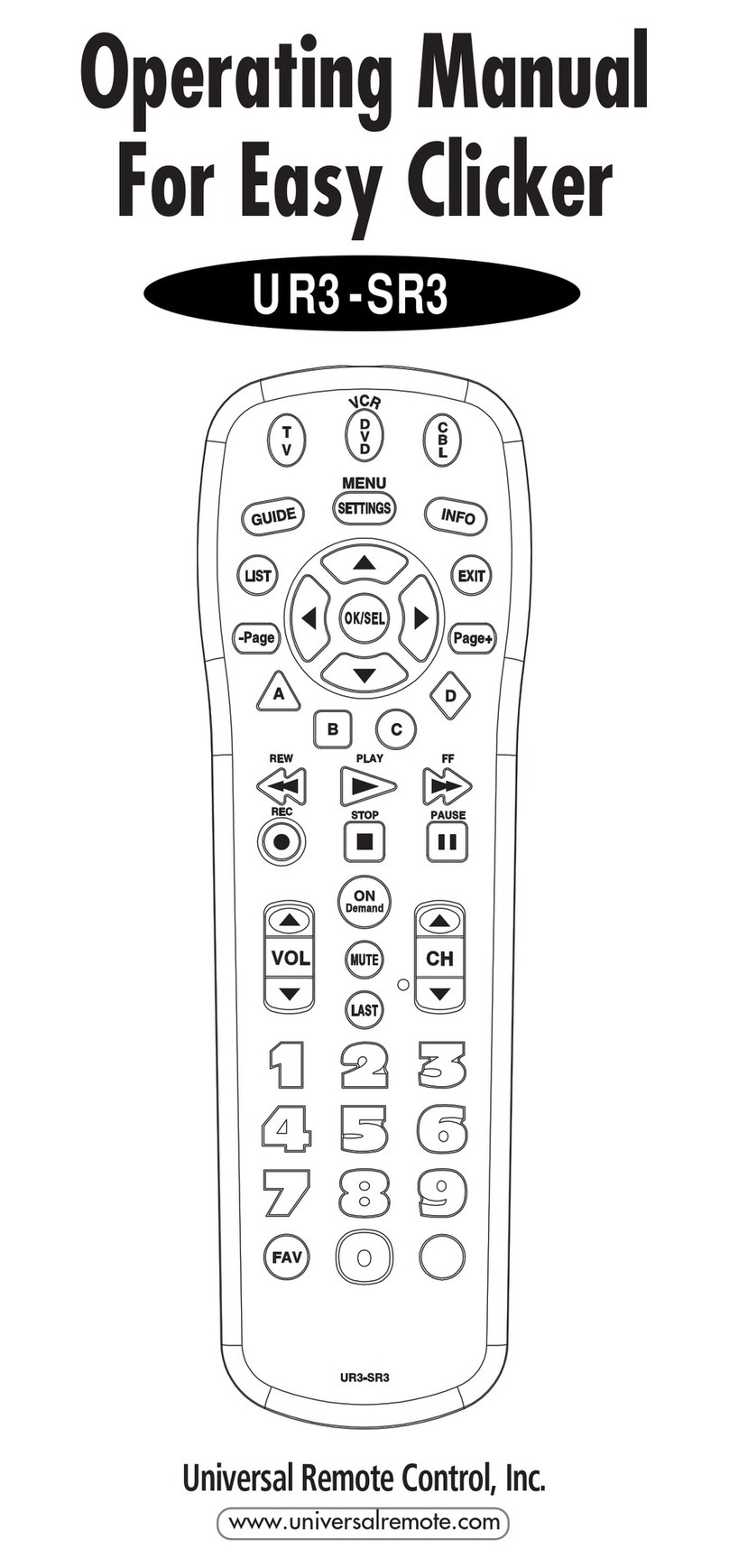
Universal Remote Control
Universal Remote Control Easy Clicker UR3-SR3 operating manual
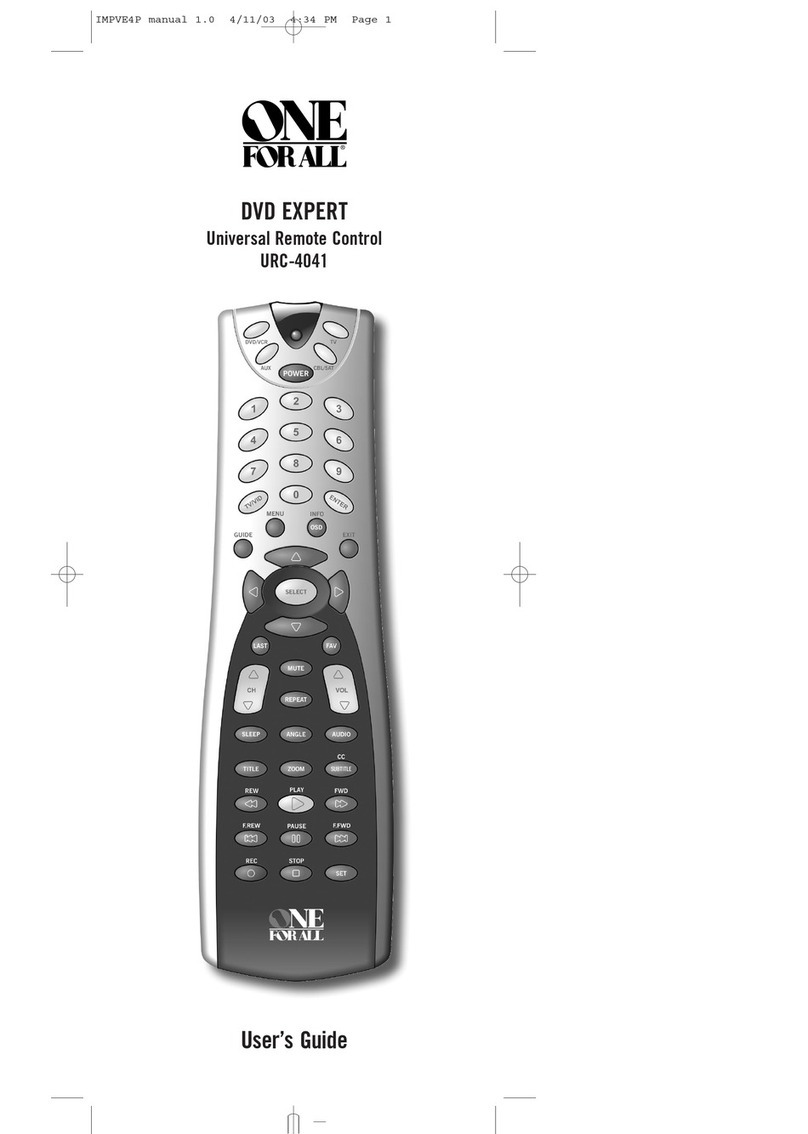
One Forall
One Forall DVD EXPERT URC-4041 user guide

One Forall
One Forall URC-8350 instruction manual
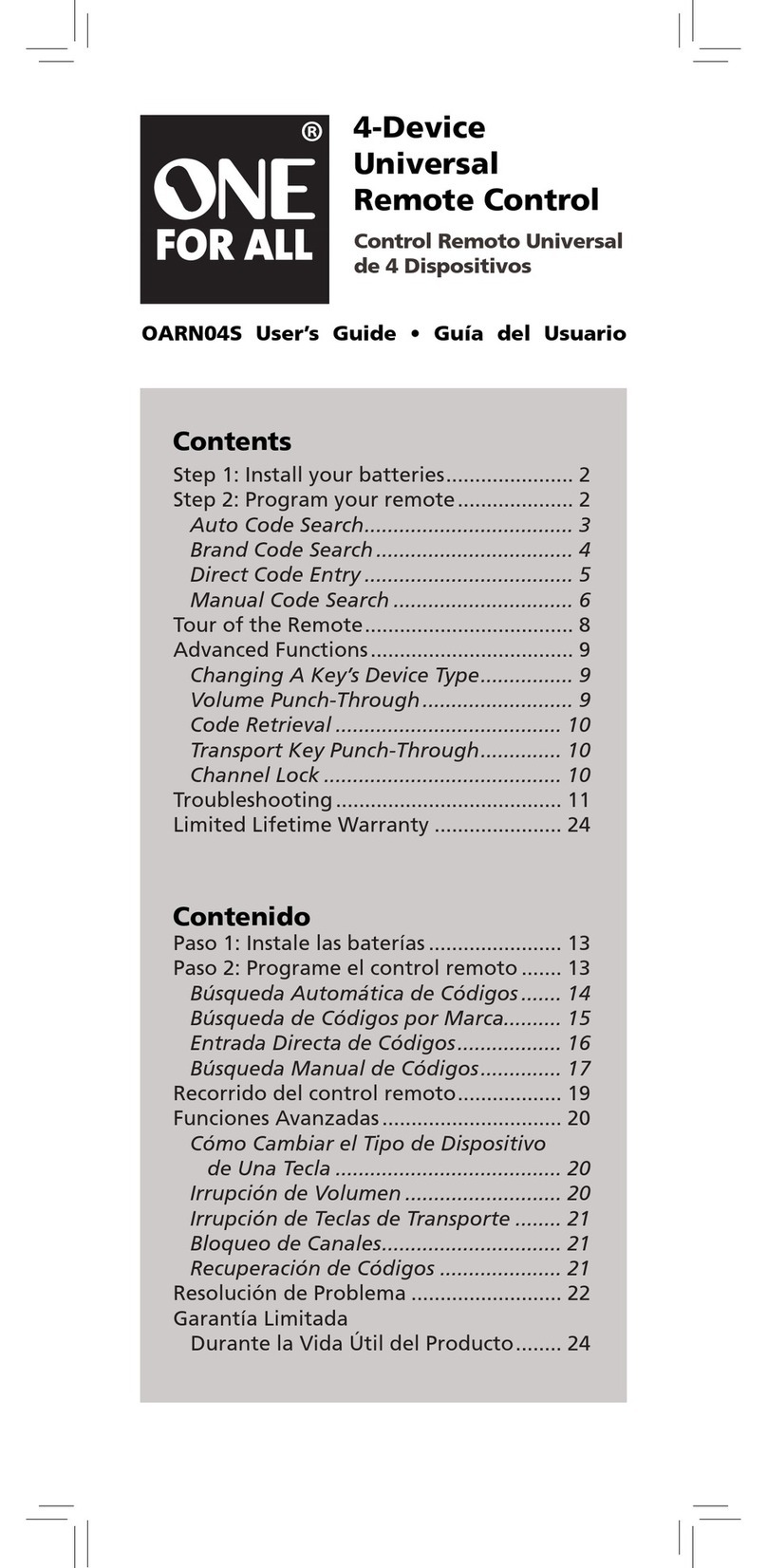
One Forall
One Forall OARN04S user guide

One Forall
One Forall URC-6210 instruction manual
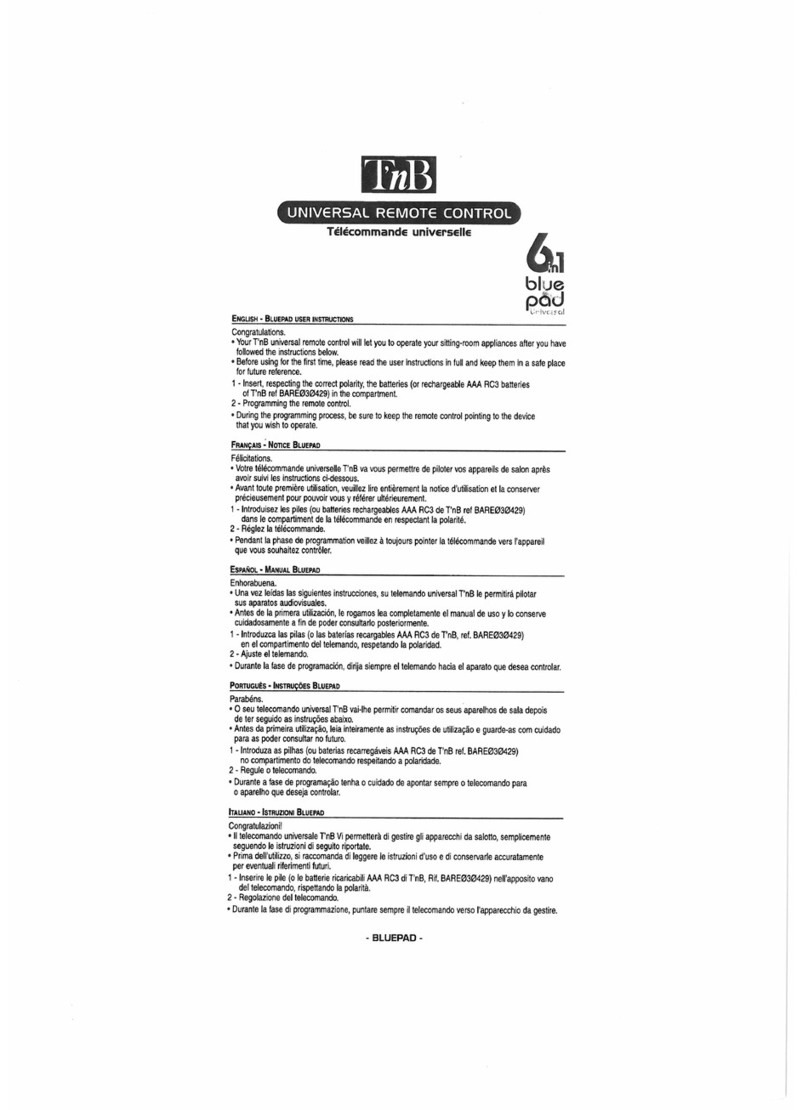
T'nB
T'nB BLUEPAD User instructions
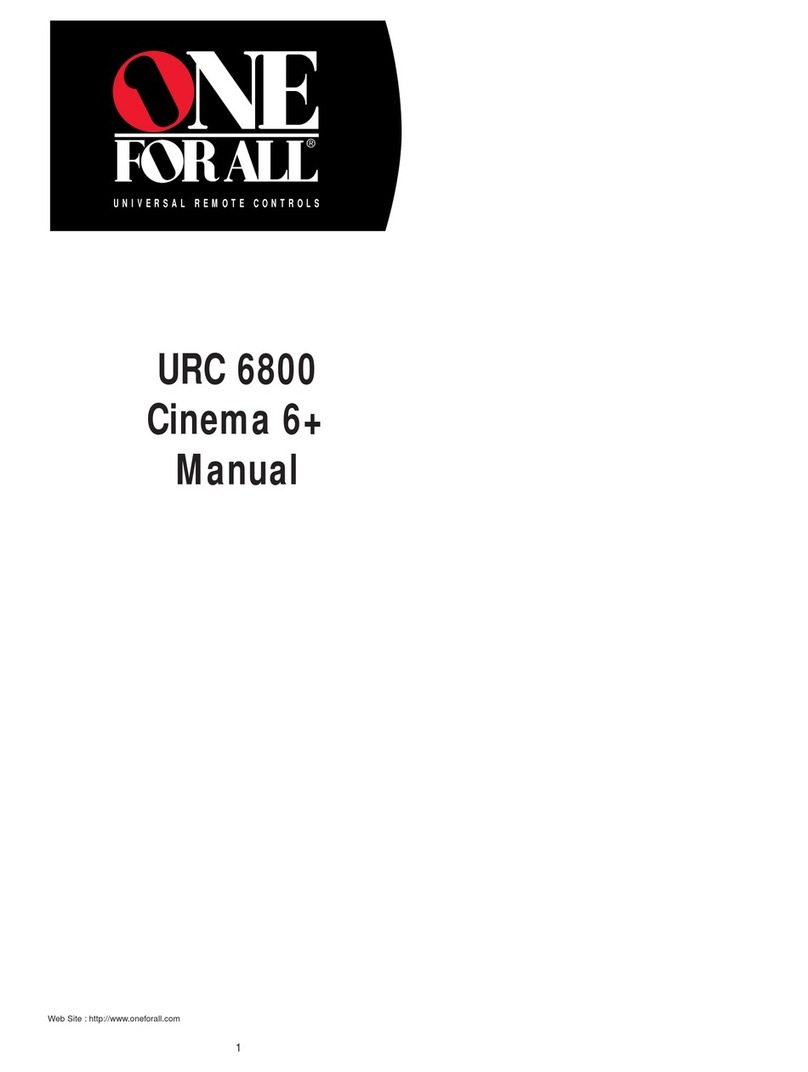
One Forall
One Forall Cinema 6+ URC 6800 user manual
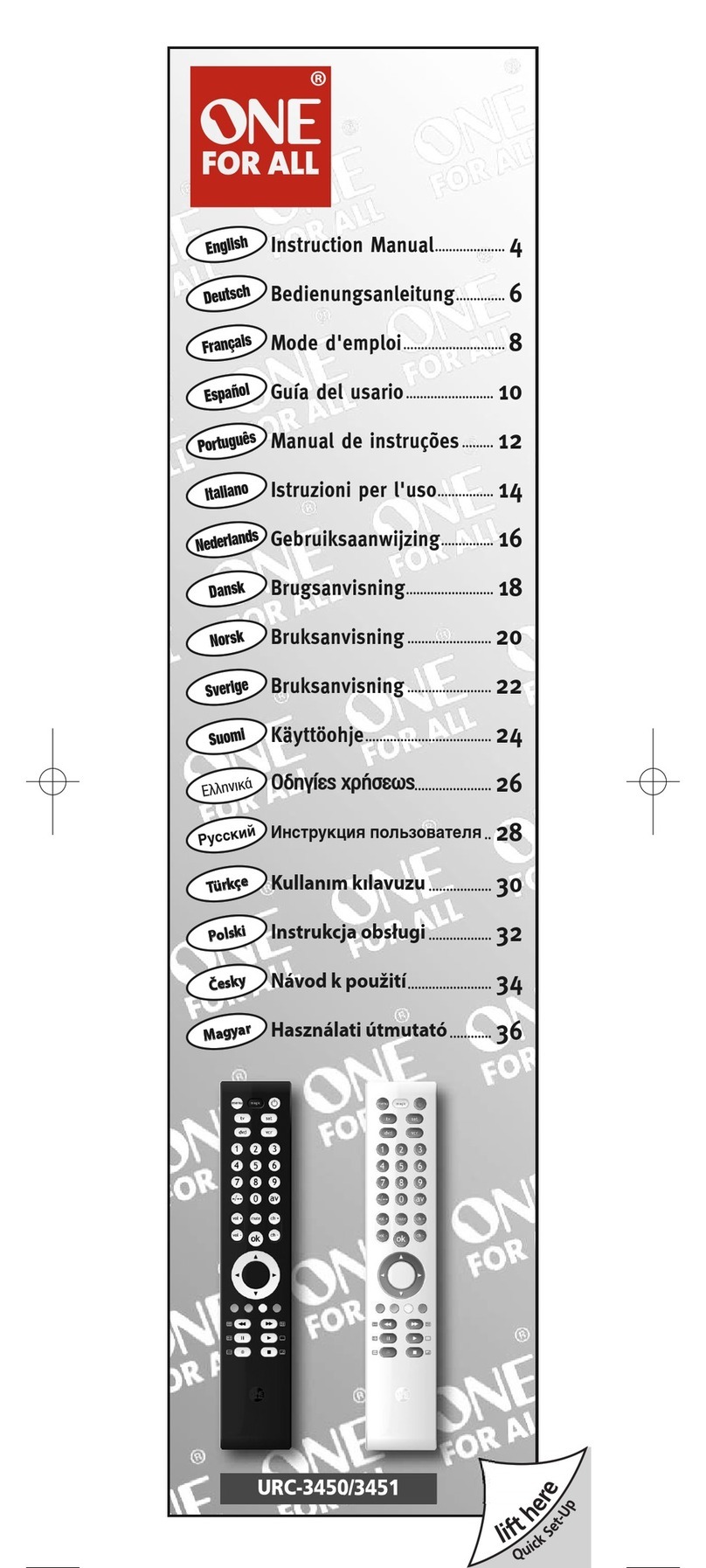
One Forall
One Forall URC-3450 instruction manual
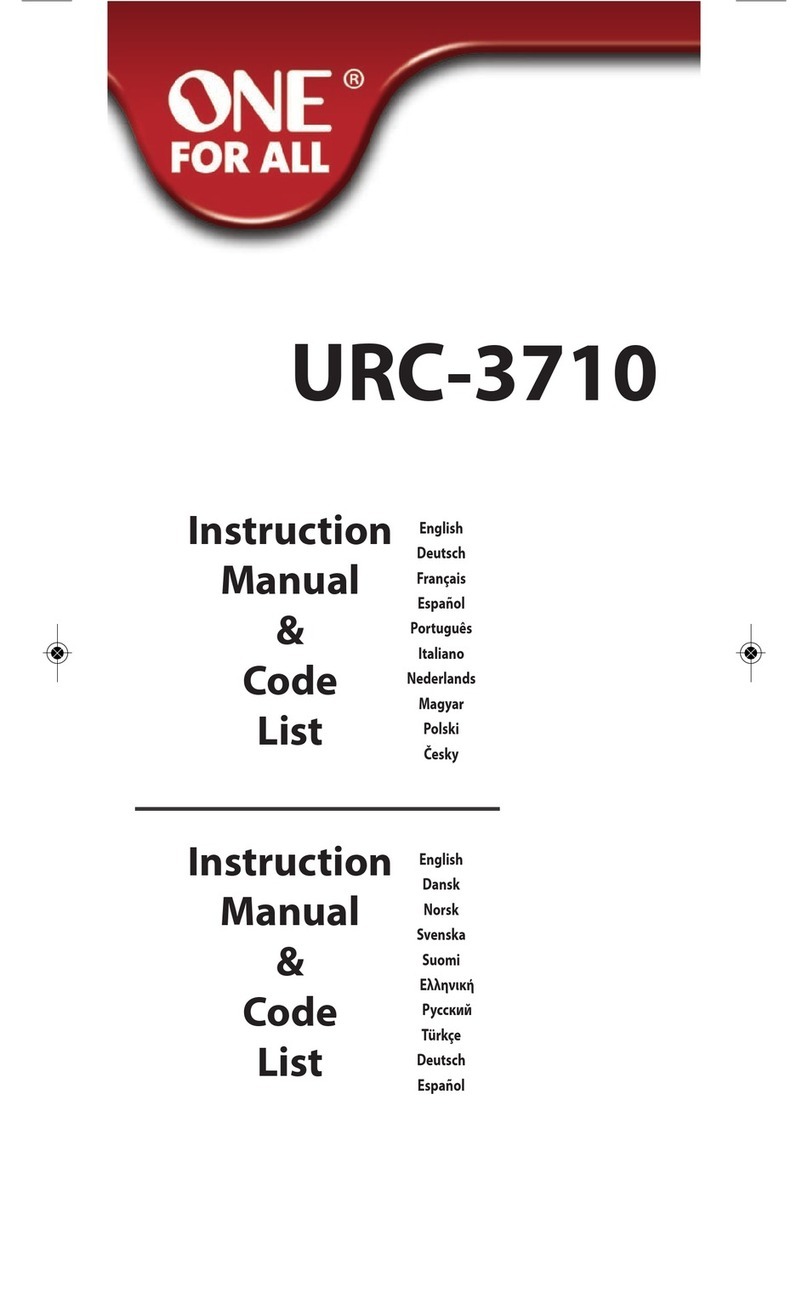
One Forall
One Forall URC-3710 Instruction manual & code list
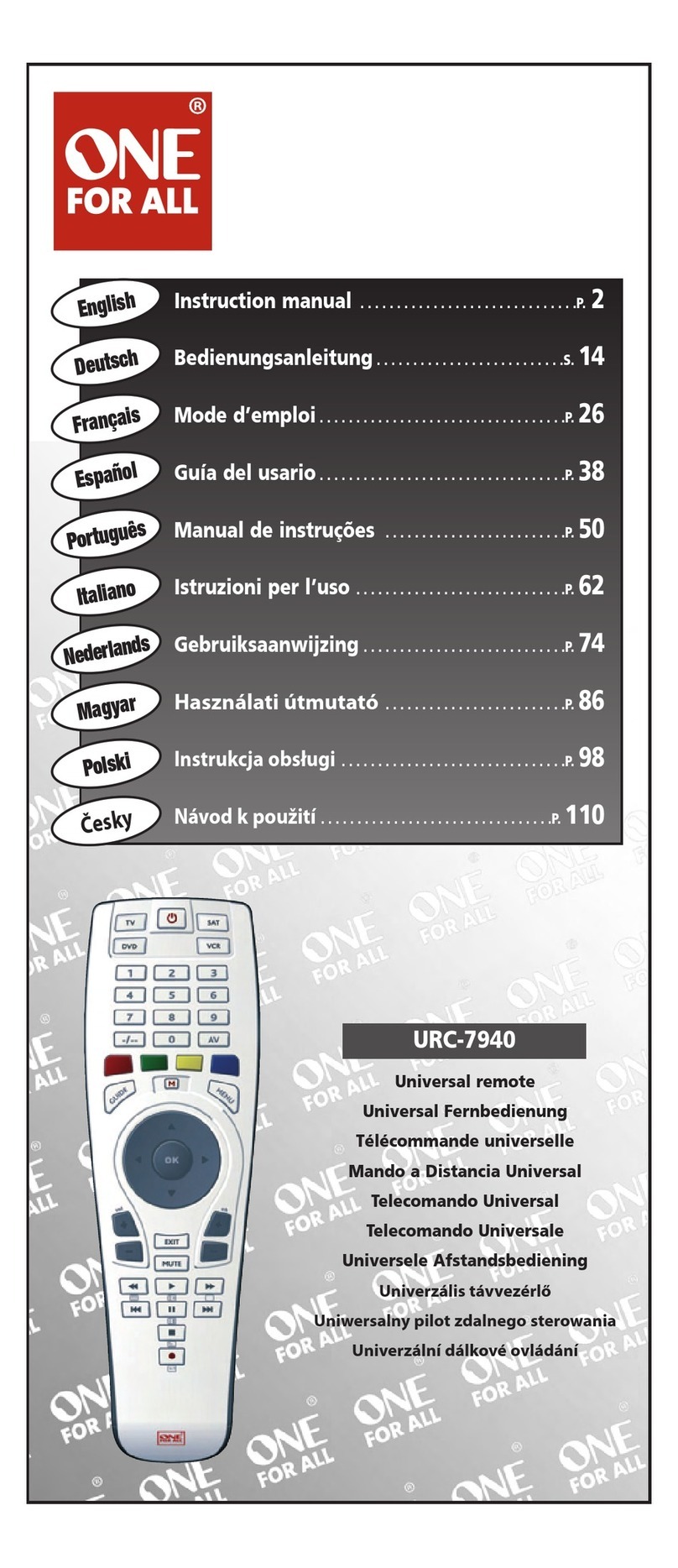
One Forall
One Forall 704917 instruction manual
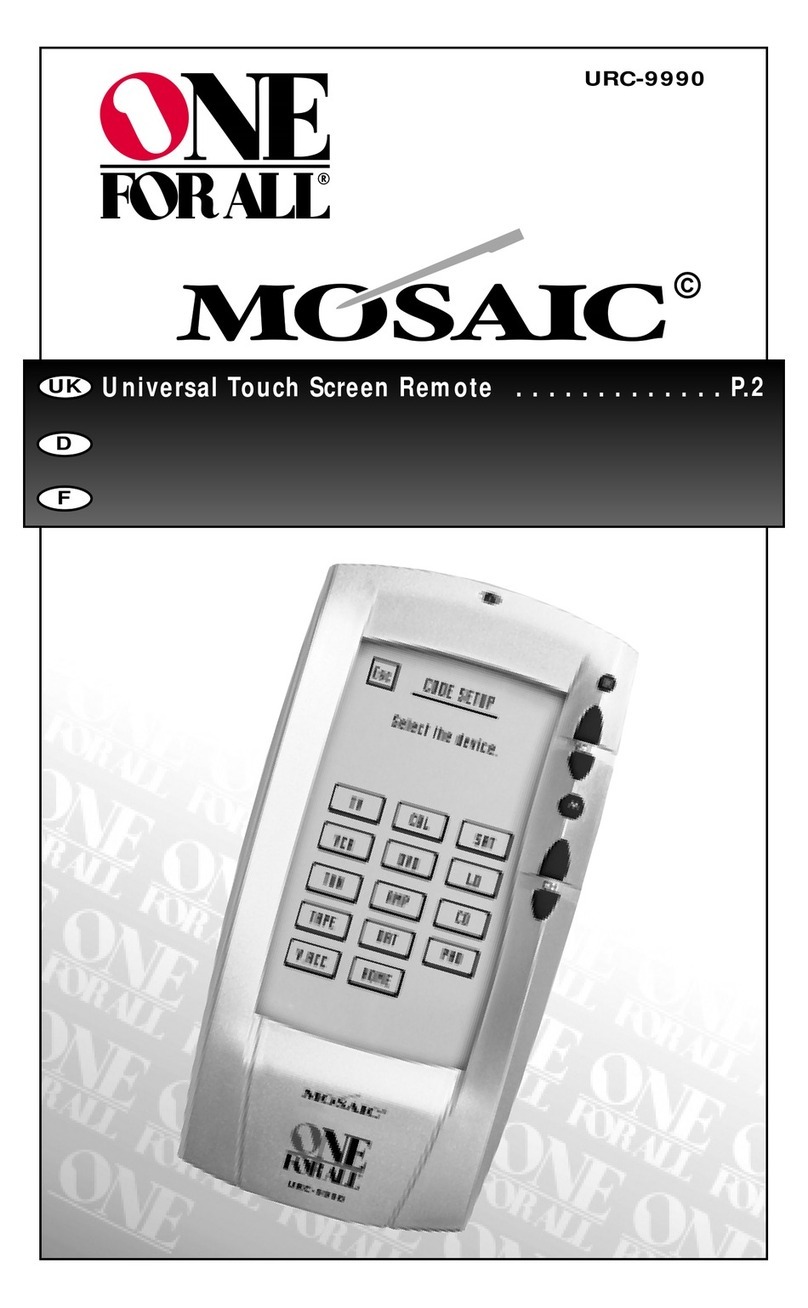
One Forall
One Forall Mosaic URC-9990 user guide

One Forall
One Forall URC-7930 instruction manual