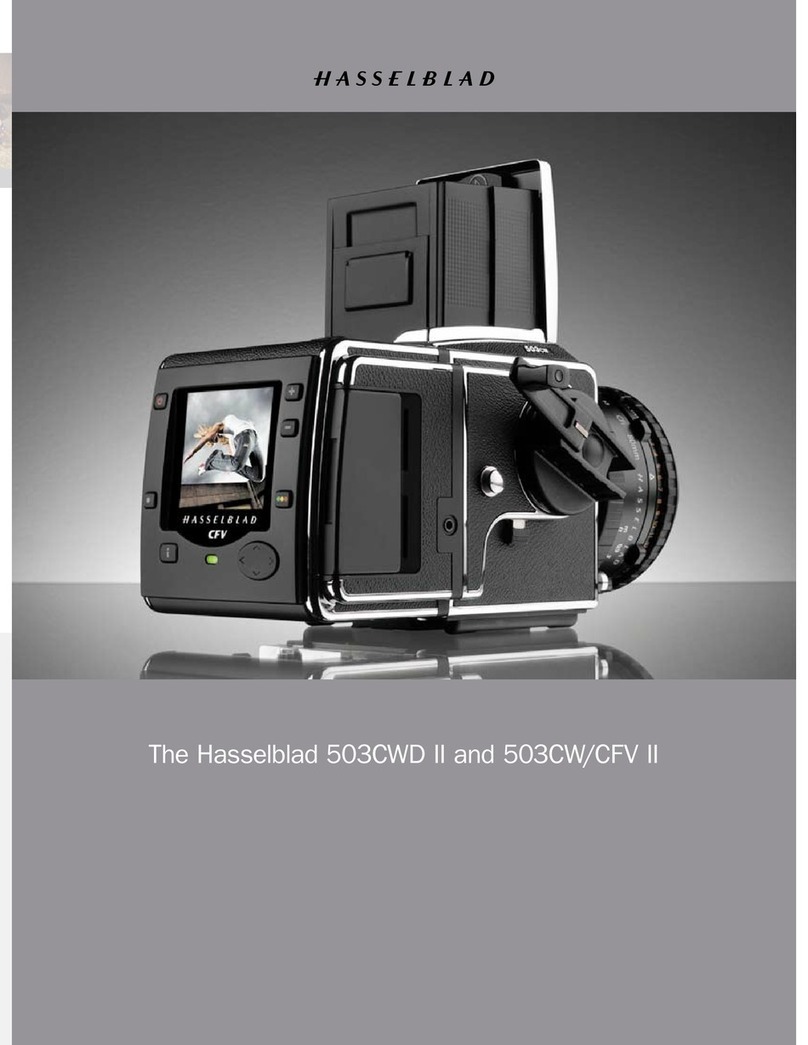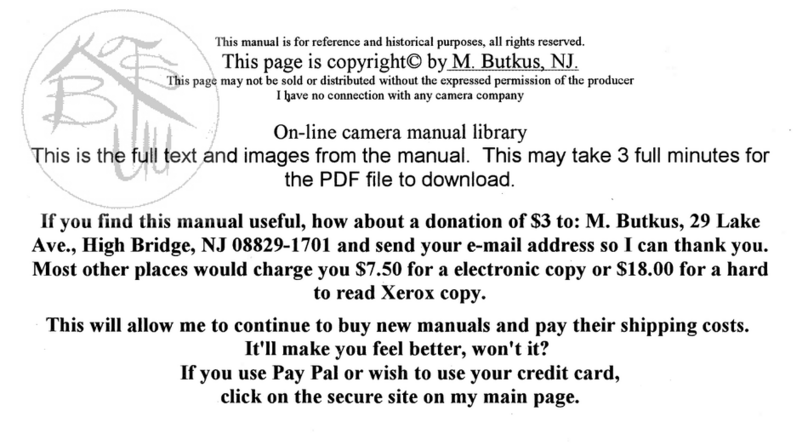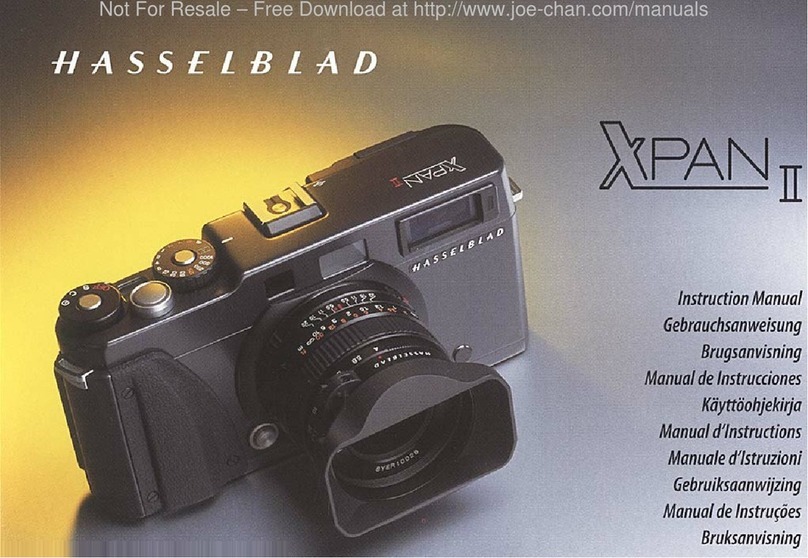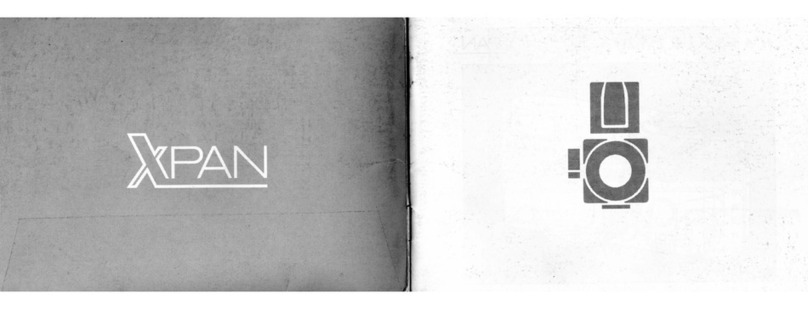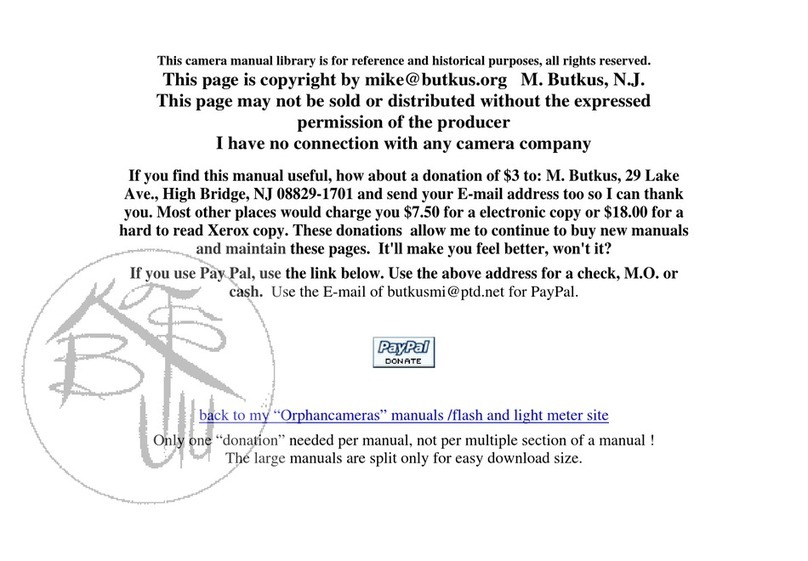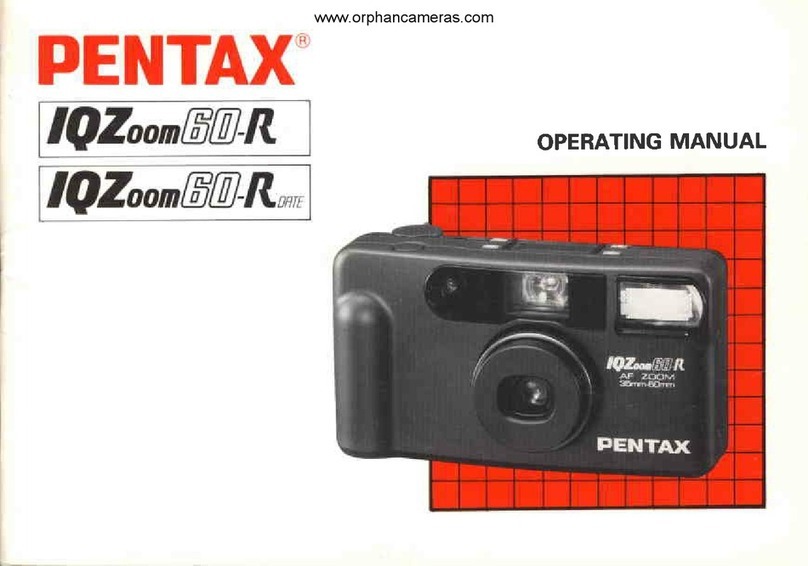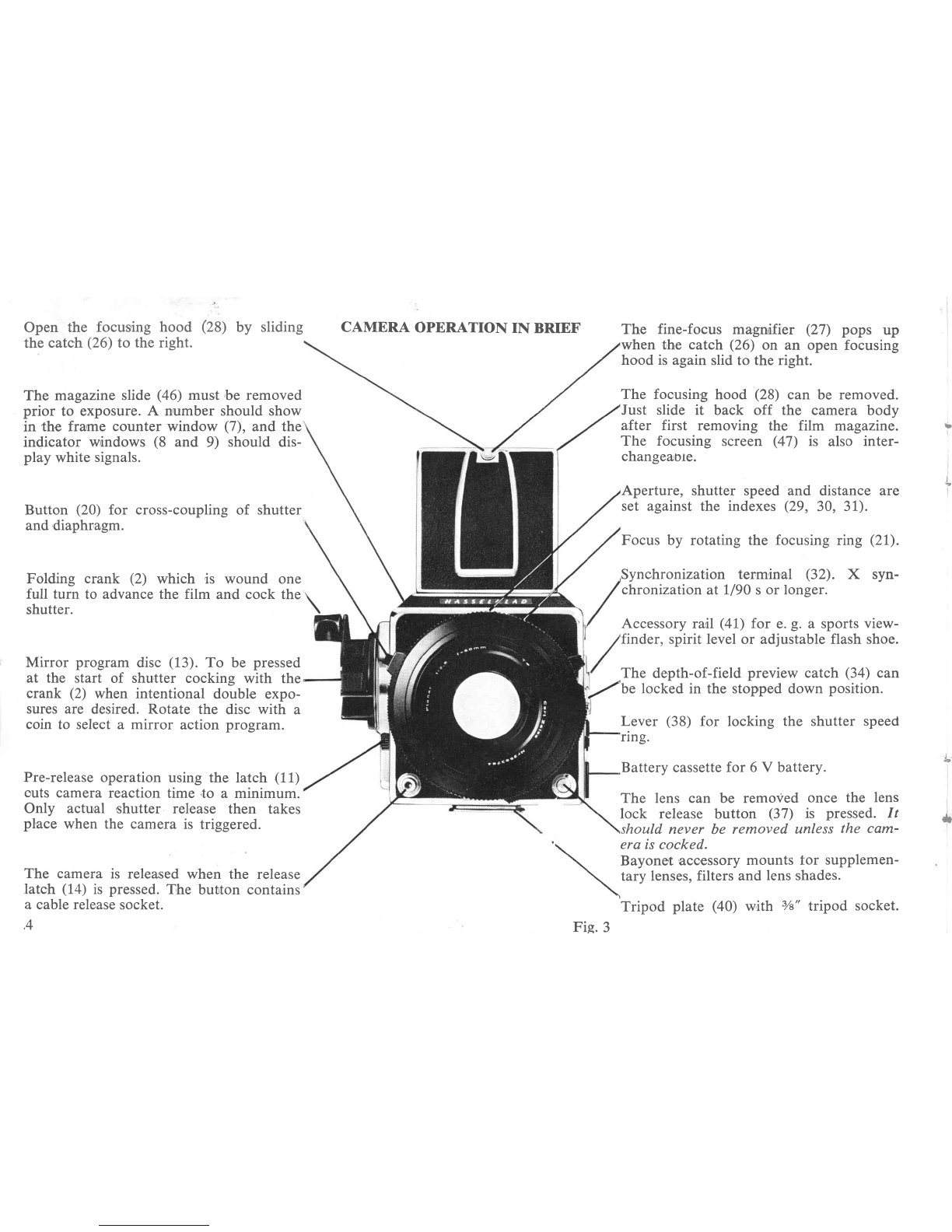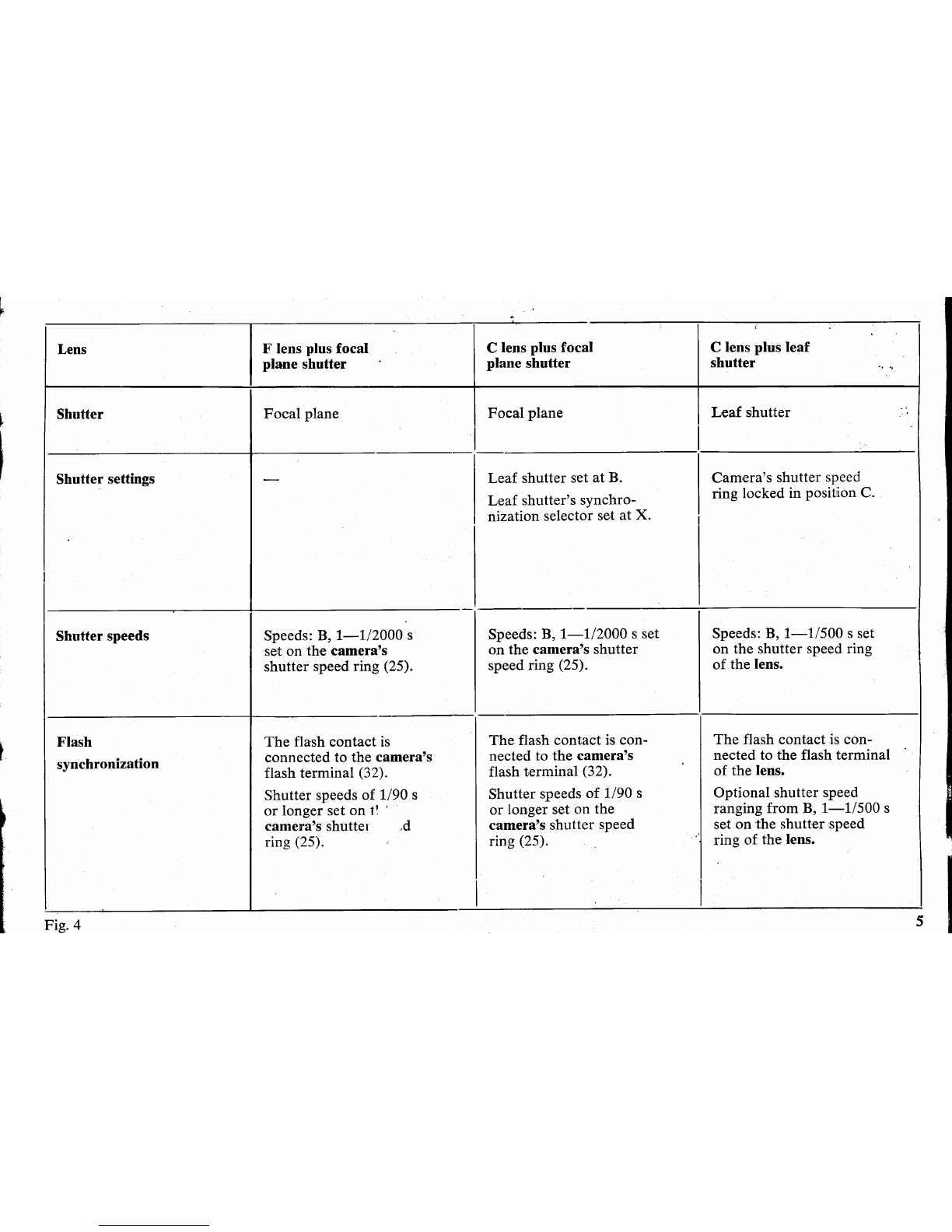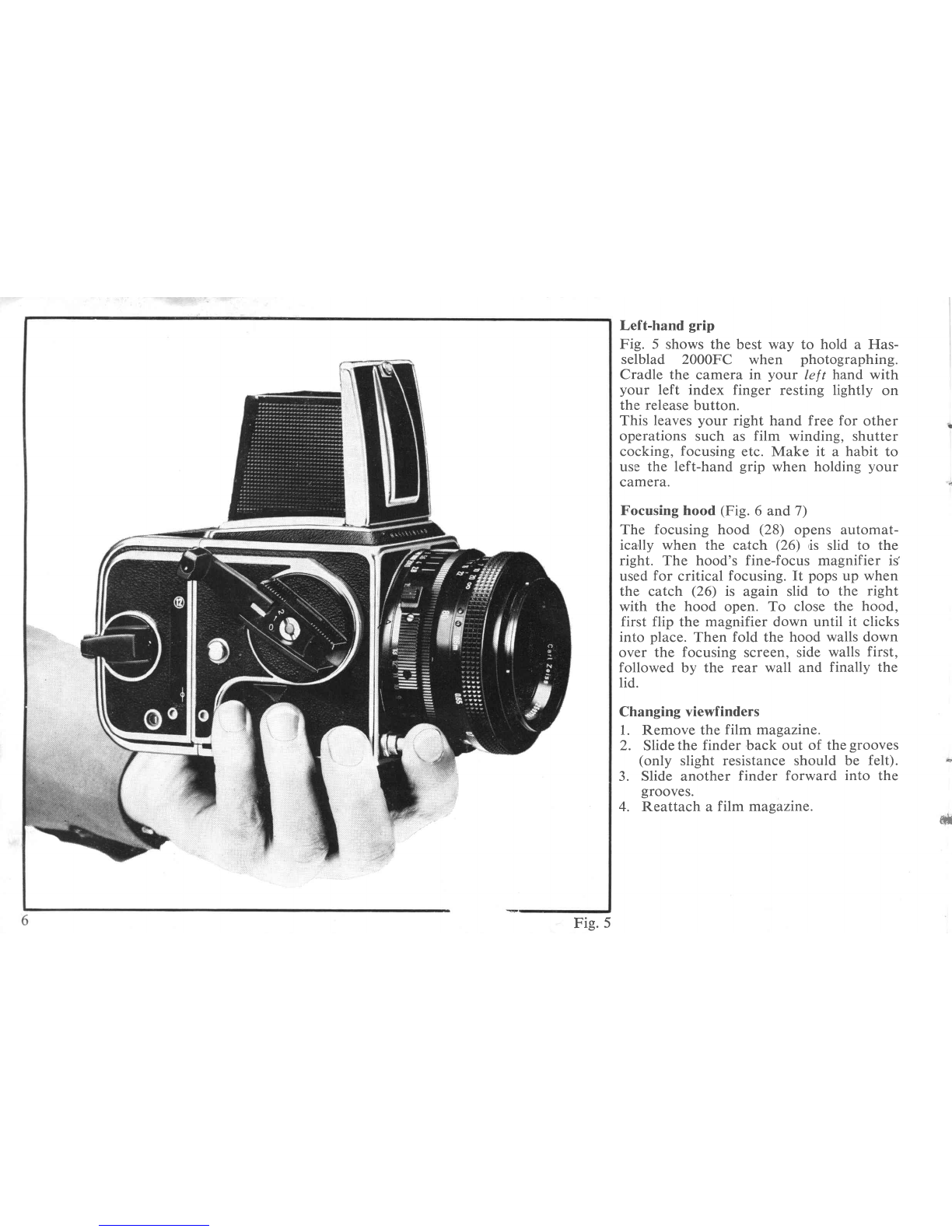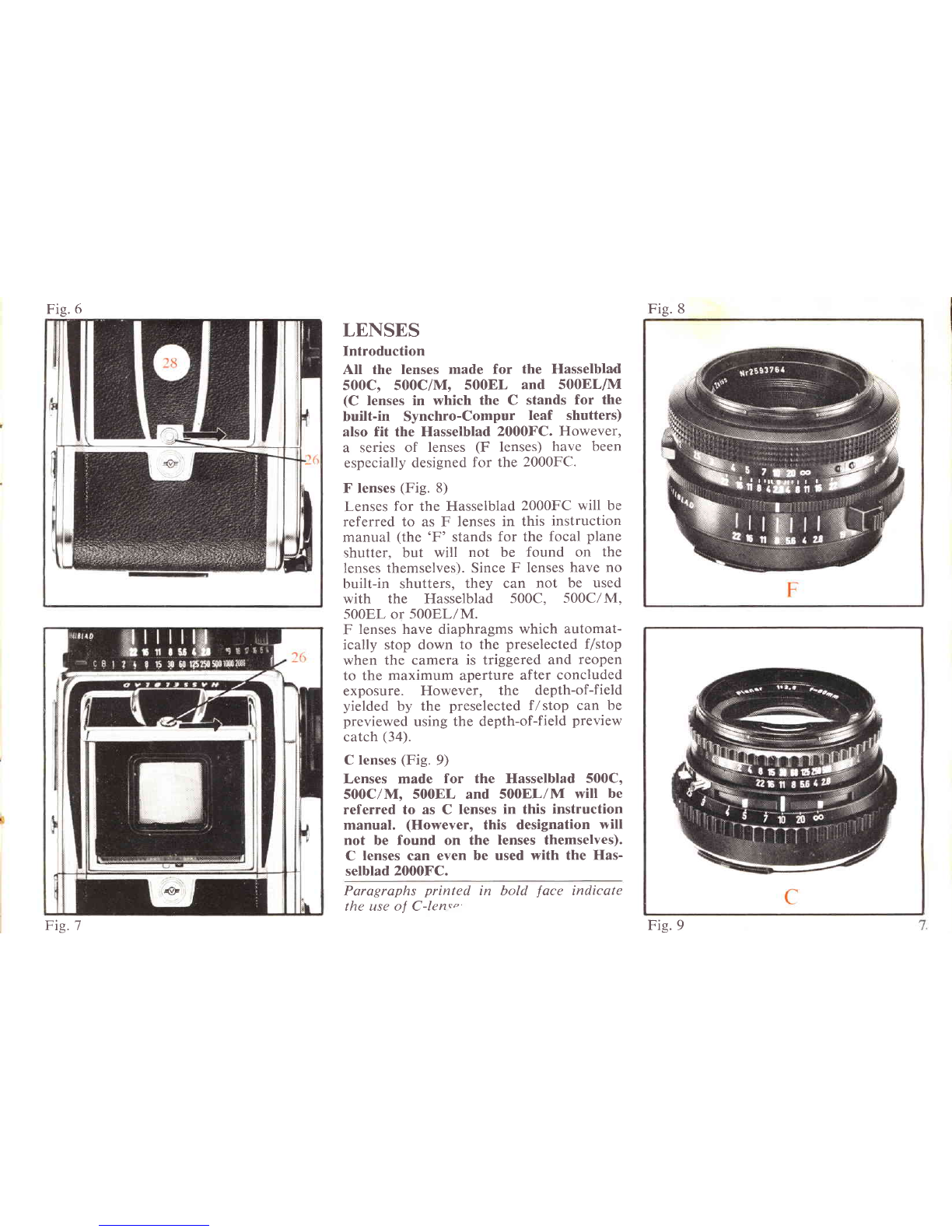agedwhen the lens is attached. Also make
surethe diaphragm is cocked. The slot (A)
on the head of the cocking shaft should
point to the red dot (B). (Also see 'Dia-
phragm cocking' for details on the cock-
ing of releasedlenses.)
Align the red triangle at the rear of the
lens with the red dot (O) on the camera
lensmount (Fig. 11).Then carefully insert
the lens into the camera lens mount and
rotate the lens clockwise one-fifth of
furn-using gentle pressure-until the
lenslocks in place with an audible click.
Never press on the button for cross cou-
pling of shutter and diaphragm (20) while
changing lenses, since this could cause
damage to the cross-coupling mechanism.
C lenses
C lensesare attached and removed in the
samemanner as F lenses.
Diaphragm cocking (Fig. 12)
F lenses
When an F lens is attached to the camera,
the diaphragm mechanism in the lens is
automatically cocked at the same time as
the film is advanced with the folding
crank (2).
Make sure the diaphragm is cocked before
a lens is attached to the camera. The dia-
phragm is cocked when the slot (A) on
the head of the cocking shaft points to
the red dot (B). If the lens has been off
the camera and the diaphragm inad-
vertently released the diaphragm must be
recocked before the lens can be reattached
to the camera.
The diaphragm is cocked by rotating the
cocking shaft clockwise, using e.g. a coin
of suitable size in the shaft slot (A), slight-
ly less than one full turn until the shaft
stops in the cocked position. (This proce-
dure should be carried out with great
caution so that the coin or any other
device used to cock the shaft does not
skip out of the slot and damages the rear
lens element.)
Note: The same cocking procedure is also
employed for extension tubes.
C lenses
The shutter and diaphragm of C lensesare
cocked in the same manner as in F lenses.
BATTERY (Fig. L3)
The electronics responsible for shutter
timing are powered by a 6 V baittery (e.9.
PX-28).
Batteries marked with a lower voltage
must not be used.
Loading or replacing battery
- Pull out the battery oassette.
- Insert the battery with the (* ) terminal
facing the (+ ) marking in the cassette.
- To avoid inserting a battery rin a me-
chanically trriggeredcam,ex&,depressthe
slotted mirror program disc (
13) and
rotate the film advance crank (2) a full
turn.
(If a battery is inserted in a mechan-
i,cally triggered camera, the I'ife of the
battery will be dnastically reduced.)
- Reinsert the cassette containing the
battery in the cftmera.
A fre'sh battery of the above type should
last for at least 20,000 exposures. Check
regularly to ensure that the battery is
not leaking. To prevent the leakage
which sometimes occurs after protracted
storage, change the battery at least once
a year.