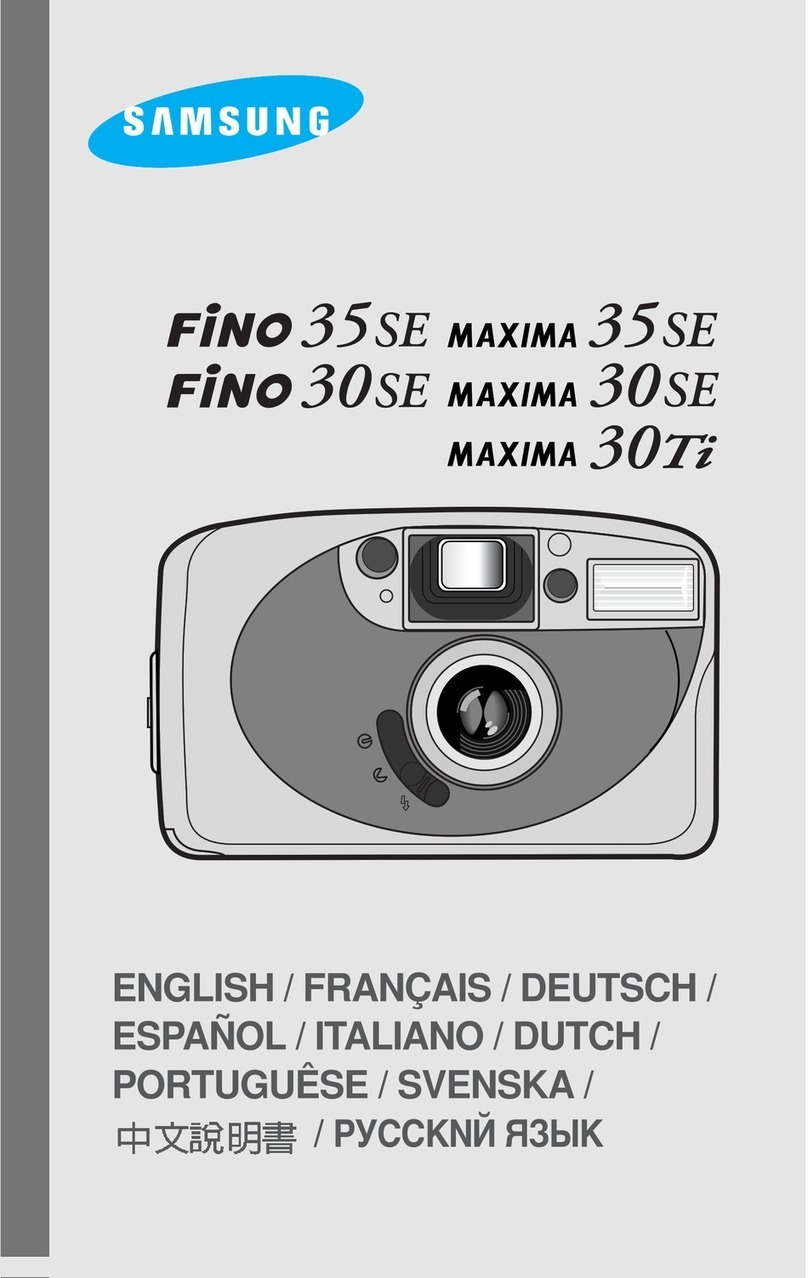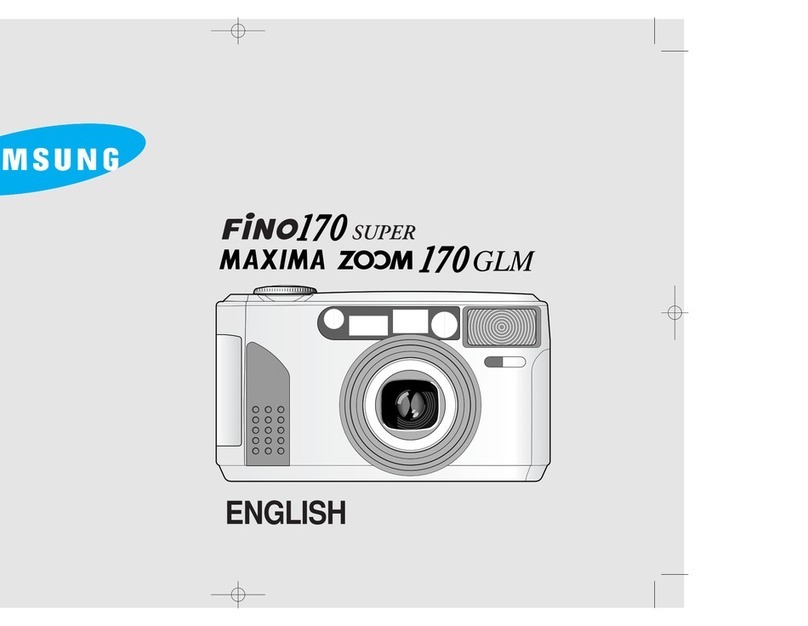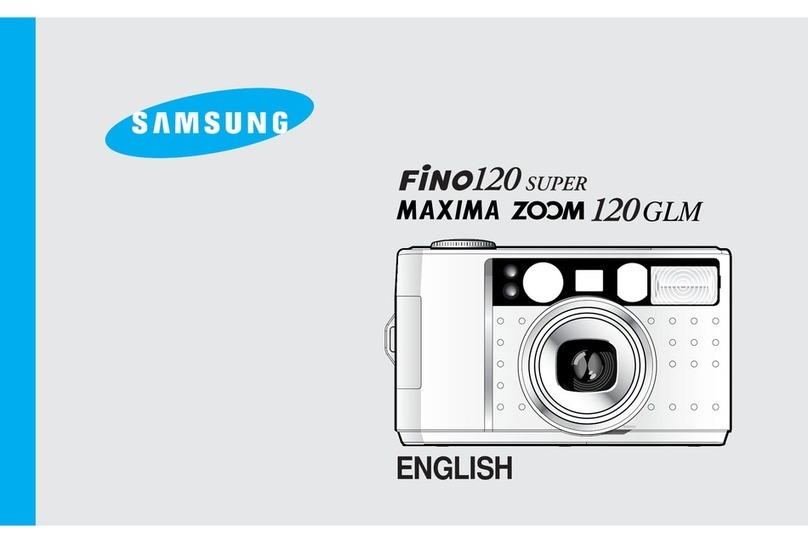Es
1. Deslice la palanca de apertura del respaldo para abrirlo tal y como
se muestra en el dibujo sobre estas líneas.
2. Inserte un rollo de película en el compartimento de la película. No
fuerce la película al introducirla.
3. La película deberá permanecer plana, tal y como aparece en los
dibujos de más abajo.
4. Cierre el respaldo. Se cerrará con un “clic”.
5. La película avanzará automáticamente hasta que aparezca “1” en
el contador.
Si la película se ha cargado incorrectamente, aparecerá la señal
de advertencia “E” en el panel informativo LCD. Vuelva a cargar
la película siguiendo los pasos mostrados anteriormente.
TAKING PICTURES / CÓMO FOTOGRAFIAR
Aim the Autofocus frame at a subject.
Press the Shutter button half way down. The lens is focused when the green lamp
turns on.
Press the Shutter button all the way down to take a picture.
The film will automatically advance after shooting and the frame counter will advance.
Exposure range (WIDE) : 1m ~ , (TELE) : 1.2m ~
The quality of pictures is not guaranteed when the distance is less than 1.0m(WIDE)
or 1.2m(TELE).
Sitúe el recuadro del autofoco sobre el sujeto.
Pulse el disparador hasta la mitad. Cuando el motivo se encuentre correctamente
enfocado, la lámpara verde se iluminará.
Presione el disparador hasta el fondo para tomar la fotografía.
La película avanzará automáticamente después de realizar la fotografía y avanzará el
contador de exposiciones.
Gama de exposición(ANGULAR) : 1m ~ , (TELE) : 1,2m ~
La calidad de las fotografias no esta garantizada cuando la distancia es inferior a 1m
(ANGULAR) o a 1,2m (TELE).
En
Es