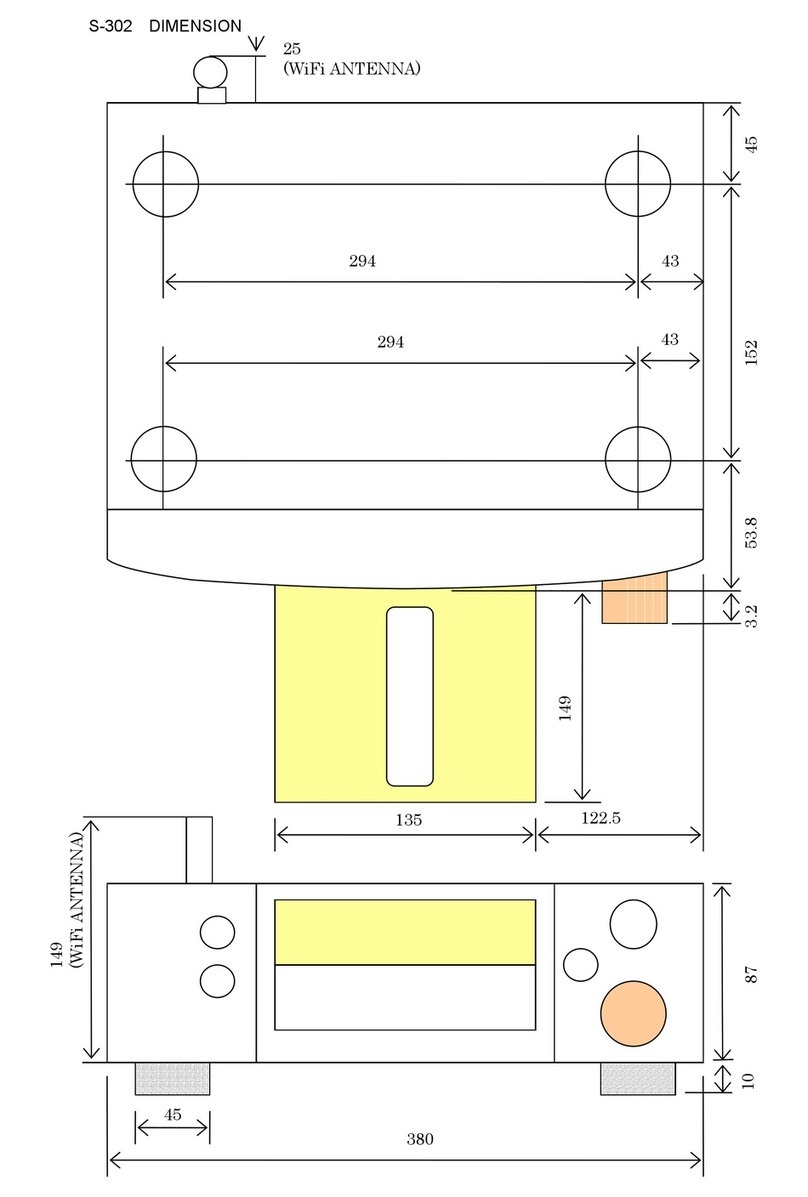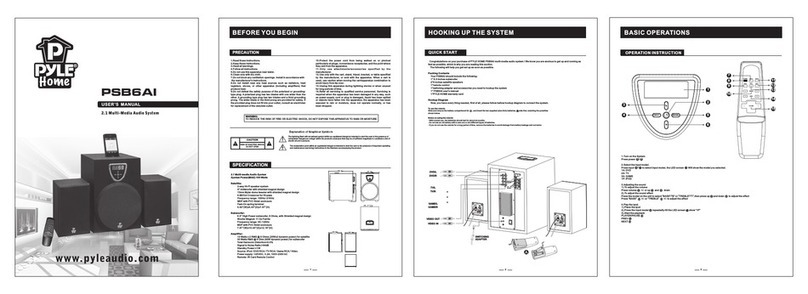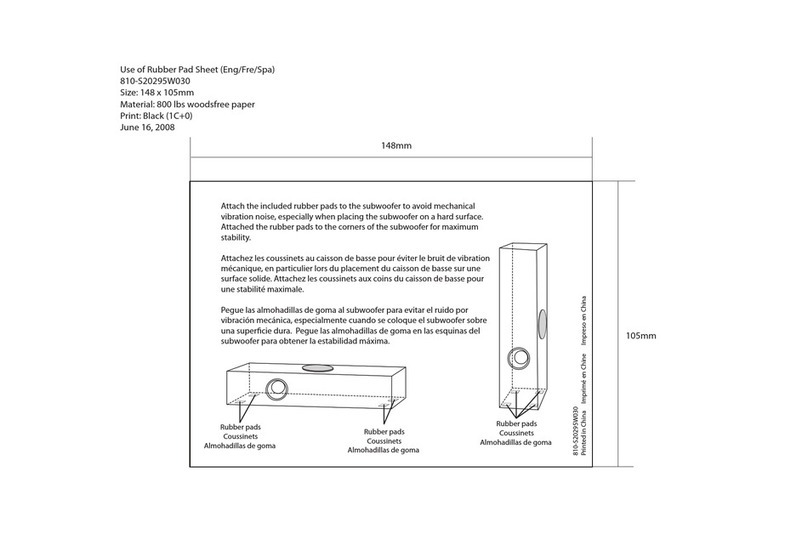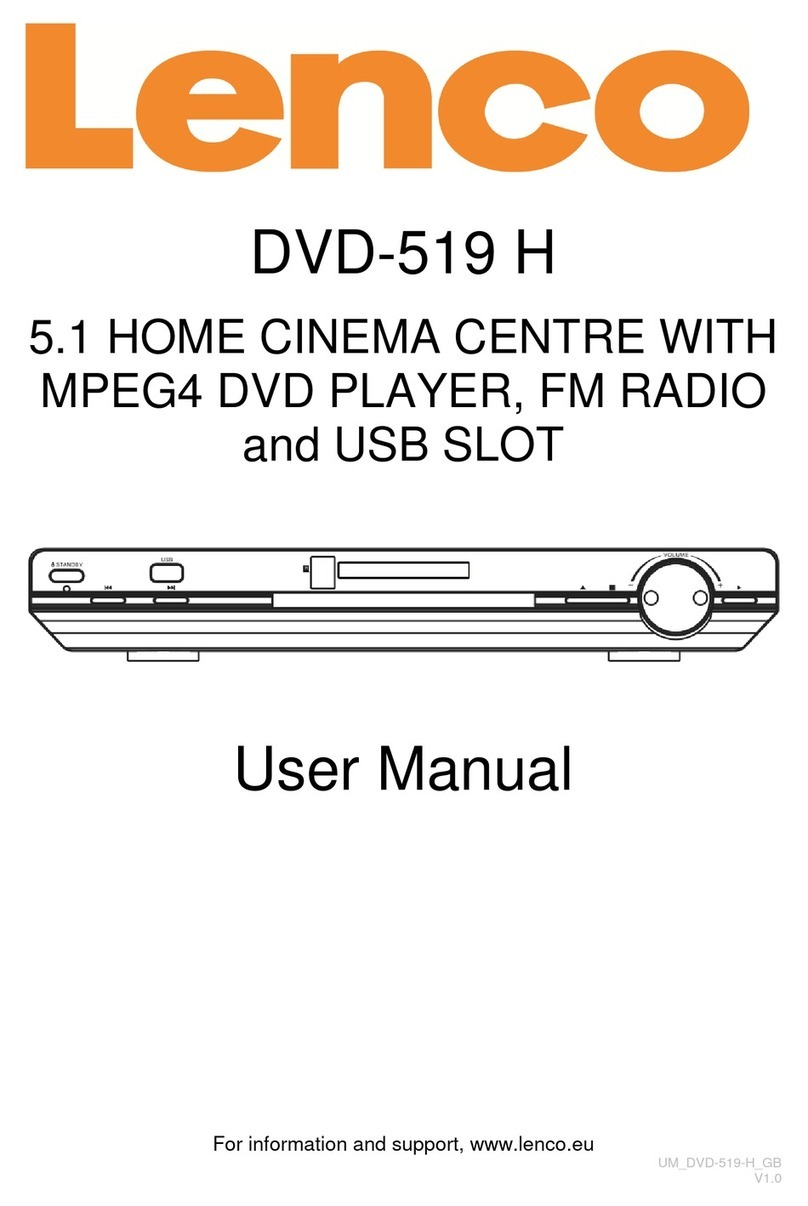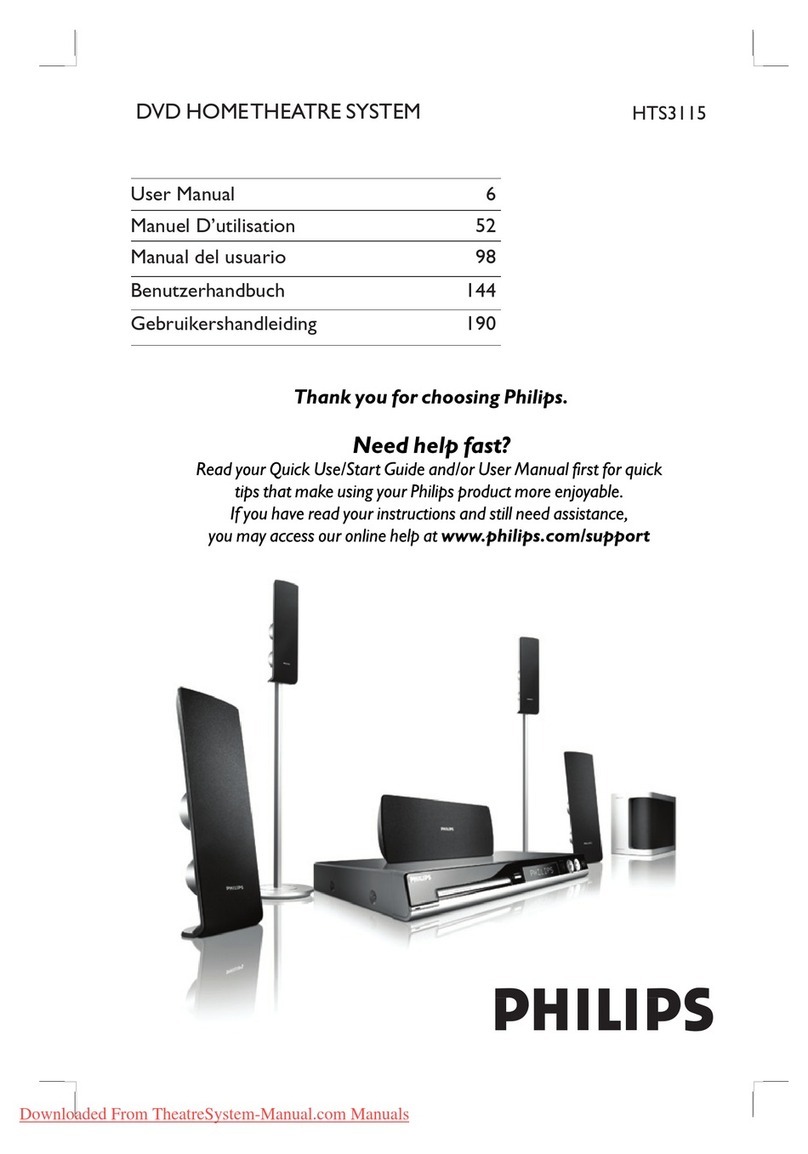Seatcraft PANTHEON Operating manual

Home Theater Seating
ASSEMBLY & GENERAL USE GUIDE
2240-E
Rev. 5-17-2019
PANTHEON
WITH POWER RECLINE

What’s Inside the Box
Step 1: Connect the Power Headrest and Lumbar Cables
Step 2: Attach the Backrest to the Seat Base
Step 3: Connect the Power Cable
Step 4: Attach the Tray Table
Using the Power Control Panel
Troubleshooting Guide
Seat Part List
Proposition 65 Information
Important Safety Instructions
Warranty Info & Contact Information
2
3
4
5
6
7
8-10
11
12
13
14
Table of Contents
PAGE 1
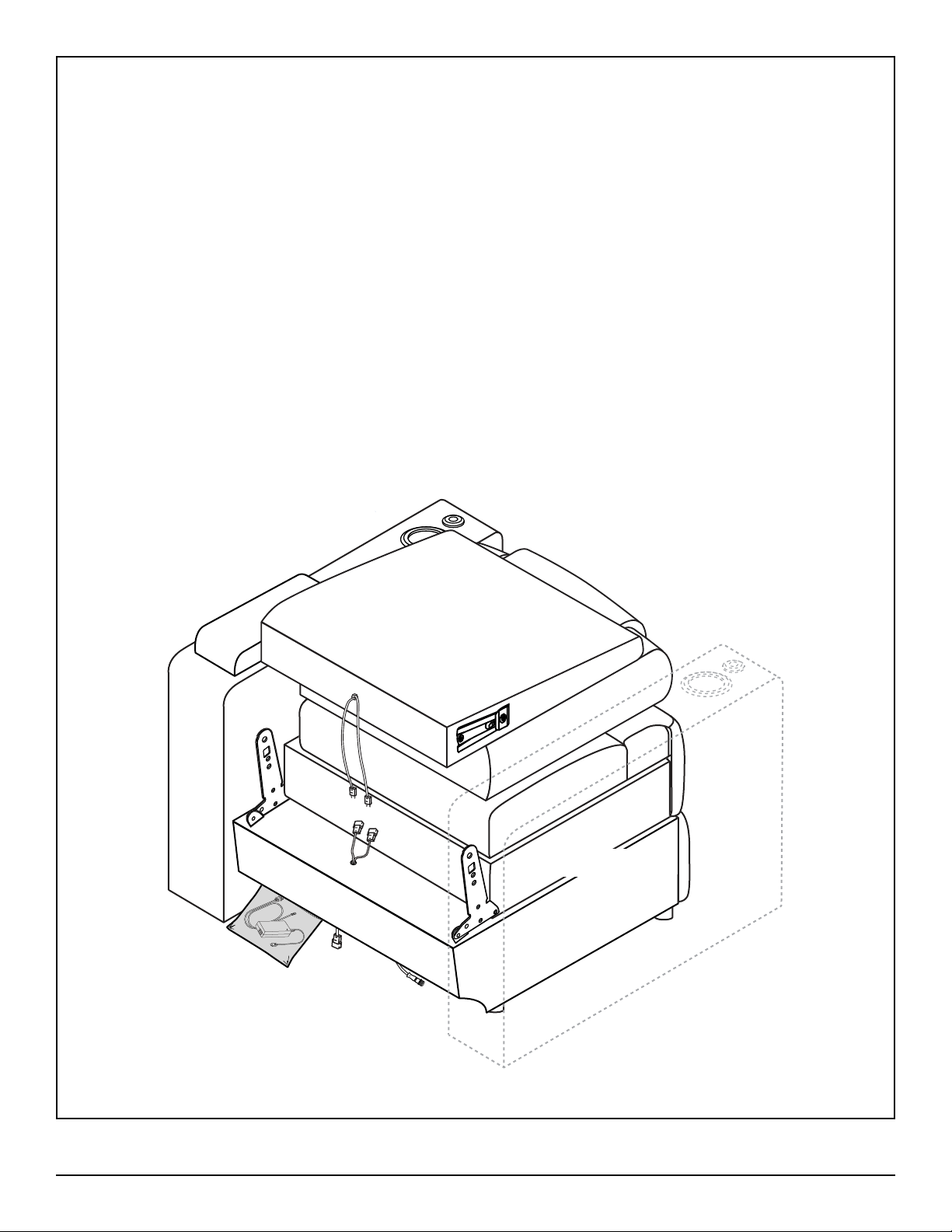
PAGE 2
1. BACKREST
3. RED BAG
2. SEAT
1. BACKREST
2. SEAT
3. RED BAG (Includes: Power Adapter & Power Adapter Cable)
What’s Inside the Box
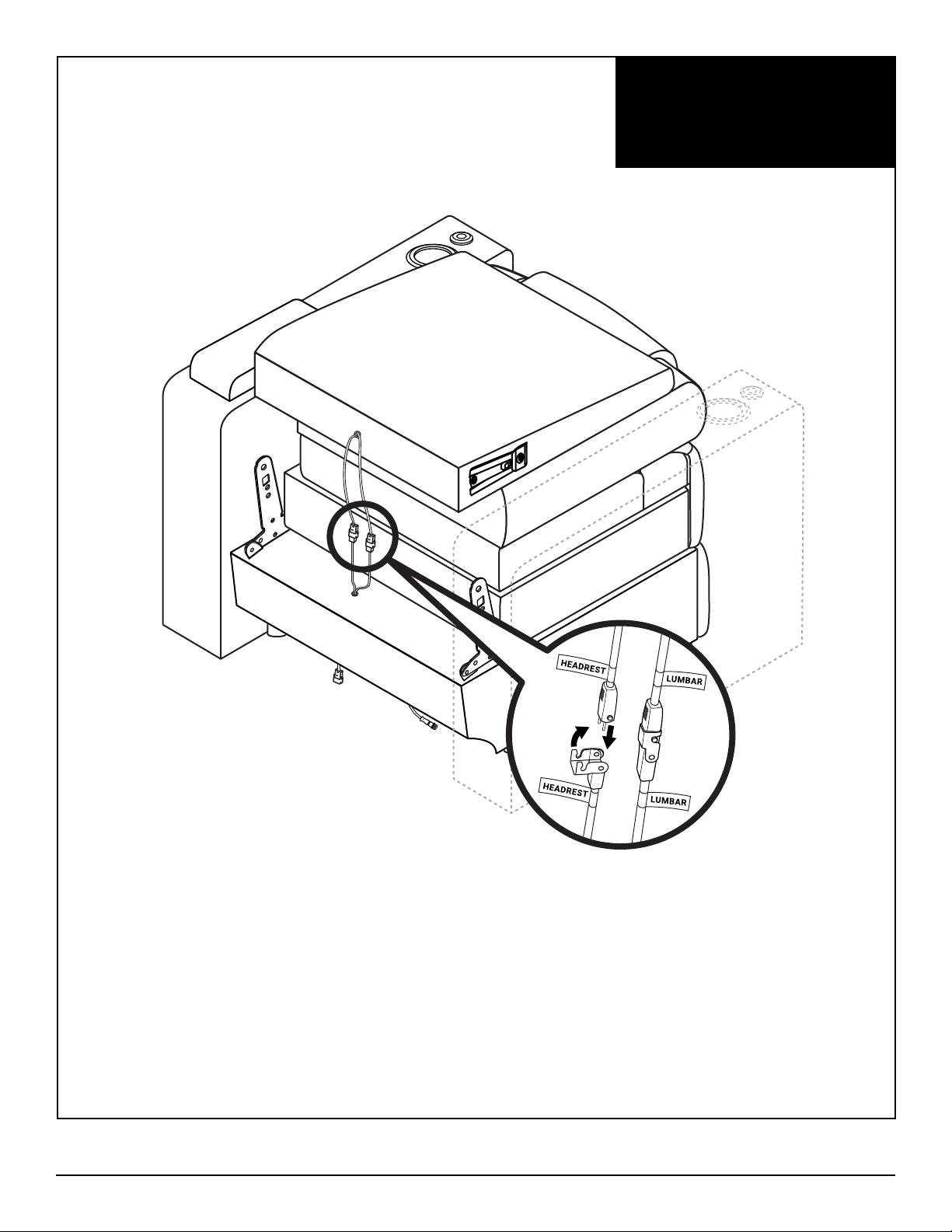
G
PAGE 3
Connect the Powered Headrest Female Cable to the Powered Headrest Male Cable.
Connect the Powered Lumbar Female Cable to the Powered Lumbar Male Cable.
Lock both cables together.
Connect the Power Headrest and Lumbar Cables
STEP 1
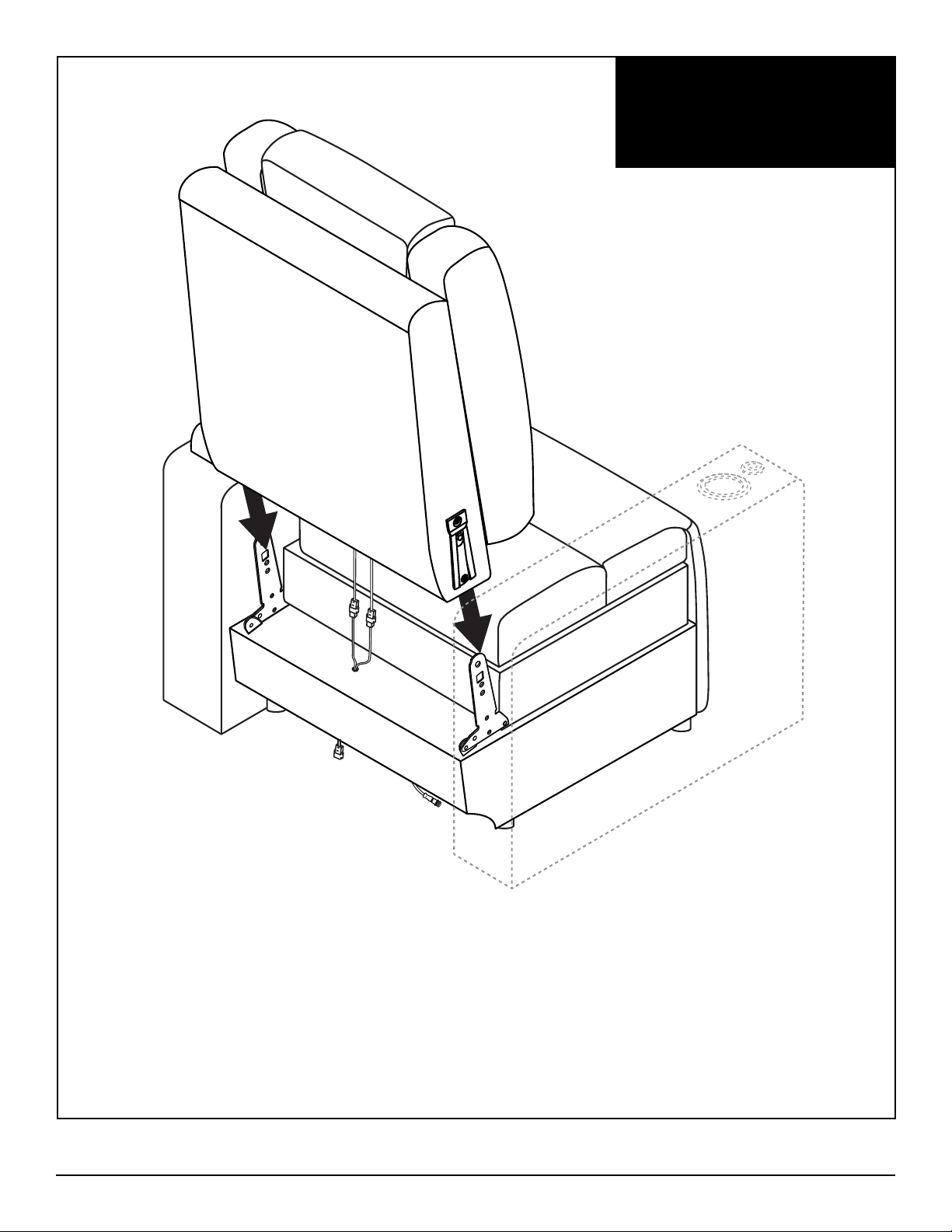
PAGE 4
Slide the Backrest Female Brackets onto the Backrest Male Brackets.
Push until you hear a click on both sides. This will indicate that the backrest is secured.
STEP 2
Attach the Backrest to the Seat Base
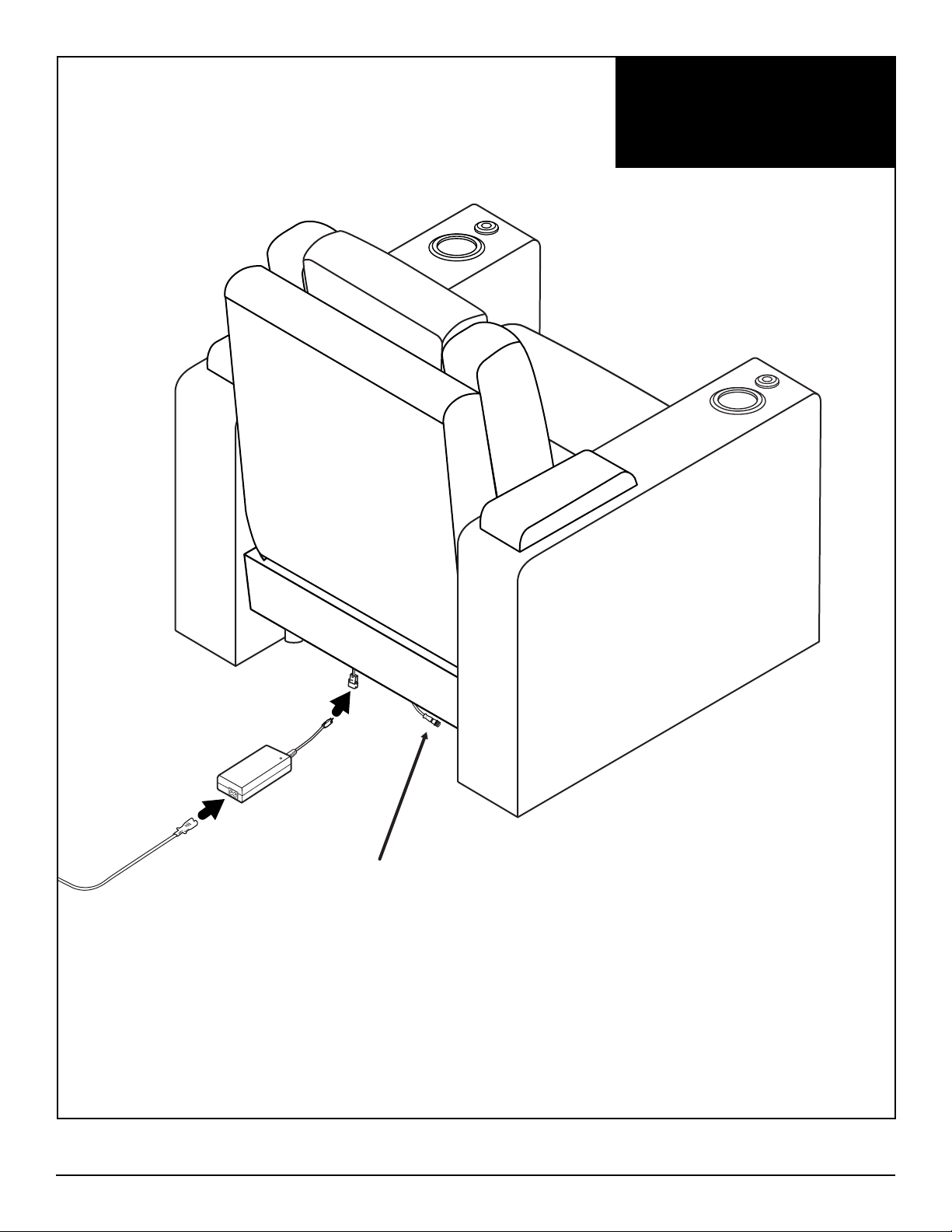
*SoundShaker Cable
Optional
Power Adapter
Power Adapter
Cable
PAGE 5
Plug the Power Adapter Cable into the Power Adapter. Connect the Power Adapter to the Power Recline
Cable. Lock the two cables together.
Connect the Power Cable
STEP 3
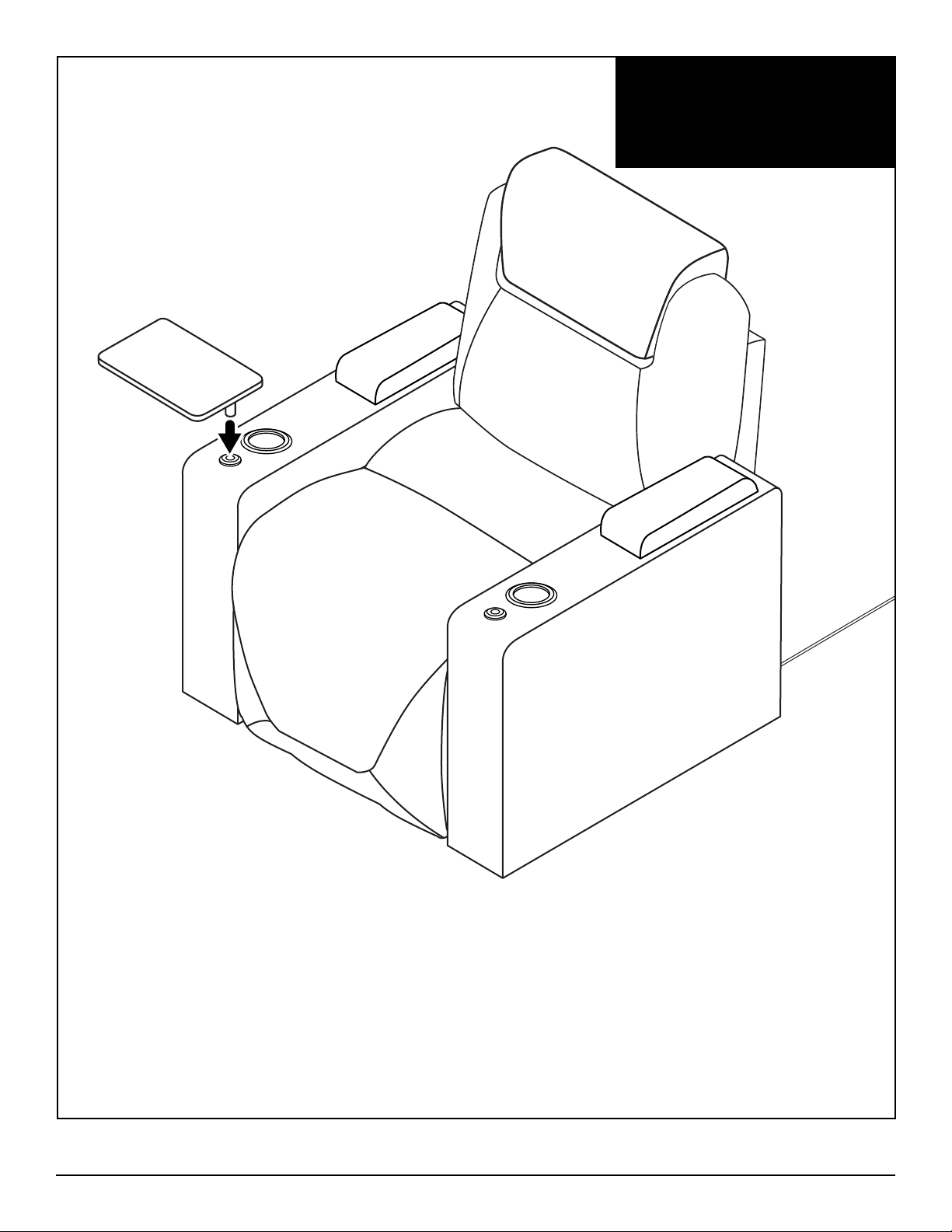
Attach the Tray Table
PAGE 6
Open the in-arm storage to find your Tray Table. Place the Tray Table into the accessory mount.
STEP 4

PAGE 7
LIGHTS
1. USB CHARGING
PORT
HOME BUTTON POWER
RECLINE
POWER
HEADREST
2.
3. 4. 5.
Using the Power Control Panel
AMBIENT LIGHT CONTROL
Push to turn the ambient base lighting and the lighted cupholders on or off.
1.
USB CHARGING PORT
Plug in any USB-powered device to charge it.
2.
POWERED RECLINE
3.
HOME BUTTON
Hold to return the seat, headrest, and lumbar to its upright position.
4.
POWERED HEADREST
Push to adjust the powered headrest to your desired position.
5.
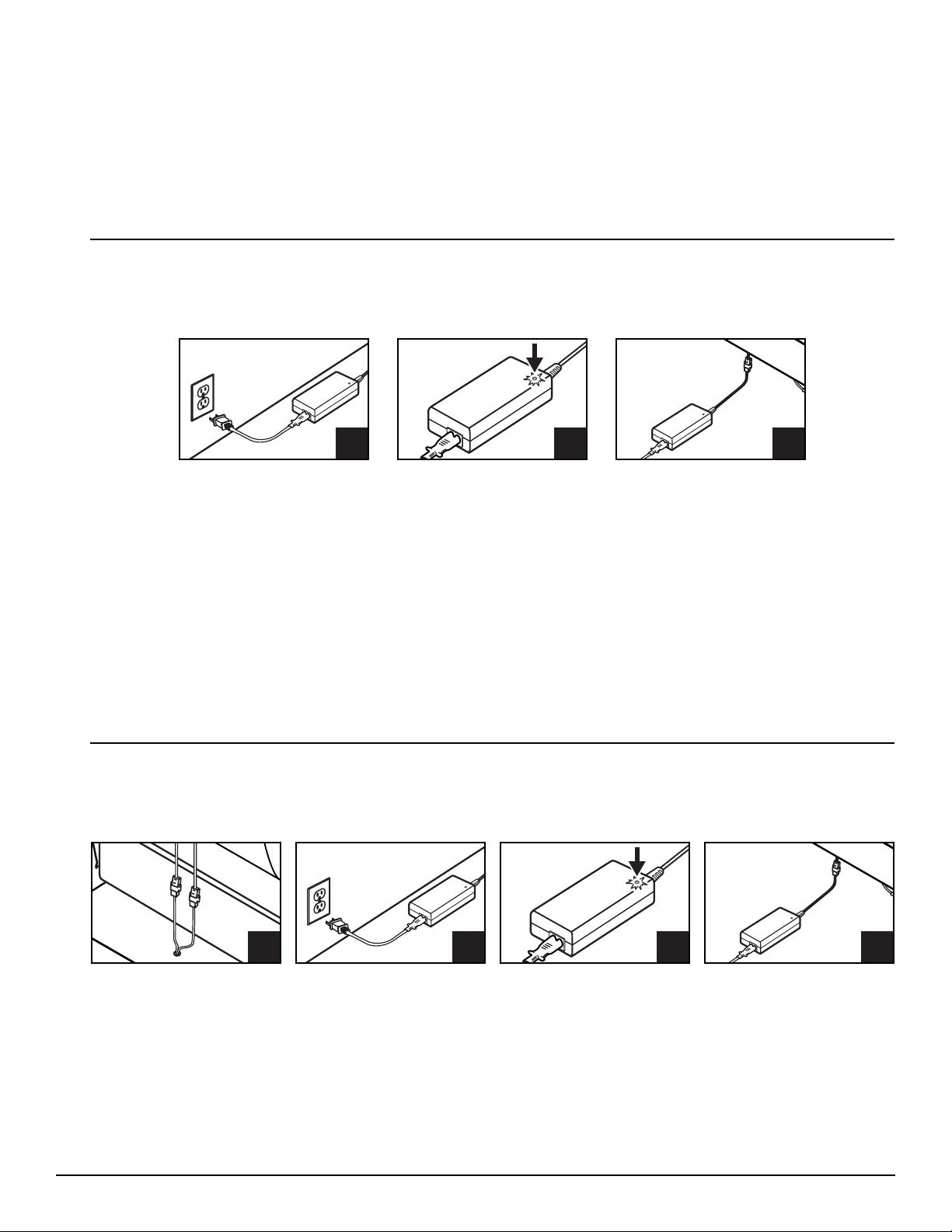
PAGE 8
Troubleshooting Guide
Why isn’t my chair reclining?
Q.
A. The Power Adapter has become loose or disconnected.
213
Unplug and re-plug in the
Power Adapter to a wall
outlet.
The green light on the
Power Adapter should be
illuminated.
Unplug and re-plug in
the Power Adapter to the
Powered Recline Cable.
The Powered Headrest Cables have become loose or disconnected.
Why isn’t my chair’s power headrest functioning?
Q.
A.
2
G
134
Unplug and re-plug
the Powered Headrest
Cables to each other.
Unplug and re-plug in
the Power Adapter to
a wall outlet.
The green light on the
Power Adapter should
be illuminated.
Unplug and re-plug in
the Power Adapter to
the Powered Recline
Cable.
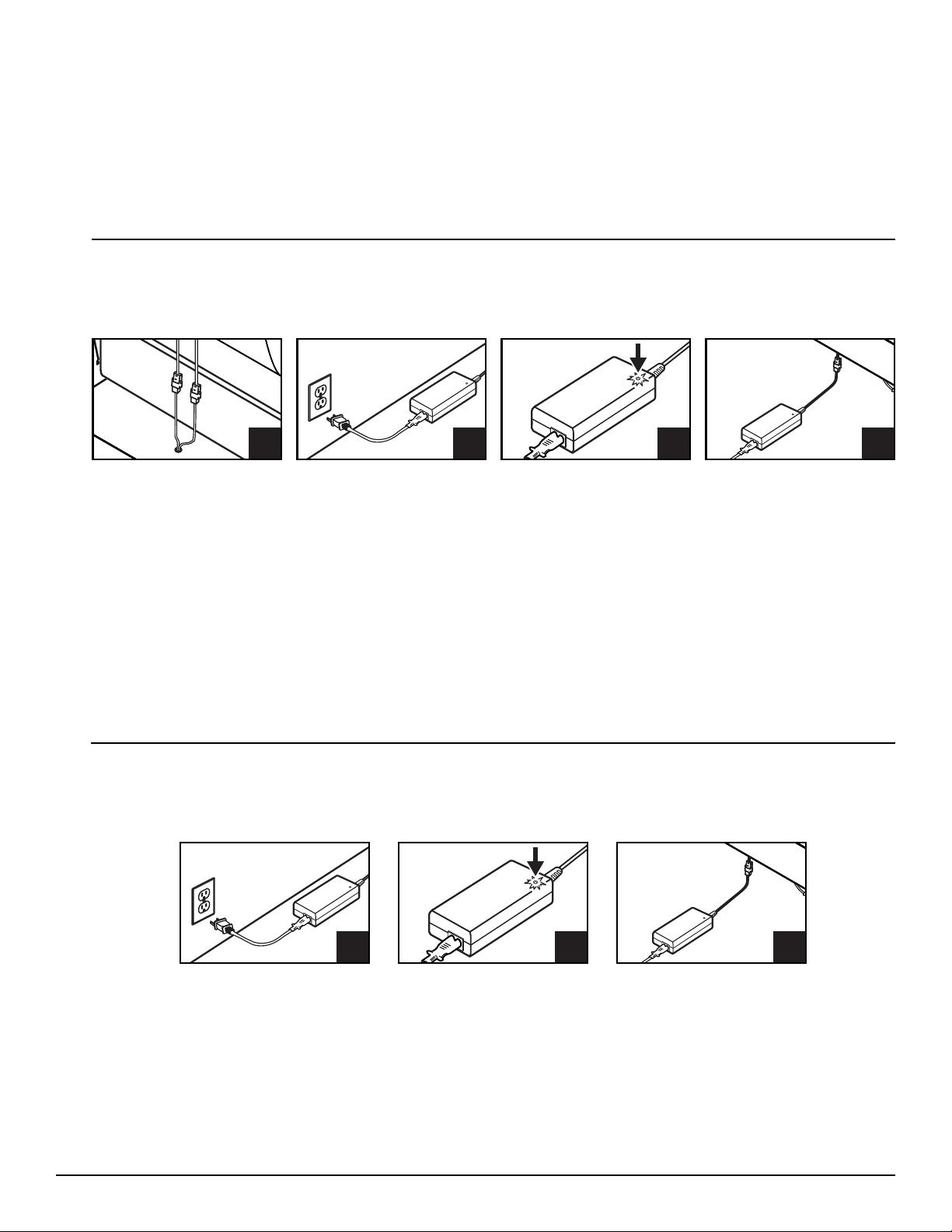
PAGE 9
Troubleshooting Guide
The Powered Lumbar Cables have become loose or disconnected.
Why isn’t my chair’s power lumbar functioning?
Q.
A.
2
G
134
Unplug and re-plug
the Powered Lumbar
Cables to each other.
Unplug and re-plug in
the Power Adapter to
a wall outlet.
The green light on the
Power Adapter should
be illuminated.
Unplug and re-plug in
the Power Adapter to
the Powered Recline
Cable.
How come the lights on my cupholder or seat base are not lighting up?
Q.
A. The Power Adapter has become loose or disconnected.
213
Unplug and re-plug in the
Power Adapter to a wall
outlet.
The green light on the
Power Adapter should be
illuminated.
Unplug and re-plug in
the Power Adapter to the
Powered Recline Cable.

PAGE 10
Troubleshooting Guide
How do I remove the backrest from the seat base?
Q.
A.
Pull up on the locking tab on the
Backrest Female Bracket and firmly
pull the backrest upward.
The Backrest Female Bracket has a locking tab.
G
The SoundShaker cable connects to
the optional SoundShaker amplifier
kit (sold separately).
Where do I connect the SoundShaker cable?
Q.
A. Connect an optional SoundShaker amplifier kit to the SoundShaker cable.
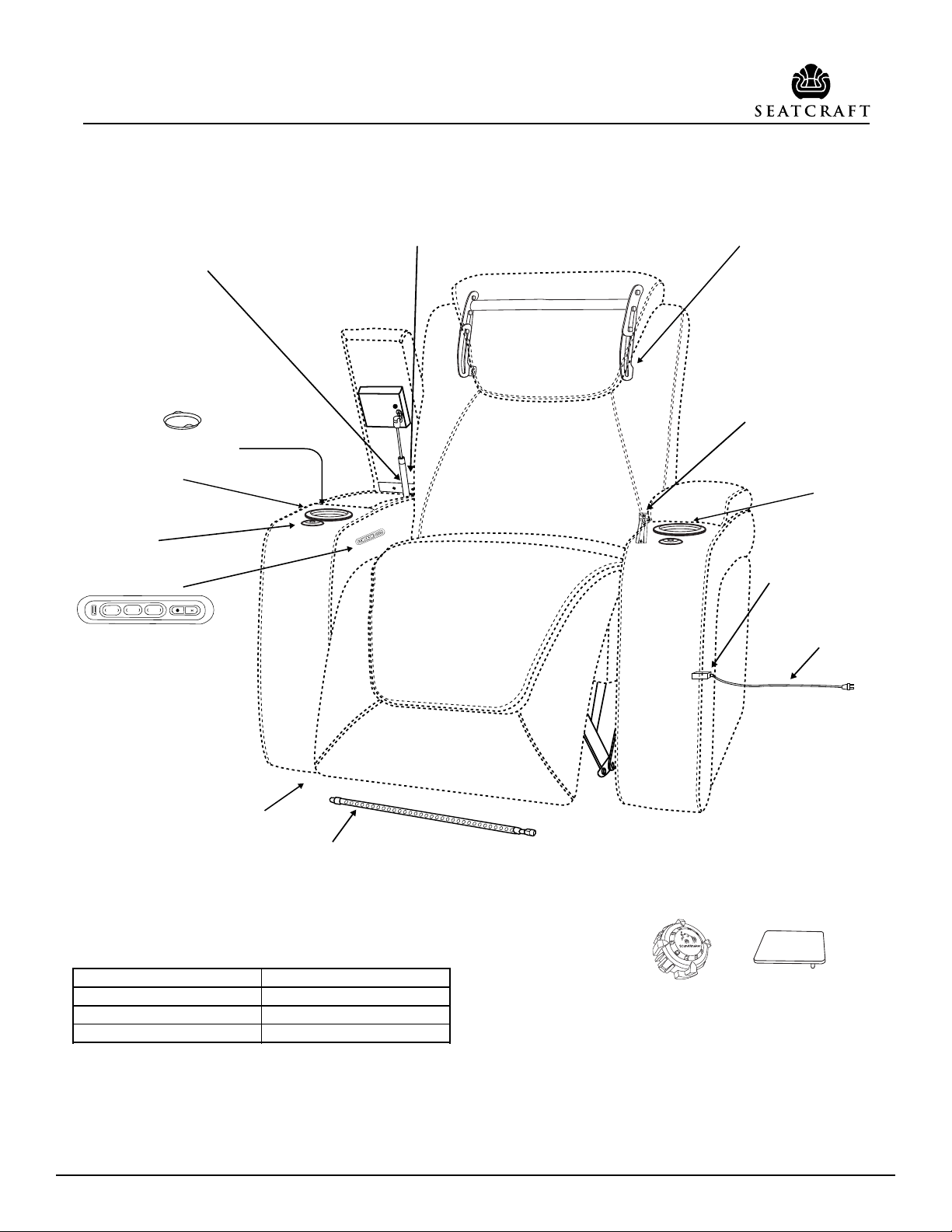
Right
Arm
Backrest
Left
ArmSeat
Double Arm Home Theater Seat
PRODUCTION DATE:
4/1/2017 - CURRENT
SOUNDSHAKER
81-1608
LED BASE LIGHT STRIP
PT-WLS-180
CUP HOLDER INSERT
SILICONE SC LOGO
PT-CHI-24
TRAY TABLE
PT-STT-1
Revised 5/17/2019
SWIVEL TABLE MOUNT
PT-STM-100
GAS SHOCK SET
PT-EAS16005
HINGE FOR ARMREST
PT-EAS16009
POWER HEADREST MECHANISM
BRACKET
PT-EAS16001
LIGHTED CUPHOLDER
PT-LCH-402BLIGHTED CUPHOLDER
PT-LCH-402B
PLASTIC GLIDES FOR
MECHANISM
PT-F3-3
POWER ADAPTER
DL-DY-01
ADAPTER CABLE
PT-PS1300AM
Recline Mechanism - Power PT-LP5331-4
Recliner Motor PT-DL-DT1005-085-05
Headrest Motor PT-DL-DT3001-85-05
Lumbar Motor PT-DL-DT3001-085-06
Backrest Only 2212-(Material)-BC01
LAF Armrest - Power 2212-(Material)-3EA01
RAF Armrest Only - Power 2212-(Material)-3EC01
BRACKET OF KD BACKREST
FEMALE
PT-LP-1412630001
SWITCH / HANDLE
DL-SK-095-M (L)
PAGE 11
Seatcraft Pantheon with Power Recline
2240-E

Proposition 65 Information
PAGE 12
Why did I find a Proposition 65 warning on my furniture product?
Q.
A. This warning label is very common and can be found on almost every piece of
furniture sold in the state of California. By law the state of California requires that
we include a Proposition 65 warning on all of our products.
A. You might have seen Proposition 65 warning labels at hotels, banks, restaurants,
and even at theme parks. Proposition 65 is a California law that requires warning
labels on products that may contain one of more than 800-plus chemicals or
ingredients that the California Office of Environmental Health Hazard Assessment
(OEHHA) has deemed to cause cancer or other reproductive toxicity. Chemicals
and elements on this list include saw dust, brass, and other everyday substances,
which can be found in very common household items, such as lamps, tableware,
jewelry, crystal glasses, electric cords, beauty products, automobiles, and furniture.
What is Proposition 65?
Q.
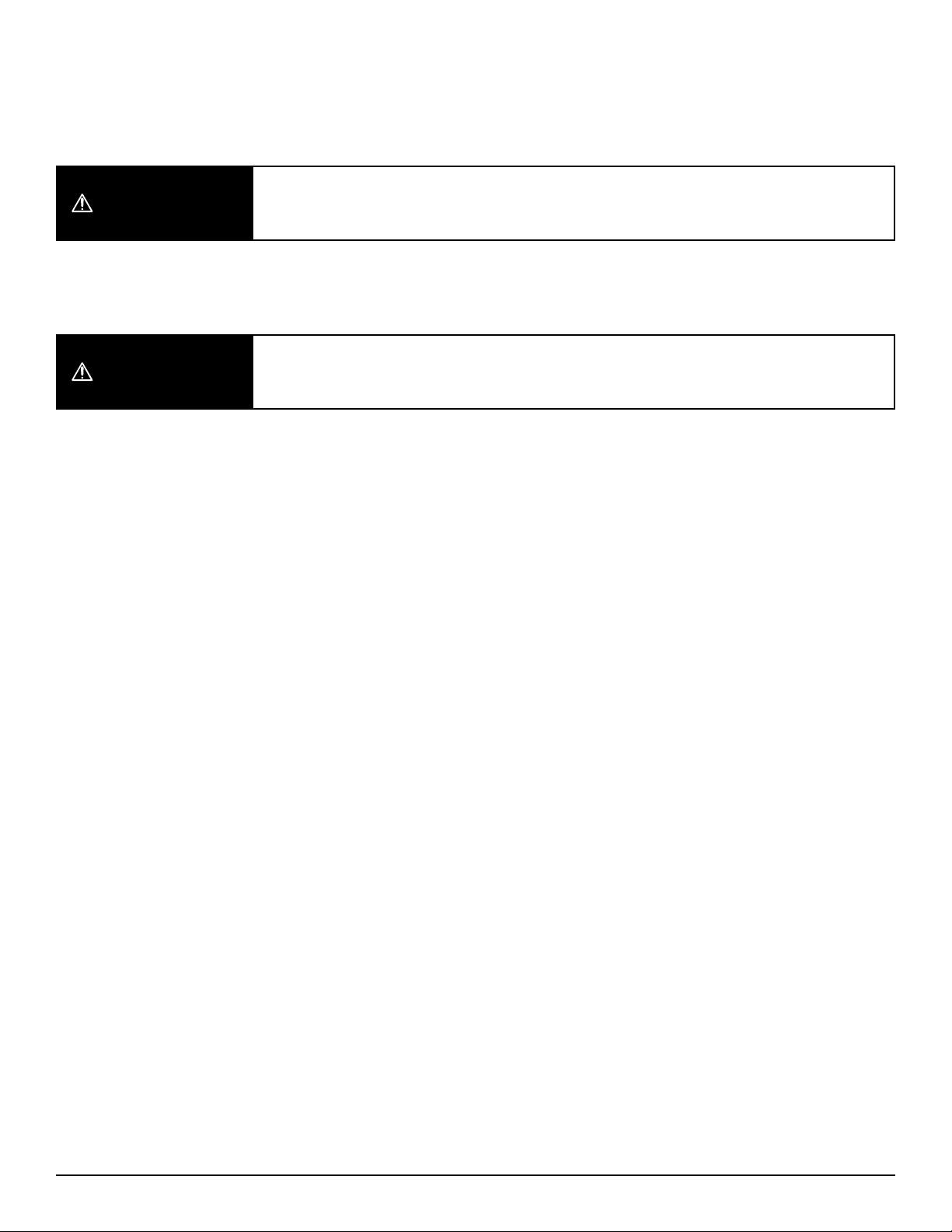
Important Safety Instructions
• Do not operate the unit until the back is installed and
locked.
• Closely supervise children and disabled persons using this
product.
• This product has many moving parts, serious injury can
occur if not used properly. Keep children and pets away
from the mechanism. Keep hands, ngers and body parts
away from the mechanism.
• Sit down in the unit slowly. To avoid tip over, do not throw
your weight against the back of the unit. Move the unit into
or out of the reclining position slowly, making sure that no
children or pets are in close proximity.
• Only the occupant should operate the unit. Never attempt
to open the leg rest by pulling on it.
• Do not stand, sit or place extra weight on the arms, back or
open leg rest.
• To safely exit the unit and prevent a tripping hazard bring
the back upright and close the leg rest.
• Provide a clear path for operation of the chair, back and leg
rest. Place tables and area rugs at a distance to allow the
leg rest to fully extend without rubbing or interference.
• Keep hands, arms and body parts away from the open area
between a reclined back and an upright back on a motion
sofa. This area must remain clear at all times to provide
unobstructed movement and prevent injury that could
occur when a reclined back is returning toward the upright
position.
TO REDUCE THE RISK OF ELECTRIC
SHOCK OR SERIOUS INJURY:
TO REDUCE THE RISK OF BURNS, FIRE,
ELECTRIC SHOCK OR SERIOUS INJURY.
DANGER
WARNING
• Disconnect the electrical plug from the wall outlet before
cleaning, moving, servicing or when not in use for an
extended period of time.
• Do not use this product if it is wet, in water, around water or
any liquid.
• Use care when moving the product. Before lifting the
product, secure the mechanism to prevent unexpected
opening or movement. Never move the product by the
mechanism, leg rest, handle, reclining back or swivel base.
Disconnect modular units. Securely grip non-moving parts
only.
• Do not use this product if it is damaged. Do not use
attachments or substitute parts.
• Check the condition of the power transformer, electrical
cord, plug, and connectors regularly. Keep the power
transformer and electrical cords away from heat sources.
Never operate the unit with a damaged power transformer,
electrical cord, plug or connector.
• Do not use unit if power control is damaged or wet. Do not
use unit if the hand wand has been dropped in water or any
liquid.
• This product is not intended for use as a healthcare device.
• Users of medical devices should contact their healthcare
provider before using this product. Do not use this product
if you have poor circulation, are immobile or cannot sense
heat, except as directed by your healthcare provider.
• This product is intended for indoor residential use only.
• Always keep open flame and lit cigarettes away from
upholstered furniture. Upholstered furniture may burn
rapidly with toxic gas and thick smoke.
PAGE 13

PAGE 14
Warranty Information
Seatcraft is proud of its high standards of quality and workmanship that go into our products.
The customer is protected by the following Limited Warranty, which applies to seats under
normal indoor residential use. This warranty does not apply to seats used for commercial,
institutional, or other non-residential uses.
ONE YEAR LIMITED WARRANTY: Seatcraft provides (1) one year comprehensive coverage
for all components such as materials, foam and frame parts, and mechanisms including
motorized parts from defective materials or workmanship.
MATERIAL: Normal fabric fading, shrinking, or stretching is not covered by this warranty.
Similarly, the natural markings, stretching, and shrinking of leather is a proud mark of
authenticity and therefore not covered by this warranty. Evidence of improper cleaning, abuse,
or abnormal use of the materials will void this warranty.
FOAM AND FRAME PARTS: Seatcraft warrants these components for (1) one year from the
time of delivery, against manufacturing defects. Foam compression is natural, and therefore
not covered by this warranty.
MECHANISMS: Seatcraft warrants these components for (1) one year from the time of delivery,
against manufacturing defects. After the warranty period, the customer is responsible for
inspection, labor and transportation costs.
No warranties, express or implied, apply after the expiration of this Limited Warranty. The
warranty period covers repair, substitution, and replacement. No returns or refunds are
covered. A proof of purchase is required to service a claim; simply present the bill of sale to the
dealer from whom the item was purchased, to request warranty service. Seatcraft is not liable
for incidental or consequential damages occurring outside the terms of this warranty, even if
advance knowledge of such damages was possible.
Contact Information
We’re here to help. For any missing or damaged parts or installation assistance please call us
at 1-855-244-0170.
HOURS
Mon-Fri 6AM - 7PM PST
Sat 9AM - 5PM PST
Sun 10AM - 5PM PST
Table of contents
Other Seatcraft Home Theater System manuals
Popular Home Theater System manuals by other brands

Sony
Sony HT-DDW795 operating instructions
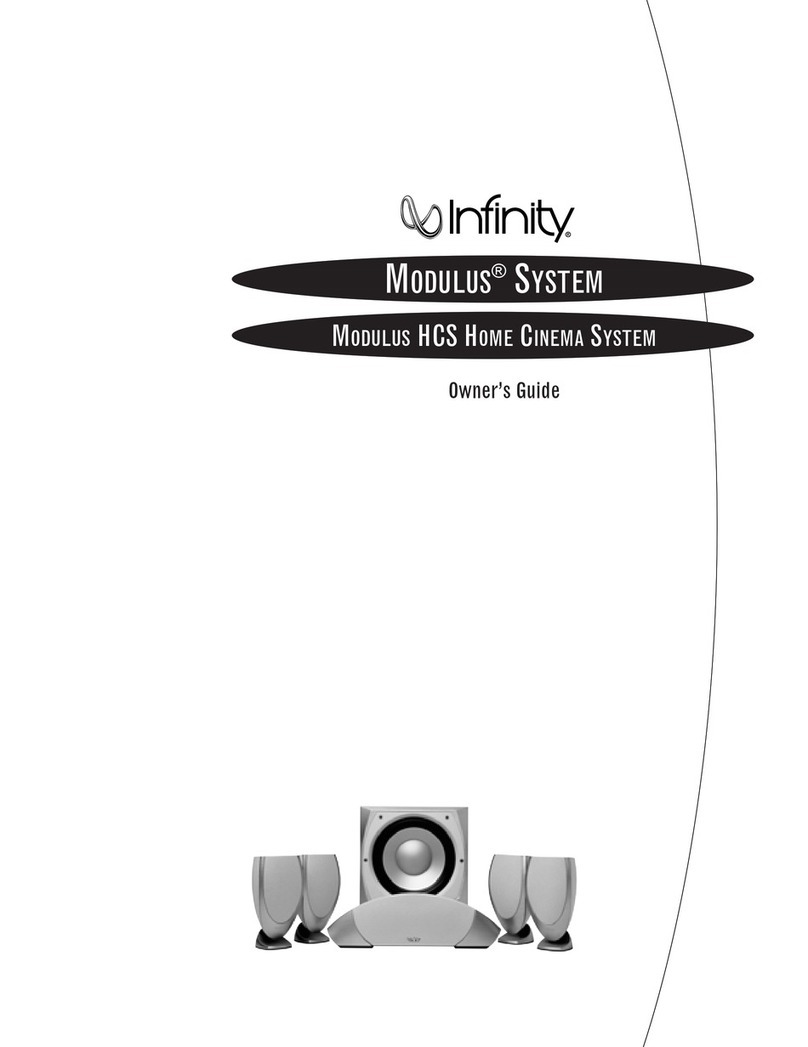
Infinity
Infinity Infinity Modulus owner's guide
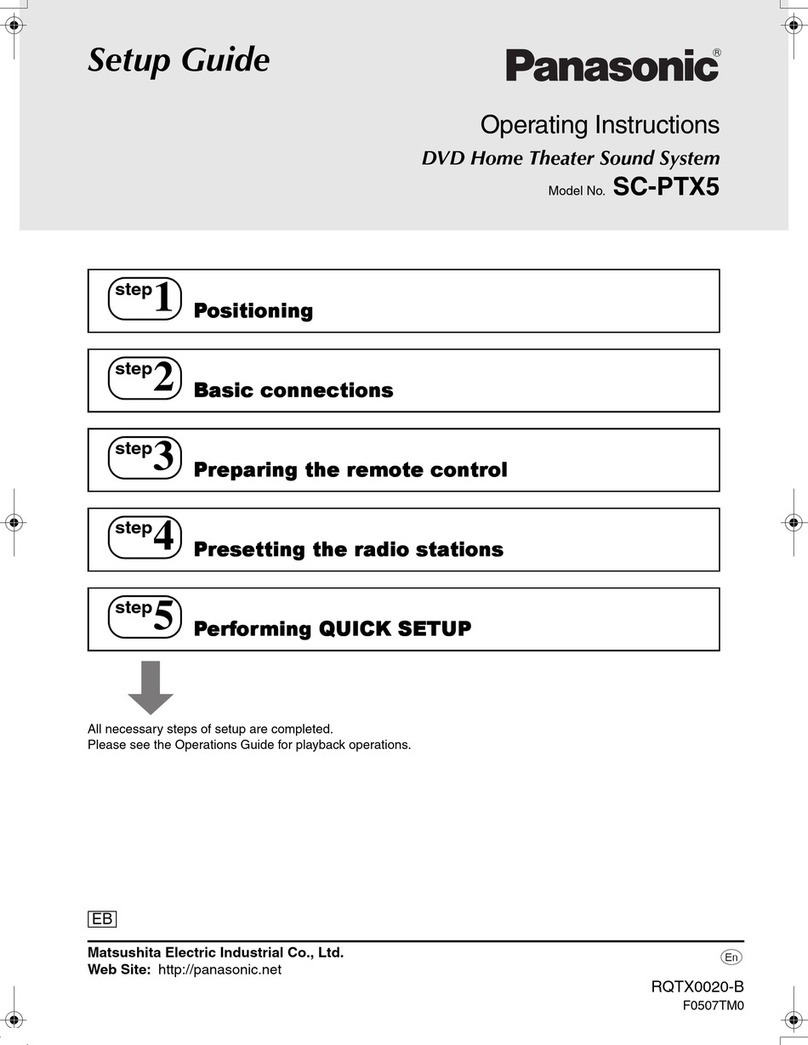
Panasonic
Panasonic SCPTX5 - DVD HOME THEATER SOUND SYSTEM Setup guide

Harman Kardon
Harman Kardon DIGITAL LOUNGE 232 EX/240 HD Handleiding
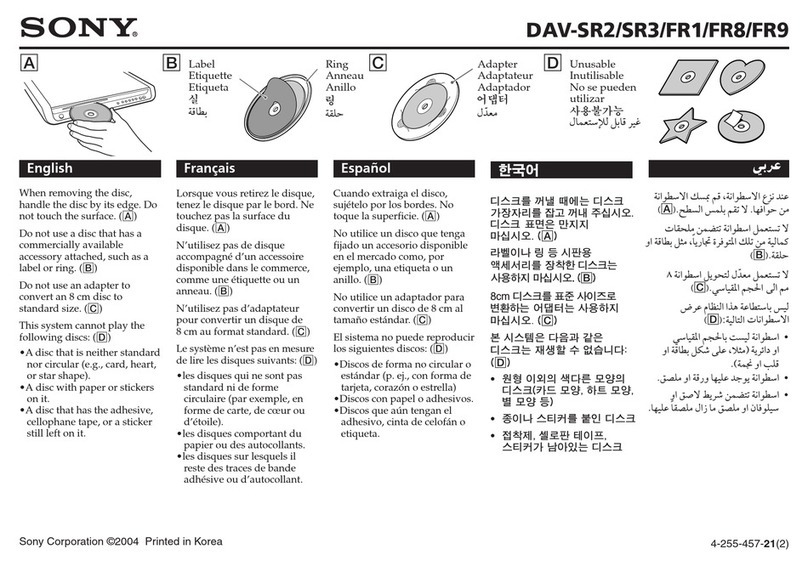
Sony
Sony DAV-FC8 - Dvd Dream System Safety precautions and instructions

Philips
Philips HTS3090/55 quick start guide