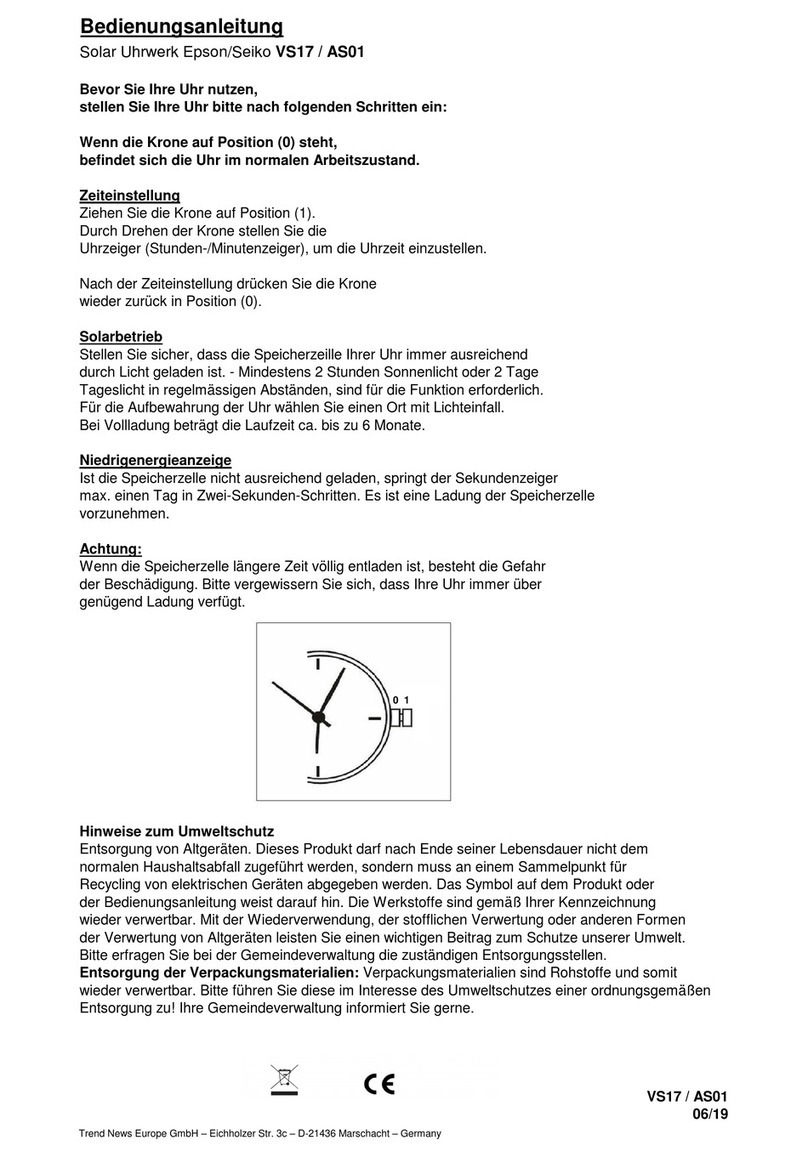Seiko Epson VR42 User manual

Bedienungsanleitung Solar Chronograph-Uhrwerk Epson/Seiko VR42
1) Einstellen des Datums und der Uhrzeit
Ziehen Sie die Krone vorsichtig auf Position 1 heraus.
Durch Drehen der Krone gegen den Uhrzeigersinn stellen Sie nun das Datum auf den Vortag und ziehen Sie die Krone nun
vorsichtig auf Position 2 heraus. Durch Vorwärtsdrehen der Krone/Uhrzeiger stellen Sie nun die gewünschte Uhrzeit ein.
Achten Sie hierbei darauf, dass das Datum auf den aktuellen Tag umgesprungen ist und dass die Einstellung der 24-Stunden-
Anzeige korrekt ist. Diese befindet sich rechts oben auf dem Zifferblatt. Die Zeiger der normalen Zeitanzeige müssen
gegebenenfalls um 12 Stunden vorgestellt werden, um eine korrekte 24-Stunden-Anzeige zu erhalten. Nach Abschluss der
Zeiteinstellung drücken Sie die Krone wieder vorsichtig in die Nullstellung ein.
2) Verwendung der Stoppfunktion
Die Uhr verfügt über eine Stoppfunktion mit Sekunden- und Minutenerfassung.
Zum starten des Stoppvorgangs drücken Sie Knopf A. Um die Zeitmessung zu stoppen drücken Sie nochmals Knopf A. Um die
Zeiger wieder in die Startposition zurückzustellen drücken Sie Knopf B.
3) Zwischenzeitmessung
Starten Sie den Stoppvorgang wie beschrieben durch Drücken von Knopf A.
Drücken Sie während der laufenden Zeitmessung Knopf B, um den Zeigerlauf zu unterbrechen. Die ermittelte Zwischenzeit
kann nun abgelesen werden. Um zur laufenden Zeiterfassung zurückzukehren drücken Sie nun erneut Knopf B. Um die
Zeitmessung zu beenden und die Uhrzeiger wieder in die Startposition zu bringen, stoppen Sie zunächst die Zeitmessung
durch drücken von Knopf A und drücken Sie nun Knopf B. Die Uhrzeiger stellen sich zurück in die Startposition.
4) Startposition der Stoppzeiger manuell justieren
Um die Startposition der Stoppzeiger manuell zu ändern oder falls diese nach Beendigung des Stoppvorganges nicht auf die
Startposition (12) zurückkehren, ziehen Sie die Krone vorsichtig bis zum Anschlag heraus. Durch drücken von Knopf A stellen
Sie die Zeiger links herum. Durch drücken von Knopf B rechts herum. Drücken Sie die Krone anschließend wieder vorsichtig in
die Nullstellung zurück.
Ladezustandsanzeige
Ladezustand „H“ hoch „M“ mittel „L“ niedrig (low)
Verbleibende Laufzeit ca. 90 Tage ca. 30 – 90 Tage max. 30 Tage
Stellen Sie sicher, dass die Speicherzelle Ihrer Uhr immer ausreichend geladen ist. – Mindestens 2 Stunden
Sonnenlicht oder 2 Tage Tageslicht in regelmäßigen Abständen, sind für die Funktion erforderlich. Für die
Aufbewahrung der Uhr wählen Sie einen Ort mit Lichteinfall. Bei Vollladung beträgt die Laufzeit ca. bis zu 3 Monate.
Hinweise zum Umweltschutz
Entsorgung von Altgeräten. Dieses Produkt darf nach Ende seiner Lebensdauer nicht dem normalen Haushaltsabfall zugeführt
werden, sondern muss an einem Sammelpunkt für Recycling von elektrischen Geräten abgegeben werden. Das Symbol auf
dem Produkt oder der Bedienungsanleitung weist darauf hin. Die Werkstoffe sind gemäß Ihrer Kennzeichnung wieder
verwertbar. Mit der Wiederverwendung, der stofflichen Verwertung oder anderen Formen der Verwertung von Altgeräten
leisten Sie einen wichtigen Beitrag zum Schutze unserer Umwelt. Bitte erfragen Sie bei der Gemeindeverwaltung die
zuständigen Entsorgungsstellen. Verbrauchte Batterien entsorgen! Uhr nicht wegwerfen, sondern umweltgerecht entsorgen!
Hierfür bestehende Sammelplatze oder Sondermüllplätze benutzen! Entsorgung der Verpackungsmaterialien:
Verpackungsmaterialien sind Rohstoffe und somit wieder verwertbar. Bitte führen Sie diese im Interesse des Umweltschutzes
einer ordnungsgemäßen Entsorgung zu! Ihre Gemeindeverwaltung informiert Sie gerne.
VR42 06/19
Trend News Europe GmbH – Eichholzer Str. 3c – D-21436 Marschacht – Germany
Datum
0 > 1 > 2
Knopf A
Knopf B
Minutenanzeige
Stoppuhr
Sekundenanzeige
Stoppuhr
Ladezustands-
anzeige
Krone
24-Stunden-
anzeige

User Guide for Solar-powered Chronograph Watch Movement Epson/Seiko VR42
1) Setting the date and the time
To start making the settings, first, carefully, pull the crown out into position 1.
Now, rotate the crown anticlockwise to set the date to the previous day and, again, pull the crown out carefully into position 2.
By rotating the crown and, thus, the watch hands forward you can set the desired time. When making this setting, make sure
that the date has jumped to the current day and that the setting for 24-hour display is correct. The corresponding button is at
the top right on the watch dial. The hands of the normal time display must be advanced by 12 hours, if necessary, so that the
watch display follows a 24-hour lapse correctly. Once you are finished with the time setting, press in the crown carefully back to
its 0 position.
2) Using the stop watch function
The watch has a stopwatch function with seconds and minutes timing.
To start the stopwatch action, press the button A. To stop the timing, press the button A once again. To reset the hands into
the starting position, press the button B.
3) Meantime measurement
Start the stopwatch action as described above by pressing the button A.
As the timing is going on, press the button B to interrupt the running hands. Now, you can read the calculated meantime. To
return to the ongoing timing, once again press the button B. To exit the timing function and to let the watch hand back into the
initial position, first, stop the timing function by pressing the button A and press the button B. The watch hands will now return
to their initial position.
4) Adjust the starting position of the stop watch hand manually
To change the initial position of the stopwatch hands manually or, if they do not return to their initial position (12) after exiting
the stopwatch action, pull the crown out carefully up to its stopping point. By pressing the button A, you can set the hands to
the left and, by pressing the button B to the right. Finally, press the crown carefully back to its 0 position.
Charge level display
Charge level “H” high “M” medium “L” low
Remaining period approx. 90 days approx. 30 – 90 days max. 30 days
Make sure that the cell of your watch is always sufficiently charged through exposure to light. For the watch to
function normally, it requires at least 2 hours of sunlight or 2 days of daylight at regular intervals. When you are not
wearing the watch but planning to store away the watch, select a place where the watch dial is exposed to sufficient
light. When charged fully, the watch will continue to run for up to 3 months.
Instructions for environmental protection
Disposal of old devices. At the end of its life, this product should not be thrown into the normal household waste, but must be
handed over at a collecting centre for recycling electric devices. The appropriate symbol on the product or the User Guide
indicates this accordingly. As per the markings, the materials are recyclable. By recycling the materials or by other forms of
recycling old devices you will be making a significant contribution to the protection of our environs. Please obtain more
information about this from the responsible waste disposal facilities of your community administrative authorities. Dispose of
dead batteries properly. Do not throw away the watch, but follow environmentally compatible disposal methods by using
existing collection centres or special waste dumps. Disposal of packaging material: Packaging materials are raw materials
and, therefore, recyclable. For the sake of environmental protection, please dispose of these properly. Your community
administrative authorities will guide you gladly in this respect.
VR42 06/19
Trend News Europe GmbH – Eichholzer Str. 3c – D-21436 Marschacht – Germany
Date
0 > 1 > 2
Button A
Button B
Minutes display
Stop watch
Seconds display
Stop watch
Charge level
display
Crown
24-hour
display
Table of contents
Languages:
Other Seiko Epson Watch manuals
Popular Watch manuals by other brands

Casio
Casio QW 5513 Operation guide

Piaget
Piaget 560P Instructions for use

Armitron
Armitron pro sport MD0346 instruction manual

West Marine
West Marine BlackTip 13411293 Instruction Booklet and Care Guide

Jaeger-leCoultre
Jaeger-leCoultre HYBRIS MECHANICA CALIBRE 184 manual

FOREVER
FOREVER iGO PRO JW-200 user manual