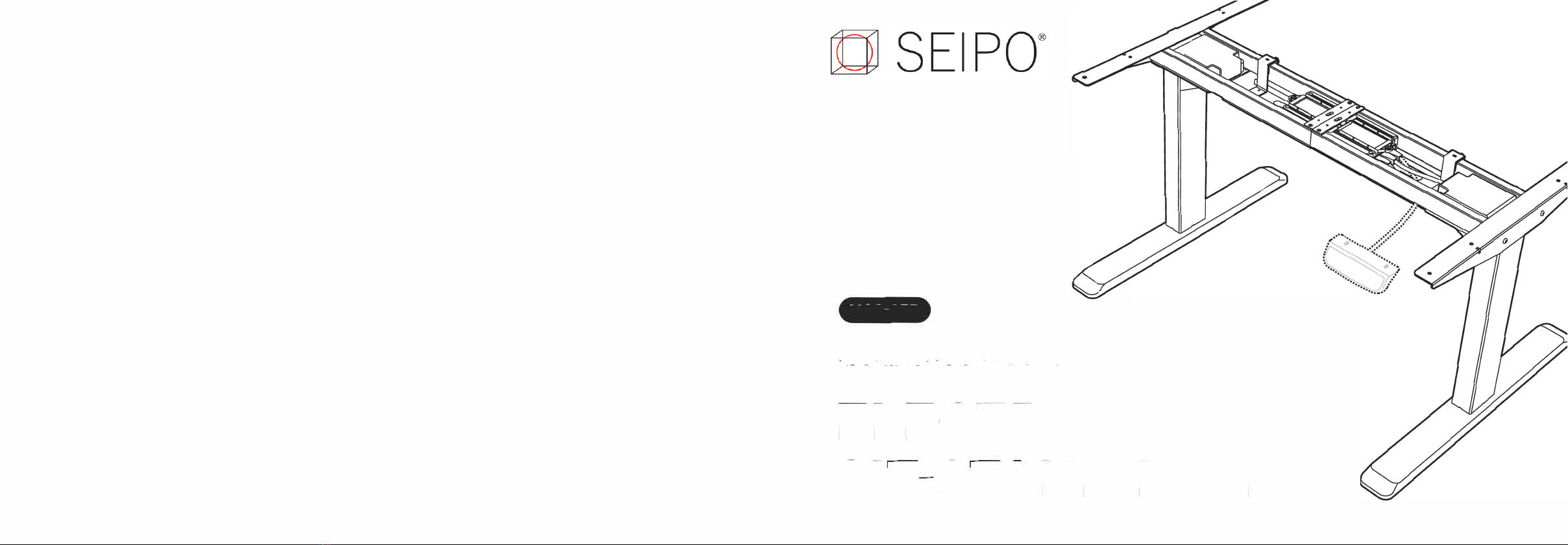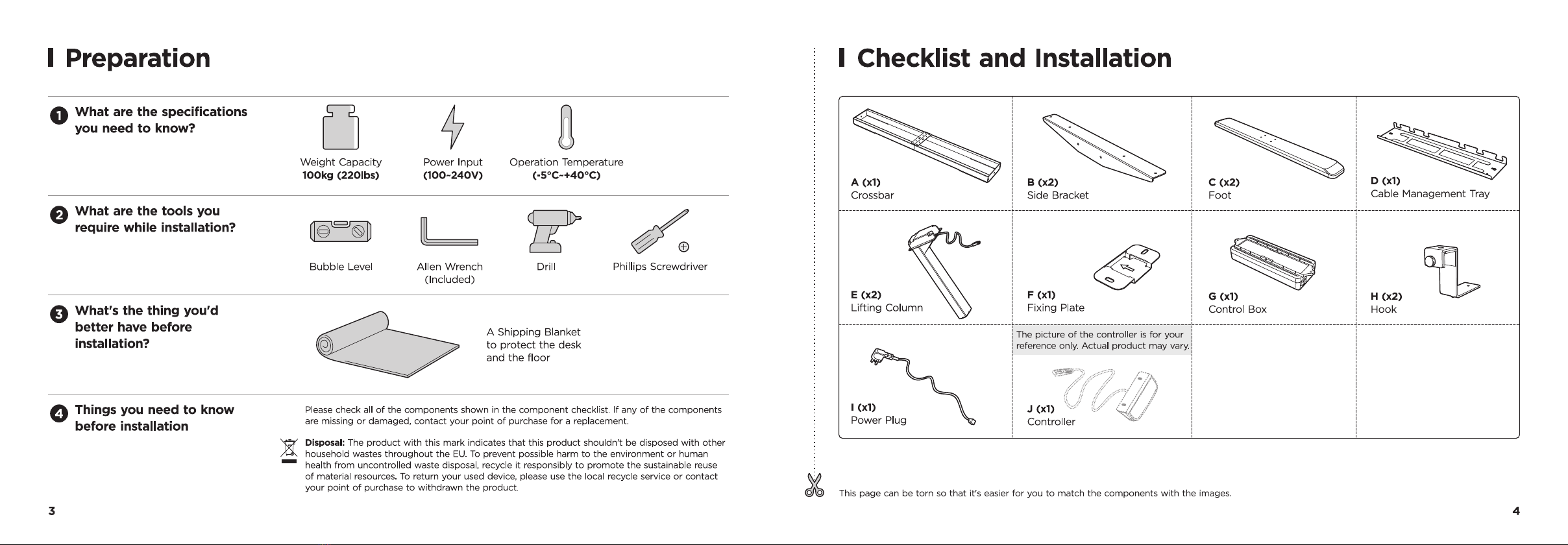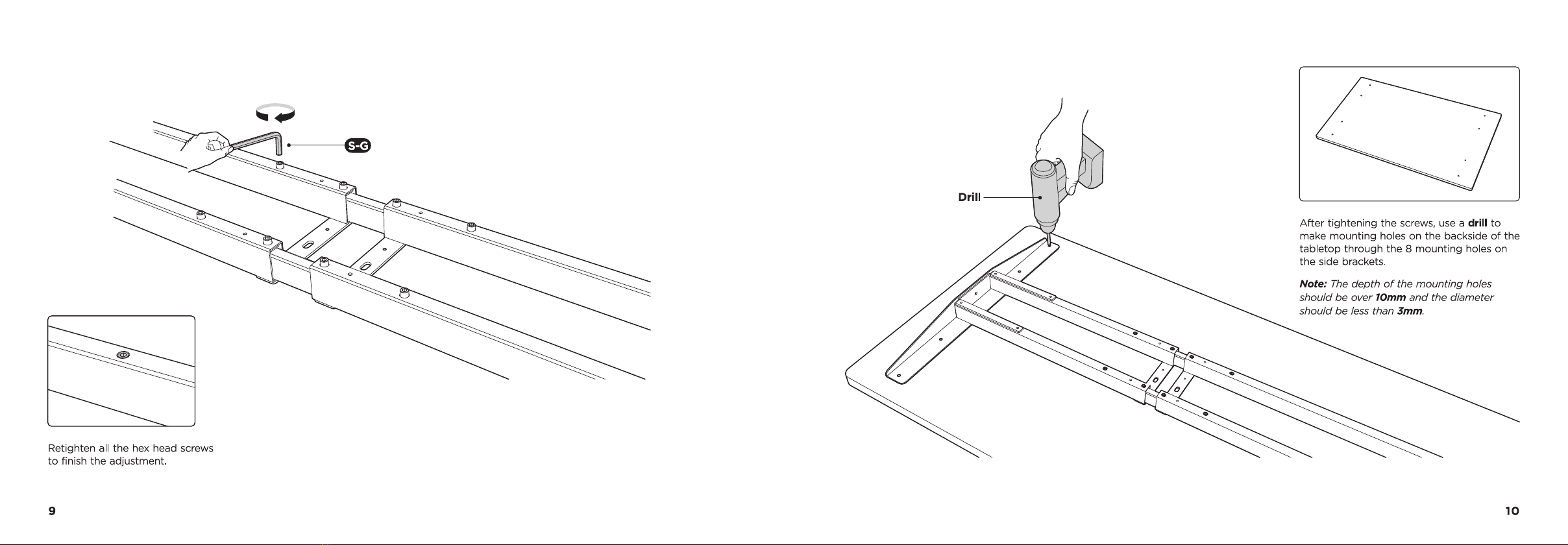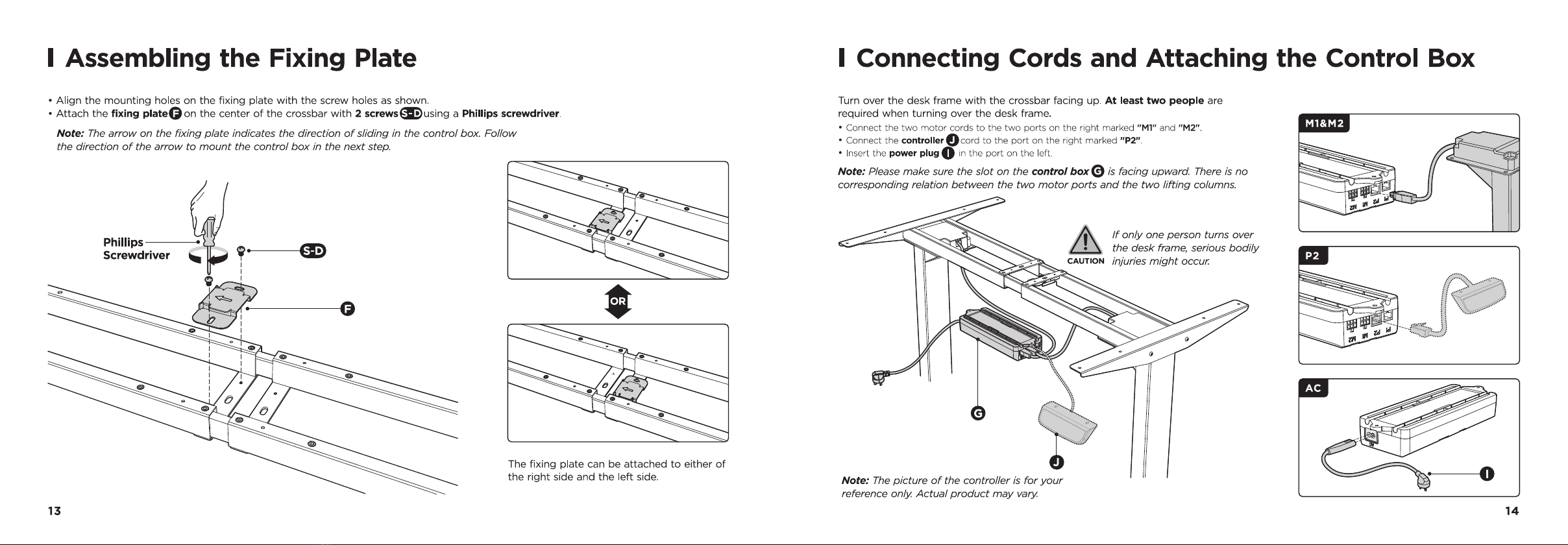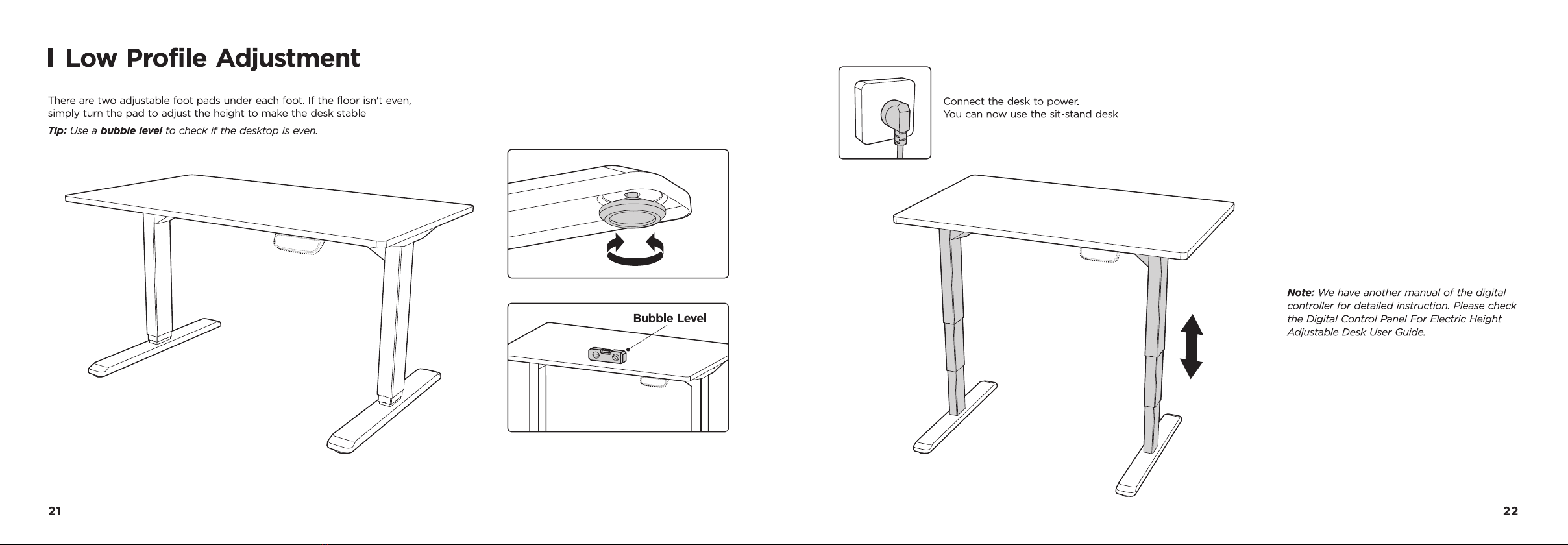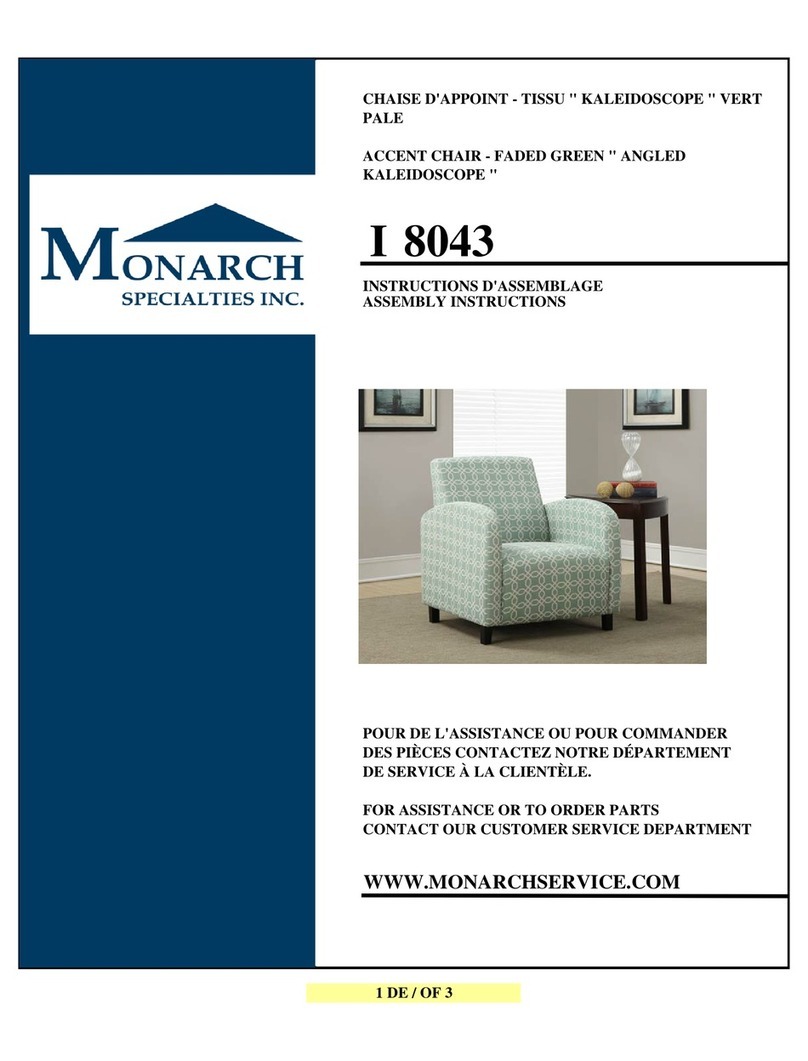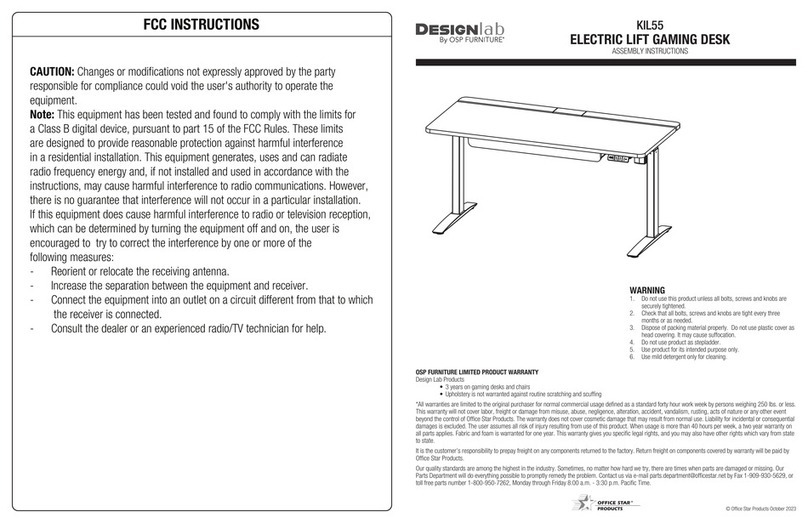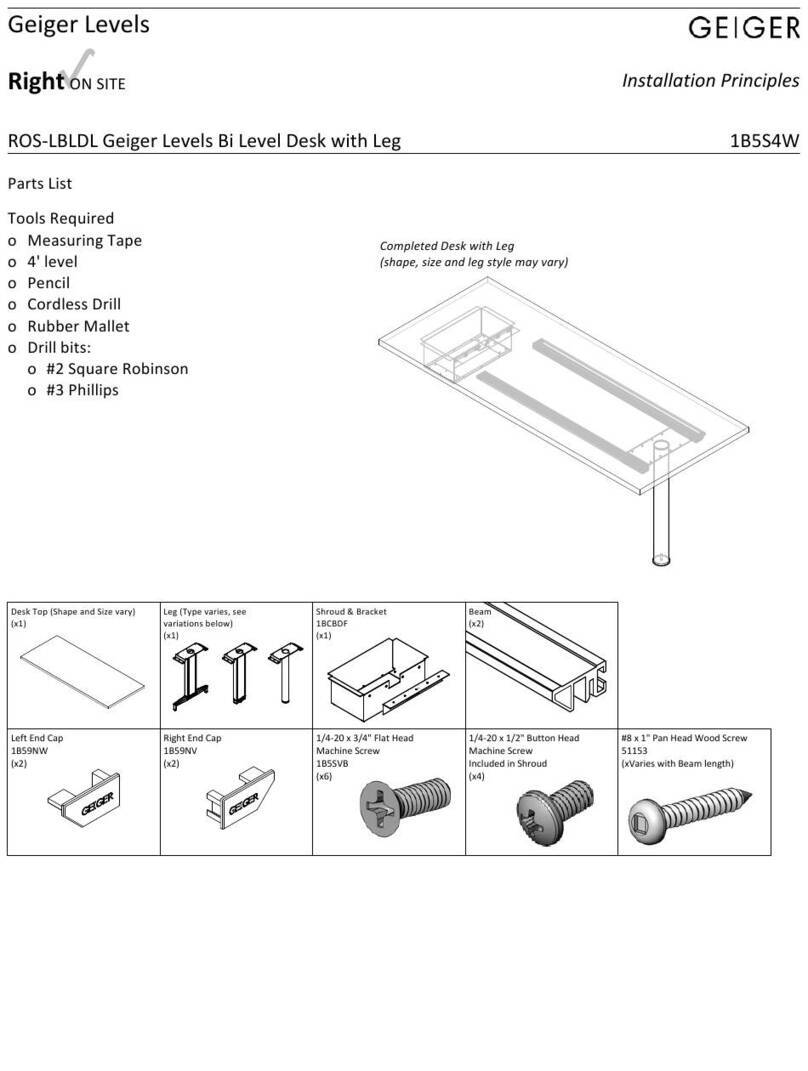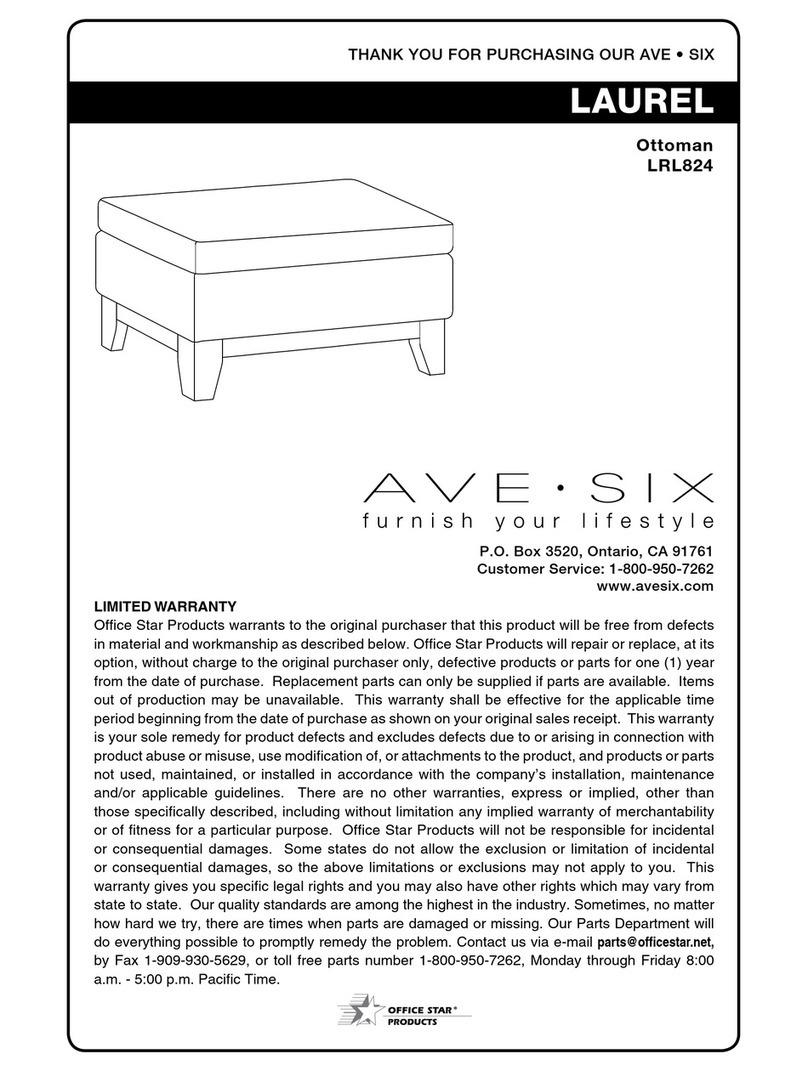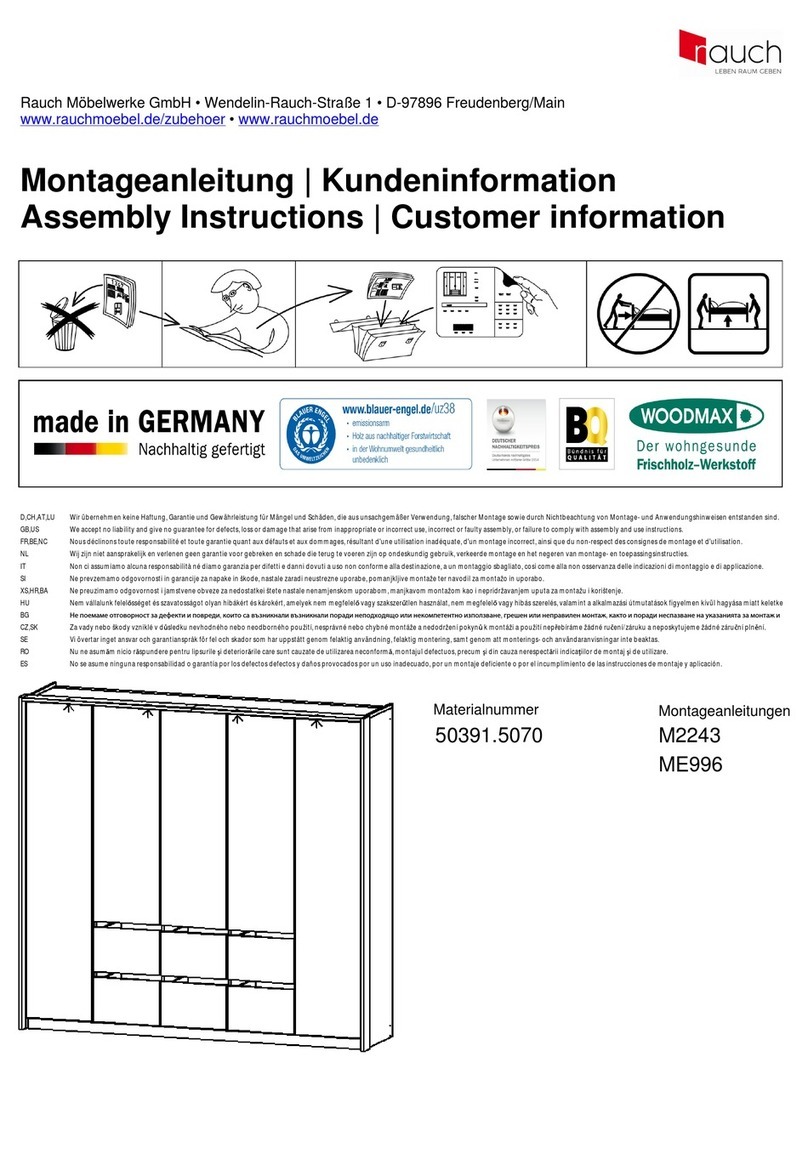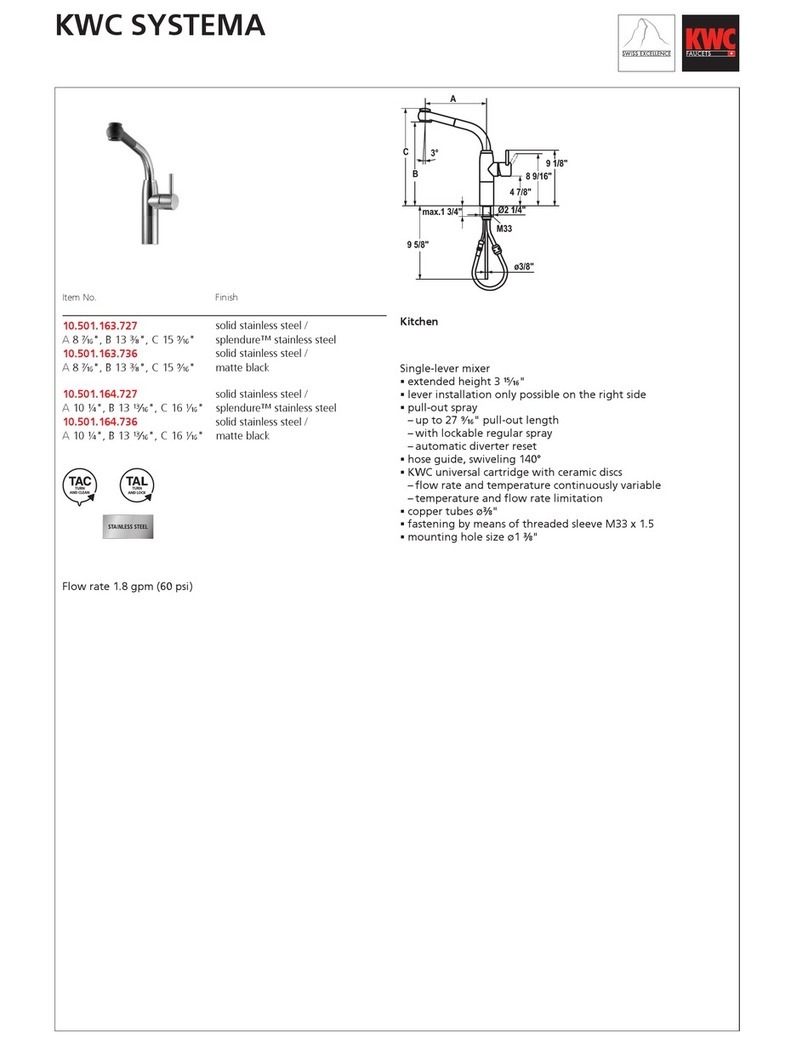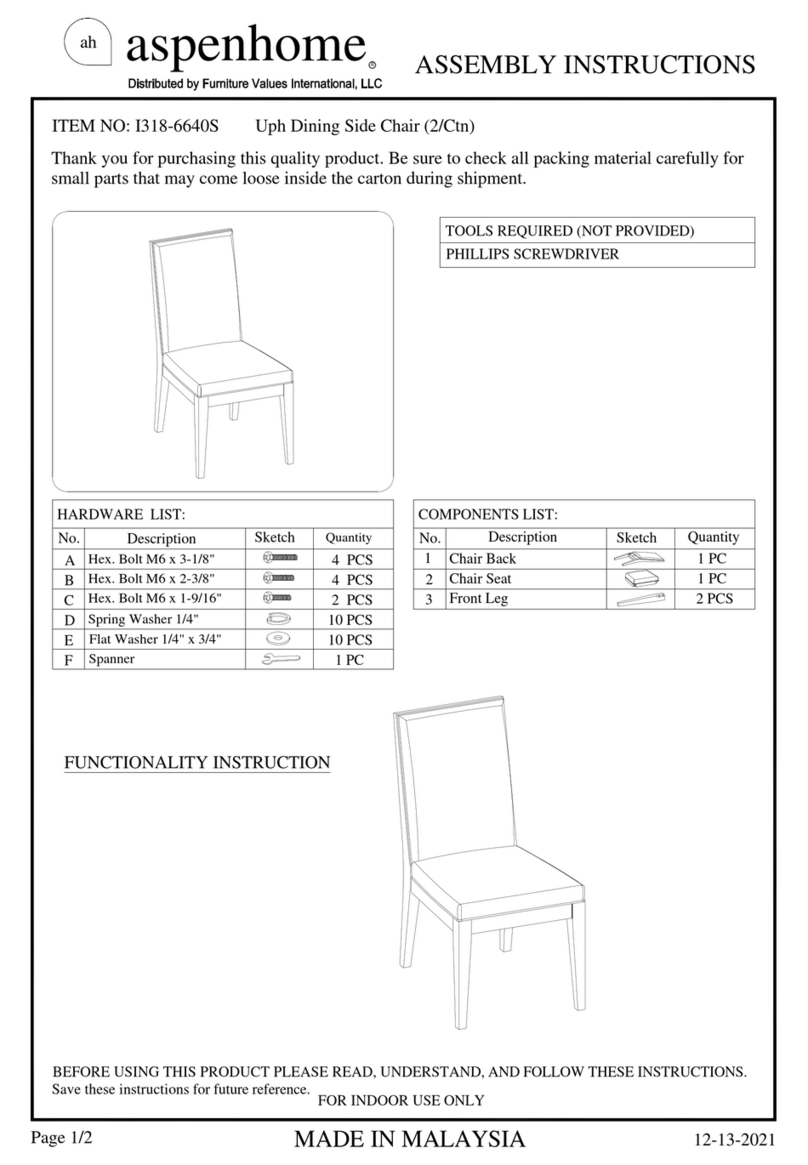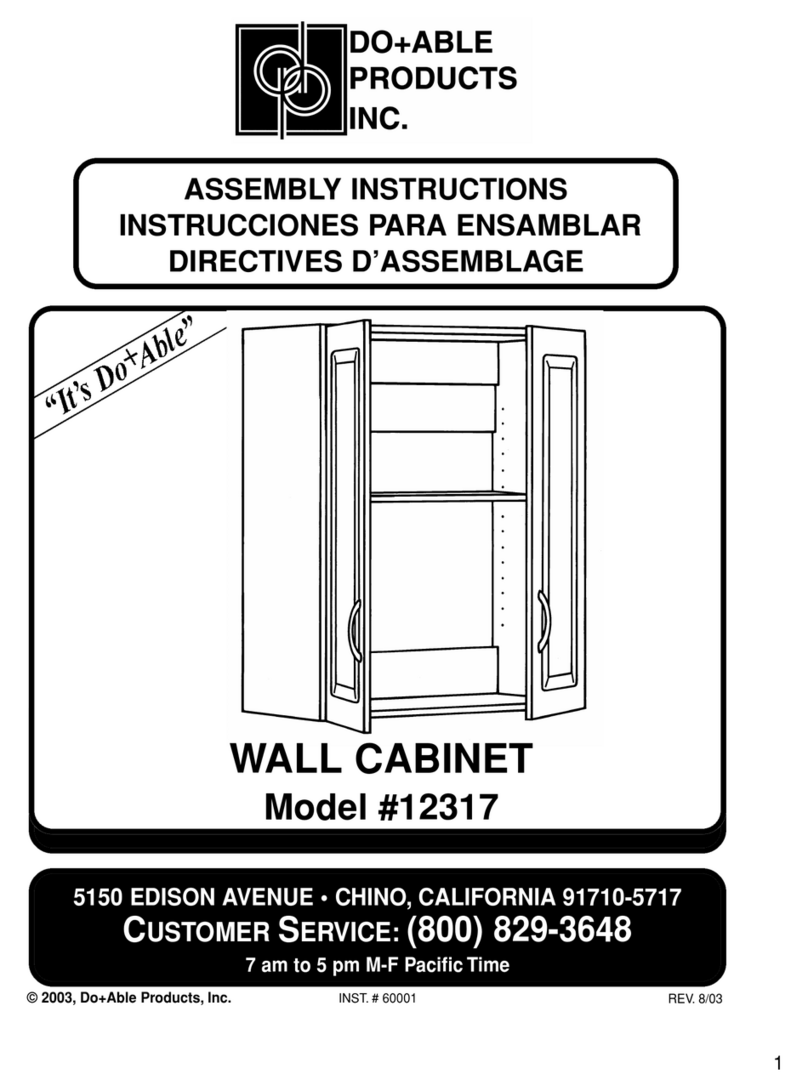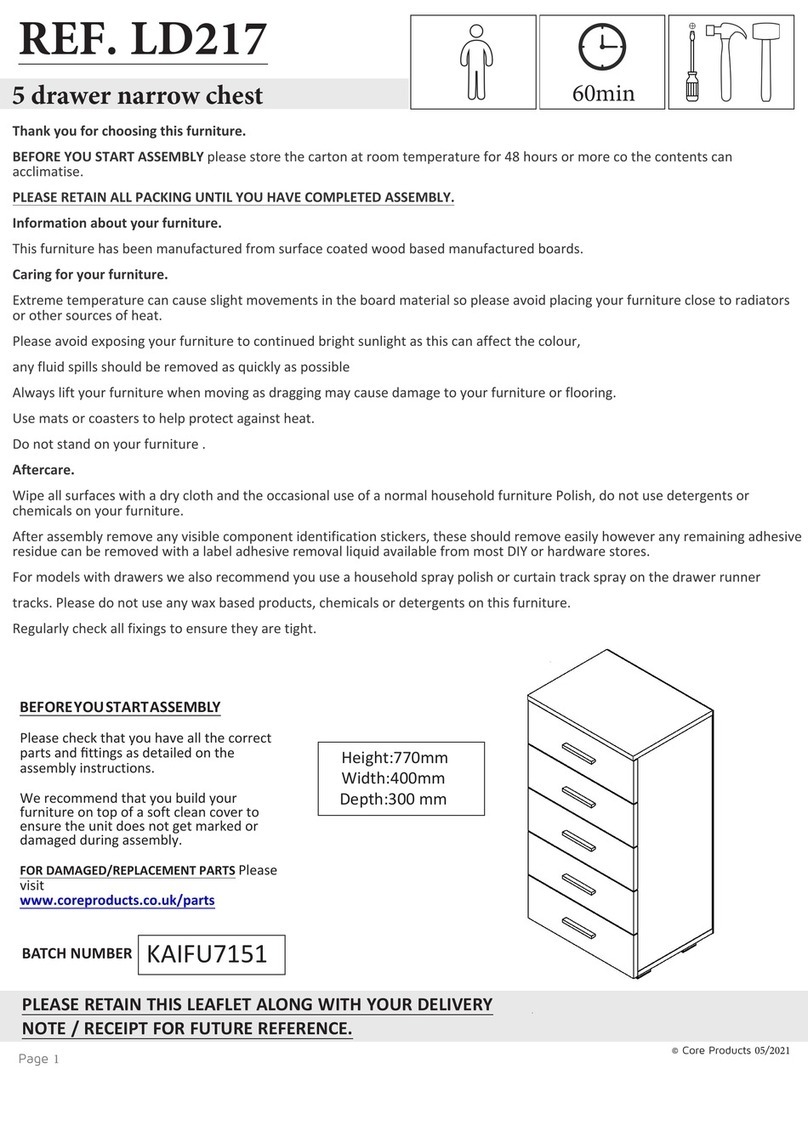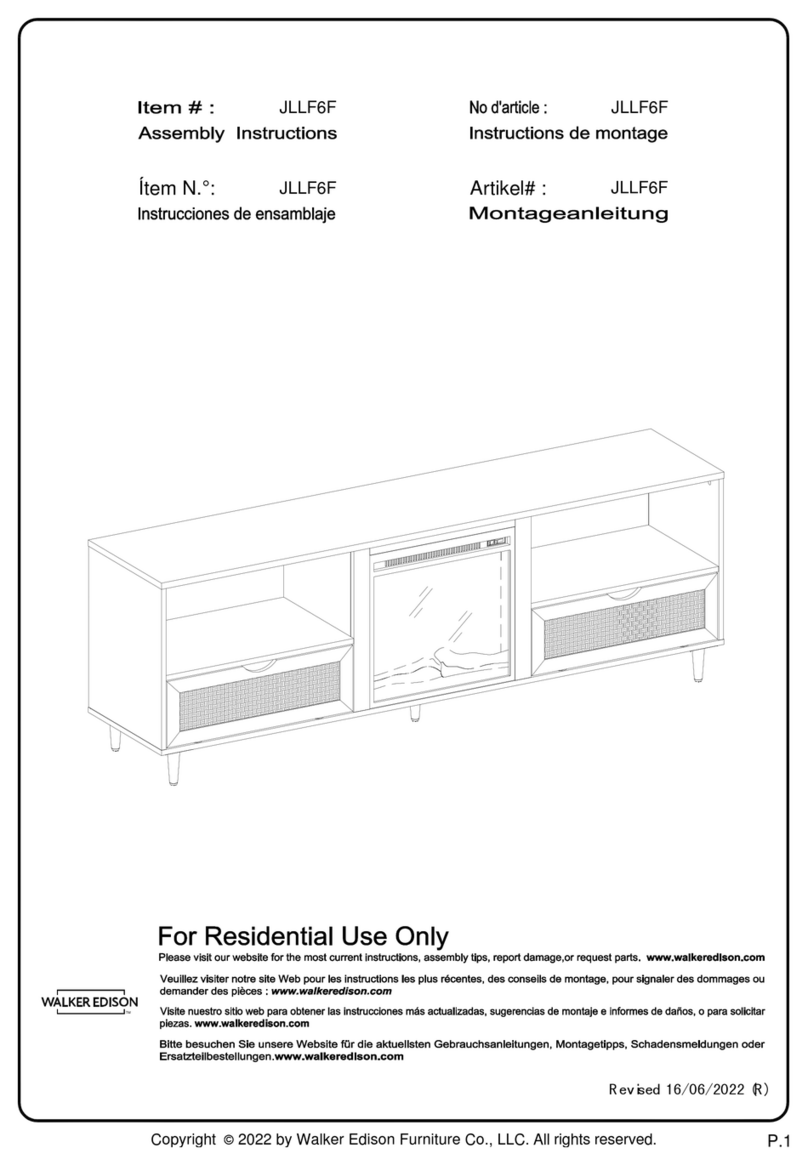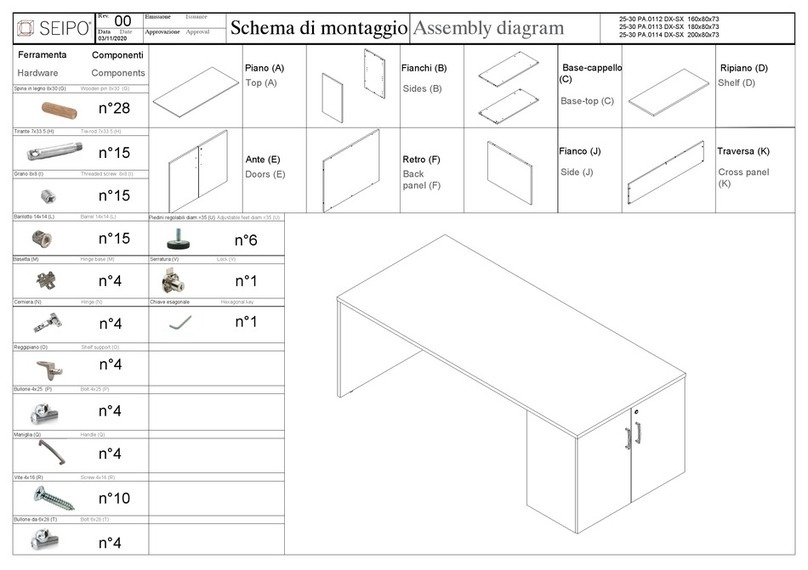1
---
Alza
Timer
Abbassa Blocco/sblocco
Memoria
Memoria 1-2-3 Display
Indicatore
2
1 2
1 2
COME UTILIZZARE IL PANNELLO
DI CONTROLLO
GUIDA ALLA RISOLUZIONE
DEI PROBLEMI
Regolazione dell'altezza: tenere premuto il pulsante su per sollevare la scrivania. Tieni premuto il pulsante giù
per abbassare la scrivania.
Modifica unità di misura (cm / pollici): premere "T" per 8 secondi. Emetterà due segnali acustici. La
misurazione viene modificata da centimetro a pollice. Se vuoi riportare la misura al centimetro, premi "T" per 8
secondi.
Modalità di risparmio energetico: quando non vengono eseguite azioni per più di 10 minuti, il sistema entrerà
in modalità di risparmio energetico. Premere un pulsante qualsiasi per accedere alla modalità operativa.
Modalità di ripristino: mentre il sistema è ricollegato, premere il pulsante giù fino a quando viene visualizzato
"RST". Continua a premere il pulsante. La scrivania si sposterà verso il basso e quindi si alza un po'.
(Assicurarsi di non rilasciare mai il pulsante durante il processo.) Dopo l'arresto del movimento, il sistema viene
ripristinato correttamente alla posizione iniziale.
Impostazioni memoria: regola la scrivania nella posizione desiderata. Premere il tasto "M", quindi "S" appare
sul display. Premere "1", "2" o "3". La memoria è stata impostata correttamente. È possibile memorizzare fino a
3 altezze ripetendo lo stesso processo.
Timer: il timer è progettato per informare gli utenti di alzarsi dopo un determinato periodo di tempo. Premere il
tasto "T" per impostare il periodo di tempo. Il display lampeggerà "0,5 h" per 0,5 ore. Premendo il pulsante "T"
porta ad un incremento di 0,5 ore. L'impostazione massima del tempo è di 2 ore. Quando il display smette di
lampeggiare, il periodo di tempo viene impostato correttamente e la spia in alto a destra del pannello si
accende, emette un segnale acustico per ricordare gli utenti quando il tempo impostato è scaduto. Il timer si
spegnerà automaticamente dopo un lungo segnale acustico. Per annullare il timer, premere il pulsante "T" per 5
volte fino a quando il display mostra l'altezza attuale e la spia luminosa è spenta.
Istruzioni per l'uso
Questa guida alla riparazione intende aiutarvi a identificare e risolvere i problemi minori causati dall'insolito
funzionamento del sistema elettrico della nostra scrivania sit-stand. Le semplici procedure in questo manuale
sono facili da seguire e in grado di risolvere la maggior parte dei problemi nell'uso quotidiano.
Se sul pannello di controllo viene visualizzato ER1 / ER2 / HOT / ER3 / ER4 / ER5, di solito non c'è nulla di
cui preoccuparsi e di solito indica che il sistema ha subito attività superiori alle specifiche nominali. Segui
semplicemente i passaggi seguenti, la maggior parte degli errori può essere risolta. Se i problemi non
vengono risolti, contattaci per sostituire i componenti.
Step 1: Verificare se la scrivania è sovraccarica. In tal caso, rimuovere gli elementi sul desktop e scollegare
l'alimentazione. In caso contrario, scollegare solo l'alimentazione. Step 2: Attendere 10 secondi, quindi
ricollegare la scheda.
1.ER1 Risoluzione dei problemi
2.ER2 / HOT Risoluzione dei problemi
Step 1: Il sistema ha superato la temperatura normale, consenti alla tua scrivania di raffreddarsi e rimanere
inattivo per circa 20 minuti. Non spegnere mai l'alimentazione durante il processo.
Step 4: Rilasciare il pulsante dopo l'arresto del movimento.
3. Risoluzione dei problemi ER3 / ER4 / ER5
Step 1: Si sono verificati problemi elettrici insoliti nel sistema. Innanzitutto, scollegare i cavi del motore e
l'alimentazione.
Step 2: Attendere 10 secondi, quindi ricollegare i cavi.
Step 3: Premere e tenere premuto il pulsante giù fino a quando appare l'immagine, continuare a premere il
pulsante. La scrivania si sposterà verso il basso e quindi si alza un po'. (Assicurati di non rilasciare mai il
pulsante durante il processo.)