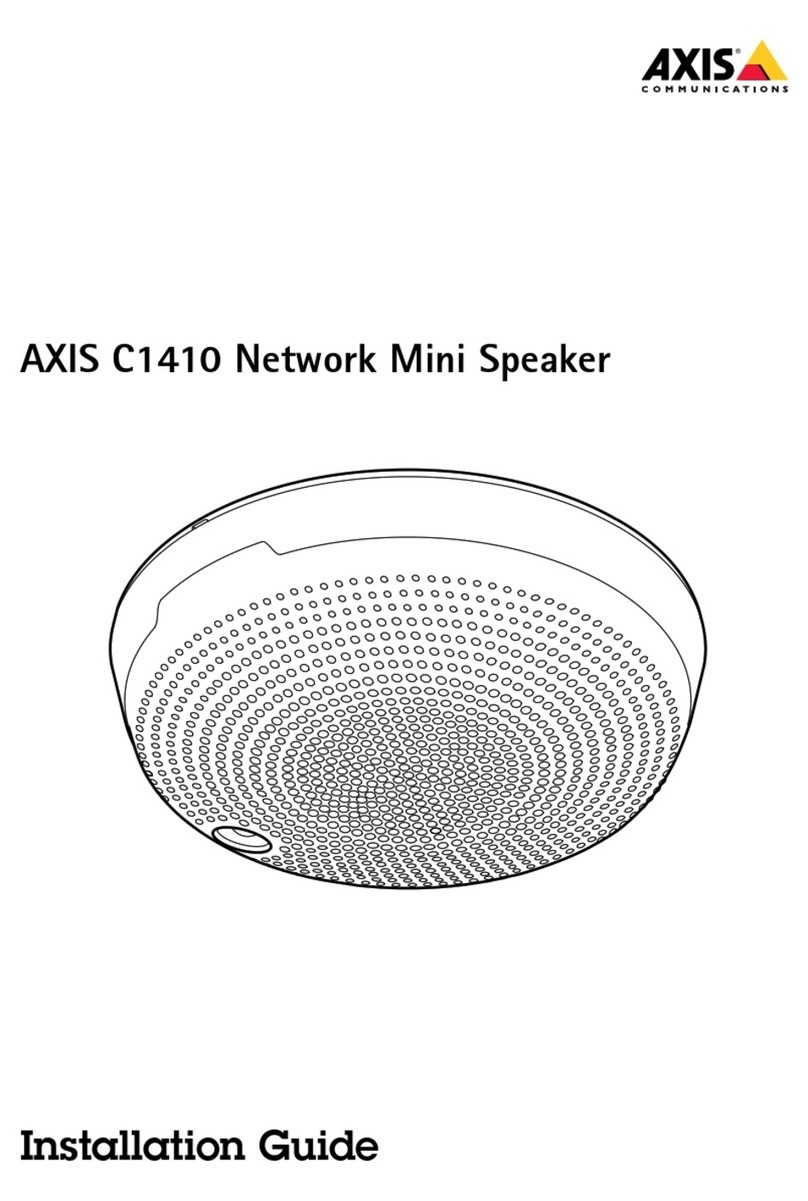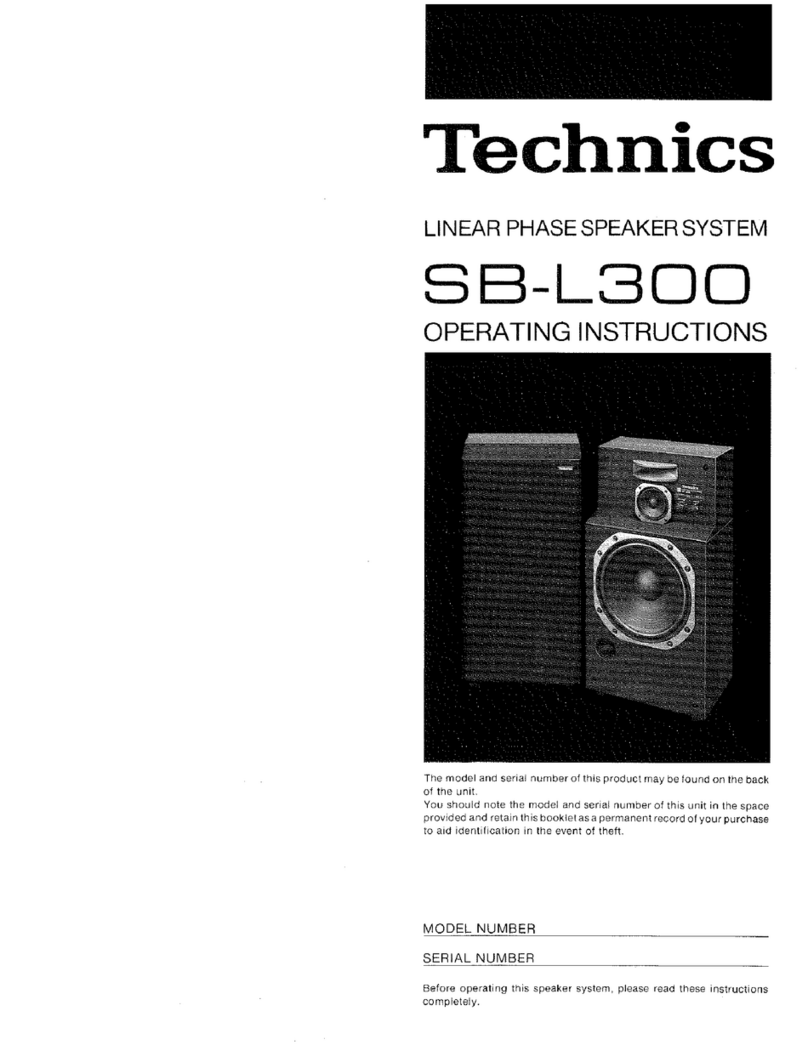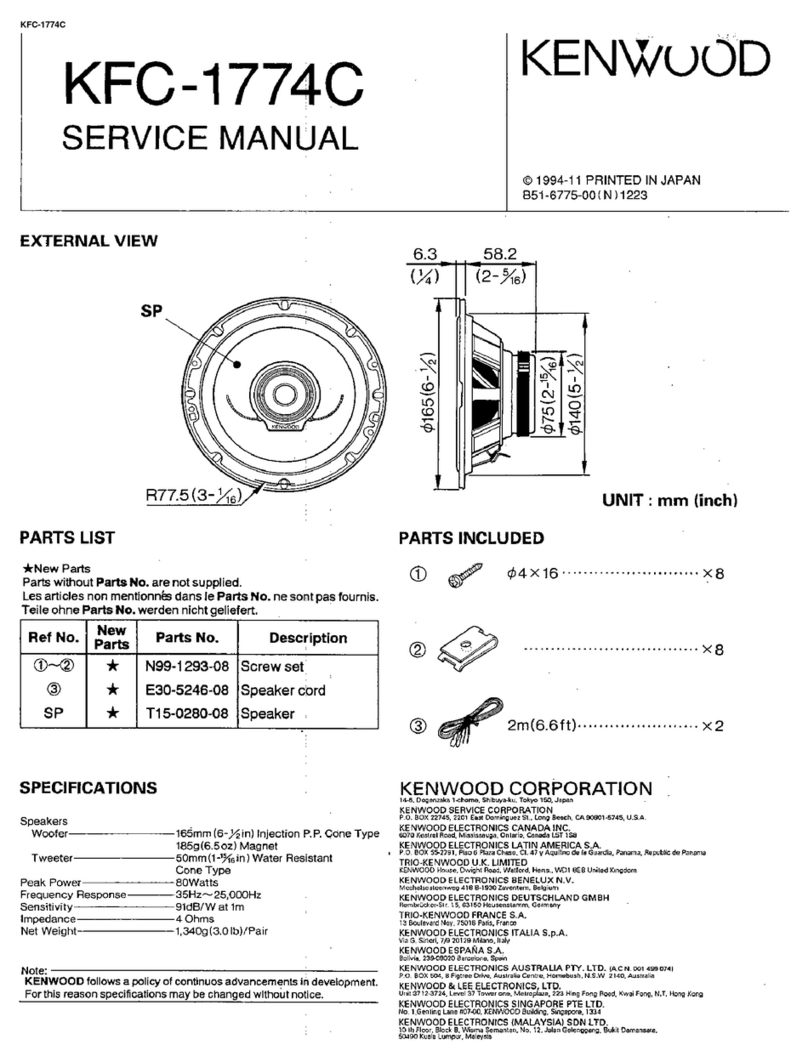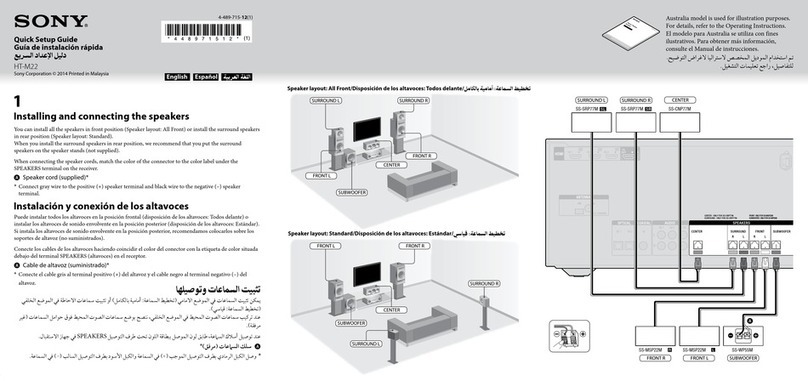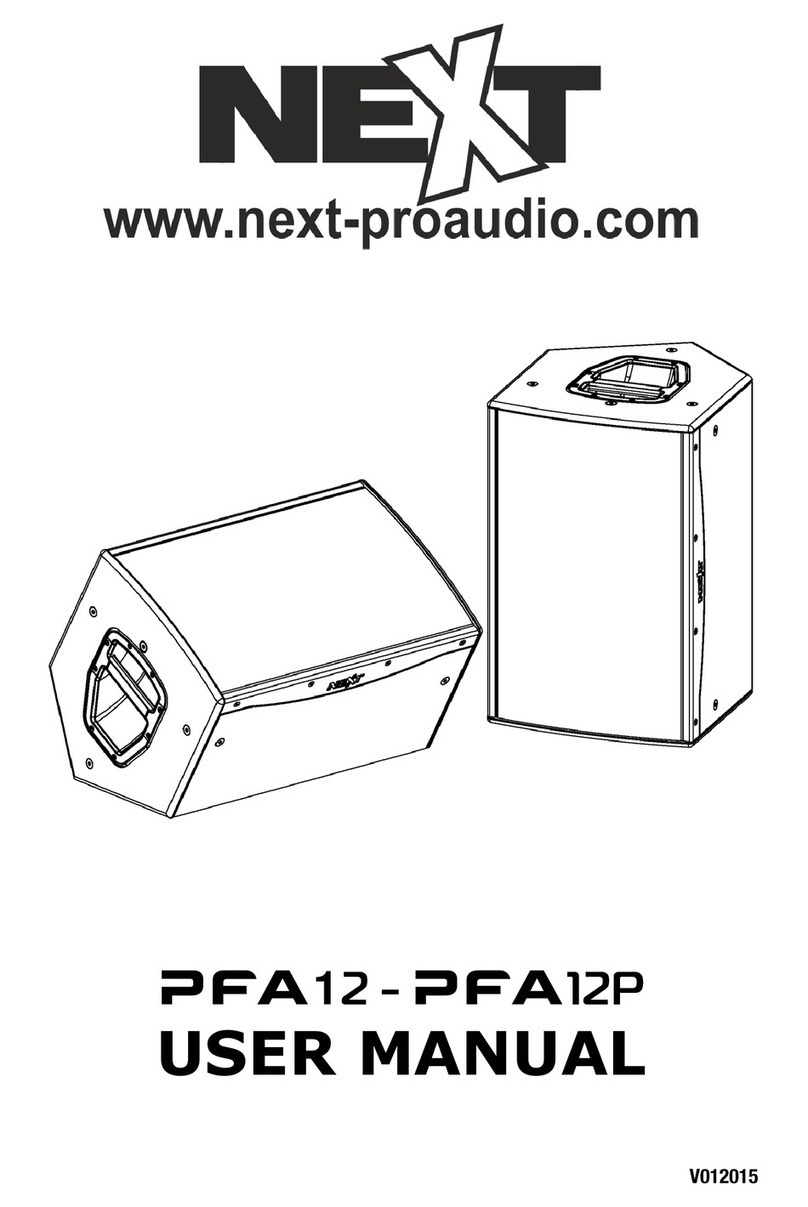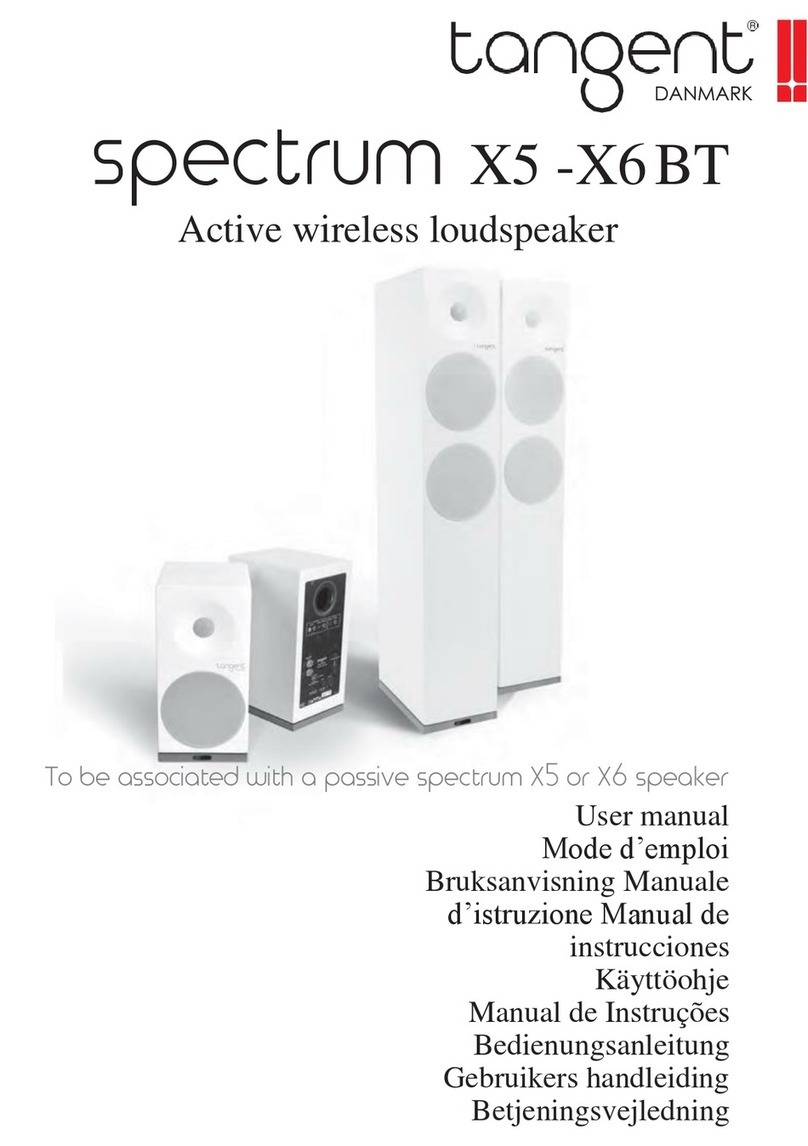Seismic Audio SA-15MT-PW User manual

SeismicAudioSpeakers.com Facebook.com/SeismicAudio Twitter.com/SeismicAudio 1-877-347-6423 Page 1
OPERATING MANUAL
SA-15MT-PW / SA-12MT-PW
POWERED SPEAKERS

SeismicAudioSpeakers.com Facebook.com/SeismicAudio Twitter.com/SeismicAudio 1-877-347-6423 Page 2
Caution: To reduce the risk of
electrical shock, do not remove the
cover (or back). No user serviceable
parts inside; refer servicing to
qualified personnel.
Warning: To reduce the risk of fire or
electrical shock, do not expose this
equipment to rain or moisture.
SAFETY INSTRUCTIONS
This symbol, wherever it appears, alerts you
to the presence of uninsulated dangerous
voltage inside the enclosure voltage that may
be sufficient to constitute a risk of shock.
This symbol, wherever it appears, alerts you
to important operating and maintenance
instructions in the accompanying literature.
Read the manual.

SeismicAudioSpeakers.com Facebook.com/SeismicAudio Twitter.com/SeismicAudio 1-877-347-6423 Page 3
SA-15MT-PWSpecs:
Specifications
Model
SA-15MT-PW (Pair)
Contents
Pair of Powered 2-Way 15" Wedge Floor/Stage
Monitors
Condition
New
Application
PA Floor Monitors | Live Sound | Stage | Studio
Monitors
Connector(s)
Two Line Input/Output - XLR Female / Male XLR
3.5 mm Input for MP3, iPod, iPhone, iPad
Volume Controls
Master Volume Control
Active / Passive
Active (Powered)
Power Rating
350 Watts RMS; 700 Watts Peak each
Nominal Impedance
8 Ohms
Magnet Size
50 oz
Handle(s)
Discreet Recessed
Voice Coil
2.5" Voice Coil
Frequency Response
35 Hz - 20k Hz
Sensitivity
97 dB
Maximum SPL
117 dB
Ports
Yes
Grill
Full Metal Grill
Enclosure
5/8" Plywood Front Panel
Covering
Black Carpet with Black Metal Corners
Pole Mount
No
Amplifier Type
Class AB
Controls
Gain Control
Height
23.25"
Width
16"
Depth
21"
Weight
45.7 lbs per Cabinet
Warranty
One Year Warranty
Features
3 Band EQ - Treble, Mid, Bass Separate Amplifier
Panel on side for easy control Can be Daisy
Chained Power Select 110V-120V or 22V-240V
Power Supply

SeismicAudioSpeakers.com Facebook.com/SeismicAudio Twitter.com/SeismicAudio 1-877-347-6423 Page 4
SA-12MT-PW Specs:
Specifications
Model
SA-12MT-PW (Set of 2)
Contents
Pair of Powered 2-Way 12" Wedge Floor/Stage
Monitors
Condition
New
Application
PA Monitors | DJ Monitors | Live Sound | Stage
Connector(s)
Two Line Input/Output - XLR Female / Male XLR
3.5 mm Input for MP3, iPod, iPhone, iPad
Volume Controls
Master Volume Control
Tweeter / Horn
4" x 10" Horn Titanium Compression Horn Driver
Active / Passive
Active (Powered)
Power Rating
300 Watts RMS; 600 Watts Peak each
Nominal Impedance
8 Ohms
Magnet Size
40 oz
Handle(s)
Recessed Handles
Voice Coil
2" voice coil
Frequency Response
40Hz to 20kHz
Sensitivity
95 dB
Maximum SPL
115 dB
Ports
Yes
Grill
Full Metal Grill
Enclosure
5/8" Plywood Front Panel
Covering
Black Carpet with Black Metal Corners
Pole Mount
No
Amplifier Type
Class AB
Controls
Gain Control
Height
20.25"
Width
16"
Depth
25"
Weight
39.2 lbs per Monitor
Warranty
One Year Warranty
Features
3 Band EQ - Treble, Mid, Bass Separate Amplifier
Panel on side for easy control Can be Daisy
Chained Power Select 110V-120V or 22V-240V
Power Supply

SeismicAudioSpeakers.com Facebook.com/SeismicAudio Twitter.com/SeismicAudio 1-877-347-6423 Page 5
SA-15MT-PW and SA-12MT-PW Amplifier Controls:
XLR 3-Pin Female Input
XLR 3-Pin Male Output
1 / 4 “ Female Line Input
1 / 8 “ Female Line Input
for MP3
Gain Control Knob
Treble Control Knob
Mids Control Knob
Bass Control Knob
Volume Control Knob
On / Off Switch
Signal LED Light
Power LED Light
Fuse Compartment
Voltage Selector Switch
AC Power Adapter

SeismicAudioSpeakers.com Facebook.com/SeismicAudio Twitter.com/SeismicAudio 1-877-347-6423 Page 6
Connection Example 1
Connection Example 2
Standard 3-Pin XLR
Microphone Cables (Male
to Female)
This example shows how to connect two SA-15MT-PW or SA-12MT-PW speakers to a standard Mixer. This application requires
(2) XLR 3 pin male to female cables. Seismic Audio offers these cables. The model number is: SAXLX-25.
To start, take the female end of the first cable and insert it into the output jack labeled MAIN OUT LEFT on your mixing board.
Then insert the male end of the cable into the XLR input of the first or left SA speaker. Repeat these steps using the other
cable and insert the female end into the MAIN OUT RIGHT on the mixing board, followed by inserting the male end of the
cable to the second or right SA speaker.

SeismicAudioSpeakers.com Facebook.com/SeismicAudio Twitter.com/SeismicAudio 1-877-347-6423 Page 7
Connection Example 2
Standard 3-Pin XLR Microphone Cables (Male to
Female)
Daisy Chaining Signal from one SA Amp to another
SA Amp
This example shows how to connect two SA-15MT-PW SA-12MT-PW speakers to a standard Mixer using one MAIN
OUT jack on your mixer. By choosing this method, it will free up one main out jack on the mixing board and allow
the PWS speakers to be Daisy Chained. This application requires (2) XLR 3 pin male to female cables. Seismic Audio
offers these cables. The model number is: SAXLX-25.
To start, take the female end of the first cable and insert it into the output jack labeled MAIN OUT LEFT on your
mixing board. Then insert the male end of the cable into the XLR input of the first or left SA speaker. Second,
insert the female end of the second XLR cable into the XLR output jack of the first SA. Lastly, insert male end of the
XLR cable into the XLR input jack on the second SA speaker.

SeismicAudioSpeakers.com Facebook.com/SeismicAudio Twitter.com/SeismicAudio 1-877-347-6423 Page 8
Connection Example 3
Example cable:
Insert a 1/8” cable into the
MP3 line input on the SA
speaker and plug the other end
into any device that accepts
the 1/8” headphone
connection. See Seismic Audio
Part # SA-iE25 for 1/8” cable.
Connecting a SA-15MT-PW or SA-
12MT-PT speaker to any
headphone jack device using a
1/8” to 1/8” cable

SeismicAudioSpeakers.com Facebook.com/SeismicAudio Twitter.com/SeismicAudio 1-877-347-6423 Page 9
Connection Example 4
Adding Powered
Main Speakers to
any SA-MT-PW
speaker can be
done easily by
inserting a
standard XLR 3
pin male to
female cable
between the SA-
MT speaker
output into the
Main Speaker XLR
input.
(See Diagram)
Use the Seismic Audio cable: SAXFRM-2x5 to plug your DJ Controller or
any other RCA output device into the XLR inputs of the SA speakers.

SeismicAudioSpeakers.com Facebook.com/SeismicAudio Twitter.com/SeismicAudio 1-877-347-6423 Page 10
Frequently Asked Questions
How do I daisy chain other powered or active speakers?
oAnswer: You can daisy chain other powered speakers by using the XLR inputs and XLR outputs on
the SA-MT speakers.
Why is my second SA-MT speaker not working? I have one SA-MT speaker connected to my mixer with a
¼” cable and I have an XLR cable connected from the SA-MT speaker 1 XLR output to the XLR Input of SA-
MT speaker 2.
oAnswer: Daisy chaining the signal to a second SA-MT speaker only works when you are using the
XLR jacks only for input and output.
What is the difference between the gain knob and volume knob? They seem to both do the same thing.
oAnswer: The gain knob controls the level or strength of signal before the signal is amplified. The
gain setting determines how clean or dirty your sound is. The Volume knob controls the power
amp and the strength of the sound.
When I plug a microphone into the input jack, I can barely hear it, why is that?
oAnswer: The input jacks on the SA-MT speakers are not meant for line level microphones to be
connected. The signal from the microphone will not be hot enough. If you need to run a
microphone, it is recommended add a small sound board or mixer to your SA-MT speakers.
Will the XLR jacks pass through a signal if the speaker is turned off?
oAnswer: Yes, The XLR jacks do act as a pass through.
Can you use these speakers with an external power amplifier?
oAnswer: No, hooking an external power amplifier to the speakers will damage both the built in
amplifier and speakers.
Troubleshooting
The SA-MT speaker(s) have no output sound and do not appear to be working.
oAnswer: The SA-MT speakers have a built in amplifier. Check to make sure the amplifier is
powered on and is receiving power. Make sure the red voltage switch is selected 115v. Make
sure the speaker cables are connected properly into the amp. Make sure cables are not shorted
out. If the speakers are new out of the box… It is possible that during shipping a fuse could have
fallen out of the crossover or an internal wire slipped off the speaker terminal. For more help or
troubleshooting, call the Seismic Tech Hotline at 1-877-347-6423 ext 2.
The SA-MT speaker(s) are making a hum/buzz sound.
oAnswer: Make sure you are using shielded cables. Also, check your mixer for proper cables. A
shorted out cable or improper shielded cable could cause buzzing. Also, check to see if your SA-
MT speaker is connected to a dedicated electrical circuit. Humming noise often can come from
electrical current feeding through the lines. It is recommended to use a power conditioner for all
of your amplifiers and pro audio gear.
The SA-MT speaker(s) sound Distorted or Fuzzy.
oAnswer: First, make sure the built in amplifier on the SA-MT speaker and/or mixer is not clipping
or being overdriven. Check the volume levels on your input devices and mixer. It is possible that
your amplifier is either under powering or over powering causing a distorted signal. For more
help or troubleshooting, call the Seismic Tech Hotline at 1-877-347-6423 ext 2.

SeismicAudioSpeakers.com Facebook.com/SeismicAudio Twitter.com/SeismicAudio 1-877-347-6423 Page 11
Features and specifications are subject to change without notice.
Seismic Audio Speakers, LLC
4440 Malone Road
Memphis, TN 38118
901-363-6030
This manual suits for next models
1
Table of contents
Other Seismic Audio Speakers manuals