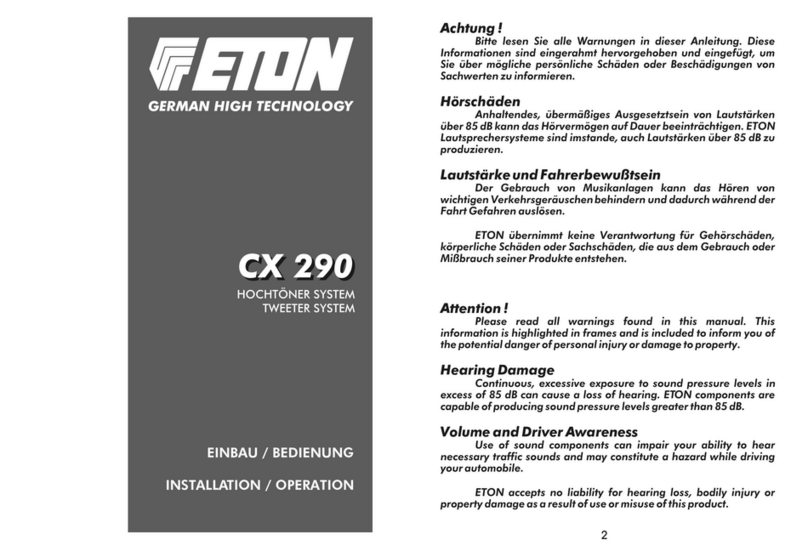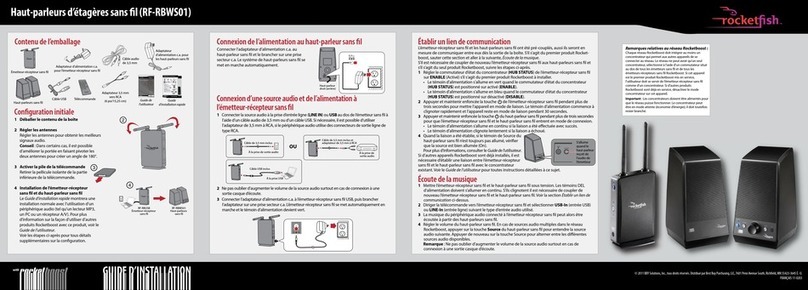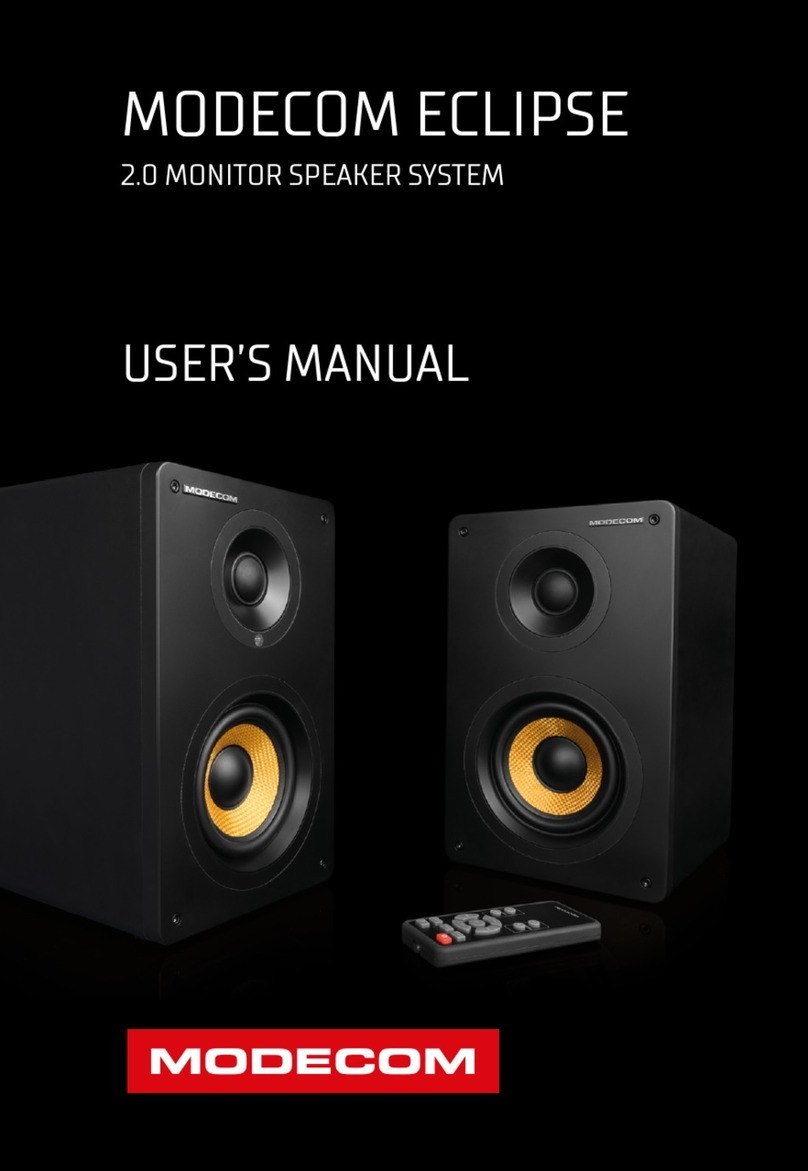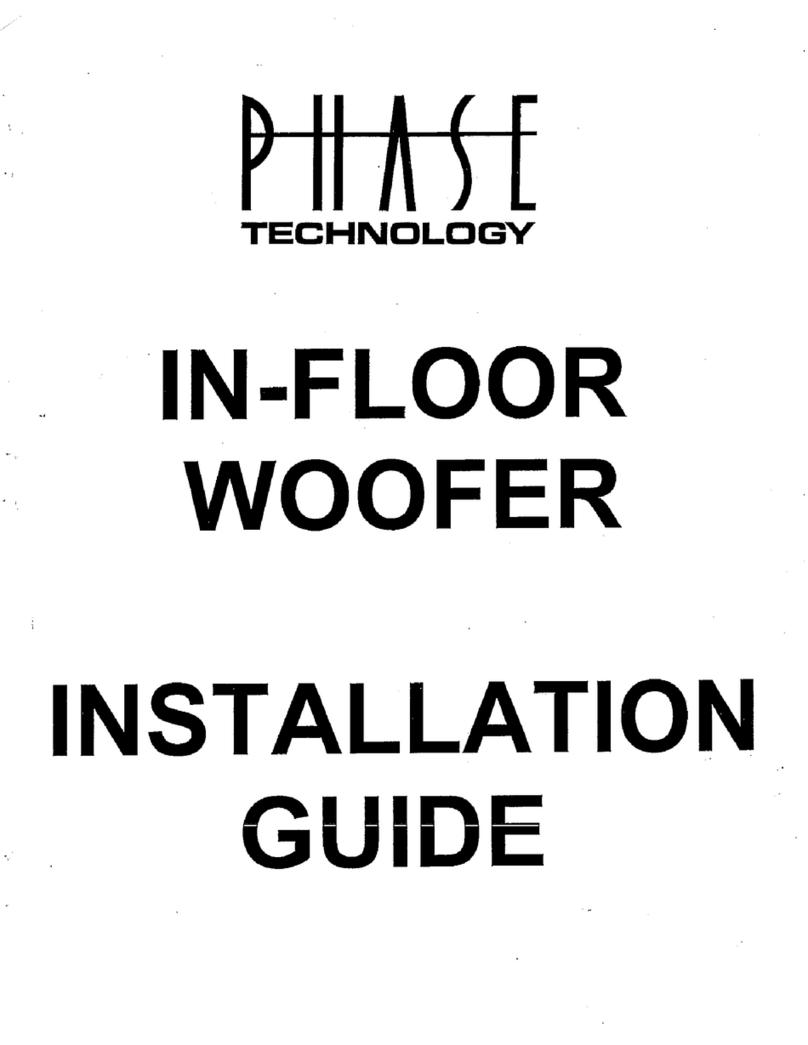Seismic Audio PWS-15 User manual

SeismicAudioSpeakers.com Facebook.com/SeismicAudio Twitter.com/SeismicAudio 1-877-347-6423 Page 1
OPERATING MANUAL
PWS-15 / PWS-12 POWERED SPEAKERS

SeismicAudioSpeakers.com Facebook.com/SeismicAudio Twitter.com/SeismicAudio 1-877-347-6423 Page 2
Caution: To reduce the risk of
electrical shock, do not remove the
cover (or back). No user serviceable
parts inside; refer to servicing to
qualified personnel.
Warning: To reduce the risk of fire or
electrical shock, do not expose this
equipment to rain or moisture.
SAFETY INSTRUCTIONS
This symbol, wherever it appears, alerts you
to the presence of uninsulated dangerous
voltage inside the enclosure voltage that may
be sufficient to constitute a risk of shock.
This symbol, wherever it appears, alerts you
to important operating and maintenance
instructions in the accompanying literature.
Read the manual.

SeismicAudioSpeakers.com Facebook.com/SeismicAudio Twitter.com/SeismicAudio 1-877-347-6423 Page 3
PWS-15 Specs:
MODEL
PWS-15
CONTENTS
15" Molded Full Range PA/DJ Active Speaker
CONDITION
New
APPLICATION
Main / PA Loudspeaker / Monitor
ACTIVE/PASSIVE
Active / Powered
WOOFER
15" Loudspeaker
WOOFER SPECS
50 oz Magnet and 3" Voice Coil
TWEETER/HORN
Titanium Compression Driver with
Wide Dispersion Horn
POWER
600 Watts RMS
FREQUENCY RESPONSE
45 Hz - 20 kHz
SENSITIVITY
99 dB
CONNECTORS
1/8" Input for iPod, iPhone, or MP3
1/4" Balanced End Input
XLR Female Input
XLR Male Output
NOMINAL IMPEDANCE
8 Ohms
PORTS
Yes
GRILL
Full Metal Grill
HANDLES
Yes, Side Handle
MOLDING
Lightweight ABS Plastic Cabinet with Feet
POLE MOUNT
Yes
HEIGHT
27.5"
WIDTH
19.5"
DEPTH
14.5"
WEIGHT
49 lbs per Cabinet
WARRANTY
One Year Warranty
SPECIAL FEATURES
Power Switch
Fuse Protection
Master Volume Control
SPECIAL FEATURES
3 Band Equalizer
-Bass
-Mid
-Treble
SPECIAL FEATURES
Preamp Gain Volume
SPECIAL FEATURES
Can be Daisy Chained
Speakon Output to Power another Passive Speaker
SPECIAL FEATURES
Angled Side for Monitor Use

SeismicAudioSpeakers.com Facebook.com/SeismicAudio Twitter.com/SeismicAudio 1-877-347-6423 Page 4
PWS-12 Specs:
MODEL
PWS-12
CONTENTS
12" Molded Full Range PA/DJ Active Speaker
CONDITION
New
APPLICATION
Mains / PA Loudspeaker / Monitors
ACTIVE/PASSIVE
Active / Powered
WOOFER
12" Loudspeaker
WOOFER SPECS
50 oz Magnet and 3" Voice Coil
TWEETER/HORN
Titanium Compression Driver with
Wide Dispersion Horn
POWER
500 Watts RMS
FREQUENCY RESPONSE
45 Hz - 20 kHz
SENSITIVITY
98 dB
CONNECTORS
1/8" Input for iPod, iPhone, or MP3
1/4" Balanced End Input
XLR Female Input
XLR Male Output
NOMINAL IMPEDANCE
8 Ohms
PORTS
Yes
GRILL
Full Metal Grill
HANDLES
Yes, Side Handle
MOLDING
Lightweight ABS Plastic Cabinet with Feet
POLE MOUNT
Yes
HEIGHT
23"
WIDTH
16.25"
DEPTH
13.25"
WEIGHT
42 lbs per Cabinet
WARRANTY
One Year Warranty
SPECIAL FEATURES
Power Switch
Fuse Protection
Master Volume Control
SPECIAL FEATURES
3 Band Equalizer
-Bass
-Mid
-Treble
SPECIAL FEATURES
Preamp Gain Volume
SPECIAL FEATURES
Built In High Efficient Amplifier
SPECIAL FEATURES
Can be Daisy Chained
Speakon Output to Power another Passive Speaker
SPECIAL FEATURES
Angled Side for Monitor Use

SeismicAudioSpeakers.com Facebook.com/SeismicAudio Twitter.com/SeismicAudio 1-877-347-6423 Page 5
PWS-15 and PWS-12 Amplifier Controls:
XLR 3-Pin Female Input
XLR 3-Pin Male Output
1 / 4 “ Female Line Input
1 / 8 “ Female Line Input for MP3
Gain Control Knob
Treble Control Knob
Mids Control Knob
Bass Control Knob
Volume Control Knob
Speakon Power Output
On/Off Switch
AC Adapter Plug
Fuse Compartment
Voltage Selector Switch
(2) Internal Fans
Carry Handle
Use this Output jack to power a Non Powered Passive speaker similar to
specs of PWS. If you connect an 8 ohm speaker to this jack, the built in
amp on the PWS will change to 4 ohm and double the power output.

SeismicAudioSpeakers.com Facebook.com/SeismicAudio Twitter.com/SeismicAudio 1-877-347-6423 Page 6
Replacement Parts and Accessories
Titatium Horn / Model: T-Driver
The T Driver will give you the crisp clean highs you desire with a frequency response of 1.5K -
20K and 100 watts RMS. These will fit all horns with a 1 3/8" thread.
Crossover / Model: SACN-153
Replacement Crossover for PWS-15 and PWS-12
PWS-15 Amplifier / Model: PWS15Amp
Replacement Amplifier for PWS-15
PWS-12 Amplifier / Model: PWS12Amp
Replacement Amplifier for PWS-12
Non Powered Speaker –Model: NPS-15 & NPS-12
Non Powered Version of Molded Speaker for use with PWS-15 and PWS-12

SeismicAudioSpeakers.com Facebook.com/SeismicAudio Twitter.com/SeismicAudio 1-877-347-6423 Page 7
CBulb –Model: CBulb
Replacement Fuse for PWS-15 and PWS-12 Crossover
AmpBulb –Model: AmpBulb
Replacement Fuse for PWS-15 and PWS-12 Amplifier
Replacement Speaker –Model: Richter15
Replacement Speaker for PWS-15
Replacement Speaker –Model: Richter12
Replacement Speaker for PWS-12
Speaker Covers –Model: P15Cover or P12Cover
Speaker Cover for PWS-15 and PWS-12
Speaker Stands –Model: SpeakerStands
Speaker Stands for PWS-15 and PWS-12

SeismicAudioSpeakers.com Facebook.com/SeismicAudio Twitter.com/SeismicAudio 1-877-347-6423 Page 8
Speaker Cable –Model: SATRXL-M25
XLR 3-pin Male to TRS ¼” Male Balanced cable, 25 ft long.
Speaker Cable –Model: SAXLX-25
XLR 3-pin Male to XLR 3-pin Female Balanced cable, 25 ft long.
Speaker Cable –Model: SATRX-25
¼” TRS Male to ¼” TRS Male Balanced cable, 25 ft long.
Splitter Cable –Model: SAiXLRY10
10 ft long XLR Splitter to single 1/8” headphone cable for use with ipods, laptops and mp3
players.
MP3 / Ipod Cable –Model: SA-iE10
10 ft 1/8” to 1/8” cable for use with ipods, laptops and mp3 players.
NOTE: Speaker Cabinet Molds, Speaker Control Knobs and other internal component or parts are
available by phone order only…

SeismicAudioSpeakers.com Facebook.com/SeismicAudio Twitter.com/SeismicAudio 1-877-347-6423 Page 9
Connection Example 1
Connection Example 2
Standard 3-Pin XLR
Microphone Cables (Male
to Female)
This example shows how to connect two PWS-15 or PWS-12 speakers to a standard Mixer. This application
requires (2) XLR 3 pin male to female cables. Seismic Audio offers these cables. The model number is: SAXLX-25.
To start, take the female end of the first cable and insert it into the output jack labeled MAIN OUT LEFT on your
mixing board. Then insert the male end of the cable into the XLR input of the first or left PWS speaker. Repeat
these steps using the other cable and insert the female end into the MAIN OUT RIGHT on the mixing board,
followed by inserting the male end of the cable to the second or right PWS speaker.

SeismicAudioSpeakers.com Facebook.com/SeismicAudio Twitter.com/SeismicAudio 1-877-347-6423 Page 10
Connection Example 2
Standard 3-Pin XLR Microphone Cables (Male to Female)
Daisy Chaining Signal from one PWS Amp to another PWS Amp
This example shows how to connect two PWS-15 or PWS-12 speakers to a standard Mixer using one MAIN OUT jack
on your mixer. By choosing this method, it will free up one main out jack on the mixing board and allow the PWS
speakers to be Daisy Chained. This application requires (2) XLR 3 pin male to female cables. Seismic Audio offers
these cables. The model number is: SAXLX-25.
To start, take the female end of the first cable and insert it into the output jack labeled MAIN OUT LEFT on your
mixing board. Then insert the male end of the cable into the XLR input of the first or left PWS speaker. Second,
insert the female end of the second XLR cable into the XLR output jack of the first PWS. Lastly, insert male end of
the XLR cable into the XLR input jack on the second PWS speaker.

SeismicAudioSpeakers.com Facebook.com/SeismicAudio Twitter.com/SeismicAudio 1-877-347-6423 Page 11
Connection Example 3
Example cable:
Insert a 1/8” cable into the
MP3 line input on the PWS
speaker and plug the other end
into any device that accepts
the 1/8” headphone
connection. See Seismic Audio
Part # SA-iE25 for 1/8” cable.
Connecting a PWS speaker to any
headphone jack device using a
1/8”to 1/8”cable
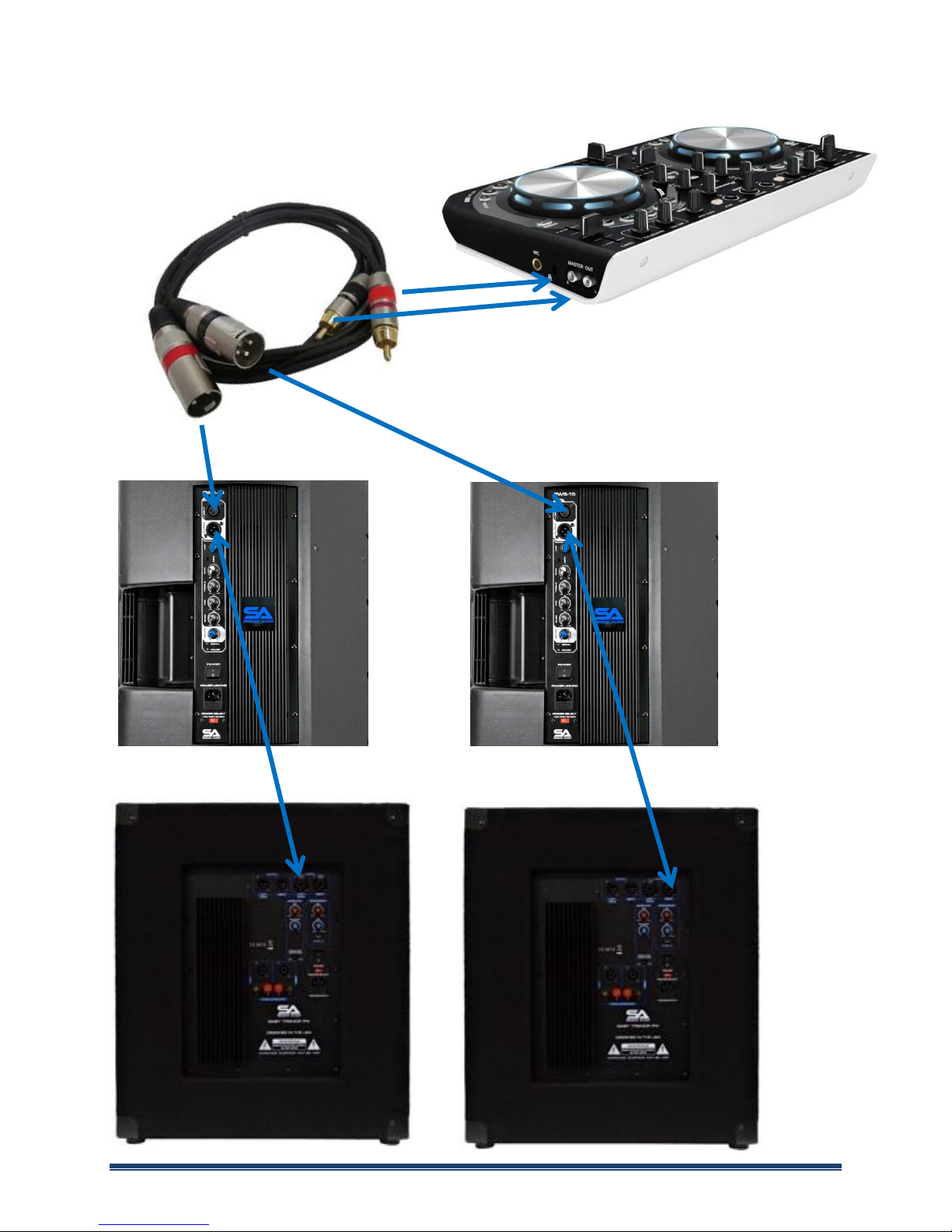
SeismicAudioSpeakers.com Facebook.com/SeismicAudio Twitter.com/SeismicAudio 1-877-347-6423 Page 12
Connection Example 4
Adding Powered Sub
Woofers to a PWS
speaker can be done
easily by inserting a
standard XLR 3 pin
male to female cable
between the PWS
speaker output into
the Subwoofers XLR
input.
(See Diagram)
Use the Seismic Audio cable: SAXFRM-2x5 to plug your DJ Controller or
any other RCA output device into the XLR inputs of the PWS speakers.

SeismicAudioSpeakers.com Facebook.com/SeismicAudio Twitter.com/SeismicAudio 1-877-347-6423 Page 13
Connection Example 5
PWS-15 Powered Speaker
NPS-15 Non-Powered Speaker
The PWS-15 and PWS-12 have the option to power a passive speaker. The passive speaker
needs to be rated at 8 ohm and close to the same spec ratings as the powered speaker. To
connect a passive speaker to the PWS; Connect a Speakon cable into the Active Output Jack
on the PWS and insert other end to either the speakon or ¼” input on a passive speaker. After
doing this, the passive speaker sound should be similar to PWS speaker. The PWS amp
changes from an 8 ohm load to a 4 ohm load and doubles the power output to ensure each
speaker cabinet is getting the same power.
Connecting a PWS-12 or PWS-15
to a Passive Speaker

SeismicAudioSpeakers.com Facebook.com/SeismicAudio Twitter.com/SeismicAudio 1-877-347-6423 Page 14
Frequently Asked Questions
Can you run a subwoofer off of the “Speakon Active Output” jack?
oAnswer: The PWS-15 was designed to power another 15” PA speaker that has equal power
watt ratings. This statement is true for the PWS-12. It is not recommended to run another
speaker that is rated more power or is larger than the PWS ratings.
How much Power does the “Speakon Active Output” jack send to a passive speaker?
oAnswer: The PWS amplifier runs an 8 ohm load. When an 8 ohm passive speaker is
connected, the amplifier switches to 4 ohm and doubles the power.
How do I daisy chain other powered or active speakers?
oAnswer: You can daisy chain other powered speakers by using the XLR inputs and XLR
outputs on the PWS speakers.
Why is my second PWS speaker not working? I have one PWS speaker connected to my mixer with a
¼” cable and I have an XLR cable connected from the PWS speaker 1 XLR output to the XLR Input of
PWS speaker 2.
oAnswer: Daisy chaining the signal to a second PWS speaker only works when you are using
the XLR jacks only for input and output.
What is the difference between the gain knob and volume knob? They seem to both do the same
thing.
oAnswer: The gain knob controls the level or strength of signal before the signal is amplified.
The gain setting determines how clean or dirty your sound is. The Volume knob controls the
power amp and the strength of the sound.
When I plug a microphone into the input jack, I can barely hear it, why is that?
oAnswer: The input jacks on the PWS-15 and PWS-12 are not meant for line level
microphones to be connected. The signal from the microphone will not be hot enough. If
you need to run a microphone, it is recommended add a small sound board or mixer to your
PWS speakers.
Will the XLR jacks pass through a signal if the speaker is turned off?
oAnswer: Yes, The XLR jacks do act as a pass through.
Can you use these speakers with an external power amplifier?
oAnswer: No, hooking an external power amplifier to these speaker will damage both the
built in amplifier and speakers.
How do you open up the cabinet to work on it?
oAnswer: There are multiple phillip head screws around both sides on the back side of the
speaker. There are also two screws at the top rear and two screws on the bottom rear that
must come out. This will require an extension bit or long handle screw driver.
How do you hang these from a ceiling?
oAnswer: There are (4) pre-installed fly points on the speaker cabinet. One on each side and
one on top and the bottom. You can purchase an eye bolt from any hardware store. The
size needed is: 8x1.25mm
This manual suits for next models
1
Table of contents
Other Seismic Audio Speakers manuals