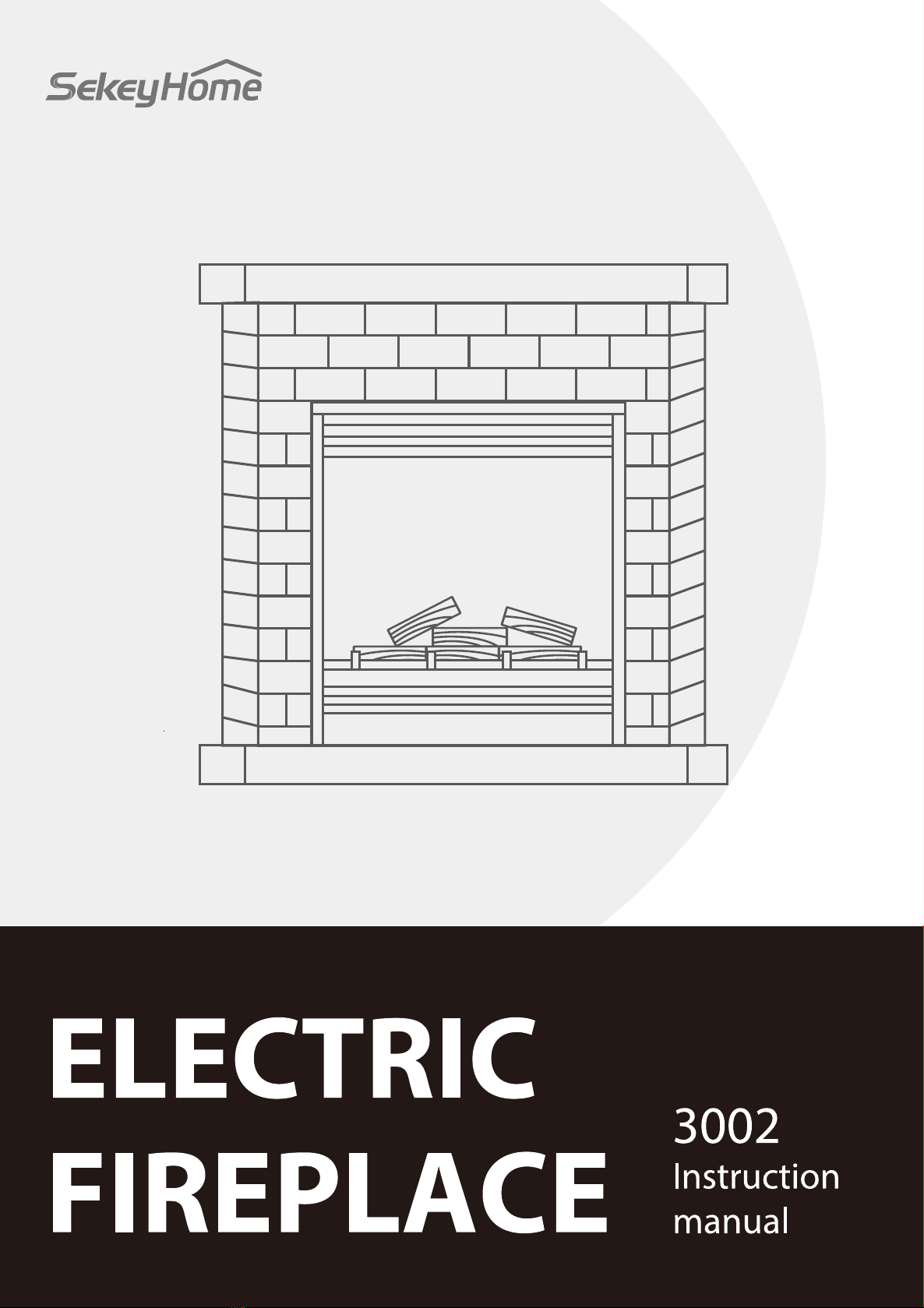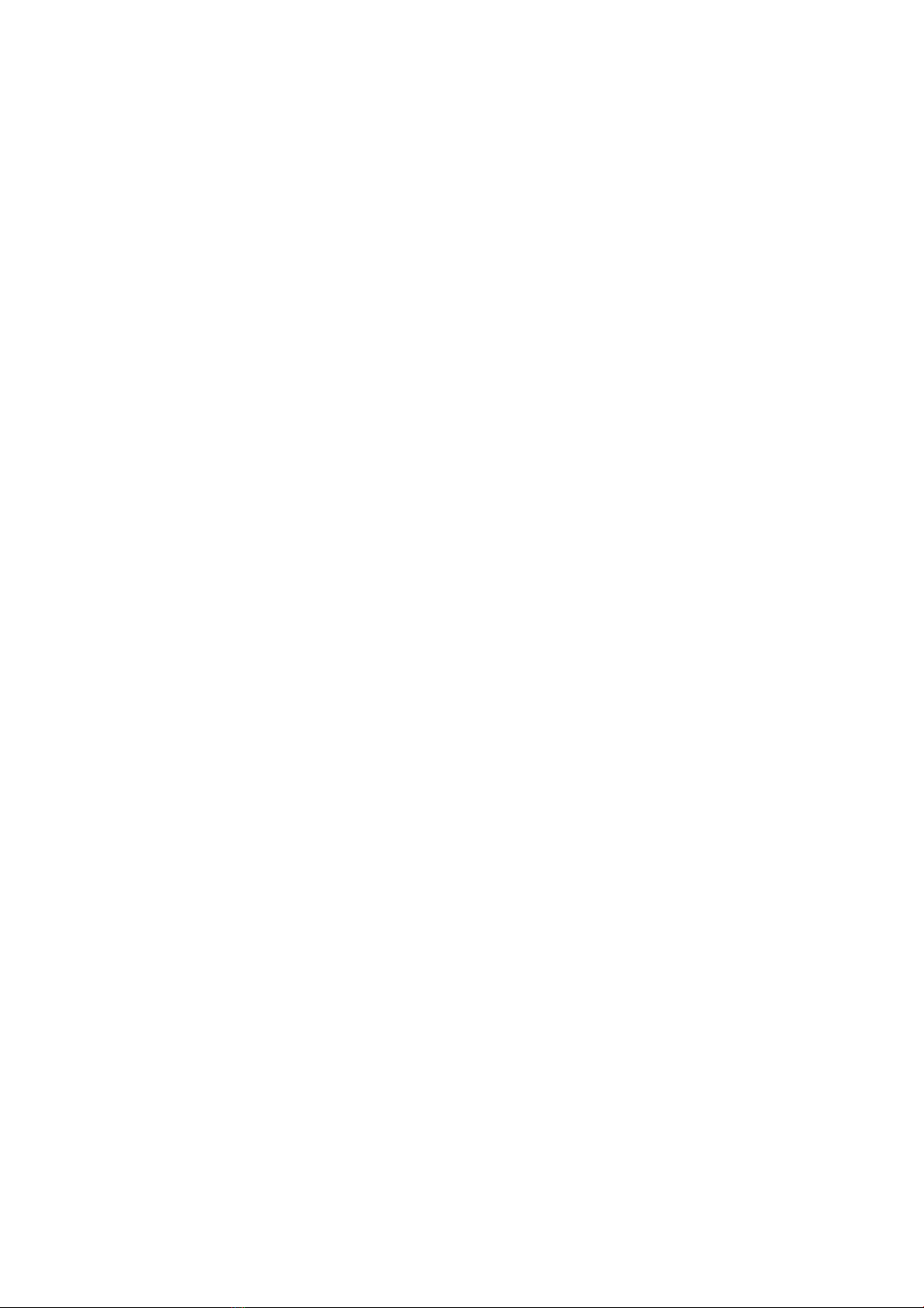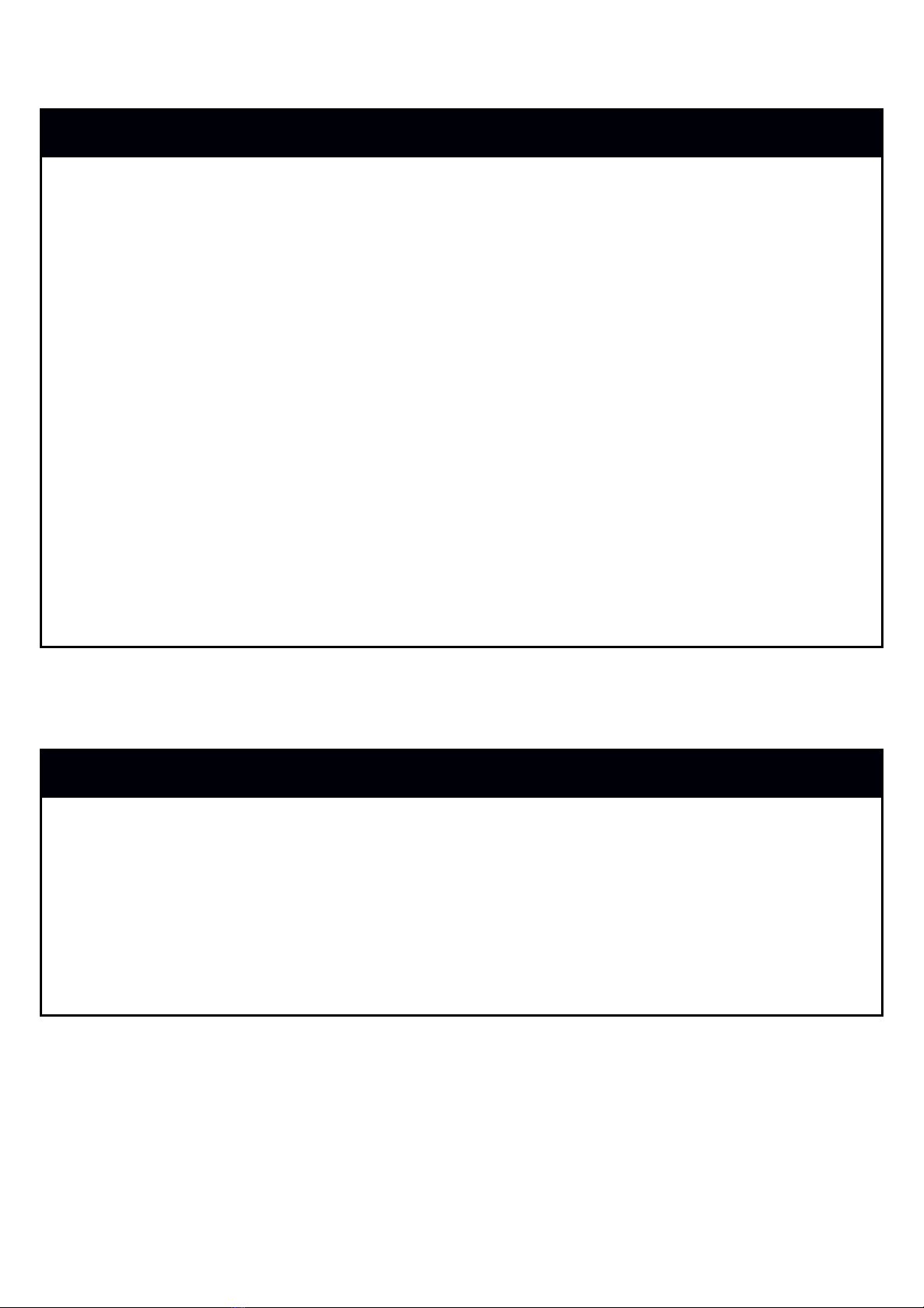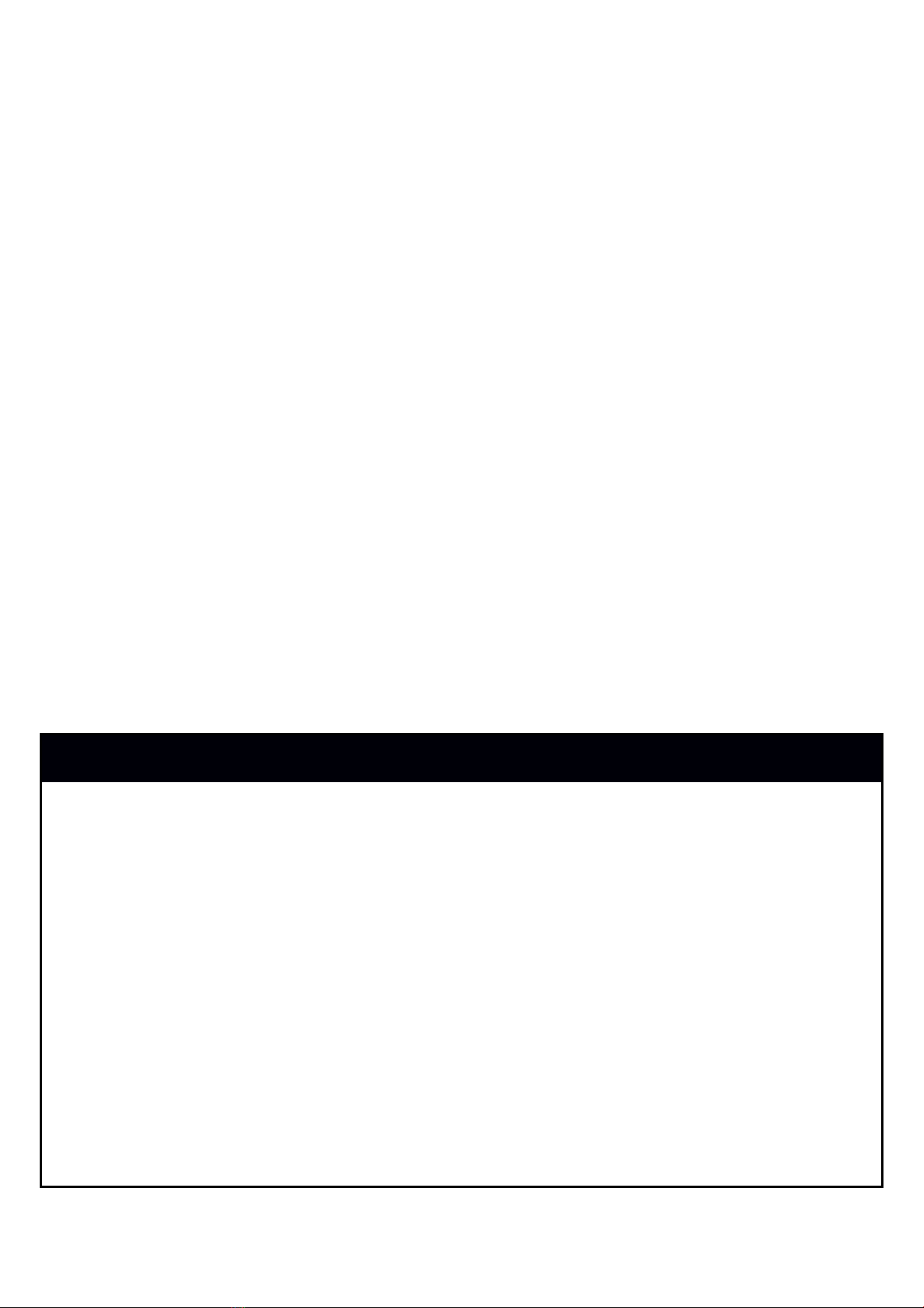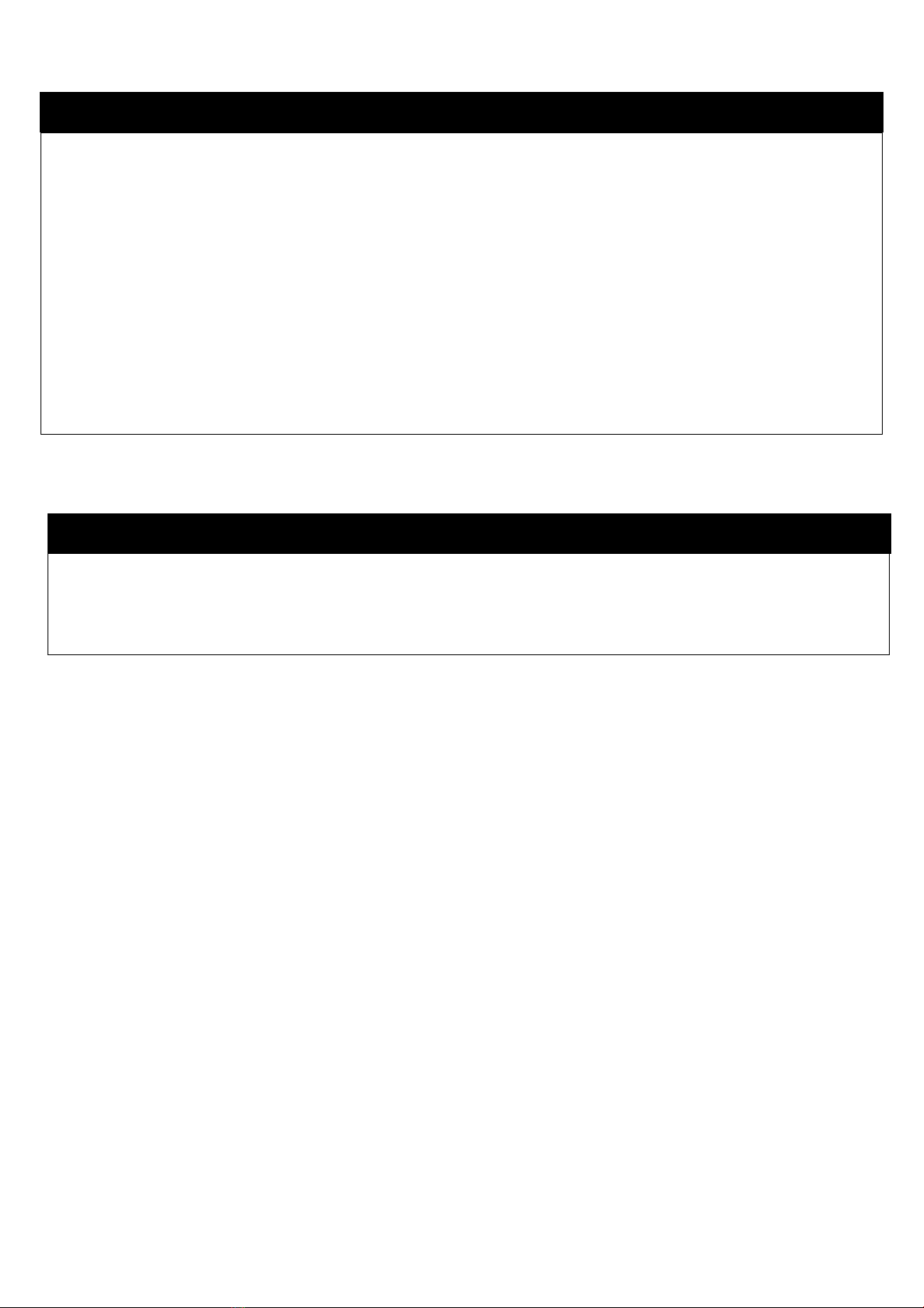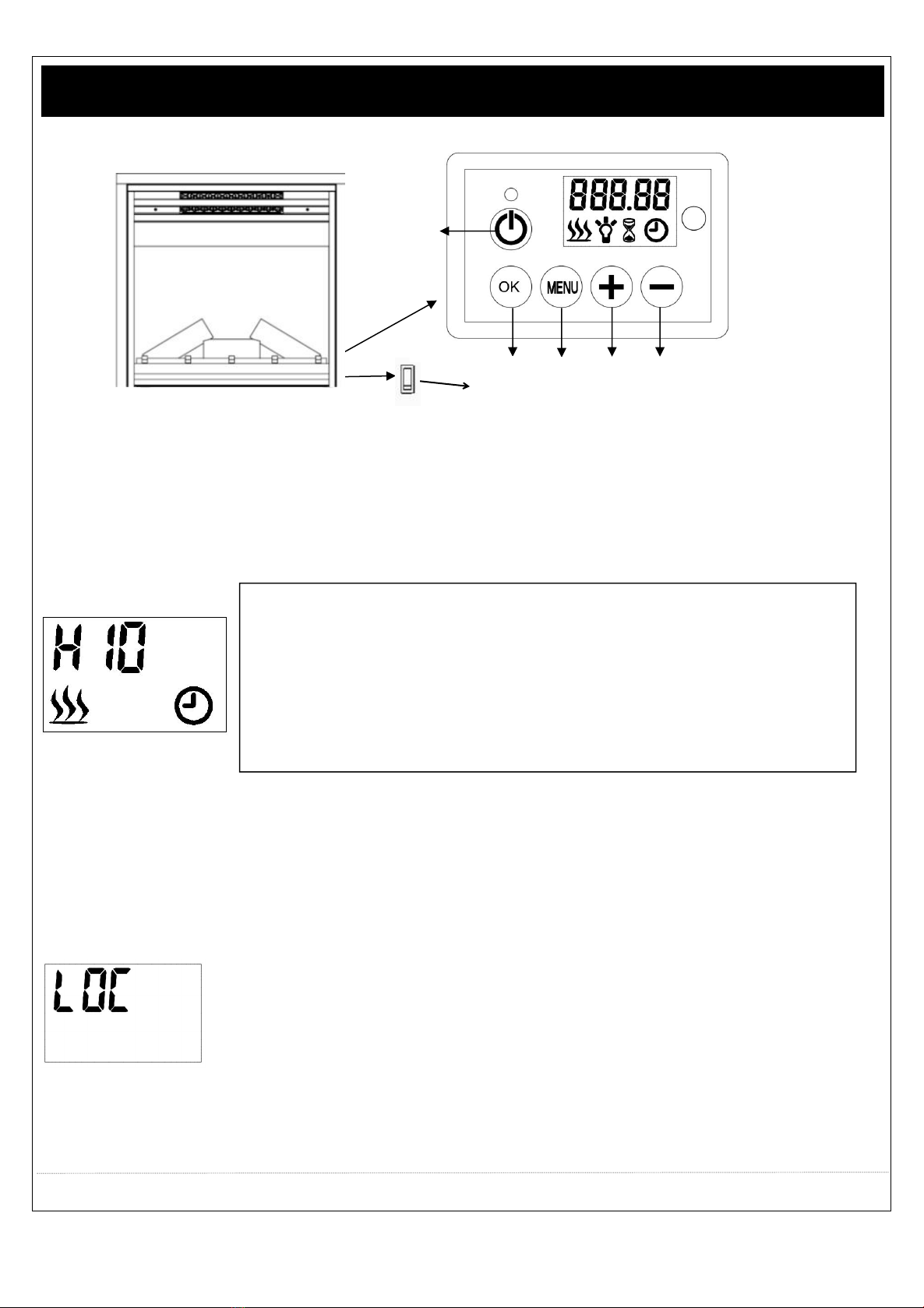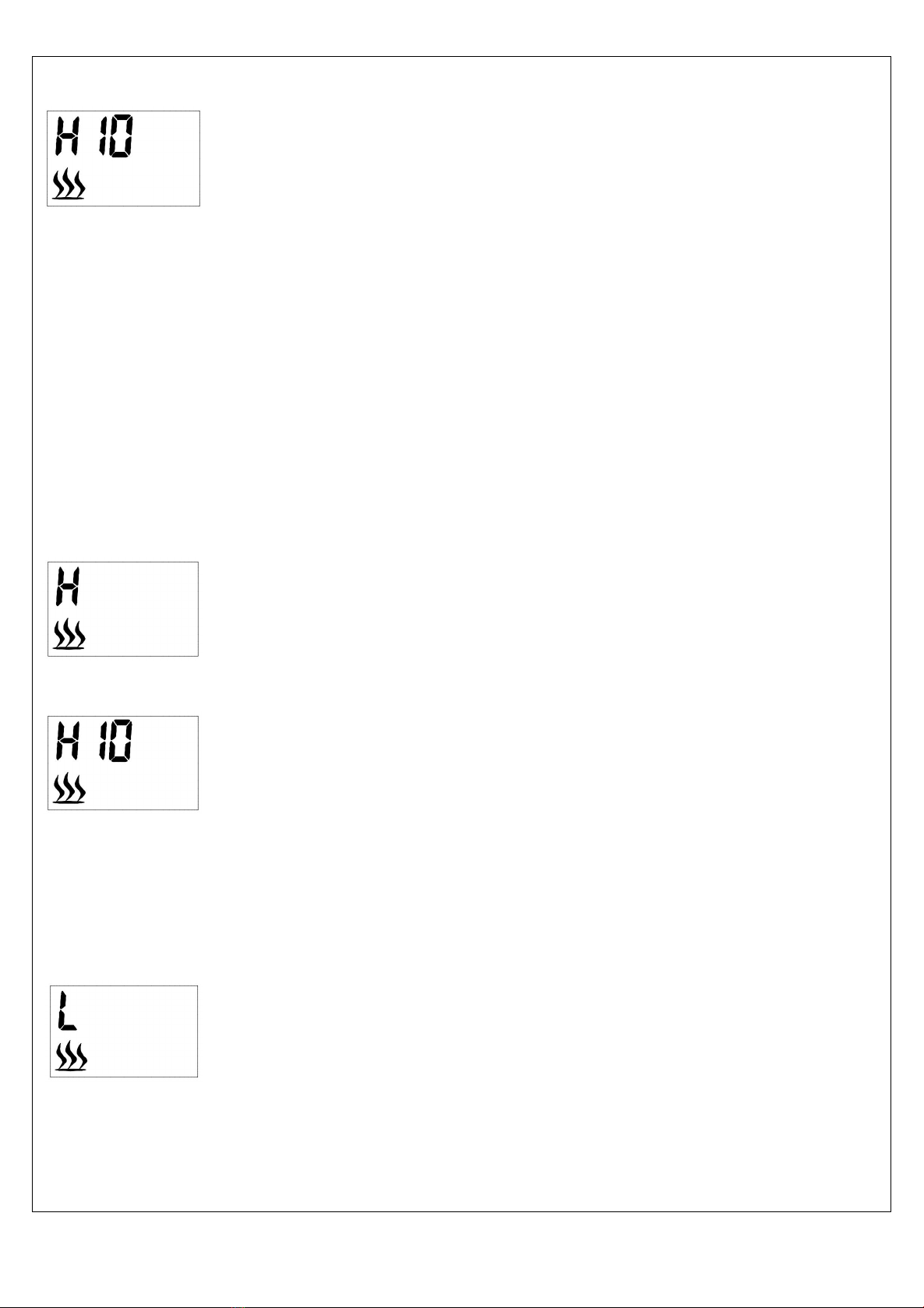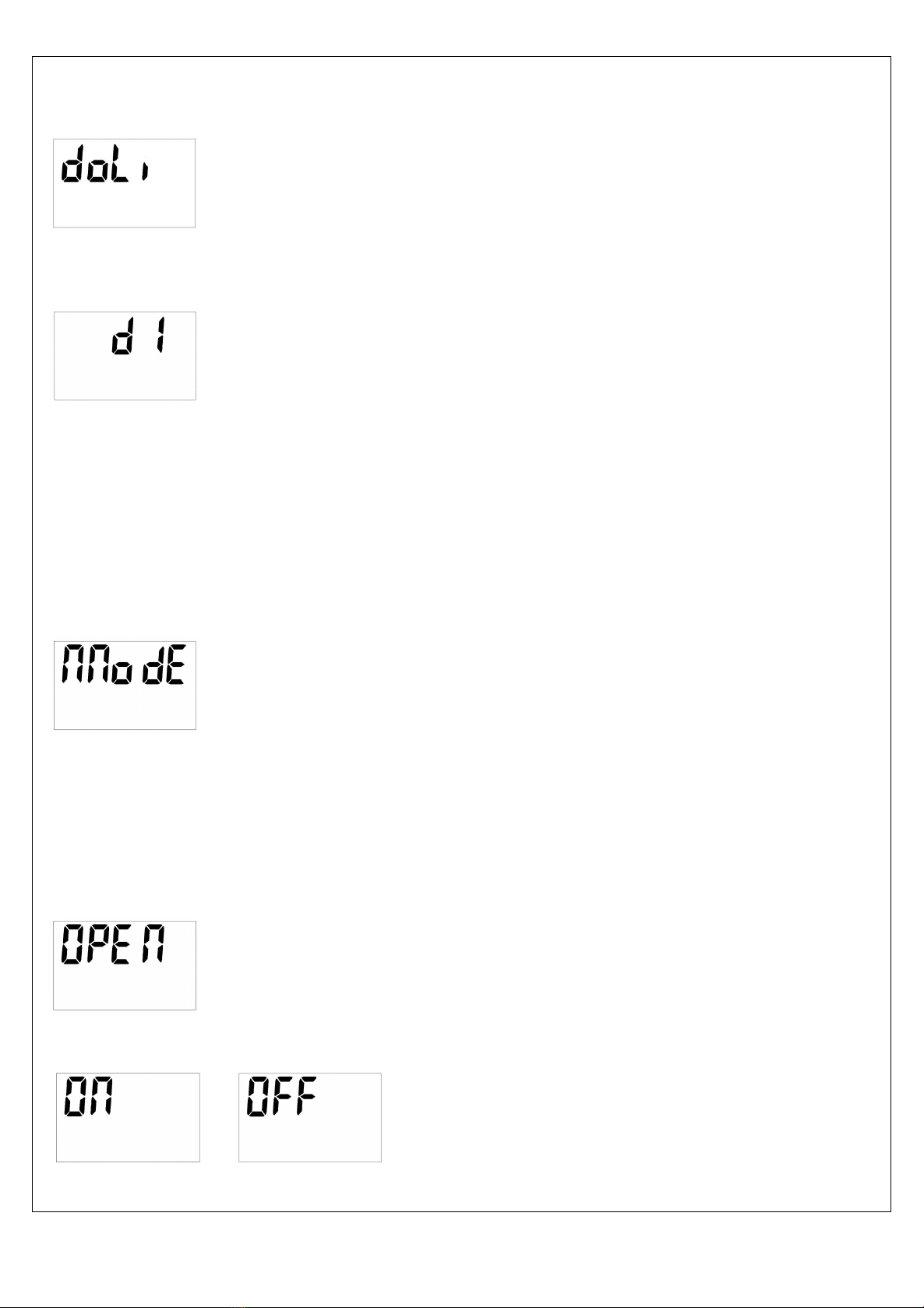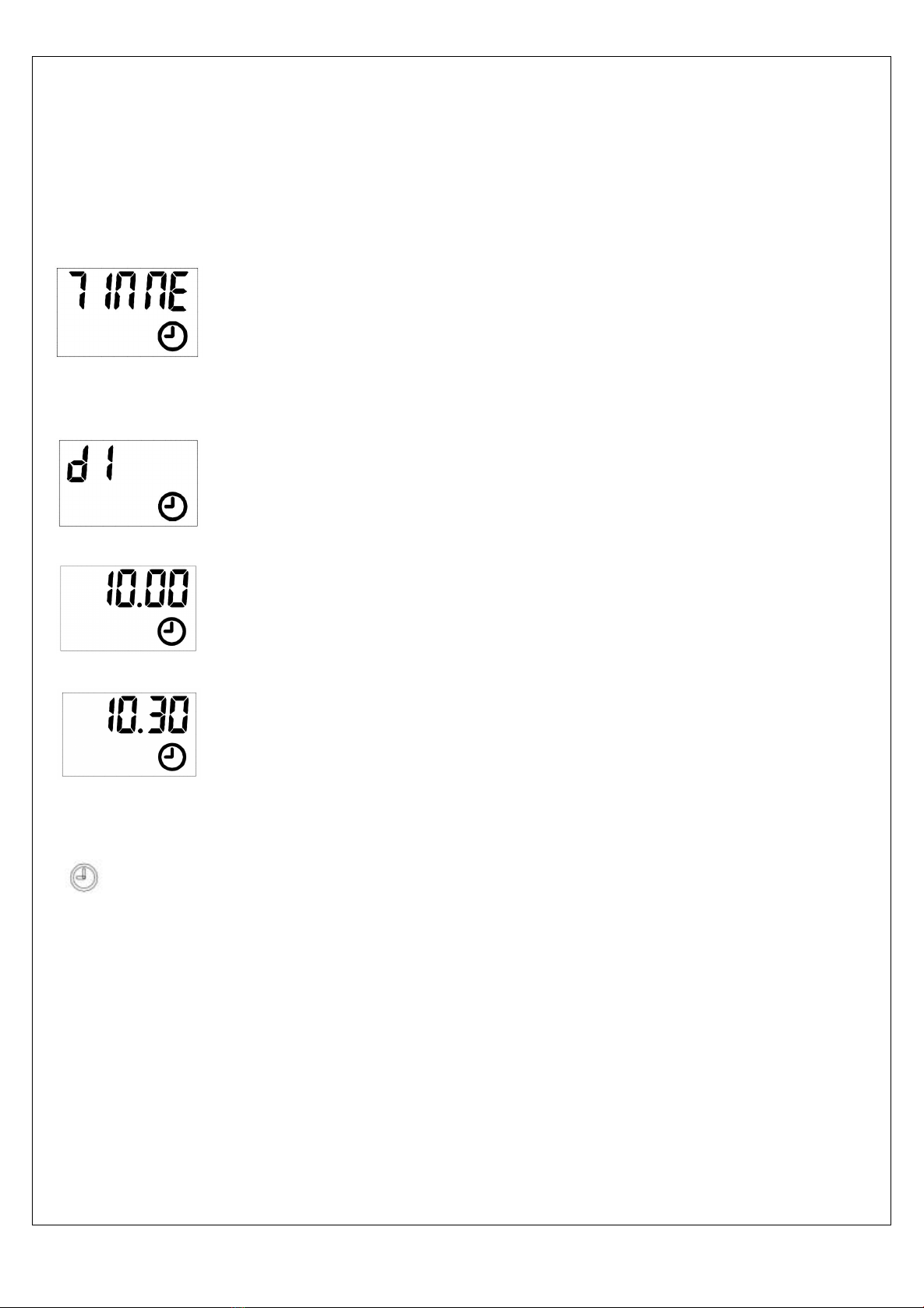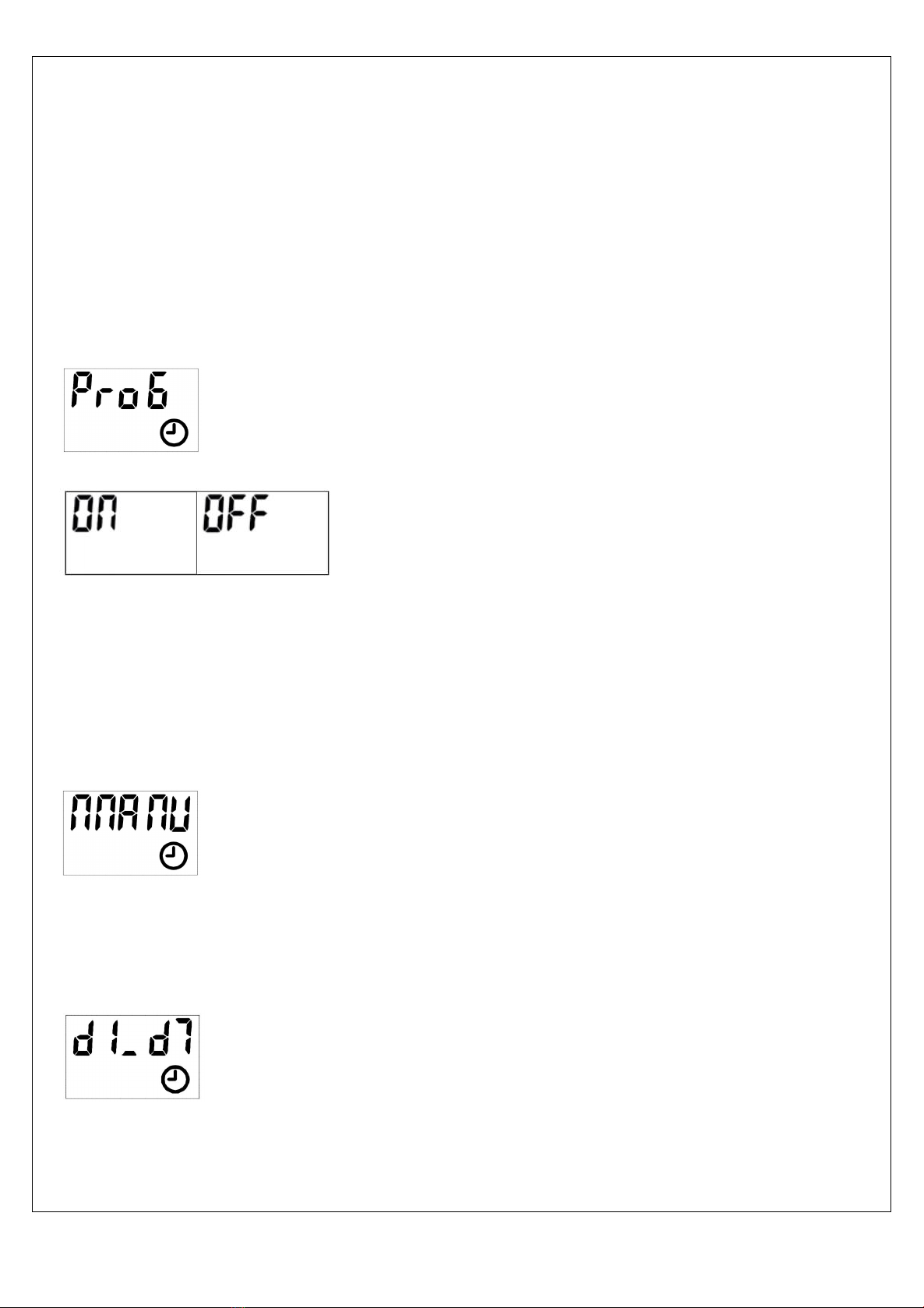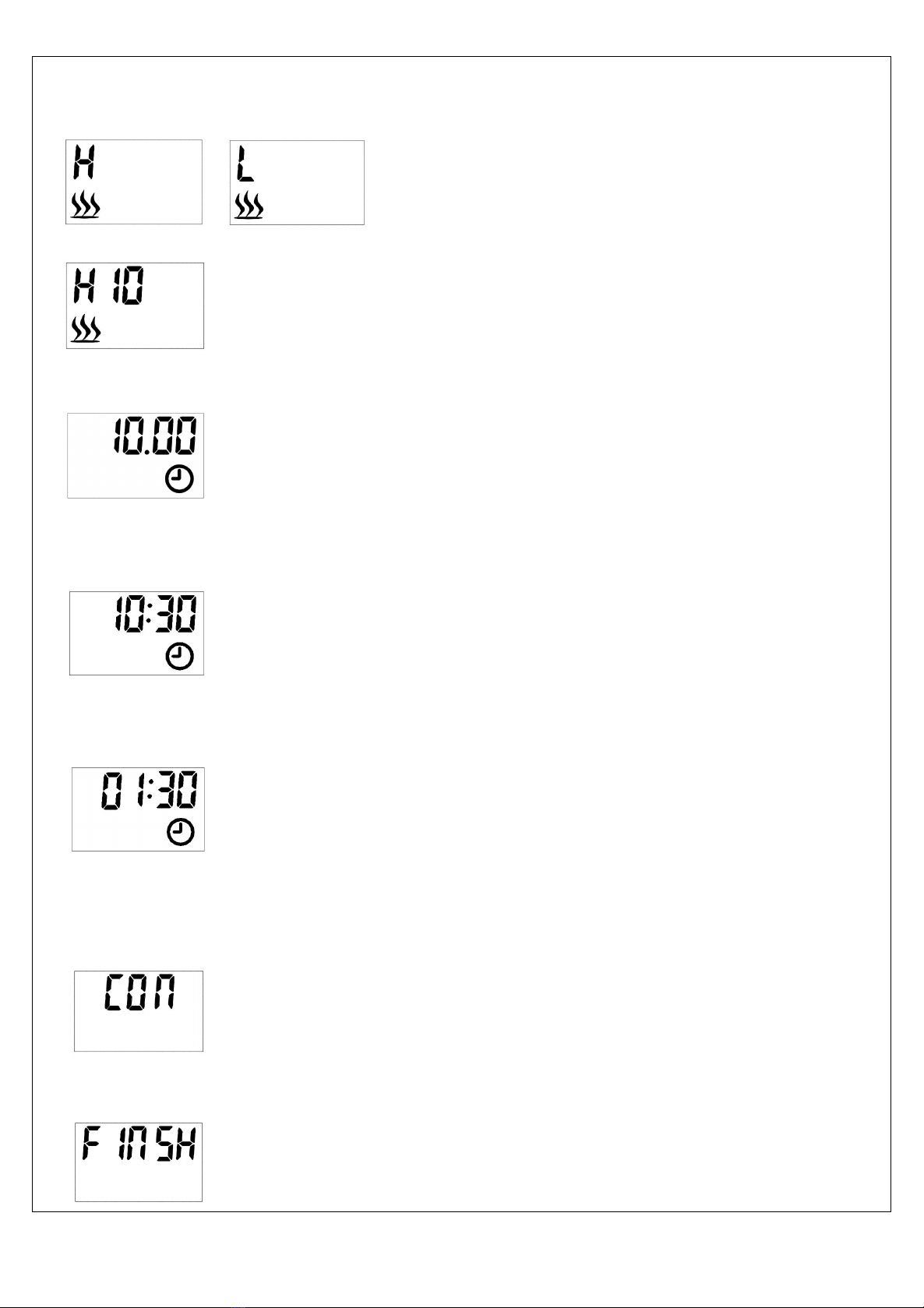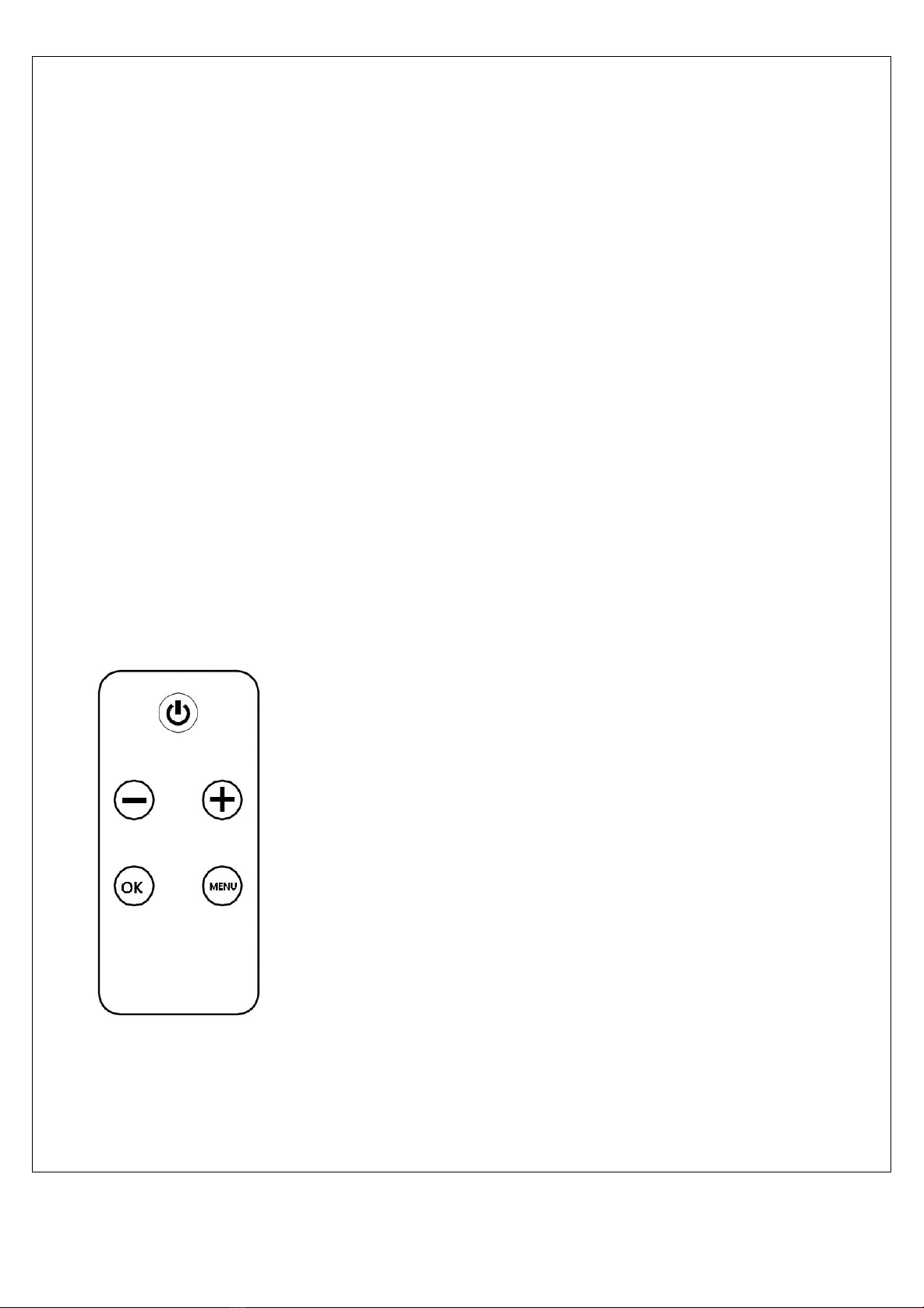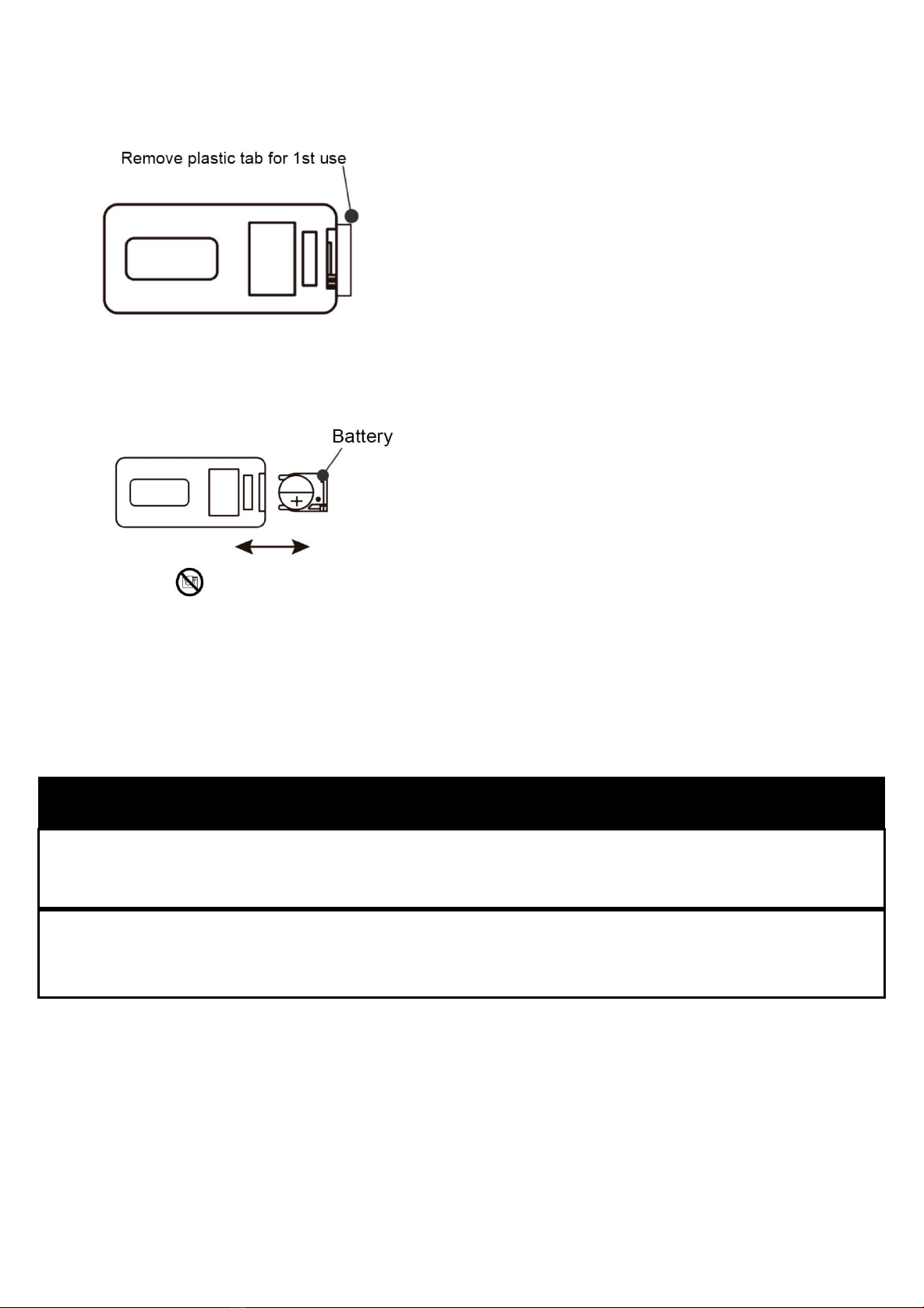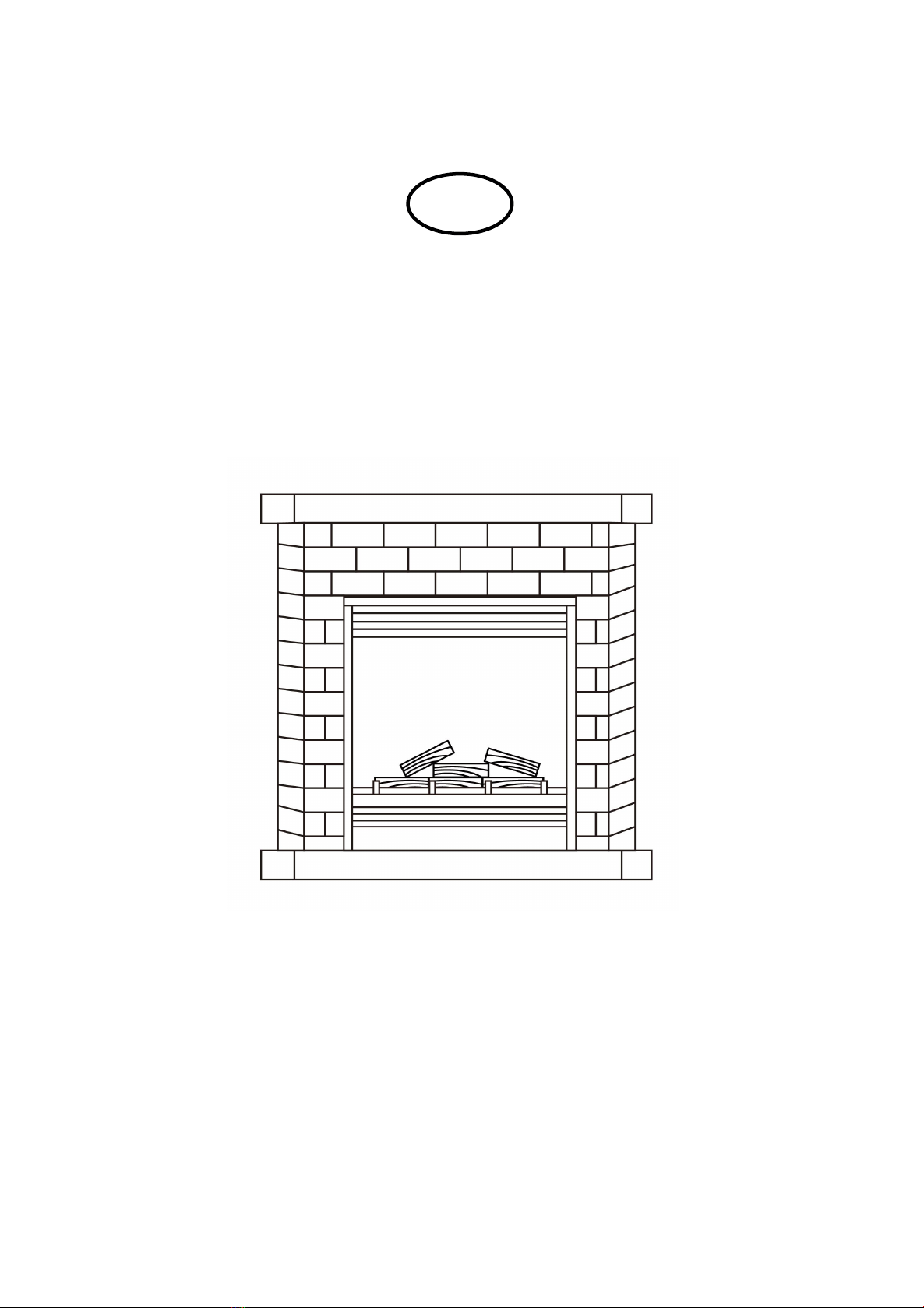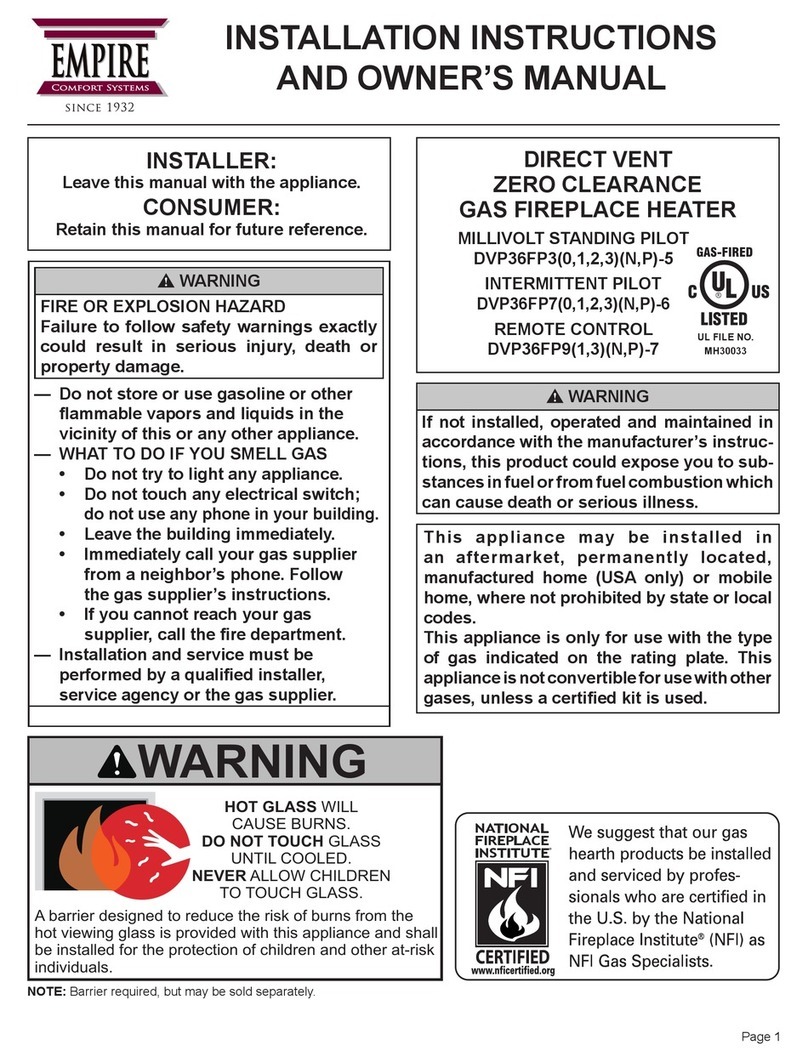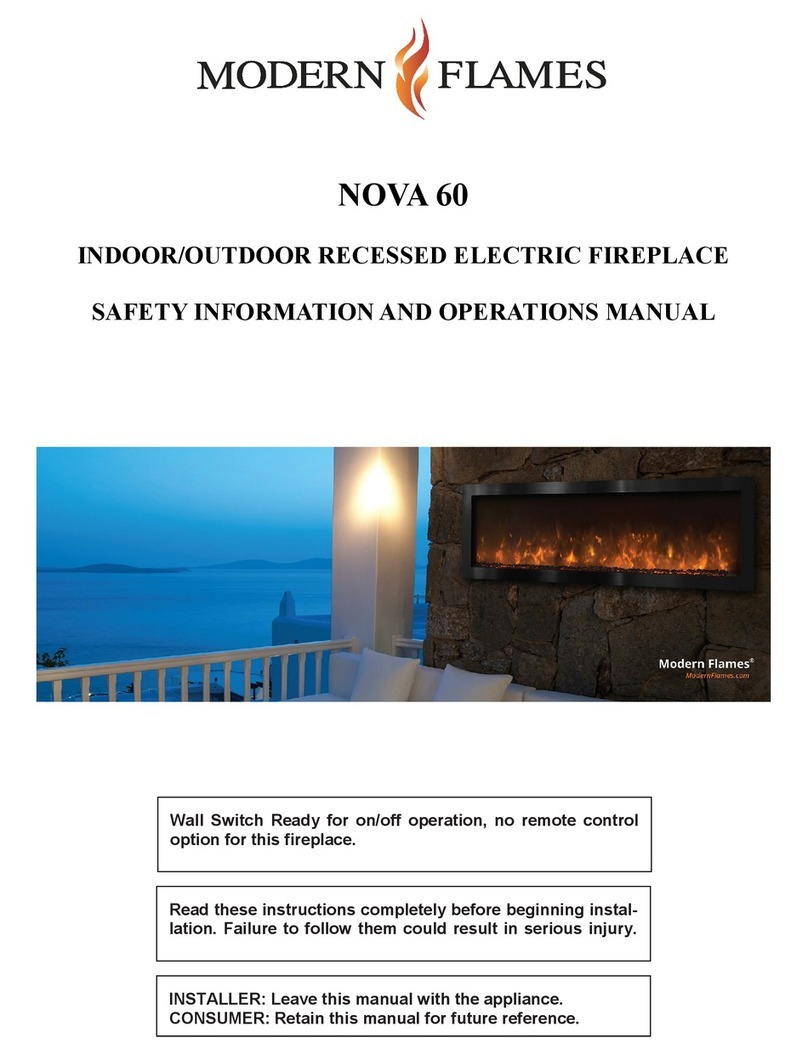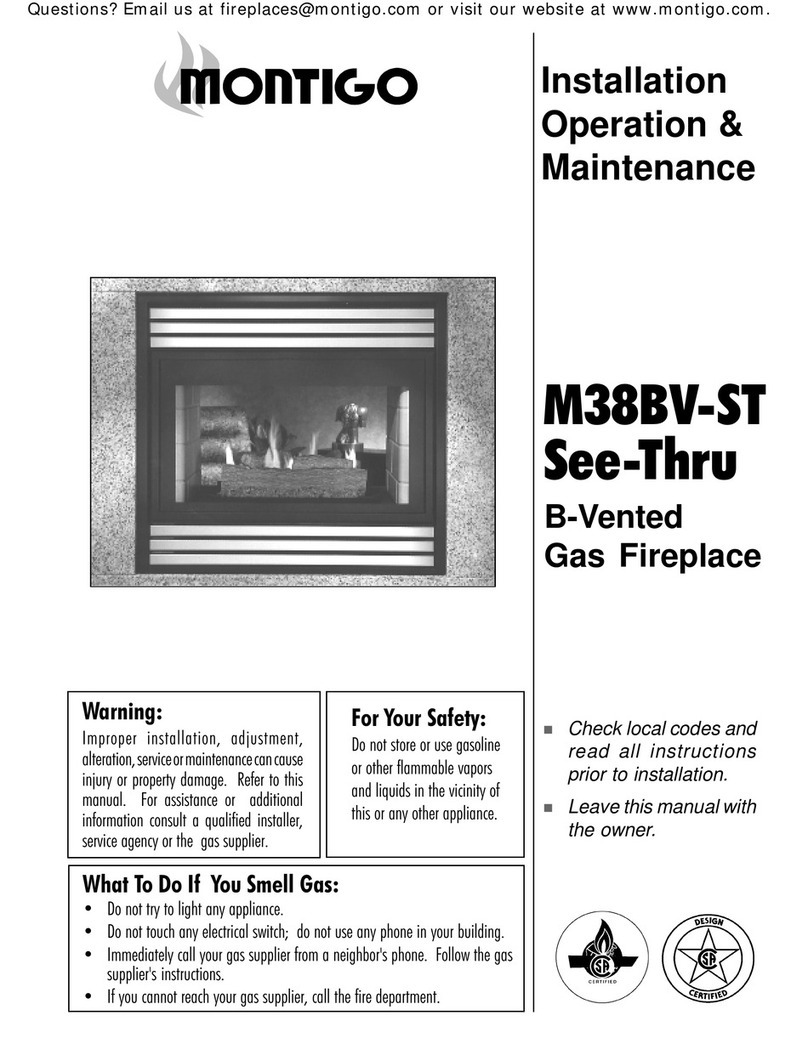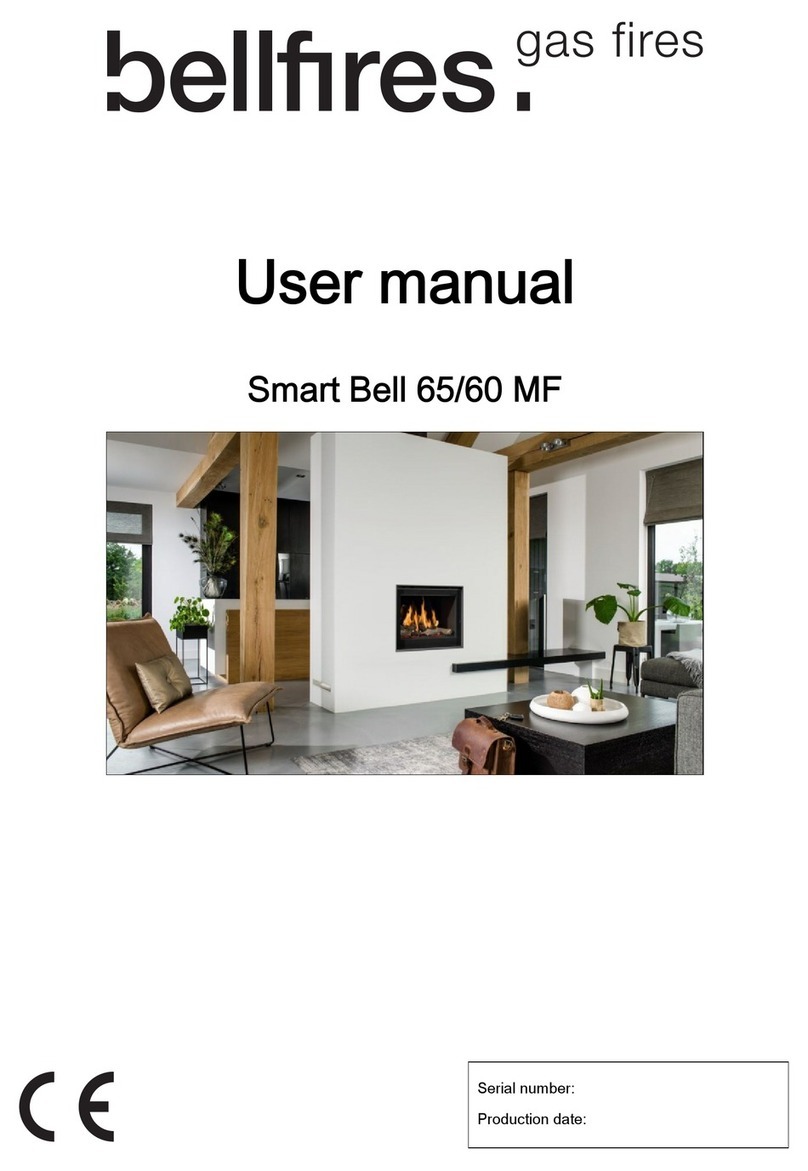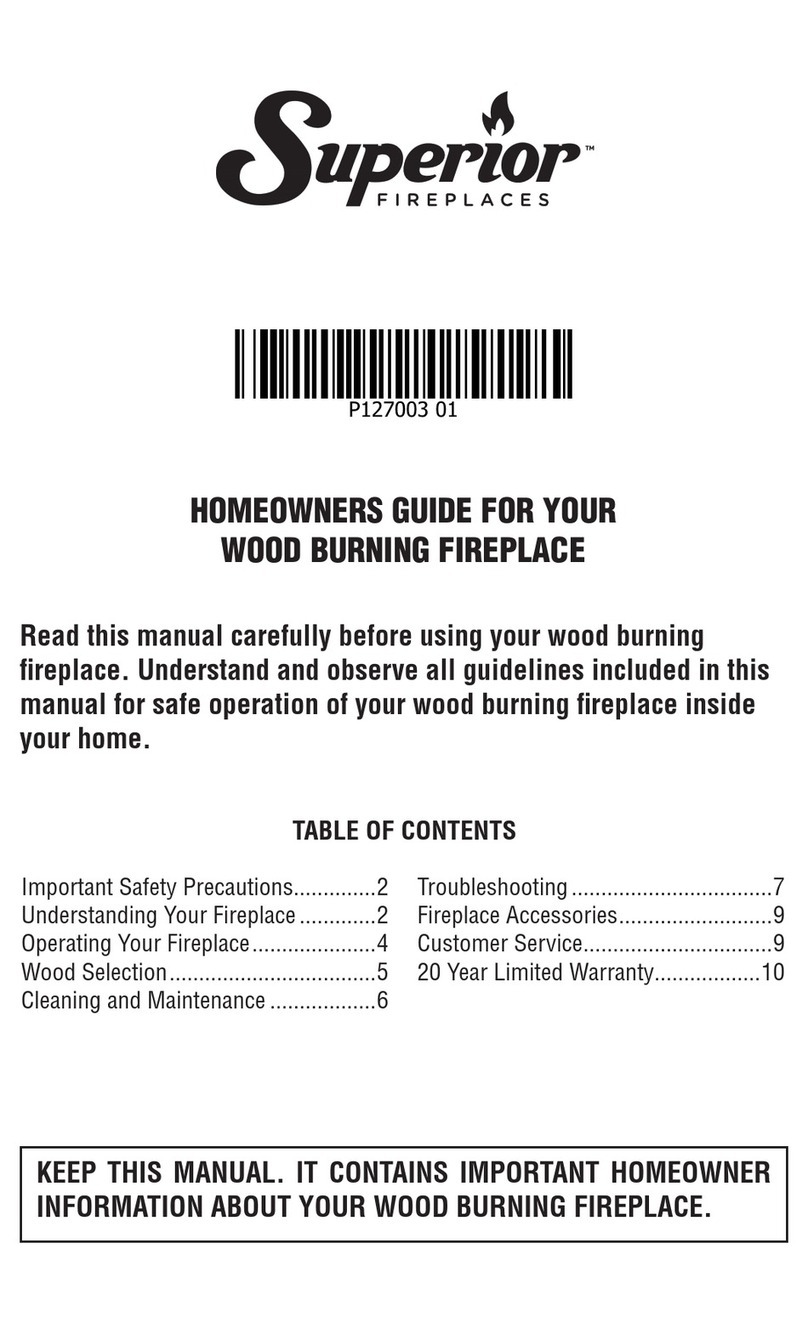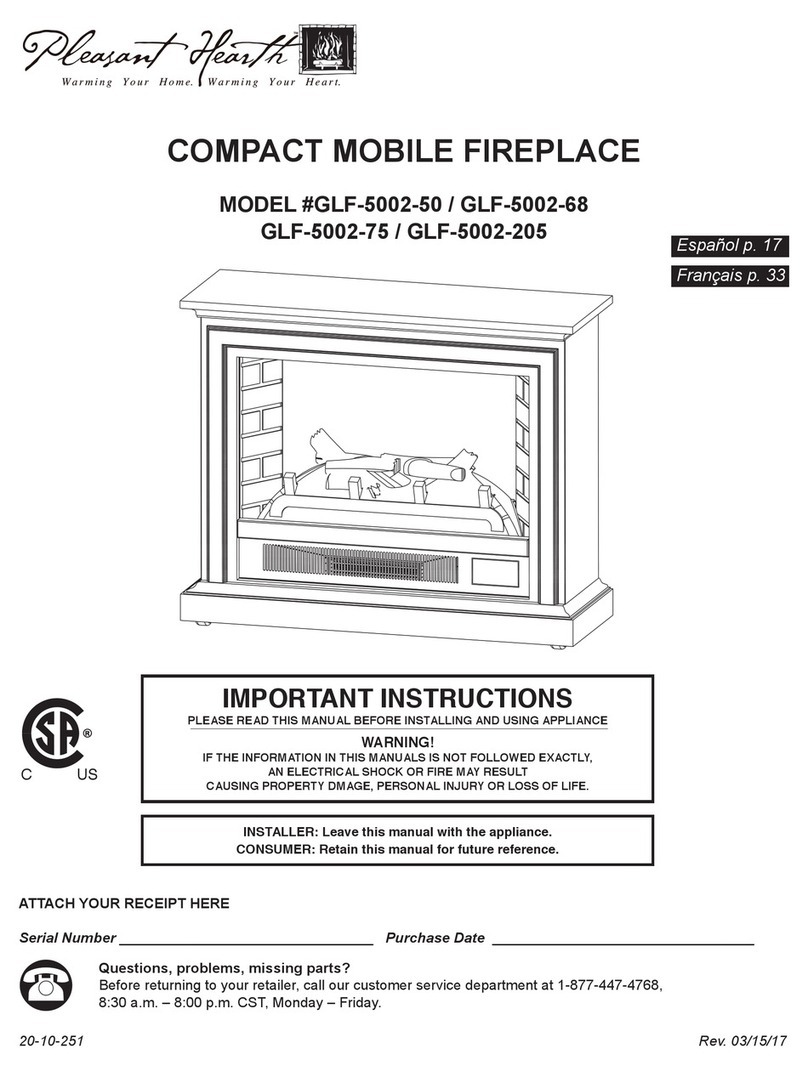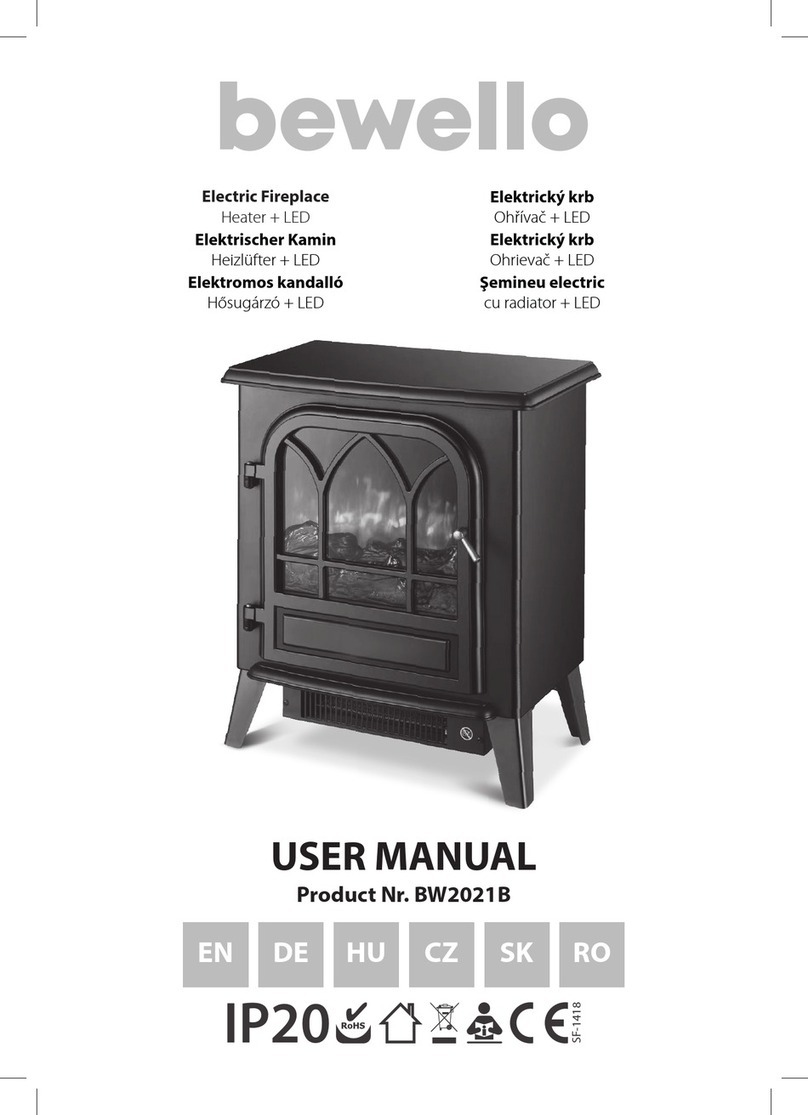IMPORTANT SAFETY INSTRUCTIONS
When using electrical appliances, basic precautions should always be
followed to reduce the risk of fire, electric shock and injury to people,
including:
1. Read all instructions before using this appliance.
2. This appliance is hot when in use. To avoid burns, DO NOT let bare skin touch
the hot surface. The grill at the top of this heater will become hot when the heater is
active. Keep combustible materials, such as furniture, pillows, bedding, papers,
clothes, and curtains at least 3 feet (0.9m) from the front of the heater, and keep
them away from the sides and rear. Take special care not to block the air intake or
exhaust vents. Use handles when moving this heater.
3. Extreme caution is necessary when the heater is used by children or near
children and disabled people, and whenever the heater is left unattended.
4. Do not operate the appliance in the following cases: the power cord or plug has
been damaged, the heater has been damaged or malfunctioned in any way. Take
the appliance to authorized service facilities for examination, electrical or
mechanical adjustment or repair.
CAUTION
RISK OF ELECTRIC SHOCK
DO NOT OPEN
NO USER-SERVICEABLE PARTS INSIDE
5. Do not use it outdoors.
6. Do not use the appliance in bathrooms, laundry rooms, or any other places
where there is water or the heater can become damp.
7. Do not run the power cord under carpets. Do not cover the power cord with throw
rugs or similar coverings. Do not place the power cord under furniture or appliances.
Place the power cord away from traffic areas to avoid tripping.
8. To disconnect the appliance, turn all controls “OFF”, then unplug it from the
outlet.
9. This appliance has a polarized plug (one blade is wider than the other). This plug
can only be fully plugged into the outlet in one way. If the plug cannot be fully
inserted in the outlet, reverse the plug. If it still does not fit, contact a qualified
electrician to install a proper outlet. Do not change the plug in any way.
10. Do not insert or allow foreign objects to enter any ventilation or exhaust opening
as this may cause an electric shock or fire, or damage the appliance.
11. To prevent a possible fire, do not block air intakes or exhaust in any manner. Do
not use it on soft surfaces like a bed, where openings may be blocked.
Warning: Any use of this appliance other than recommended by the manufacturer in
this user manual may cause fire, burns, electric shock and/or other serious injuries