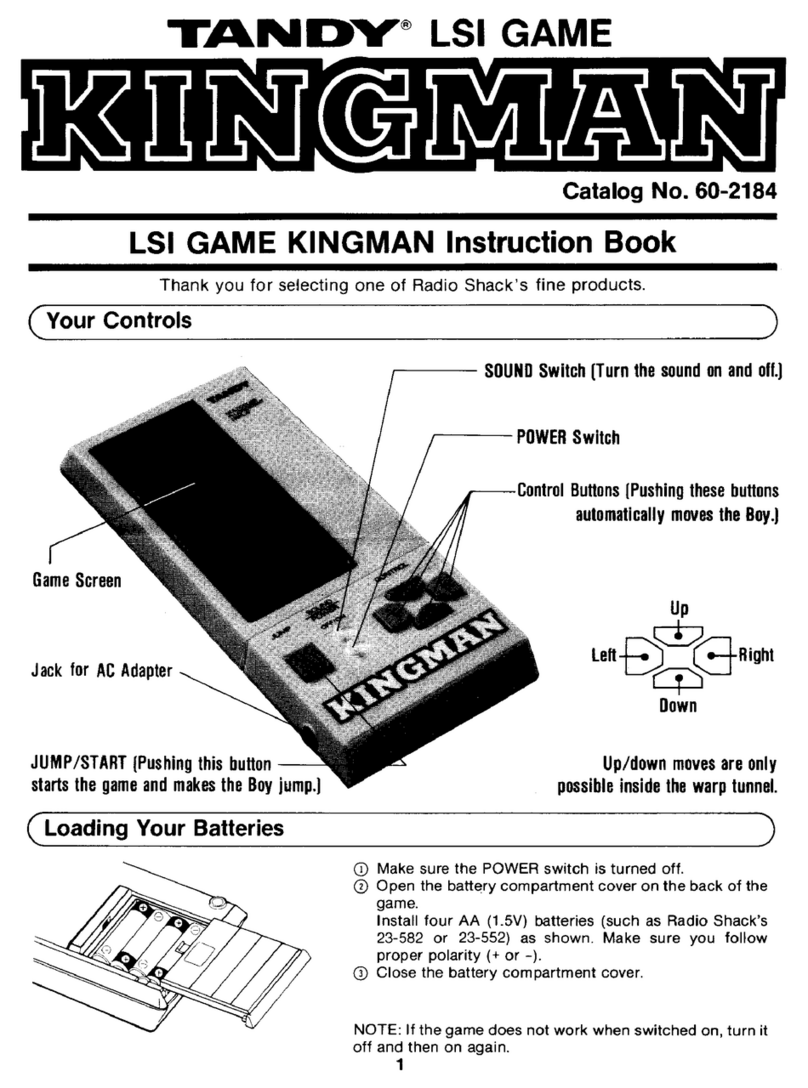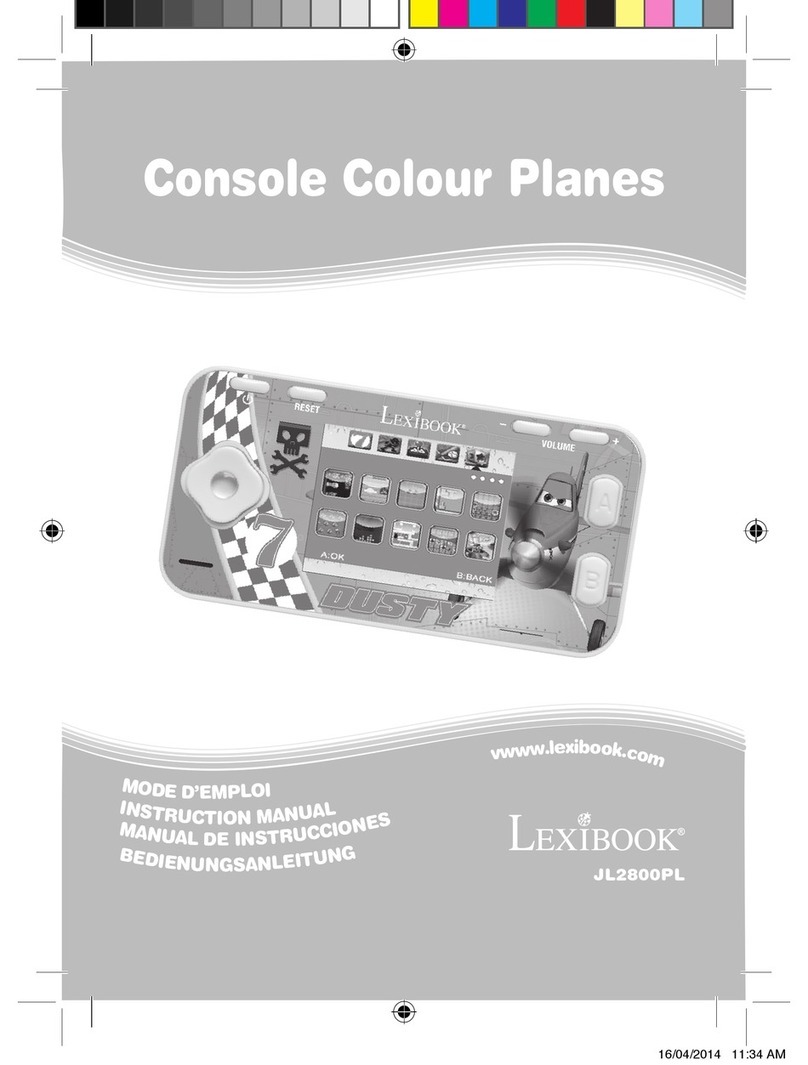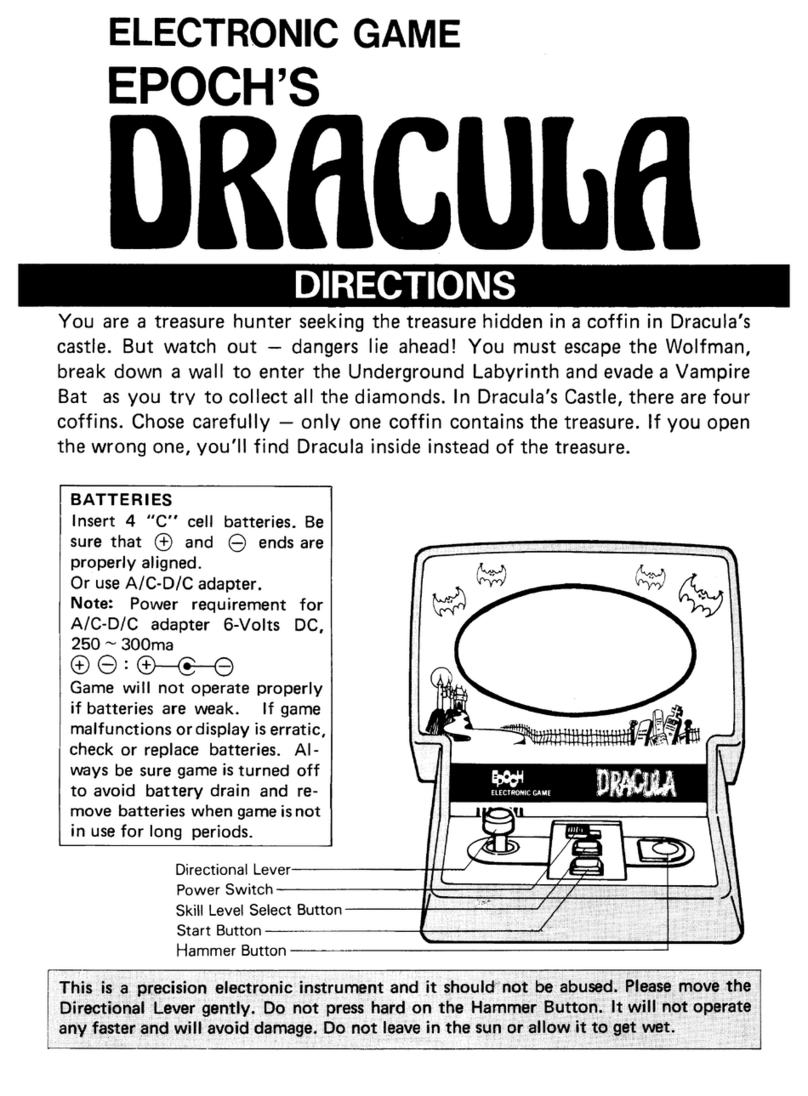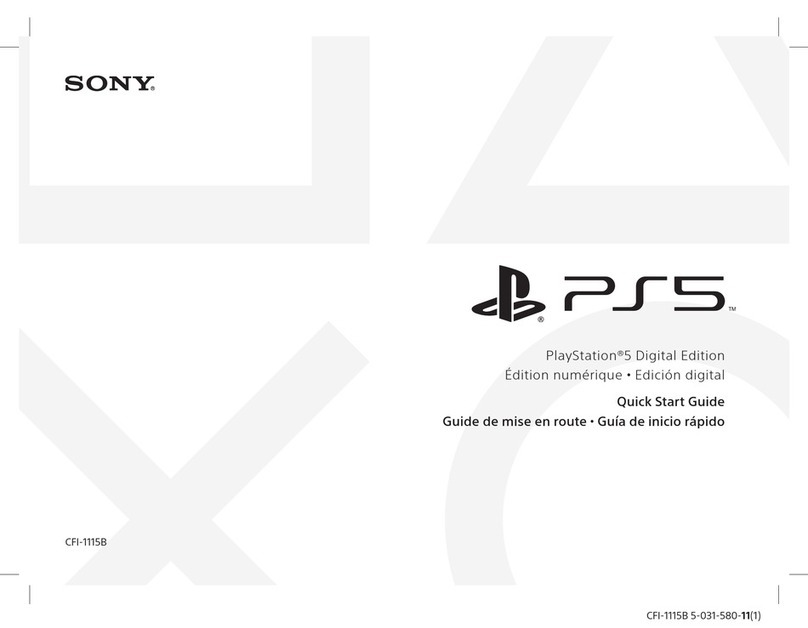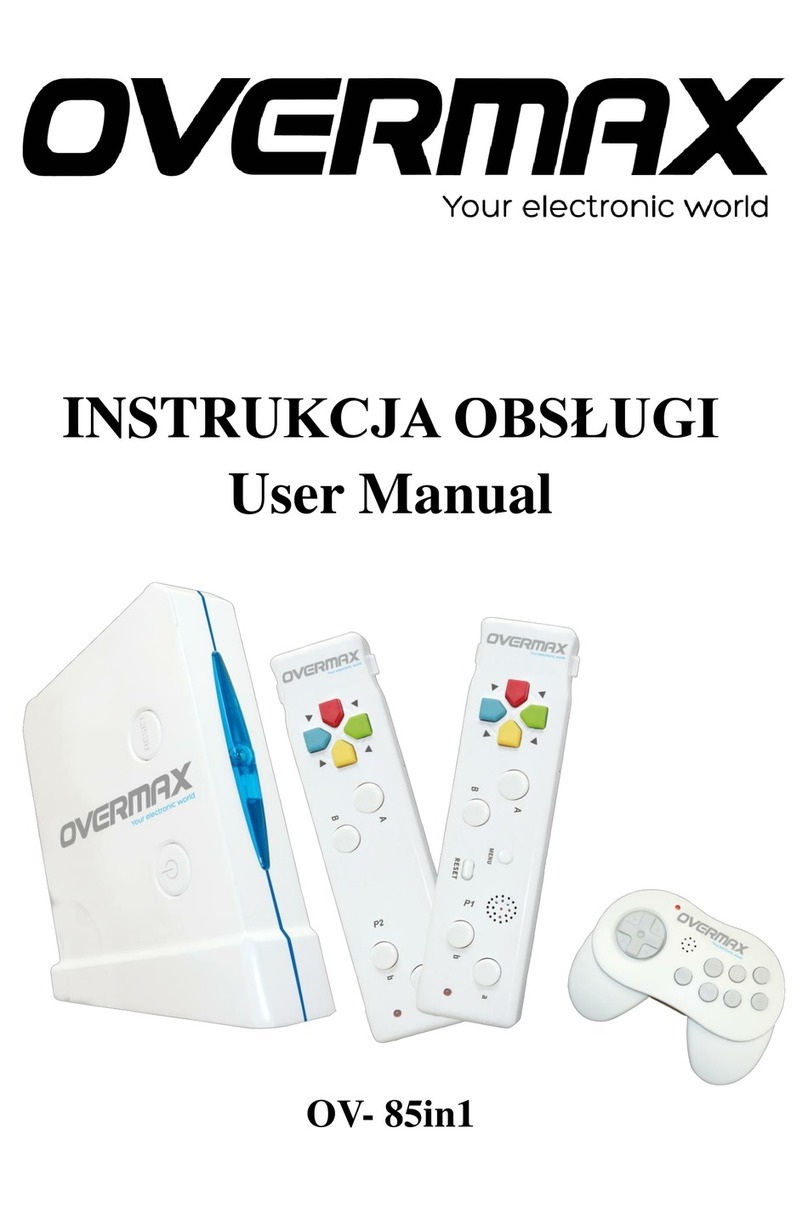Senario Sports Trivia User manual
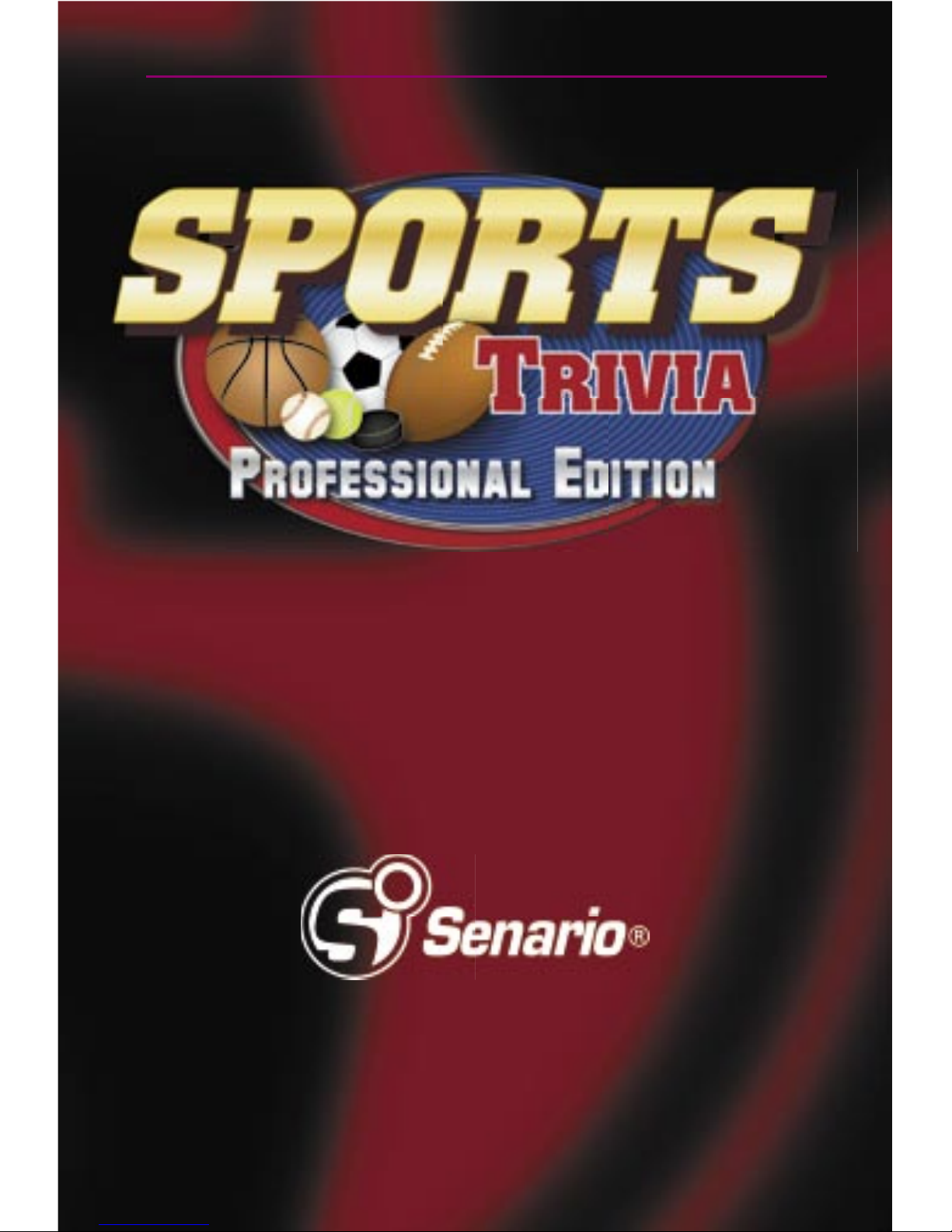
1
Game Instructions
& User’s Guide
Please keep this manual
and package for future reference.
Senario LLC
Woodstock, IL 60098 USA
www.senario.com
©2005 Senario LLC. All Rights Reserved
Made in China
ITEM #21155 FOR AGES 10 & UP
VIDEO GAME SYSTEM

2
3
BATTERY INSTALLATION
Your game system requires 4 type AA batteries (in the console) and 6
type AAA batteries (3 in each of the handsets).
Help protect our environment! Senario encourages the use of
rechargeable batteries. Keep one set charged and one in the game so
you’ll always have fresh batteries available!
TO INSTALL OR REPLACE BATTERIES
• Remove the battery cover.
• Remove exhausted batteries and dispose of properly.
• Replace with new batteries. Be sure the positive (+) and negative
(-) ends of the batteries are facing the correct direction.
• Replace the battery cover.
BATTERY WARNINGS
• Remove batteries if your game will not be used for a long time.
• Battery installation should be supervised by an adult.
• Do not mix old and new batteries.
• Do not mix alkaline batteries with standard (carbon-zinc) or
rechargeable batteries.
• Do not mix different brands of batteries.
• Only use batteries of the type recommended in this manual.
• Be sure to insert batteries with correct polarity.
• Remove exhausted batteries from the product.
• Be careful not to short circuit the supply terminals.
• Do not attempt to recharge non-rechargeable batteries.
Note: When the batteries begin to lose their charge, the Power LED
will dim, and the game will turn itself off. If the game images start to
break up or look jagged, the batteries are probably getting low and
need to be replaced.
THANK YOU!
Thanks for buying this Senario video entertainment system. At Senario,
we strive to make sure you get the most entertainment possible for
your money. All our products are easy to set-up and simple to operate.
After all, you shouldn’t have to work hard just to play!
To ensure proper performance, please read this brief manual before
connecting the game to your television.
CONTENTS
Battery Installation . . . . . . . . . . . . . . . . . . . . . . . . . . . 2
Controls & Connections. . . . . . . . . . . . . . . . . . . . . . . . . 3
Using Your Game System . . . . . . . . . . . . . . . . . . . . . . . . 4
Caring For Your Game System . . . . . . . . . . . . . . . . . . . . . 5
Troubleshooting . . . . . . . . . . . . . . . . . . . . . . . . . . . . . 6
Game Descriptions . . . . . . . . . . . . . . . . . . . . . . . . . . . 8
Warnings and Precautions . . . . . . . . . . . . . . . . . . . . . . . #

4
5
CONTROLS & CONNECTIONS
Your game connects to the TV set with a pair of standard RCA plugs.
Most TV sets, video monitors, and VCRs have easily accessible RCA
jacks. These are usually labeled “video” and “audio” or are color coded
to indicate the video connection (yellow) and audio connections (red
and/or white).
The RCA plugs on the game console must be connected to the proper
“input” RCA jacks. Be sure to insert the yellow video jack into the yellow
video socket. The remaining audio plug can be inserted into either the
white or red audio socket on your TV, video monitor, or VCR.
Note: If your TV, video monitor, or VCR does not have RCA jacks, you’ll
need to purchase a separate A/V adaptor (not included).
USING YOUR GAME SYSTEM
TURNING ON YOUR GAME
• Turn your game off before connecting it to your TV set.
• Connect the RCA plugs as described previously.
• Turn your TV on and tune it to the A/V channel. This channel is
often called “input”, “auxiliary”, “line”, or even “game”. You might
have to change channels using the original TV, video monitor, or
VCR remote control (as opposed to a universal remote) to access
it. Look for a button on the remote marked “input” or “auxiliary”.
If you are having trouble switching to the INPUT mode, contact the
TV manufacturer or retailer for assistance.
• Slide the game’s power switch to the “ON” position.
• The title screen will appear on your TV set.
TURNING OFF YOUR GAME
After you have fi nished playing, slide the power switch to the “OFF”
position.
Disconnect the game from the television and switch the channel back
to view regular TV programs.

6
7
CARING FOR YOUR GAME SYSTEM
STANDARD CARE
• Do not disassemble the game.
• Do not try to repair the game.
• Always switch the power off when connecting or disconnecting the
RCA plugs to/from your TV, video monitor, or VCR.
• Do not store your game system in a humid place, on the fl oor, or in
any location where it may collect dirt, dust, lint, etc.
• Do not drop, hit, throw, or abuse the game system or any of its
components.
• Be sure all cable connections are made carefully and inserted into
the correct locations.
• Be sure all plugs are fi rmly seated in the proper sockets by holding
them straight when inserting them.
• When disconnecting any plugs, carefully pull out the plug itself. Do
not pull on the cord.
• Do not step on, sharply pull, or bend any wires or cables.
• Do not expose the game system or any of its components to
extreme temperatures. The game may not work properly if it is too
hot.
• Do not expose the game to direct sunlight for extended periods of
time.
• Do not rapidly turn the power switch on and off. This may shorten
the life of the batteries and game system.
CLEANING YOUR GAME SYSTEM
• Use a soft slightly damp cloth.
• Allow the game to dry completely before using again.
• Do not pour or spill any type of liquids or solvents on the game or
its components.
TROUBLESHOOTING
Before requesting repair or exchange, please try the following:
No picture on the screen
• Is the game turned on?
• Is the TV turned on?
• Is the TV on the Input or A/V channel?
• Is the A/V cable connected properly?
• Do the batteries have enough power?
• Are the batteries properly installed?
Screen fl ickers or no color
• Are the TV color controls set properly?
• Are the TV channel fi ne adjustments set properly?
• Do the batteries have enough power?
No game sound
• Is the TV volume too low or muted?
• Has the audio cable become loose or disconnected?
Picture on TV is unsteady
• Adjust the vertical or horizontal hold controls on your television
until the picture becomes steady.
• Do the batteries have enough power?
Fringes appear on TV during play
• Is the video cable connected properly?
• Do the batteries have enough power?
Picture is blinking or distorted
• Turn power off and on again.
• Do the batteries have enough power?
No power
• Are the batteries inserted properly?
• Is the power switch turned on?

8
9
GAME OVERVIEW
Senario’s Sports Trivia: Professional Edition is an exciting game
designed to challenge your knowledge of facts and fi gures, history and
tradition from a wide variety of popular sports. Whether you love the
sharp crack of the bat, the precise aim of a quarterback’s best pass,
or the speeding blur of a slap shot, you’ll fi nd something to satisfy your
craving from sports action. In addition to thousands of trivia question,
you can also earn points by playing one of several arcade-style bonus
games on your turn.
GETTING STARTED
When you connect and power on your Sports Trivia: Professional
Edition game, you’ll see the Senario logo and game title screens.
Make sure everyone is settled in and comfortable, then press any
button to continue playing.
TEAM CAPTAINS
Remember those great games of sandlot
baseball, fl ag football, and schoolyard basketball?
Well Sports Trivia: Professional Edition starts off
the same way they did, by choosing Captains. It
doesn’t matter how you do this, just as long as
you end up with 1 player who’ll be in charge of Team Red and one
who’ll take the helm of Team Blue. After you’ve picked the Captains,
give them their team’s handset and press any button to continue.
CHOOSE UP TEAMS
Okay, now that you know who the Captains will
be, it’s time to determine which players will be
on each team. The youngest Captain picks one
player for his team, then the oldest Captain
picks a player for his team. This continues until
everyone has been claimed by one team or the other. Don’t worry if
one team has an extra player, it won’t make much of a difference
during the game. When you’re done choosing the teams, press any
button to continue.
THE COIN TOSS
Before the game begins, a coin is tossed to
determine which team calls the fi rst play.
Depending on whether the coin lands as head or
tails, the game will tell you which team begins
play.
THE PLAY SCREEN
After the Coin Toss, the game continues with the
Play Screen. Here you will see each team’s total
score, a stopwatch showing the current game
turn, and a menu displaying the plays each
manager can call.
The Stopwatch
The majority of the Play Screen is taken up by a stopwatch that acts
as a counter to let you know where you are in the game. Each game
comprises 16 turns, 8 each by the two teams. On each turn, you’ll have
the chance to score points (either by answering one or more trivia
questions or testing your refl exes in an arcade-style Action Round).
Calling a Play
When it’s your turn, you have 30 seconds to Call Your Play. The time
remaining to you is presented as a countdown in the upper right corner.
If you don’t make a choice within 30 seconds, you will be penalized for
Delay of Game and the opposing team will call your play for you!
The choices available to you are:

10
11
Trivia Test
When you select a Trivia Test, you will be
presented with a question and given 30 seconds
to answer it. The faster you answer (if you are
correct), the more points you earn. A correct
answer is worth a number points equal to the
remaining time on the 30-second countdown clock. So, if it takes you
13 seconds to answer you earn 17 seconds. Of course, if you answer
incorrectly you earn no points.
One on One
A One-on-One challenge puts you into direct
competition with the opposing team. One
after another, 5 trivia questions are presented.
For each one you answer correctly, you win 6
points. Don’t worry about answering before your
opponent does, both teams are permitted to answer each question.
Action Round
In addition to trivia, there are 8 arcade-style
bonus games. When you call this play, the game
will randomly select one for you to try. The points
you earn in the Action Round are added to your
score just like they are in the other plays.
In the Action Rounds, you usually use the A and D buttons on your
handset to move left or right and the B or C buttons to trigger an
action or make a choice. The Action Rounds are:
Backhand Bonus
In this tennis game, you’ve got six chances to score points. After each
ball is served, time your swing so your return hits one of the numbered
panels on the far wall. Each ball earns the points indicated on the
panel it hits.
Beat the Buzzer
Time is running out and your team needs a goal to win. As the least
30 second of the game countdown, press any button to shoot at the
goal. Watch the aiming bar and try to shoot where the goalie isn’t! If
you can get a shot in, you score points equal to the time remaining
on the clock.
Bring the Heat
Step up to the plate try to drive the ball over the fence by swinging at
just the right second. You’ve got 6 swings and each ball you put in the
stands is worth 5 points.
Five Card Draw
This is a traditional Vegas-style hand of video poker. The number of
points you score is determined by how strong your fi nal poker-hand
is.
Fourth and Long
You’ve got 6 tries to toss the ball past a defending player to your
receiver downfi eld. Each one you complete is worth 5 points. Time
your pass so the receiver is clear of the man covering him.
Heads or Tails
A simple coin toss can earn you lots of points in this game. Just call
it, heads or tails, and cross your fi ngers. Each time you call the toss
correctly, you win 5 points. You can win up to 30 points playing this
game.
Nothin’ But Net
Take your place at the free throw line and let fl y. You’ve got 15 points
to score as many points as you can (at 2 points per basket). Watch the
power bar in the upper right hand corner of the screen and time your
shot carefully.

12
13
Race for the Flag
Gentlemen, start your engines! Pick your favorite car and drop the
fl ag! If the driver you pick fi nishes in fi rst place, you win 30 points!
Second score you 20 points and third brings you 10. If he fi nishes in
last, oh well.
Luck of the Draw
If you can’t decide which play to call, just select Luck of the Draw. The
game will randomly select one of the three plays described above.
OVERTIME
At the end of regulation play, the game goes into
overtime. Here, the team that’s trailing has a
chance to catch up by answering 1, 2, or 3 trivia
questions. As the game displays each question,
the team that was trailing at the end of regulation
play has the choice of answering it or passing it.
If they decide to answer it, they earn points just like they would in a
regular Trivia Test.
If they choose to pass, the other team must try to answer it. If they get
the question right, they earn points just as if it were a normal Trivia
Test. If they don’t answer or guess incorrectly, however, they LOSE 15
points.
RESULTS SCREEN
After the Overtime round, the game advances to
the Results Screen where everyone can see the
fi nal scores. If you want to play again, just press
any button!
WARNINGS AND PRECAUTIONS
WARNING
A very small portion of the population have a condition that may
cause them to have epileptic seizures or suffer a momentary loss
of consciousness when viewing certain kinds of fl ashing lights or
patterns commonly presented in our daily environment. These people
may experience seizures while watching some television pictures or
playing certain video games. People who have not had any previous
seizures may nonetheless have an undetected epileptic condition. If
you or anyone you may know has experienced symptoms linked to an
epileptic condition (e.g. seizures or loss of awareness), please consult
your physician before playing any video games. We recommend that
parents observe their children while they play video games. If you
or your child experience any of the following symptoms: dizziness,
altered vision, eye or muscle twitching, involuntary movements, loss
of awareness, disorientation, or convulsions, discontinue use of video
games and consult your physician.
IMAGE RETENTION WARNING
Some televisions and monitors can be damaged by video game
images. This “image retention” is most commonly caused by test
patterns, programming screens, paused video games, and other
unchanging images. In general, Projection TVs are more vulnerable
to this type of damage. Before using your game system, be sure
to review the documentation supplied with your television or video
monitor to determine whether or not you can safely play video games
on it. If you have any questions, please contact the TV manufacturer
for additional information. Senario LLC can not be held liable for
damage to your TV set.

14
15
ADDITIONAL SAFETY INFORMATION
Before using your video game system with any TV (especially front or
rear projection screens and HDTV systems), video monitor, or VCR,
review all of the original manufacturer’s documentation to determine
whether video games can be safely played on it. Senario LLC can not
be held liable for any damage to your TV.
PRECAUTIONS
• When using the game, do not sit or stand too close to the television
or video monitor screen.
• Play the game as far back from the screen as possible.
• Do not play the game if you are tired or need sleep.
• Always play the game in a well-lit room.
REPETITIVE STRAIN WARNING
Some people may experience fatigue or discomfort after playing for
a long time. Regardless of how you feel, you should always take a 10
to 15 minute break every hour while playing. If your hands or arms
become tired or uncomfortable while playing, stop and rest. If you
continue to experience soreness or discomfort during or after play,
listen to the signals your body is giving you. Stop playing and consult a
doctor .Failure to do so could result in long term injury. If your hands,
wrists or arms have been injured or strained in other activities, use
of this system could aggravate the condition. If unsure about your
physical condition, consult a doctor before playing.
FCC Compliant
This device complies with part 15 of the FCC rules. Operation is
subject to the condition that this device does not cause harmful
interference.
FCC ID: ########
Senario LLC
Woodstock, IL 60098 USA
www.senario.com
©2005 Senario LLC. All Rights Reserved.
Made in China

16
This manual suits for next models
1
Table of contents