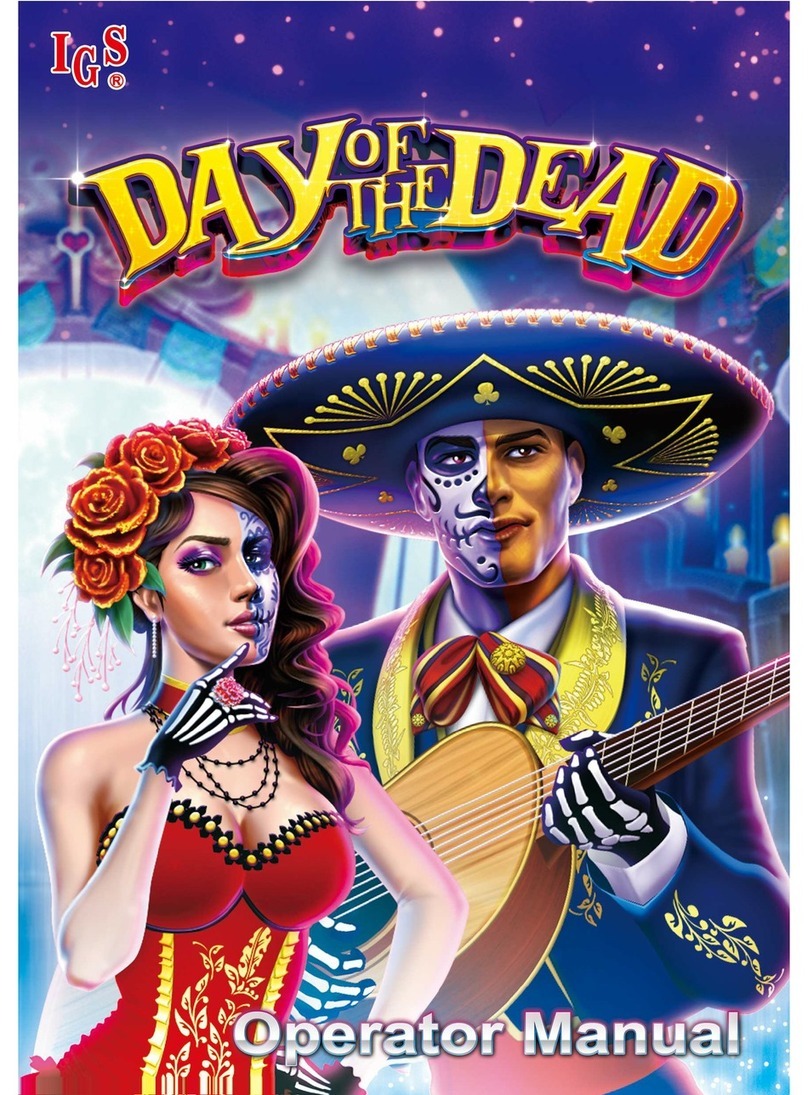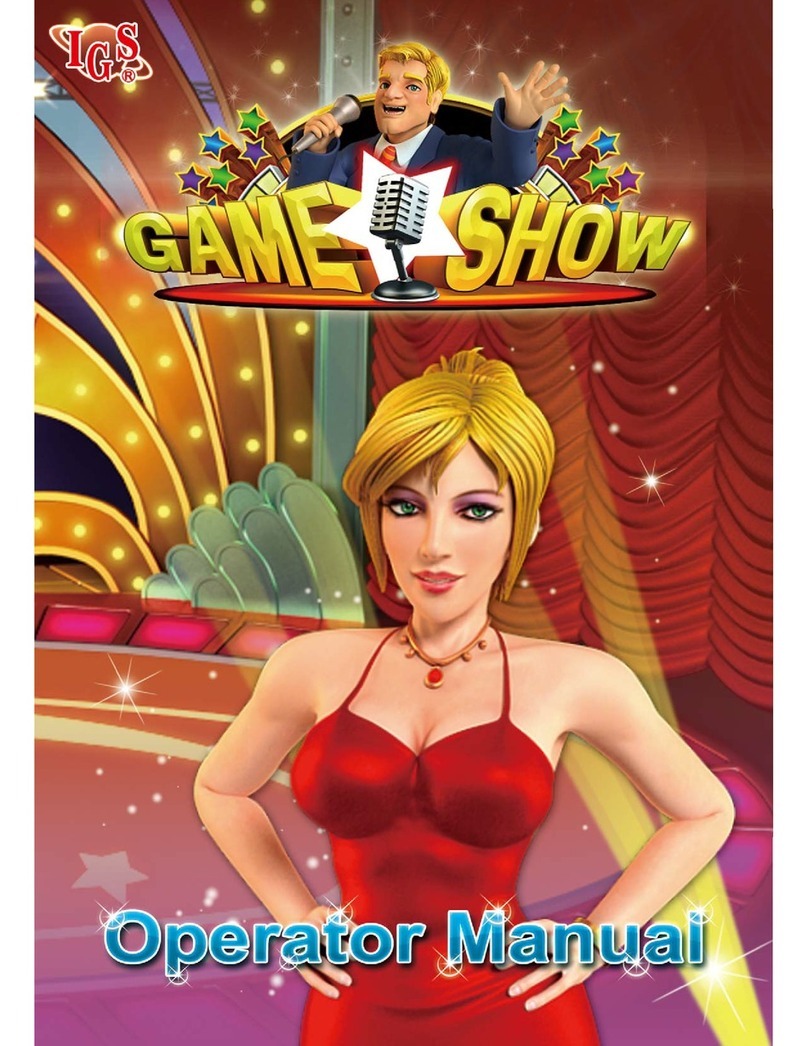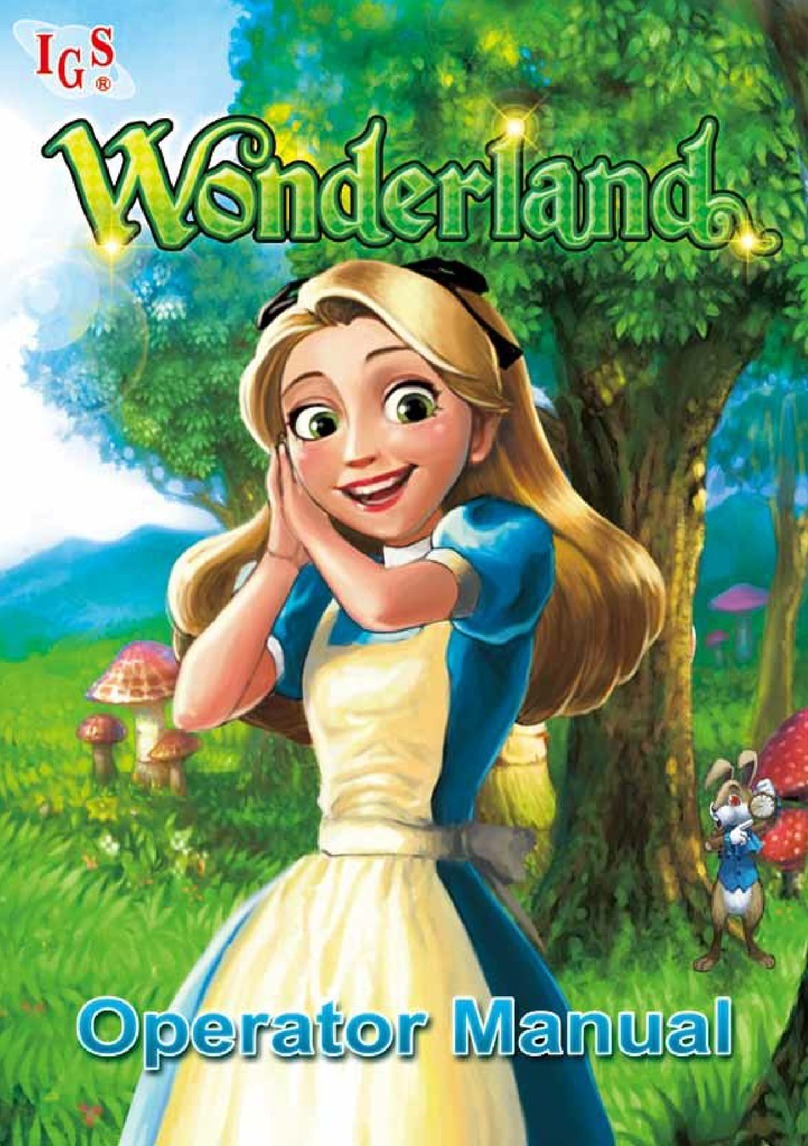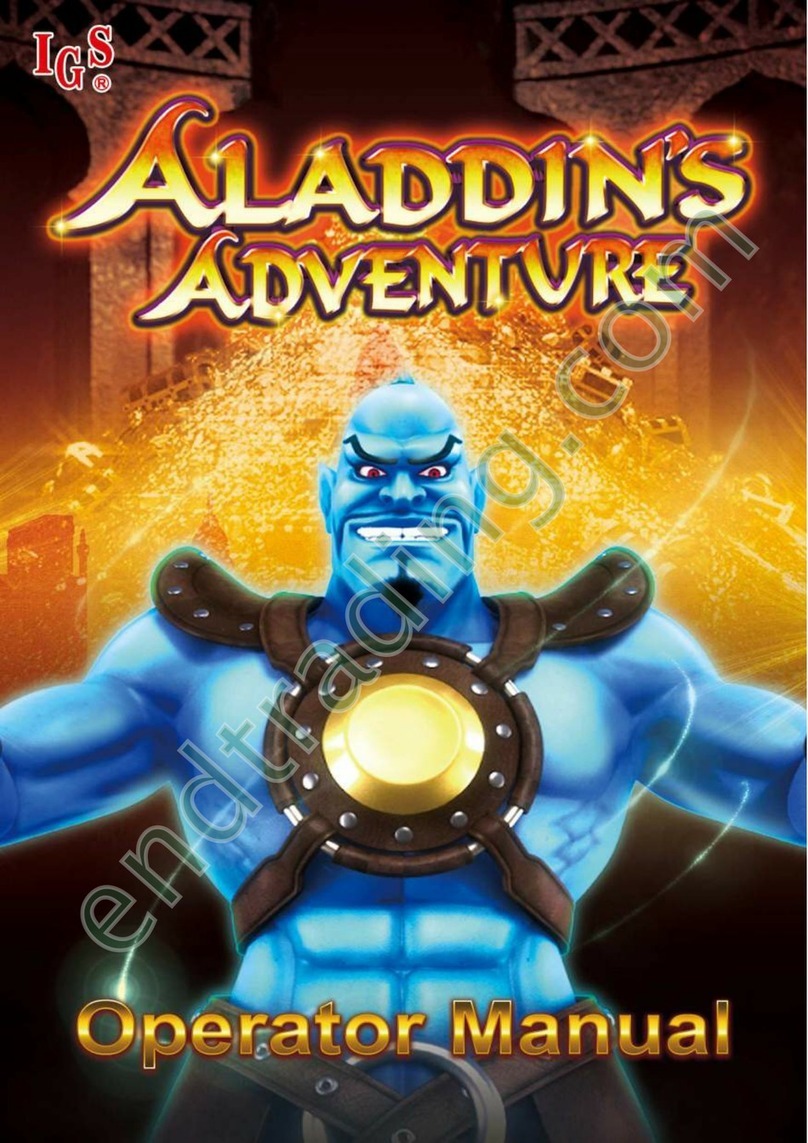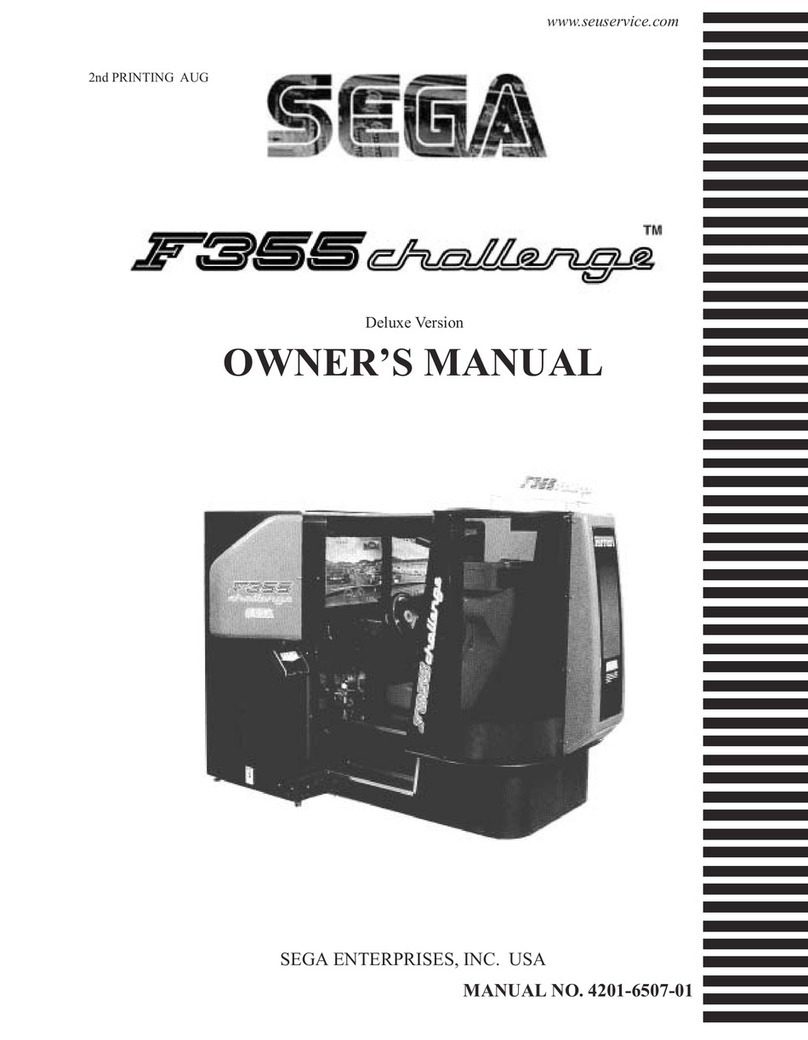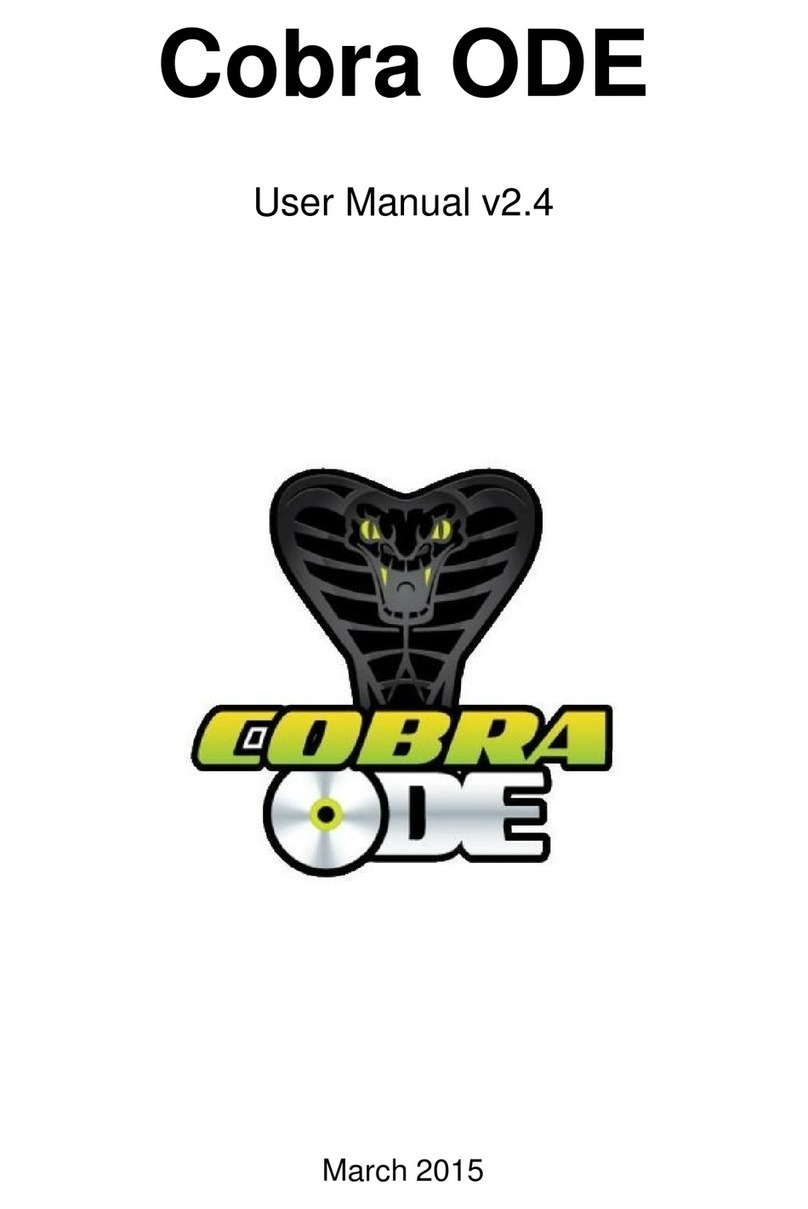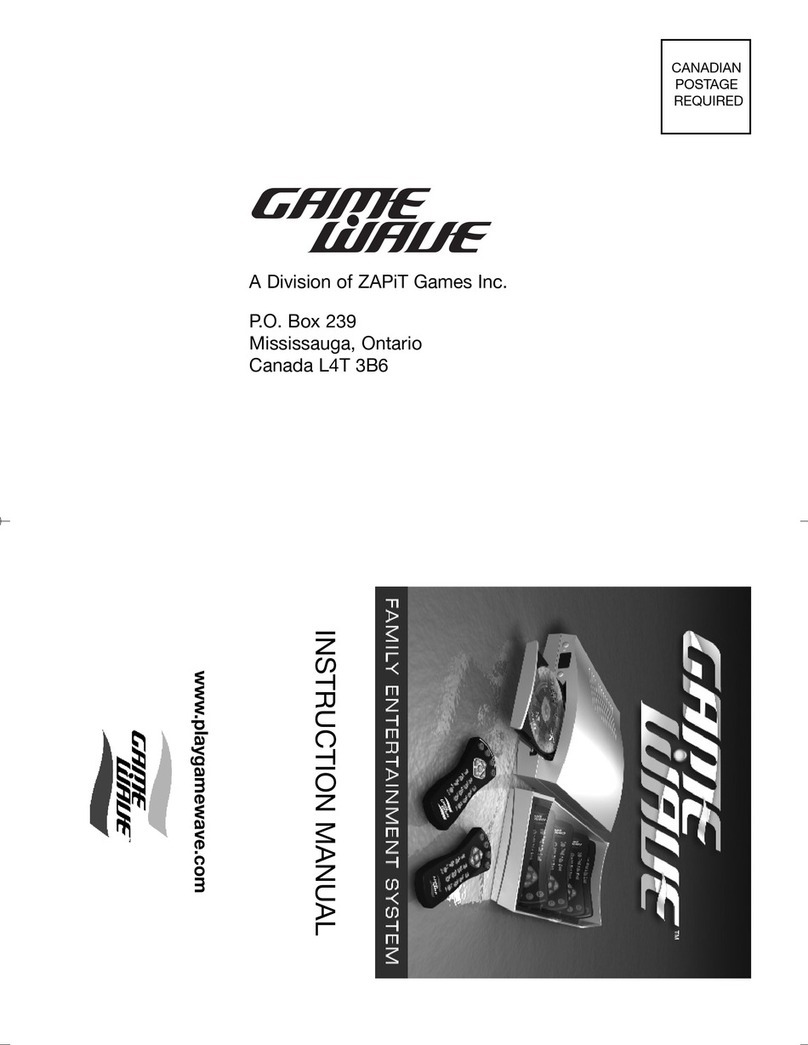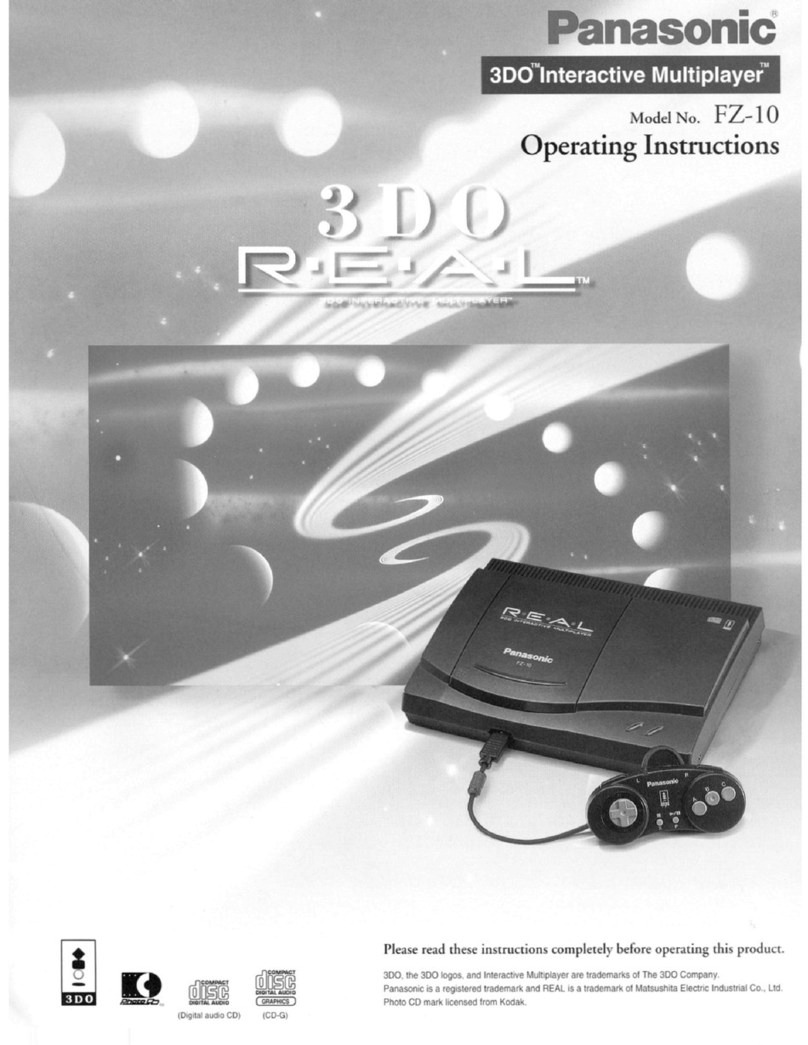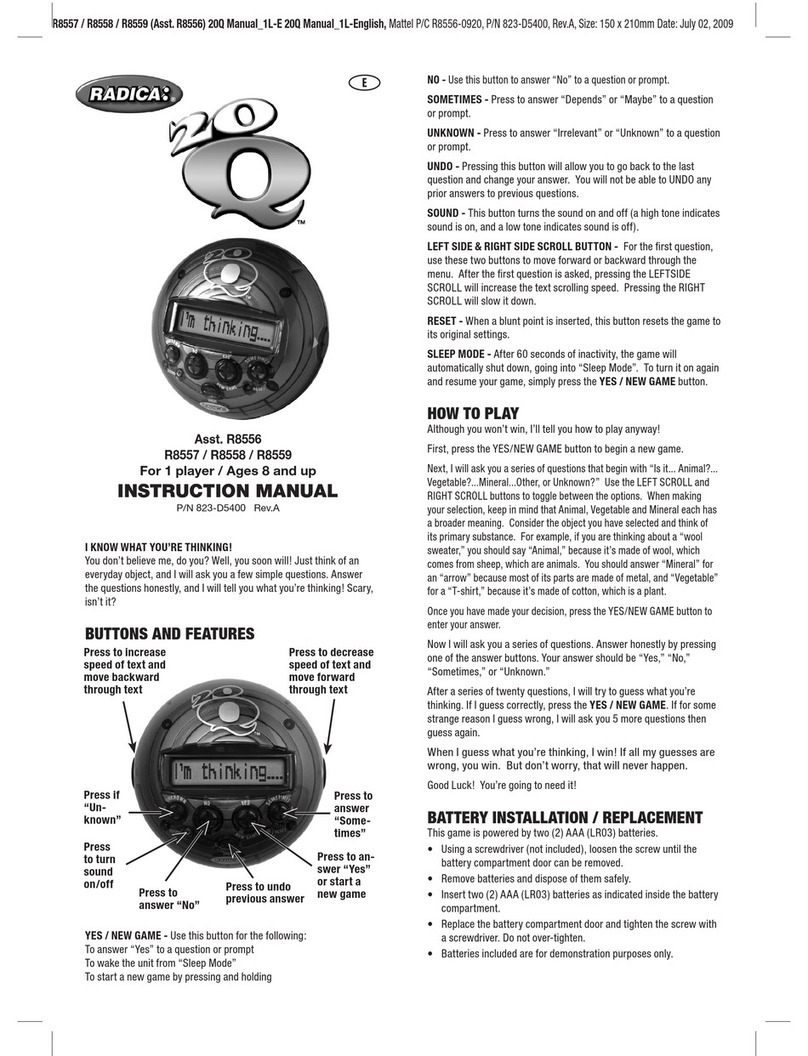IGS PHOENIX User manual



1
Table of Contents
1. Hardware....................................................................................3
Hardware Connection .......................................................................................3
Connecting Touch Panel ................................................................................... 4
DIP Switch Settings...........................................................................................6
36 & 10 PIN Button Layout................................................................................6
Solving Ticket SSR Error...................................................................................6
Reset.................................................................................................................7
Jackpot Initial Value Setting............................................................................10
2. Bookkeeping & Adjustment....................................................12
Access Flow Chart .......................................................................................... 12
System Settings ..............................................................................................13
Touch Screen Calibration................................................................................14
3. Introduction .............................................................................15
Common Features ..........................................................................................15
Lobby...............................................................................................................15
4. (Game 1) SAFARI KING...........................................................16
Game Rule......................................................................................................16
FEATURE GAME............................................................................................17
GOLDEN LION FEATURE..............................................................................18
BONUS GAME................................................................................................19
Line Chart........................................................................................................20
5. (Game 2) FORTUNE GOD........................................................21
Game Rule......................................................................................................21
FORTUNE GOD FEATURE............................................................................22
INGOT FEATURE ........................................................................................... 23
發FEATURE .................................................................................................. 24
FEVER GAME.................................................................................................25
Line Chart........................................................................................................26

2
6. (Game 3) CHICKEN DINNER...................................................27
Game Rule......................................................................................................27
WILD PARTY................................................................................................... 28
BONUS WHEEL..............................................................................................29
Line Chart........................................................................................................30
7. (Game 4) LUCKY IRISH ...........................................................31
Game Rule......................................................................................................31
IRISH PARADE...............................................................................................32
GOLD POT FEATURE....................................................................................33
Line Chart........................................................................................................35
8. (Game 5) DEVIL DUCKY..........................................................36
Game Rule......................................................................................................36
WILD SYMBOL FEATURE.............................................................................. 37
DEVIL DUCK...................................................................................................38
GO GO DUCKY ..............................................................................................39
LUCKY DUCKY...............................................................................................40
BUBBLE BUBBLE...........................................................................................41
Line Chart........................................................................................................42
9. Common Progressive Jackpot...............................................43

3
1.Hardware
Hardware Connection
36-Pin Connector
Audio Jack
SD Card Slot
10-Pin Connector
COM 1. RS-232
Connects to printer/ticket dispenser.
* Use Belkin #F2L044 (serial printer cable/null modem) for printer.
COM 2. RS-232
Connects to Micro Touch
compatible touch screen
+5V
+5V Power output
HDMI port
Connects to screen
COM 3. RS-232
Connects to Bill Acceptor

4
Connecting Touch Panel
Refer to the diagram below to connect the touch screen.
Golden Master supports only touch screen interface. Please make sure that the
touch screen is well-connected before operating
The resolution of this game is Full HD. Please confirm that a monitor supports
Full HD resolution.
The interface of a monitor can only use HDMI connector.

5
Connection Diagram
36 Pins
10 Pins
PARTS SIDE
SOLDER SIDE
PARTS SIDE
SOLDER SIDE
1
GND
1
GND
SPEAKER_R
2
GND
2
GND
SPEAKER_L
3
GND
+5V
3
+5V
4
+5V
4
+5V
5
+12V
5
+12V
6
6
TICKET OUT
7
TICKET SSR
7
TICKET SWITCH
8
8
START / ALL STOP
9
GND
9
GND
10
START / ALL STOP
GND
10
GND
11
12
13
14
15
16
17
CREDIT PULSE
18
19
RECORD
20
TEST
21
CASHOUT
22
IN METER
23
24
25
26
27
OUT METER
28
LAMP: START/ALL STOP
29
30
31
LAMP: COUNT
32
33
34
35
GND
36
GND

6
DIP Switch Settings
DIP SWITCH 2
1
2
3
4
5
6
7
8
BILL ACCEPTOR
MODE
PULSE
OFF
RS232
ON
36 & 10 PIN Button Layout
2 Buttons
COLLECT
START
ALL STOP
TAKE
Solving Ticket SSR Error
After powering on the machine, if the ticket dispenser keeps working and can’t be
stopped, it could be that the Ticket SSR’s jump setting is incorrect.
How to solve:
1. Locate the Ticket SSR jump (JP5) on the PC board. Then identify current
TICKET SSR is at HIGH ACTIVE or LOW ACTIVE.
2. Change to use the alternative JP5 setting.
JP5
Low Active
3 2 1
Short pins 1-2
High Active (Default)
3 2 1
Short pins 2-3

7
Reset
1. Press the 【RECORD】button to enter the 「BACKEND」page.
2. Enter the 「SYSTEM SETUP」page.
touch

8
3. Enter the 「RESET」page.
4. Enter the following PIN to confirm RESET.
touch

9
5. Machine will be automatically rebooted after RESET is completed.

10
Jackpot Initial Value Setting * Only available for reset machine
1. Enter the「SYSTEM SETUP」page.
2. Enter the「JP」page.
touch
touch

11
3. Press「SET JP INITIAL VALUE」to set JP value for each game.
4. JP initial value setting completed!

12
2.Bookkeeping & Adjustment
Access Flow Chart

13
System Settings
ITEMS
SETTING SELECTION
DEFAULT
MAX. PLAY(TOTAL)
$2.00, $2.50, $3.00, $4.00, $5.00
$5.00
MIN. PLAY(TOTAL)
$0.25, $0.50, $1.00, $1.50, $2.00
$0.25
METER RATE
$0.00, $0.01, $0.04, $0.05, $0.10, $0.15,$0.20,
$0.25,$0.50,$0.75, $1.00, $2.00, $3.75, $5.00, $10.00
$1.00
CASHOUT RATE
$0.01, $0.04, $0.05, $0.10, $0.15, $0.20, $0.25,
$0.50, $0.75, $1.00, $2.00, $3.75, $5.00, $10.00
$1.00
GAME TICKET
1, 2, 3, 4, 5, 8, 10, CONTINUOUS
CONTINUOUS
AUTO TICKET
OFF, ON
OFF
CHANCE LEVEL
HARD, MIDDLE, EASY
HARD
SHOW LAST VOUCHER
OFF, ON
ON
COLLECT FUNCTION
DISPENSER, PRINTER, CALL ATTENDANT
PRINTER
SCORE BOX
OFF, ON
OFF
PLAY SCORE
OFF, ON
ON
HAND COUNT
OFF, ON
OFF
SYSTEM LIMIT
OFF, ON
OFF
CONFIRM CASHOUT
OFF, ON
ON
DISPLAY
DOLLAR, CREDIT
DOLLAR
PRIZE VIEWER
OFF, ON
OFF
TIME OUT
OFF, 15, 20, 30, 60
OFF
PENNY FEATURE
OFF, ON
OFF
ACTION REQUIRED
OFF, ON
OFF
GRAND JACKPOT RANGE
$500.00 ~ $1200.00 ,
$1000.00 ~ $2500.00 ,
$1250.00 ~ $3500.00 ,
$1250.00 ~ $5000.00 ,
$2500.00 ~ $6250.00 ,
$3000.00 ~ $7500.00 ,
$4000.00 ~ $10000.00
$1000.00 ~
$2500.00
MIN. PLAY FOR JP
$0.25, $0.50, $1.00, $1.50, $2.00
$1.00
PASSWORD
OFF, ON
OFF
PRINTER COMMAND
PYRAMID(ESC/POS),
CITIZEN_IDP3551,
CUSTOM_TG558,
CUSTOM_TG1260II,
ITHACA_EPIC950,
OTHER(CBM1),
OTHER(ESC/POS),
OTHER(ESC/POS2),
OTHER(STAR),
NANOPTIX,
ICT_GP58CR(POG)
PYRAMID
(ESC/POS)

14
Touch Screen Calibration
1. If a touch screen is connected,
press [DEVICES] > [TOUCH
ADJUST] and follow the on-screen
prompts to enter the calibration
screen.
2. Touch center of the cross on the
screen for 3 seconds.
3. Follow the cross when it moves till
the calibration is completed.

15
3.Introduction
Common Features
Single Line
Free Game / Bonus Game / Feature
Common Progressive Jackpot
Touch Screen / Score Box / Hand Count support
Lobby
Phoenix is a 5 in 1 Nudge multigame.
Game Menu
Credit
Payout Button

16
4.(Game 1) SAFARI KING
Game Rule
Press + or - to adjust your play.
Press START to start a new game.
Press RAISE or LOWER to move one symbol UP or DOWN. Only one move
is allowed.
Match the winning combination on the payline and win the prize accordingly.
A game ends if you move the wrong symbol.
can substitute all symbols, except and .

17
FEATURE GAME
FEATURE GAME may be triggered during the game.
Random symbols may be removed starting from the smallest to the biggest,
and in that current play, the removed symbols will not appear on the reels.

18
GOLDEN LION FEATURE
When 2 appear, GOLDEN LION FEATURE may be triggered.
Golden Lion will scratch off the reel without and replace with
another .
Table of contents
Other IGS Game Console manuals