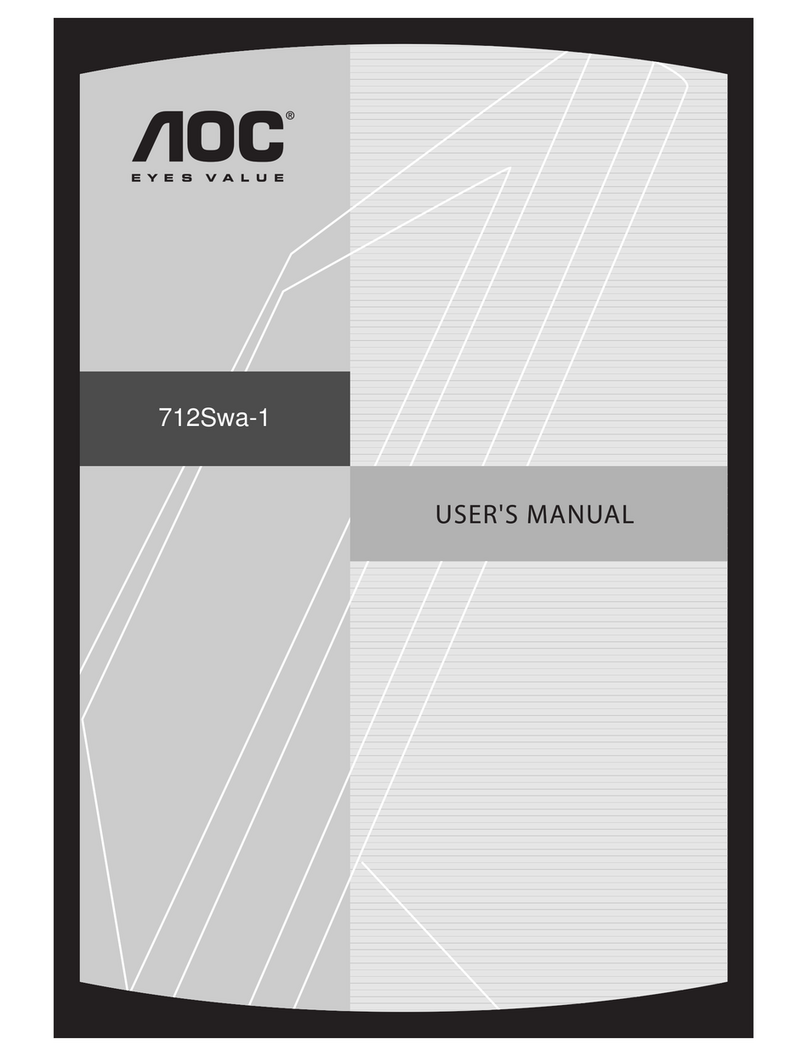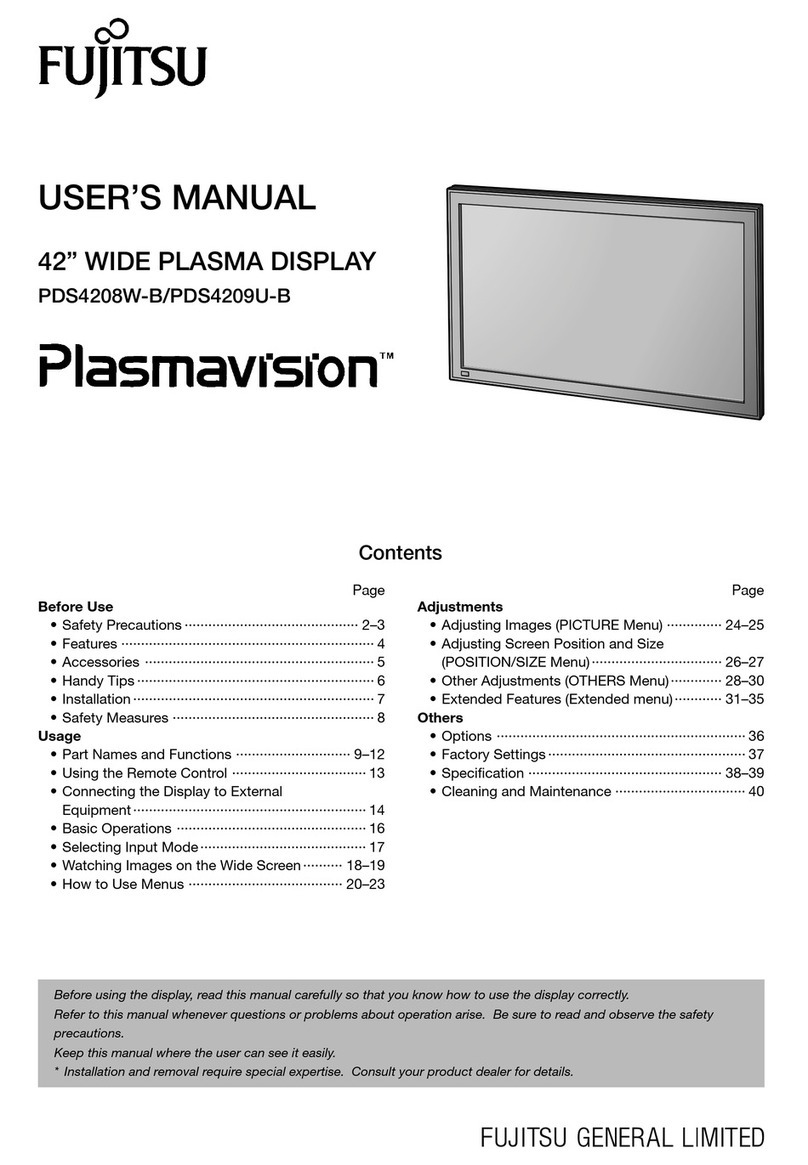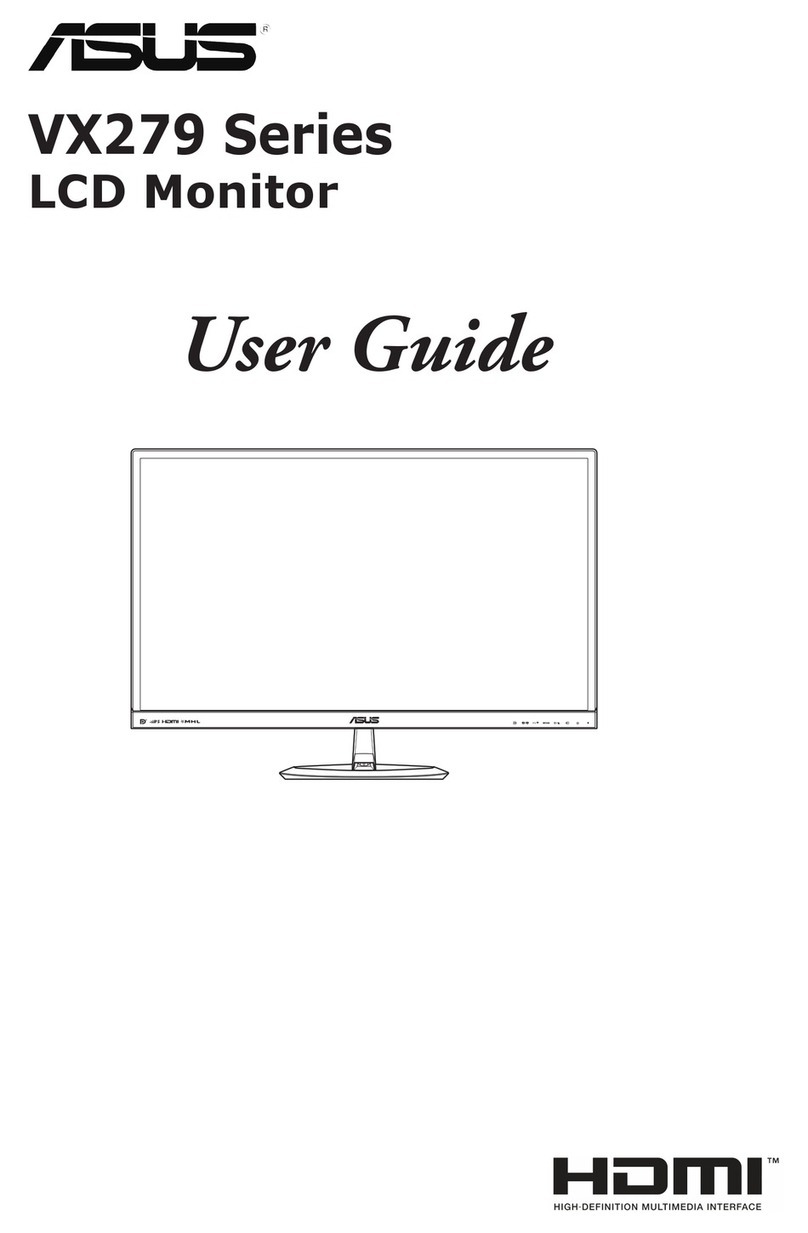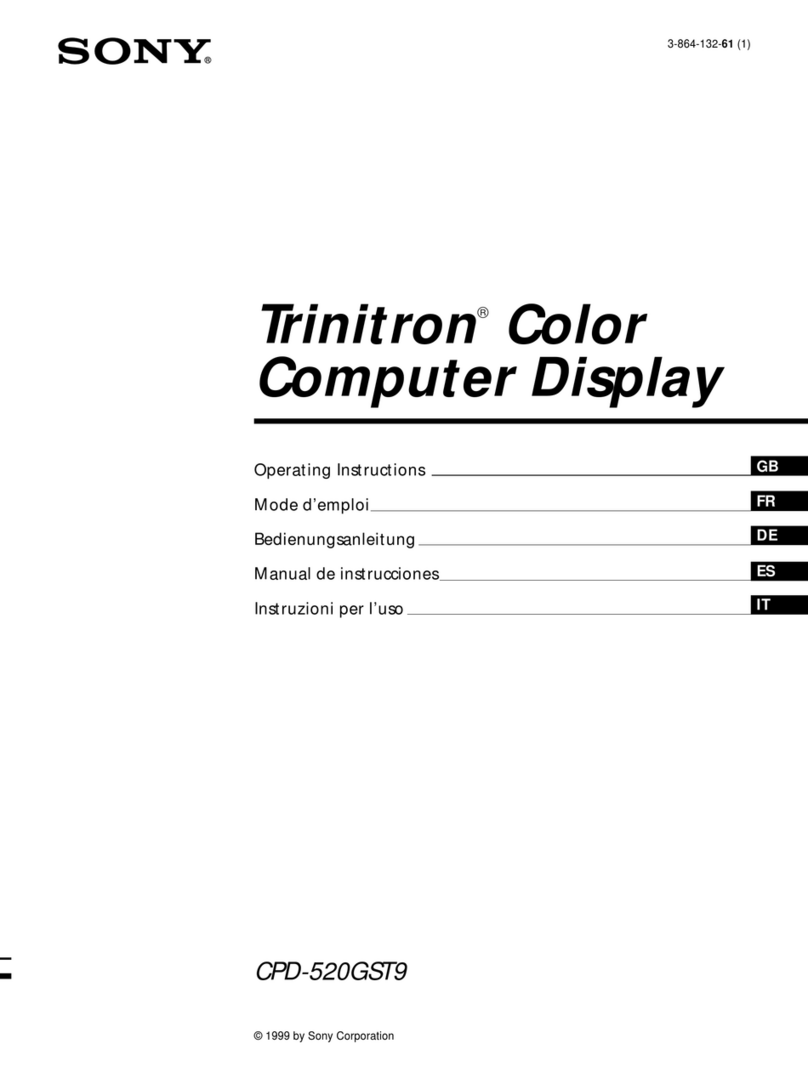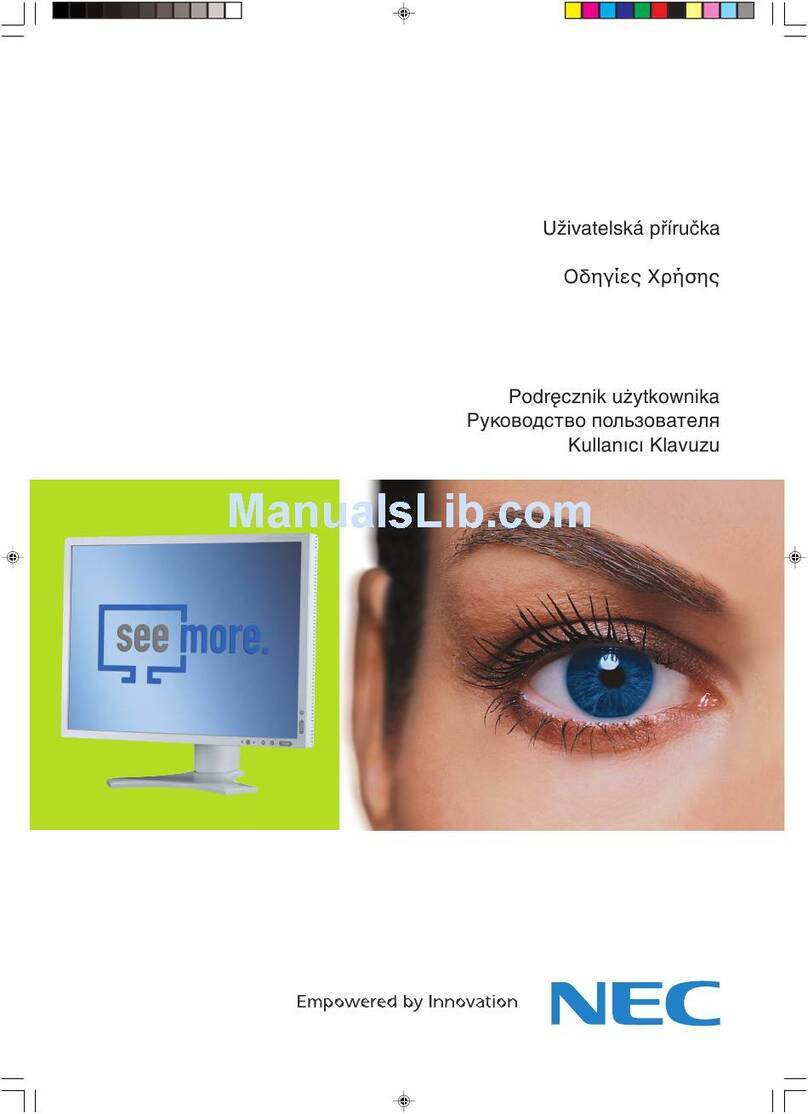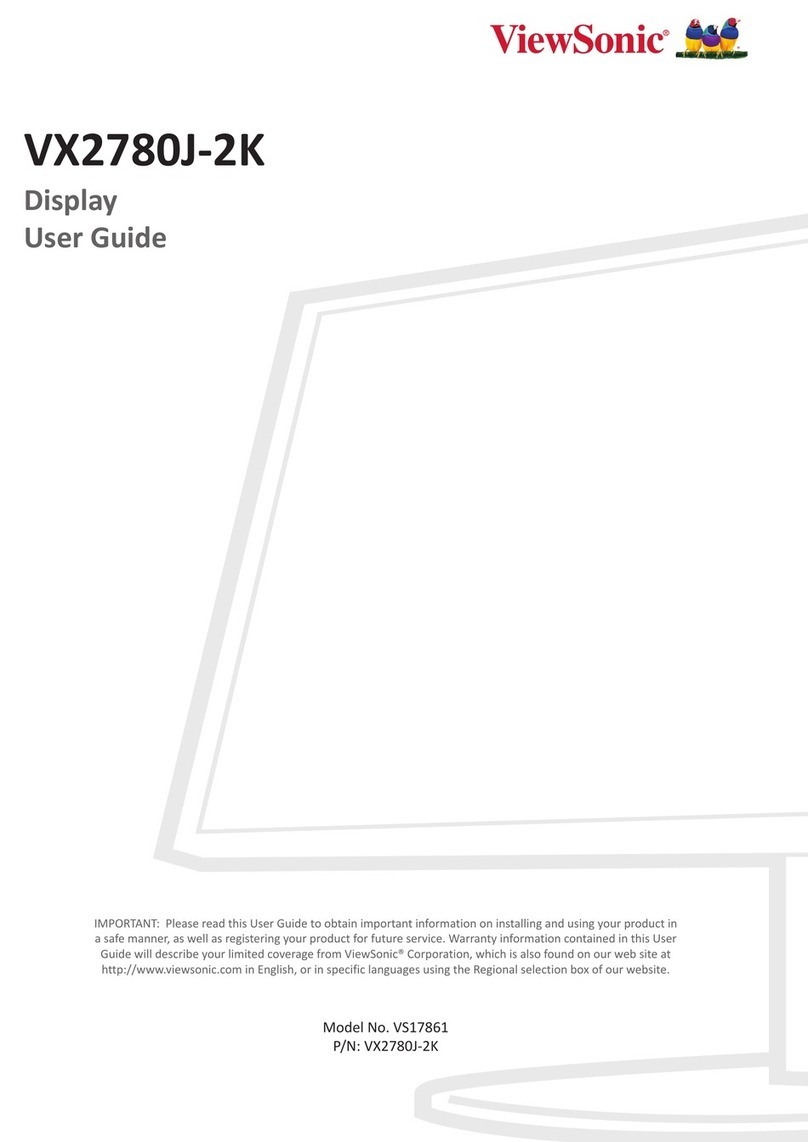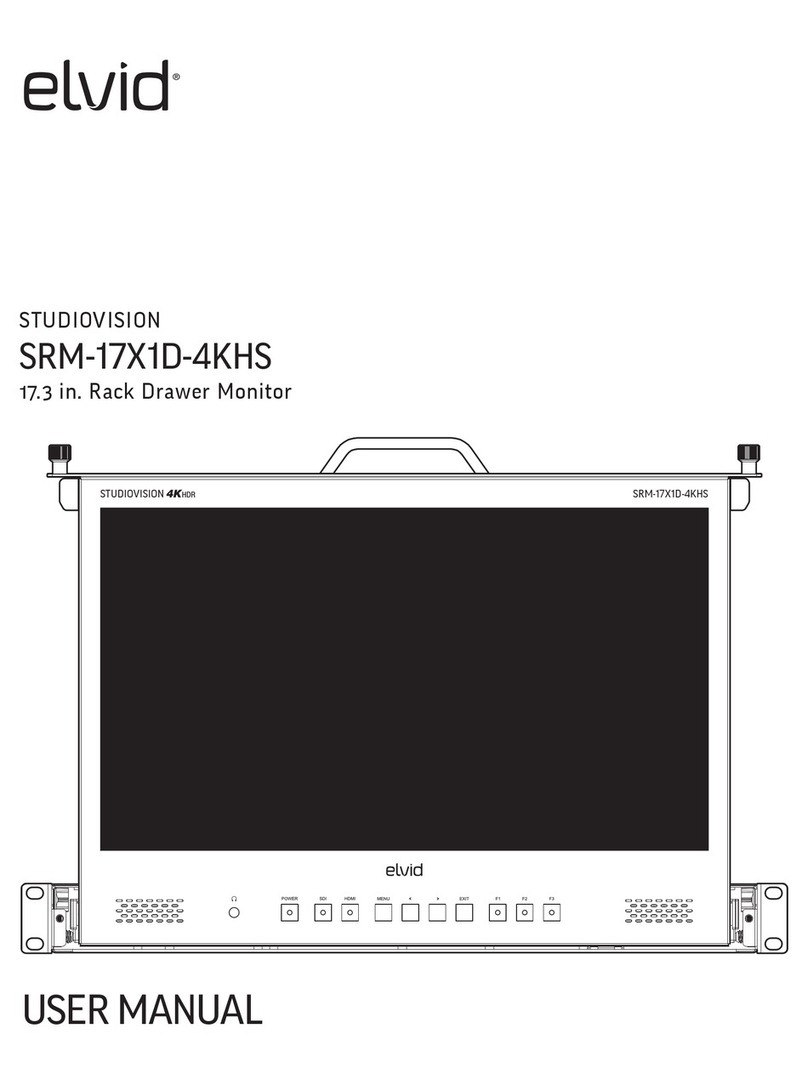Sensor Technology TORQSENSE EDT User manual

TRANSDUCER
DISPLAY ETD
USER MANUAL
ETD3386V
PRELIMINARY
A
pollo Park, Ironstone Lane, Wroxton, Banbury, OX15 6AY
Tel: +44 (0)1869 238400 Fax: +44 (0)1869 238401
Email: info@sensors.co.uk Web: www.sensors.co.uk
CAUTION
This instruction manual should be read carefully and the
safety instructions observed before installing or operating
the equipment related to this manual.

PRELIMINARY Sensor Technology 2015 Page 1 ETD3386V (Rev 3)
While every precaution has been exercised in the compilation of this document to ensure the
accuracy of its contents, Sensor Technology Ltd, assumes no responsibility for any errors or
omissions. Additionally, no liability is assumed for any damages that may result from the use
of the information contained in this document.
Patents
Sensor Technology Ltd’s RWT series products are manufactured under one of the following
US patents: 5,585,571; 6,237,417; 6,467,351; 6,765,493; 6,838,958; 6,864,759.
Copyright
Copyright 2006-2015 Sensor Technology Ltd. All rights Reserved. Copying or reproducing
of all or any part of the contents of this manual is strictly prohibited without the express
permission of Sensor Technology.
Trademarks
TorqSenseis a registered trademark of Sensor Technology Ltd.
TorqViewis a trademark of Sensor Technology Ltd.
LabVIEWis a trademark of National Instruments Corporation.
National Instrumentsis a trademark of National Instruments Corporation.
Windowsis a registered trademark of Microsoft Corporation.
Lifetime Warranty
Sensor Technology Ltd’s standard range of products are warranted against manufacturing
defects and component failure for two years from date of purchase, subject to fair wear and
tear and return for the first year's free of charge annual re-calibration. This warranty is
extended indefinitely if the equipment is returned to Sensor Technology, or its distributor, for
annual re-calibration, when software and hardware updates, if required, will be carried out
free of charge. Standard range means those products as described in the company's product
data sheets.
Hazard Symbols
Symbol
Type of hazard
Dangerous Voltage
Static sensitive components
WARNINGS –Contain information to prevent damage to the equipment.
CAUTIONS –Contain information to prevent personal injury.
Retain the packaging the ETD was delivered in, should it need returning

PRELIMINARY Sensor Technology 2015 Page 2 ETD3386V (Rev 3)
Table Of Contents
Operating Precautions. . . . . . . . 3
Getting Started
Introduction . . . . . . . . 4
Operation
Front Panel . . . . . . . . 4
Back Panel . . . . . . . . 5
Initialisation Screens . . . . . . . 5
Main Screens . . . . . . . . 6
Warning Screens . . . . . . . 7
Warning Messages . . . . . . 7
Temperature Warning . . . . . . 7
Error Message . . . . . . . 8
Specification . . . . . . . . 9
Connection to other devices . . . . . . . 10
Declaration of Conformity . . . . . . . 10

PRELIMINARY Sensor Technology 2015 Page 3 ETD3386V (Rev 3)
Operating Precautions
This product has been designed and tested to BS EN61010-1. To keep it in a safe condition
and to avoid risk of injury, please observe the WARNING notices. To avoid damage to the
equipment, observe the CAUTION notices.
WARNING – ELECTRICAL HAZARDS
AC supply voltage. This equipment must be earthed at all times. To maintain this
protection the ETD must always be connected to a power source socket with earthing contact.
Make sure the earthing is not interrupted if the supply is connected through an extension lead
or other source.
Do not use the ETD if it is likely that its protection has been damaged or impaired.
Fuses. There is a supply fuse in the IEC inlet on the back panel of the ETD. Make sure that
only fuses of the correct rating and type are used when replacing. Do not use mended fuses
or short-circuited fuse holders.
Do not remove or attempt to remove covers. There are high voltages inside the ETD
and there are no user serviceable parts inside.
WARNING – OTHER HAZARDS
Parts of the ETD are made from metal pressings and extrusions, therefore it should be
handled with due care to avoid the risk of scratches or cuts.
CAUTION – LCD HANDLING
When using the ETD take care not to push on or knock into the front panel as this may cause
damage to the LCD screen.
CAUTION – STATIC SENSITIVE COMPONENTS
The ETD contains static sensitive components. These may be damaged by handling the
ETD. Please ensure you use caution when handling and where placing the equipment.
CAUTION
Excessive temperature may affect the ETD’s performance. Make sure the ETD is not
covered and avoid standing the ETD on or close to other equipment that is hot.
Only use Isopropyl alcohol to clean the exterior of the ETD.

PRELIMINARY Sensor Technology 2015 Page 4 ETD3386V (Rev 3)
Getting Started
Introduction
The Transducer Display ETD is a readout suitable for all RWT transducers. Although it is
primarily used to display torque and peak torque, it can also display speed and power,
provide access to the analog outputs from the transducer and connect the transducer to a PC
for use with TorqView and the Transducer Control Program.
Connecting a transducer
A digital lead (ACC4) must be connected between the transducer and the ETD for it to
function correctly. Ensure the ETD is switched off before connecting the transducer to the
ETD.
Powering the ETD
Power the ETD by plugging in an IEC lead and switch the ‘ON/OFF’ switch located on the
back panel to ‘ON’.
Operation
Front Panel
The front panel has a set of two switches associated with peak torque ‘MEMORY’ and a
‘ZERO’ switch.
MEMORY Switch
This is a three-position switch with the following actions ‘OFF’, ‘HOLD’, ‘RESET’. With ‘OFF’
selected the display will show the actual torque; with ‘HOLD’ selected the display will show
the peak torque value; with ‘RESET’ selected the peak torque values will be reset to zero.
AUTO RESET Switch
This is a two-position switch with the following actions ‘ON’ and ‘OFF’. With ‘ON’ selected the
display will auto reset the peak torque value when the actual torque drops below a default
setting of 80% of the peak torque value as long as the MEMORY switch is selected to
‘HOLD’. This percentage default value can changed using the Transducer Control Program
associated with the RWT 420/440 series transducers.
ZERO Push Button
This is a push button that zeros the transducer.

PRELIMINARY Sensor Technology 2015 Page 5 ETD3386V (Rev 3)
Back Panel
The back panel has Pulse RPM output, a set of two analog outputs, USB, and an analog
input. The digital input is for connecting the transducer to the ETD.
Pulse RPM out.
TTL output 60 pulses per revolution.
USB
This connects the ETD and transducer to a PC for use with TorqView and the Transducer
Control Program. For this feature to work the transducer must have the USB (Option G)
fitted.
Transducer Digital In
This connects the transducer to the ETD display using a digital lead (ACC4).
Transducer Analog In
This allows acess to analog outputs from the transducer. An analog lead (ACC3) is required.
Channel 1 Analog out
For RWT410/430 series transducers the analog output from the transducer is the output
selected at purchase.
For RWT420/440 series transducers the analog output from the transducer is the output
selected using the Transducer Control Program.
Channel 2 Analog out
For RWT410/430 series transducers the analog output from the transducer is the output
selected at purchase.
For RWT420/440 series transducers the analog output from the transducer is the output
selected using the Transducer Control Program.
Initialisation Screens
With a transducer connected and the ETD switched on the following initialisation screens will
be displayed:
This first initialisation screen displays the current revision of the ETD.

PRELIMINARY Sensor Technology 2015 Page 6 ETD3386V (Rev 3)
The “Detecting Sensor” screen will then be displayed when detecting a transducer and will
remain until a transducer is detected. If this screen remains for a prolonged period then
check the transducer is connected to the ETD correctly.
Once a transducer has been detected it will display the model, range, serial number and
calibration due date of the transducer.
If at any time the transducer is disconnected from the ETD it will display the screen below and
will remain until a transducer is detected.
Main Screens
Once the ETD has initialised and is connected to a transducer it will display the main screen.
What is displayed will vary depending on the transducer model, and the status of the front
panel switches. The examples below assume a transducer with 10Nm FSD.
If the transducer does not have the speed option fitted then there will be no indication of
speed or power.
The torque bar at the bottom of the display indicates the torque relevant to full scale (eg: with
5 Nm of torque applied the bar has increased to 50%.)

PRELIMINARY Sensor Technology 2015 Page 7 ETD3386V (Rev 3)
Peak Torque
With ‘HOLD’ selected a ‘P’ will be shown to indicate peak torque value selected.
The torque bar at the bottom of the display indicates actual torque (eg: with 8 Nm peak torque
value the bar indicates 4 Nm of torque applied). Note also to the right hand side that peak
value is marked with a line.
Warning Screens
Warning Messages
Should the transducer experience one of the following types of warning; ‘Analog Fault CH1’,
‘Analog Fault CH2’, ‘Zero Offset High’, ‘Exceeded Temp’, ‘Over torque’, ‘Critical over torque’
then the bottom torque bar will be replaced with a warning message and a 6 digit warning
code, where a ‘0’ digit indicates no warning and a ‘1’ digit indicates a warning.
For example, the Warning message sequence ‘00010’ would indicate a warning for ‘Over
torque‘:
Warning 0 0 0 0 1 0
Type Analog
Fault CH1 Analog
Fault CH2 Zero
Offset
High
Exceeded
Temp Over
torque Critical
over
torque
Reason
and
Action
required
In voltage
output
mode the
analog pin
is short
circuit, in
current
output
mode the
analog
output pin is
open circuit.
Check the
analog
connector
wiring in
Channel 1.
In voltage
output
mode the
analog pin
is short
circuit, in
current
output
mode the
analog
output pin is
open circuit.
Check the
analog
connector
wiring in
Channel 2.
There is a
zero offset
greater
than 10%
of the FSD.
This can
occur if the
transducer
has been
zeroed
when a
high value
torque was
present.
Shaft
temperature
has exceeded
normal
operating
conditions.
Temperature
compensation
may no longer
be effective or
calibration
valid.
Torque has
been
applied
greater
than the
FSD.
Torque has
been
applied
greater than
120% of the
FSD.
Contact
factory if
warning
continues.

PRELIMINARY Sensor Technology 2015 Page 8 ETD3386V (Rev 3)
Temperature Warning
If the operating temperature of the transducer reaches 45ºC or above (i.e. close to its
maximum operating temperature) then the torque bar will alternate with a ‘TMP’ figure. If the
temperature is more than 50ºC, then the ‘TMP’ figure will alternate with a warning code.
Error Message
Should the transducer experience a fault then an error message with an appropriate code will
appear. This will remain for 10 seconds and then reconnect the transducer to attempt to clear
the error. Should the error message continue for a prolonged period, then power cycle the
transducer. Should this not clear then consult the factory or distributor and give details of the
code.

PRELIMINARY Sensor Technology 2015 Page 9 ETD3386V (Rev 3)
Specification
Power Supply
Mains Input 90-250V AC 50/60Hz
Rated Voltage 110V / 240 Volts
Rated Power 10 Watts
Connector Mains IEC
Fuse 2 Amp
Display
LCD Type STN-Blue
Back light Blue LED
Character Colour White
Character Size 2.95 x 4.75 mm
Character Matrix 5 x 8 dots
No. of Characters 20 x 4 (Characters x Lines)
Viewing Area 76 x 25 mm
Update Rate 4 Hz
Controls
Mains Power On / Off (On back panel)
Memory Mode Off / Hold / Reset
Memory Auto-Reset On / Off
Zero Off / Momentary On
Accuracy
The Display accuracy is the rated accuracy of the connected transducer.
The values are transmitted from the connected transducer digitally so the
display electronics does not add any additional inaccuracies.
Units
The Engineering units of the measured values are the units specified when
the connected transducer was ordered.
Resolution
The resolution is equal to the resolution of the connected transducer.
Connections
Mains Power Mains IEC
Transducer Digital 15 pin D Type Female
Transducer Analog 15 pin D Type Male*
Pulse RPM Out BNC Socket * 5V TTL Compatible
USB USB Type B * USB option transducers only
Channel 1 Analog 4 mm Red / Black binding posts *
Channel 2 Analog 4 mm Red / Black binding posts *
* The signals are supplied directly from the connected transducer. The display picks up
these signals from the D type Transducer connectors and breaks them out to the 4 mm
binding posts, USB connector & RPM BNC. The specification of these signals are the
specifications of the connected transducer.
Mechanical Data
Case Size (W x D x H) 220 x 290 x 100 mm
Temperature
Operating temperature -10 - +50 Deg C
Standards & Approvals
LVD & Safety EN61010-1:2001
EMC EN61326-1:2006

PRELIMINARY Sensor Technology 2015 Page 10 ETD3386V (Rev 3)
Connection to other devices
Declaration of Conformity
EC Directives
We, Sensor Technology Ltd, hereby declare that the products named below, to which this
Declaration of Conformity relates, is in conformity to the requirements of EC Council
Directives and Standards as listed:
2004/108/EC (Electromagnetic compatibility).
o BS EN 61326-1:2006, (Electrical equipment for measurement, control and
laboratory use).
2006/95/EC (Low voltage directive)
o BS EN 61010-1:2001
Type of Product Transducer Display Readout
Product Name(s)
Transducer Display ETD
Intended use:
Electronic display of the rotary torque of a connected
transducer
……………………….......................................
Managing Director
Sensor Technology Ltd
2nd September 2015
This manual suits for next models
1
Table of contents