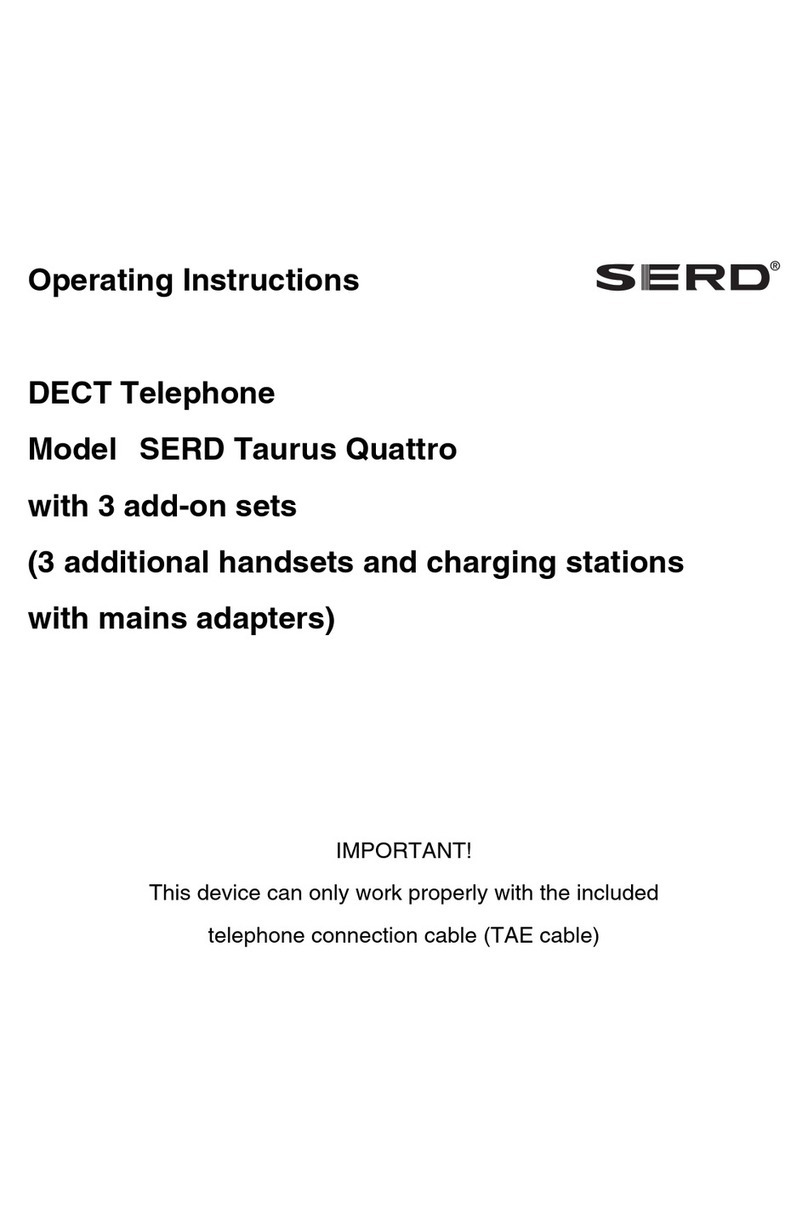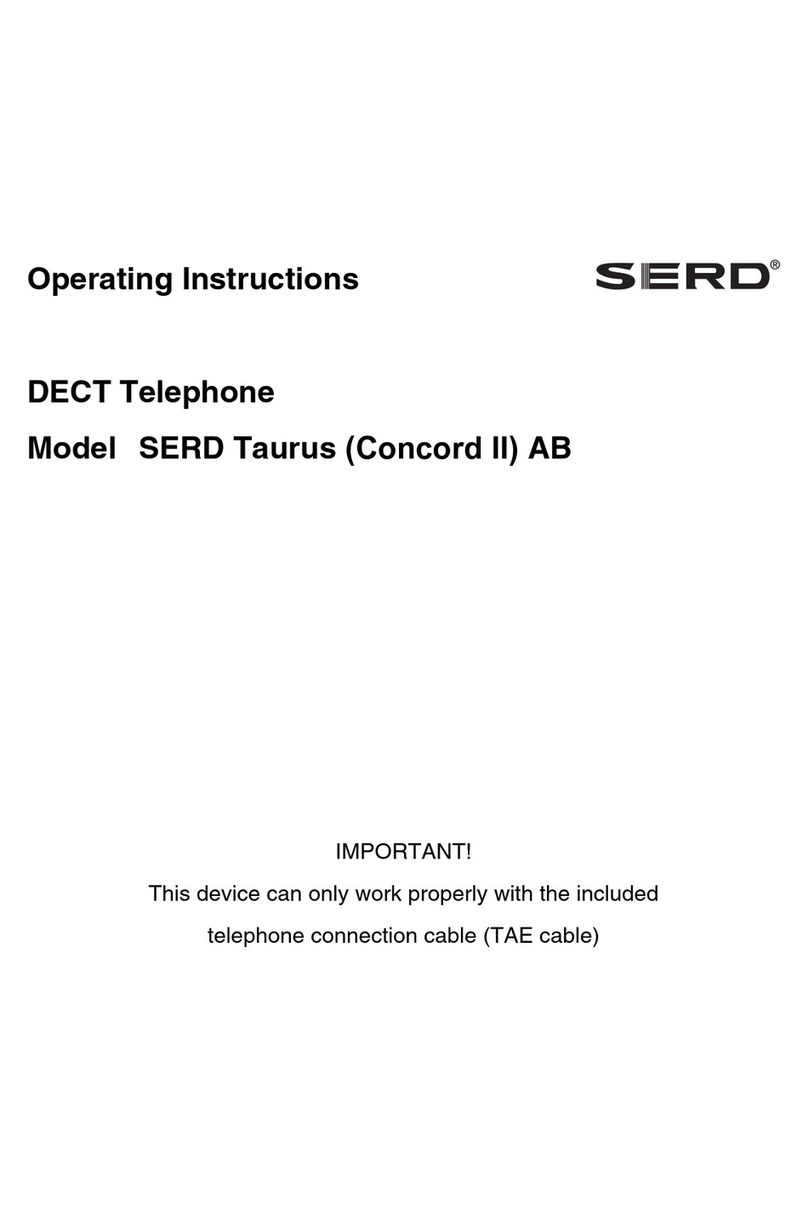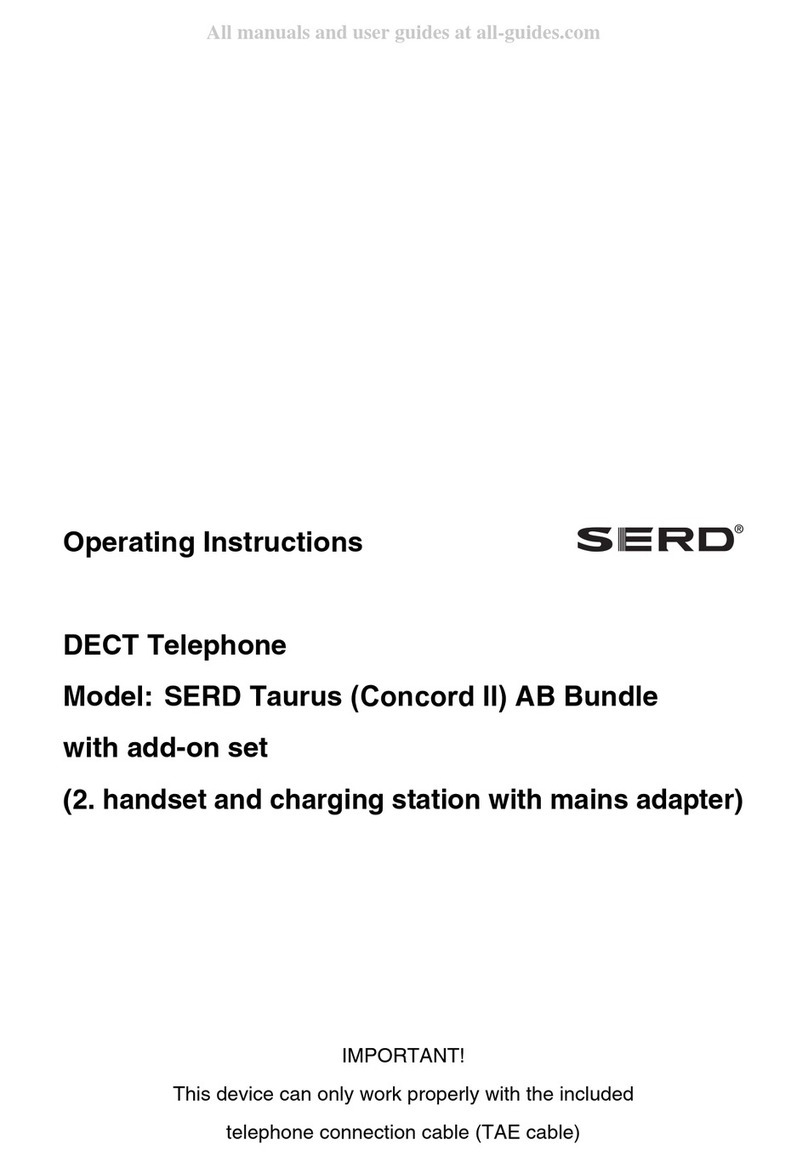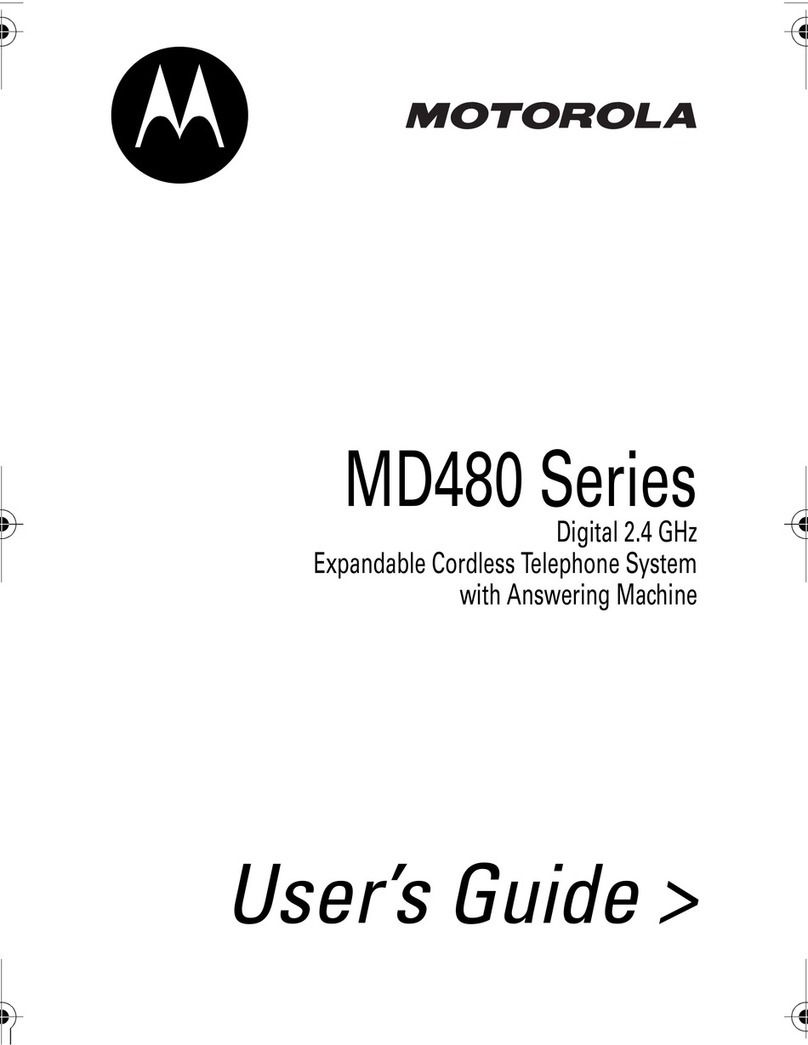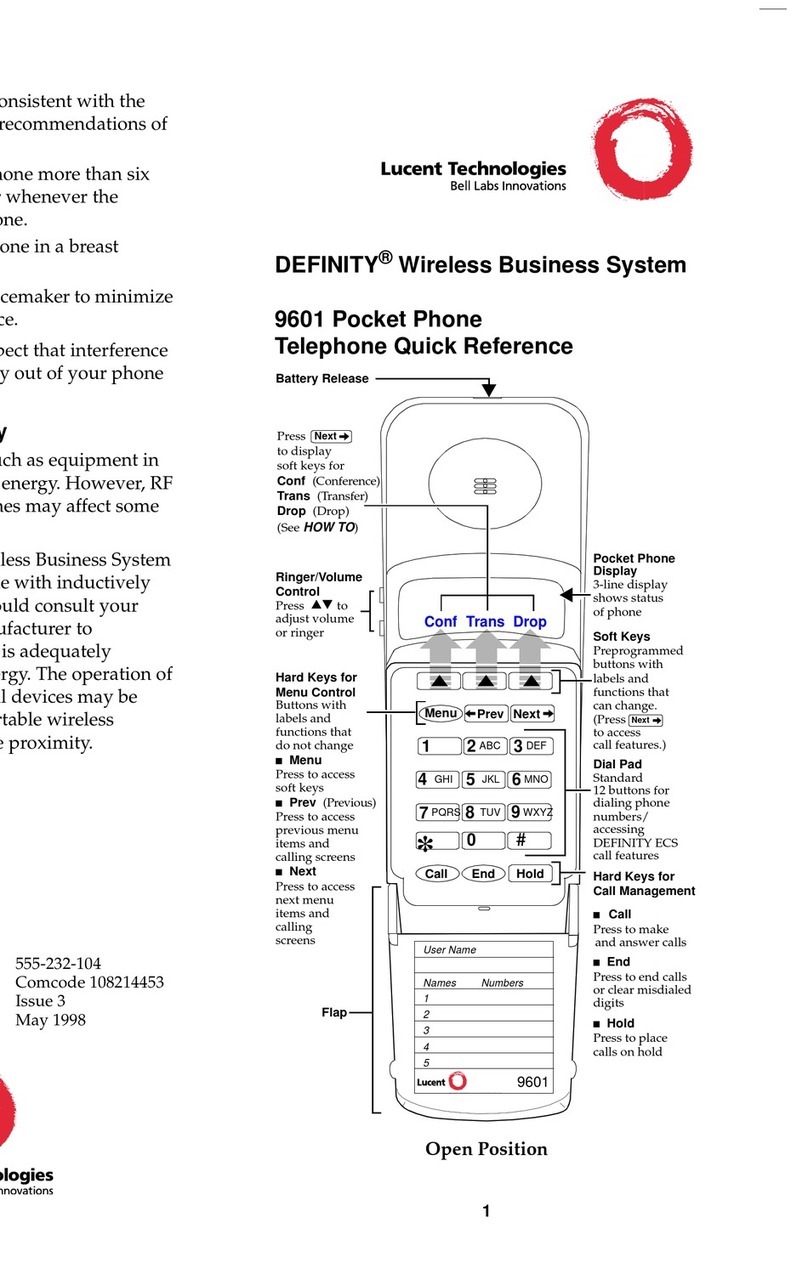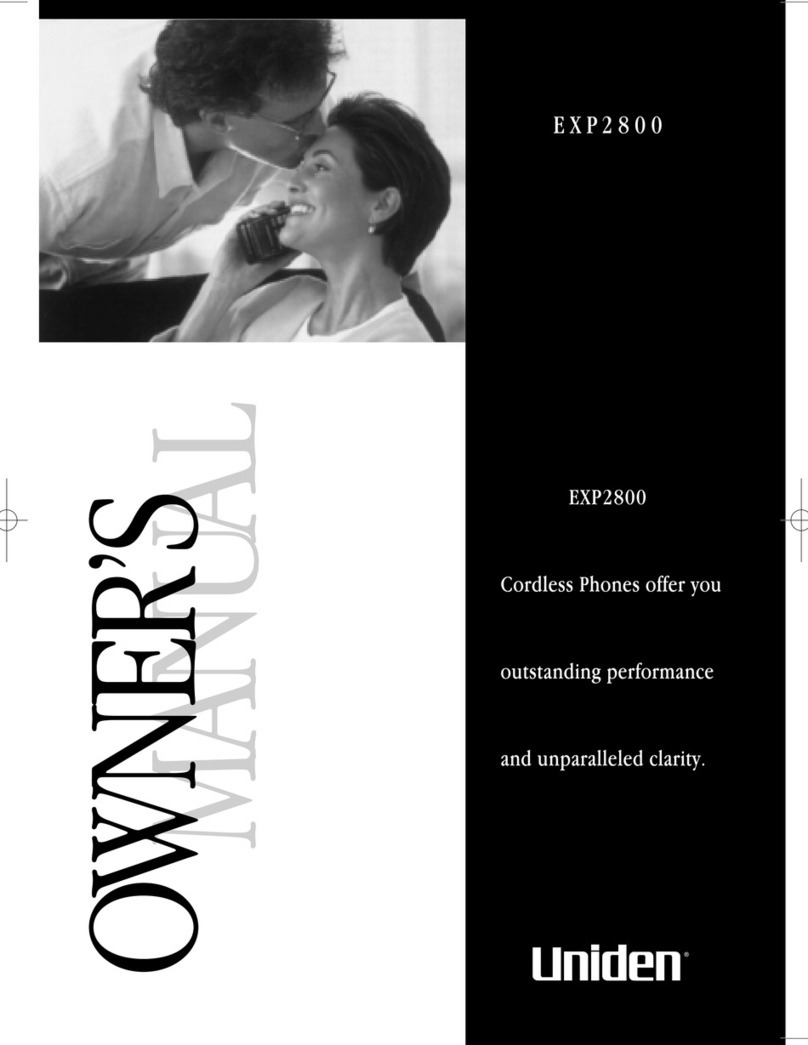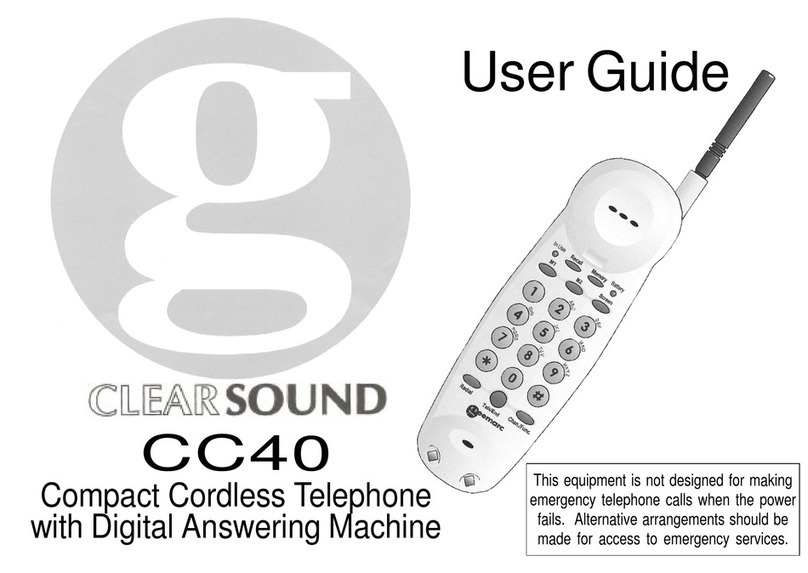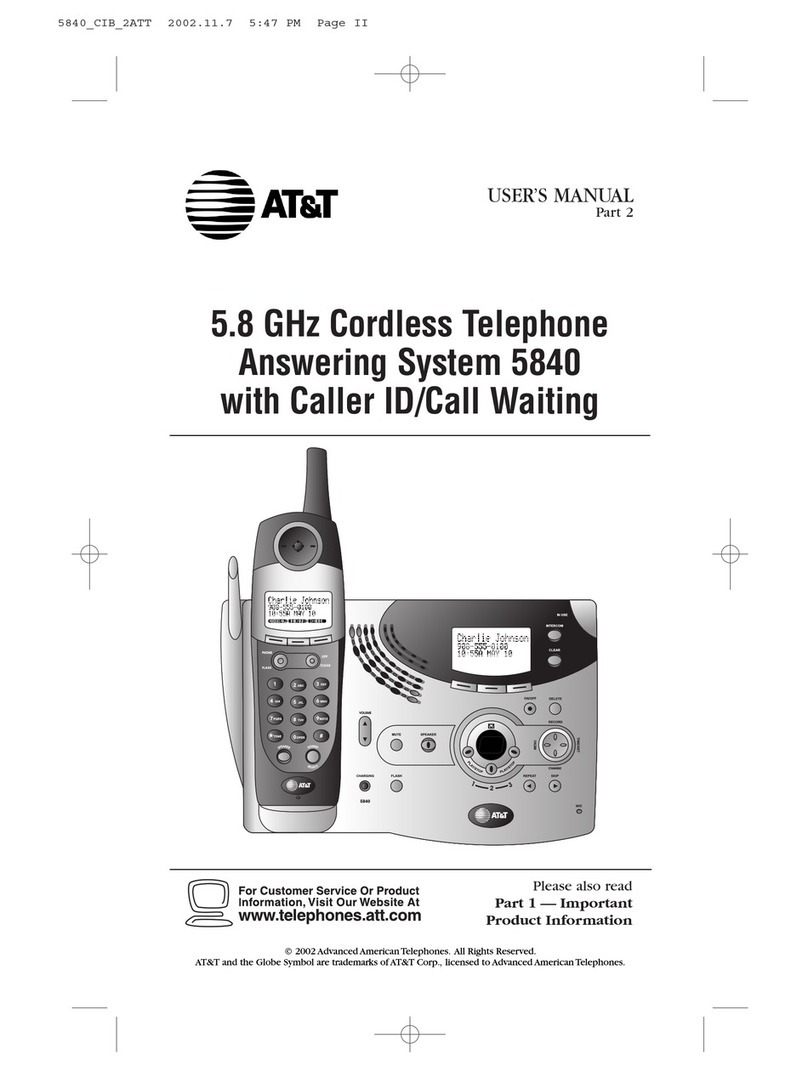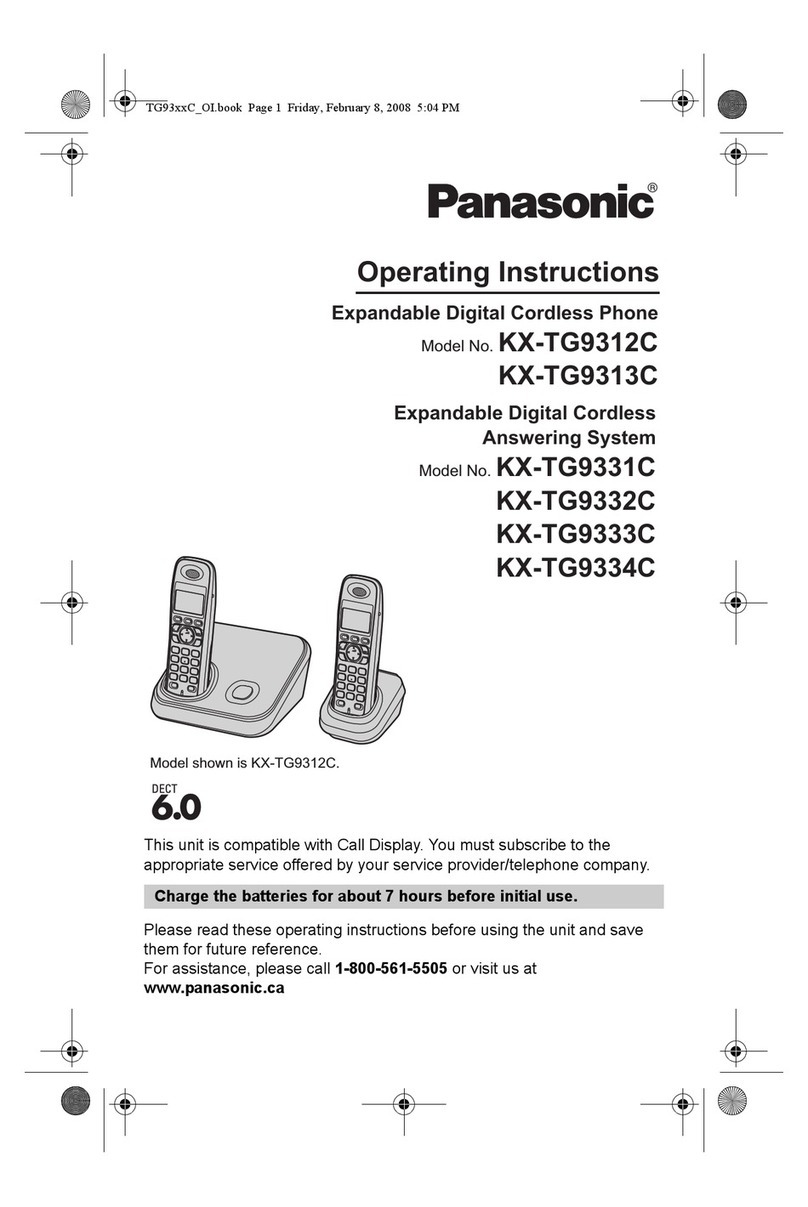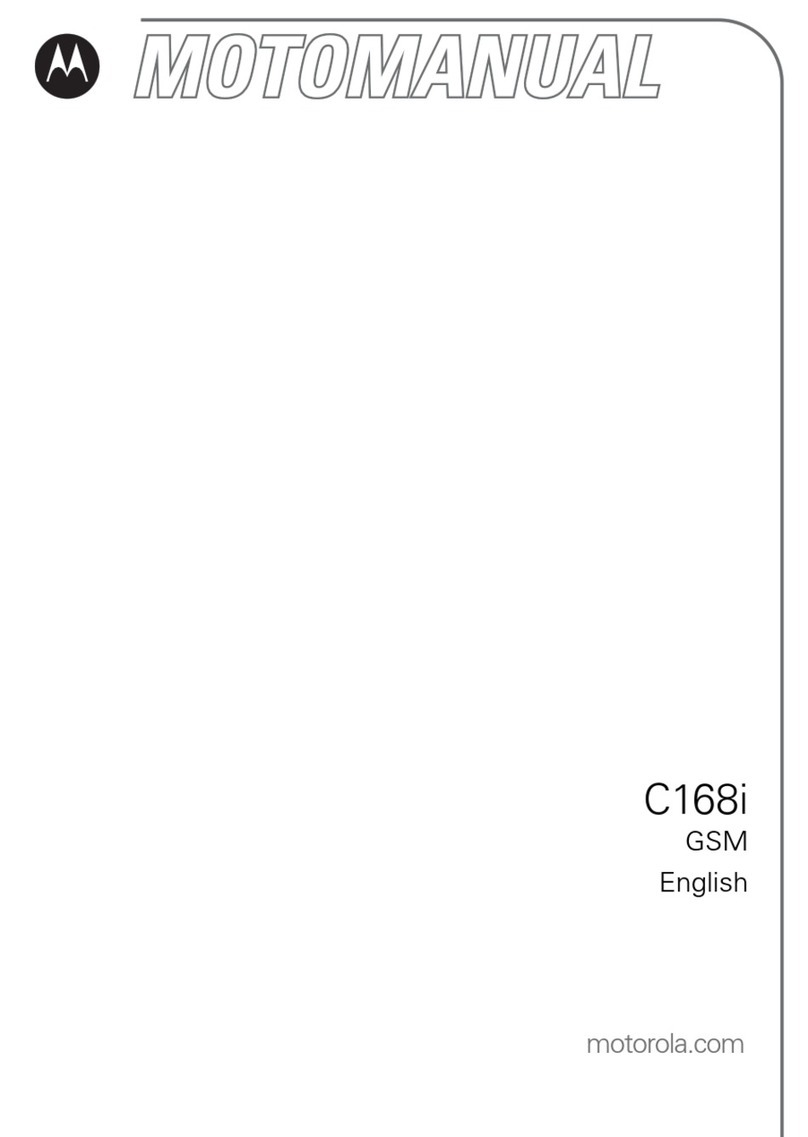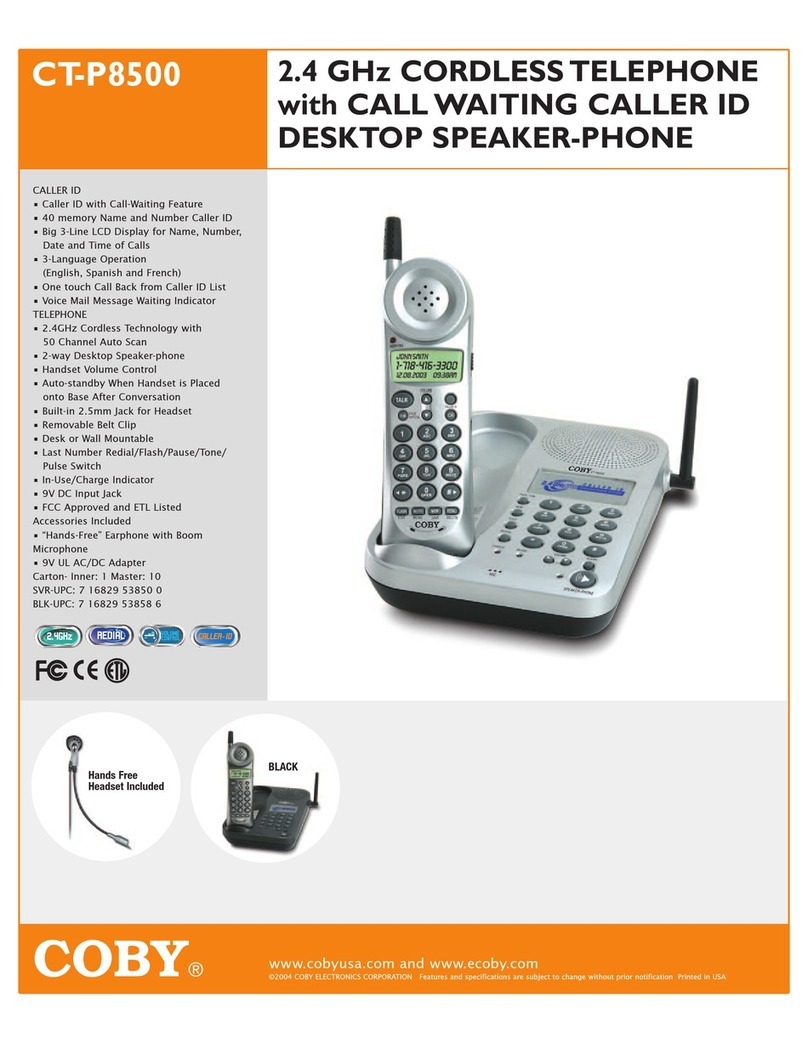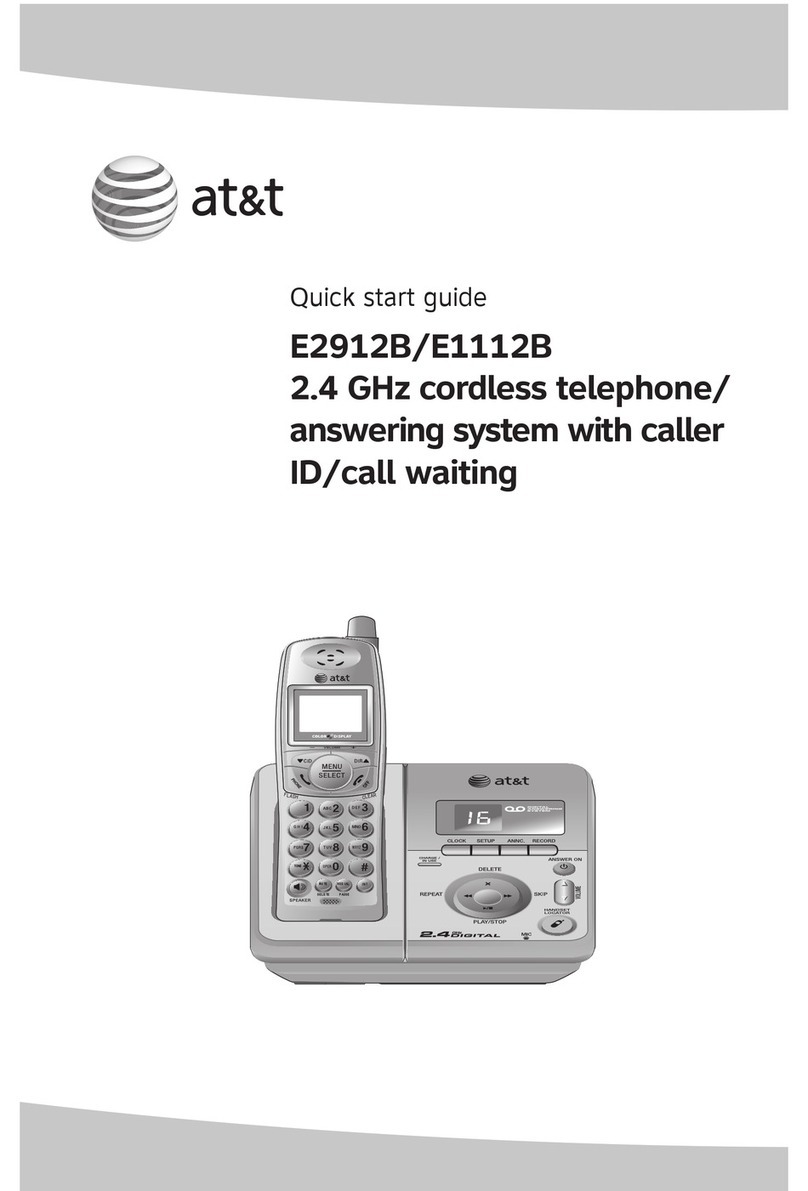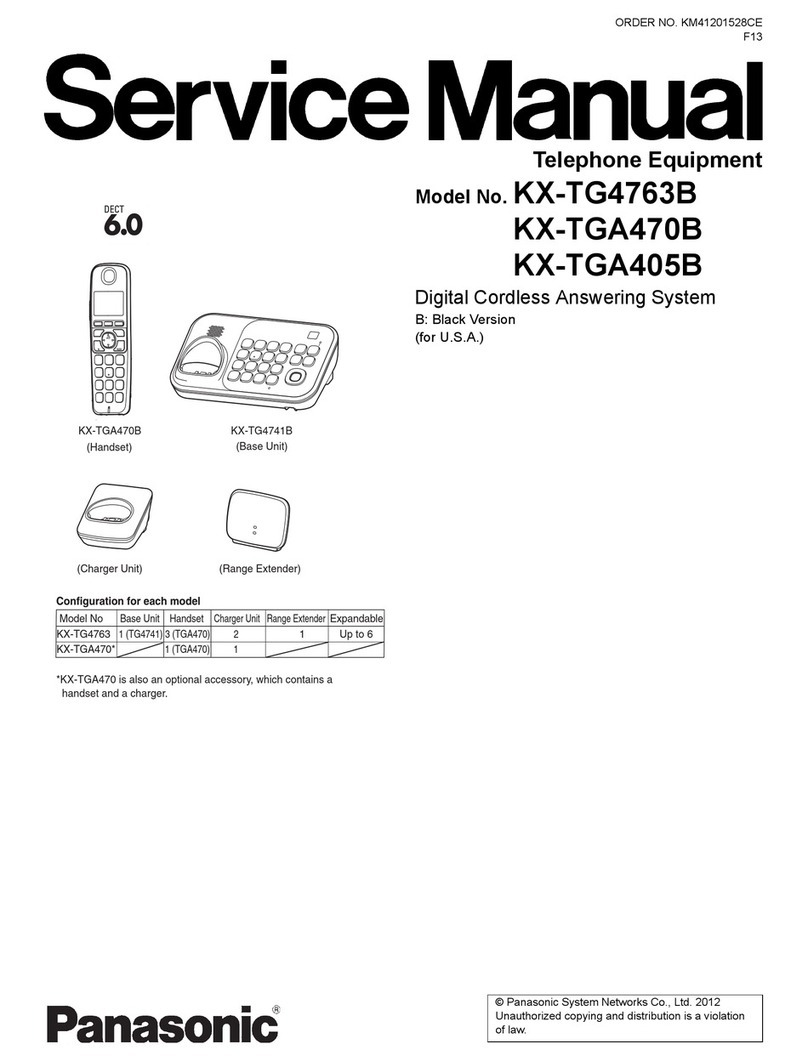SERD Taurus AB Bundle User manual

Operating Instructions
DECT Telephone
Model: SERD Taurus (Concord II) AB Bundle
with add-on set
(
2. handset and charging station with mains adapter)
IMPORTANT!
This device can only work properly with the included
telephone connection cable (TAE cable)

Controls of the telephone and symbols on the LCD
Explanatory note: Design and precision of the illustration may be subject to change.
1
4
2
5
6
11
12
13
8
3
9
7
10
10:48
0621
JOHN SMITH
Handset
<1> LCD
<2> Talk
<3> OK
<4> Page up
<5> Page down
<6> Recall key
<7> Delete
<8> Transfer
<9> Menu
<10> Dial buttons
Base station
<11> 'In use' LED
<12> Power LED
<13> Page
<14> AC power adaptor jack
<15> Telephone line cord jack
123456789000
1514
Chars and symbols on the display
7-segment-char display
for numbers and letters
Caller display (clip)
Microphone symbol
(mute symbol)
Antenna symbol
Phone book symbol
Battery symbol
Talk symbol

Caution!
You cannot make emergency calls without a main current entry!
Use re-chargeable batteries for the handset!
Only replace the batteries with identical ones
or with others recommended by the manufacturer!
Make sure to dispose of the batteries in an environmentally friendly manner!

Table of Contents
N
S
WO
N
S
WO
2Version no. 12-03E
Table of Contents
Controls of the telephone and symbols on the LCD
1 Safety instructions ................................................................................................. 5
2 Connection and commissioning ........................................................................... 7
2.1 Installing an additional handset and a further charging device............................. 9
3 Basic functions ..................................................................................................... 11
3.1 Setting date and time......................................................................................... 11
3.2 Changing the handset name.............................................................................. 12
3.3 Setting the language.......................................................................................... 13
3.4 Setting melody and volume ............................................................................... 14
3.5 Setting the handset volume ............................................................................... 14
3.6 Setting the key beep.......................................................................................... 15
3.7 Dialling numbers with display on the LCD.......................................................... 15
3.8 Manual dialling (without display on the LCD) ..................................................... 16
3.9 Saving the last 10 numbers dialled .................................................................... 16
3.10 Accepting a talk ................................................................................................. 16
3.11 Recall (call waiting) ........................................................................................... 17
3.12 Paging (radio paging) ........................................................................................ 17
3.13 Pause ................................................................................................................ 17
3.14 Warning: battery low.......................................................................................... 18
3.15 Out of range ...................................................................................................... 18
3.16 Memory ............................................................................................................. 19
3.17 Baby call............................................................................................................ 19
3.18 Inband signalling ............................................................................................... 20

Table of Contents
N
S
WO
N
S
WO
Version no. 12-03E 3
4 Phone book ...........................................................................................................21
4.1 ADD ENTRY ..................................................................................................... 21
4.2 EDIT entry......................................................................................................... 22
4.3 DELETE entry ................................................................................................... 23
4.4 SEARCH entry .................................................................................................. 23
5 Caller display ........................................................................................................25
5.1 Caller list ........................................................................................................... 25
5.2 Caller display ................................................................................................... 26
5.3 Viewing the caller list ........................................................................................ 27
5.4 Recall from caller list......................................................................................... 28
5.5 Deleting calls from the caller list........................................................................ 28
6 Further functions ..................................................................................................29
6.1 Changing the base station PIN.......................................................................... 29
6.2 Setting a prefix code ......................................................................................... 30
6.3 Barring a number .............................................................................................. 31
7 Accessory functions ............................................................................................33
7.1 Registering handsets at the base station........................................................... 33
7.2 Signing off handsets from the base station........................................................ 35
7.3 Selecting the base station ................................................................................. 36
7.4 Priorities for handset ringing sequence ............................................................. 37
7.5 Internal talks (transfer) ...................................................................................... 39
7.6 Handing over external talks............................................................................... 40
7.7 Teleconference ................................................................................................. 41
8 Answering machine ..............................................................................................42
8.1 Recording and repeating your outgoing message ............................................. 42
8.2 Setting the answer delay ................................................................................... 44
8.3 Setting the answer mode................................................................................... 45

Table of Contents
N
S
WO
N
S
WO
4Version no. 12-03E
8.4 Setting the message text ................................................................................... 46
8.5 Setting the speaker volume ............................................................................... 47
8.6 Call screening.................................................................................................... 48
8.7 Recording the memo ......................................................................................... 49
8.8 Answering calls and recording incoming messages........................................... 50
8.9 Setting the remote control code ......................................................................... 52
8.10 Message playback............................................................................................. 53
8.11 Deleting messages ............................................................................................ 54
8.12 Remote control .................................................................................................. 55
9 Notes on battery usage......................................................................................... 56
10 Cleaning ................................................................................................................ 57
11 Problems and solutions ....................................................................................... 58
Accompanying document

Safety instructions
Version no. 12-03E 5
1 Safety instructions
1. Please read all the instructions in this manual prior to commissioning the product.
2. Adhere to all instructions displayed on the product.
3. Install the product on a solid base and make sure no-one can trip over the telephone
cable.
4. Do not fasten the AC-cable to the mounting base with metal devices.
5. This product should only be operated from a power source indicated on the product. If
you are not sure which type of power connection applies to the location of installation,
please contact your local power company.
6. Never use this product in the vicinity of water or with wet hands. Should the product get
in contact with liquid, disconnect it from the mains immediately and contact the repair
service.
7. To avoid electrical shock, please do not expose the product to rain or other sources of
humidity.
8. Prior to cleaning the product, disconnect it from telephone socket and power supply.
Use a soft, damp cloth for cleaning. Do not use cleaning liquids, aerosol cleaners or
abrasives to clean the product.
9. Since electric shock can also be caused by lightning, you should refrain from installing
or using the product during thunderstorms.
10. If the product does not function properly or if it is damaged, do not open the casing and
do not try to repair the device yourself. Noncompliance will void your warranty claim.
Furthermore you expose yourself to dangerous electric shock and other risks. Please
contact the repair service.
11. Do not use metallic objects to connect the loading terminals at the base station, since
that may cause fire through a power source overload.
12. Use only the charging device included in the delivery scope to re-charge the batteries.

Safety instructions
6Version no. 12-03E
13. Never use conventional (i.e. non-rechargeable) batteries. Only use approved (re-
chargeable) batteries of the same kind, since you may otherwise cause battery failures.
14. Dispose of damaged batteries in accordance with existing rules and regulations.
15. Do not touch the insulated telephone wires or -terminals, unless the connections of
telephone cables and power supply lines were disconnected beforehand.
16. Do not overload the wall outlets and extensions cords, since it may lead to electric
shock.
17. The handset may impair proper functionality of medical devices.

Connection and commissioning
Version no. 12-03E 7
2 Connection and commissioning
1. Connect the telephone cable to the TAE-female connectors, the one end to the wall and
the other to the base station (see fig. 2-1).
2. Connect the base station to the mains by plugging the AC-adapter into the base
station's power socket (see fig. 2-1). The base station's power-LED lights up.
Fig. 2-1 Connecting the TAE-connection cable (left) and the mains supply line (right)
3. Open the handset's battery compartment and insert re-chargeable batteries. Pay
attention to the correct polarity (see fig. 2-2). Close the battery compartment again.
Under no circumstances should you use non-rechargeable batteries.
4. After five seconds the handset will emit a greeting tone to confirm the power connection
reset. Place the handset into the base station for a loading period of approximately ten
hours prior to using it for the first time.
The battery symbol starts to indicate.

Connection and commissioning
8Version no. 12-03E
NOTE: If the handset's batteries are entirely empty, the base station will do a quick re-
load for a couple of hours and then change to the slow loading process. The handset
will warm up during quick loading. This warming is normal and in no way dangerous.
The handset will cool down slowly once the batteries are almost fully charged.
5. On delivery, the base station is already registered with the base station. The antenna
symbol should always be active to show that the handset is synchronised with the
base station. If the antenna symbol indicates, operate the -key to activate
synchronisation.
Fig. 2-2 Inserting the batteries and closing the lid of the compartment
Explanatory notes:
1. This product works on a frequency of 1.89 GHz.
2. Place the base station on a high level to ensure the best possible operating range.
3. Do not install the base station in bathrooms.
4. The range of the DECT-telephone may vary depending on the operating surroundings.
+
-
AAA
+
-
AAA
+
-
AAA

Connection and commissioning
Version no. 12-03E 9
2.1 Installing an additional handset and a further charging device
1. Connect the AC-adapter to the socket on the charging device's rear side.
2. Open the handset's battery compartment and insert re-chargeable batteries. Pay
attention to the correct polarity (see fig. 2-4). Close the battery compartment again.
Under no circumstances should you use non-rechargeable batteries.
3. After five seconds the handset will emit a greeting tone to confirm the power connection
reset. Place the handset into the base station for a loading period of approximately ten
hours prior to using it for the first time. The battery symbol starts to indicate.
Fig. 2-3 Connecting the
charging device to the mains
Fig. 2-4 Insert the batteries and close the lid of the compartment
+
-
AAA
+
-
AAA
+
-
AAA

Connection and commissioning
10 Version no. 12-03E
NOTE: If the handset's batteries are entirely empty, the base station will do a quick re-load
for a couple of hours and then change to the slow loading process. The handset will warm
up during quick loading. This warming is normal and in no way dangerous. It will cool down
slowly once the batteries are almost fully loaded.
When the handset is in the charging device for loading, the device's LED will light up.
It goes out when the handset is removed from the charging device.
The LCD will display [UNREGISTER] (i.e. not registered).
Explanatory note:
To operate and register the additional handset, please continue to read
chapter 3, page 11 and chapter 7.1, page 33.

Basic functions
Version no. 12-03E 11
3 Basic functions
3.1 Setting date and time
It is necessary that you set time and date for caller display and
answering machine.
1. Operate the -key to access the menu mode during
standby.
2. Select [SYSTEM] with the / -keys.
Confirm your selection by pressing the -key.
Select [SET TIME] with the / -keys and confirm the selection
by pressing the -key.
The LCD will display the setting for hours and minutes
[HH:MM _0:00].
3. Enter hours and minutes via the dial buttons.
4. Proceed by entering the first the year and then day and month
via the dial buttons. (The display automatically changes to
after a moment).
5. Confirm the entries operating the -key.
SYSTEM
OK
SET TIME
OK
HH:MM _0:00
YY _0
TT/MM _1/01
OK

Basic functions
12 Version no. 12-03E
3.2 Changing the handset name
The default handset name is "MOBILE". The LCD will display
[MOBILE n], in which N=1...6 represents the handset number during
registration.
1. Operate the -key to access the menu mode during
standby.
Operate the / -keys to select [HANDSET NAME].
2. Operate the -key to confirm your selection. The LCD will
display [MOBILE_ ].
3. Operate the -key to move the cursor to the left.
The following table shows the allocation of numerical keys
and corresponding chars for entering the new handset name.
Table 3-1 Keyboard layout
MOBILE 1
HANDSET NAME
OK
MOBILE_
Key 1 23456789
Char EMPTY, - , / A,B,C D,E,F G,H,I J,K,L M,N,O P,Q,R,S T,U,V W,X,Y,Z

Basic functions
Version no. 12-03E 13
Explanatory notes:
1. Operating the [1]-key inserts a space at the cursor position.
Immediate repeated operation of the [1]-key inserts a „-“ at the
cursor position, a third operation inserts a forward slash „/“.
(Operation is carried out cyclically).
2. Follow the table above to enter the handset name. A
maximum of ten chars is designated for the handset name.
3. If no key is operated for longer than two seconds, the cursor
automatically moves to the next position.
4. You can move the cursor moves back to the desired position
by pressing the -key, so as to correct a wrong entry.
5. Once the handset name has been entered, operate the
-key to confirm and exit the mode.
3.3 Setting the language
The default setting is GERMAN.
1. Operate the -key to access the menu mode during
standby.
Operate the / -key to select [LANGUAGE].
2. Confirm by operating the -key. The LCD will display [
GERMAN
].
3. You can select the desired language by operating the
/ -keys. By operating the -key you confirm your
selection and exit the language menu.
OK
LANGUAGE
OK
GERMAN
OK

Basic functions
14 Version no. 12-03E
3.4 Setting melody and volume
The default setting is MEL 1: HIGH
1. Operate the -key to access the menu mode during
standby.
Operate the / -keys to select [MELODY].
2. Confirm your selection by operating the -key, the LCD will
display [MEL 1].
Ring tone melody no.1 can be heard. Select the other
melodies with the / -keys. There are 3 melodies overall:
MEL 1, MEL 2 and MEL 3.
Once you selected a melody, operate the -key.
3. If melody MEL 1 is selected, the LCD will display [MEL 1: HIGH].
Operate the / -keys to adjust the volume to (HIGH, LOW or
OFF).
4. Operate the -key to confirm your selection and to exit the
menu mode.
If the selection was set to OFF, the „MELODY OFF“ char
will appear in the LCD.
3.5 Setting the handset volume
1. Operate the -key to receive the dial tone.
2. Select the handset volume with the / -keys.
There are four levels to choose from.
3. Once you have selected the desired volume, operate the
-key to terminate the connection.
MELODY
MEL 1
OK
OK
MEL1: HIGH
MOBILE 1
OK

Basic functions
Version no. 12-03E 15
3.6 Setting the key beep
The default setting is BEEP ON.
1. Operate the -key to access the menu mode during
standby.
Operate the / -keys to select the [KEY BEEP].
2. Confirm your selection by operating the -key. The LCD will
display [BEEP ON?].
Use the / -keys to select BEEP ON? and BEEP OFF?
Operate the -key, to confirm your selection and to exit the
mode.
3.7 Dialling numbers with display on the LCD
1. Enter the telephone number during standby (a maximum of
20 digits).
Use the -key to correct a wrong entry.
2. If the telephone number is correct, operate the -key to
establish a connection with the number dialled. The LCD
displays and the 'in use'-LED at the base station lights
up.
Operate the -key once you finished your talk. The duration
of your talk will then be displayed.
3. Another way of terminating a talk is by replacing the handset
into the base station. The -display on the LCD and the 'in
use'-LED go out.
KEY BEEP
BEEP ON?
OK
1234567890
00-23

Basic functions
16 Version no. 12-03E
3.8 Manual dialling (without display on the LCD)
If the telephone number is comprised of more than 20 digits,
operate the -key and enter the number to make the call.
3.9 Saving the last 10 numbers dialled
1. Operate the / -keys in standby mode to display the last
10 numbers dialled.
The number dialled last is filed in the first calling-number
memory. If that number is identical with a number filed in the
phone book, the name of the respective subscriber is
displayed.
Storage space is displayed in the LCD's bottom left hand
corner (01/10).
2. Operate the
-key to dial the number displayed.
3. Once the number has been displayed, operate the -key to
delete it.
3.10 Accepting a talk
When the handset rings, operate a random key on the handset to
accept the talk.
1234567890
01/10

Basic functions
Version no. 12-03E 17
3.11 Recall (call waiting)
The recall procedure can only be applied if you have your phone
company's clearing for it.
If someone calls you while you are in a talk already and you hear
the 'call waiting'-tone, operate the -key to accept the second
call. The first talk is held in the meantime.
Operate the -key again to hold the second call and continue
the conversation with the first subscriber.
3.12 Paging (radio paging)
Operate the -key on the base station to localise missing
handsets.
1. Operate the -key at the base station and the 'in-use'-LED
lights up. All registered handsets within the operating
range ring and display [BASE] on their LCD.
2. To terminate paging, operate the -key at the base station.
You can also stop the ring tone by operating the -key on
the handset.
3.13 Pause
1. Operate the -key to receive the dial tone.
2. Keep the -key pressed for 2 seconds to include a 2-second
delay into the dialling sequence.
BASE
#

Basic functions
18 Version no. 12-03E
3.14 Warning: Battery low
The battery symbol displays the battery charge level:
Battery high
Battery low
When the battery charge level is low, you will hear a beep every
2 seconds throughout your call. When the battery charge level is
low, place the handset into the base unit to re-charge the
batteries. The battery symbol starts to indicate.
3.15 Out of range
If the handset is out of range, the LCD will display [OUT OF RANGE]
and the antenna symbol l starts to indicate.
Notes:
1. Range within a building: up to 50 m.
2. Range outdoors: up to 300 m.
3. The range of the DECT telephone may vary depending on the
surroundings in which it is used.
OUT OF RANGE
This manual suits for next models
1
Table of contents
Other SERD Cordless Telephone manuals