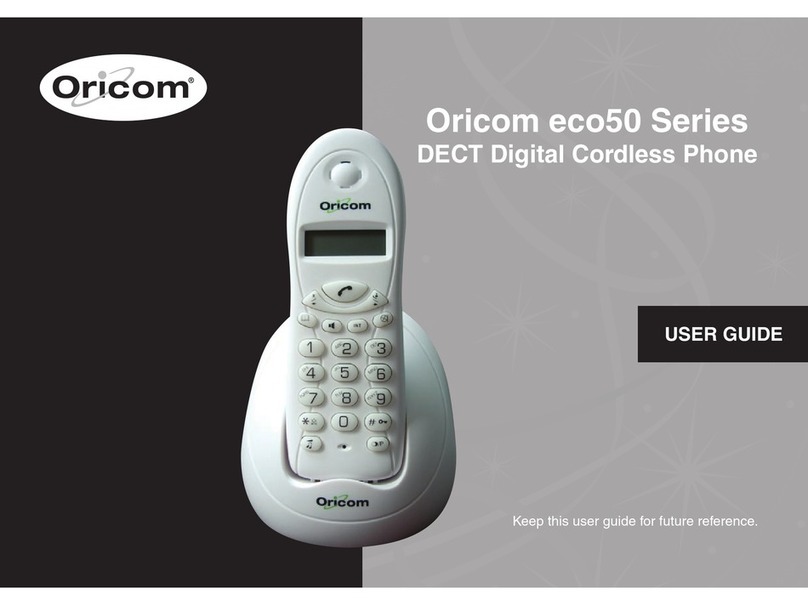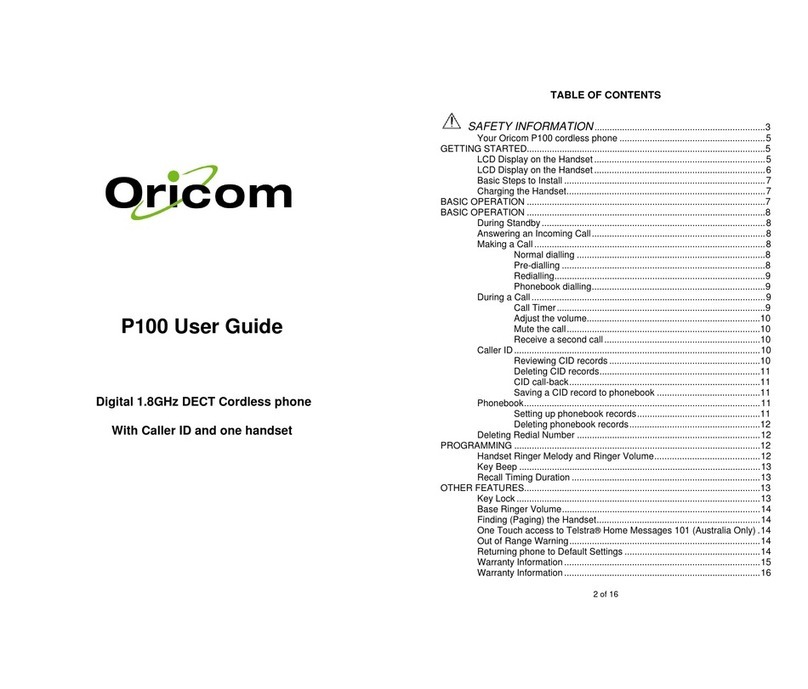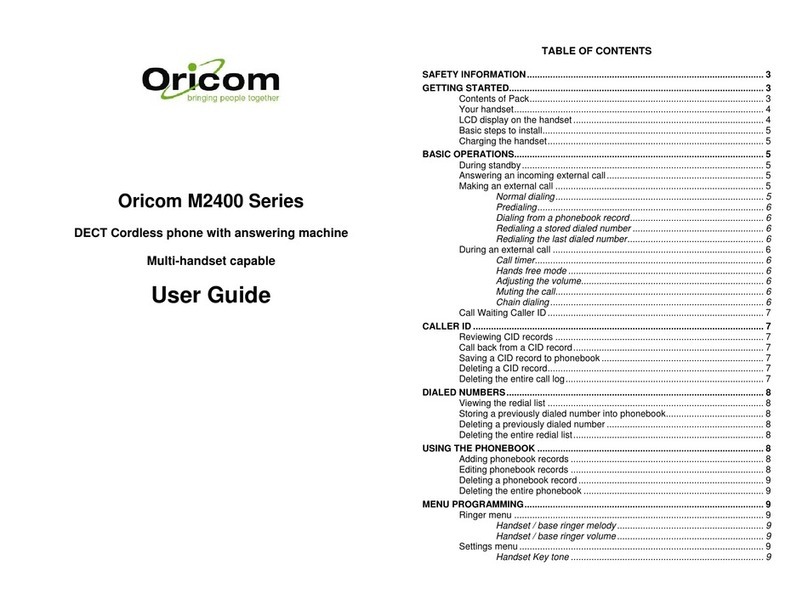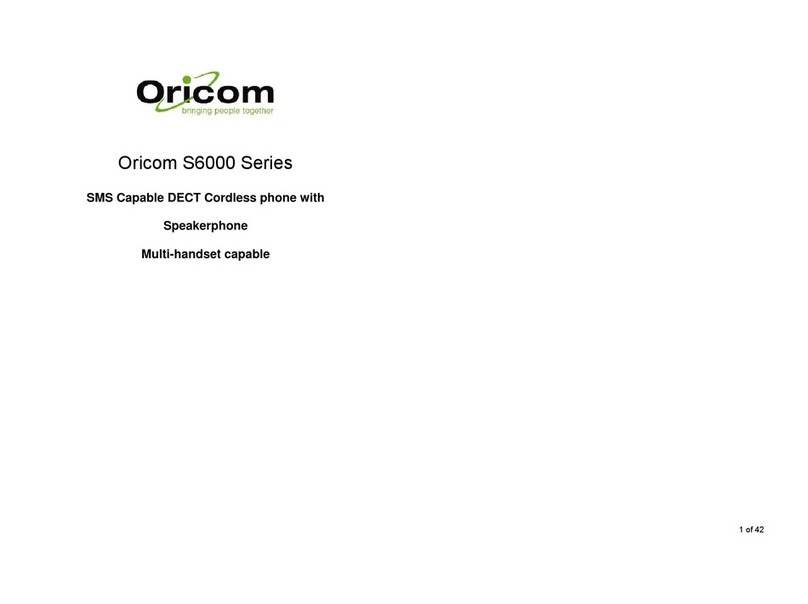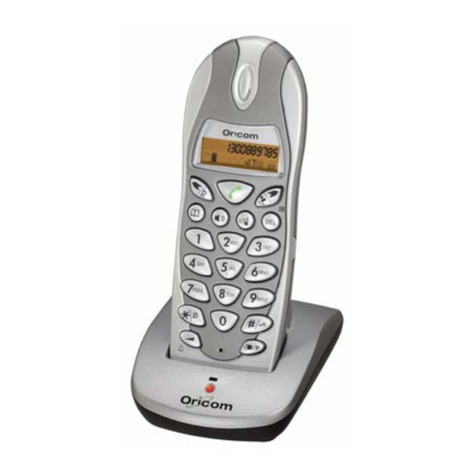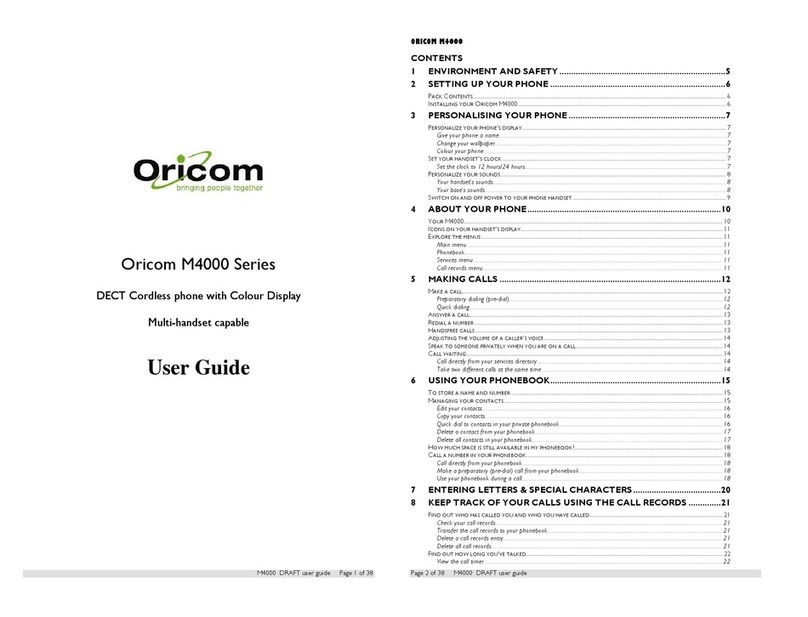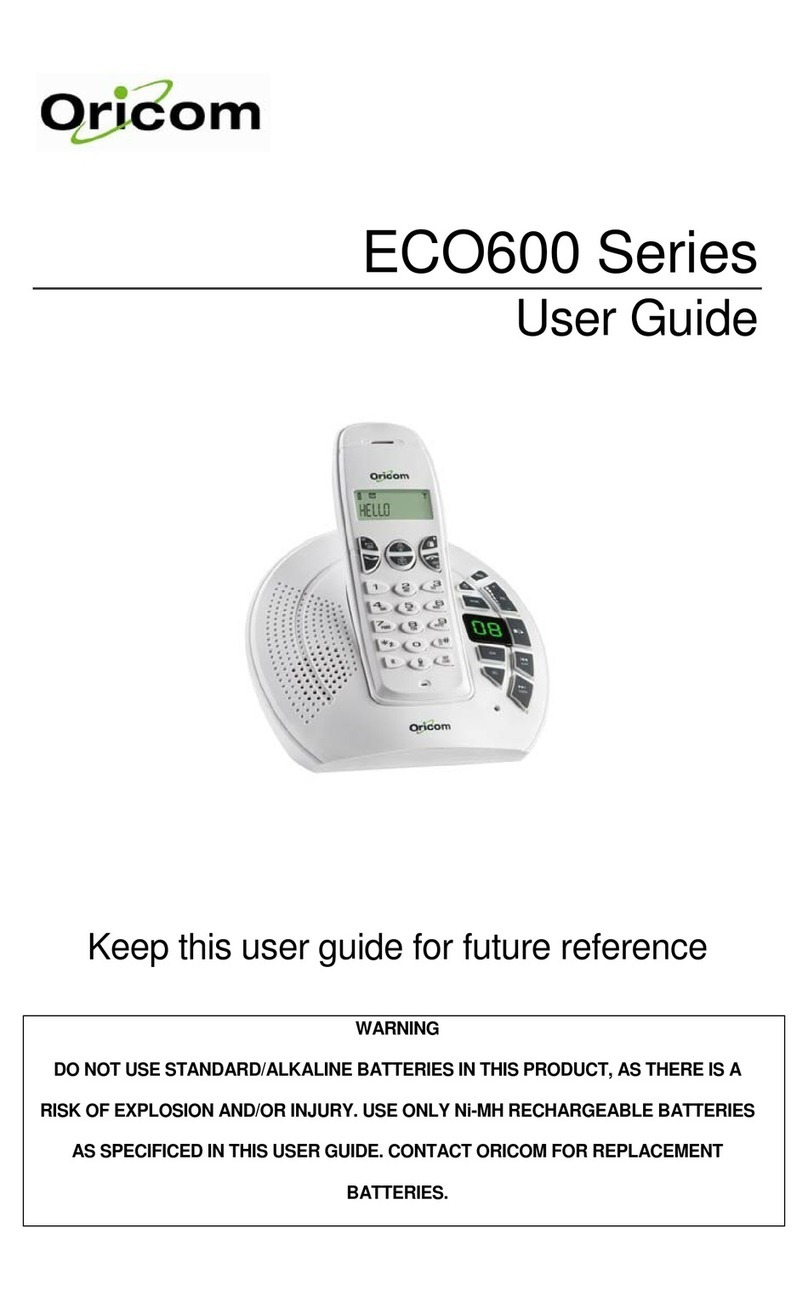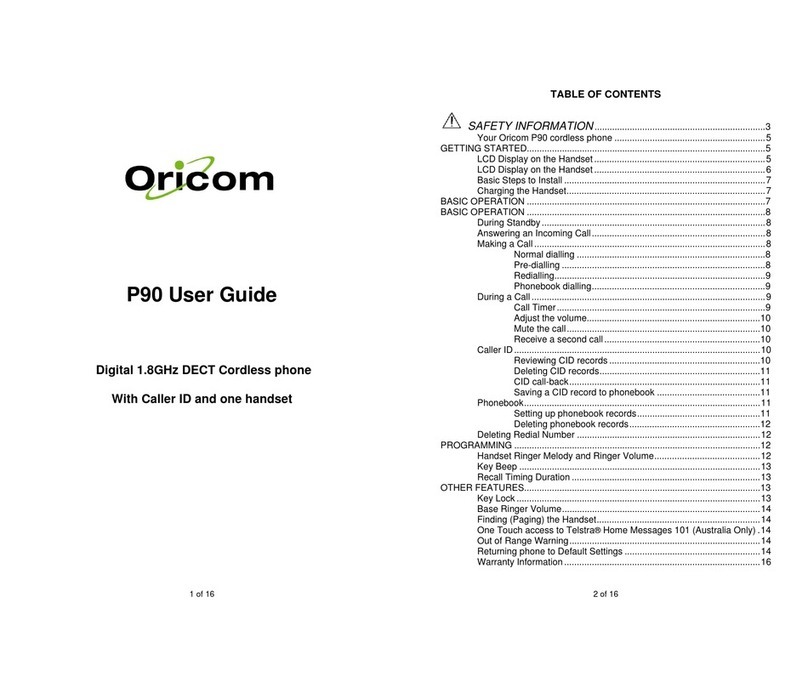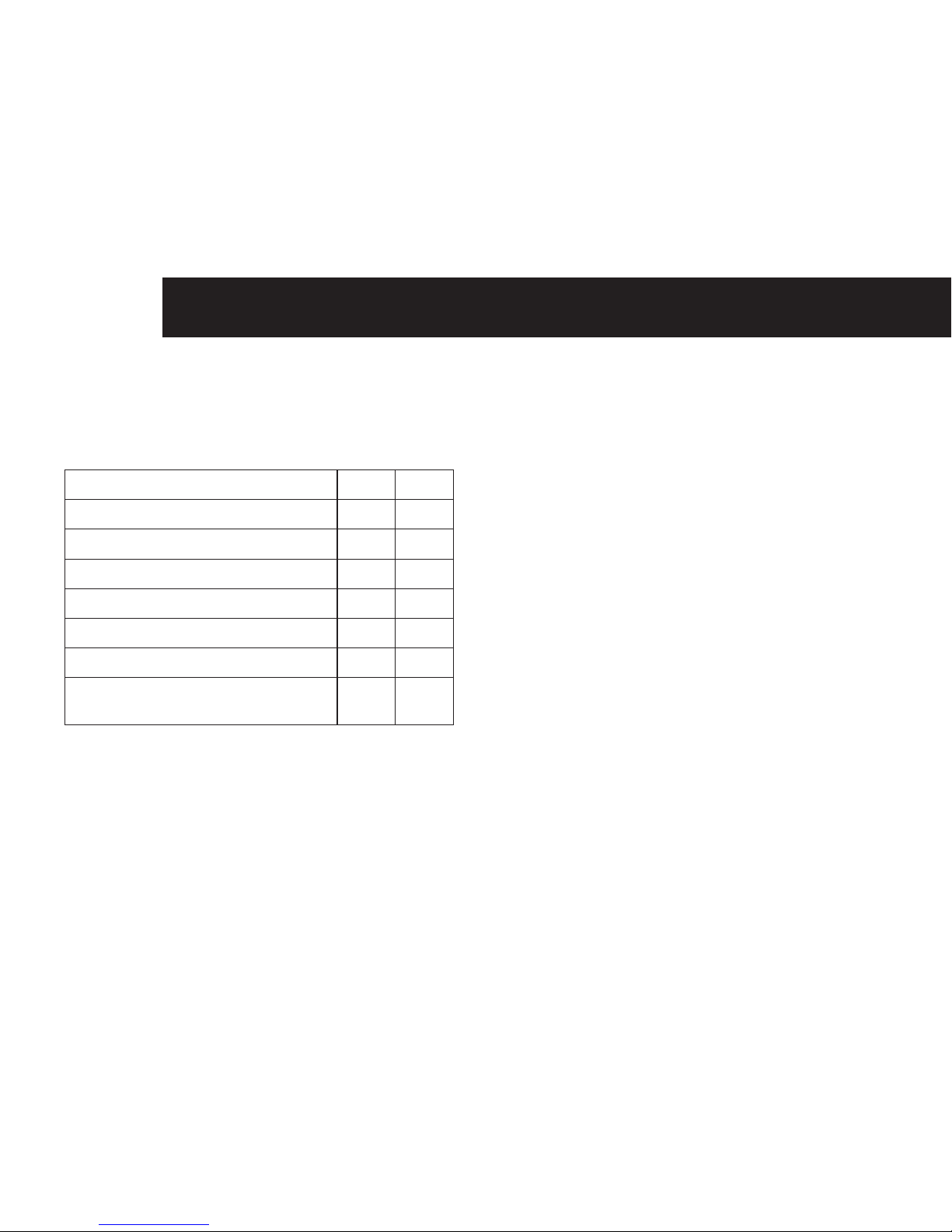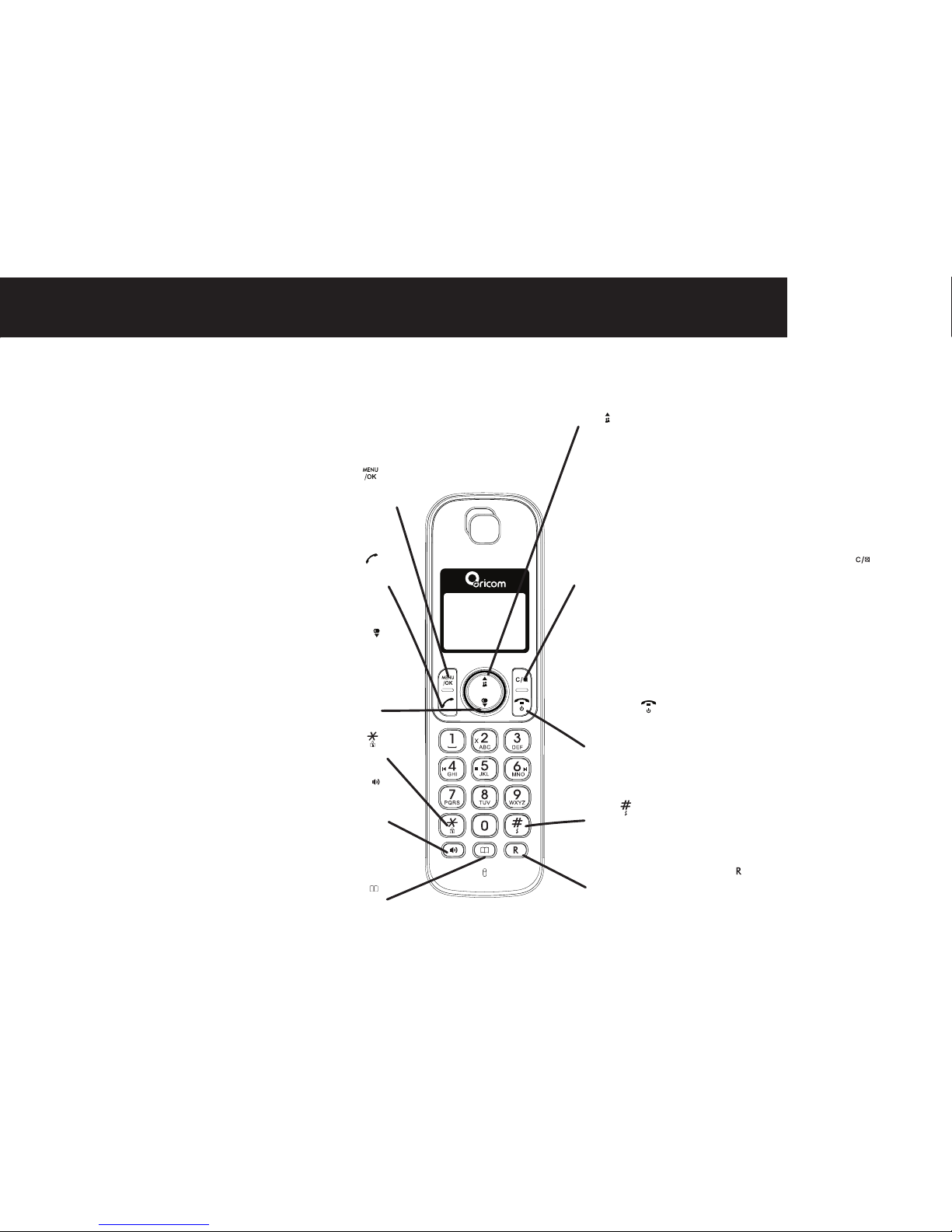1IMPoRtAnt sAFetY InstRUCtIons
IMPORTANT SAFETY INSTRUCTIONS
• Avoidexposureofthistelephonetomoistureorliquid.
• Topreventelectricshock,donotopenthehandsetorbase
cabinet.
• Avoidmetalliccontact(e.g.metalclips,keys)betweenthe
batterycontactsandchargingconductors.
• Thereisaslightchancethatthetelephonecouldbedamaged
byanelectricalstorm.Itisrecommendedthatusersunplugthe
phonefromthemainssupplyandtelephonesocketduringa
storm.
• Donotusethehandsetinanexplosivehazardareasuchas
wherethereisgasleaking.
• Followthelocalregulationsregardingthedisposalofyour
packingmaterials,exhaustedbatteriesandusedphone.
Whereverpossible,recyclethosematerials.
• Thisphoneshouldnotbeusednearintensivecaremedical
equipment.Personswithpacemakersshouldconsulttheir
Doctororcardiologistbeforeusingthisphone.
• Cleanwithadry,soft,lint-freecloth.Neverusecleaningagents,
particularlyaggressivesolvents.
• Keepyourphonesystemawayfromhot,humidconditionsor
strongsunlight,anddon’tletitgetwet.
• Becausethephoneworksbysendingradiosignalsbetween
basestationandhandset,wearersofhearingaidsmay
experienceinterferenceintheformofahummingnoise.
• Yourphonecaninterferewithelectricalequipmentsuchas
answeringmachines,TVandradiosets,clockradiosand
computersifplacedtooclose.Itisrecommendedthatyou
positionthebaseunitatleastonemetrefromsuchappliances.
• Thistelephonecomplieswithapplicablesafetyrequirements
forexposuretoradiowaves(EMR).Themeanpowerofthis
telephonedoesnotexceed20mWlimitatwhichpointtestingis
required.
• Privacyofcommunicationsmaynotbeensuredwhenusingthis
telephone.
• Theearpieceofthehandsetmayattractsmallmetalobjects
suchasstaplesandpins.Careshouldbetakenwhenplacing
thehandsetneartheseitems.
• Thistelephoneisnotdesignedformakingemergencytelephone
callswhenthemainspowerfails.Alwayshaveacordedphone
availabletobeabletomakeandreceivecallstoemergency
servicesifthemainspowerfails.
• Donotuseyourtelephoneduringanelectricalstorm
thunderstormasitispossibletogetanelectricshock.Referto
informationcontainedinWhitepagesdirectory.
• ThisphoneisdesignedforconnectiontoaPSTNtelephoneline
orananalogueextensionportofaPBXsystem.Ifyouconnect
thisdevicetoadigitalextensionofaPBX,damagemayresultto
thePBX.