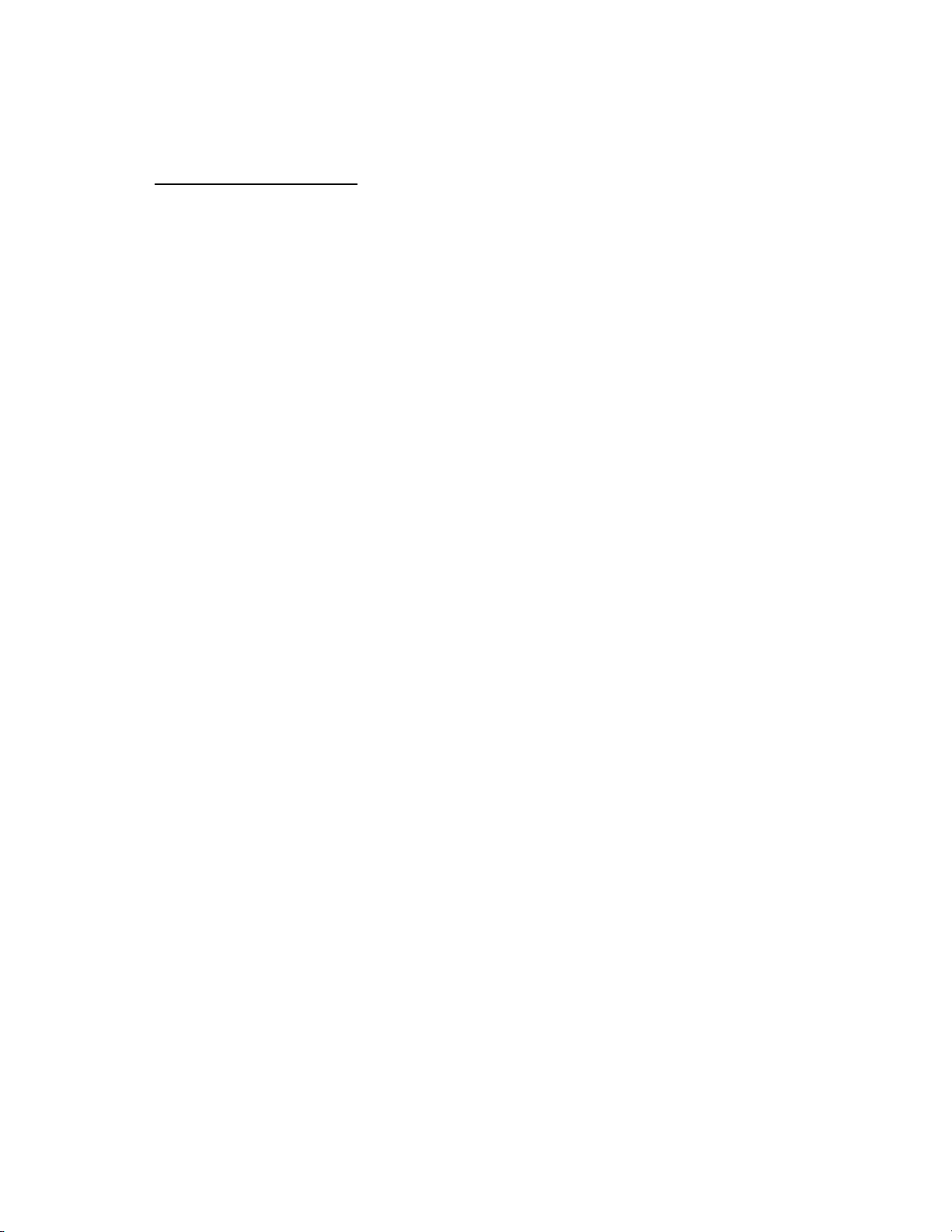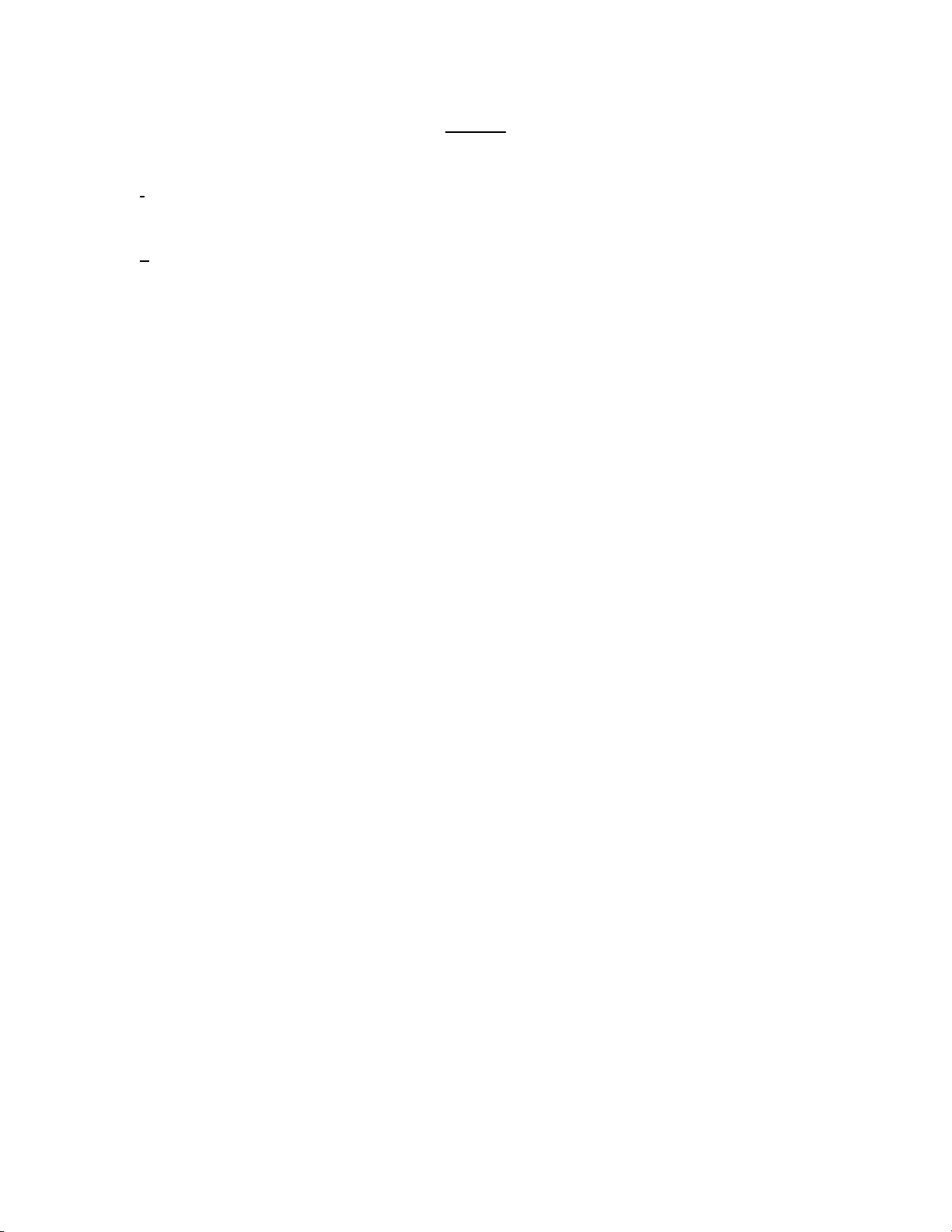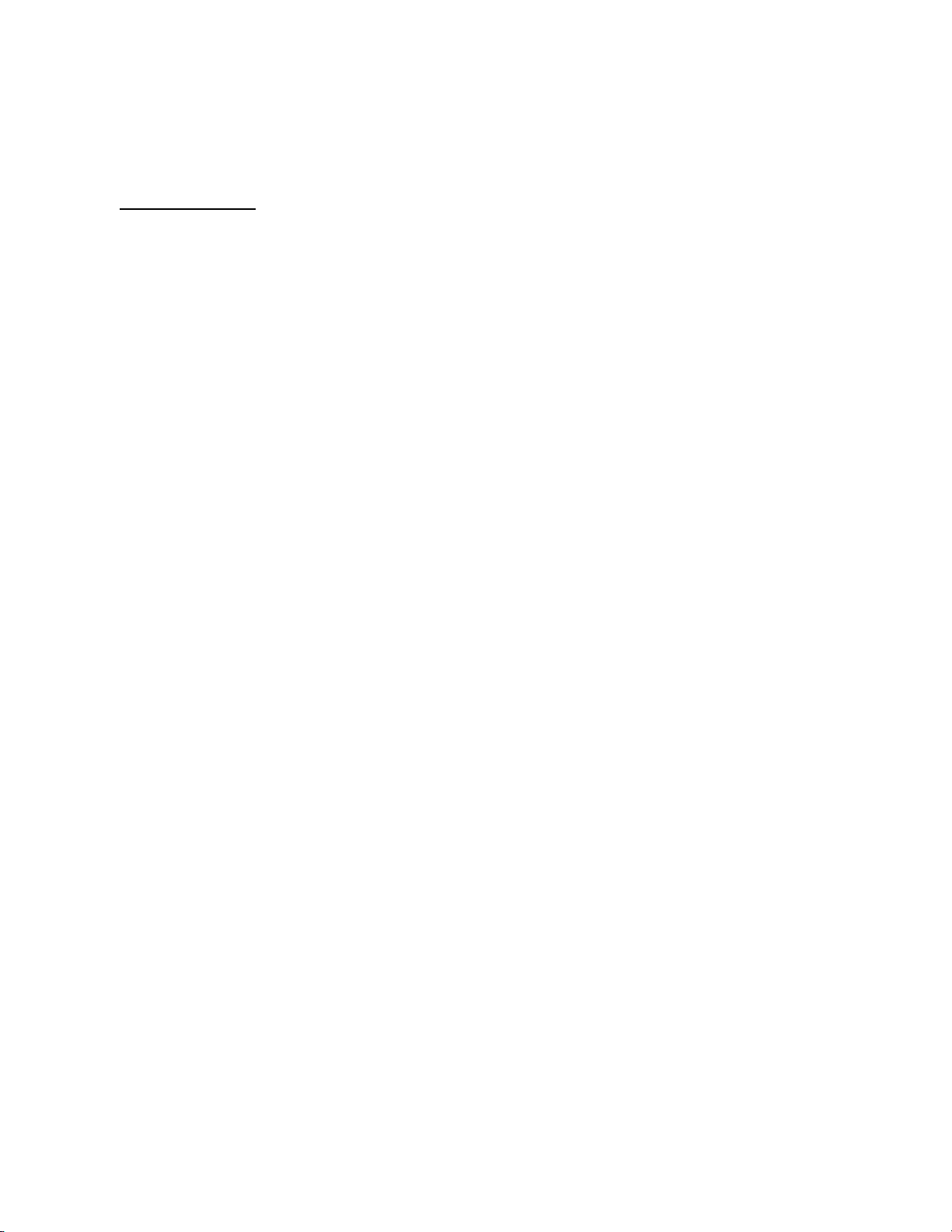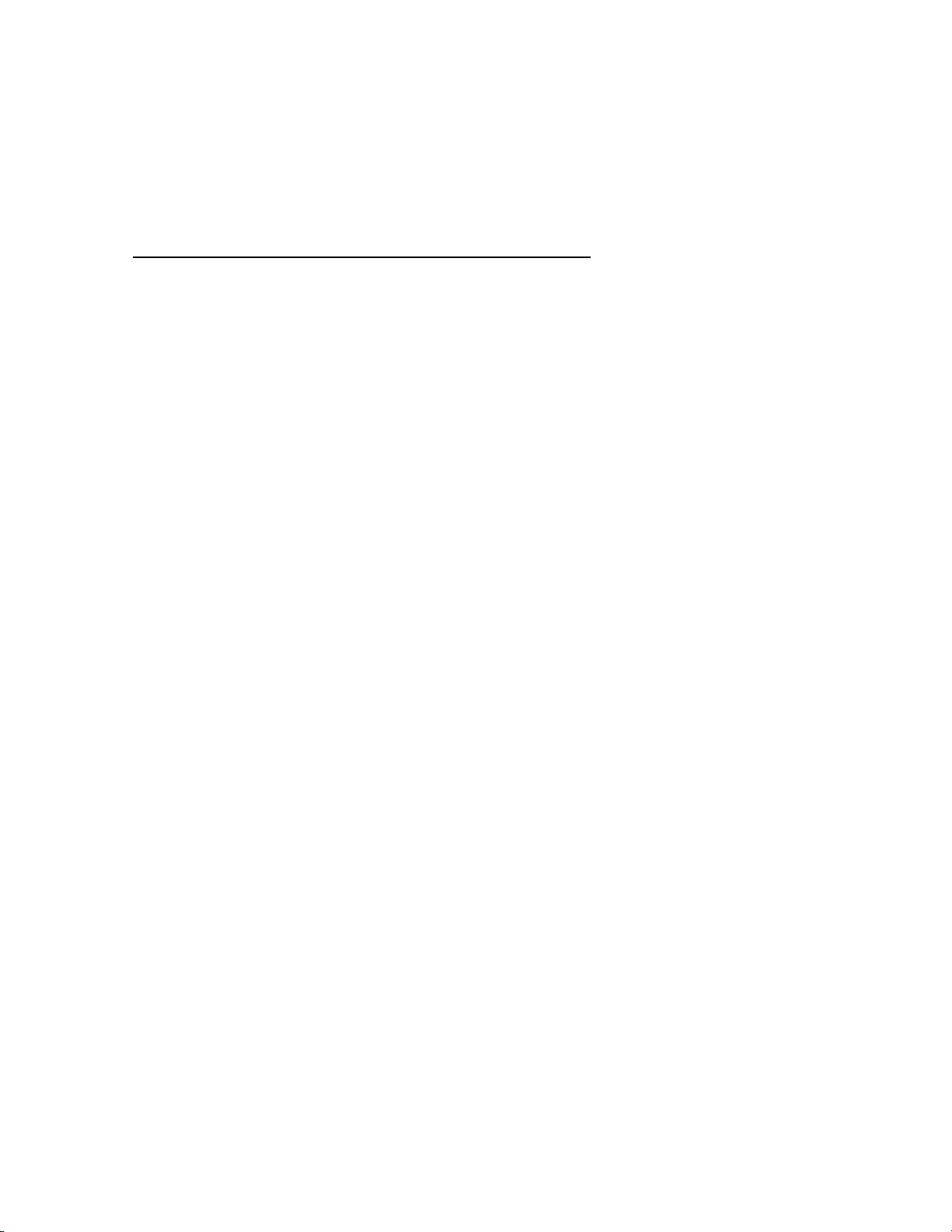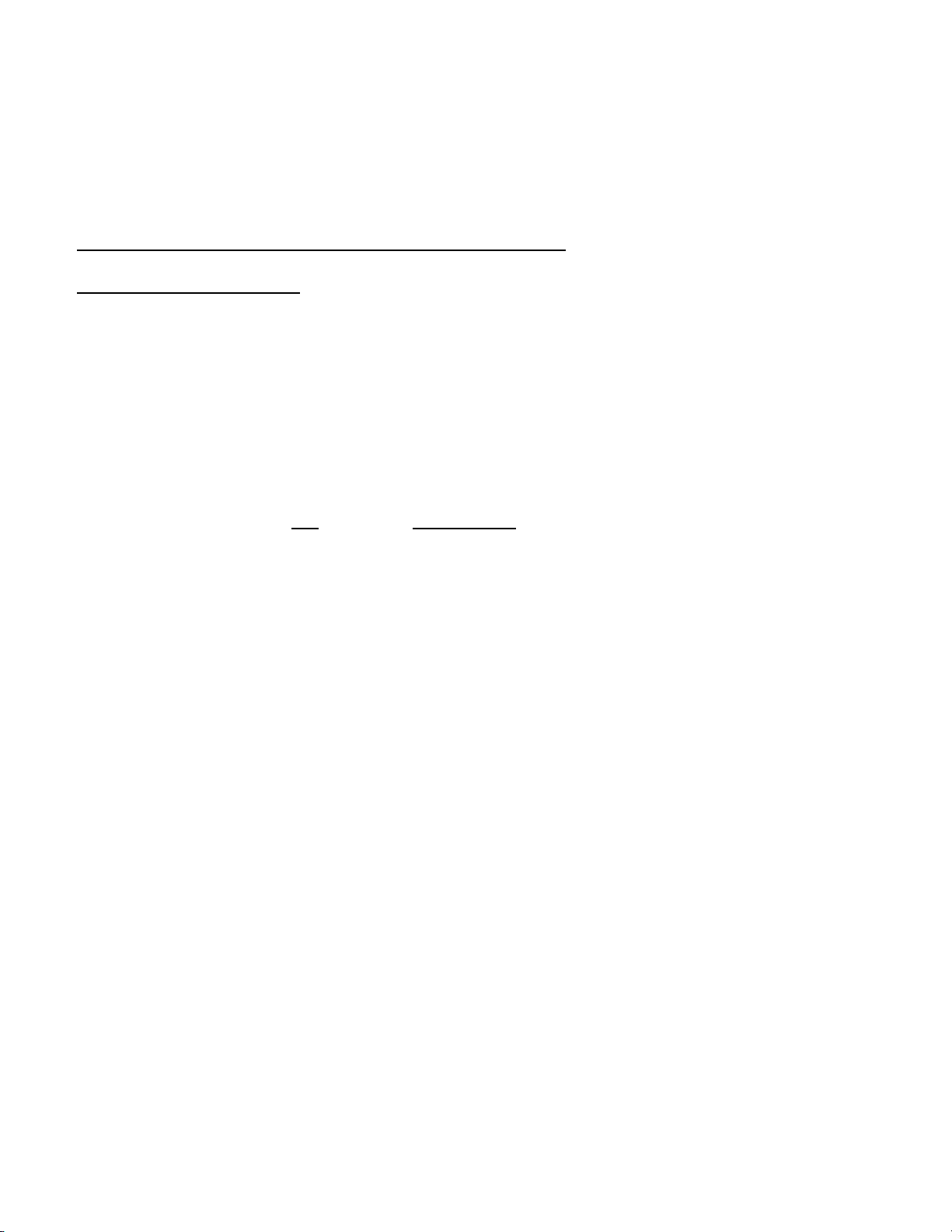- 1 -
I. INTRODUCTION :
Global Positioning System is an absolute system to provide continuously the following to unlimited
users.
3 dimensional Position Fixing (Latitude; Longitude & Altitude).
Velocity ( Speed/Course ) measurement by detecting the Doppler shift in the radio signals emitted
by GPS Satellites.
a) Time Reference generation, utilising the fact that the system is operated on a common precise
time base.
b) GPS provides continuous worldwide coverage, 24 hours a day under any weather conditions.
c) Satellites distributed in 6 orbital planes (4 in each plane) spaced around the equator, pass over
the earth at an altitude of approximately 20,000 kilometers. Each satellite has an orbital
period of 12 side real hours (11 Hrs. and 58 Mnts. of civil time). A single satellite will orbit the
earth twice a day, tracing the exact foot print path; but passing 4 minutes earlier than the day
before. This ensures that at least 4 satellites will be in view at any time above any point on
earth. Each GPS satellite bears an ultimate precision clock utilizing Rubidium-Cesium
oscillation whose accuracy is comparable to Inter national Atomic Time.
d) GPS Receiver collects the data from GPS Satellites and out puts a time base pulse (1PPS) every
second in precise synchronisation with UTC/IST. Each 1PPS Pulse is accompanied by a Serial
Data packet output ( A real time data comprising of Year, Month, Date, Hour, Minute and
Second), which is a time stamp for that pulse. This output is utilised by Master Clock to
synchronise its time with UTC/IST with a maximum uncertainity of 1 micro second and
generate various outputs to synchronise any number of digital clock /microprocessor based
systems.
e) GPS system is sponsored and operated by US Department of Defence. Civilian access to the
system is guaranteed through an agreement between US DOD and US DOT (Dept. of
Transportation) and is subject to US Govt. Selective Availability (SA) policy
f) The Global Positioning system (GPS) is operated by the U.S.DOT and is subject to U.S.
Government selective availability (SA) Policy. SERTEL is not liable for the degradation by SA
Users are expected to be familiar with system and make . Full use of it with their own
responsibility.
g) SERTEL Electronics Pvt. Ltd reserves the right to make changes to our products any
specifications without notice.
Contd…