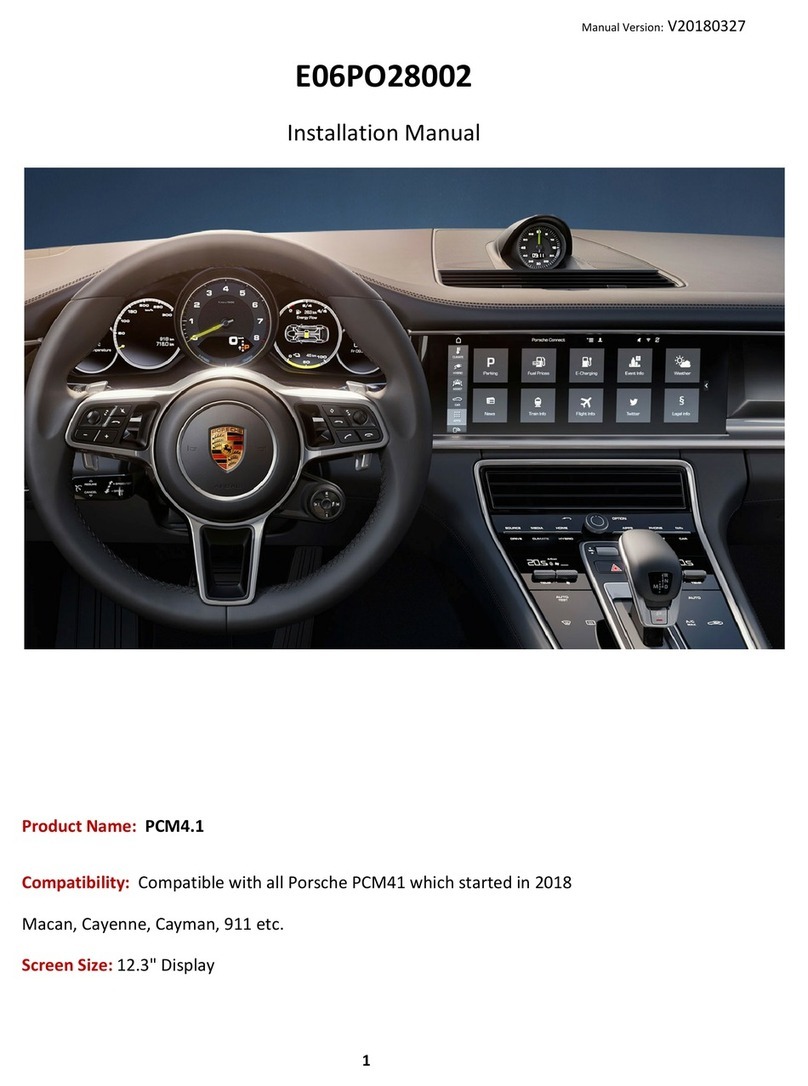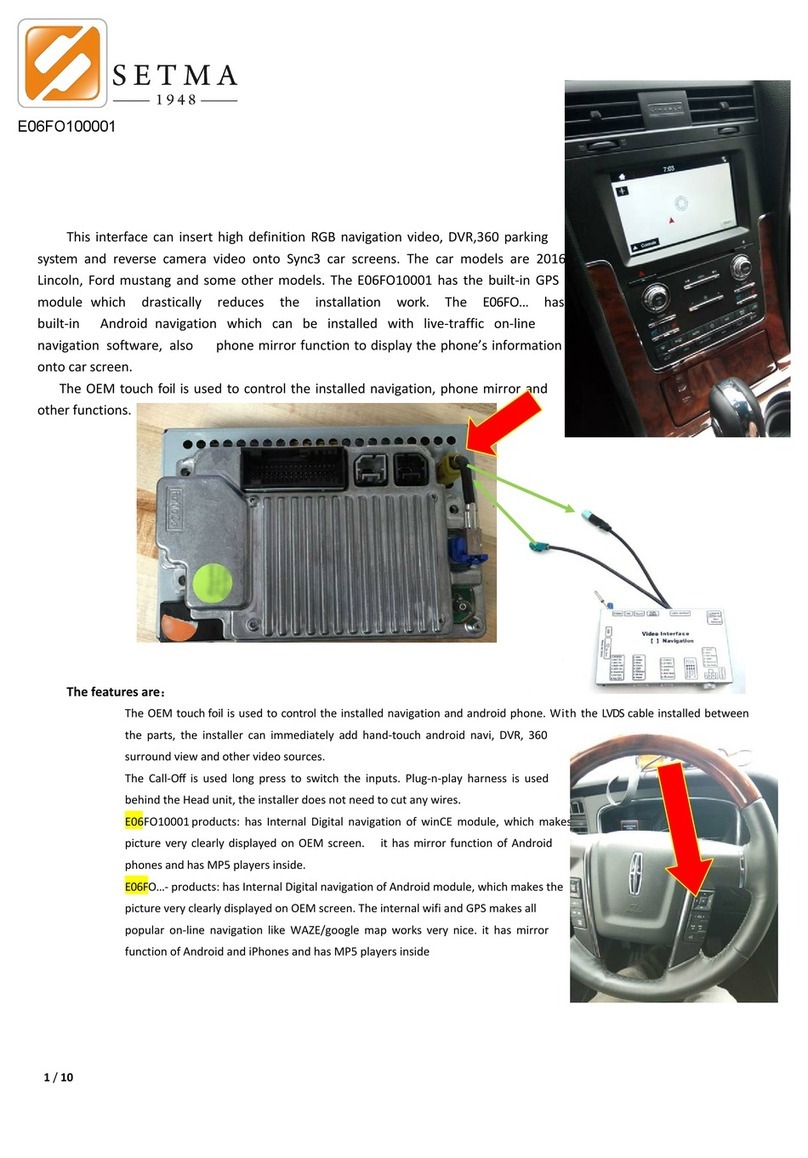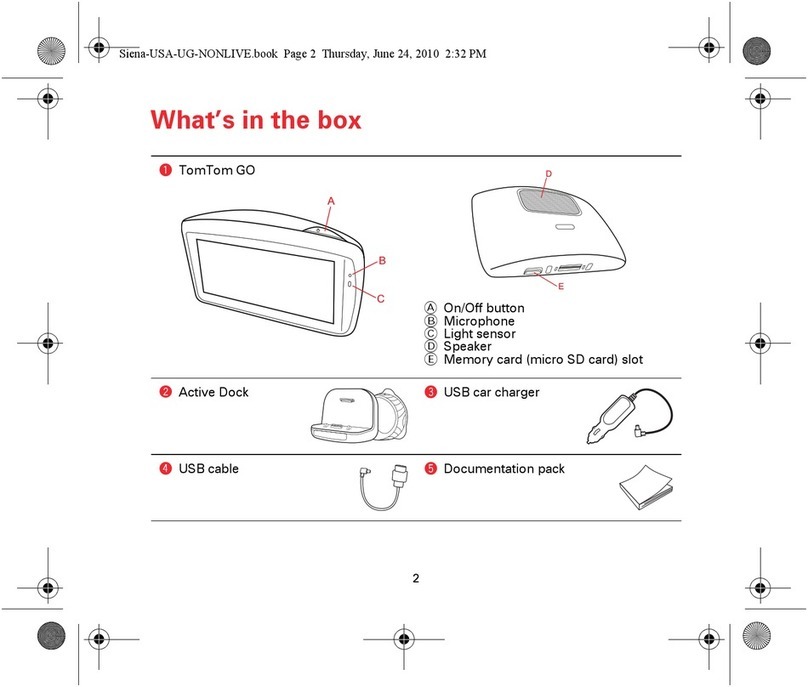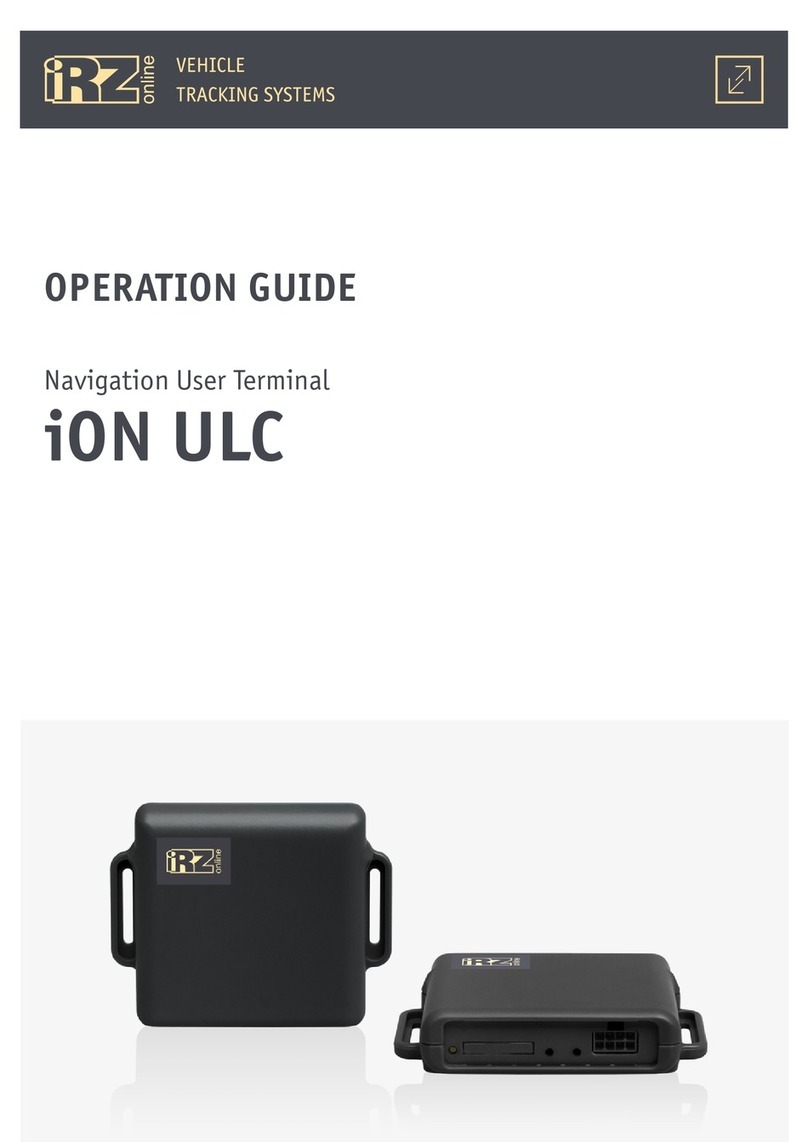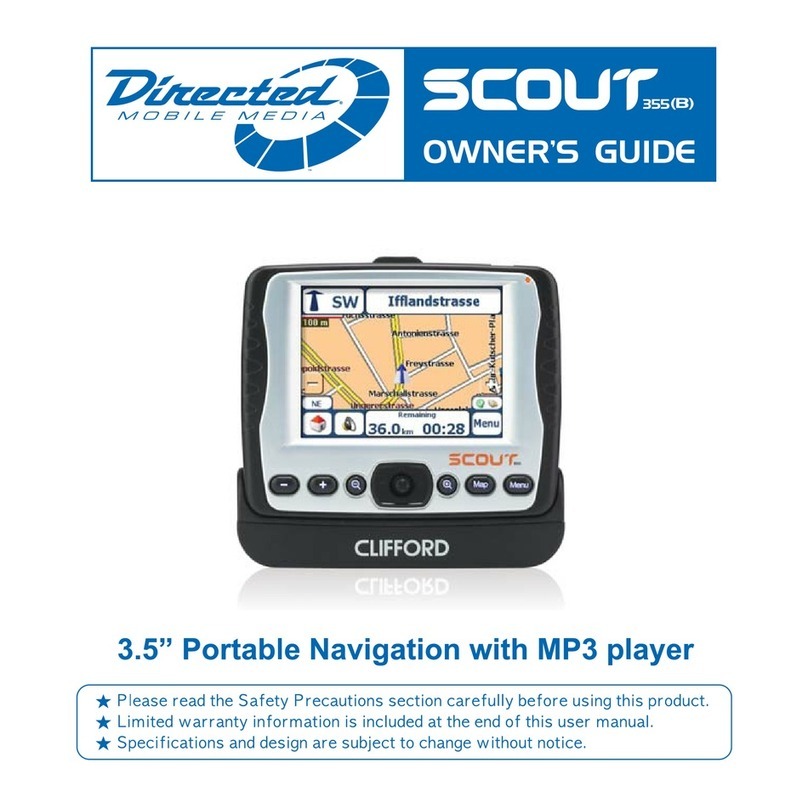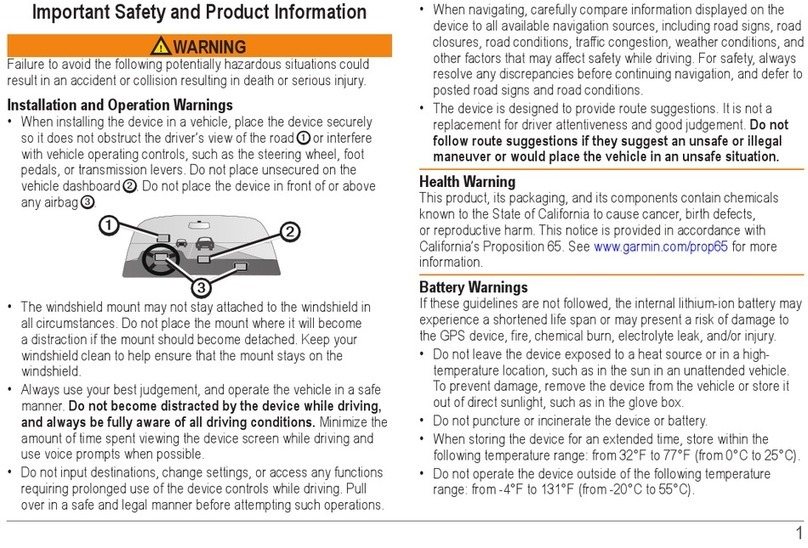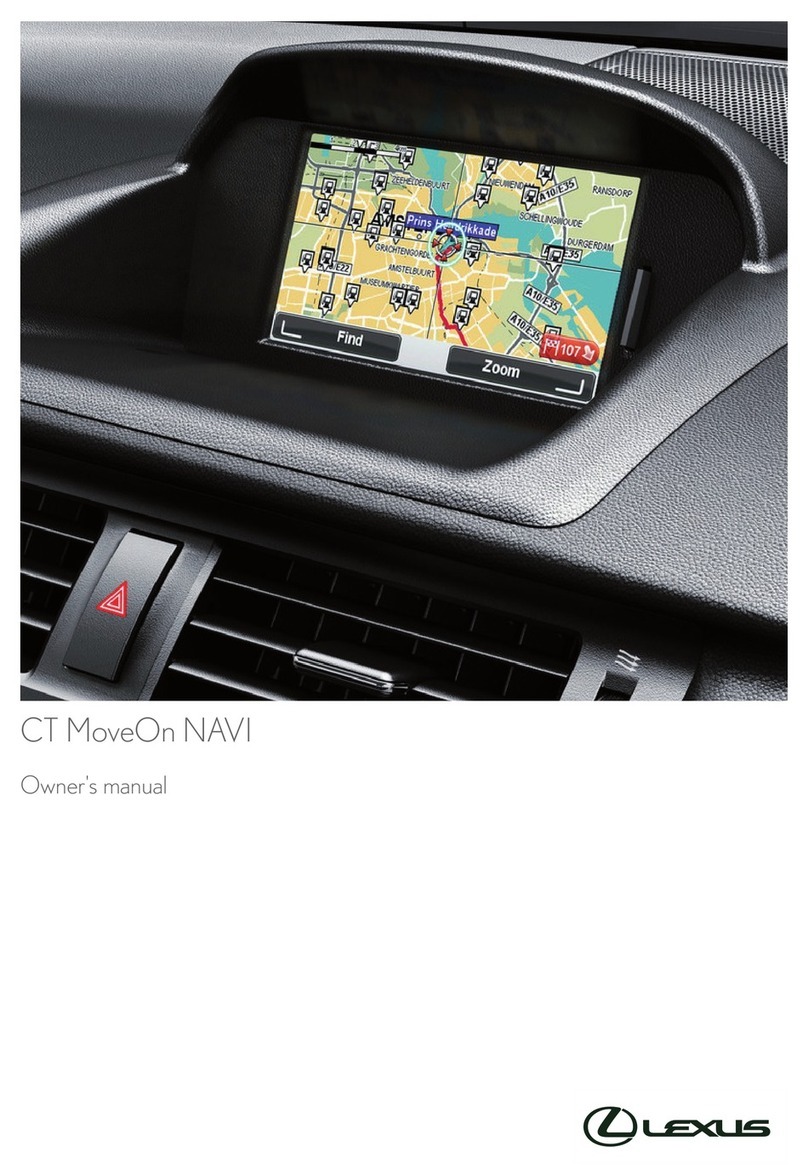Setma E06FO10000 User manual

1/11
E06FO10000navigationmoduleInstallationManual_V20141210
Thisinterfacewithinternaldigitalnavigationmoduleinside
caninserthighdefinitionnavigation,CVBSandreversecamera
videoontoFord8‐inchcarscreens.Ithascompletelyplugandplay
installationstructure,theinstallerdoesnotneedtoopenthe
monitorormodifyanything.Theinternaldigitalnavigation
modulecandrasticallyreducestheinstallationwork.
[AllfordLCDwhichhassuchastartingscreen,suchasExploerer,Smax,Kuga,Fusionetc.
canbeinstalledwiththisnavigationmodule]
Thefeaturesofthismoduleare:
Thisnavigation+interfacecanfitallfordscreenswithSyncsystem,theinstallerdoesnotneedtoopenthe
monitorormodifyanythingOEM.ThisinternaldigitalnavigationpartsinsertpictureclearlyontotheScreen.
OEMkeysareusedtoswitchtheinputs,theOEMtouchpanelisusedtocontrolthenavigation.Theinstaller
doesnotneedtocutormodifyanywiresincetheCANbususesOEMharnessconnectors.
2typesofinstallationwayofferedinthisonepackage,sotheinstallercanmakethisproductfitontoallford
SyncSystems.
TheinternalnavigationmodulehasMP5function,thenewestCPUwithDSPinsideisultrafastcomparedwith
anyothercompetitorsofar,itsendsstereosoundoutonthe3.5mmAUXjack,theindependentsound
processingmakesmediasoundandnavisoundoutputtogetherwhileNavigationhastalk‐overdunction.
Theinternalnavigationmodulecanalsobechangedto:AndroidmoduleThismodulehasthesamesize,andcan
bedirectlyreplacedontheinstaller’sside,hedoesnotneedtomodifyanywires.
ForKugaandothertypes,themodulesshouldbemadetobeLtypebychanging
oneconnectionpart,and2OEMmonitorpartsinstalledontoit.
T
he cable is used to connect the navigation.
ForFusionandsomeothercars,the
moduleshouldbeinHshape,tobe
installedbetweenthe2OEMparts.

2/11
1. System connection
SDcardformap
RGB input for HDMI to
RGB converter. Or
another RGB navigation
module.
MP5stereooutput
MP5filestorage
TheOEMmonitorshouldbesplittedinto2
parts(let’ssay:drivingpartandLCDpartin
below)byremoving4screws.Andthis
navigationmodulecanbeinsertedin
between.
Thedrivingpartcanbefixedtomoduleby
usingtheOEMscrews.
TheLCDpartcanbefixedtomoduleby
usingtheaccessoryScrews.
This harness should be
inserted behind the CD to
give power to the navigation
and read the CAN signals for
switching and reverse.
To give sound to OEM speaker:
Insert this connector to the
navigation socket as the arrow says.
The installer can also use the tiny
speaker to make sound, in this case,
the small cap should be removed.

3/11
2.Inputswitch:
1) TheinstallercanmakethisexternalswitchconnectedtotheSWITCHsocket,andpress
thiskeypadtoswitch.
2) Theusercanalsolongpressthe“Voice”keytomakeaswitch。[longpress].
TheDIP4isusedtoselectthecartype.
ForEdge,RaptorandnewExplorer,theDIP4should=UP
.
ForEdge,newFusion,theDIP4should=DOWN.
TheDIP123canbeignored.
whentheinstallerfoundtheVoiceisnotworking,hemaychangetheDIP4,alsoheneedsto
re‐insertthepowerinputoftheCANboxtomakeittakeeffect.
3) Reverse:CANboxautomaticallygeneratesthereversevoltageonthegreenwire.SincemostoftheFordcarshasOEMreversecamera,
theDIP5shouldbesetto=UP,sothattheOEMcamerapicturewillbeseenwheninreverse.
TheWireDescriptionof6ptointerface:[allthesesignalsaregeneratedbyCANbox,theinstallerdoesnotneedtomodifyinnormalsituations]
Yellow:constantpowerof12V。
Black:toGND。
Red:ACC(keypower):Whenscreenisonthelinevoltageis12Vandwhenitisoffthelinevoltageis0V.
Green:Reversesignalwire[=12Vwheninreverse]or1A,withautoswitchforreverse.Itcanalsobeconnectedtothereverselighttotrigger
reversevideo.
White:switchsignalwire,whenthecall‐offkeypressed,theinterfaceswitches.
Gray:CANboxdedicateddatasignaltotheinterfacebox.
ExternalCVBSinsertedtointerfacebythisjack:
Yellow:AV1’svideoinput.
White:AV2’svideoinput
Red:reversevideoinput.
Gray:IRoutputtocontrolDVD/TVininsertedvideo
mode.

4/11
2.DIPsettings:
DIP =ONside(DOWN)=OFFside(UP)
1RGBEnabledRGBdisabled
2,AV1enabledAV1disabled
3AV2enabledAV2disabled
4RGB=HighdefinitionRGB
Therecommendeddefinitionforthisinterface:
800X480]
RGBinput=1080pinputwithseparateH.Vsync.
This mode is suggested when HDMI dongle is
connected, this conversion cable can be further
connected to HDMI mirror dongle or MHL to HDMI
conversioncable.
5Reversesignal(greenwire=12V)switchtoCAM
video
Reversesignal(greenwire=12V)switchtoOEMvideo
6,7,8Nofunction,setto=UPasdefault.
4. the3sidekeybuttons
Theinputboxhas3sidekeys,theinstallermayuseit
totunethepicturedisplay,andtouchfunctionforthe
connectedDVDorotherdevices.The3keysare:menu,+,‐.
Thefirst5optionshasseparatestatememory.The
modificationofoneinputisdifferentnotaffectingothers.
TheSizeH,SizeVoption:finetunesthepicturesizehorizontallyandvertically,tomakethepicturefitthescreen.
TheGuideL,GuideRoption:settheleftguide,rightguideline’soffsetonscreen,whenthevaluechanges,theguideLinelocationmoveshorizontally
onscreen.
TheGuideCNToption:settheguidelinedisplayon/offonscreen.sincemostoftheFordcarshasalreadyOEMcamera,thisoptionshouldbeset
=OFF.
The3sidekeysare:menu,+,‐respectively.Whenmenuispress,OSDstringswillpopuponscreen,andtheinstallermayadjustthebestvideoeffect.
The+/‐willchangethevalue.
Thebrightness/contrast/saturationtunesthecolorofthecurrentvideoinput.
ThepositionH,positionVsettheimagepositiononscreen.
TheDVD/TUNER/NAVIistosettheIRcodeoutputtotheinstalleddevice,sopeopleuseoriginalknobortouchscreentocontroltheinstalleddevicein
AV1/2mode.Left/rightpushwillpopuptheMMIicons,andpushwillexecutetheselectedicon.
Whensetto“none”,thecontroliconswillnotpopout
Whensetto“Prog”,theinstallercanuseDIP6=DowntoprogramtheIRcodeintotheinterface,soextranewdevicescanbecontrolled.

5/11
5.ChangingtheHandLshapeconnectionpart.
ForFusionandsomeotherFord,thedepthisnot
enough,soweshouldmakethemoduleintoH
shapeandfixthe2monitorpartsontoit.
TheLCDpartisfixedtothisnavigationmoduleby
using4screwsintheaccessory.
TheDrivingpartisfixedbyusingtheOEMscrews.
ForKugaandotherford,theHeightisnotenough
incar,sothemoduleshouldbeinLshape.[change
thecenterpiecetobeLfromH].
Attention:
TheOEMdrivingpartisrotated180degreeswhen
changingfromHshape.Theinstallerscannotmakeany
mistakebecausethescrewsholearedifferentfromHand
L.
whenchangingtheHandLconnectionpart,some
attentionshouldbepaidtotheribbonconnecting
bothPCBs.
Makesuretheribbonisnotlooseorout.
Thereare2socketsonthisPCB,eithersocketsis
OKfortheribbon.Tomakethingssimple,the
installermayusealwaysthesocketclosestand
re‐windextraribbonbyusinggluetype.

6/11
5. Extracontrolport:
Thisinterfacehasreleasedalotofhiddenfunctions,sothe3rdpartycanuseit
forvarioususages.
TheExtracontrolportclosetothepowerconnector:
(1) the4‐pinintheuprow:touchscreen4Pininput,wheninDVDorTV,thetouchfoilcanbe
switchedandconnectedtothese4Pin,sothecontrollerinsidecanreadthetouch
operationandlocationandgeneratetheIRcodeforDVDetc.
(2) the5thPin(TXD2Navi):theinputpintotakeexternalcontroldataforinternalnavi,to
replacethetouchcontrol。
(3) the6thPin(TXD.Status):theinterfacetellstheoutsideitsinternalstatus.
(4) the7thPin(5V_SW):thispincanoutput5Vwith1Amax,whichisenoughforarelaypull,whenininsertedvideothispin=5V,when
inOEMvideo,thispin=0V.
(5) the8thPin(5V_AV1/2):thispincanoutput5Vwith1Amax,whichisenoughforarelaypull,wheninAV1/2videothispin=5V,
otherwisethispin=0V.itcanbeusedtoswitchthe4Pintouchsoonetouchfoilissharedbynavi,andDVD/TV.

7/11
6.Manualofthenavigationfunction
Whenthenavigationstarted,theleftpictuewouldbeshown,the
Iconsare:navigation,SetupandEntertainment.
Whentheuserclickthenavigationicon,thefollowingresultwould
beshown:
1) Innormalsituations,theuserwillgettothenavigation
picturesifthenavigationiconisclicked.
2) ifthereisnoSDcardintheSDslotwhilepoweringup,
touchcalibrationpicturewillbeshown,theinstallershouldkeepontouchingthe
crosstillitdisappears.Thisisashortcutwaytoperformthecalibration.
3) IftheinstallerneedstoupgradetheOSfirmware,heshouldinserttheupgradeSD
card,thenpoweritup,hewillseethiskindofre‐flashingpicturesandwaittillthe
calibrationcrossisshown.
4) IftheinstallerusesanewSDcardwithadifferentmap,hewillseeapictureasking
tore‐locationtheexefilelikethepicturehere.
WhentheSettingsiconisclicked,theleftsidepicturewillbe
shown,therespectivefunctionoftheiconsarelistedbelow.
1)Setup:thispictureisusedtolocatetheexefileintheSDcard,the
installershouldclickthe“folder”icontoselectthewantedexe,
likethepicturehere.
2)GPSMonitor:thisistheoptiontochecktheGPSantennastatus.Itisalsohelpfultolocatesome
problems:
Wheninthemap,theGPSreceptionalways=0,theinstallercancheckthisicon,ifitisNOT=0,it
meansheshouldsettheCOMportonthemap,whichshouldbeCom2.Thebaudrateisautomatical
insidethismodule.
3)Usualsetup:theusercanchangetheoperationlanguage。
4)Screen:therearesomeoptionslikecolor,picturelocationandsizeinsidethisicon,allthesefunctionsare
notvalidifthemoduleisembeddedinsidetheinterface.

8/11
5)Volume:
Thisoptionisusedtosettheoutputvolumeofnavigation
sound.
Thekeystoke:thisoptioncanbeusedtotogglethesound
effectoftouchscreenfeedback,whensettoOff,theuserwillnot
getthetouchscreenclicksound.
6)Time:thesystemtimeofthemodule,theinstallerusuallydoesnotneedtocareaboutthis,itwillbe
automaticallyupdatedwhenGPSsensorsgetthelocation。
WhentheEntertainmenticonisclickedtheleftpicturewillbe
shown.
themultimediasoundcomesoutfrom
the3.5AuxJack,whichshouldbe
connectedtotheAUXofthecarfor
hi‐fidilitysound.
ThemultimediafilesshouldbestoredinanexternalUSBstoragedevicewiththisextension
cable.
Thedefaultplayerscreenofmovieand
musicislikethis,theusercantouchthe
touchpaneltoexecutethewanted
function.

9/11
7. Parameters
No.nameparameter
1RGBmapresolution800X480HDsuggested.
2Av1,AV2,camvideo 0.7Vppwith75ohmimpedance
NTSC/PAL/SECAMautomaticswitch
3GPSantenna5Vactiveantennafromthegoldenfingerconnector.
4ReverseControlwire>5Vwillforceintocameramode.
Allthesewirescantolerate12Vfor<10seconds.
5NormalPowerconsumption4.8W
6Standbycurrent<10uA
7Reversetriggerthreshold>5Vtrigger
8Worktemperature ‐40~+85C
9 Size 15.2*9*2.1CM
10Workingtemperature ‐40~+85C.
11USB OTGfunction,1Aoutputwithsurgeof3A.
12CompatiblewithmapsNavione,navitel,Igo,Primo.sygic,etc.
14TheHDMIresolutioninputfromRGBportCompatiblewith800X600,1024X768,1280X720,720P,1080P.etc.
Autorecognitionsoftwareinside.
Navigation moudule parameter
1 CPUSiRFatlasVI(800MCortexA9+300MDSP)
2 RAM256MBDDR3
3 FLASH128MB
4 StorageofmapSDcard
5 OSWINCE6.0CORE
6 Audiosupported|ape|flac|aac|wav|mp3|wma|ogg|
7 Videosupported|rmvb|mp4|3gp|mov|avi|divx|xvid|wmv|mpg|rm|flv|mkv|
8 Videodecoder.QVGA>25frame/sec

10/11
8.Howsmartphoneimagemirrored:
thewirelssdonglehasakeybuttontoshowthestate:
whenleft‐topcornershows:
DLNA[orAirPlay],itmeansiOScanbereceived.
TheusershouldenabletheiOSdevice’swifi,findthedongle,andconnectit.
ThenhescratchthebuttomsideoftheiOSdevice,clicktheairPlayfunction,andselecttheappropriatedongle,andenablethemirroring
functionandwaitalittlewhile.ThenalltheiOSshowswillbemirrored.
Whentheleft‐topcornershows:
MiraCastorEZcast,itmeanstheandroidphonecanbe
mirrored.
The smartphonereceiverhasanHDMIconnector for
dongle, and convert it into RGB‐1080p or 720p, for the
videointerface.
The RED/BLACK should be wired to ACC/GND of the
interfaceboxforpowersupply.
The DIP4 of interface should be stay OFF, and DIP1
shouldstayON.
SmartphoneDongle
ToRGBconnectorofinterface.TotheAUXsoundinputofthecar,theinstallercanalso
leaveit,andusethephone’sspeakerassoundoutput.

11/11
WhenusingtheAndroidphones:theuserneedtoenablethewifi,juststartthemiracastthephone.[thenamemaybedifferentfrom
android4.1,4.2,or4.3].alsoItisdifferentfromdifferentphonebrand.
Justenablethescreenmirroring,thenthephone’sdisplaywillbemirroredontocarscreen.
Theinstallercanalsogetthedisplayfromthesmartphoneinthewireway,thebelowpictureshows,the smartphonereceivercan also
deliverthevideoinputfromiOSdevicewithastandardappleHDMIcable,orfromandroiddevicewithastandardMHLtoHDMI cable.
Table of contents
Other Setma Car Navigation System manuals
Popular Car Navigation System manuals by other brands

Pioneer
Pioneer AVIC U310BT - Navigation System With CD... Operation manual

Magellan
Magellan RoadMate 1440 - Automotive GPS Receiver user manual
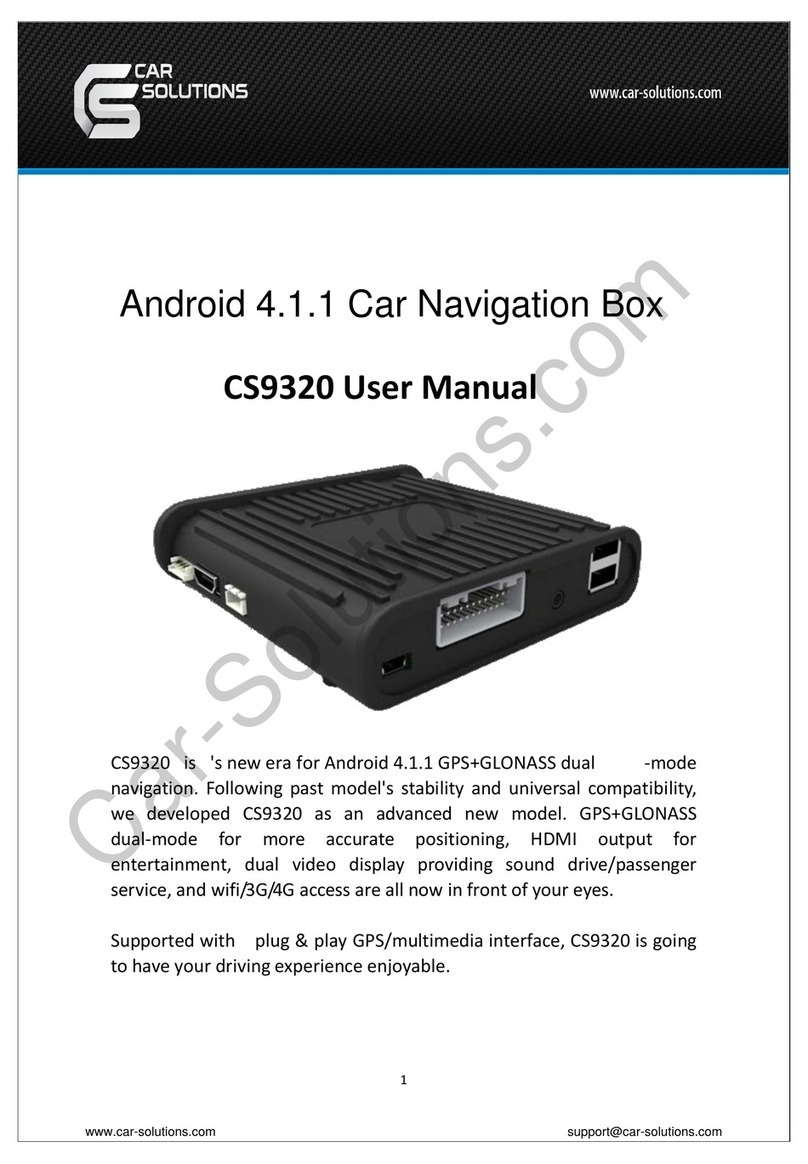
Car Solutions
Car Solutions MC8088HLC user manual

Race Navigator
Race Navigator RN LITE user manual

Renault
Renault R-Link Driver's handbook
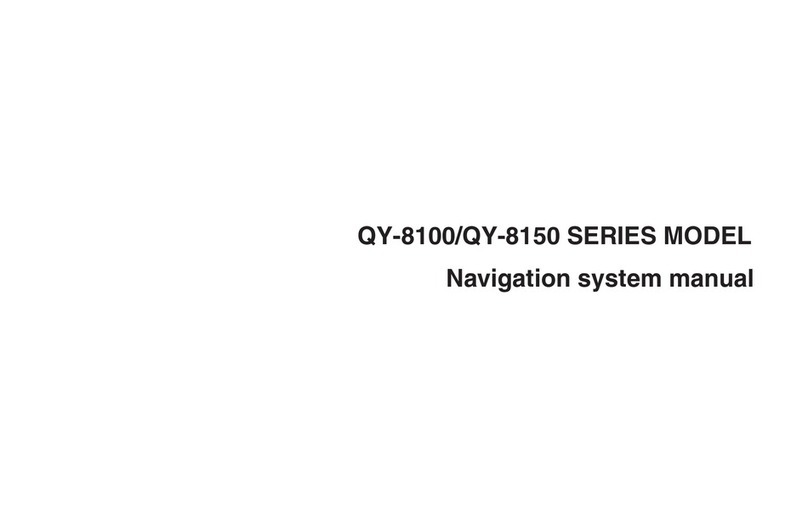
Clarion
Clarion QY-8150 manual
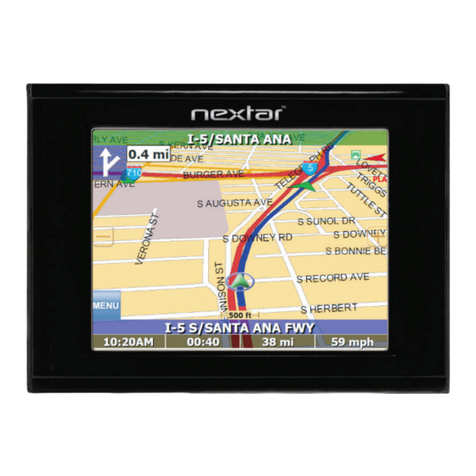
Nextar
Nextar M3-04 Hardware instruction manual
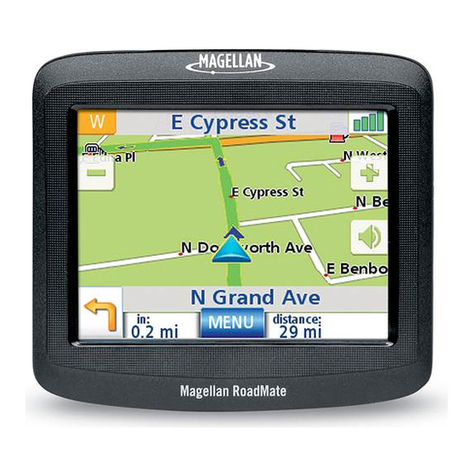
Magellan
Magellan RoadMate 1212 - Automotive GPS Receiver Manuel d'utilisation

Snooper
Snooper S1000 quick start guide
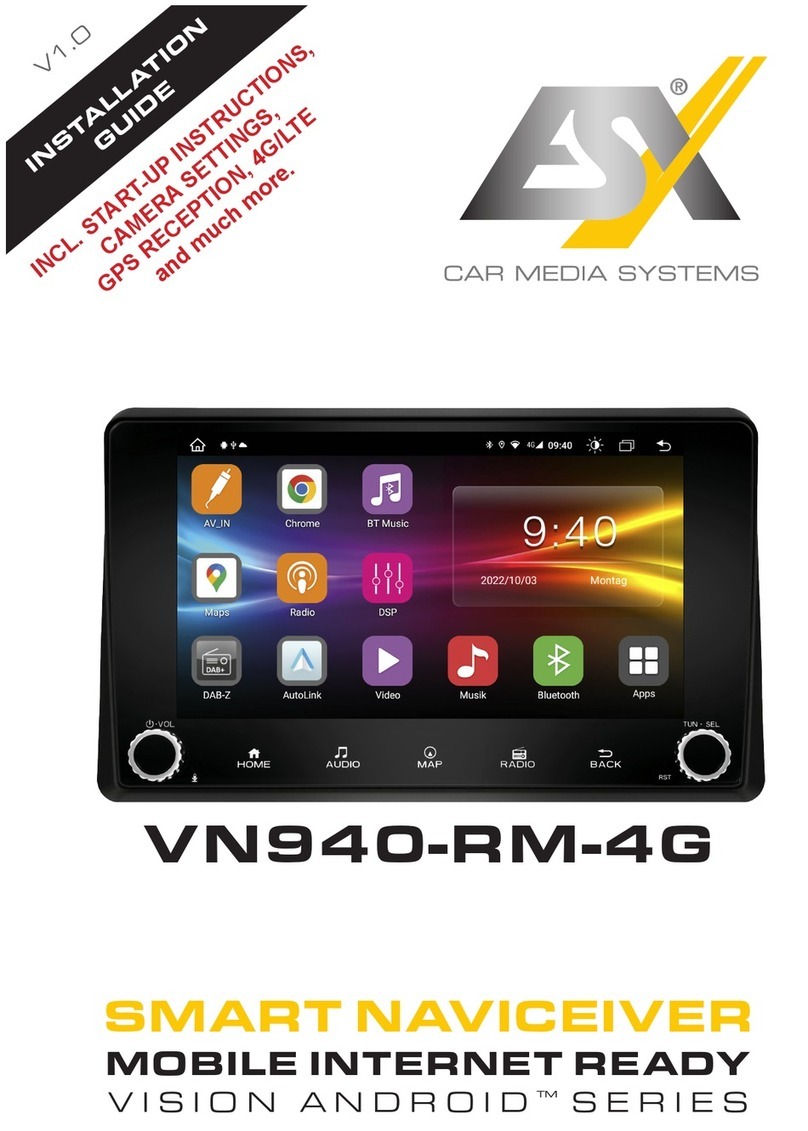
ESX
ESX VISION ANDROID Series installation guide

Pioneer
Pioneer AVIC-F70BT Operation manual

Panasonic
Panasonic Strada CN-GP50N Quick reference guide