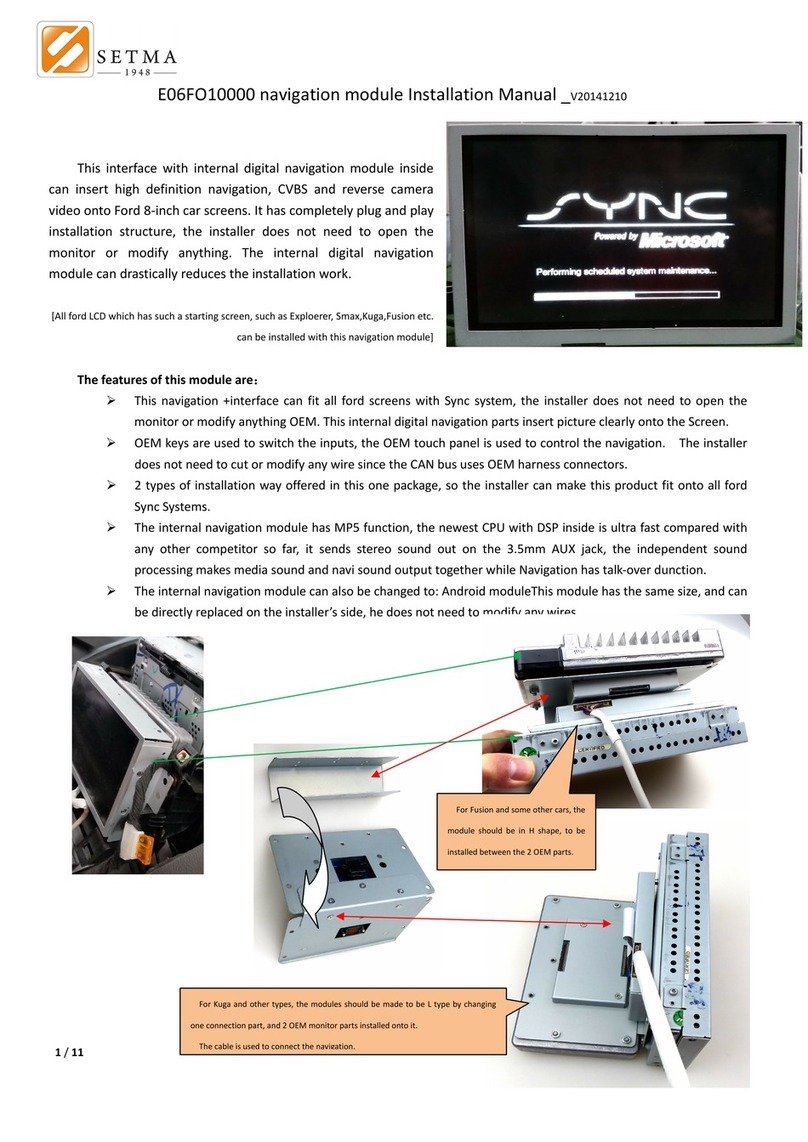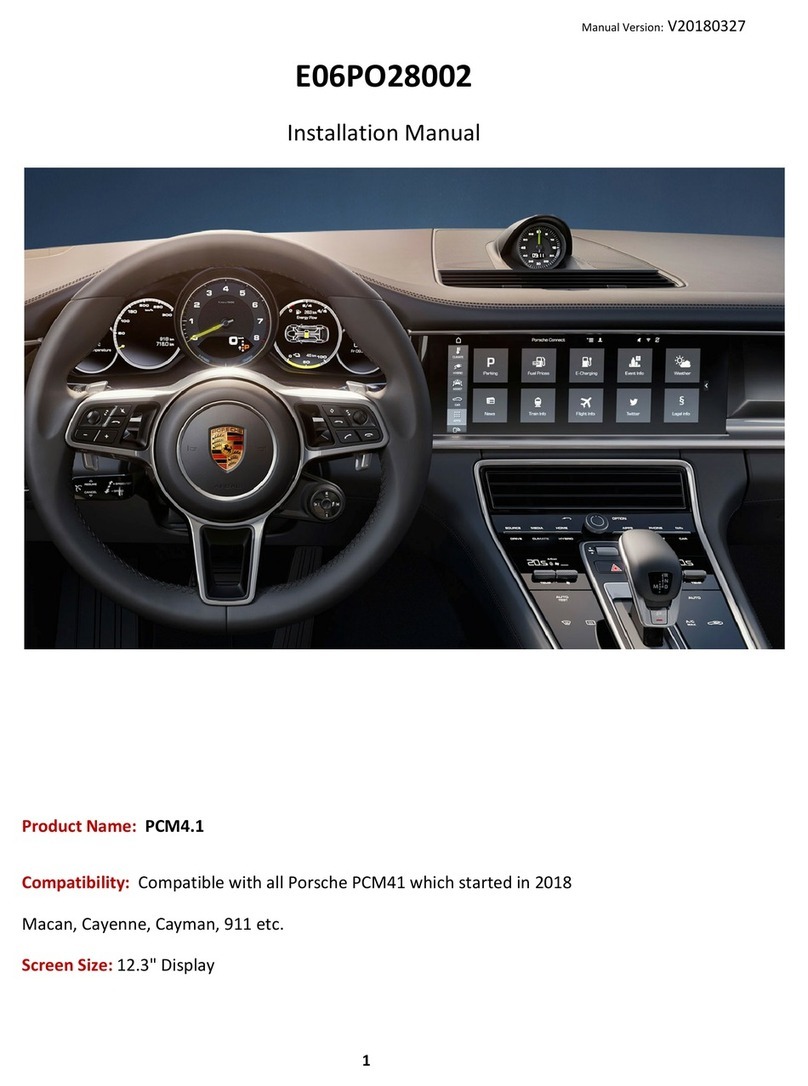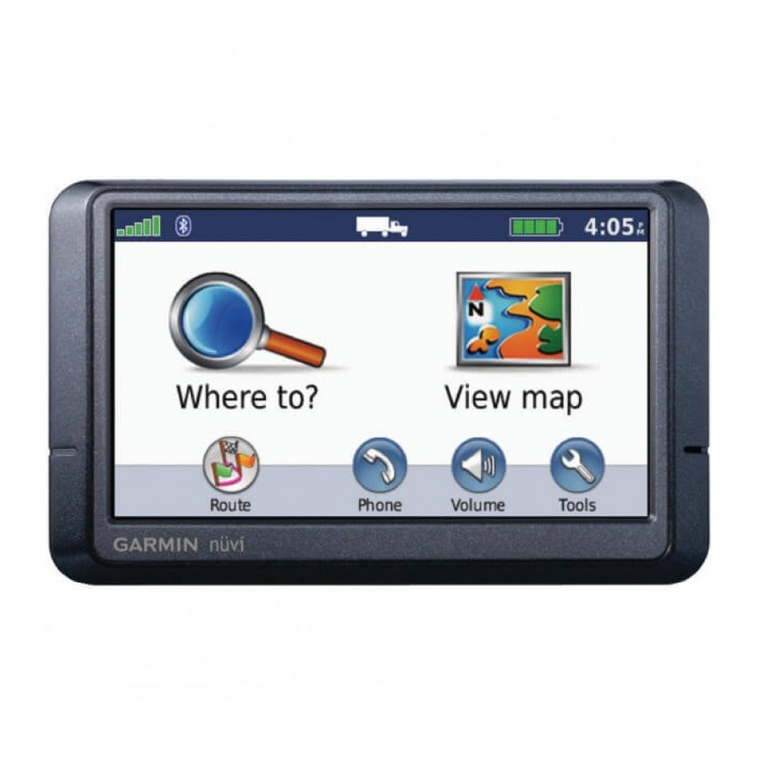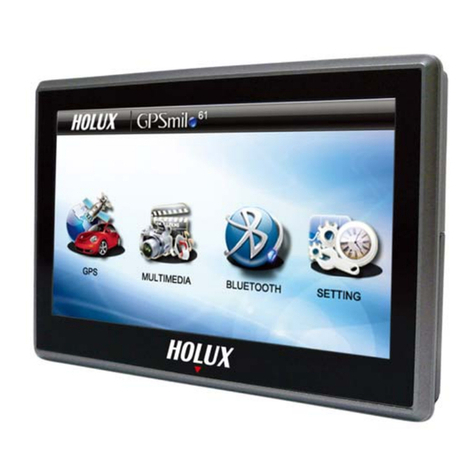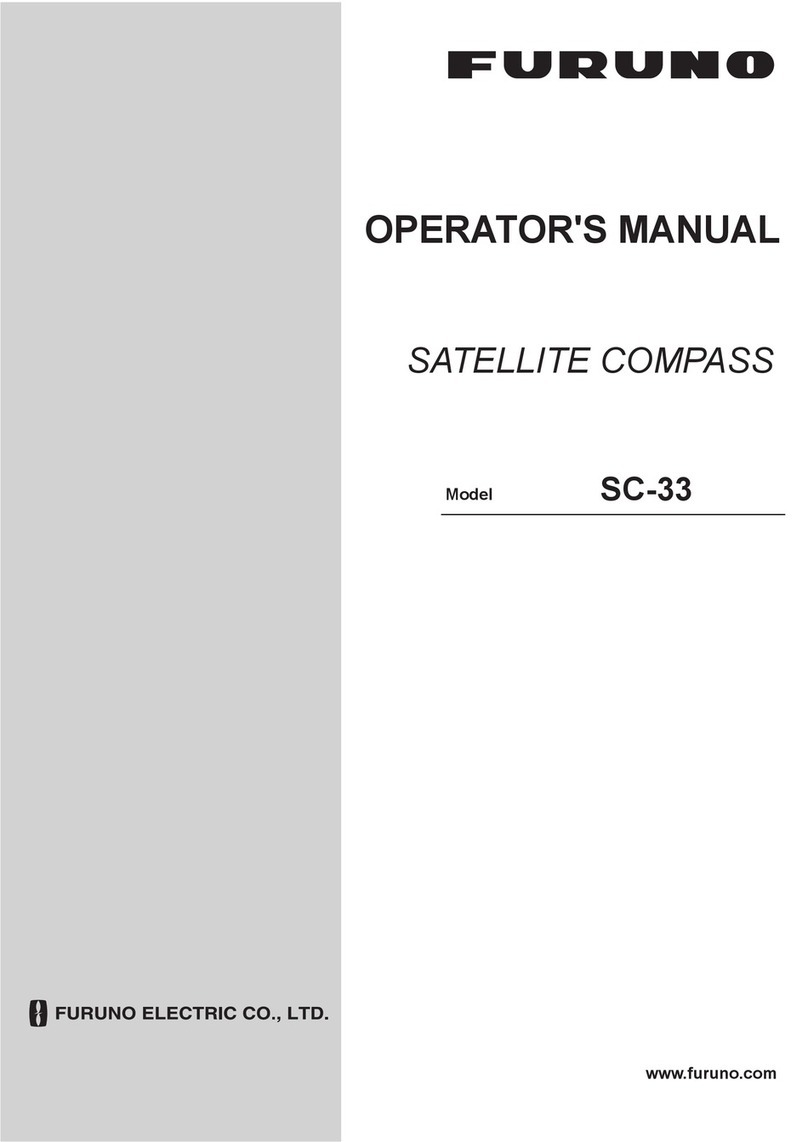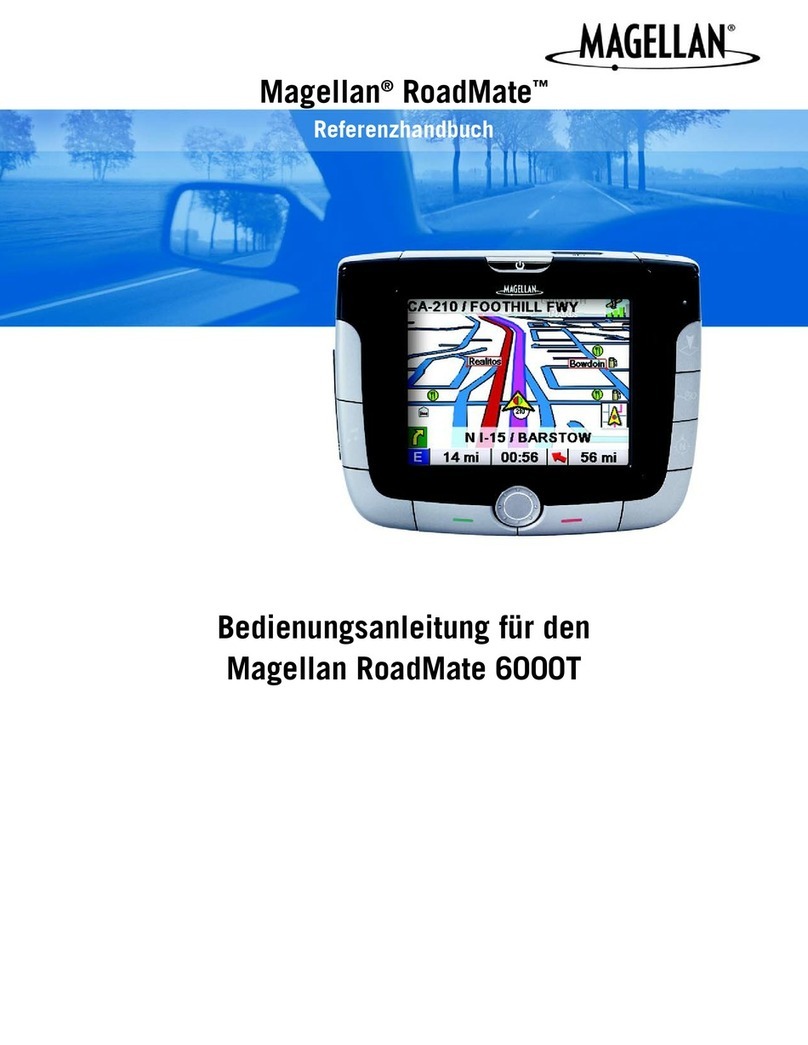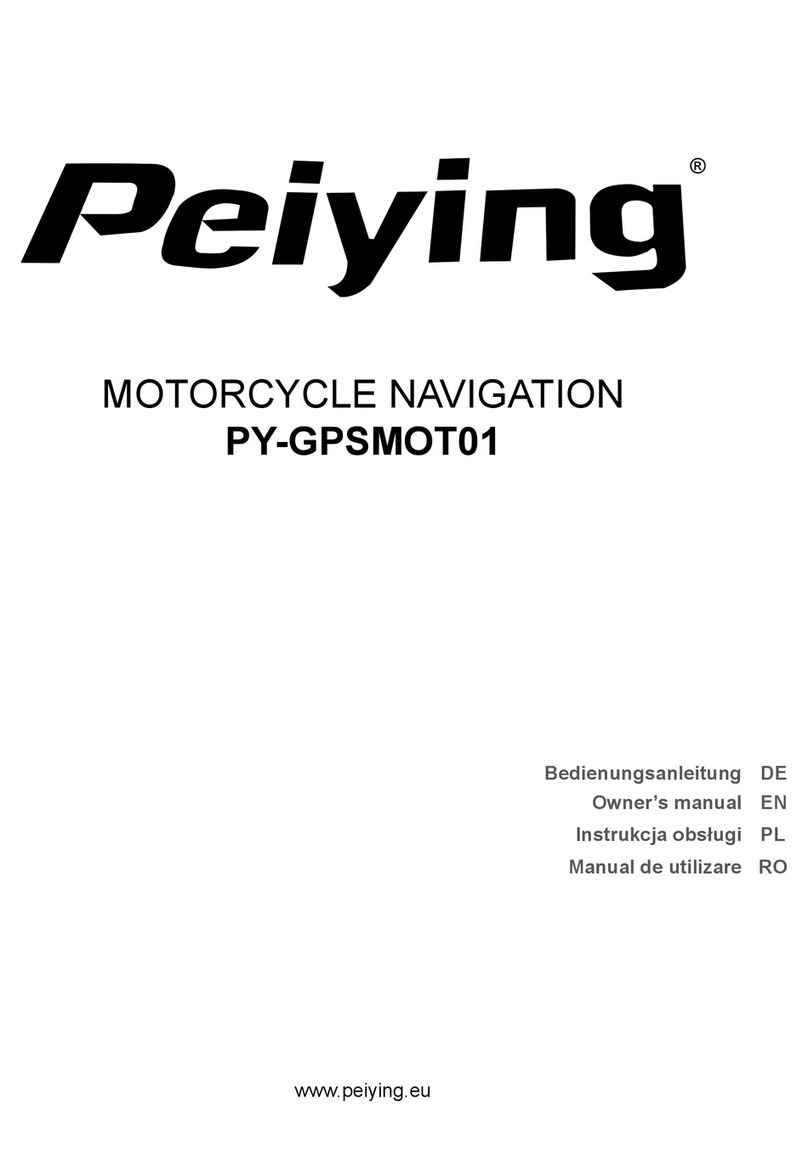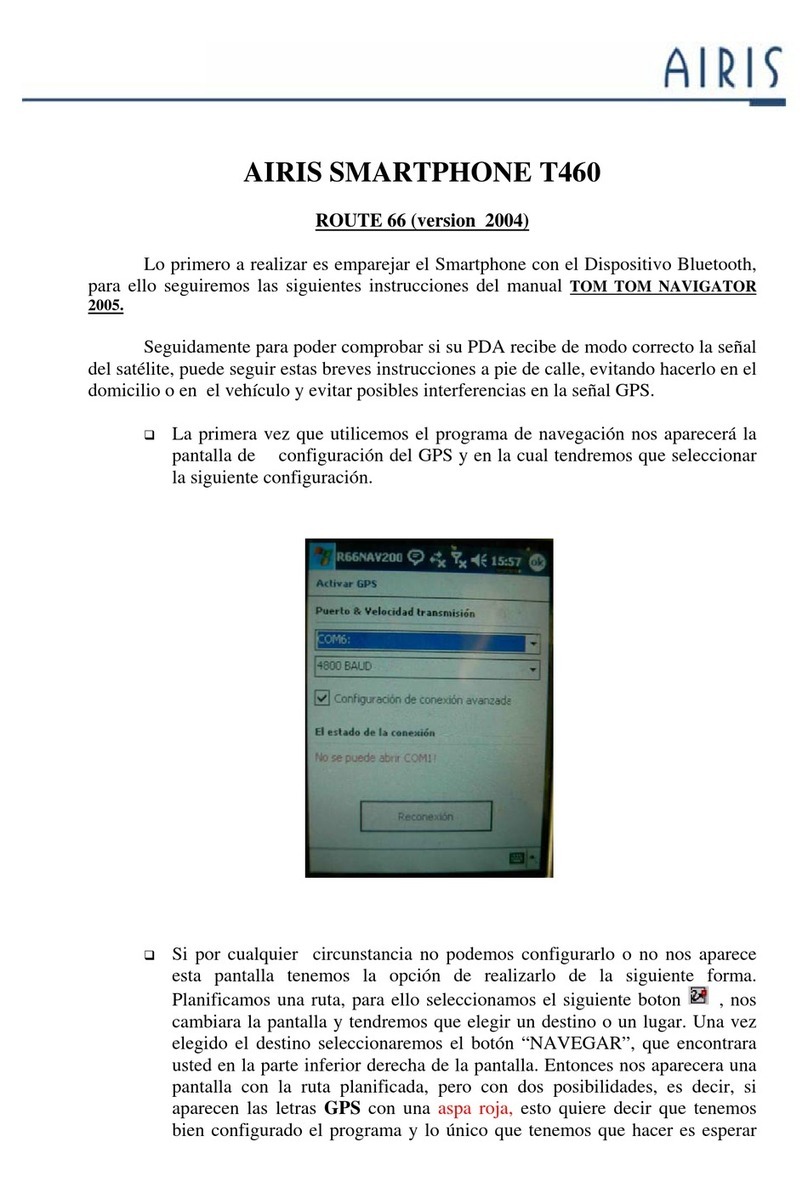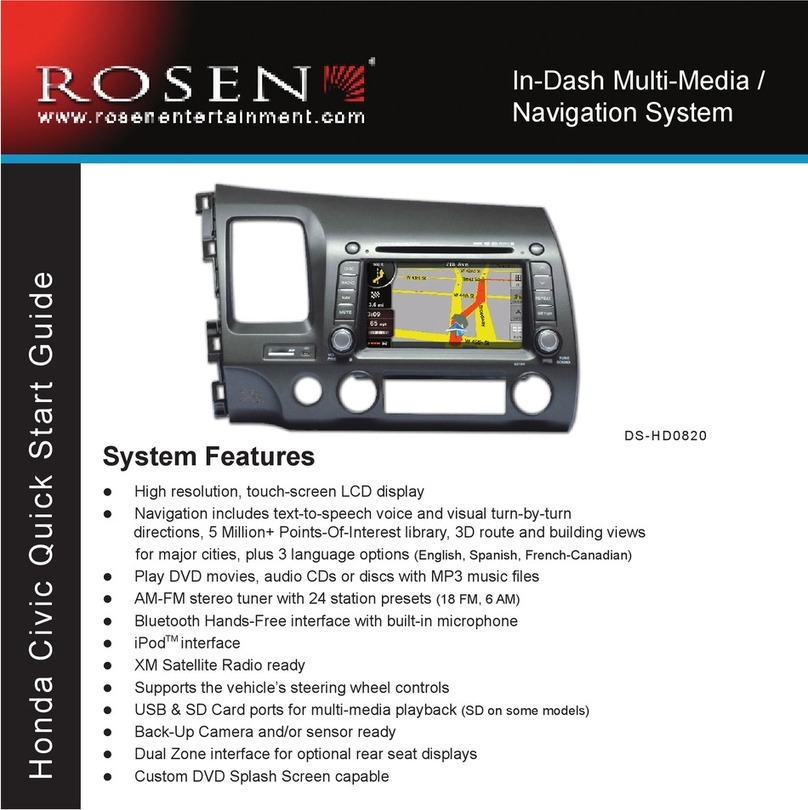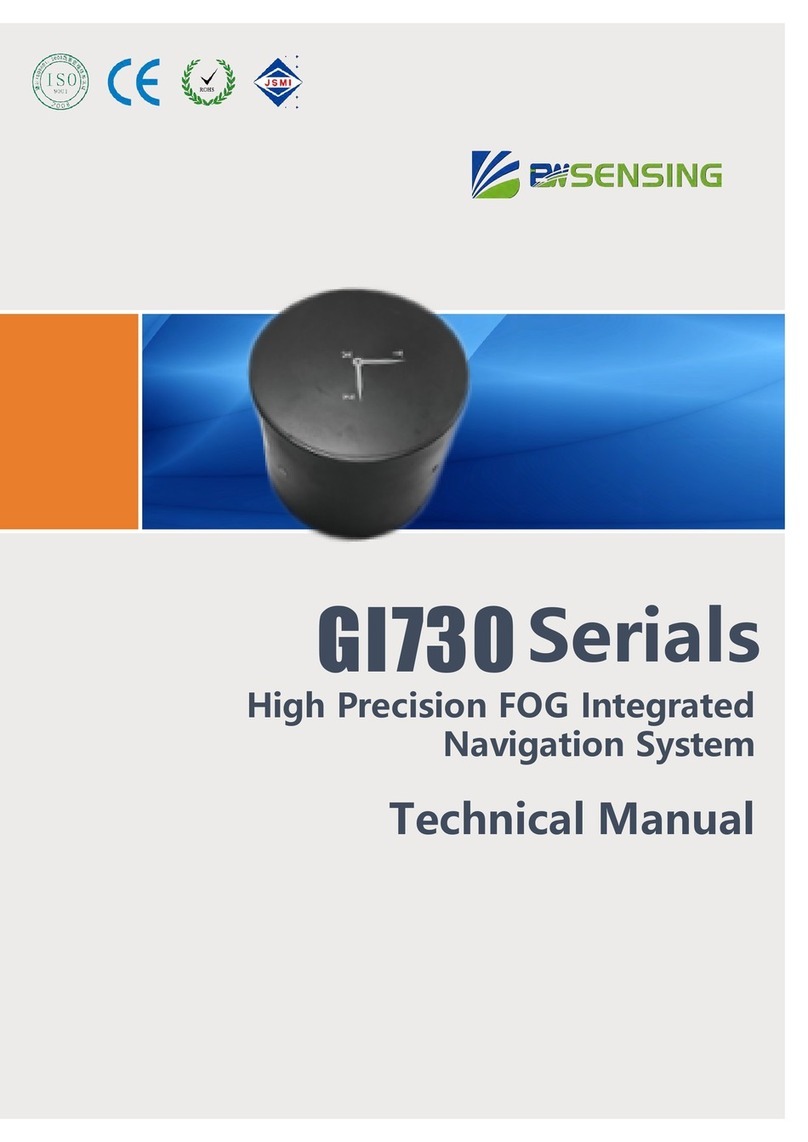Setma E06FO100001 User manual

1/10
E06FO100001
This interface can insert high definition RGB navigation video, DVR,360 parking
system and reverse camera video onto Sync3 car screens. The car models are 2016
Lincoln, Fordmustang andsome othermodels. TheE06FO10001 has the built‐in GPS
module which drastically reduces the installation work. The E06FO... has
built‐in Androidnavigation which can be installed with live‐traffic on‐line
navigation software, also phonemirrorfunctiontodisplaythephone’sinformation
ontocarscreen.
TheOEMtouchfoilisusedtocontroltheinstallednavigation,phonemirrorand
otherfunctions.
Thefeaturesare:
TheOEMtouchfoilisusedtocontroltheinstallednavigationandandroidphone.WiththeLVDScableinstalledbetween
the parts, the installer can immediately add hand‐touch android navi, DVR, 360
surroundviewandothervideosources.
The Call‐Off is used long press to switch the inputs. Plug‐n‐play harness is used
behindtheHeadunit,theinstallerdoesnotneedtocutanywires.
E06FO10001 products: has Internal Digital navigation of winCE module, which makes the
picture very clearly displayed on OEM screen. it has mirror function of Android
phonesandhasMP5playersinside.
E06FO...‐products:hasInternalDigitalnavigationofAndroidmodule,whichmakesthe
pictureveryclearlydisplayedonOEMscreen.TheinternalwifiandGPSmakesall
popular on‐line navigation like WAZE/google map works very nice. it has mirror
functionofAndroidandiPhonesandhasMP5playersinside

2/10
1. Connections:
Themap‐SDcard
External navigation or other high-definition video sources.
USBformapupdate
orMP5files
Whenthemonitoristakendown
fromthecar,theconnectorsbehindare
likethis:
TheLVDSplug‐socketshouldbe
re‐insertedontotheplugbehindthe
LCD,notthealuminumpiece.
Thepowerharnessshouldbe
insertedontothepowerplugbehind
themonitor.
Thisharnessshouldbeinsertedbehindthemonitor,the4‐DIPSshouldallbeUP[off]
Theoutputsare:
Yellow/Red:areBatt/ACC,forpowersupplyofthisinterface.
Blackforground.
Greenwireforreversedisplay.
Whitewireforswitchingtheinputs.
Theotherwiresmaybeleavealone.

3/10
TheCVBSinputcable:
2. DIPsettings:
DIP =ONside(DOWN)=OFFside(UP)
1RGBEnabledRGBdisabled
2,AV1enabledAV1disabled
3AV2enabledAV2disabled
4RGB=HighdefinitionRGBRGBinput=1080pinputwithseparateH.Vsync.
5Reversesignal(greenwire=12V)switchtoCAM
video
Reversesignal(greenwire=12V)switchtoOEMvideo
6Nofunction,shouldbeatOFF.
7,8Nofunction,shouldbeatOFF.
3. the3sidekeybuttons
Theinputboxhas3sidekeys,theinstallermayuseittotunethe
picturedisplay,andtouchfunctionfortheconnectedDVDorotherdevices.
The3keysare:menu,+,‐.Thefirst5optionshasseparatestatememory.
Themodificationofoneinputisdifferentnotaffectingothers.
The3sidekeysare:menu,+,‐respectively.Whenmenuispress,OSDstringswillpopuponscreen,andtheinstallermay
adjustthebestvideoeffect.The+/‐willchangethevalue.
Thebrightness/contrast/saturationtunesthecolorofthecurrentvideoinput.
ThepositionH,positionVsettheimagepositiononscreen.
TheDVD/TUNER/NAVIistosettheIRcodeoutputtotheinstalleddevice,sopeopleuseoriginalknobortouchscreento
controltheinstalleddeviceinAV1/2mode.Left/rightpushwillpopuptheMMIicons,andpushwillexecutetheselected
icon.
Whensetto“none”,thecontroliconswillnotpopout
Whensetto“Prog”,theinstallercanuseDIP6=DowntoprogramtheIRcodeintotheinterface,soextranew
devicescanbecontrolled.
Externalvideoinputsockets:
Yellow:AV1’svideoinput.
White:AV2’svideoinput
Red:reversevideoinput.
Gray:IRoutputtocontrolDVD/TVininsertedvideo
mode.

4/10
TheGuideoptions:
Guide‐CTRL:shouldbesettoOFFinthismodel.
Guide‐L:nofunction。
Guide‐R:nofunction.
5.E06FO10001‐productManual
(1)theMainPage.
WhenthemoduleisjuststartedwithoutSDcardintheSD
slot,thepagewillshowacrossonwhitescreen,theinstaller
justclickonthecrosstomakethetouchcalibration.
WhenCalibrationisdone,themainpagewillbeshown.
Theinstallercanclickoneachicontogototheirrespective
functions.
Whenfirstcometomap,theuserwillbeaskedwherethenavigation
softwareis,bypoppingupthispictureontheleft.Aftertheuserentersthe
address,thenthemapsoftwarewillbeexecuted.
(2)theSettingspage.
Thispageisshownontherightside.Theusermaypress
theleft‐topicontogobacktothemainpage.
Thereare8‐iconsonthispage:
Navigationsetup:thelocationofEXEfileofthe
navigationsoftware,whenitisset,thenexttime
willtheunitwillpowerupwiththatsoftware.
GPSsystemmonitor:tocheckthesignal
receptionofnavigationsatellites。Thismodule
uses9600bps,COM2,itisautocompatiblewiththenavigationsoftware.
SystemSetup:itisusedtosetthelanguageofthismodule,e.g.ChineseorEnglish,etc.
Tou ch ‐Screencalibration:thisiconistomakethetouchpreciselydone,heclickthisicon,andcrosswill
beshownandhetouchthecrosstotillitdisappears.
Screenadjustment:thisiconisusedtosetthebrightness/Contrast,alsolocationofthepicture,this
moduledoesnotusethisfunctionsinceitisdigitalinside.
Volume:WhentheusertouchestheLCD,themodulemaybegiveabeep,heneedstoturnthisoptionoff
toremovethissound.
Systemtime:tosetthetimeofthisunit.Itmaybe
notneeded,becausetheunitmayalsogetthetime
fromtheGPS.

5/10
(3)Mediapage
ThemoduleinsidehasverypowerfulA6processorandmultimediaco‐processor,itcanplayMP3orMP5files
verysmoothly.TheAUXcablecanbeusedsothestereosoundgoestotheAUXportofthecarandgoesoutonthe
OEMspeakers.
whentheUSBcableisconnected,filesonitcanalsobe
played.
(4) Phone‐LinkPage
Thismodulehasverynicelytunedphone‐mirrorfunctionforandroidphones,alsothetouchfunctioncanalso
bedelived.[thismeans,theusercantouchtheOEMfoiltoselectthewantedmusic,goaroundonthemapdisplay,etc.]
ThemoduleisbasedonwinCEoperationsystem.
SETMAhasanotherE06FO...‐product,whichisbasedonandroidsystem,itcanmirrorbothandroidandiPhone
displayontocarscreen.
4.1thesoftwareupdateofthismodule
IftheinstallerneedstoupgradetheOSfirmware,heshouldinsertthe
upgradeSDcard,thenpoweritup,hewillseethiskindofre‐flashingpictures
andwaittillthecalibrationcrossisshown.
5. Parameters
No.nameparameter
1RGBmapresolution800X480HDsuggested.
2Av1,AV2,camvideo 0.7Vppwith75ohmimpedance
NTSC/PAL/SECAMautomaticswitch
3GPSantenna5Vactiveantennafromthegoldenfingerconnector.
4ReverseControlwire>5Vwillforceintocameramode.
Allthesewirescantolerate12Vfor<10seconds.
5NormalPowerconsumption4.8W
6Standbycurrent<10uA
7Reversetriggerthreshold>5Vtrigger
8Worktemperature ‐40~+85C
9 Size 15.2*9*2.1CM
10Workingtemperature ‐40~+85C.
11USB OTGfunction,1Aoutputwithsurgeof3A.
12CompatiblewithmapsNavione,navitel,Igo,Primo.sygic,etc.
14TheHDMIresolutioninputfromRGBportCompatiblewith800X600,1024X768,1280X720,720P,1080P.etc.
Autorecognitionsoftwareinside.
Navigationmouduleparameter
1CPUSiRFatlasVI(800MCortexA9+300MDSP)
2RAM256MBDDR3

6/10
3FLASH128MB
4StorageofmapSDcard
5OSWINCE6.0CORE
6Audiosupported|ape|flac|aac|wav|mp3|wma|ogg|
7Videosupported|rmvb|mp4|3gp|mov|avi|divx|xvid|wmv|mpg|rm|flv|mkv|
8Videodecoder.QVGA>25frame/sec

7/10
6.E06FO...productuser’smanual
FaNserieshas4‐corehighspeedinsidewith3GRAMandhigh‐sensitivityGPSreceiver,alloperationonitisjustlike
annormalandroidphone,itisdesignedforcarusage:
Ithasinternalphone‐mirrorfunction,AndroidandiPhonedisplaycanbothbemirroredtothecarscreen.
Ithasinternalwifimodule,whichcanbeconnectedtothehot‐spotofaphone,thuson‐linetraffic
informationcanbeoffered.Alsoon‐linenavigationlikeWAZEcanberunonit.
InternalBluetoothcanbeconnectedtothecarwithdatacommunication,andinternalaudioof
media/navigationcangototheOEMspeakers.Theuser’shands‐freefunctioncanalsobeused.
TheOEMtouchfoilcanbeusedtocontrolthenaviormirroredandroidphone,theinstallerdoesnotneed
toaddanotherfoil.
(1)Themainpage.
WhenthismodulestartsonthefirsttimewithoutaSD
cardintheslot,thecalibrationpagewillbeshown,the
installershouldtouchthecrosstillthepageisfinished.Then
thispagewillbeshown.
Eachiconhashisspecificfunction,therowonthe
bottomisforandroidoperation.whentheuserslidefrom
belowtotop,thisstringofcontroliconswillshowup.
(2)theLivetrafficicon.
Thefirsticonis“Livetraffic”,theinstallermayinstallmanyon‐linenavigationinthismodule,likeWAZEor
googlemap,hecanclickthisicontoexecutethewantednavigationsoftware.Hemayneedtosetthewifitohis
phone’shot‐spotforlivetrafficinformation.
Topickupjustonenavigationsoftwarefortheiconof“live‐traffic”,theinstallershouldgotosettings,thengo
to“GPS”,andonthefirstrow”GPSchoice”,hemaypickupthewantedsoftware.The2ndoptionisfornavi‐sound
onlyornavisoundmixedwhenGPSsoundandmediasoundaresenttogether.
Whentrafficinformationisdisplayed: Redfortrafficjam,Yellowslowlymovefarward,Greennicetraffic
condition.

8/10
(3) Themusicicon
Clickthemusicicon,thenapagelikethiswillbeshown:
ThisplayercaneitherplaythemusicontheSDcard,orthe
musicintheUSBdisk.Theusercanre‐insertaUSBdiskontothe
USBportanytime.
(4) Thesettingsicon
Theinstallercansetthewifi,andBluetoothofthis
module.Heshouldenablethehot‐spotofhisphone,and
makethemoduleconnectedtothatspotbywifi.
Theinstallercanalsosetthelanguage,displayand
manyotherfeatureinsidethispage.
WheninBluetoothconnection,theinstallershouldmakethemodule
connectedtocarbydataport.[seeleftpicture].Nowalmostallcarshas
dataportandhand‐freeport,whichisshownby2iconslikethepicture.
Whenthismoduleisconnectedtocar’sBluetooth,heshouldclick
thehandsfreeOFF,andmusic‐ON.Thenhemaystillusehisphonewhen
heislisteningtothismodule’saudiooutput.
TheaudiooutputofthismodulecanalsogototheAUXportofthecar.
(5) TheAPPsicon
Whenthisiconisclicked,apagelikerightsideis
shown,theusercangetalltheappshewant,hecanalso
installextraappsonit.
Alltheappsherearejustlikeandroidphoneusage.
(6) thephone‐mirroricon
Whenthisiconisclicked,thepageontherightsidewillbe
shown,thefirst2iconsareforandroidphoneconnection,ithas

9/10
imagemirroring,alsotheoemtouchcanbeusedtocontrolthephone.The3rdiconisforiPhoneconnection.Only
thepictureofiPhonewillbemirroredontocarscreen.
ForAndroidphones,itissuggestedtousethefirsticon,sincethismodethephoneischargedallthetime.
A.Android‐USBicon:
6.1Whentheandroidphoneisfirstconnected,thepictureonthe
rightsidewillbeshown,thentheuserconnecttheUSBcabletothe
phoneandthemodulebytheUSBport.Thephonewillasktheuserifhe
accept“debugmode”.HeselectsOK,thenthepictureofthephonewill
bemirroredontothecarscreen.
6.2AndroidUserinterface
Whenthephoneisconnected,theinterfacewillpushasoftwareontothephone,likethepicturehere.Itmakesthe
phoneshowsthesameUIasthecarscreen.Anditmaketheuserfeelsveryeasytopickuptheshortcutofapplicationhe
wantstoexecute.
Theusermayclickeveryicontomakeitexecute.Likethemusicandtelephoneicon.Hemayalsoholdononeicon,
theadialogwindowwillshowup,andhemaychoosetheappforthaticon.
6.3Navigation/Music/etcpages
Whenthe“musicicon”isclicked,themusicplayerinthephonewillbeexecuted,theusercanselectallmusic
inthephone.
Whenthe“navigationicon”isclicked,thenavigationinsidethephonewillbeexecuted,theusercanoperate
onthecartouchscreen,alltheoperationisjustliketouchingthephoneitself.Thiswaycanfreethedriver’shand
fromholdingthephone,alsotheimagequalityisreallynicesincetheconnectionistotallydigitalandhasnodetail
lossinthedisplay.

10/10
B.connectingtoandroidphonewithwifimode:
Thedisplayonthecarscreenisalready
self‐expanatory.
Makethemoduleconnectedtothehotspotofthe
phone,thenthedisplaywillbemirroredandtouch
operationoncarscreenwillbedonetothephoneaswell.
thefirsttimethephoneisconnectedtothismodule,
pleaseusetheUSBcable,sincethismoduleneedstopush
asoftwareonthephonetomakethis2screenshavethe
sameUI.
Thenlatertimes,theUSBconnectionisnotneeded
anymore.
C.UseWIFItoconnecttoaniPhone:
Firstenablethehot‐spotofthephone,andmakethismoduleconnectedtothatspot.
ThenclickontheairplayoftheiPhonetomirrorthepictureoftheiPhonetothecarscreen.
7. TheFaNParameters.
CPU RK3188/T four core , 1.6G
RAM 1G DDRIII ,optionally 2G DDRIII
FLASH 8G EMMC Flash,max64G
WIFI RTL8188/RTL8723(with BT data delivery)
GPS reception HV5820
GPS Antenna 3V active,usually positioned within 30Seconds
Operation system Android 4.4
size Suitable for FOSP interfaces inside.
USB Compatible with several HUB,
Compatible with several USB camera,with fosp software for DVR function.
Compatible with several 3G/4G dongle.
GPSfrequency1575.42MHz
GPSrefreshspeed1Hz
GPSChannels66
GPSsensitivity ‐161dBm
GPSPrecision3.0mCEP
Voltin10~15V
Powerconsumption2.4W
Workingtemperature ‐20~85C
Table of contents
Other Setma Car Navigation System manuals