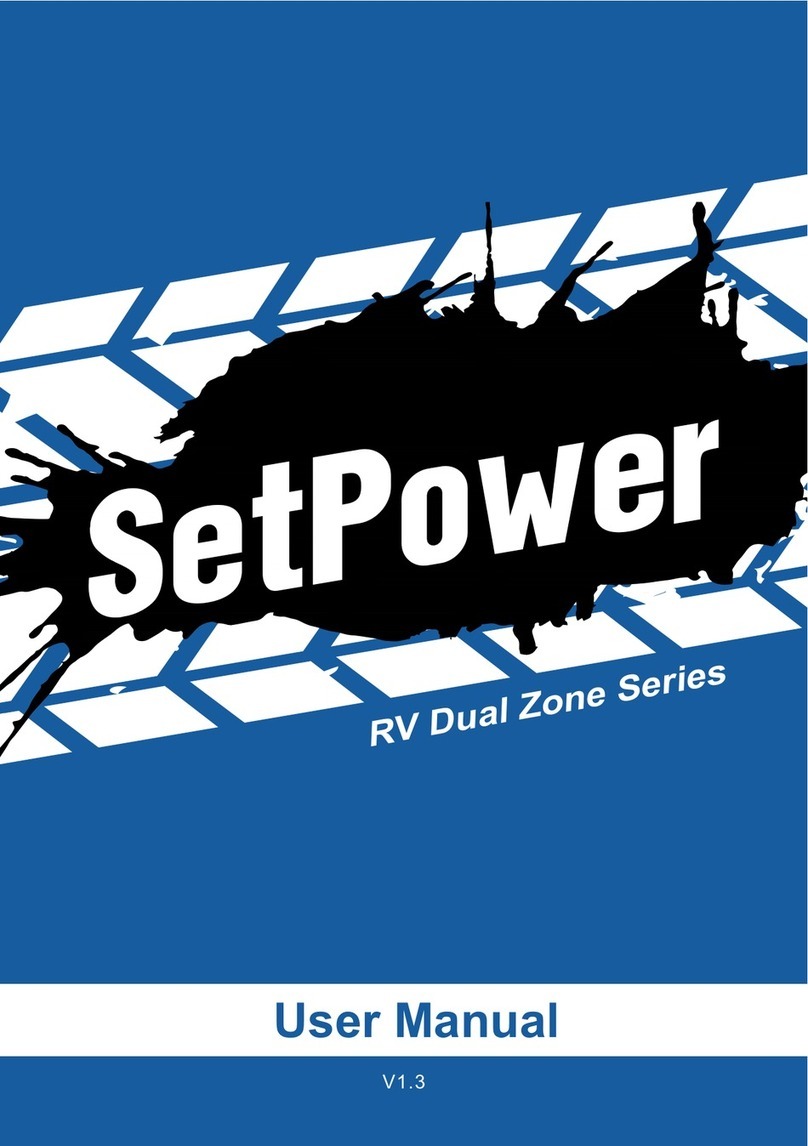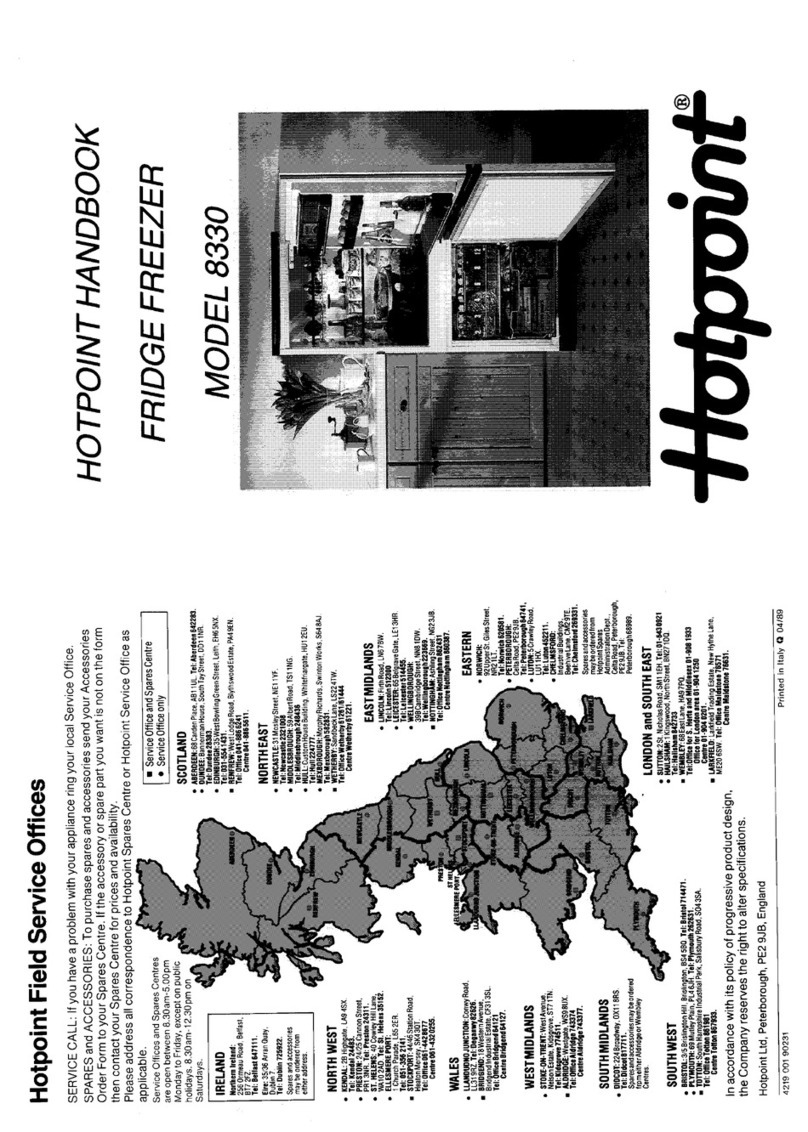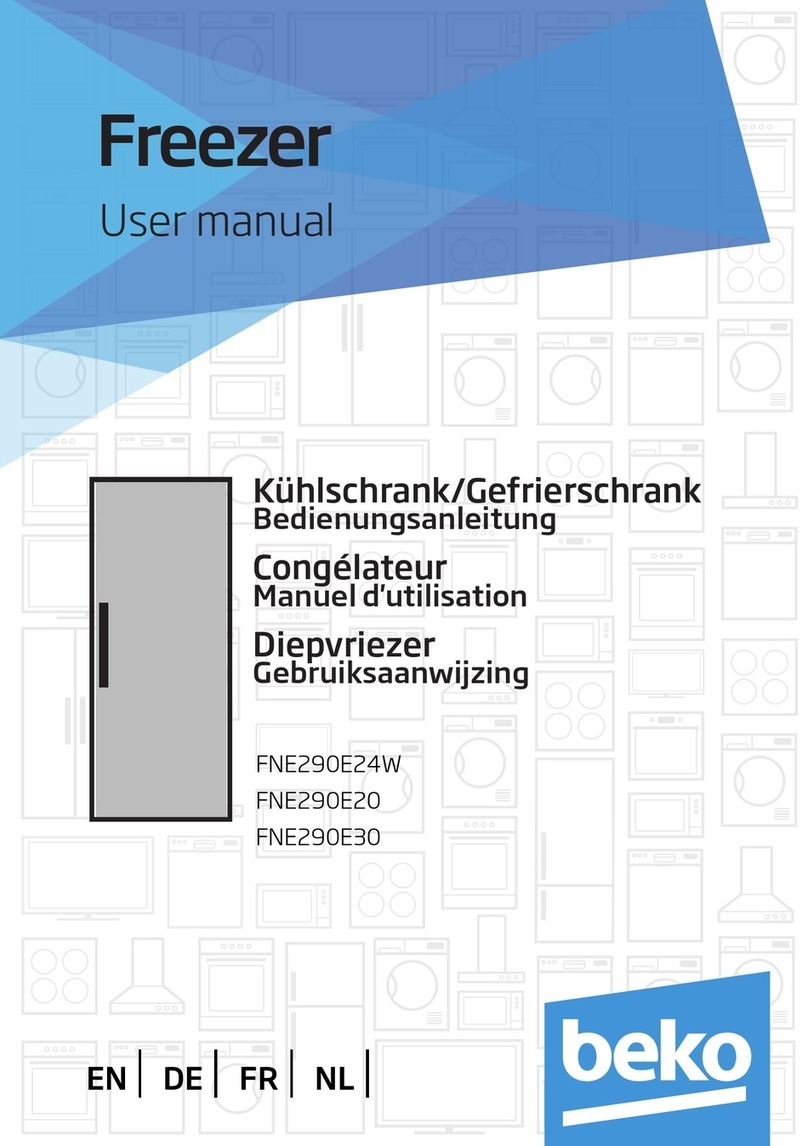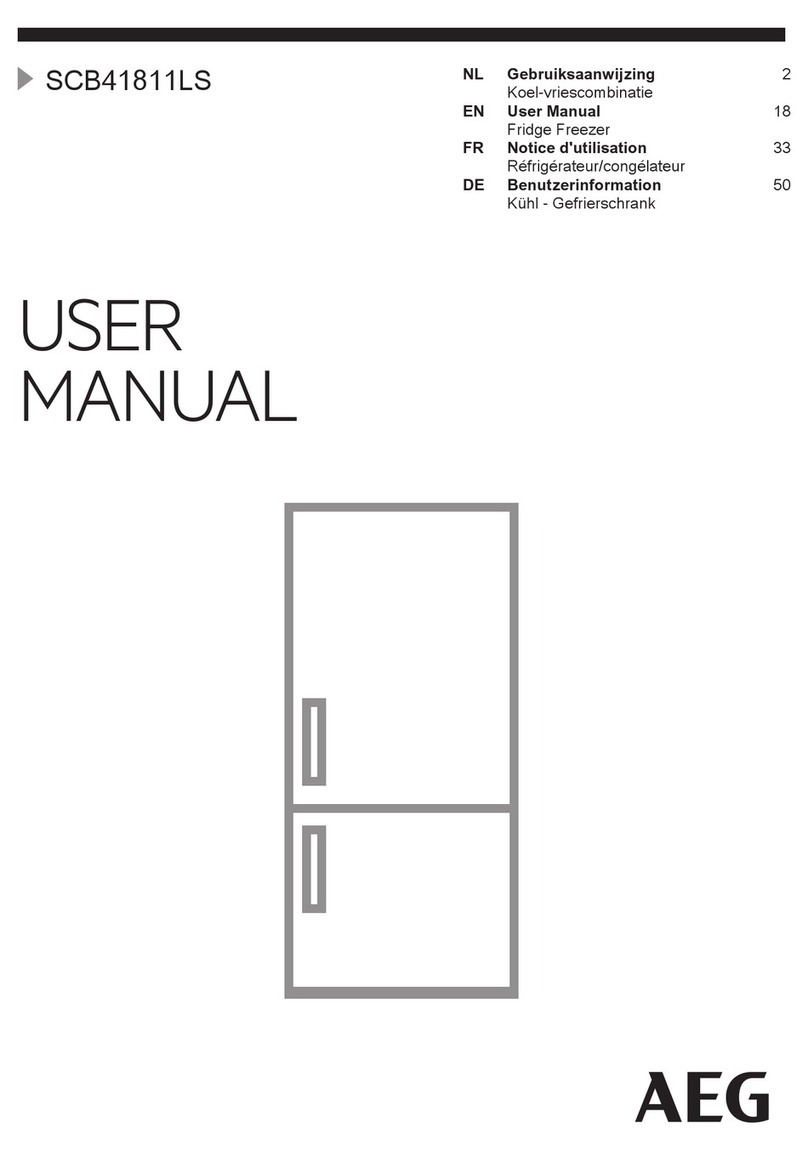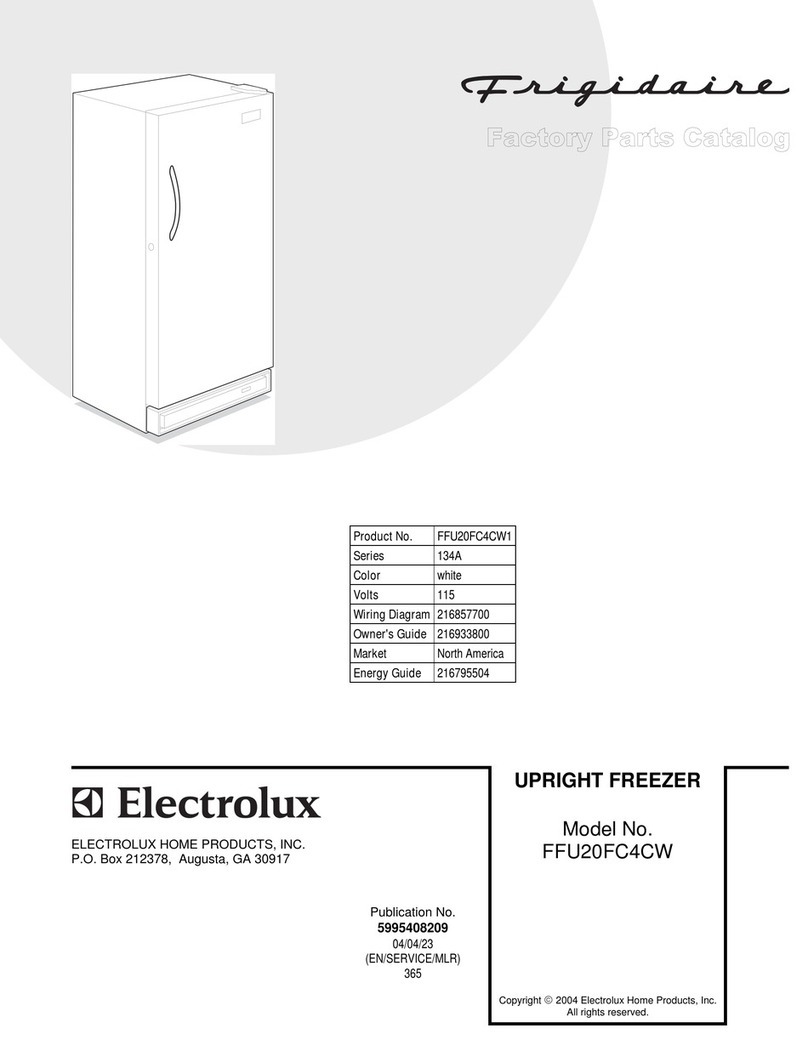SetPower AB15 User manual

User Manual
V1.0
A 15
B

CONTENT
1.SAFETY INSTRUCTIONS 01
2.DATA SHEET 04
3.OVERVIEW 05
4.POWER SOURCE INSTRUCTIONS 06
5.OPERATING INSTRUCTIONS 07
6.TROUBLE SHOOTING 11
7.FILLING 13
8.DEFRODTING 13
9.MAINTETANCE 13
10.CLEANING 14
11.SUGGESTIONS 14
12.GENERAL SAFETY MESSAGES 15
13.NOTICE 15
14.WARRANTY & RETURN 18
15.FCC WARNING 20

01
1.SAFETY INSTRUCTIONS
Please read this operating manual carefully before starting
the appliance. Keep it in a safe place for future reference.
If the appliance is passed on to another person, this
instruction manual must be handed over to the user along
with it.The manufacturer cannot be held liable for damage
resulting from improper usage or incorrect operation.
This appliance is not intended for use by persons (including
children) with reduced physical, sensory or mental capabilities, or
lack of experience and knowledge, unless they have been given
supervision or instruction concerning use of the appliance by a
person responsible for their safety.
Children should be supervised that they do not play with the
appliance.
Cleaning and user maintenance shall not be carried out by children
without supervision.
Do not store explosive substances such as aerosol cans with a
flammable propellant in this appliance.
Do not use this appliance near direct heat sources, for example,
a cooker, radiator or exposing it to direct sunlight.
The appliance shall not be exposed to rain. Place the refrigerator
on a dry, protected surface, away from edges.
1.1 WARNING

02
No responsible for the damage by ignoring the safety instructions
of SetPower.
The use of accessories that are not recommended by SetPower
can cause injuries and will invalidate any warranty that you may
have.
Place the products so that they do not collide against each other
or break when the appliance is in motion.
If the supply cord is damaged, it must be replaced by the
manufacturer, its service agent or similarly qualified persons in
order to avoid a hazard.
Disconnect the power cable from the plug before carrying out any
maintenance.
1.2 NOTICE
This appliance is intended to be used in household and similar
applications such as:
1.3 INTENDED TO USE
Staf f kitchen areas in shops, of fices and other working
environments;
Farm houses and hotels, motels and other residential type
environments;
Bed and meal environments;
Catering and similar non-retail applications.
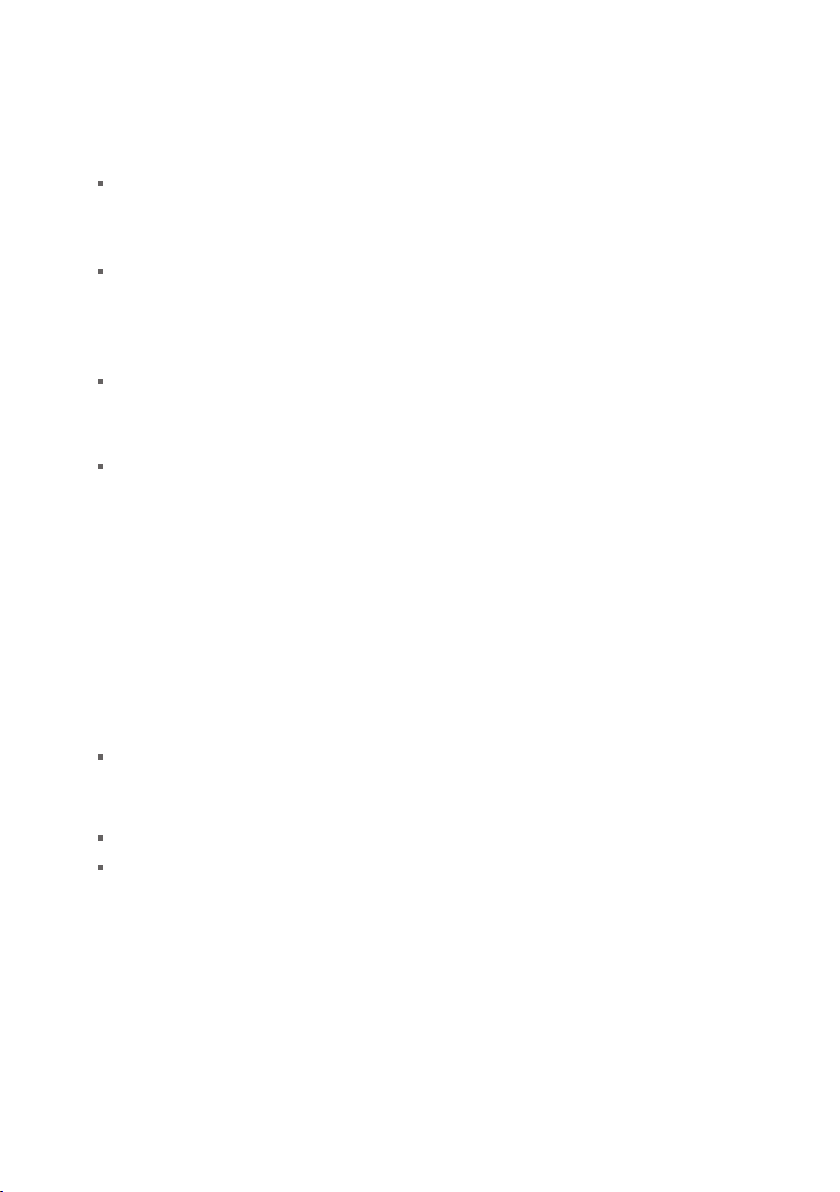
03
Keep ventilation openings, clear of obstruction in the appliance
enclosure or in the built-in structure.
Do not use electrical appliances inside the food storage
compartments of the appliance, unless they are of the type
recommended by SetPower.
Do not place ice or liquids which are not sealed in containers
within the refrigerator.
Do not place hot products or hot food in this appliance.
1.4 CAUTION
To prevent possible harm to the environment or human health
from uncontrolled waste disposal, recycle it responsibly to promote
the sustainable reuse of material resources. To return your used
device, please use the recovery systems or contact the retailer
that they can take this product for environmental safe recycling.
Risk of child entrapment.
Before you throw away your old refrigerator or freezer:
Take off the doors.
Leave the shelves in place so that children may not easily climb
inside.
1.5 CORRECT DISPOSAL OF THIS PRODUCT
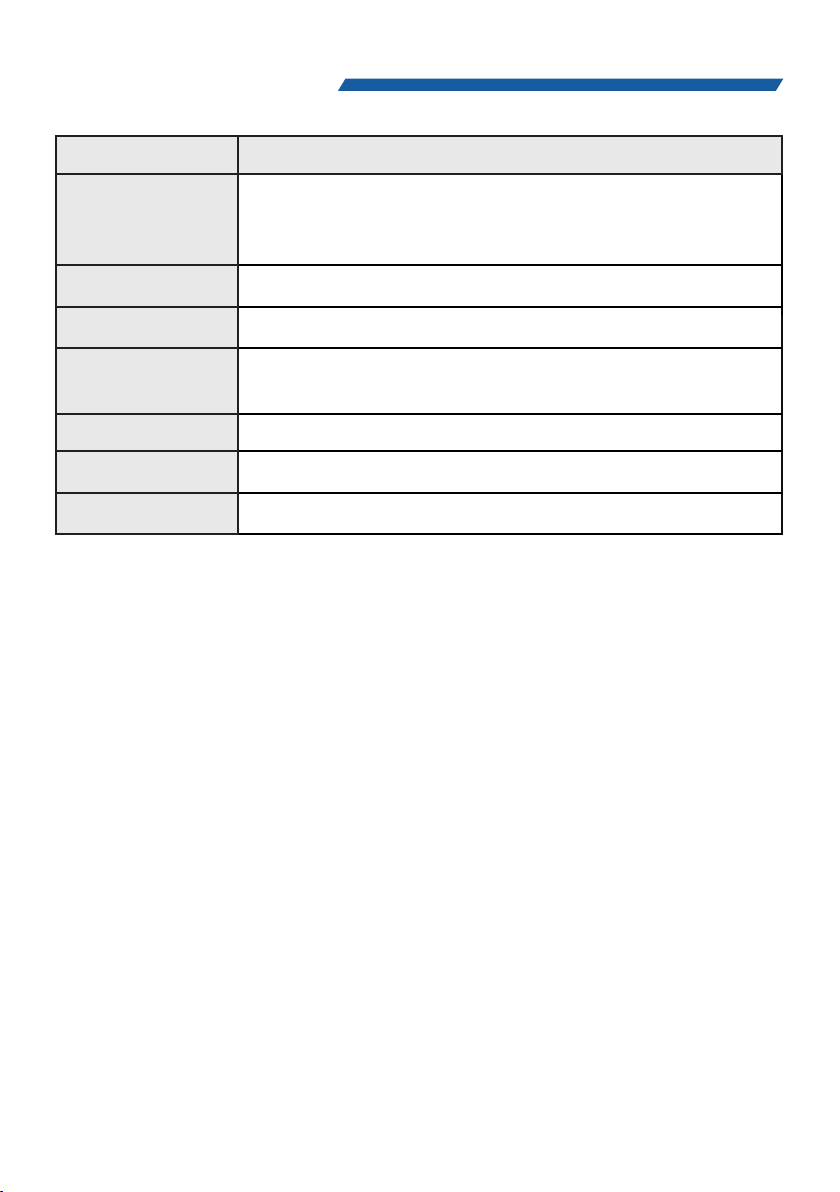
2. DATA SHEET
22.24×9.45×14.17 inches
(565×240×360mm)
16 Qt / 15 L
AC:110V - 240V DC:12V/24V
R134a(28g)
0°F to 50°F (-18°C to +10°C)
17.20 lbs (7.8 kg)
40W
AB15
Model
External
Dimensions
(L*W*H)
Net Weight
Installed Power
Supply Voltage
Refrigerant Gas
Temperature
Range
Capacity
04

05
3.OVERVIEW
1. AB15 Refrigerator 2. Ice Pack
3. Non-slip Mat 4. Shoulder Straps
5. 110V - 240V AC Adapter 6. 12/24V DC Cord
56
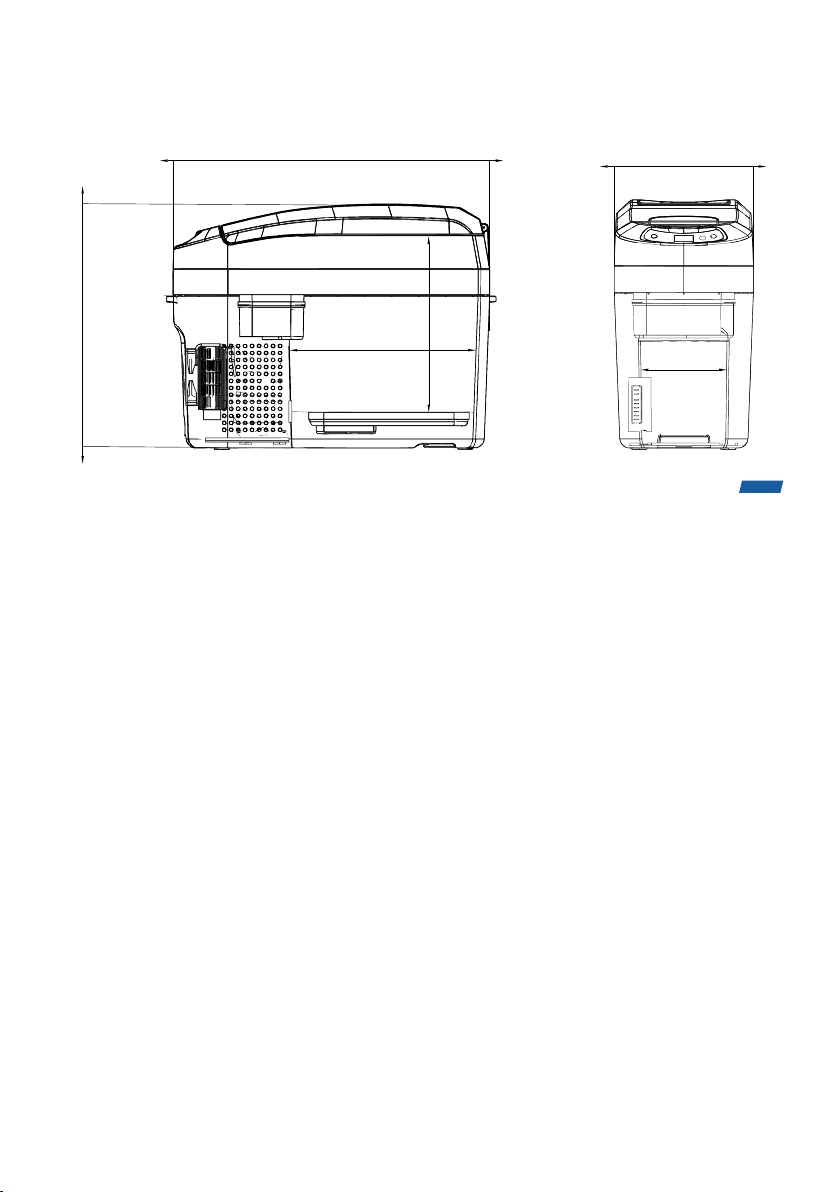
06
4. POWER SOURCE INSTRUCTIONS
4.1 CONNECTING WITH 12V OR 24V
● Connect the feeding cable to a direct current 12/24V
DC power source.
● Make sure the polarity is right.
● If connected to an existing cigarette plug, please
carefully check if power supply is suf ficient.
4.2 CONNECTING WITH 110V-240V
● The Fridge/Freezer is designed to operate on DC
voltage inputs only. Use the supplied AC/DC adapter to
operate fridge on AC.
15.8Qt (15L) FRIDGE
22.24"
14.17"
9.45"
6.69"
11.02"
10.24"

5. OPERATING INSTRUCTIONS
07
5.1 HOW TO USE THE REFRIGERATOR
1. Connect the fridge to a power source.
2. Press “ ” to turn on or turn off the fridge.
5.2 ADJUSTING THE TEMPERATURE
With the appliance on, short press “ ” button to increase
the temperature and the “ ” to decrease the temperature.
The highest temp is 50 , the lowest 0 .°F °F
NOTE: Hold down the“ ” or “ ” button to fast scroll.
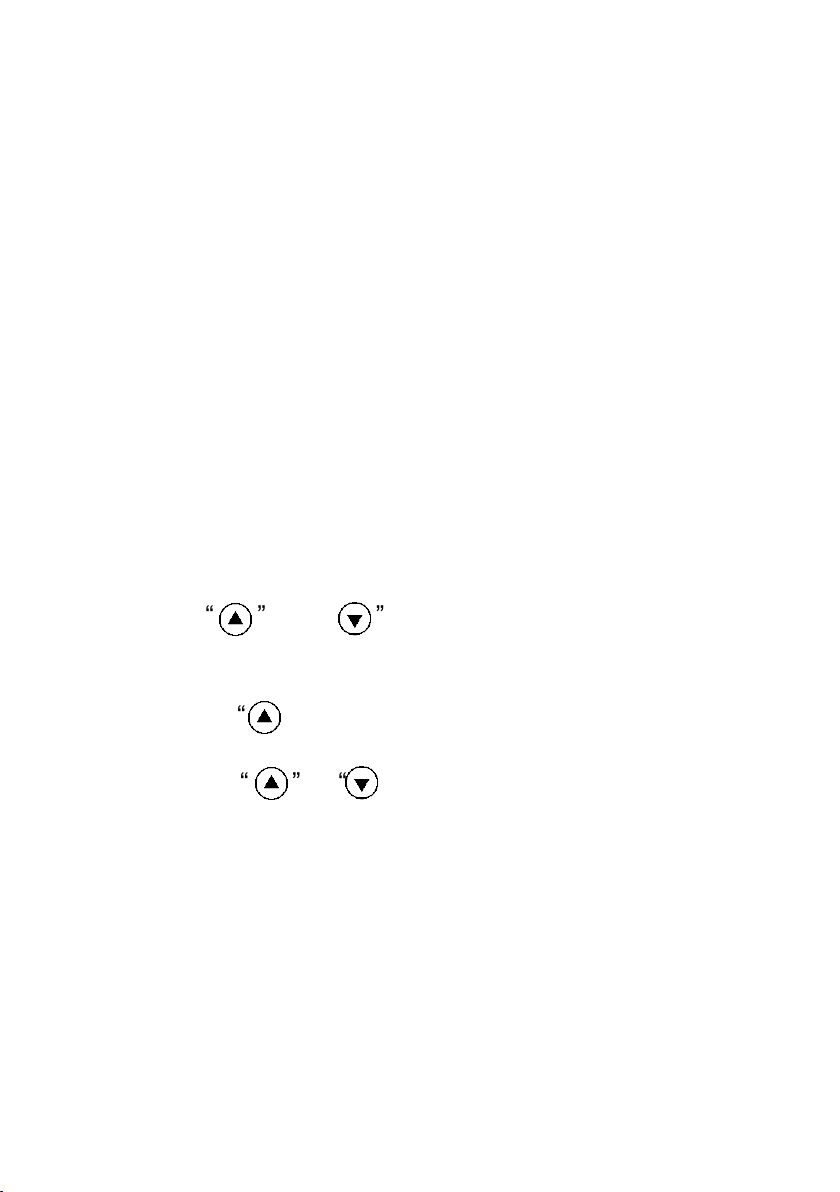
08
5.4 SETTING THE TEMPERATURE UNITS
● To swap between C or F on the display you must have
the fridge plugged in and turned off, long press SET
button, “ ” and “ ” buttons at the same time for
fewseconds to enter the advanced settings.
● Press the “ ” buttons to scroll to the function
(F-C), press the SET button to enter the parameter, and
press the “ ” or “ ” buttons to change the setting.
● Without having to press any other button to confirm, the
display will automatically save the setting and exit
programming mode.
5.3 SAVING ENERGY TIPS
● Do not open the appliance frequently if unnecessary.
● Make sure leave enough space to ventilating.
● Deforest the appliance once a layer of ice forms.
● Allow warm food to cool down first before placing it in
the freezer to keep cool.

5.5 SETTING THE BATTERY PROTECTION
● The device is preset with a high battery protection level.
● To enter the menu, switch the refrigerator on by pressing
the ON/OFF button.
● Press the SET button to access the battery protection level
settings. The current setting will start to flash on the display.
● Press the or button to scroll through the three“ ” “ ”
different settings.
● Without having to press any other button to confirm, the
display will automatically save the setting and exit
programming mode.
5.6 BATTERY PROTECTION LEVEL
L
Cut-out 12V
9.6 10.9 21.3 22.7
10.4 11.7 22.8 24.2
11.1 12.4 24.3 25.7
M
H
Battery protection
(SWITCH POSITION) Cut-in 12V Cut-out 24V Cut-in 24V
09

What’s battery protection mode?
This function is designed to prevent over-discharge and
battery depletion. When the measured DC voltage is
below the Cut-of f value, the compressor will shut of f to
prevent battery depletion. After the voltage is higher than
Start-up value, the compressor will go back to work again.
Improper protection setting or low power voltage may
cause E1 error, please lower the battery protection or
recharge the battery in time.
10

6.TROUBLE SHOOTING
● Your fridge has built in battery protection and needs a
minimum 10.9 V to start and 9.6 V to continue operating.
● During operation a load is placed on the power supply
and voltage can drop by as much as 2 V, especially if
the wiring in insufficient (less than 6mm direct to battery)
or if there is a loose connection somewhere.
● If this occurs when you try and start your SetPower and
the power supply drops under 10.9 V it will not start. If
this occurs when your SetPower is running and the
power supply drops below 9.6 V it will stop.
6.1 POWER CUTTING IN/OUT
11
Wiring
● Often the standard wiring from the car battery to the
12V outlet is too small.
● A minimum 6mm automotive wiring should be used and
the earth should be wired directly back to the battery.
6.2 COMMON 12V POWER SUPPLY ISSUES
Battery
● The car battery could be old, undersized or have a
dead cell causing too much voltage drop.

Connections
● The 12 V plug, car 12 V socket or any of the connections
between the fridge and the battery could be faulty or
have come loose since installation.
12
Fan failure
Battery voltage low is low.
CADE Error Type Action
6.3 ERROR CODES
Check air vents are
clear. Move fridge to
cooler location(ambient
temperature may be
too high).
Check battery voltage
and adjust Low Voltage
Cut-Of f as required.
Contact point of sale to
arrange further action.
Compressor startup problems.
C fails ompressor’s running speed
to reach the requirements.
The model is overloading.
NTC failure(open circuit or short
circuit).
E1
E2
E3
E4
E5
E6

13
7.FILLING
● Do not put hot food items into the refrigerator. Place the
products in such a way as to avoid them hitting against
each other or breaking because of the movement of the
vehicle.
● Make sure that the lid is always well closed and open it
for as short a time as possible.
8.DEFROSTING
● Defrosting is needed when the layer of frost is thicker
than 4 mm.
● To carry out this operation, turn off the refrigerator.
● Do not use sharp or cutting tools to remove the layer of
frost or ice.
● Wait until complete unfreezing and then turn on again.
9.MAINTENANCE
Before carrying out any maintenance operation on
the refrigerator, take the power cable out of its socket.

10.CLEANING
● Regularly clean the inside and outside of the refrigerator
using only warm water and a neutral detergent.
● Subsequent to washing, rinse with clean water and dry
thoroughly using a soft cloth.
● Do not use the following: special glass and mirror
cleaning products, liquid, powder, or spray detergents,
alcohol, ammonia or abrasive products.
● If you are not using the refrigerator, we suggest cleaning
it well inside and leaving the door ajar to ven-tilate the
interior.
11.SUGGESTIONS
Should the device fail to work or work badly, before referring
to our after-sales service, make sure that:
14
a) the feeding voltage is not missing;
b) the voltage is the same as the one shown on the plate;
c) the connections and the polarities are right;
d) the airing grids are not covered over;
e) the refrigerator unit is not near any heat source;
f ) the fuse of the feeding line is not blown.

12.GENERAL SAFETY MESSAGES
Failure to obey the following warnings could result in
death or serious injury:
● ELECTRICAL SHOCK HAZARD. Do not immerse the
product in water, or use it in an area that is excessively
muddy.
● Do not use the cooler for any purpose other than as a
mobile cooling device.
FALL HAZARD. Do not stand on the cooler. Doing so
could damage the unit or cause minor to moderate injury.
13.Notice
Failure to obey the following notices could result in property
damage:
● Keep sand or dirt away from the cooling system
ventilation area.
● Do not leave the cooler on the deck of a boat for an
extended period. Salt water damage to the cooling
system, electronics, or metal hardware could occur.
● Do not expose the cooler to extreme heat.
● Only use mild soap and water to clean the cooler.
15

● Do not use a DC extension cord.
● Do not use a power strip or two-way splitter.
● Do not use power cord adapters of any kind other than
those provided by the manufacturer.
● Do not use ice cubes or fill the cooler with water. If ice
does accumulate at the bottom of the cooler, defrost the
unit and use the drain plug to drain the water.
● Do not modify the unit in any way.
● Do not place hot materials (75 °F or higher) in the cooler.
Allow materials to cool (50 °F or less) before placing
them inside the cooler.
● Do not tip or store the cooler at an angle greater than
30° for extended periods. Compressor oil contamination
of the cooling system could occur.
● Allow 2–4 inches of space around the cooler at all times
for proper ventilation of the cooling system.
● The cooler must be secured at all times using straps or
a mounting plate, especially in mobile applications.
16

The power supply cable must be replaced only by
qualified technical personnel and in any case by an after
sales service authorised by the Manufacturer.
SetPower is not liable in any way if you do not comply
strictly with all the previsions in this manual.
● This appliance is not intended for use by persons
(including children) with reduced physical, sensory or
mental capabilities, or lack of experience and knowledge,
unless they have been given supervision or instruction
concerning use of the appliance by a person responsible
for their safety.
● Children should be supervised to ensure that they do
not play with the appliance.
17
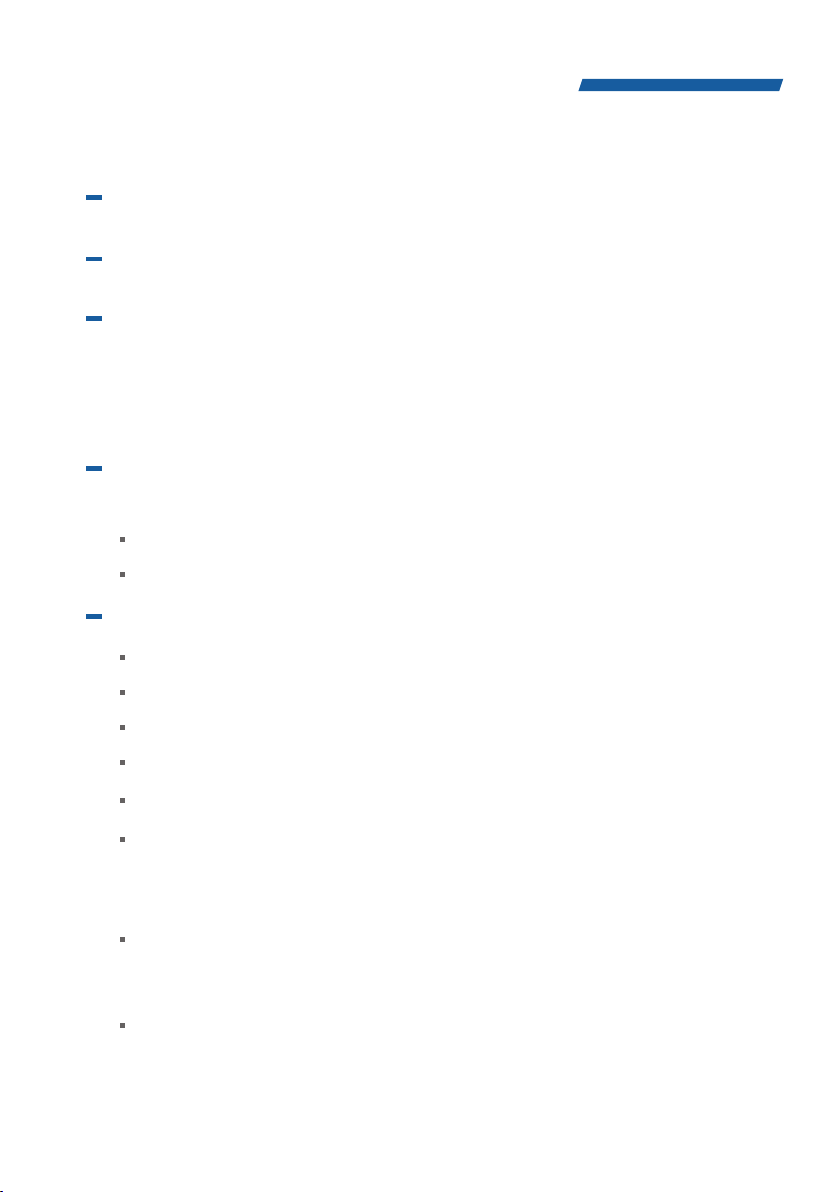
14.WARRANTY & RETURN
14.1 Warranty
3-year Warranty for The Compressor
1-year General Warranty
For Warranty Registration, please contact us for more
information.
14.2 Customer Service
If the product is received damaged or defective, you can
contact us via these ways:
Customer Support Email: [email protected]
Amazon Message Service
Order ID
Unit Model
Phone number
Description of the Defect
Delivery Address
Videos or Photos Related to The Defect
If you email us, these information needs to be included:
Note:
If calling the customer service number out of working time, you can
leave a voice/text message. We will respond to you after getting back
to work.
Videos or photos is preferred, because they can help us find out the
reason causing the issue and improve the ef ficiency of solving
problems.
18
Table of contents
Other SetPower Freezer manuals