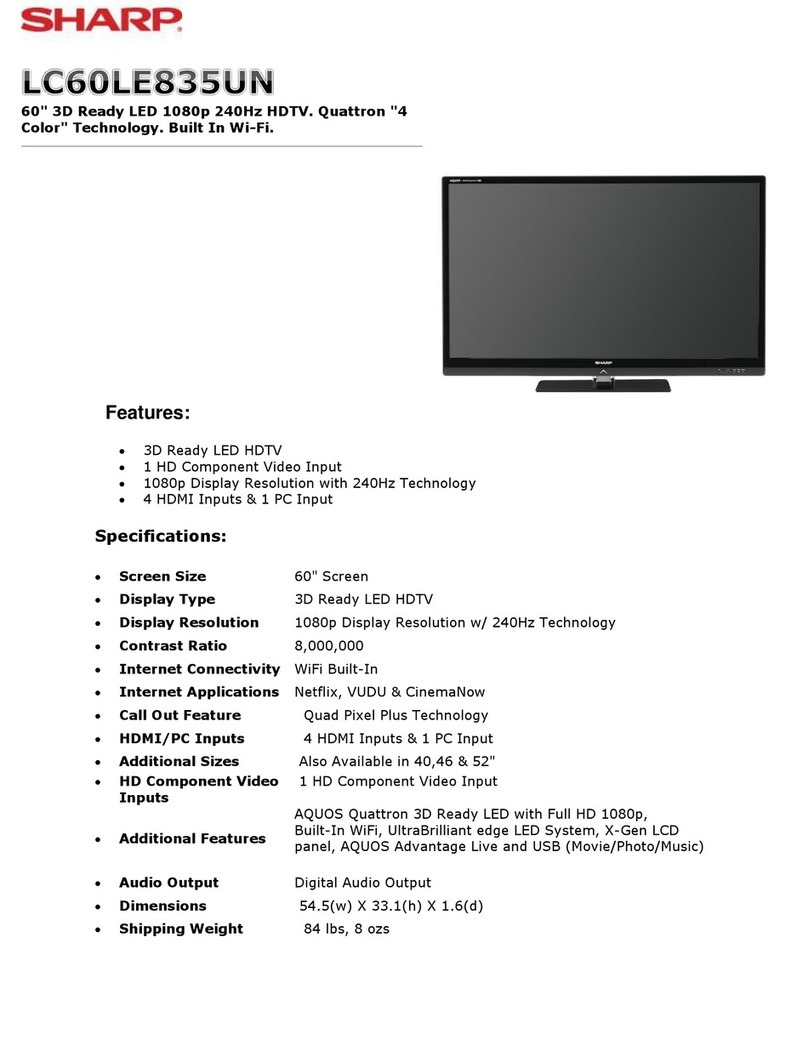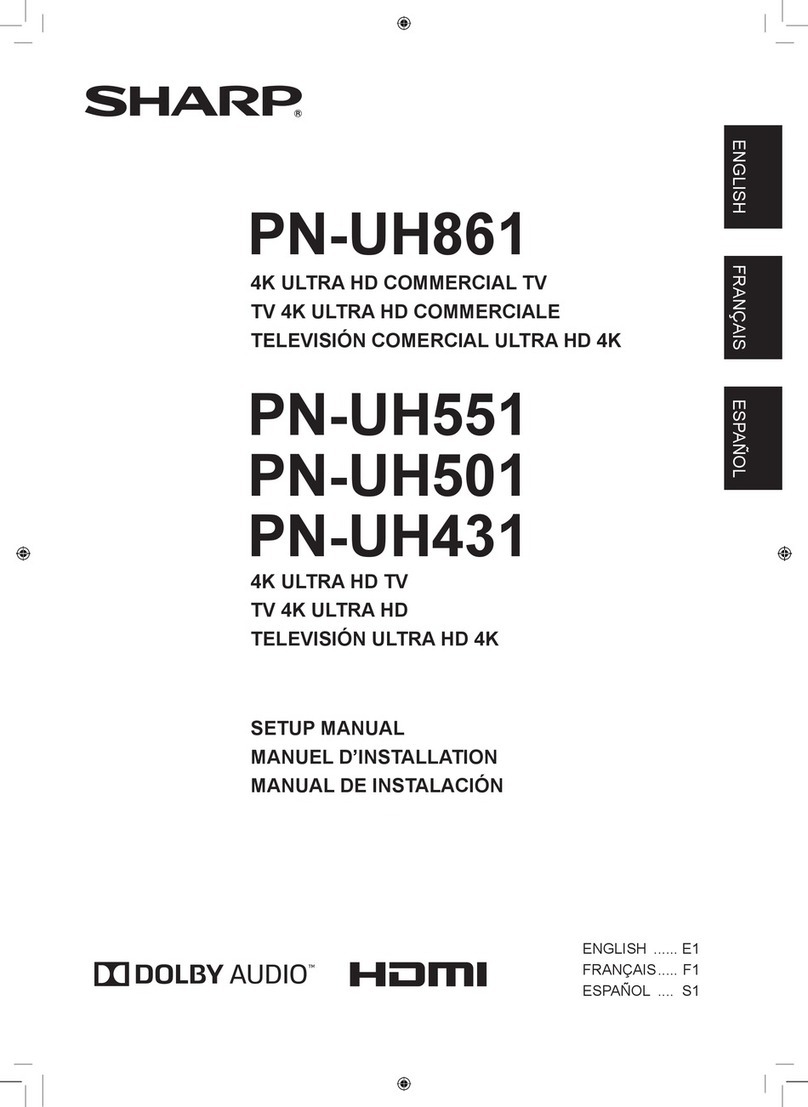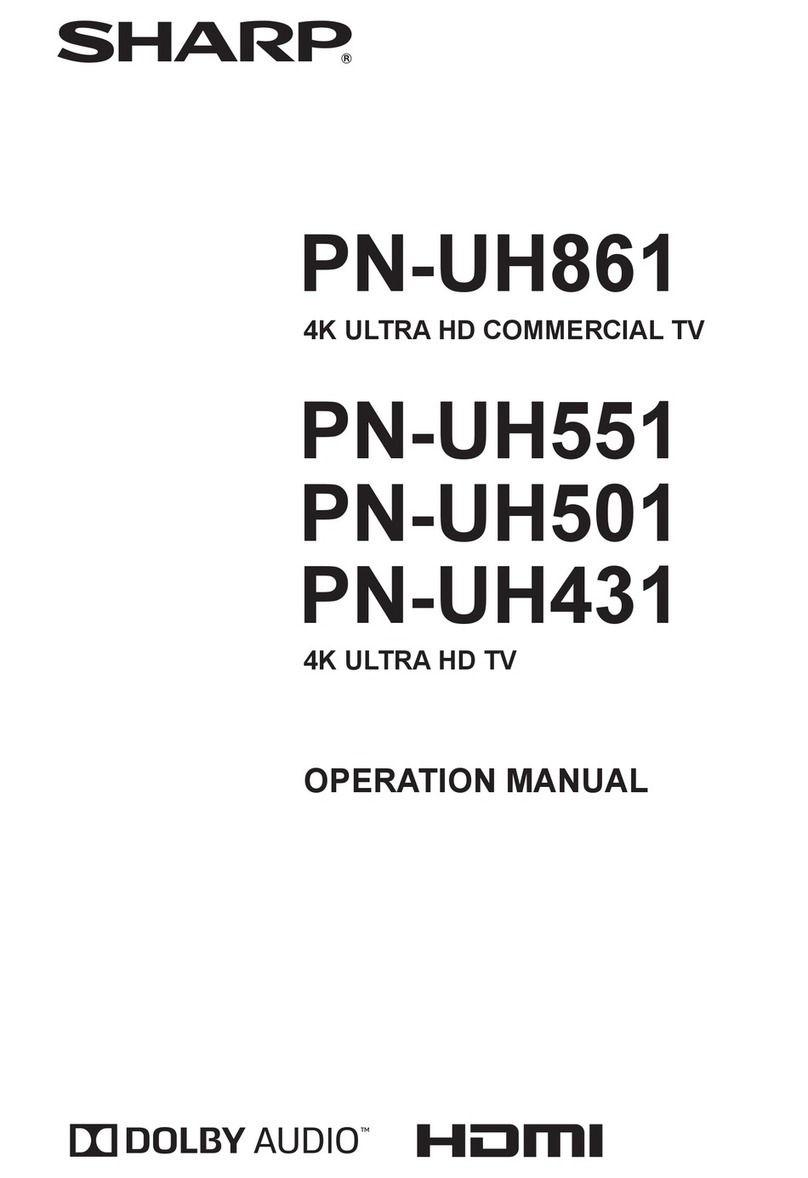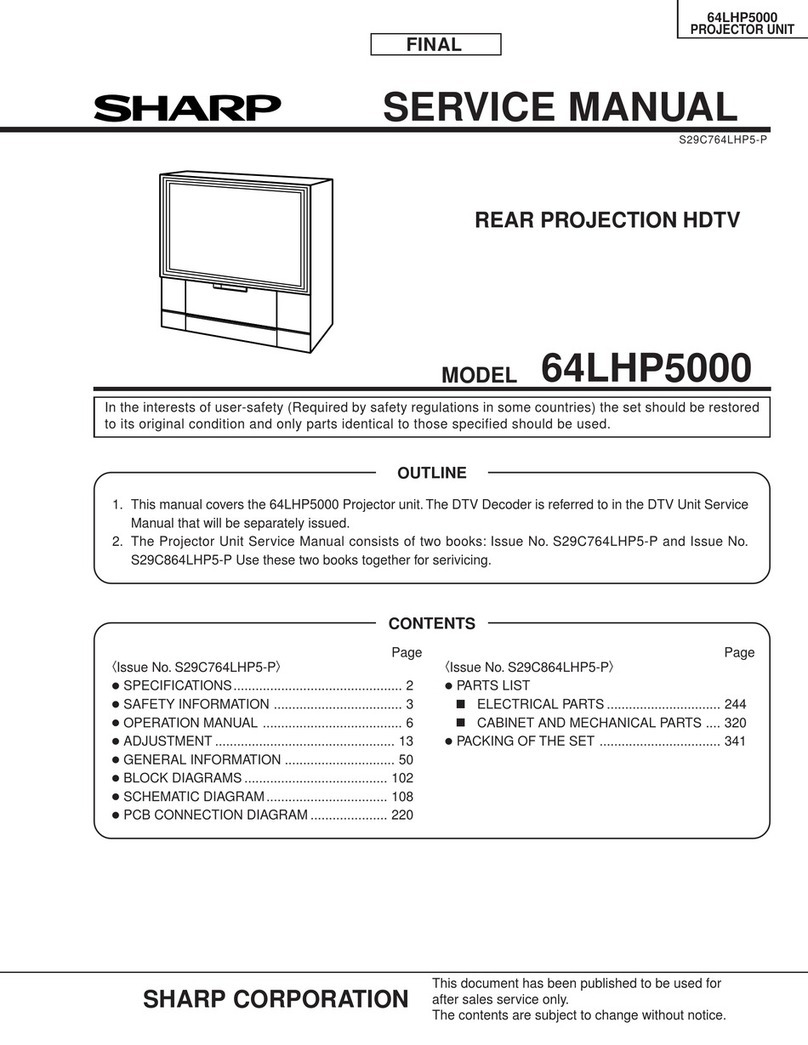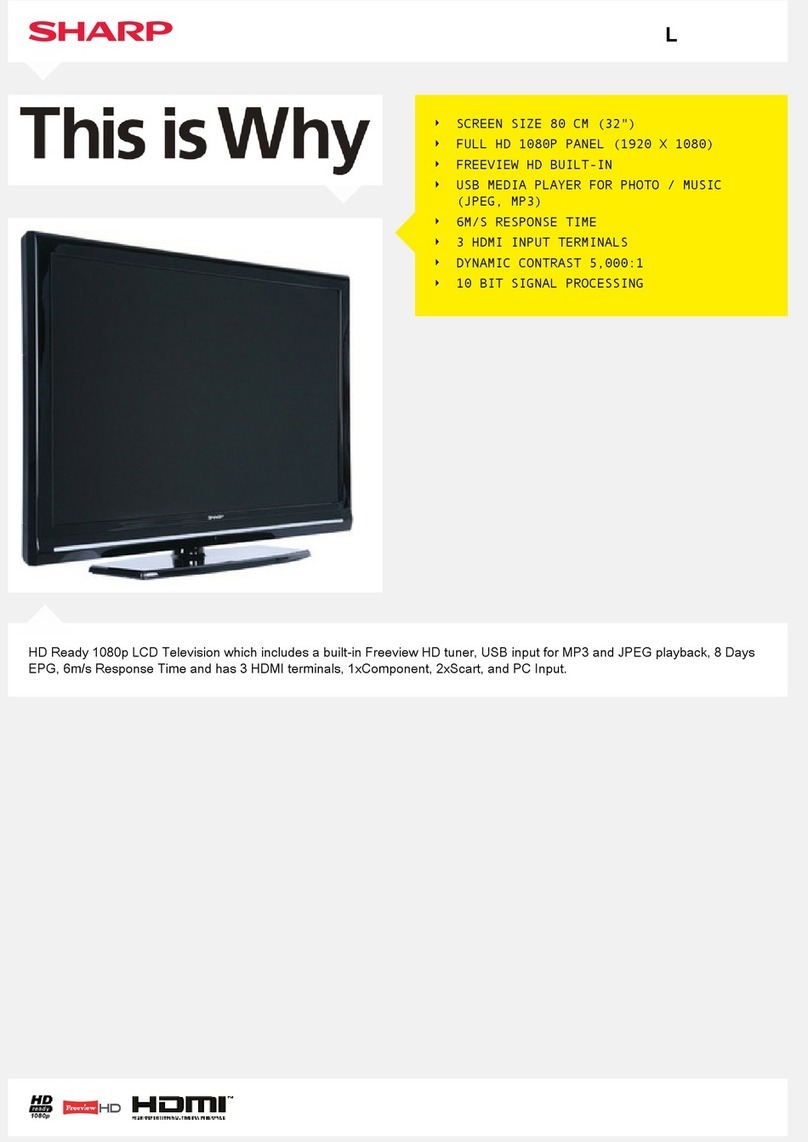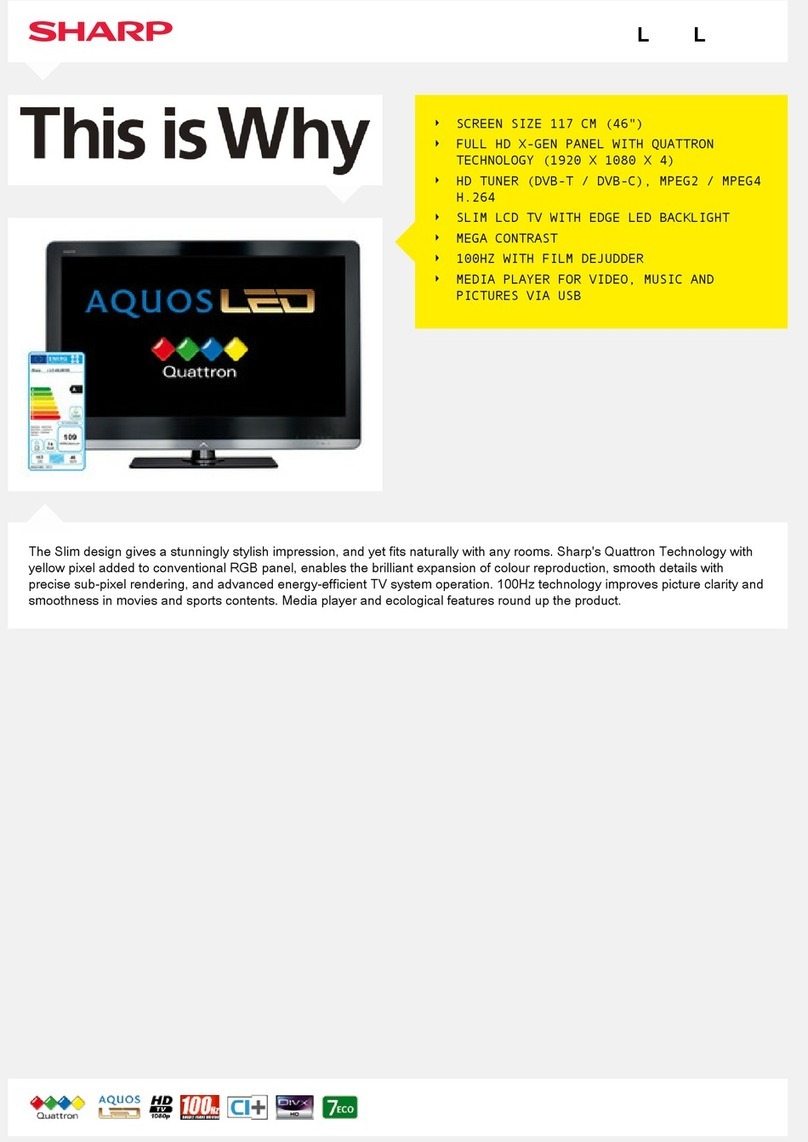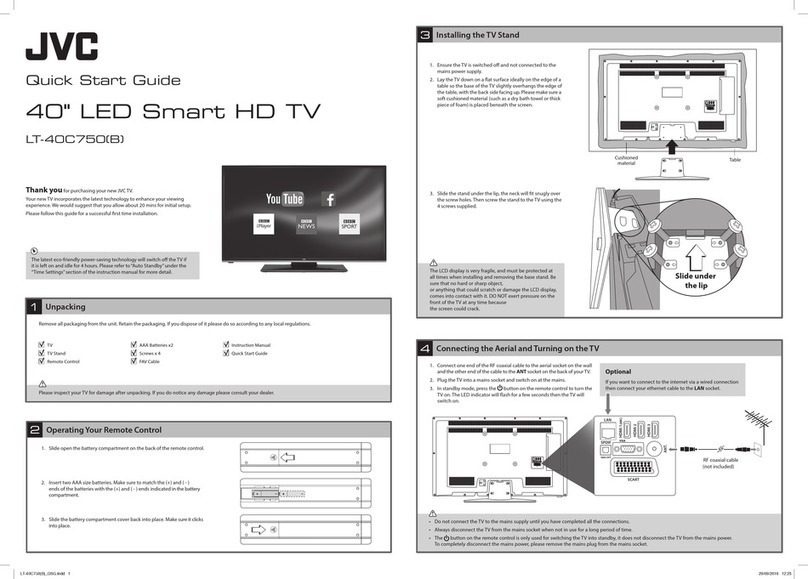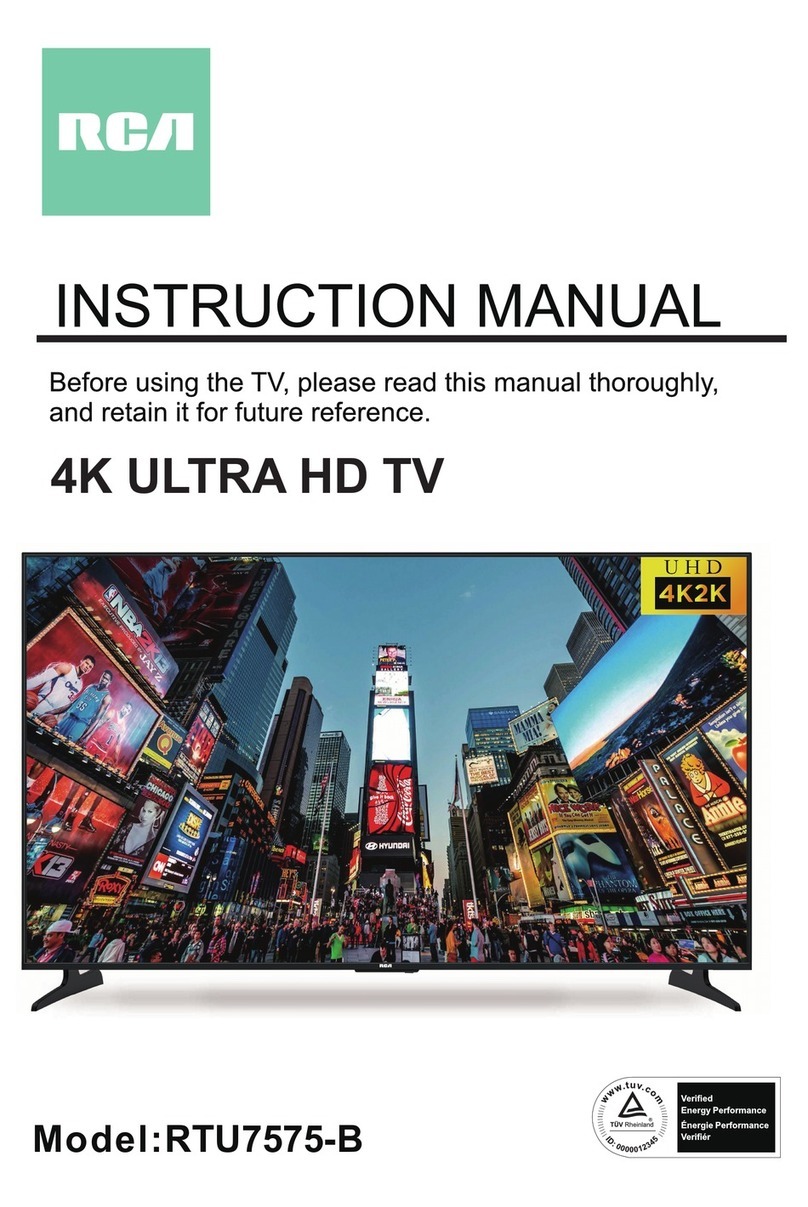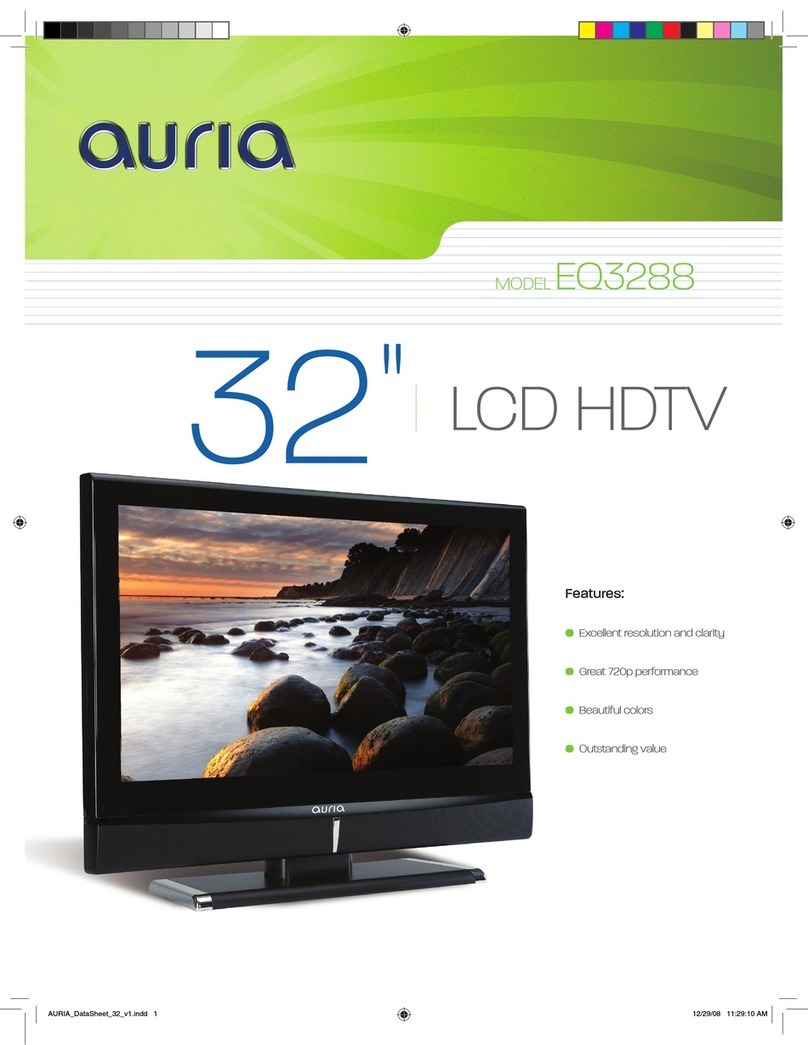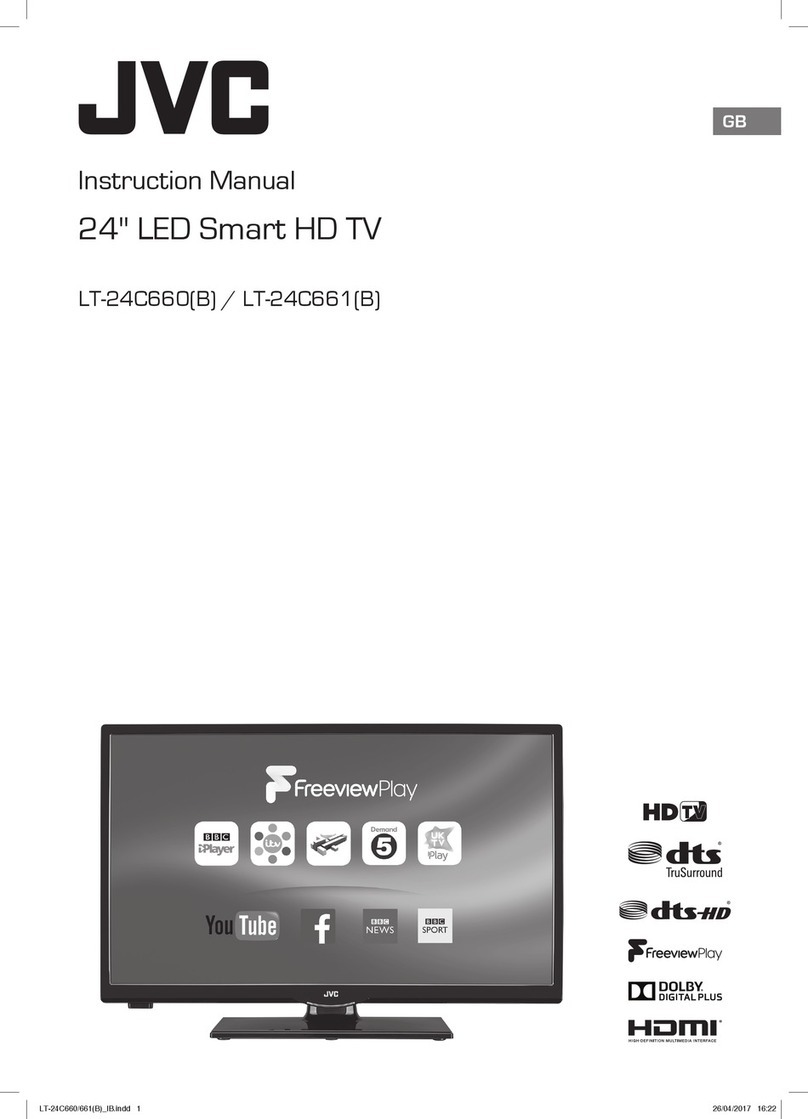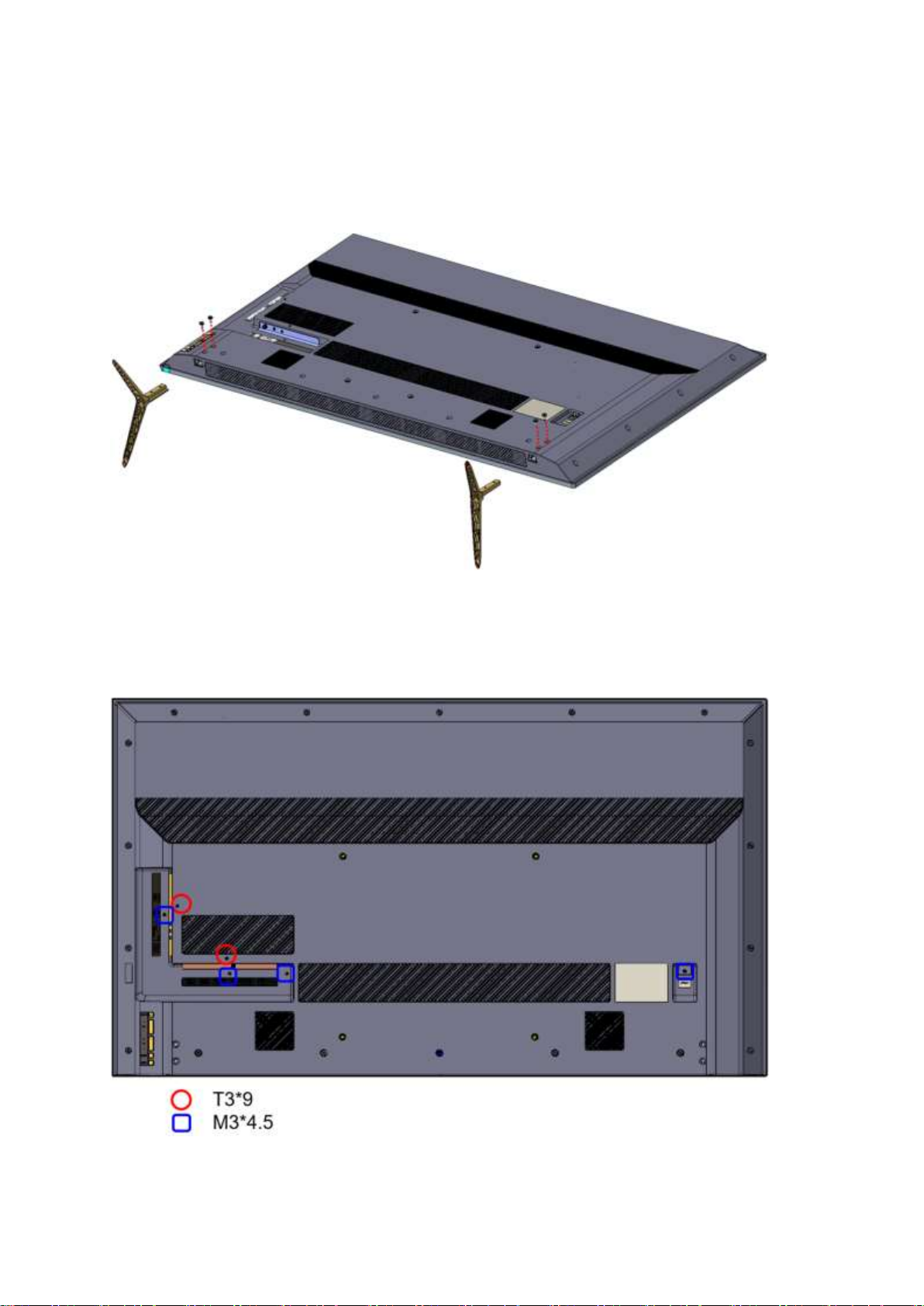1
Content
CHAPTER 1. SPECIFICATIONS................................................................1
[1] SPECIFICATIONS...........................................................................1
[2] DIMENSIONS..................................................................................3
CHAPTER 2. Removing of Major Parts.......................................................4
[1] Removing of Major Parts .................................................................4
CHAPTER 3. ADJUSTMENT PROCEDURE...........................................17
[1] ADJUSTMENT PROCEDURE
[2] SERVICE MODE...............................................................................
[3] SOFTWARE UPGRADE PROCEDURE ..........................................
CHAPTER 4.TROUBLESHOOTING TABLE..............................................
[1] TROUBLESHOOTING TABLE........................................................
CHAPTER 5. MAJOR IC INFORMATIONS................................................
[1] MAJOR IC INFORMATIONS.......................................................33
CHAPTER 6.BLOCK DIAGRAM/WIRING DIAGRAM.........................43
[1] BLOCK DIAGRAM.......................................................................43
[2] POWER MANAGEMENT BLOCK DIAGRAM..........................44
[3] WIRING DIAGRAM .....................................................................44
CHAPTER 7.PRINTED WIRING DIAGRAM..............................................
[1] MAIN & LED UNIT PRINTED WIRING BOARD .....................45
[2] POWER UNIT PRINTED WIRING BOARD...................................
[3] KEY UNIT PRINTED WIRING BOARD.........................................
[4] IR UNIT PRINTED WIRING BOARD.........................................49
CHAPTER 8.SCHEMATIC DIAGRAM....................................................50
[1] MAIN SCHEMATIC DIAGRAM..................................................50
[2] POWER SCHEMATIC DIAGRAM ..................................................
[3] IR+LED+ALS DRIVER SCHEMATIC DIAGRAM ........................
[4] KEY SCHEMATIC DIAGRAM ........................................................
CHAPTER 9.PARTS GUIDE .....................................................................55
[1]SPARE PARTS LIST.......................................................................55
[2]CABINET PARTS...........................................................................57
[3]SUPPLIED ACCESSORIES...........................................................57
[4]PACKING PARTS...........................................................................58