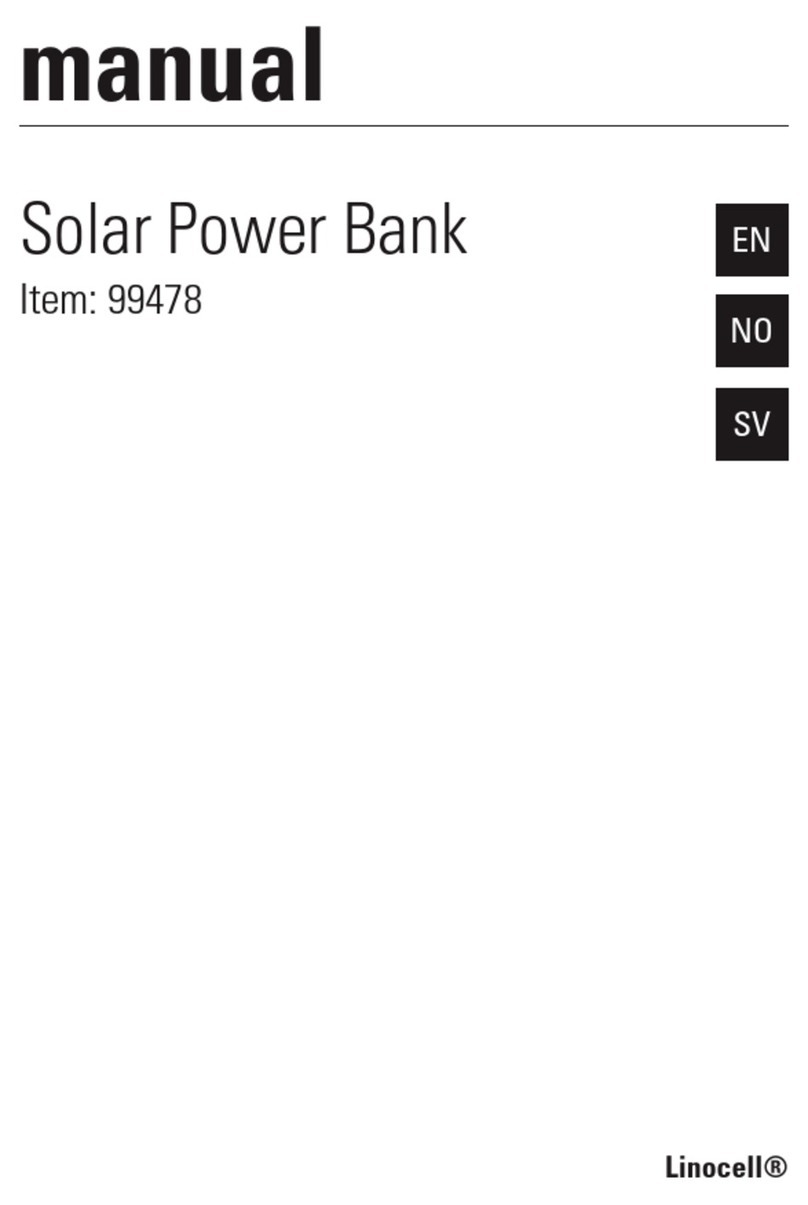Shenzhen J.W. JW-6640C User manual

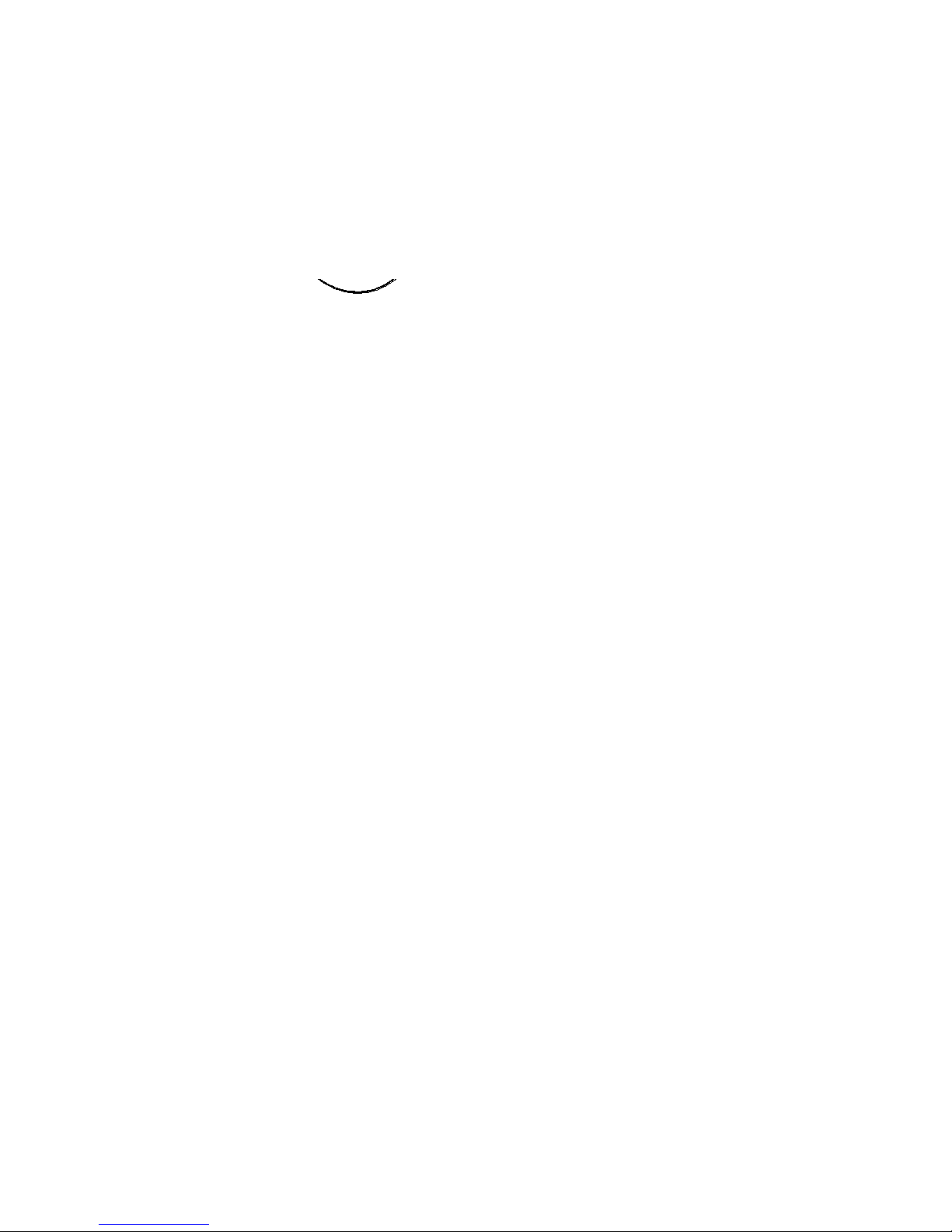

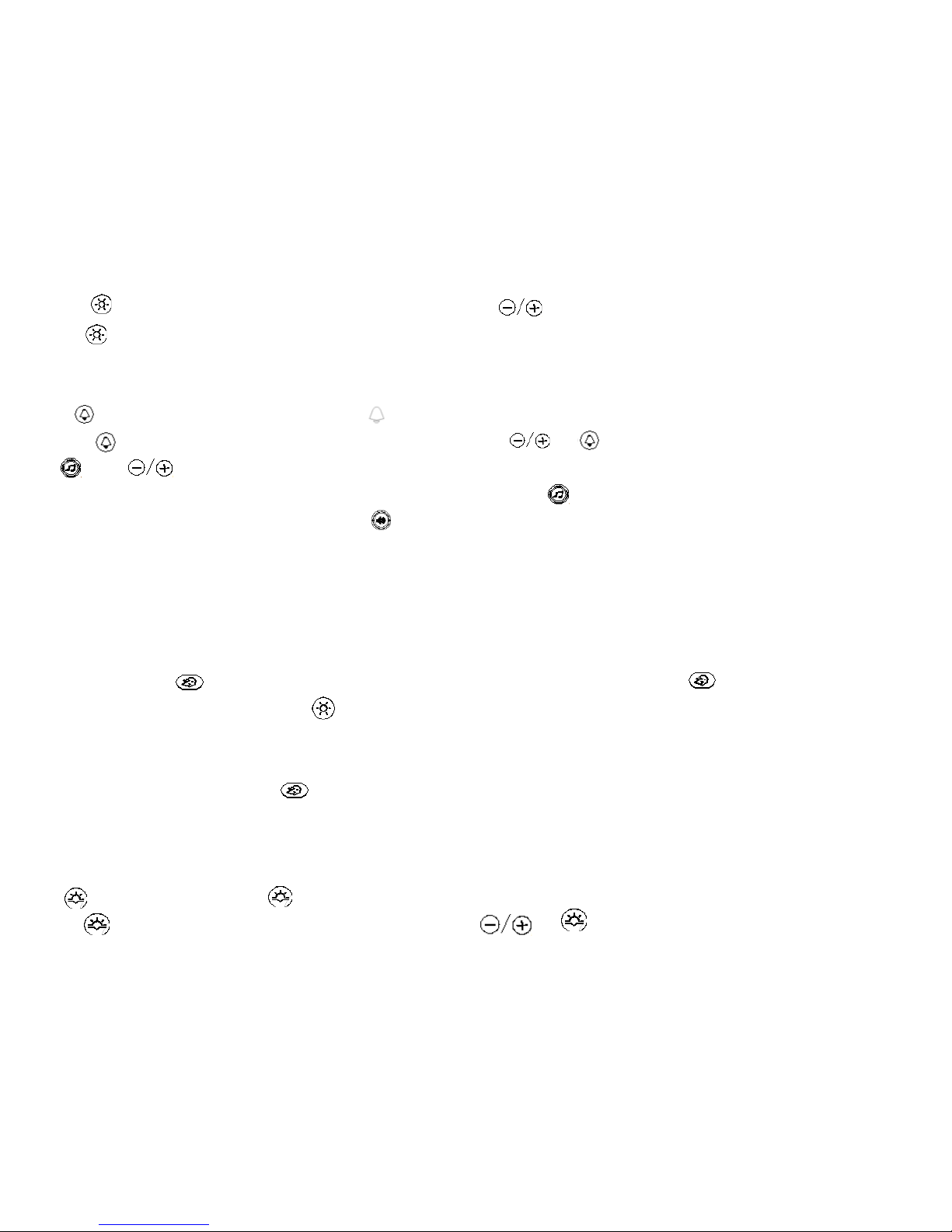



Table of contents
Popular Accessories manuals by other brands

Wasserstein
Wasserstein Smart Water Sensor user manual

Vimar
Vimar LINEA 30179 Series quick start guide
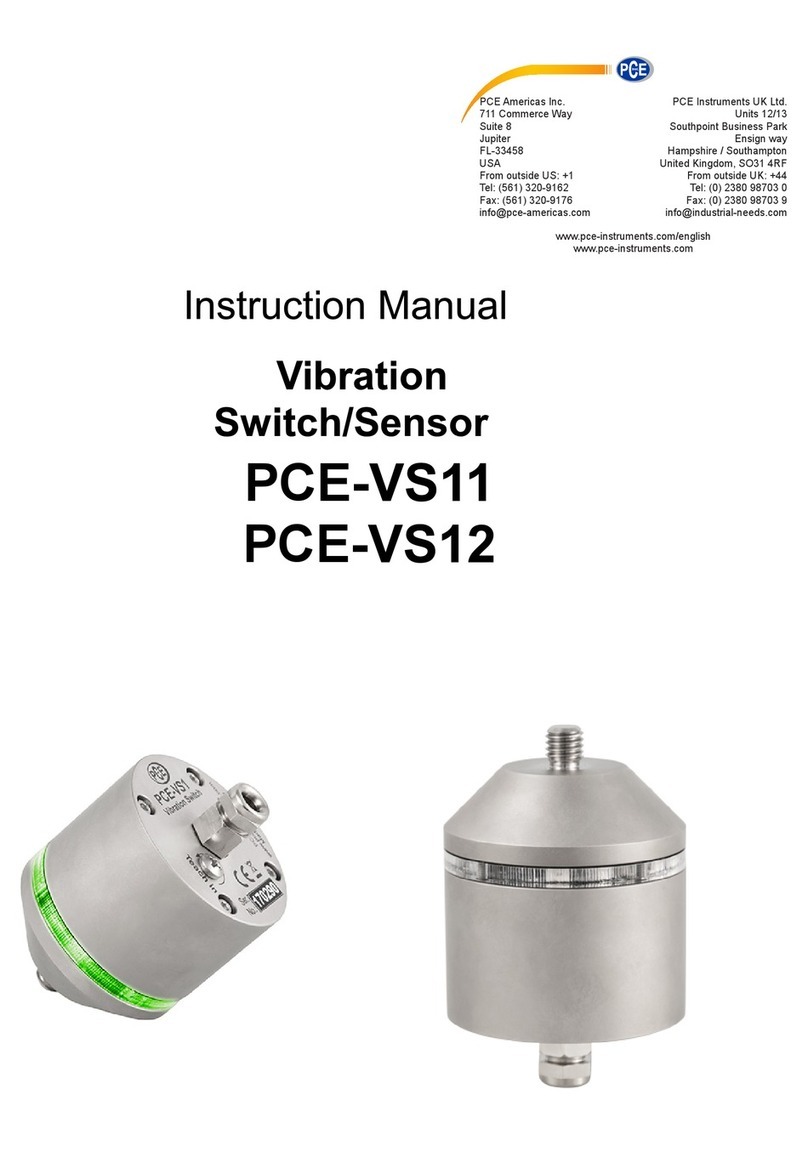
PCE Instruments
PCE Instruments PCE-VS11 instruction manual

ipf electronic
ipf electronic RO570900 manual

GOLDENSEA UV
GOLDENSEA UV UVL150 quick start guide

ABC Spa Cover Removal
ABC Spa Cover Removal Universal Spa Cover Lifter Directions for assembly and use
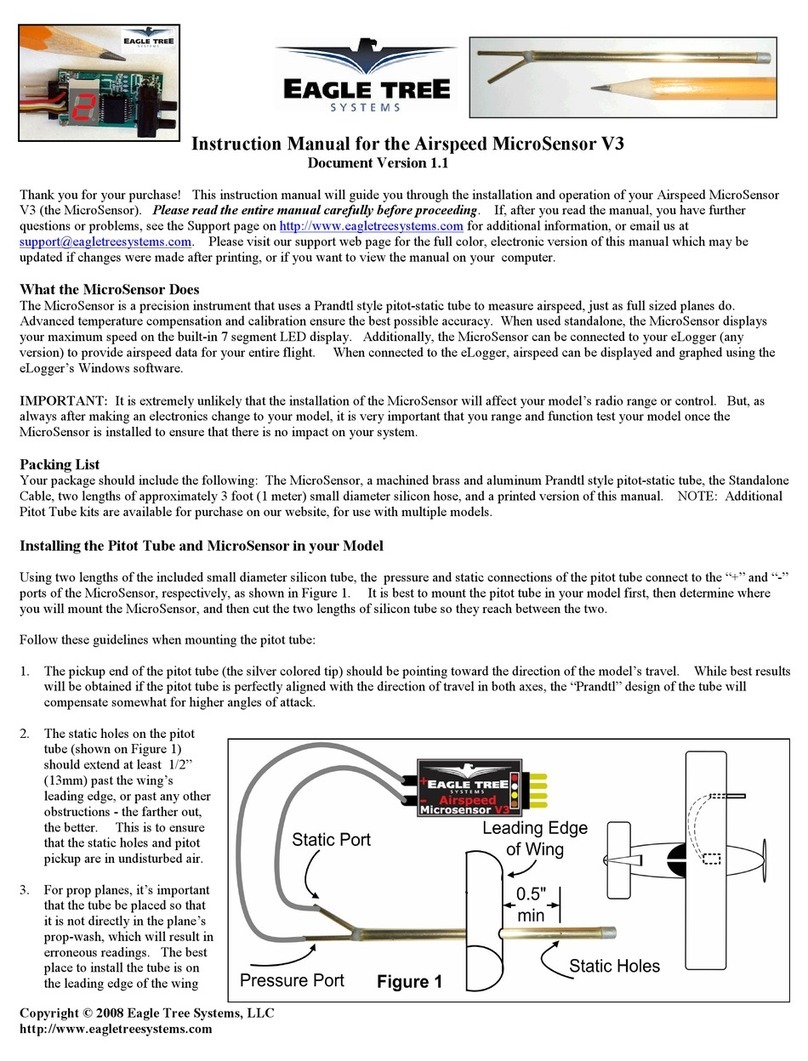
Eagle Tree Systems
Eagle Tree Systems Airspeed MicroSensor V3 instruction manual

Datalogic
Datalogic VS-CRX Product reference guide

PCB Piezotronics
PCB Piezotronics ICP 209C02 Installation and operating manual
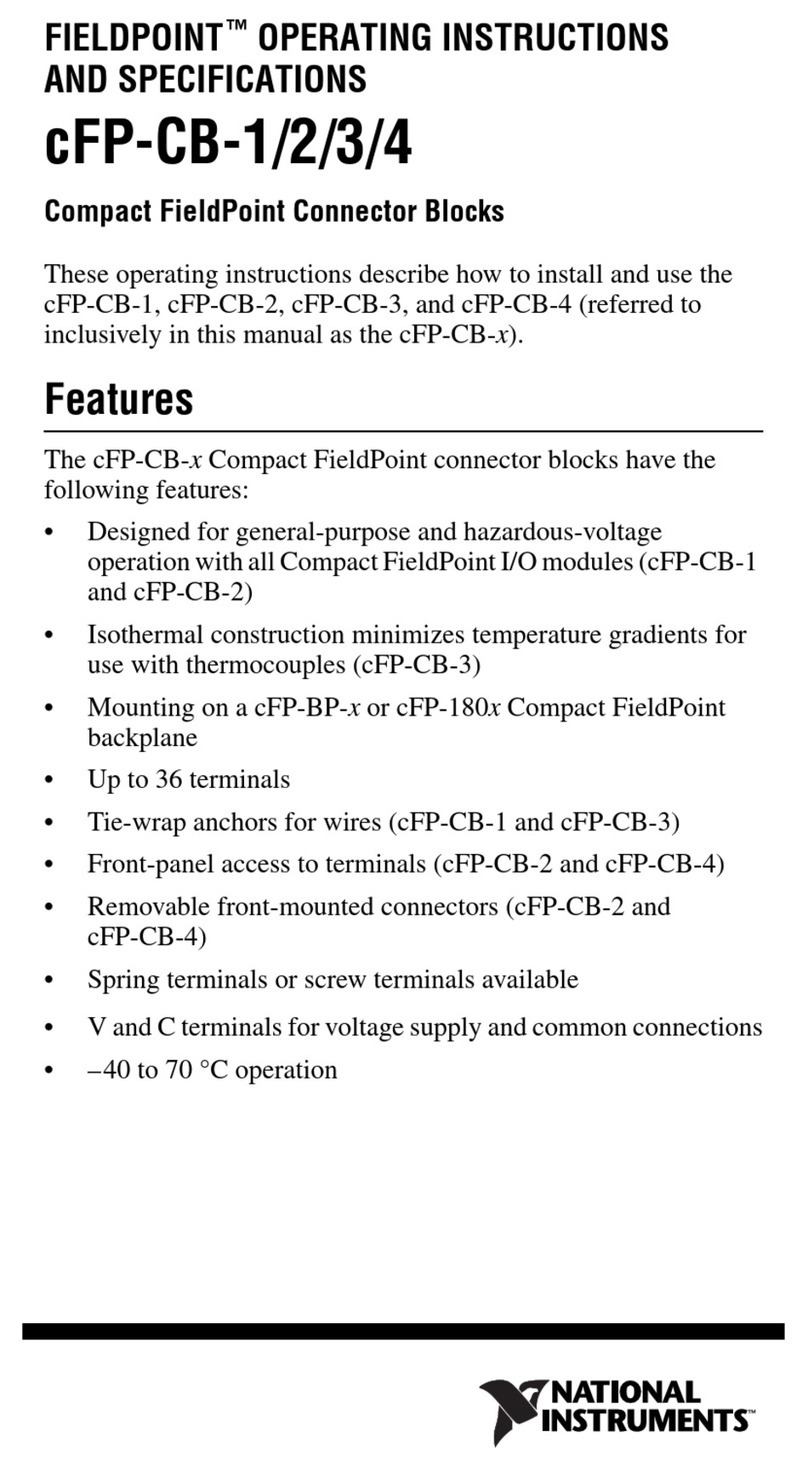
National Instruments
National Instruments FIELDPOINT CFP-CB-1 operating instructions

LEGRAND
LEGRAND Watt Stopper CI-355 installation instructions

Qdos
Qdos StayPut Easy installation guide