Sherwood CD-2030C User manual
Other Sherwood CD Player manuals

Sherwood
Sherwood Newcastle CD-980 User manual
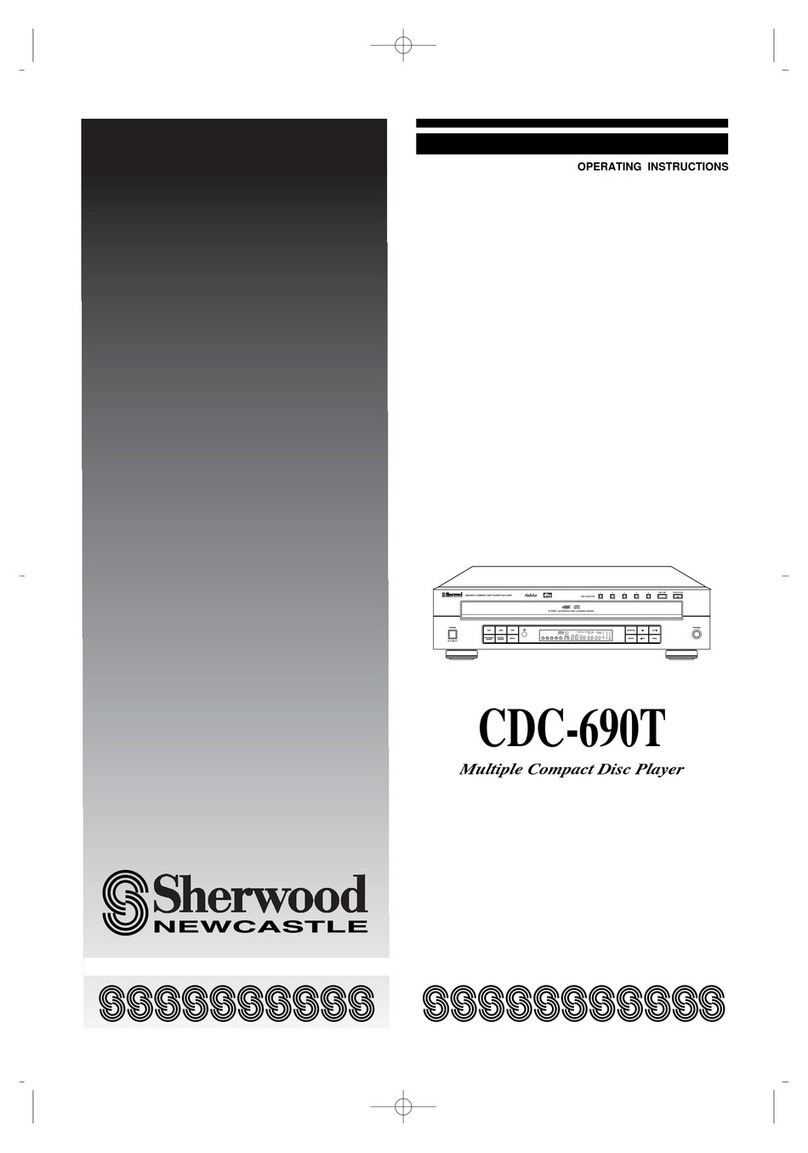
Sherwood
Sherwood CDC-690T User manual
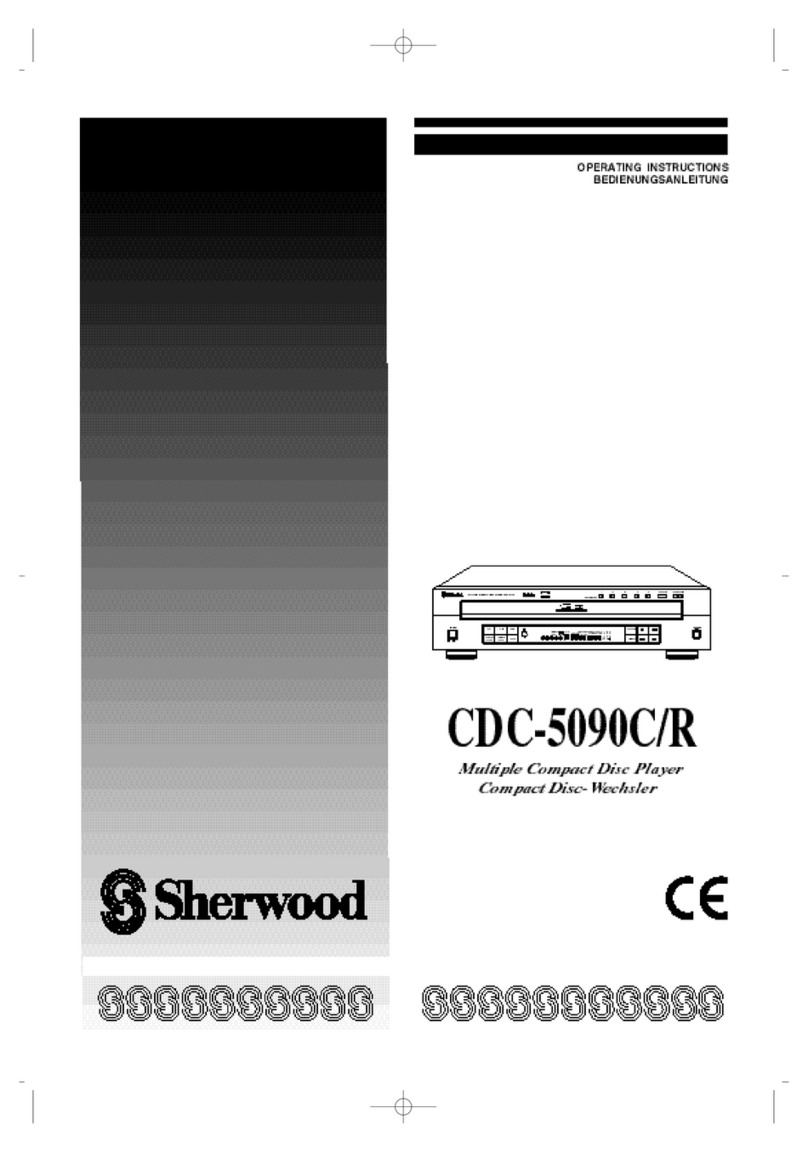
Sherwood
Sherwood CDC-5090C User manual
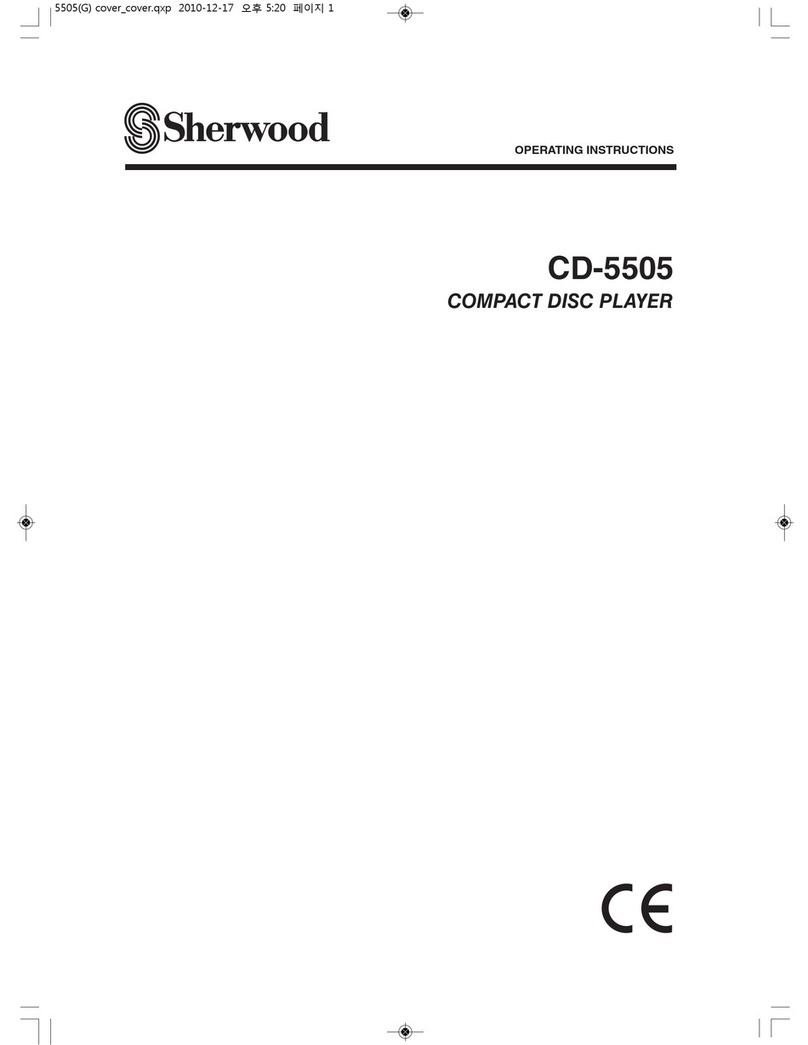
Sherwood
Sherwood CD-5505 User manual

Sherwood
Sherwood CD-772 User manual

Sherwood
Sherwood CDC-5506 User manual

Sherwood
Sherwood CDC-5506 User manual

Sherwood
Sherwood CD-5090 User manual
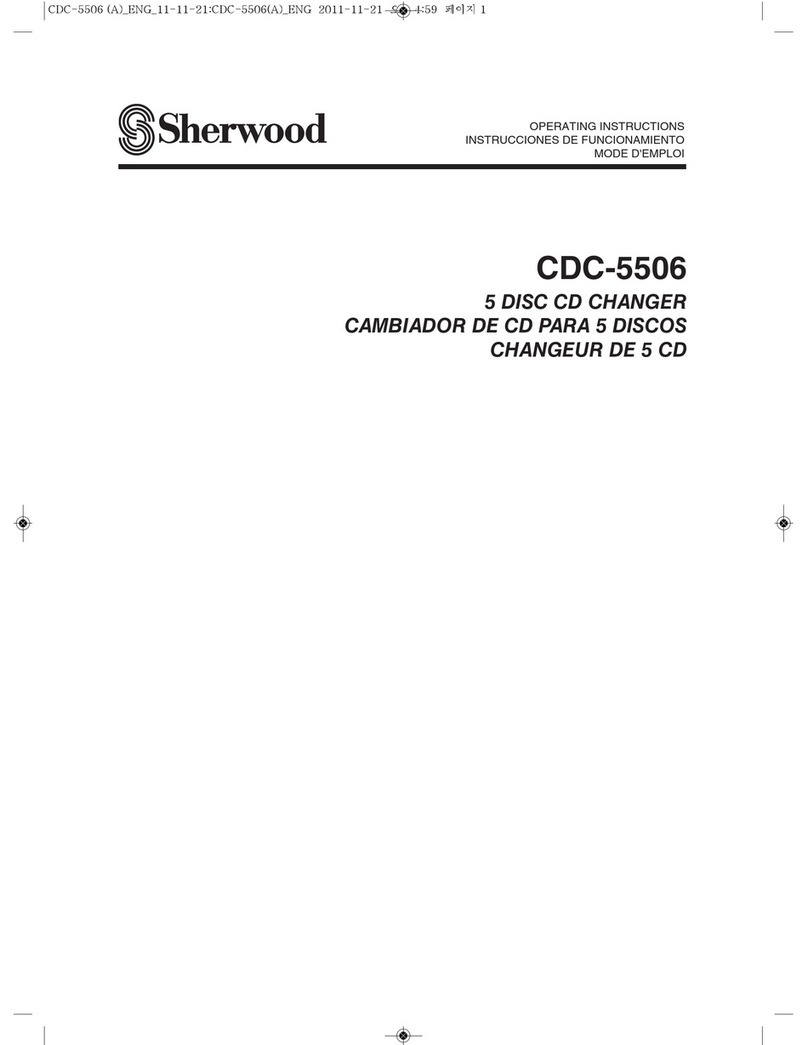
Sherwood
Sherwood CDC-5506 User manual
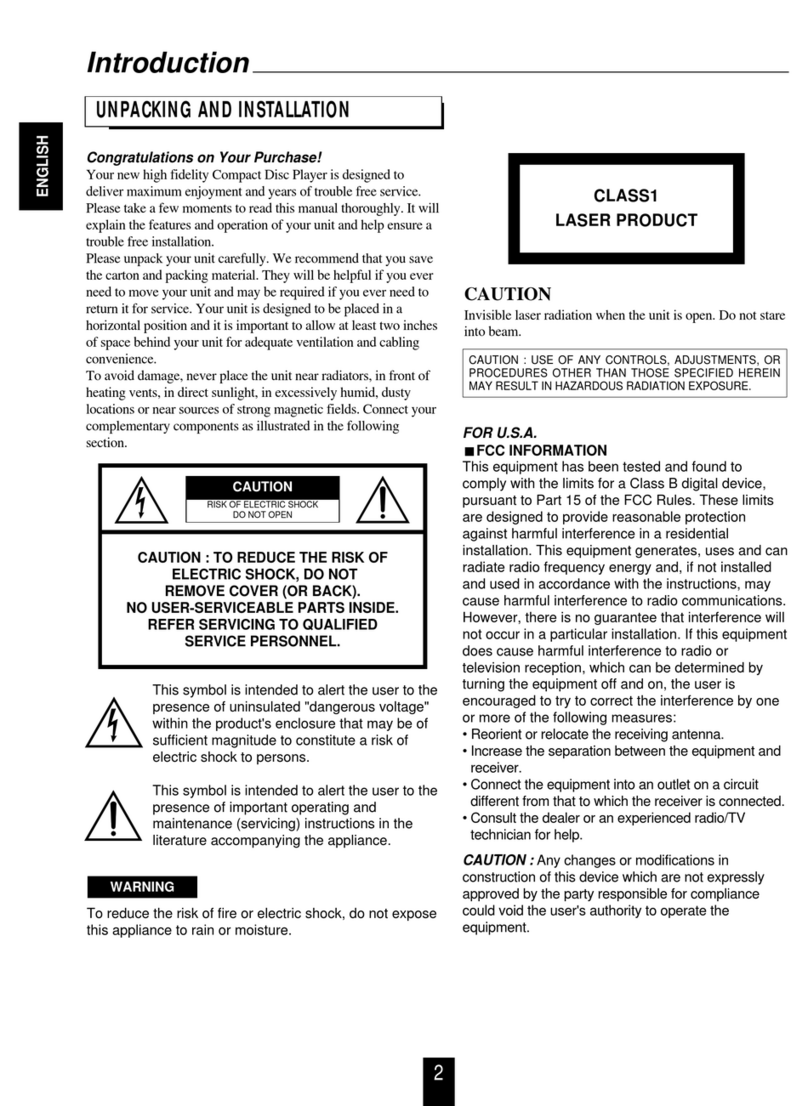
Sherwood
Sherwood CLASS1 User manual



























