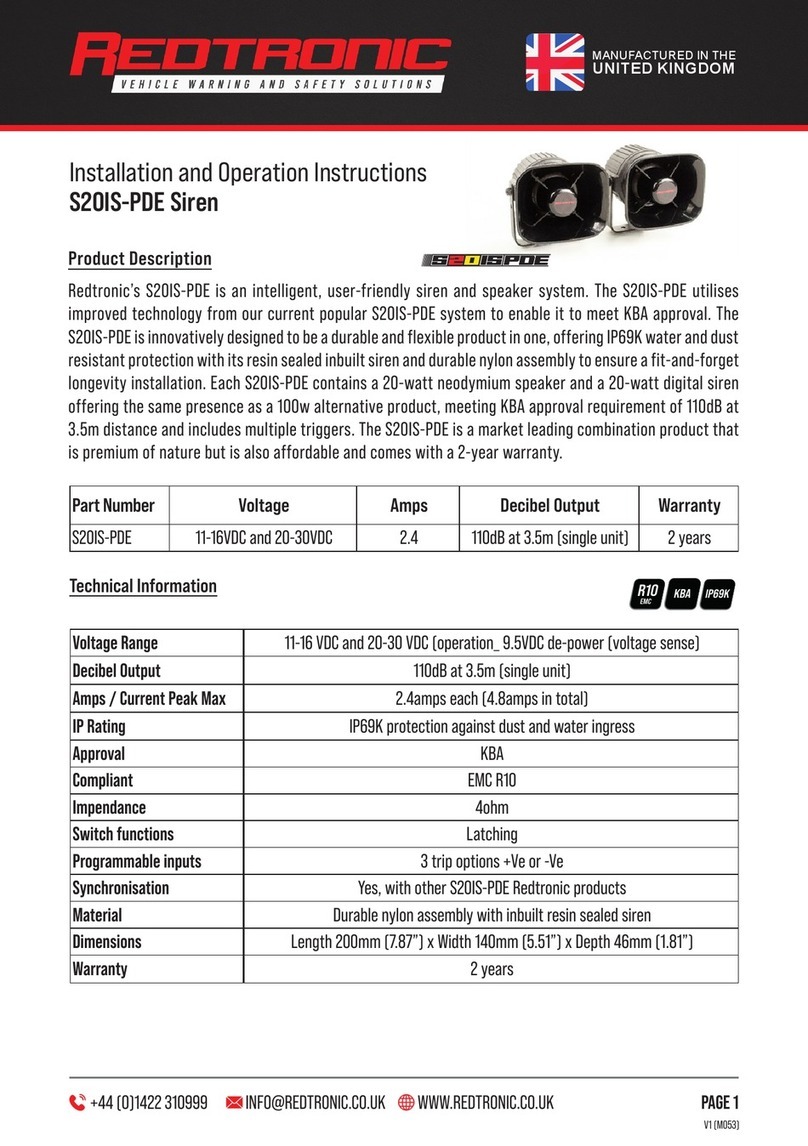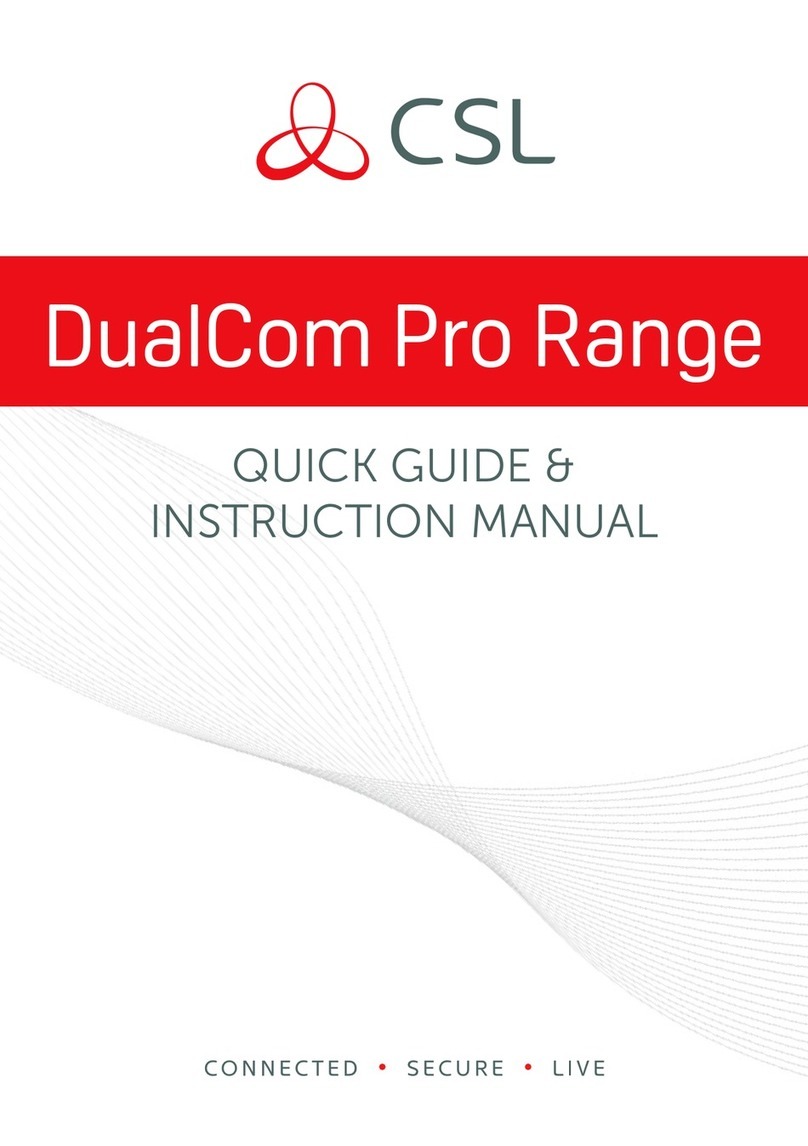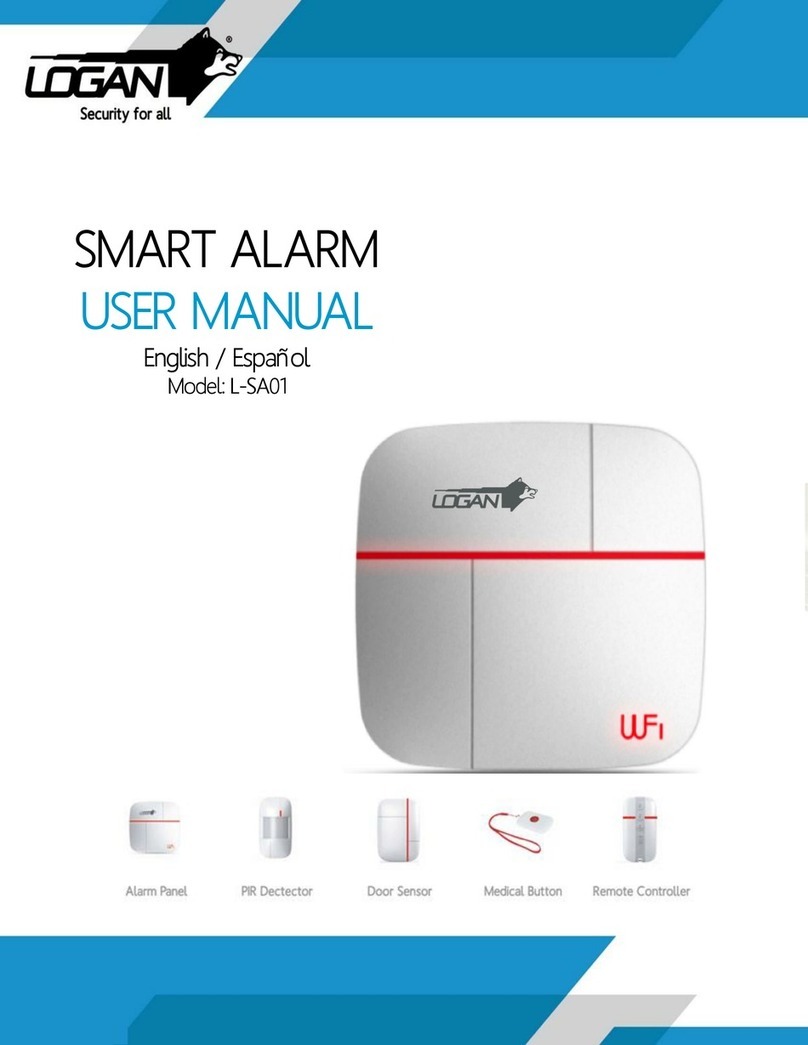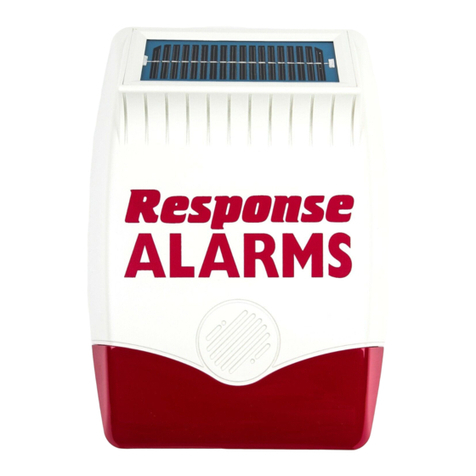SHIRE CONTROLS SDX-15 User manual

issue 11
02-06-2021
The SDX-15 Alarm
System
for
Piped Medical Gases

WOULD BE THIS SUPPLY
ON THIS REPEATER
SYSTEM FAULT No 2
THESE CABLES.
WOULD BE ON ANY OF
SYSTEM FAULT No 1
THESE CABLES.
WOULD BE ON ONE OF
ON THIS REPEATER
SYSTEM FAULT No 4
5 CORES
VACUUM PLANT
WITH EMS
AIR PLANT
EMS
MANIFOLD WITH
NITROUS OXIDE
INTERNAL TRANSMITTER
WITH 2 GAS
2 GAS REPEATER
ROOM
ALARM IN TELEPHONE
5 GAS CENTRAL
LODGE
ALARM IN PORTERS
5 GAS REPEATER
COMPUTER INTERFACE
S
D
X
P
I
C
4 CORES
5 CORES
5 CORES
2 CORES
2 CORES
2 CORES
2 CORES
2 CORES
2 CORES
2 CORES
TYPICAL PLANT ALARM SYSTEM
TO BMS SYSTEM
INTERFACE
PLANT TO ALARM
WITH EMS
OXYGEN VIE
SUPPLY
240 Vac
MEDICAL GA S ALARM
PLANT TO ALARM
INTERFACE
SUPPLY
240 Vac
SUPPLY
240 Vac
SUPPLY
240 Vac
SDX-15
MEDICAL GAS ALARM
SDX-15
MEDICAL GAS ALARM
SUPPLY
240 Vac
SUPPLY
240 Vac
SDX-15
MEDICAL GAS ALARM
TRANSMITTER
REMOTE
ESM
AUTO-MANIFOLD
2

INTRODUCTION
The SDX-15 Medical Gas Alarm system has been
developed to meet the requirements of Medical Gas
Plant Alarms as de
ned in DHSS HTM02-01 and C11
model standard, fully meeting the requirements of these
documents.
Emphasis is placed on reliability and
exibility,
enabling an economical system to be installed and
expanded as required. The manufacturers guarantee the
availability of electrically compatible equipment for
system expansion for a minimum of 10 years from the
date of supply of the original system. The SDX-15 is fully
back compatible with earlier SDX-15 alarms and indeed
SD-15 alarm systems.
A full range of accessories are available allowing
the system to be shaped to the requirements of each
project.
OPERATOR
The SDX-15 Plant Alarm is designed for manual
operation via the Test/Mute push-button. Hence it is
envisaged that the operator is able to visually monitor
from within 900mm.
The inherent design includes Red/Yellow/Green
indicator LED's and the use of gas colour recognition
within the title bar of each gas window, which ensures
that the alarm can be monitored comfortably from 3-4
metres away.
Consideration should be made for
nal location, in
accordance with the latest HTM guidelines, prior to
installation.
About this manual
When you see this symbol, the associated text in
bold type refers to something which may cause
danger or damage.
Section 2
SYSTEM DESCRIPTION
The SDX-15 Medical Gas Alarm system is a
multiplexed system using the MEDCON data
transmission standard, a pulse width modulated signal,
on 2 core inter-panel wiring, capable of displaying up to
15 services, each consisting of up to 4 fault conditions
(plus normal). Any service may be split into four
individual displays to be used to bring signals, such as
the common alarm output from Area alarms, to a central
point or to any point where this information is required.
Signals from plant or other monitored equipment
are fed into the system via transmitters located adjacent
to the equipment (See Section 4). A complete service
can be transmitted from one transmitter or, if required,
the service can be transmitted from several transmitters
(i.e. EMS for plant located remotely to the plant). The
services are displayed at each panel as required, the
service being selected by a rotary switch for each
service within the panel.
Five long-life, block LEDs per service show the
conditions of the service through a replaceable lens
mounted behind a wipe-clean membrane. As an alarm
condition occurs, the appropriate alarm condition will
ash and the audible alarm will sound if selected by a 4
way DIL switch for that service within the panel (these
will always be set as ON upon dispatch).
Operating the Mute switch on a repeater panel
will silence the audible on that panel. Operating the
Mute switch on the central panel will silence the audible
on the central panel and convert the
ashing condition
LED to steady on all panels. (The audible on repeaters is
not a
ected). If the condition remains, the audible will
re-trigger, on all Alarms requiring re-muting every 15
minutes.
If a condition is to be in an alarm condition for a
prolonged period (e.g. for pipeline maintenance) the re-
trigger can be prevented by silencing the audible with
the Lockout button within the panel (large
at white
push-button on the rear of the LED board. The audible
will not then sound for that condition of that service until
it has returned to normal and then back to alarm
condition.
A volume control is
tted within the panel.
Typically volume is set at half level but can be adjust by
inserting a 3mm terminal screwdriver and rotating.
A loud speaker is used for the audible rather
than a buzzer, to give a mellow sound which, whilst
drawing attention to the alarm condition, can be
tolerated by sta
otherwise occupied.
Operation of the test button on the front of the
panel will cause the normal lamps to illuminate, the
alarm conditions to
ash, the system fault lamp to
ash
and the audible to sound. Any fault condition which is
locked out will not
ash, showing at a glance if a
condition has returned to normal operation. A seven
segment display below the system fault lamp will also
illuminate, showing which system fault, if any, is present
(Power failure, data transmission failure,
ashing circuit
failure or contact line fault – see Appendix B).
The alarm is housed in a steel enclosure (
ush or
surface mount) with a bezel which houses an aluminium
front plate covered by a PVC membrane. Within the
enclosure are mounted the power supply with battery
reserve, control board with lamps, selector switches etc.
and ITX type transmitter (optional). The front plate with
control board is mounted on a hinge which allows the
front to swing clear for connection or servicing, or
reversed for access to the rear of the board.
The battery reserve enables the system to
remain in operation for up to 8 hours with only the lamps
on the panel a
ected by the power failure out of
operation, or for 4 hours if the panel is set for full
backup.
Computer interfaces are available to decode the
multiplexed signals to volt-free contacts for connection
to BMS systems or other alarm systems.
Section 3
MOUNTING
Mount the surface or
ush mounting boxes as
required, following the mounting instructions as per this
manual. Fit bezel using countersunk screws and earth
lead supplied. Do not over tighten these screws.
IMPORTANT. Ensure that the M4 screw
below and to the left of these terminals is
secure. This is the earth connection to box.
CABLING
Install cable, observing cable entry areas as
shown on the mounting instructions in this manual.
Before connecting cabling on any panels, check
continuity of cores and earth or screen, and insulation
between cores and to earth.
WARNING. Do not use high voltage testers
such as Meggers for these tests.
A 230Vac 50/60 Hertz supply, fused at 3 amps,
from an essential supply, is required for each alarm
panel, remote transmitter, plant to alarm interface and
computer interface.
Connect Live, Neutral & Earth to terminals under
the cover marked ``ISOLATE MAINS BEFORE REMOVING
COVER'', making a cut-out in the cover to suit the cable
being used.
WARNING. This equipment is not suitable
for connection to an IT power system. A
readily accessible means of disconnecting
must be provided. The max. prospective
fault current must not exceed 1500 amps.
Replace the protective cover after connection.
3

Connect the inter-panel signal wiring to terminals 1 & 2
on the power supply board, observing polarity.
WARNING. Ensure that cable screen,
armouring or conduit is connected to earth
at both ends of each run. Termination
boards must be connected to cable screens
or earth. Failure to carry out these instructions
WILL result in intermittent faults invalidate the
Declaration Of Conformity.
Two core cable as speci
ed in appendix A, must
be run between all alarm panels, remote transmitters,
plant to alarm interfaces and computer interfaces.
WARNING. A minimum of 20mm clearance
must be maintained between the alarm
system cabling and any other cables
(including the mains supply to the alarms).
Cabling as speci
ed in appendix A must be run
between alarm condition source (plant, manifold etc.)
and the transmitter from which the service is to be
transmitted. (One core per condition + common for each
service).
Connect alarm condition cabling between
transmitter & plant, terminating at the plant with a
termination board.
WARNING. Where over 5 Gases are
displayed at the Central location (i.e. more
that one panel is present). Connect the
remote 'common', 'mute' & 'test' terminals
on power supply, to similar terminals in the
adjacent alarm(s).
Section 4
TRANSMITTERS
Transmitters introduce signals from plant etc.
onto the multiplexed signal wiring. They also monitor the
wiring between the between the plant contacts and the
transmitter terminals via termination boards mounted in
or near the plant, checking for short or open circuits of
the cable.
INTERNAL TRANSMITTERS (ITX)
Internal transmitters are available as 1, 2, 3
or 4 service units and are mounted, 1 per 1-5 service
alarm, in the alarm panel enclosure. If a fault is detected
on the contact lines, an alarm condition is transmitted
for the condition relating to the faulty line, and a system
fault visual and audible alarm will appear on this panel.
Each service on the system is allocated a
channel when the system is initially set up, this being
entered on the log sheet. The alarm contacts on the
plant or manifold are connected via the termination
board to a service on the transmitter as follows:-
C Common
1 First condition
2 Second condition
3 Third condition
4 Pressure fault
and this service is then set to the channel for this service
with the rotary switch. For example, if Oxygen is
allocated channel 1, this plant could be connected to
service A terminals on the transmitter, which would then
be set to channel 1.
Any condition not transmitted from this
transmitter must be terminated with a 56k resistor to set
the condition to normal if the condition is not to be used,
or with a 1k8 resistor if the condition is to be transmitted
from another transmitter. The resistors are used to
prevent a system fault due to short or open circuit. Note
that if a resistor is
tted, the condition must NOT be
connected to the termination board.
Resistor codes:-
1k8 brown grey red silver, gold or red
56k green blue orange silver, gold or red
Important. Ensure that each condition is
only transmitted from one location although
other conditions on the service may be
transmitted from other transmitters.
Any service can be displayed on any alarm panel
by selecting the channel on which the service is
transmitted (by reference to log sheet) using the rotary
switch for the appropriate column on the alarm.
Internal transmitters are powered by the alarm
panel power supply or the reserve battery in the event of
a power failure. Should the power remain o
for long
enough to discharge the battery, all conditions
transmitted from this transmitter will show on other
alarm panels as gas fault conditions (i.e. not system
fault).
REMOTE TRANSMITTERS (RTX).
The Remote transmitter is a self contained unit,
used where indication of the alarm condition is not
required locally, e.g. when a manifold or plant has an
integral plant to alarm interface, and are available as 1,
2, 3 or 4 service units. The services are selected, as in
the alarm panel, with a rotary switch. However, the
remote transmitter has only one switch for up to 4
services. This switch is set to the
rst service required
and the other services will follow in sequence. e.g. if the
switch on a 3 service transmitter is set to channel 2 then
the services transmitted will be channels 2, 3 & 4.
Connection to the plant (or manifold) is identical
to the internal transmitter above.
A 230Vac, 50/60 Hertz supply is required, which
is connected under the mains terminal cover.
The 2 core inter-panel wiring is connected to
signal terminals 1 & 2. The cable screen must be
connected to the ``S'' terminal. Refer to the instruction
sheet supplied with the transmitter.
RTX1 TRANSMITTER
Again, the RTX1 is a self contained transmitter,
used where indication of the alarm condition is not
required locally and is available as a single channel
variation only.
These transmitters are often factory
tted by
Plant or Manifold Controller manufacturers within the
same housing as the contact sources, hence the board
C1 2 3 4
SERVICE A
C 1
SER
C
C
1
1
2
2
3
3
4
4
TO ALARM
TO PLANT
CABLING BETWEEN
TRANSMITTER AND
TERMINATION BOARD
TERMINATION BOARD.
TO BE MOUNTED IN
CONTROL PANEL ON
PLANT OR MANIFOLD.
WIRING TO PLANT
A
L
A
R
M
C
O
N
T
A
C
T
S
SDXPIC3
T
RANSMITTER
TYPICAL TRANSMITTER
C
ONNECTIONS SHOWING
ONE UN-USED ALARM
C
ONDITION LINKED OUT
WITH A RESISTOR
TERMINALS
4

is design to be used WITHOUT termination boards.
Again the service channel is selected with a
rotary switch and the connection to the plant (or
manifold) is similar to the internal transmitter, only there
is no requirement for the Termination Board.
A 230Vac, 50/60 Hertz supply is required.
Note. This is the only item on the SDX-15
system which does not include a mains
termination cover. Note the warning label
on the outside of the box.
The 2 core inter-panel wiring is connected to
signal terminals 1 & 2. The cable screen must be
connected to and earth point or to the circuit earth.
COMPUTER INTERFACES.
Computer Interfaces are available which will give
volt-free contacts which are closed when a condition is
at normal. The relays are grouped in blocks of four,
giving four conditions plus normal, which is closed only
when all four conditions on that service are at normal.
The services are selected, as in the alarm panel, with a
rotary switch. However, the computer interface has only
one switch for up to 5 services. This switch is set to the
rst service required and the other services will follow in
sequence. e.g. if the switch on a 3 service interface is
set to channel 2 then the services detected will be
channels 2, 3,4 &5.
The computer interface is a self contained unit,
supplied as a 1, 2, 3, 4 or 5 service unit. A 230Vac, 50/60
Hertz supply is required, which is connected to terminals
under the mains terminal cover. The 2 core inter-panel
wiring is connected to signal terminals 1 & 2. The cable
screen must be connected to the ``S'' terminal.
The rating of the relay contacts is 0.5amp, 24V
dc resistive.
NOTE. Each SDX-15 central or repeater alarm
has an integral common alarm relay
tted as standard.
This relay opens when any alarm condition or fault
occurs on the panel and is similarly rated.
PLANT TO ALARM INTERFACE.
The plant to alarm interface is a low cost means
of complying with the C11 & HTM02-01 requirements for
indication of alarm status in plant or manifold room. It is
mounted in a clear fronted polycarbonate enclosure
protected to IP65, making it weatherproof and suitable
for use in VIE compound etc. with no further protection.
It consists of the following.
Four alarm conditions plus normal Power On &
system fault lamps. A one gas transmitter, connected to
the plant & set to the required channel in the same way
as a standard transmitter. Four relays, giving volt-free
contacts, closed under normal conditions, for connection
to other alarm systems, BMS systems etc. A battery
reserve to power the system failure lamp and the
transmitter in the event of power failure.
The plant to alarm interface requires a 230Vac,
50/60 Hertz supply and connection to the two core inter-
panel wiring.
Note. Being a basic indicator, the plant to alarm
interface has no audible alarm or test facility. Refer to
the instruction sheet supplied with the plant to alarm
interface for further details.
Section 5
SYSTEM DESIGN
If in doubt, please contact the
manufacturers. Errors can easily be recti
ed at
this stage.
The system must consist of a single central
panel, which should be mounted in a area which is
manned 24 hours a day. Select the number, location and
size (number of services to be displayed) of alarm panel
as required by C11/HTM02-01.
Select the location and size of transmitters. Use
internal transmitters if an alarm panel is in the same
room as the plant, or a remote transmitter if no
additional local indication is required.
Remember that a plant to alarm interface is
cheaper than a one service repeater with internal
transmitter for locations where local indication is
required.
With more than one service, a repeater with
transmitter is more economical. The distance between
the plant and the transmitter should be kept to a
minimum, and in any case should not exceed 100
metres.
See section 4 if conditions of a service are to be
transmitted from more than one location.
Transmitters are supplied with termination
boards, which must be mounted in or adjacent to the
plant.
Select Computer interfaces as required.
Section 6
SETTING UP
WARNING. STATIC SENSITIVE DEVICES.
OBSERVE HANDLING PRECAUTIONS.
Set the alarm panel at the central location as a
central by placing the jumper between the centre & right
hand pins on the central selector. Ensure that all other
panels have the jumper between centre & left hand pin.
Set the power failure mode as required using the
jumper adjacent to the ribbon cable connector. If the
any alarm panel is to have full battery operation under
power failure conditions, place the jumper between the
centre and lower pins on the power selector.
Allocate a channel for each service and enter the
name of the service on the log sheet in the “Gas
Service'' column. It may be useful to allocate the
services in the order in which they appear on the central
panel, although this is not necessary. Go to each
internal transmitter and set the rotary switch for each
service to the channel allocated to that service on the
log sheet. Set the rotary switch on each remote
transmitter to the channel allocated to the
rst service
on this transmitter. Set the channel for each computer
interface as for remote transmitters.
Set the rotary switch on each plant to alarm
interface to the appropriate channel. For each alarm
panel, set the rotary switch for each service displayed on
the panel to the channel allocated to that service.
If a column is not required e.g. if a spare service
has been installed for future use, set the rotary switch to
``F'' which switches o
that column.
Set the four audible switches for each service as
required (switch number 1 is condition 1, the
rst lamp
below normal. If a switch is on, the audible for that
condition will operate, otherwise it will never sound).
Mount the front plate & PCB onto the hinge by
springing the ends of the hinge apart &
tting into the
clips on the PCB.
Plug the ribbon cable on the power supply into
the control PCB. (it is keyed to prevent incorrect
connection).
Switch on the power to all panels, transmitters
etc. and connect the battery cables, observing polarity.
The system should now be operational.
No panels will operate if the central panel is not
functioning. In this case, all repeater panels will show an
Incoming Signal (number 1) on the system fault display
when the test button is pushed.
This will also happen if the inter-panel wiring is
reversed at any panel or the wiring is short circuited.
Disconnect each panel in turn until the fault
clears. If it does not, check for short circuits.
5

If a Contact Line fault (number 4) is indicated,
check that resistors are
tted in all unused conditions on
the internal transmitter, that the termination boards are
tted and the cabling between termination board and
transmitter is not short or open circuit.
If a Power Failure (number 2) is indicated, check
the 230Vac supply to the panel and the two fuses on the
power supply board.
When all panels are on, each condition in turn
should be created at the plant to con
rm the operation
and setting of the system. When it is not possible to
create a condition e.g. from a pressure switch on a
pipeline which is in use, disconnect the condition on the
plant side of the termination board to simulate condition
faults.
When satis
ed that all conditions operate
correctly, anti confusion tests must be
carried out by creating alarm conditions on
each service in turn and con
rming that
each panel on which the service is displayed
operates correctly.
Section 7
OPERATION
All that is required for routine operation is for
sta
to mute the audible alarm on alarm panels in their
areas as required, taking any action required by the
nature of the service fault. The audible will resound
periodically as long as the service fault remains,
requiring re-muting.
When a condition is to be at alarm condition for a
long time, the audible can be continuously muted as
follows. Open the panel and, while the alarm condition is
present, press the white push button on the rear of the
control board.
Note that any other conditions present at the
time will also be locked out. Close the panel and con
rm
that the condition has been successfully locked out by
pressing the test button. All other lamps should
ash,
the locked out condition(s) being steady. The lockout will
cancel as soon as the condition returns to normal.
NOTE. This operation should only be carried
out by service personnel.
TESTING
Periodically operate the test button and
ensure that all lamps illuminate and the audible
sounds. Periodically disconnect the mains sup ply
to each panel and ensure that the system fault
lamp
ashes and the audible sounds. Provided
that the battery in the panel under test is sound
and fully charged, no other panel will be a
ected
by this test. Any remote audible connected to the
alarm panel under test will sound.
6
<R C>
B
M
ON
12 3 4
3
<R C>
A
UDIBLE SELECTOR SWITCH
C
H
A
N
N
E
L
S
E
L
E
C
T
O
R
S
W
I
T
C
H
LOCKOUT BUTTON
CENTRAL/REPEATER SELECTOR JUMPER
POWER FAILURE SELECTOR
JUMPER SHOWN SET FOR
SYSTEM FAILURE LAMP
ONLY
HINGE CLIP
ON
1 2 3 4
4
ON
1 2 3 4
2
ON
1 2 3 4
3
ON
1 2 3 4
1
ON
1 2 3 4 0
CONTROL
BOARD
BM
S
D
X
P
I
C
2
VOLUME CONTROL
SHOWN AS CENTRAL

SECTION 8
FAULT FINDING
Properly installed, the SDX-15 alarm system will
give many years of trouble-free service. Experience
shows that the majority of problems are due to incorrect
connection or poor workmanship during installation.
Problems with intermittent faults are usually due to
screens not connected to earth, badly made connections
or water-
lled junction boxes.
Most problems will be identi
ed by the system
fault indicator below the system fault lamp, which will
illuminate when the test button is pressed. See appendix
B to decode these numbers.
If no lamps show when the test button is
pressed, check that the power supply is present at the
panel and that the battery is not discharged. (a
discharged battery will take about 72 hours to fully
recharge)
.
Flashing circuit has failed.
Fit a service exchange or replacement SDX-15
control PCB
Incoming Signal fault.
If this fault is present on all panels on the
system, using an analoge voltmeter on a 10 volt DC
range, measure the voltage across terminals 1 & 2 on
the central panel. If no voltage is present, disconnect the
signal wiring from terminals 1&2 on the central panel
and repeat the test. If a voltage of between about 2-8
volts is now present then a short circuit exists on the
signal wiring or a repeater panel has been wired with the
signal wires reversed (check the polarity of the wiring
with the meter with the signal wires disconnected from
the repeater. Number 1 should be positive).
Reconnect the central panel and disconnect each
part of the signal wiring until the fault clears. The last
part of the wiring to be disconnected has the fault on it.
If no voltage was present at the central panel
after disconnecting the signal wires,
rst ensure that the
panel is set to be a central. If it is then
t a service
exchange board (Remember. A board can be “borrowed”
from another, less critical, location and used to get a
system running).
If the system fault only appears on one section of
the system, look for a broken wire or loose terminal
between the section with the system fault and the rest of
the system.
Contact Line fault.
This indicates that the wiring between the
transmitter in the alarm panel showing the system fault,
and the termination board is open or short circuit. A
service fault will be showing at the same time. This fault
(or faults) indicates which cable has the problem on it.
e.g. if a panel is showing a number 4 system fault and
say, pressure fault on nitrous oxide, the cable connected
to condition 4 on the nitrous oxide service on the
transmitter is broken or shorted to common or earth.
Note that unused inputs to transmitters must be
connected to common with a resistor to prevent a
system fault (see Transmitter section).
On Remote Transmitters and Plant To Alarm
Interfaces a 5mm round yellow LED provides warning for
a contact Line Fault when present at that transmitter.
Power Failure.
Check that the mains supply is sound. If sound,
check the fuses on the power supply board and replace
as necessary. If sound,
t service exchange boards.
IMPORTANT NOTE. If any control or
transmitter boards are replaced, ensure
that the replacement boards are set for the
correct channels. Carry out anti-confusion
tests when work is complete.
7
Appendix A - Cable types
Use only the following types of cable for wiring the alarm system:-
SWA
Overall screened cable
Single core cable in steel conduit. Must not contain any other cables.
A minimum cable size of 0.5 sq.mm is recommended. Solid cable such as telephone cable should NOT be used.
Continuity of screen, armouring or conduit must be maintained at all times. Particular
attention should be given to plastic junction boxes. Multicore cables must not be shared with
other systems.
Appendix B - System Faults
0. . . . . No fault
1. . . . . Incoming signal fault
2. . . . . Power failure
3. . . . . Incoming signal and power faults
4. . . . . Contact line fault
5. . . . . Contact line and incoming signal faults
6. . . . . Contact line and power faults
7. . . . . Contact line, power&incoming signal faults
8. . . . . Flashing circuit failed
9. . Flashing circuit&incoming signal faults

8
CABLE ENTRIES
SIGNALS
SIGNALS
Surface Mounting box
TRANSMITTERMEDCONMAINS
25153
60
M
1
0
4
6
A
SDX-15
FA ILURE
SYSTEM
ON
POWER
CHANGE
ENTONOX
OXIDE
NITROUS
EMERGENCYEMERGENCY
PLANT
PLANT
FA ULT
FA ULT
PLANTPLANT
VACUUM
AIR
MEDICAL
CYLINDERSCYLINDERS
CYLINDERSCYLINDERS
FAULT
PRESSURE
NORMAL
FAULT
PRESSURE
FA ULT
RESERVE
NORMAL
FA ULT
PRESSURE
FAULT
RESERVE
IMMEDIATELY
CHANGE
NORMAL
FAULT
PRESSURE
FAULT
RESERVE
IMMEDIATELY
CHANGE
CHANGE
NORMAL
FAULT
PRESSURE
FA ULT
RESERVE
IMMEDIATELY
LIQUID
REFILL
REFILL
LIQUID
NORMAL
OXYGEN
324

9
SIGNALS
FIXINGS
VIEW OF
SIGNALS
MAINS
BOTTOM VIEW
TRANSMITTERMEDCON
CABLE ENTRIES
324
Flush Mounting box
M
1
0
4
4
B
29
295
BACK BOX
251
57
7
225
SECTIONAL
BEZEL .
OXYGEN
NORMAL
LIQUID
REFILL
REFILL
LIQUID
IMMEDIATELY
RESERVE
FAULT
PRESSURE
FAULT
NORMAL
CHANGE
CHANGE
IMMEDIATELY
RESERVE
FAULT
PRESSURE
FAULT
NORMAL
CHANGE
IMMEDIATELY
RESERVE
FAULT
PRESSURE
FAULT
NORMAL
RESERVE
FAULT
PRESSURE
FAULT
NORMAL
PRESSURE
FAULT
CYLINDERS CYLINDERS
CYLINDERS CYLINDERS
MEDICAL
AIR VACUUM
PLANT PLANT
FAULT FAULT
PLANT PLANT
EMERGENCY EMERGENCY
NITROUS
OXIDE ENTONOX
CHANGE
POWER
ON
SYSTEM
FAILURE
SDX-15

DECLARATION OF CONFORMITY
EU EMC Directive 2014/30/EU
The Low Voltage Directive 2006/95/EG
Medical Devices Directive 93/42/EEC
Manufacturer
Shire Controls Ltd
Studio 3 Channocks Farm,
Gilston, Harlow
Essex CM20 2RL
United Kingdom
Product Type
SDX-15 Plant Alarm System
Includes
SDX-15 Plant Alarm
SDX-15 Remote & Internal Transmitter
SDX-15 Plant To Alarm Interface
SDX-RTX1 Transmitter
SDX-15 Interfaces
Year of manufacture 2021
Standards used
To which this declaration relates is in
conformity with the following standards:
EN60601-1-2 4th Edition 2015
Emissions Standard for Medical Equipment
EN55011, Class A 2016 + A1:2017
Emissions Standard for ISM Equipment
EN60601-1-2 4th Edition 2015
Immunity Standard for Medical Equipment
EN61000-4-2 2009
ESD Requirements
EN61000-4-3 2006 + A1 + A2
Radiated Susceptibility
EN61000-4-4 2016
Electrical Fast Transient Burst Requirement
EN61000-4-5 2017
Surges Requirements
EN61000-4-6 2014
Conducted Susceptibility
EN61000-4-8 2012
Magnetic Field Immunity
EN61000-4-11 2017
Voltage Dips and Interruptions
Authorised representative
Technical Director
Signature
10
Shire Controls Ltd
Studio 3, Channocks Farm
Gilston
Harlow
Essex
CM20 2RL
Tel. (01279) 434399
www.shirecontrols.com
Table of contents
Popular Security System manuals by other brands
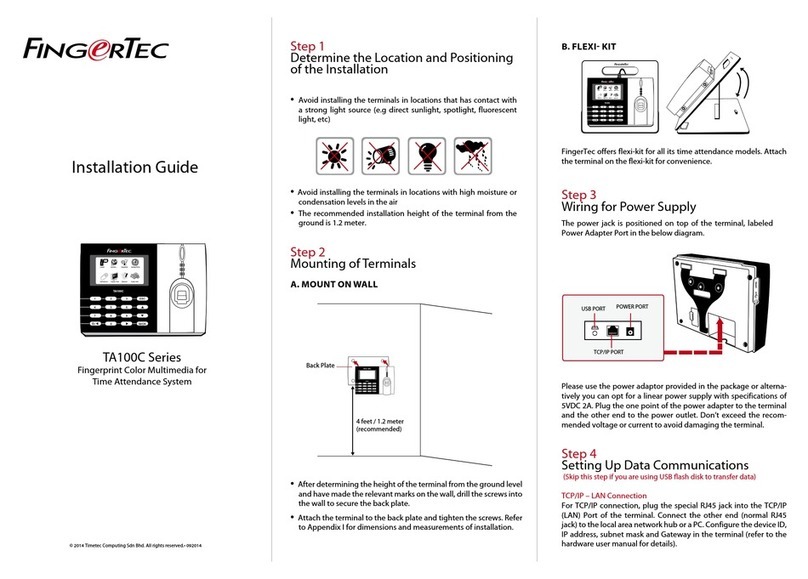
FingerTec
FingerTec TA100C installation guide

Verint
Verint Nextiva S4200-BZ user guide

Directed
Directed Power Sports Installer and owner guide
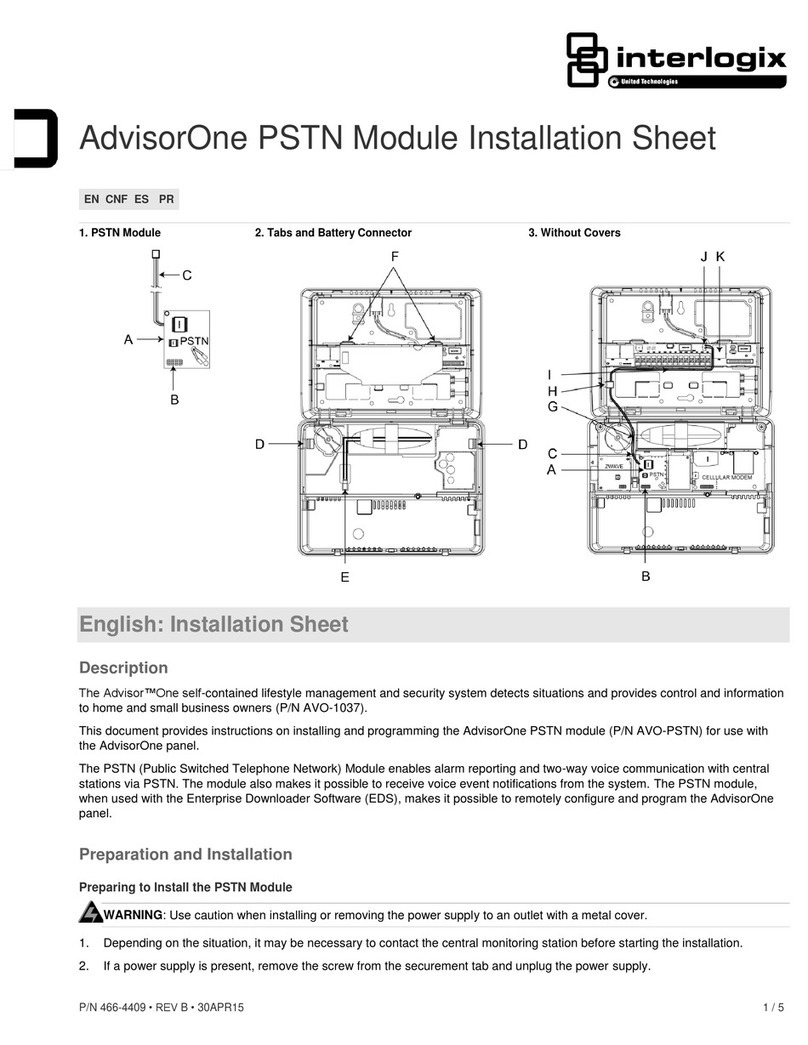
United Technologies
United Technologies Interlogix AdvisorOne Installation sheet

My ADT
My ADT Ademco Vista-10P quick guide
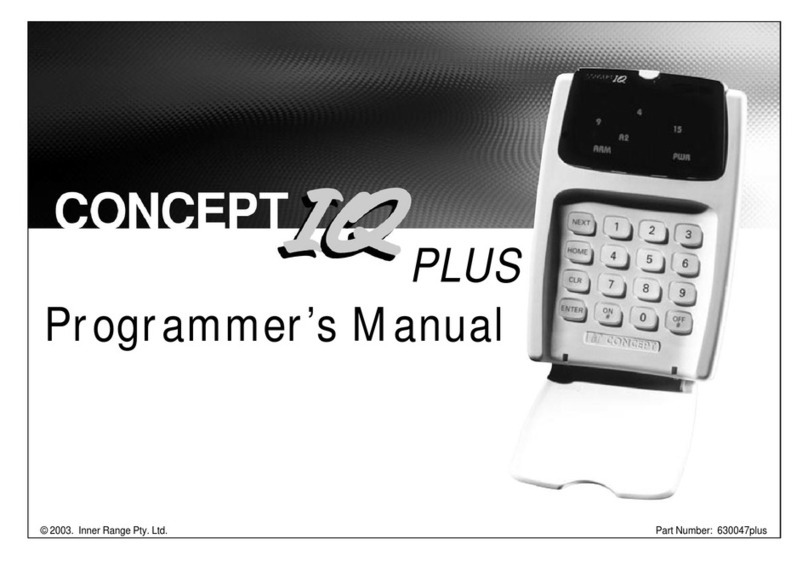
Inner Range
Inner Range CONCEPT IQ. PLUS Programmer's manual