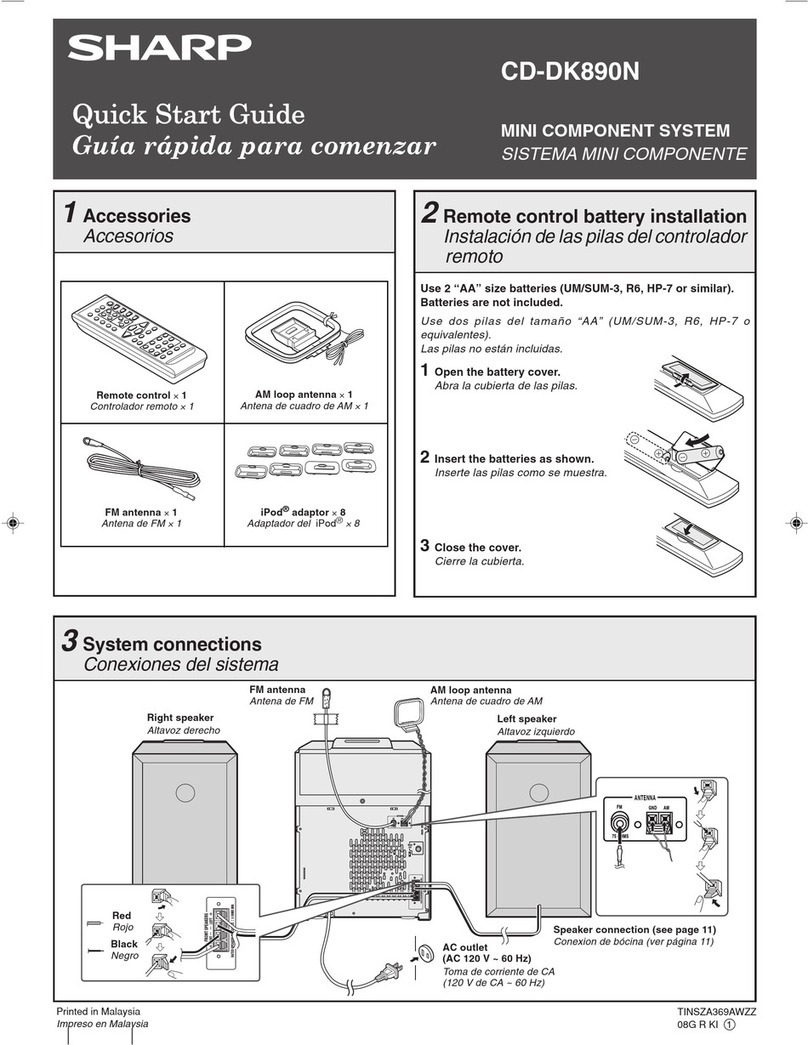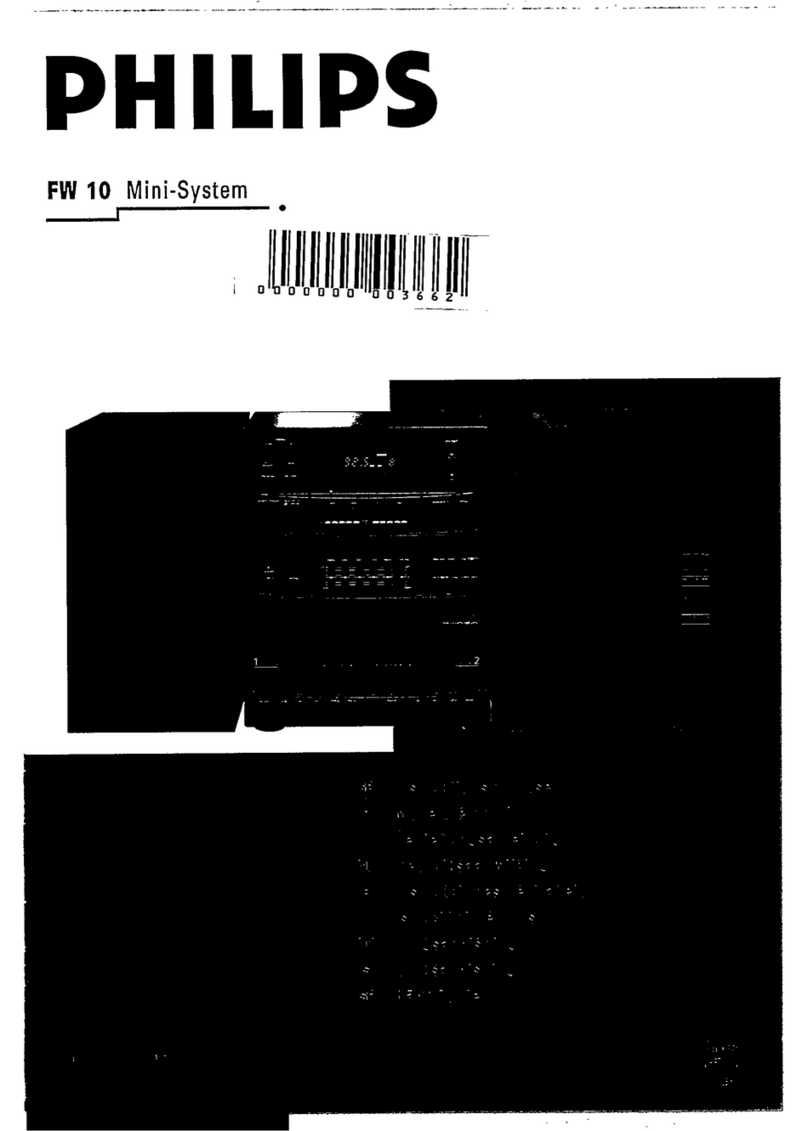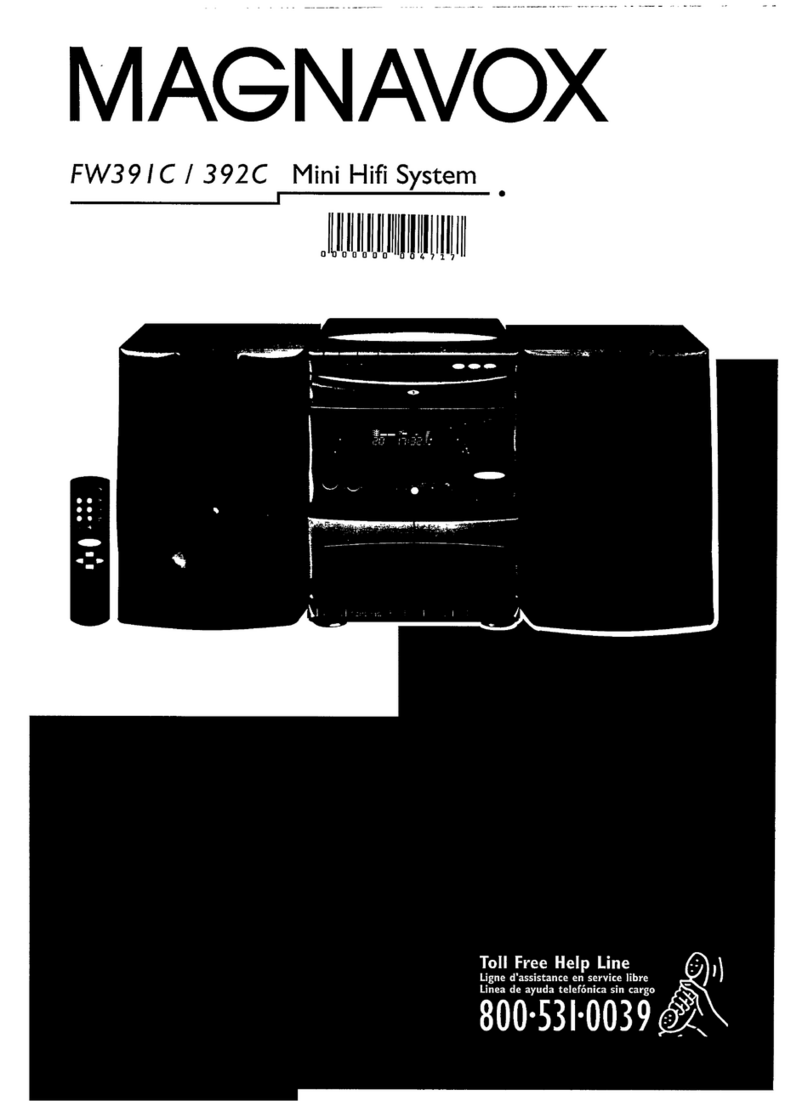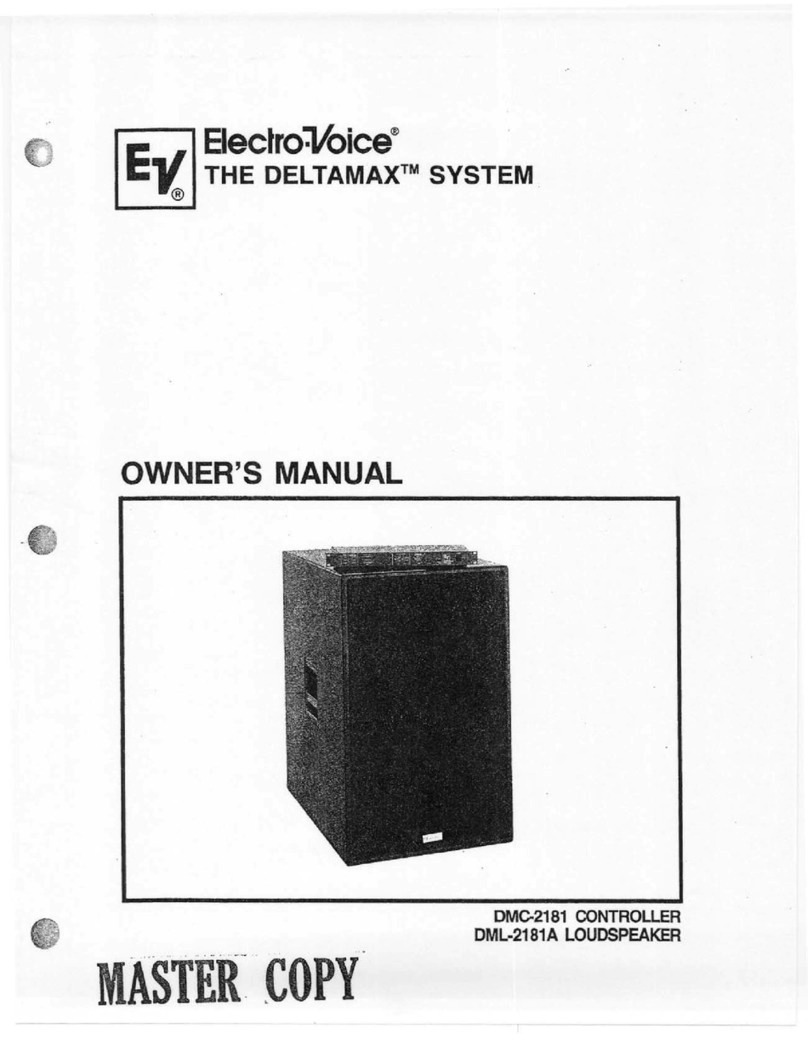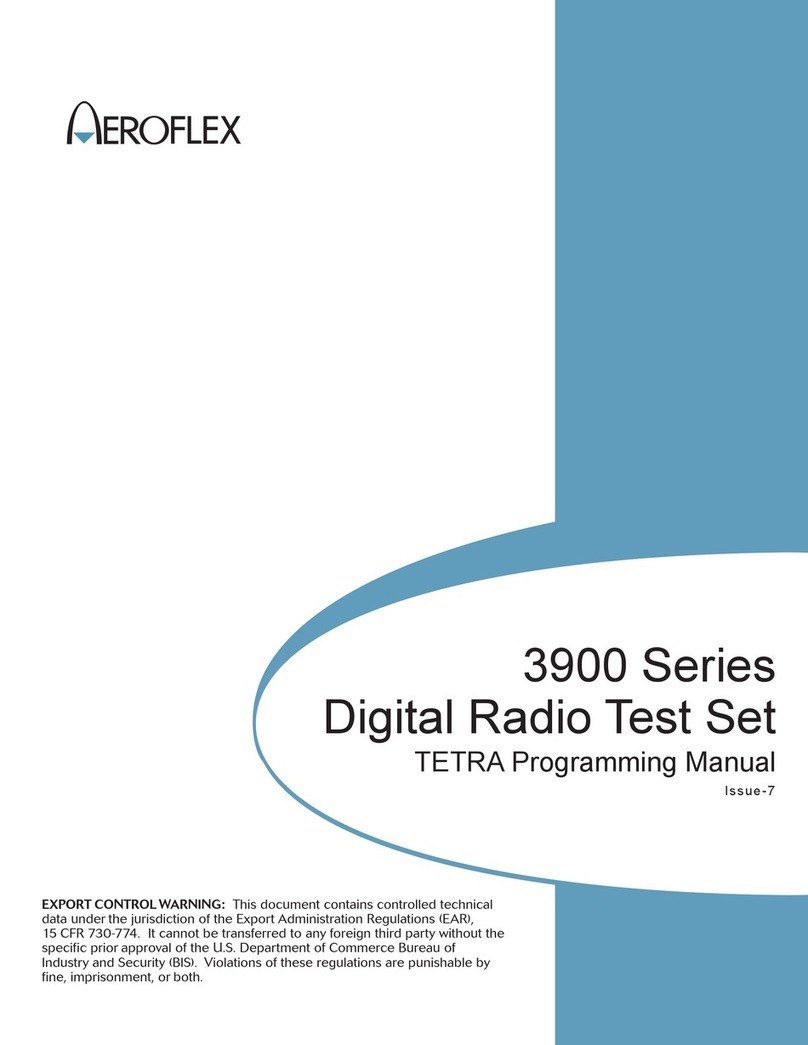Show SPT-10 User manual

User's Manual
PORTABLE AUDIO SYSTEM
SPT-10
SPT-10
NF04064-V1.0

INDEX
IMPORTANT!
Please read this manual carefully before
operating this unit for the first time.
IMPORTANT SAFETY INSTRUCTIONS
INTRODUCTION
CONNECTIONS
INSTRUCTIONS FOR USE
BATTERY PRECAUTIONS
CONTROL SETTINGS
BLOCK DIAGRAM
SOLAR PANEL SPECIFICATIONS
HAND CRANK GENERATOR SPECIFICATIONS
MICROPHONE SPECIFICATIONS
SPT-10 SPECIFICATIONS
01
02
02
03
03
04
08
09
10
11
12
SPT-10: THE PORTABLE AUDIO SYSTEM
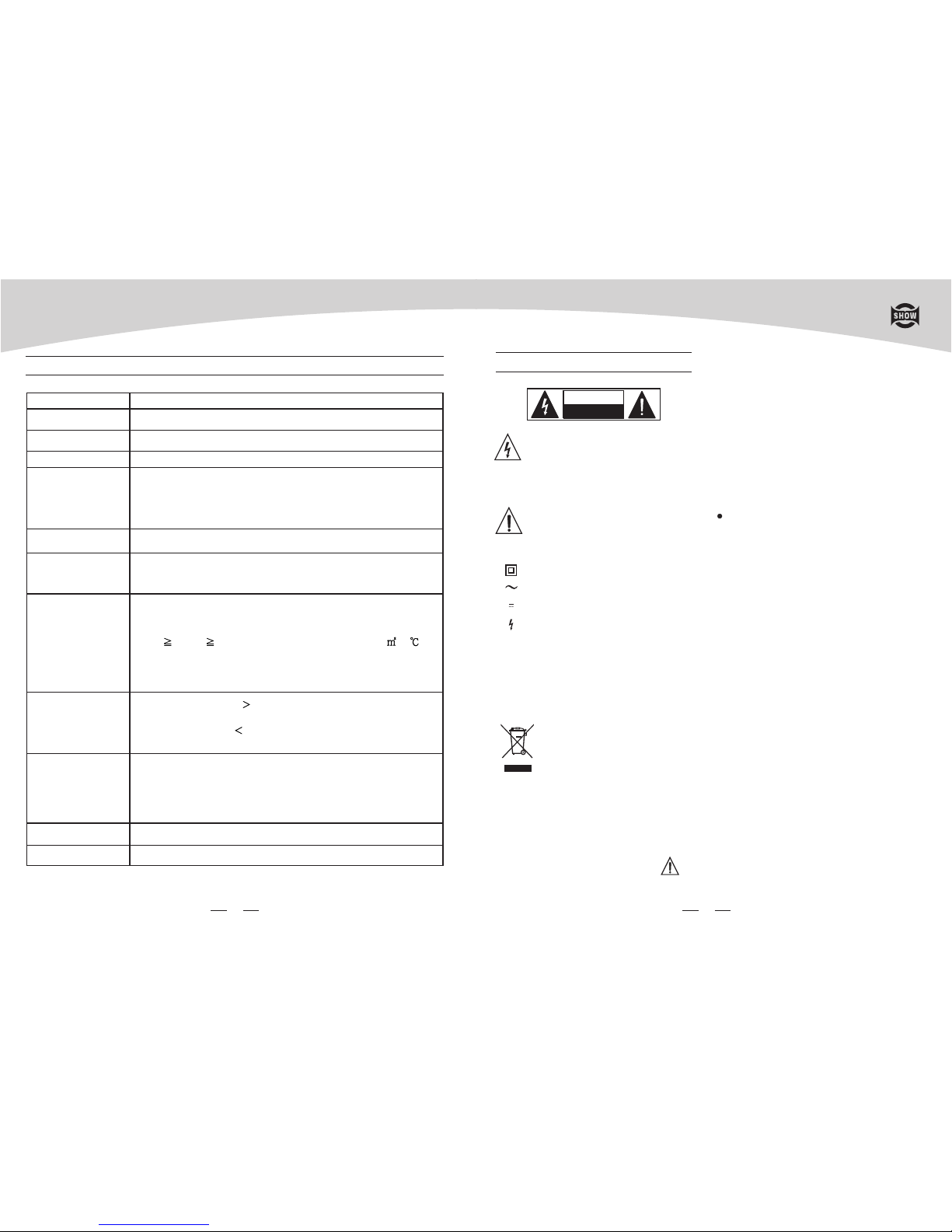
IMPORTANT SAFETY INSTRUCTIONS
CAUTION
RISK OF ELECTRIC SHOCK
DO NOT OPEN
This symbol is used to indicate the
existence of live terminals within this
apparatus that could cause electric
shock even under normal operating
conditions.
This symbol is used to indicate that
components should be replaced only
by those specified in the
documentation.
Indicates that the appliance is Class II
Alternating current/voltage
1
OFF: Indicates that apparatus turns off by
means of single pole switch. Be sure to
unplug the AC power before servicing.
ON: Indicates apparatus is turned on.
WARNING: Describes precautions that
should be observed to prevent the danger
of injury or death to the user.
1. Read this manual carefully before operation.
2. Keep this manual in a safe place.
3. Be aware of all warnings reported
with this symbol.
Hazardous live terminal
This product should not be disposed
of in municipal waste.
Direct Current (DC)
VERY IMPORTANT SAFETY NOTES:
9. Be sure to install batteries according to
polarity indications as marked inside the
battery container.
The US Government's Occupational Safety
and Health Administration (OSHA) has
specified permissible noise exposure levels.
Prolonged exposure to high noise levels can
cause hearing loss.
10. Only batteries of the same type and standard can
be used. Never mix dry batteries with rechargeable
batteries or attempt to recharge dry batteries which
could lead to electric shock, explosion or fire.
11. Ensure any adaptor used is suitable for this device.
To prevent damage, before connecting the adaptor
please ensure that there are no dry batteries within
the unit. Only rechargeable batteries can be
recharged.
12.
4. Keep this equipment away from moisture
or heat.
5. Clean only with dry cloth. Do not use
solvents or other chemicals.
6. Do not cover the vents.
7. Unplug this equipment and take out battery
when unused for long periods of time.
8. Refer all servicing to qualified personnel.
To reduce the risk of electric shock, do not
perform any servicing other than what is
contained in the operating instructions unless
youarequalifiedtodoso.
SPT-10 SPECIFICATIONS
Power SystemPower System
Maximum SPL @ 1mMaximum SPL @1m
Frequency ResponseFrequency Response
Transducer DriverTransducer Driver
Input :Input :
External Control:External Control:
Connectors:
Power Supply
Power Supply
Battery Life(Typical)Battery Life(Typical)
Package:
Dimensions(WxHxD)
Net Weight:
Net Weight:
2.0W Continuous,THD<1%, 2.5W Peak THD<10% / Class D2.0W Continuous,THD<1%, 2.5W Peak THD<10% /Class D
90dB Continuous/ 93dB Peak90dB Continuous/ 93dB Peak
150Hz-16KHz (-10dB)150Hz-16KHz (-10dB)
5" (119x119mm) Full Range, 0.8" (20.4mm) Voice Coil5" (119x119mm) Full Range, 0.8" (20.4mm) Voice Coil
MIC : -40dBv, 6.3mm(0.25'') standard monaural jackMIC :-40dBv, 6.3mm(0.25'') standard monaural jack
AUX : -20dBv, 3.5mm(0.14'')stereo mini-jack
(supporting monaural applications)
AUX :-20dBv, 3.5mm(0.14'')stereo mini-jack
(supporting monaural applications)
AUX Volume, MIC Volume, Power on/off with LED,AUX Volume, MIC Volume, Power on/off with LED,
Input: AUX IN / One 3.5mm Stereo mini-jack ;
MIC IN / One 1/4''TRS
Input: AUX IN /One 3.5mm Stereo mini-jack ;
MIC IN /One 1/4''TRS
1. Input : 100-240V ~50/60Hz (when using supplied AC adapter)
2. Rechargeable nickel metal hydride (Ni-MH)
battery(NR50AA2700J) X 4 (4.8V DC)
3. Voc 11V, Isc 250mA / Measuring conditions:1000W/ ,25 ,
.AM1.5 (when using supplied solar panel)
4.Output DC 12V 800mA +
-10% / (when using supplied Generator
with folding handle)
1. Input :100-240V ~50/60Hz (when using supplied AC adapter)
2. Rechargeable nickel metal hydride (Ni-MH)
battery(NR50AA2700J) X 4 (4.8V DC)
3. Voc 11V, Isc 250mA /Measuring conditions:1000W/ ,25 ,
.AM1.5 (when using supplied solar panel)
4.Output DC 12V 800mA +
-10% /(when using supplied Generator
with folding handle)
Battery Duration Time: 4.0h(RSF test music player operation---
when AA nickel hydride rechargeable batteries are used)
Battery Charge Time: 10h(when AA nickel hydride batteries are
charged)
Battery Duration Time: 4.0h(RSF test music player operation---
when AA nickel hydride rechargeable batteries are used)
Battery Charge Time: 10h(when AA nickel hydride batteries are
charged)
1.SPT-10: 1PCS1.SPT-10: 1PCS
2.UDM-525 Microphone:1PCS2.UDM-525 Microphone:1PCS
3. 5m MIC Cable:1PCS3. 5m MIC Cable:1PCS
4. Solar Panel:1PCS4. Solar Panel:1PCS
5.AC Adaptor:1PCS5.AC Adaptor:1PCS
168 x 291 x 137mm(6.61''x11.46''x5.39'')168 x291 x137mm(6.61''x11.46''x5.39'')
SPT-10:Approx 2.28kg(5.03Ibs)SPT-10:Approx 2.28kg(5.03Ibs)
12
SPT-10: THE PORTABLE AUDIO SYSTEM
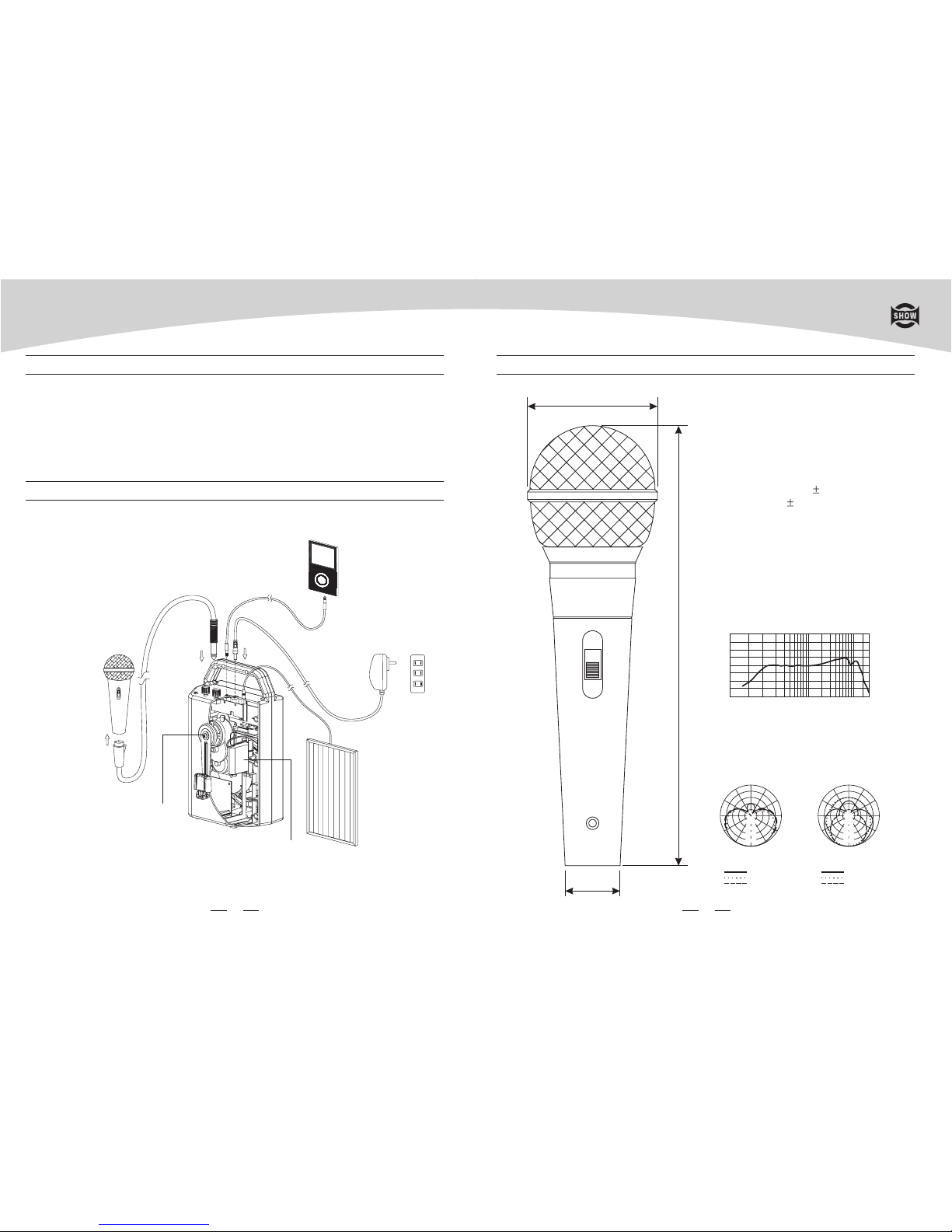
INTRODUCTION
CONNECTIONS
The SPT-10 is a fully portable multifunctional speaker system. Its robust, plastic casing makes it
very practical for educational purposes and for use in a variety of indoor or outdoor settings. The unit
boasts a highly efficient digital amplifier, loudspeaker and MP3 player which delivers excellent sound
and performance. Please read this instruction manual carefully in order to get the most out of your
SPT-10.
Solar Panel (supplied)
Portable player or other device
AC adaptor
(supplied)
To household AC power outlet
Nickel Metal Hydride
Rechargeable Battery
(inbuilt)
Generator with
folding handle
UDM-525 Microphone
(supplied)
5m Microphone Cable
(supplied) straight plug
3.5mm stereo mini cable
250 Hz 2500 Hz
500 Hz 6300 Hz
1000 Hz 10000 Hz
0o0o
-5dB -5dB
-10dB -10dB
-15dB -15dB
-20dB -20dB
30o30o
30o30o
60o60o
60o60o
90o90o
90o90o
120o120o
120o120o
150o150o
150o150o
180o180o
20
-10
0
-10
+dB
50 100 1,000 10,000 20,000
Hz
Ubertragungsbereich
Directionality
Frequenz in Hertz
Empfindlichkeit dB
FREQUENCY RESPONSE CURVEFREQUENCY RESPONSE CURVE
TYPE: MOVING COIL DYNAMIC
MICROPHONE
CHARACTERISTICS: UNI-DIRECTIONAL
IMPEDANCE: 600 ohm 30% AT 1,000 Hz
SENSITIVITY: -74 3dB AT 1,000 Hz
FREQUENCY RESPONSE: 70-14,000 Hz
CABLE: 5.5 MM x 15 FEETS WITH 6.3 MM
PHONE PLUG
WEIGHT: 350 GRAMS WITHOUT CABLE AND
BOX
22 mm
180 mm
53 mm
112
MICROPHONE SPECIFICATIONS
SPT-10: THE PORTABLE AUDIO SYSTEM
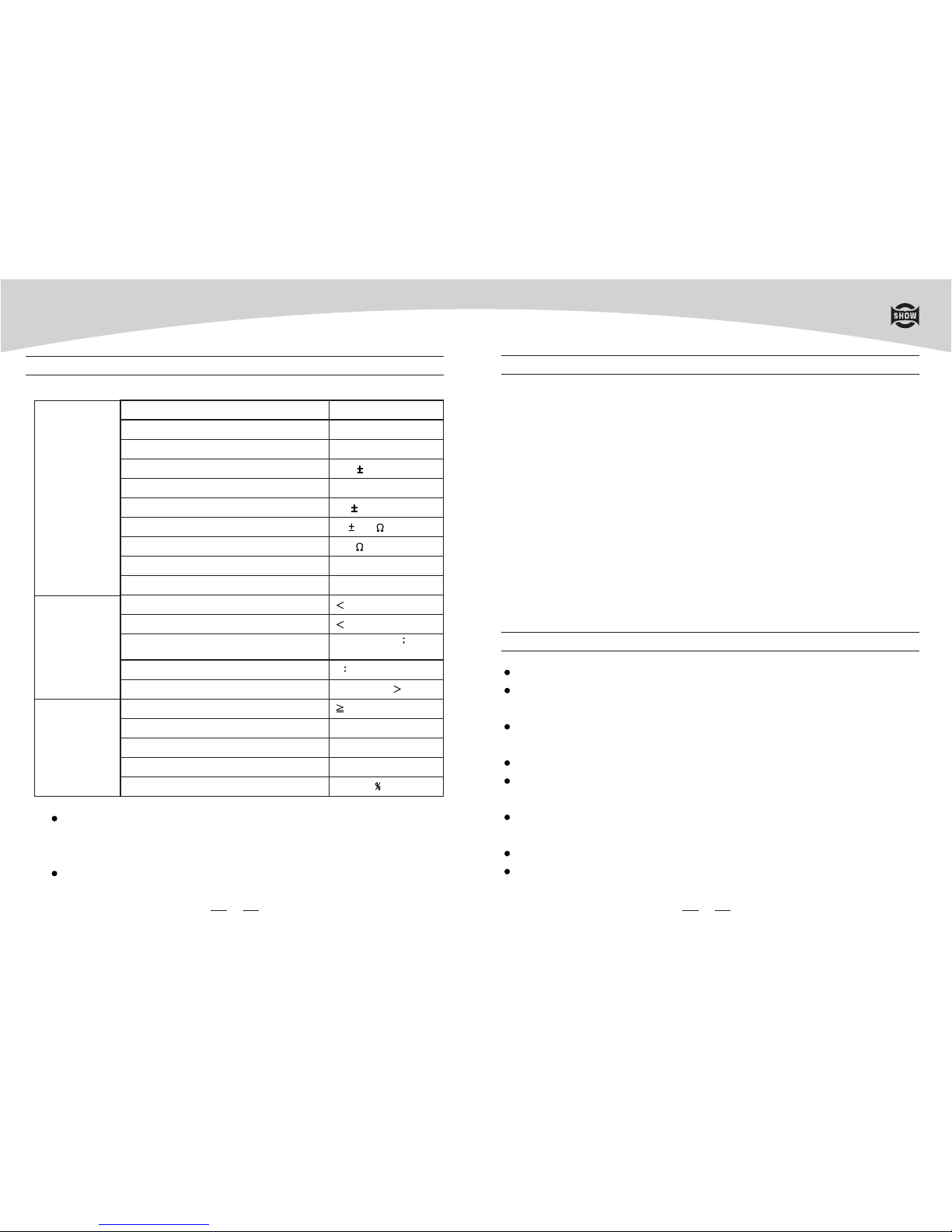
INSTRUCTIONS FOR USE
1. Before using for the first time, charge the batteries for 10 hours.
2. Turn the volume level of the speaker down before connecting.
3. Use standard 3.5mm stereo mini cord to connect external player to AUX IN speaker.
4. Press the power switch to turn ON the unit.
5. The green light indicates the unit is turned ON.
6. Press the power button to turn the unit OFF after use.
7. Distortion or sound truncation may occur if the sound input is too loud.
8. SPT-10 speaker system is equipped with overcharge protection. Overcharging will not
damage the batteries. Please disconnect the adaptor after charging to save energy.
9.When the power indicator flashes or the sound distorts the batteries may need recharging.
10. If the batteries do not recharge they may need replacing.
1. Before using for the first time, charge the batteries for 10 hours.
2. Turn the volume level of the speaker down before connecting.
3. Use standard 3.5mm stereo mini cord to connect external player to AUX IN speaker.
4. Press the power switch to turn ON the unit.
5. The green light indicates the unit is turned ON.
6. Press the power button to turn the unit OFF after use.
7. Distortion or sound truncation may occur if the sound input is too loud.
8. SPT-10 speaker system is equipped with overcharge protection. Overcharging will not
damage the batteries. Please disconnect the adaptor after charging to save energy.
9.When the power indicator flashes or the sound distorts the batteries may need recharging.
10. If the batteries do not recharge they may need replacing.
BATTERY PRECAUTIONS
Rated RevolutionRated Revolution
Limited FrequencyLimited Frequency
Max Output PowerMax Output Power
Max Full-load CurrentMax Full-load Current
Testing VoltageTesting Voltage
Output Current(rated revolution:3000r/min)Output Current(rated revolution:3000r/min)
Stator Resistance ValueStator Resistance Value
Insulation ResistanceInsulation Resistance
Starting TorqueStarting Torque
Limited Torque(3000rpm & 12V adjuster)Limited Torque(3000rpm &12V adjuster)
Axial ClearanceAxial Clearance
Mechanical NoiseMechanical Noise
Major Material of Wheel GearMajor Material of Wheel Gear
Speed Ratio of GearSpeed Ratio of Gear
Operating life of Gear(12V)Operating life of Gear(12V)
Rated VoltageRated Voltage
Phase NumberPhase Number
Revolution DirectionRevolution Direction
Temperature
Relative Humidity
Relative Humidity
3000r/min
300Hz
12.5W
1100 10%mA DC
1100 10%mA DC
12V
800 10%mA DC
800 10%mA DC
3.3 10%3.3 10%
10M10M
0.072N.m
0.045N.m
0.3mm0.3mm
50dB50dB
A:copper gear
B,C : POM+nylon
A:copper gear
B,C :POM+nylon
126126
total lifetime 1000htotal lifetime 1000h
8Vac8Vac
three
Clockwise/Anticlockwise
-20 C~+55 C
OO
-20 C~+55 C
OO
30% - 9030% -90
Electric
performance
Electric
performance
Mechanical
Performances
Mechanical
Performances
Standard Operating
Environment
Standard Operating
Environment
HAND CRANK GENERATOR SPECIFICATIONS
310
Batteries should be charged prior to use.
When using a new battery for the first time or after long term storage, please fully
charge the battery before use.
Store product in a cool dry place, do not subject batteries to adverse conditions such
as extreme temperature, deep cycling or excessive overcharging.
Do not expose to direct sunlight or leave in an unventilated area such as a parked car.
When the built in battery is not in use, set the switch to the "OFF" position in order to avoid
unnecessary battery consumption.
If the unit is not used for a long period of time, please recharge the battery once every 2 or 3
months to preserve battery life.
The battery may explode if incorrectly replaced. Replace only with the same or equivalent type.
Follow local regulations when disposing of batteries.
Batteries should be charged prior to use.
When using anew battery for the first time or after long term storage, please fully
charge the battery before use.
Store product in acool dry place, do not subject batteries to adverse conditions such
as extreme temperature, deep cycling or excessive overcharging.
Do not expose to direct sunlight or leave in an unventilated area such as aparked car.
When the built in battery is not in use, set the switch to the "OFF" position in order to avoid
unnecessary battery consumption.
If the unit is not used for along period of time, please recharge the battery once every 2 or 3
months to preserve battery life.
The battery may explode if incorrectly replaced. Replace only with the same or equivalent type.
Follow local regulations when disposing of batteries.
SPT-10: THE PORTABLE AUDIO SYSTEM
When generate electricity with shaking the handle by hand, the operation
velocity of generator shouldn't more than 100 r/min, the continuous operation
period shouldn't more than 30 min..
The plastic gearset of generator should be maintained with lubricant regularly.
When generate electricity with shaking the handle by hand, the operation
velocity of generator shouldn't more than 100 r/min, the continuous operation
period shouldn't more than 30 min..
The plastic gearset of generator should be maintained with lubricant regularly.

CONTROL SETTINGS
1.AUX VOLUME CONTROL1.AUX VOLUME CONTROL
Controls the AUX level.Controls the AUX level.
3.POWER SWITCH3.POWER SWITCH
Turns the Unity Player ON/OFF. Make sure the VOLUME control is turned down before
powering ON.
Turns the Unity Player ON/OFF. Make sure the VOLUME control is turned down before
powering ON.
2.MIC VOLUME CONTROL2.MIC VOLUME CONTROL
Adjusts microphone volume.Adjusts microphone volume.
4.MIC IN4.MIC IN
Use a standard 1/4" TRS cable to connect your microphone to this input.Use astandard 1/4" TRS cable to connect your microphone to this input.
AUX INAUX IN
MIC INMIC IN
12V 1A12V 1A
DC INDC IN
MIC
MAXMIN
MAX
MIN
AUX
POWER
ON
OFF
SOLAR
(1)
(2)
(3)
(4)
(5)
(6)
(7)
6.DC IN (SOLAR PANELCHARGE JACK)6.DC IN (SOLAR PANELCHARGE JACK)
Plug the solar panel charge jack into the DC IN to charge. Ensure the batteries are already
inserted.
Plug the solar panel charge jack into the DC IN to charge. Ensure the batteries are already
inserted.
7.DC IN7.DC IN
Plug the supplied adaptor into the DC IN to charge the batteries. The adaptor can also be used
as the power supply.
Note: when not in use, do not charge batteries for longer than 10 hours.
Plug the supplied adaptor into the DC IN to charge the batteries. The adaptor can also be used
as the power supply.
Note: when not in use, do not charge batteries for longer than 10 hours.
5.AUX IN5.AUX IN
Use a standard 3.5mm cable to connect your sound source to this inputUse astandard 3.5mm cable to connect your sound source to this input
SOLAR PANEL SPECIFICATIONS
Solar Panel Technical SpecificationsSolar Panel Technical Specifications
Measuring conditions:1000W/ , 25 , AM1.5Measuring conditions:1000W/ , 25 , AM1.5
Max Power(Pm)
Max Operating Current(Ipm)
Max Operating Voltage(Vpm)
Short Circuit Current(Isc)
Open Circuit Voltage(Voc)
Output Cable
Connector
Net Weight
Max Power(Pm)
Max Operating Current(Ipm)
Max Operating Voltage(Vpm)
Short Circuit Current(Isc)
Open Circuit Voltage(Voc)
Output Cable
Connector
Net Weight
1.5Wp( 5%)
190mA
8V
250mA
12V
0.15m , 1m
Plug( 3.5 / 1.35 )
0.35kg
1.5Wp( 5%)
190mA
8V
250mA
12V
0.15m , 1m
Plug( 3.5 /1.35 )
0.35kg
94
SPT-10: THE PORTABLE AUDIO SYSTEM
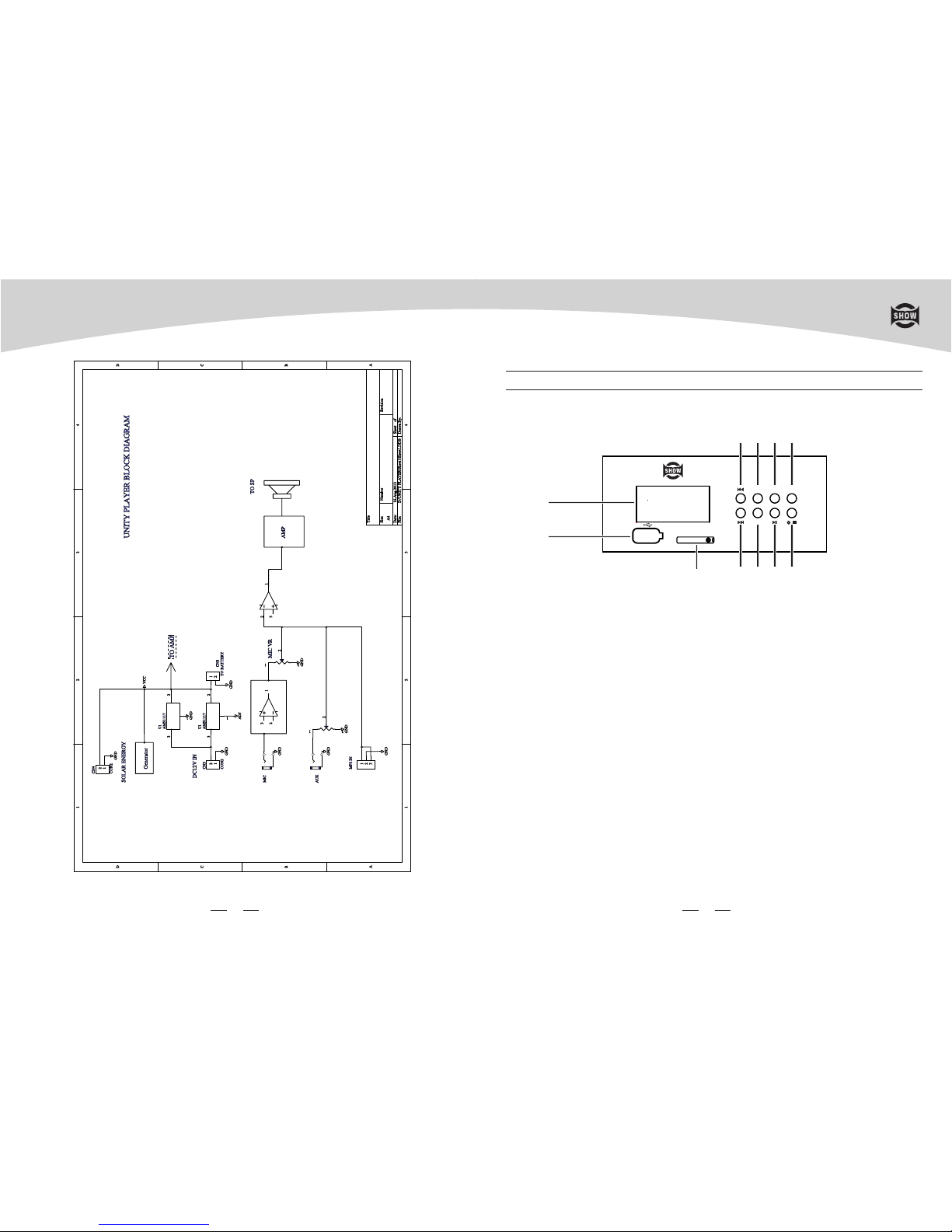
CONTROL SETTINGS
MP3-300
CONTROL ELEMENTS
CONTROL ELEMENTS
VOL+ RPT SD/USB
VOL-
/
Micro SD/MMC
(8)
(9)
(10) (12)(14)(16)(18)
(11) (13) (15)(17)
8. MP3 LCD DISPLAY
MP3 information is displayed here.
9. USB PORT
USB memory stick input.
10. Micro SD/MMC PORT
MMC or Micro SD card input.
11. PREVIOUS
When paused, press this button to go back to the previous song and remain in pause mode.
When playing a track, press this button to play the previous file.
Note: Press and hold for 2-3 seconds to rapidly scroll through files.
12. NEXT
When paused, press this button to advance to the next file and remain in pause mode.
When playing, press this button to advance to the next file and continue playing.
Note: Press and hold for 2-3 seconds to scroll through files.
8. MP3 LCD DISPLAY
MP3 information is displayed here.
9. USB PORT
USB memory stick input.
10. Micro SD/MMC PORT
MMC or Micro SD card input.
11. PREVIOUS
When paused, press this button to go back to the previous song and remain in pause mode.
When playing a track, press this button to play the previous file.
Note: Press and hold for 2-3 seconds to rapidly scroll through files.
12. NEXT
When paused, press this button to advance to the next file and remain in pause mode.
When playing, press this button to advance to the next file and continue playing.
Note: Press and hold for 2-3 seconds to scroll through files.
58
SPT-10: THE PORTABLE AUDIO SYSTEM
SPT-10
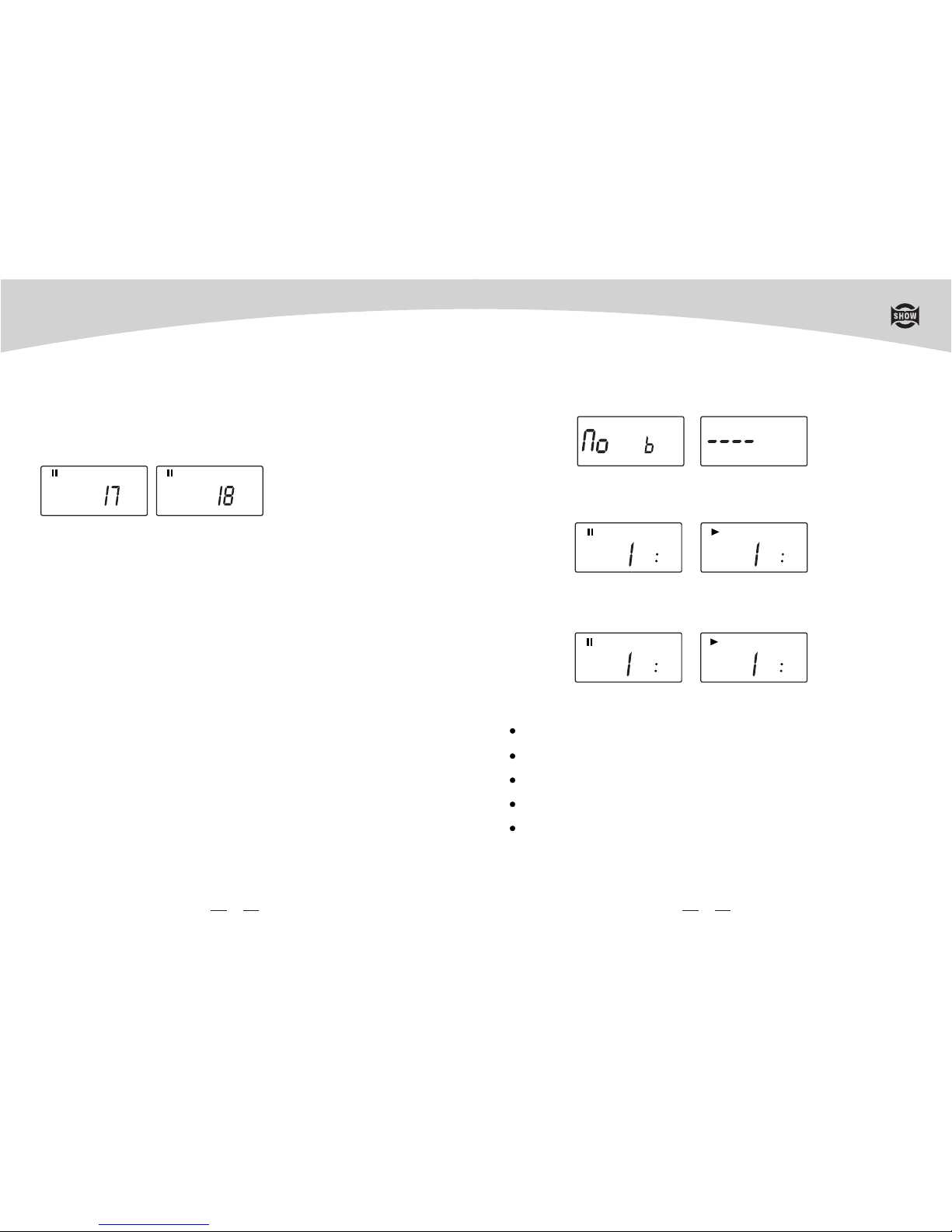
13. VOL +
Press this button to increase the volume.
14. VOL -
Press this button to decrease the volume.
Volume control interface is below:
15. REPEAT FUNCTION
When idle or in play mode press this button to select one of the following four modes:
Repeat in order
Repeat
Repeat all
Random play.
16. PLAY/PAUSE
Press the PLAY/PAUSE button to pause. Press again to recommence play.
17. Micro SD/USB MODE
Press this button to select Micro SD or USB, and the player is in pause state.
18. STOP / POWER
After holding this button for about 3 seconds the LCD display will light up to indicate that
the power is ON.
Hold this button for another 3 seconds and the display will go out indicating that the power
is OFF.
13. VOL +
Press this button to increase the volume.
14. VOL -
Press this button to decrease the volume.
Volume control interface is below:
15. REPEAT FUNCTION
When idle or in play mode press this button to select one of the following four modes:
Repeat in order
Repeat
Repeat all
Random play.
16. PLAY/PAUSE
Press the PLAY/PAUSE button to pause. Press again to recommence play.
17. Micro SD/USB MODE
Press this button to select Micro SD or USB, and the player is in pause state.
18. STOP /POWER
After holding this button for about 3seconds the LCD display will light up to indicate that
the power is ON.
Hold this button for another 3seconds and the display will go out indicating that the power
is OFF.
When USB or SD slot is not in use, the following is displayed:
In play or pause mode the following is displayed:
When USB or SD Card is in use, the following is displayed.
U
5
OOO OO O3
MP3 SDMP3 SD
OOO OO 23
MP3 SDMP3 SD
OOO OO O0
MP3 USBMP3 USB
OOO OO O0
MP3 SDMP3 SD
76
MP3 player is in pause mode when first powered ON.
Supports MP3/WAV/WMA file types.
Maximum supported capacity of USB or SD card is 32GB.
USB sound adapters compatible sampling rate is: 24bit/44.1kHz and 24bit/48kHz
When only one device is inserted (either USB device or SD card) the MP3 player
will automatically recognize the device. If both USB and SD card are inserted at the
same time, the USB device will be recognized first.
MP3 player is in pause mode when first powered ON.
Supports MP3/WAV/WMA file types.
Maximum supported capacity of USB or SD card is 32GB.
USB sound adapters compatible sampling rate is: 24bit/44.1kHz and 24bit/48kHz
When only one device is inserted (either USB device or SD card) the MP3 player
will automatically recognize the device. If both USB and SD card are inserted at the
same time, the USB device will be recognized first.
SPT-10: THE PORTABLE AUDIO SYSTEM
Table of contents
Popular Stereo System manuals by other brands

Jensen
Jensen CD-785 user manual

LG
LG CM1560DAB owner's manual
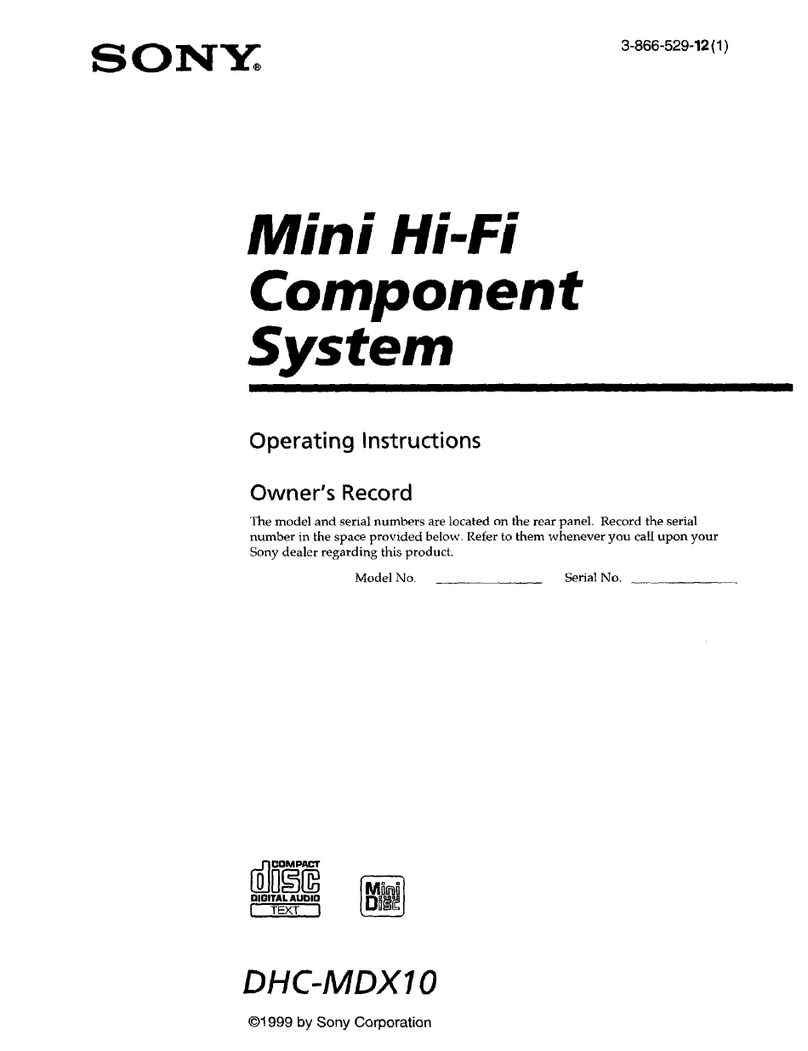
Sony
Sony DHC-MDX10 Operating Instructions (primary... operating instructions
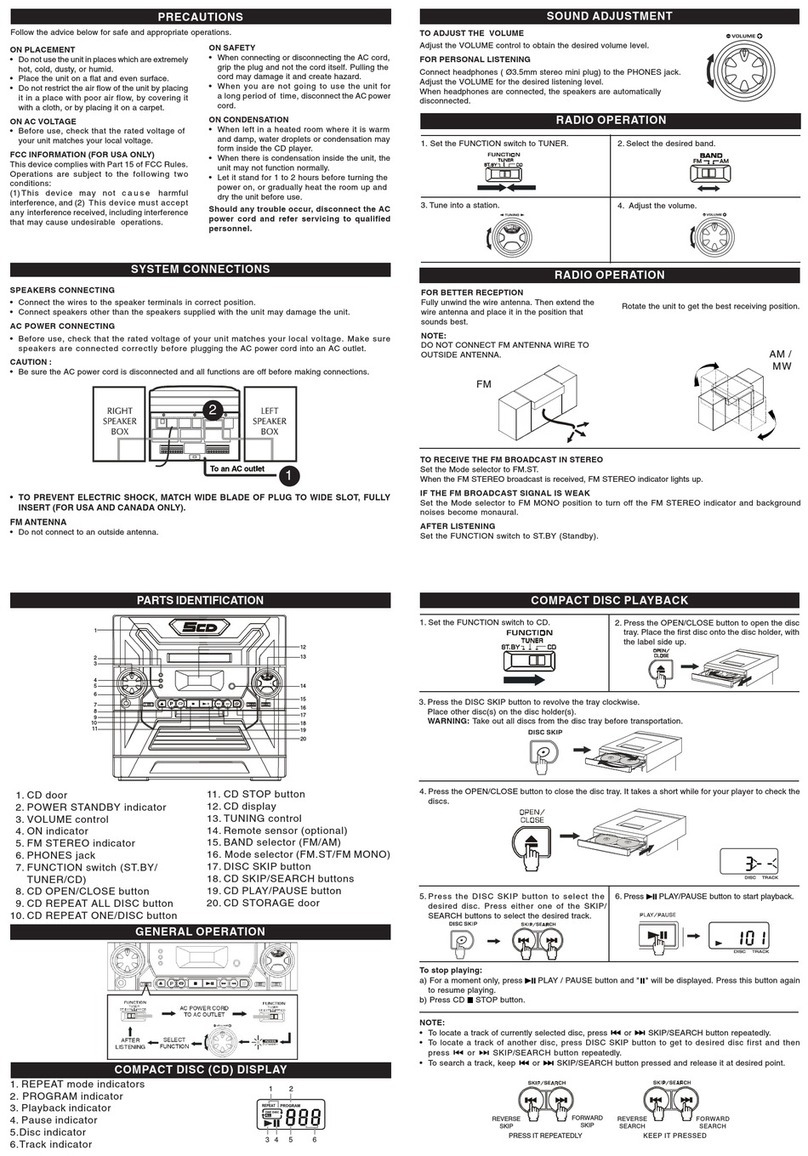
Durabrand
Durabrand 5 CD Changer Home Stereo System operating instructions
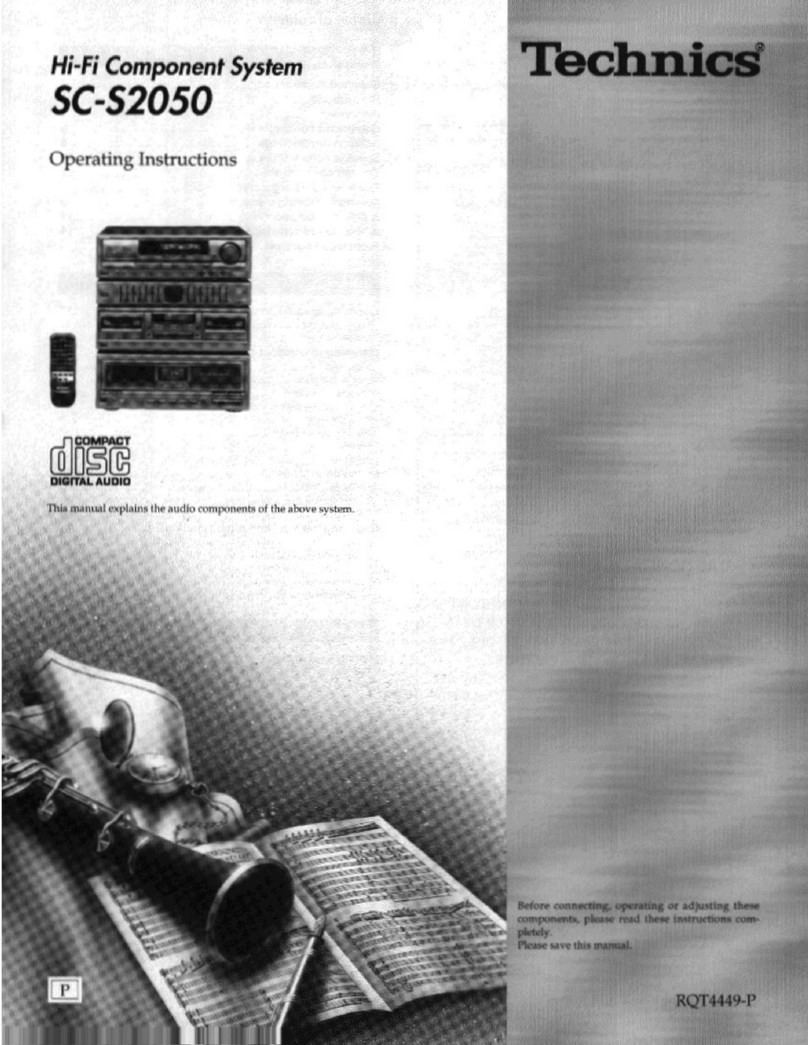
Panasonic
Panasonic SCS2050 - HI-FI COMPONENT SYSTEM operating manual

TerraTec
TerraTec SiXPack 5.1+ Product information