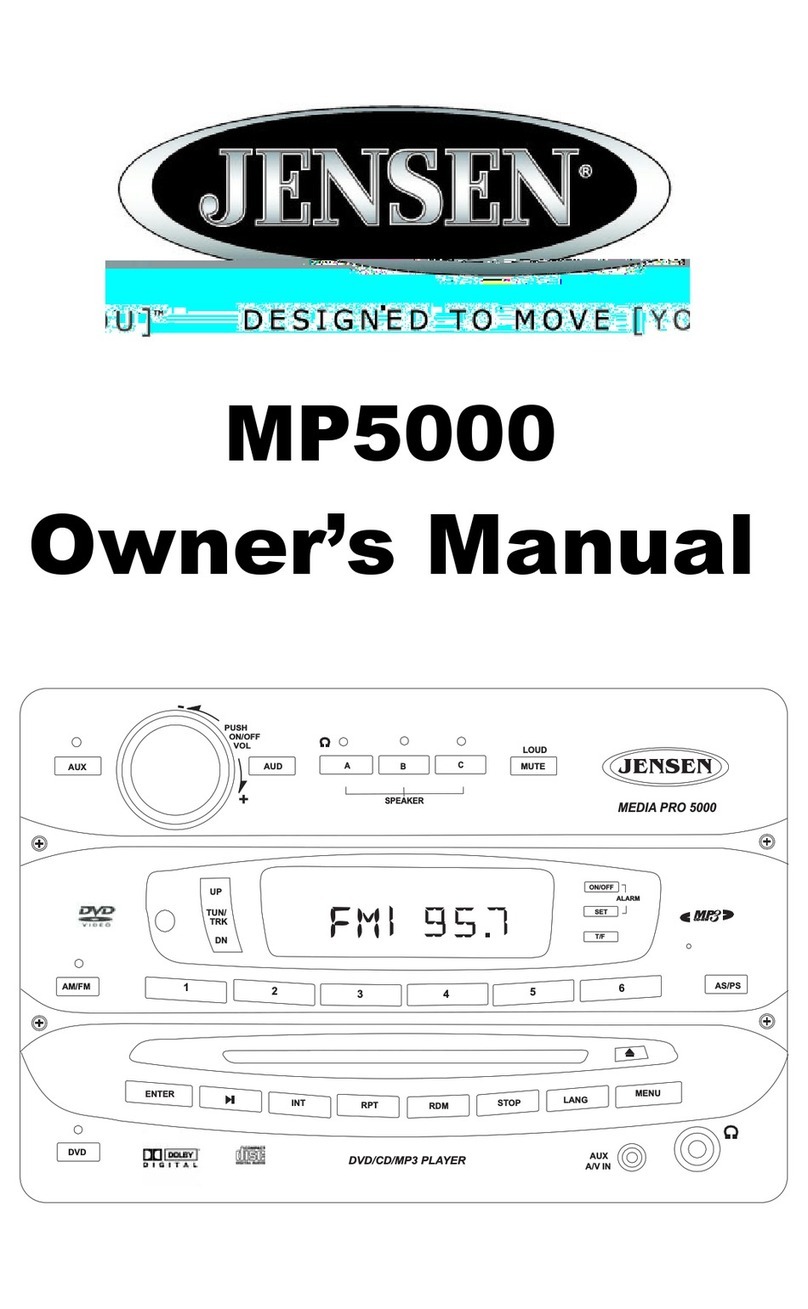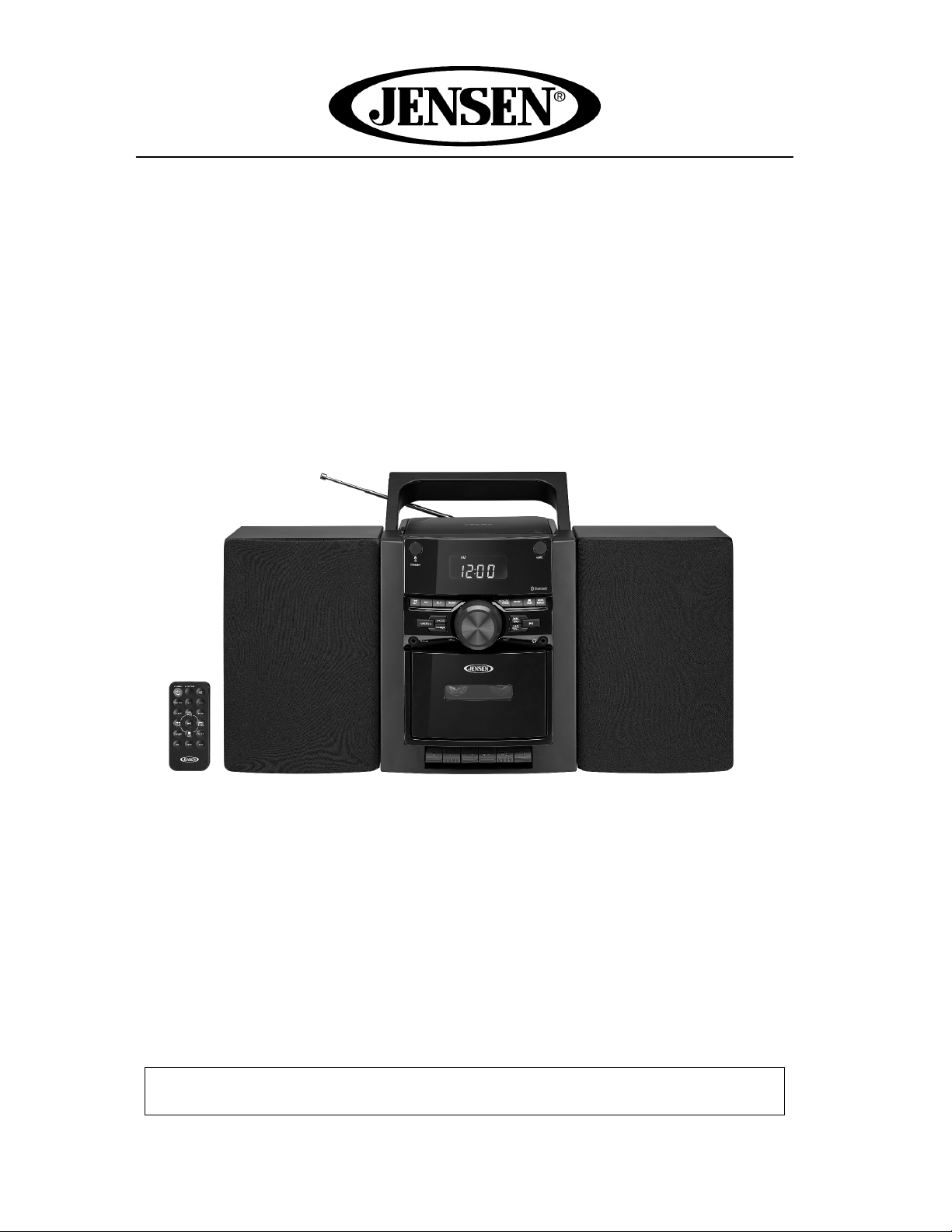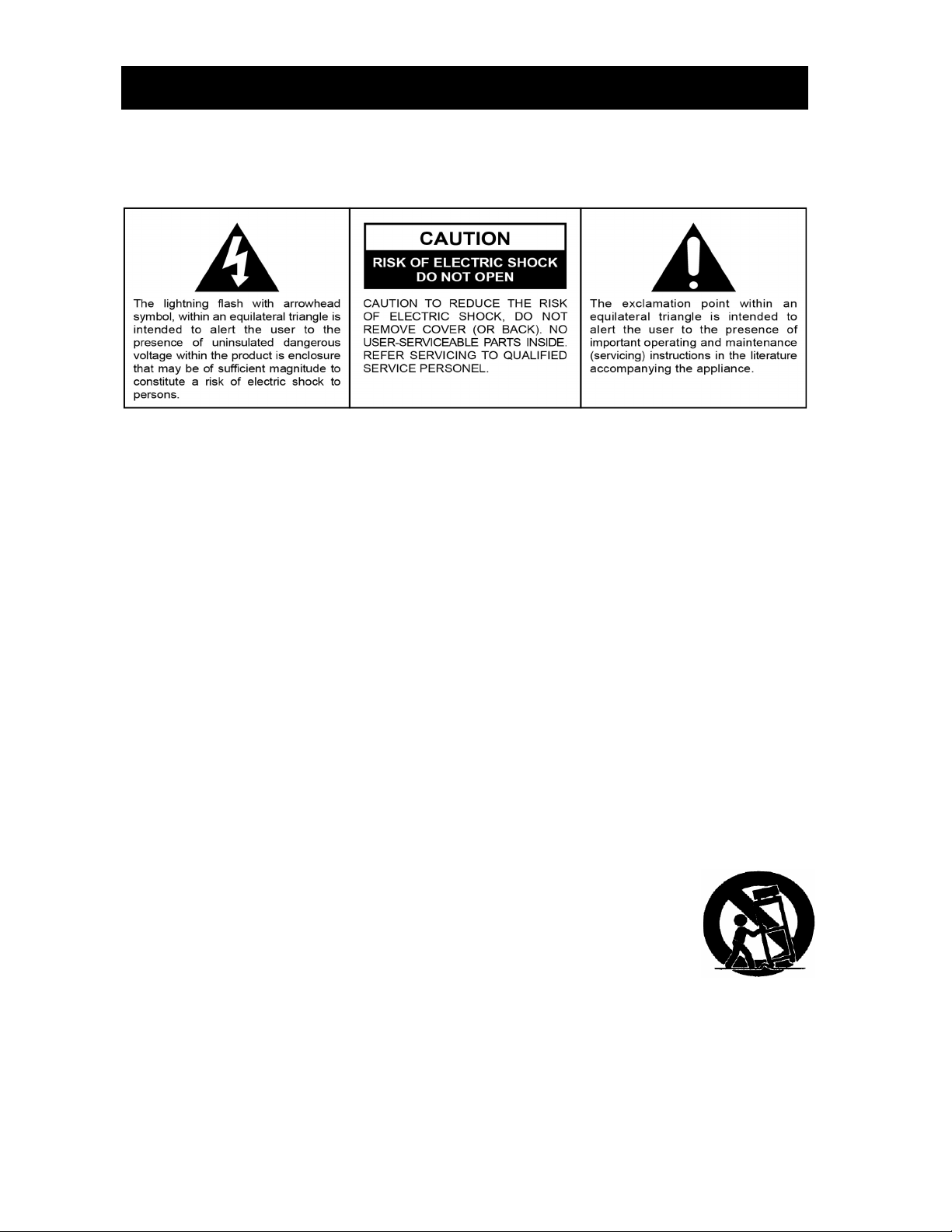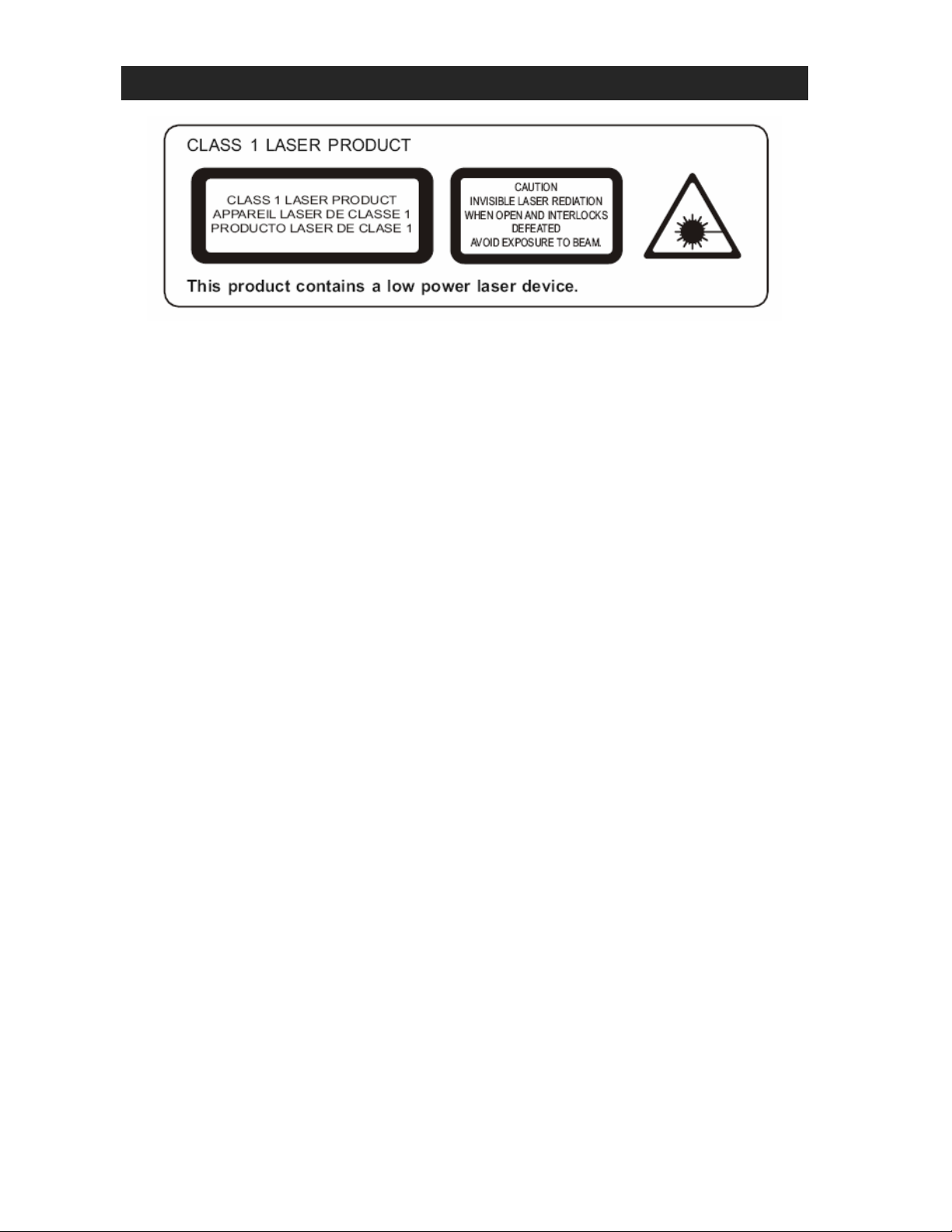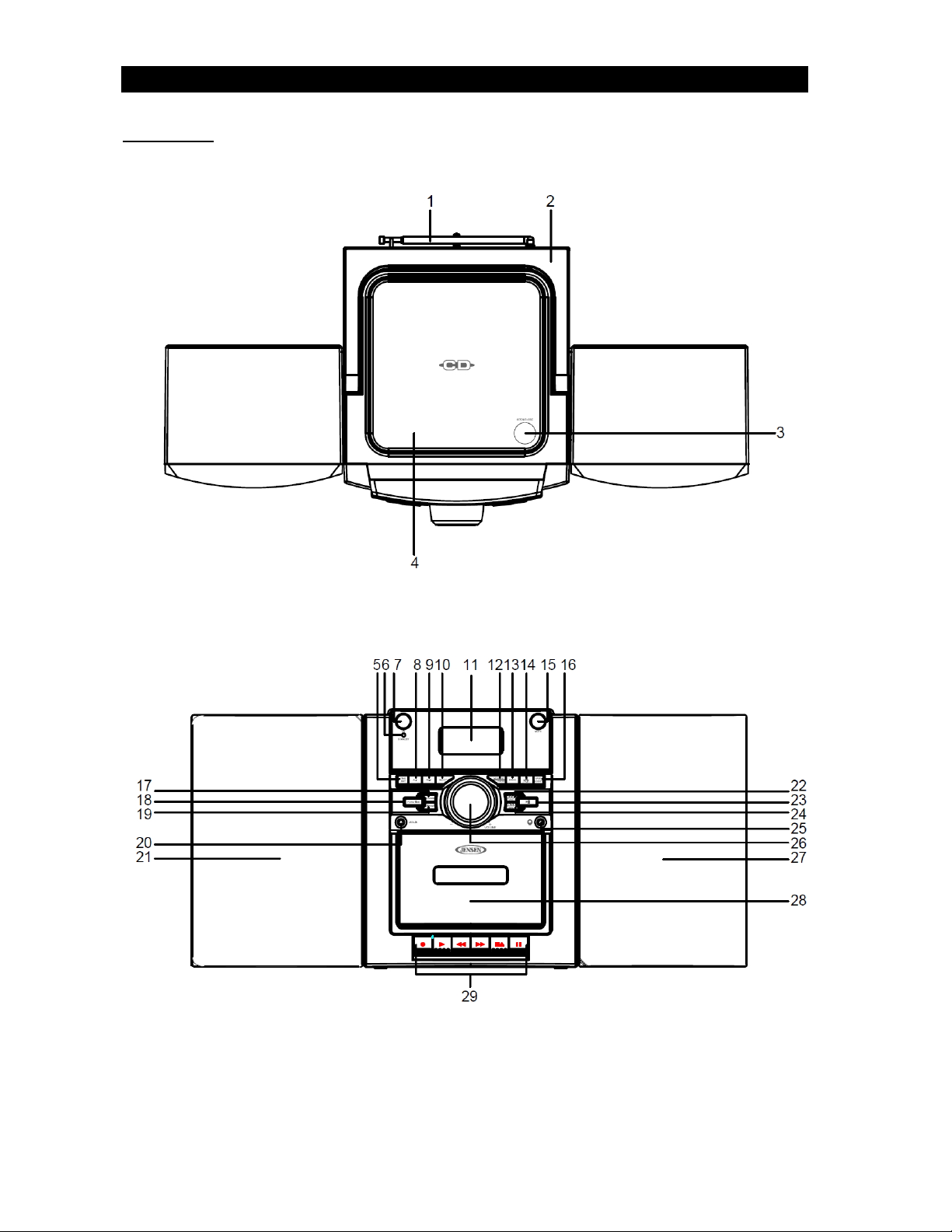E2
16. Do not overload wall o tlet. Use only power so rce as indicated.
17. Use replacement part as specified by the man fact rer.
18. Upon completion of any service or repairs to this prod ct, ask the service technician
to perform safety checks.
19. Power So rces - This prod ct sho ld be operated only from the type of power so rce
indicated on the marking label. If yo are not s re of the type of power s pply to yo r
home, cons lt yo r prod ct dealer or local power company. For prod cts intended to
operate from battery power, or other so rces, refer to the operating instr ction.
20. Object and Liq id Entry - Never p sh objects of any kind into this prod ct thro gh
openings as they may to ch dangero s voltage points or short-o t parts that co ld
res lt in a fire or electric shock. Never spill liq id of any kind on the prod ct.
21. Damage Req iring Service - Unpl g this prod ct from the wall o tlet and refer
servicing to q alified service personnel nder the following conditions:
a) When the power-s pply cord or pl g is damaged,
b) If liq id has been spilled, or objects have fallen into the prod ct,
c) If the prod ct has been exposed to rain or water,
d) If the prod ct does not operate normally by following the operating instr ctions.
Adj st only those controls that are covered by the operating instr ctions as an
improper adj stment of other controls may res lt in damage and will often req ire
extensive work by a q alified technician to restore the prod ct to its normal
operation.
e) If the prod ct has been dropped or damaged in any way, and
f) When the prod ct exhibits a distinct change in performance - this indicates a
need for service.
22. Mains pl g is sed as disconnect device and it sho ld remain readily operable d ring
intended se. In order to disconnect the apparat s from the mains completely, the
mains pl g sho ld be disconnected from the mains socket o tlet completely.
23. The (battery or batteries or battery pack) shall not be exposed to excessive heat s ch
as s nshine, fire or the like.
24. Excessive so nd press re from earphones and headphone can ca se hearing loss.
25. Minim m distances of 4 inches aro nd the apparat s for s fficient ventilation.
26. The ventilation sho ld not be impeded by covering the ventilation openings with
items, s ch as newspapers, table-cloths, c rtains, etc.
27. No open flame so rces, s ch as lit candles, sho ld be placed on the prod ct.
28. The se of apparat s in moderate climates.
29. Attention sho ld be drawn to the environmental aspects of battery disposal.
This symbol indicates that this prod ct incorporates
do b
le
ins lation
between hazardo s mains voltage and
ser
accessible
p
a
r
ts.
CAUTION:
TO PREVENT ELECTRIC SHOCK, MATCH WIDE BLADE OF PLUG
TO WIDE SLOT. FULLY INSERT THE PLUG TO MAIN POWER
SOCKET.
SAVE THESE INSTRUCTIONS