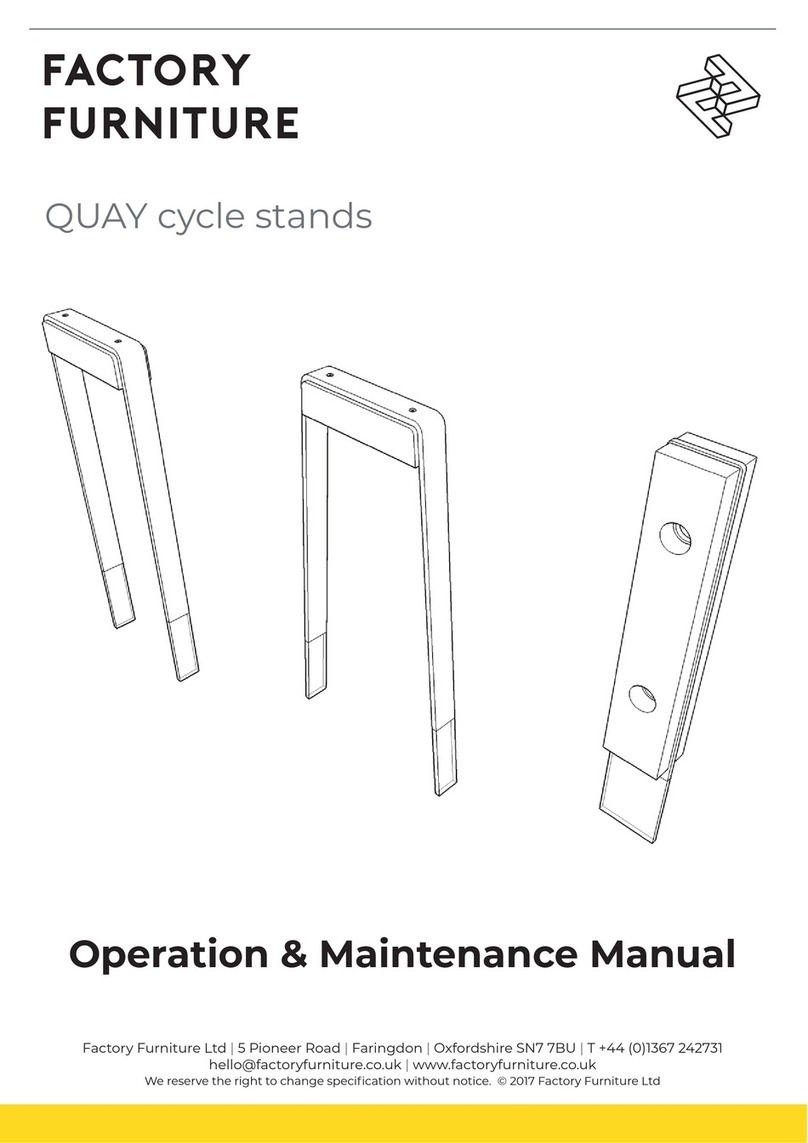MODEL A56D
MICROPHONE DRUM MOUNT
GENERAL
The Shure A56D is designed specifically for mounting
microphones on a drum by providing a clamp for fastening
a stand adapter with a 5/8-in, 27-thread. The A56D provides
an L-adapter extension that curves at a 90angle for opti-
mum microphone placement. The clamp is designed to fit
drum rims measuring from 1/2-in. (12.7 mm) to 2 1/4-in. (57.2
mm) in height, or on cymbal stands measuring from 3/8-in.
(9.5 mm) to 1 1/8-in. (28.6 mm) in diameter.
DRUM RIM MOUNTING
1. Fasten a microphone stand adapter to the L-adapter ().
Position the stand adapter as desired.
2. Adjust the positioning ring until it is flush against the bot-
tom of the stand adapter to hold it firmly in place.
NOTE: For microphones with built-in stand adapters,
such as the Shure Model Beta 56, no other stand
adapter is required. Simply fasten the built-in stand
adapter of the microphone directly onto the threads of
the L-adapter.
3. Loosen the top thumbscrew until the rim notches fit over
the drum rim ().
4. Place the clamp along the rim where desired and tighten
the top thumbscrew to secure the clamp to the drum rim
().
5. Loosen the side thumbscrew on the clamp, adjust the L-
adapter positioning as desired, then tighten the side
thumbscrew.
6. Insert a microphone in the stand adapter and position it
as desired.
NOTE:To minimize potential noise or damage from drum
sticks, position the microphone outside the drummer’s
range of stick movement.
CYMBAL STAND MOUNTING
1. Loosen the side thumbscrew on the clamp and remove
the L-adapter from the slot in the clamp.
2. Loosen the top thumbscrew until the lower clamp sec-
tion is completely removed ().
3. Rotate the lower clamp 90so that the rim notches point
downward and the wide notch points upward (and ).
4. Insert the threads of the top thumbscrew into the hole
toward the back of the lower clamp section ().
5. Rotate the thumbscrew to tighten the clamp ().
6. Place the clamp along the cymbal stand where desired.
7. Tighten the top thumbscrew to secure the clamp to the
cymbal stand ().
8. Insert the L-adapter into either the vertical or horizontal
slot in the clamp as desired for positioning.
9. Tighten the side thumbscrew to secure the L-adapter.
10. Fasten a microphone stand adapter to the L-adapter
(). Position the stand adapter as desired.
11. Adjust the positioning ring until it is flush against the bot-
tom of the stand adapter.
12. Insert a microphone into the stand adapter and position
as desired.
NOTE:To minimize potential noise or damage from drum
sticks, position the microphone outside the drummer’s
range of stick movement.
Model A56D
Microphone Drum Mount
User Guide
27A3086 (TB)
2000, Shure Incorporated Printed in U.S.A.
SHURE Incorporated Web Address: http://www.shure.com
222 Hartrey Avenue, Evanston, IL 60202–3696, U.S.A.
Phone: 847-866–2200 Fax: 847-866-2279
In Europe, Phone: 49-7131-72140 Fax: 49-7131-721414
In Asia, Phone: 852-2893-4290 Fax: 852-2893-4055
Elsewhere, Phone: 847-866–2200 Fax: 847-866-2585