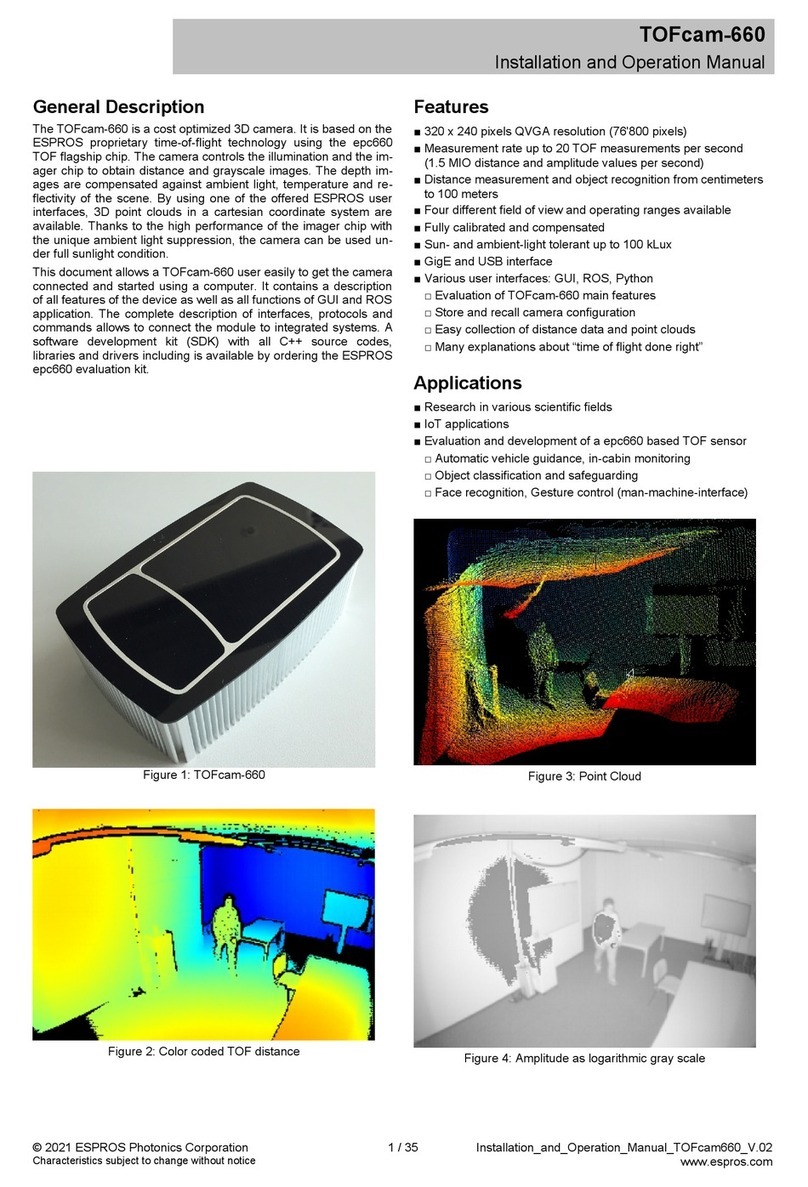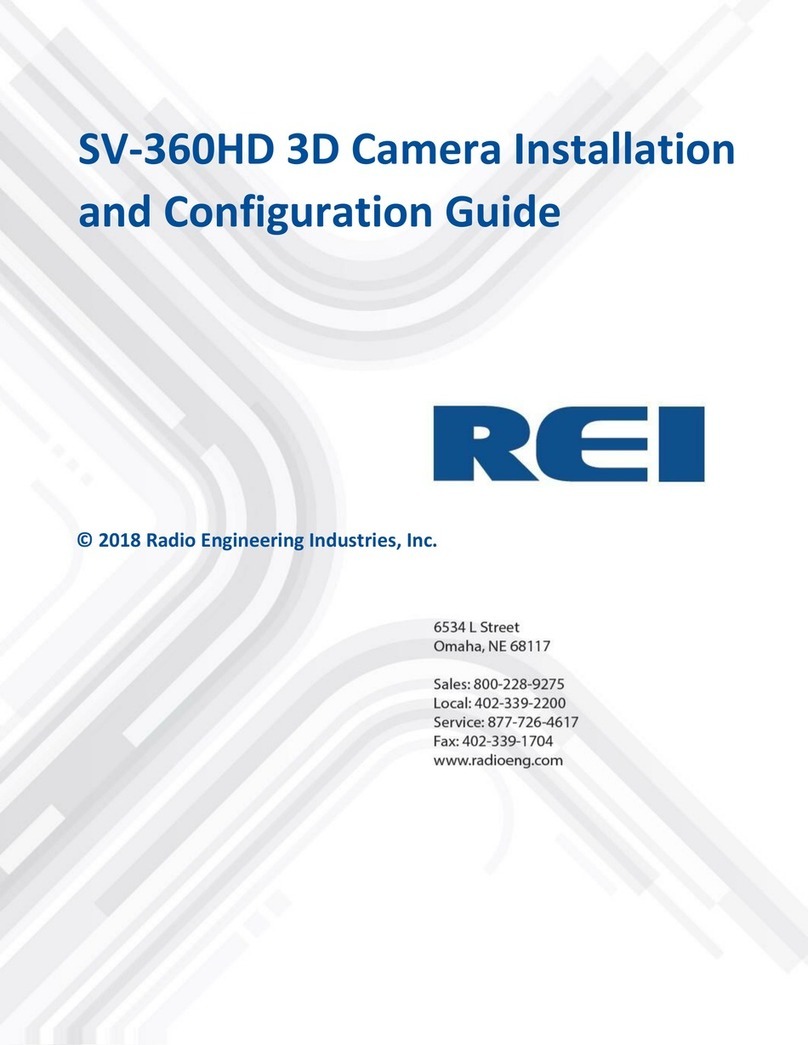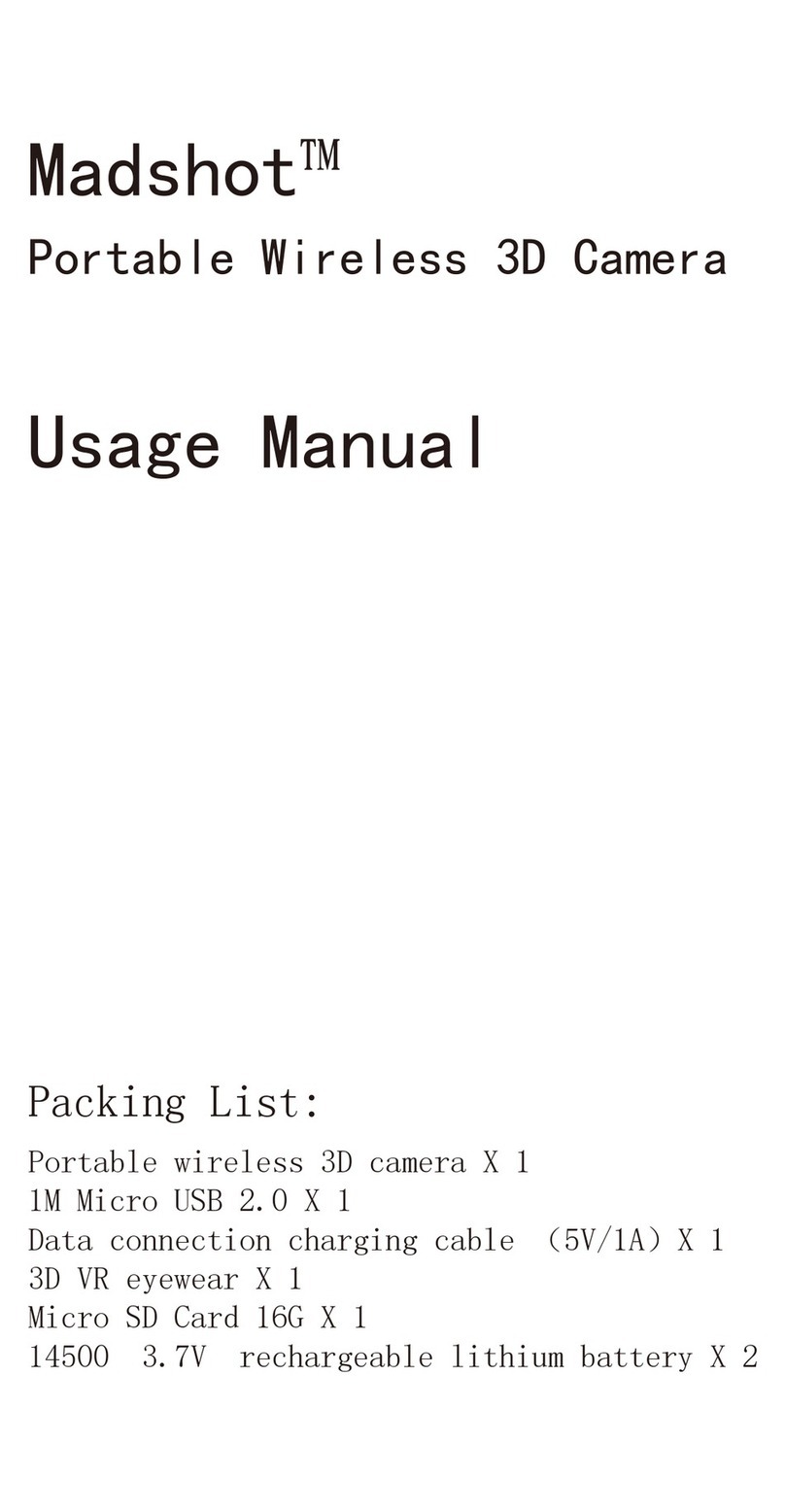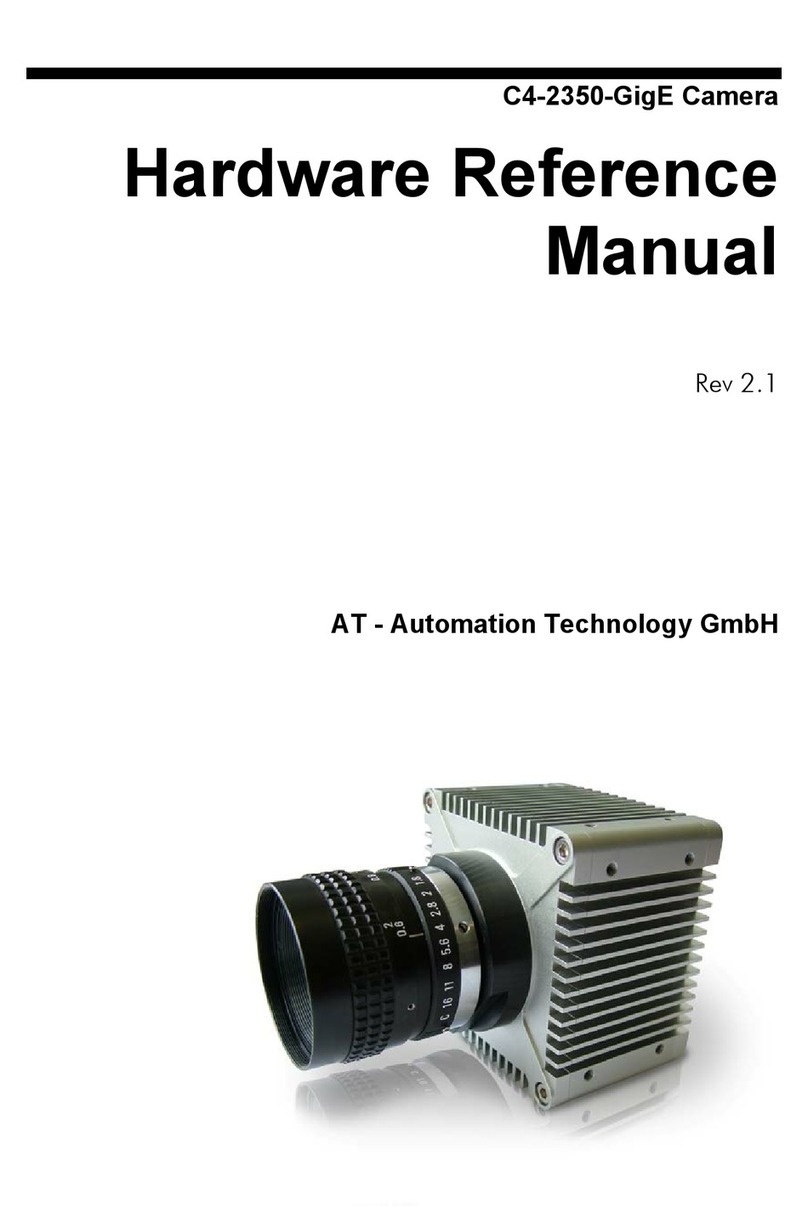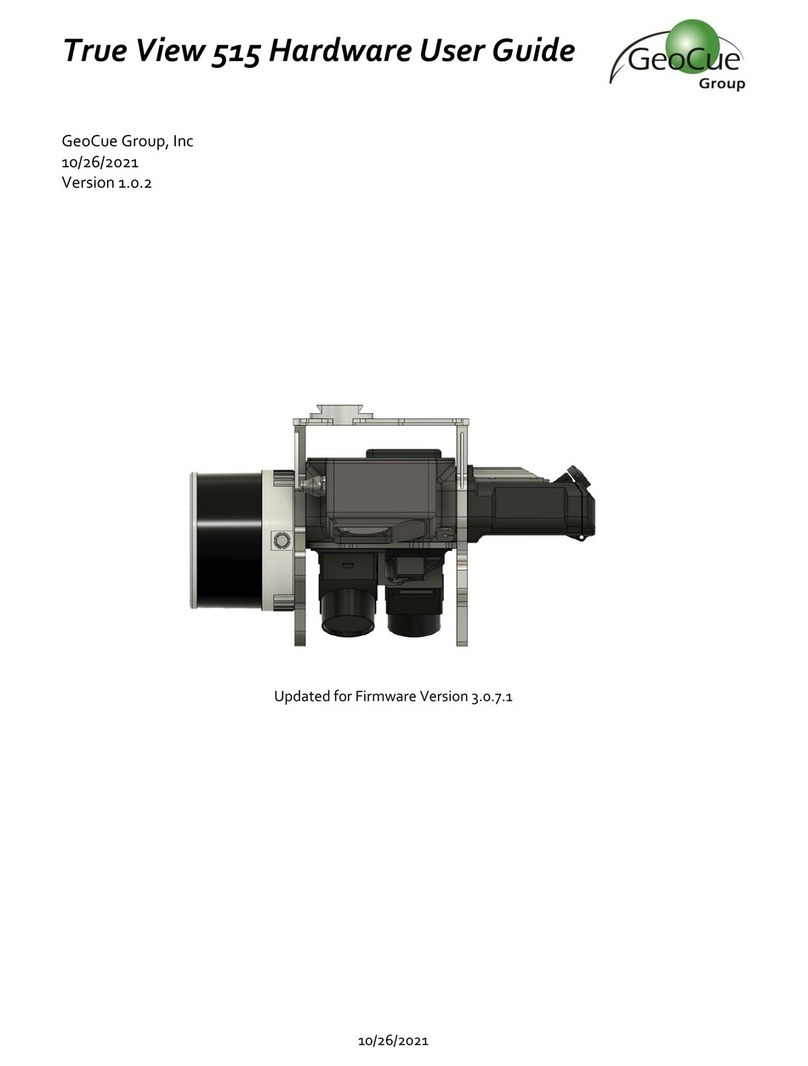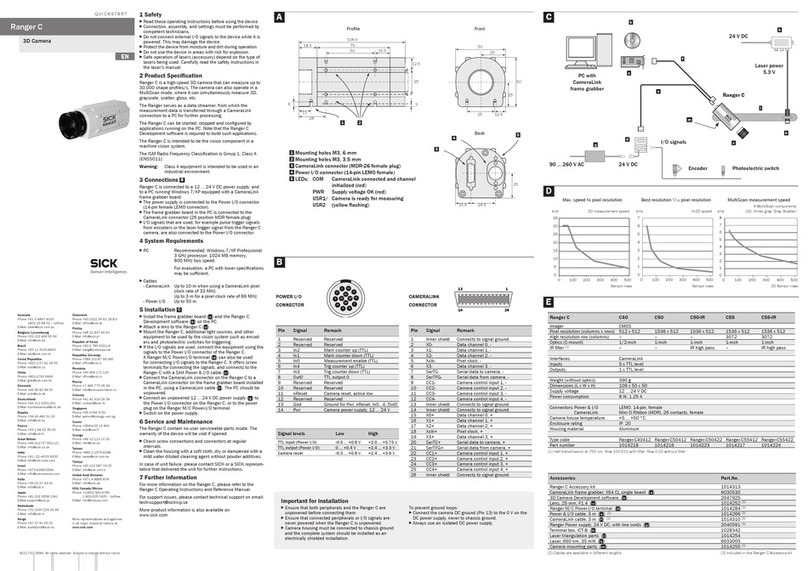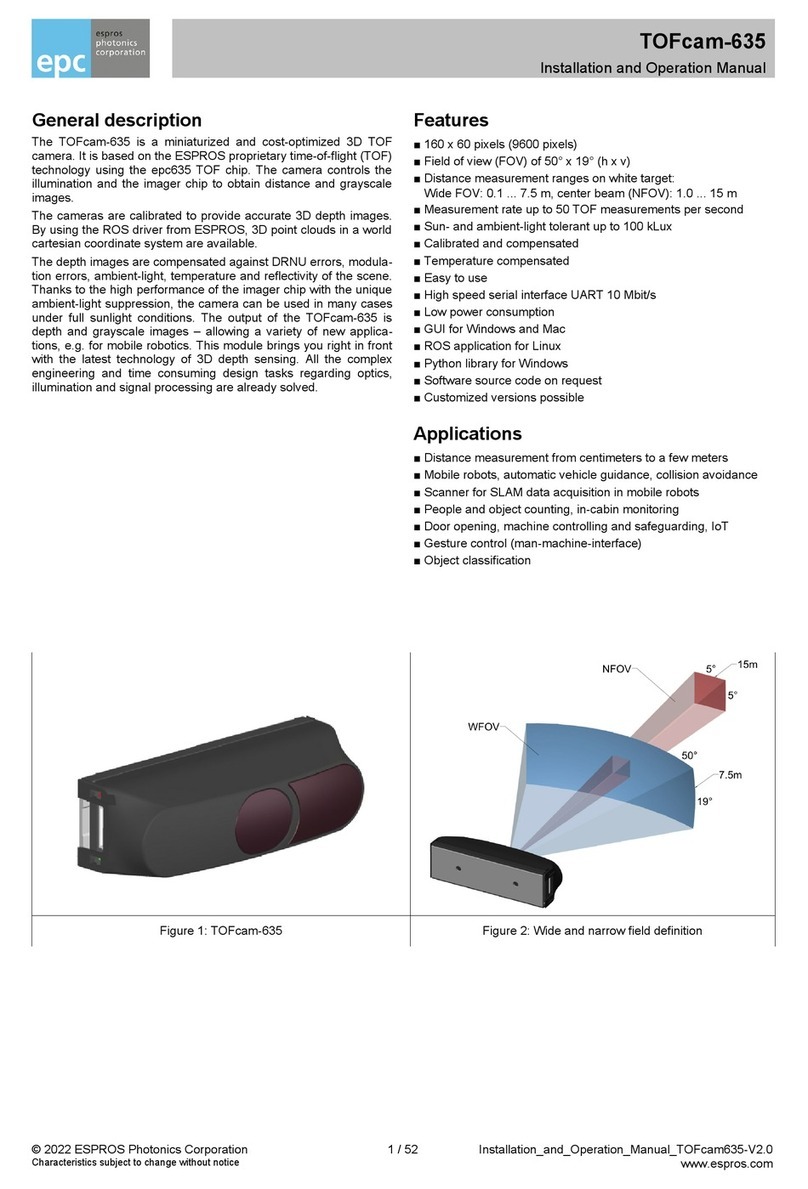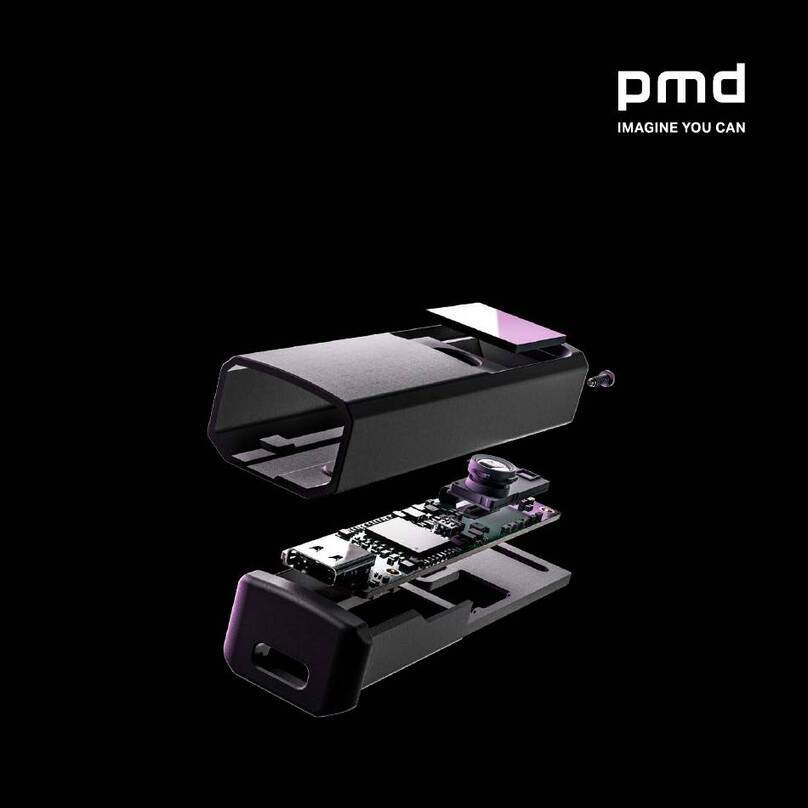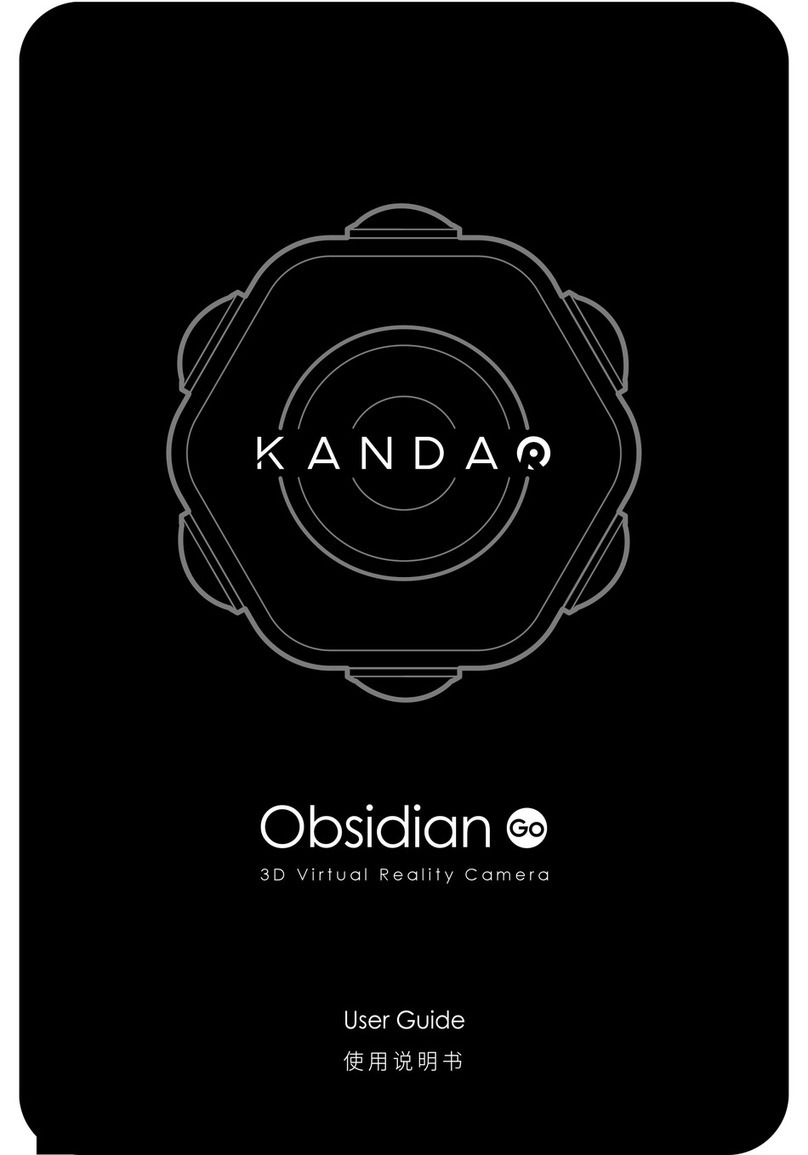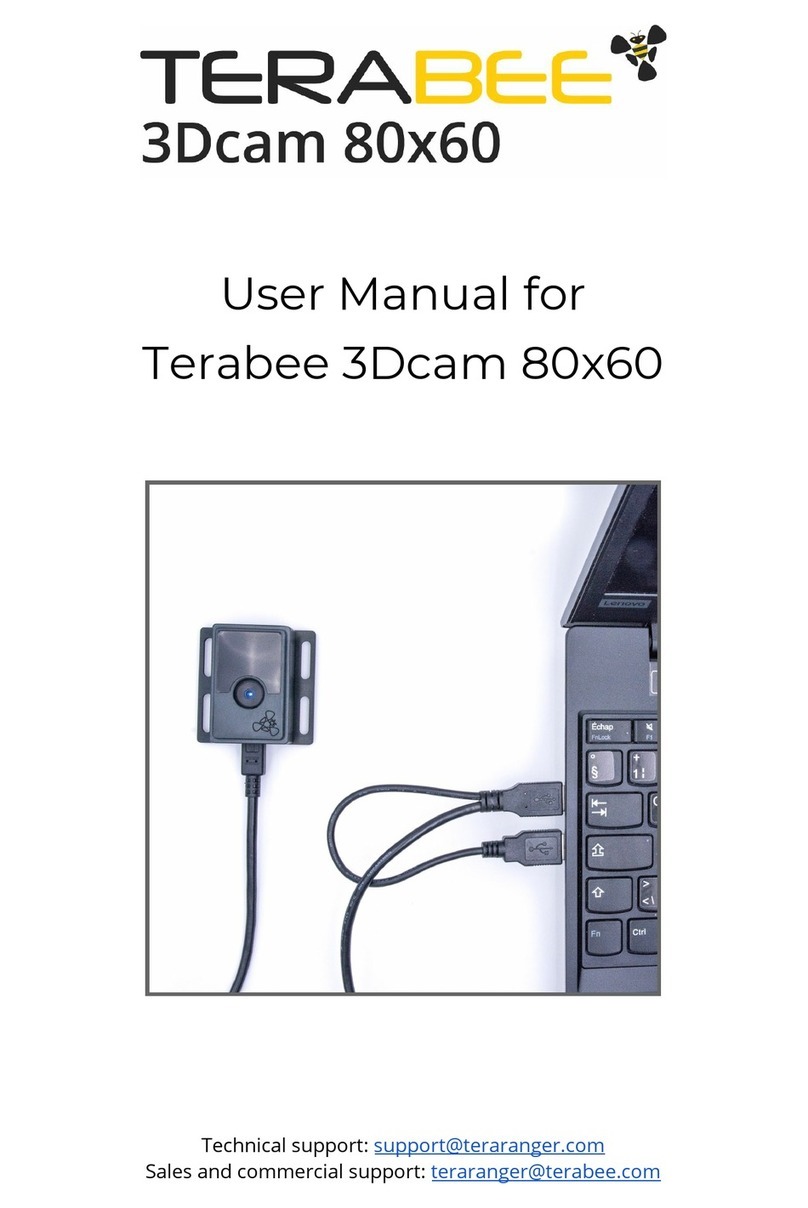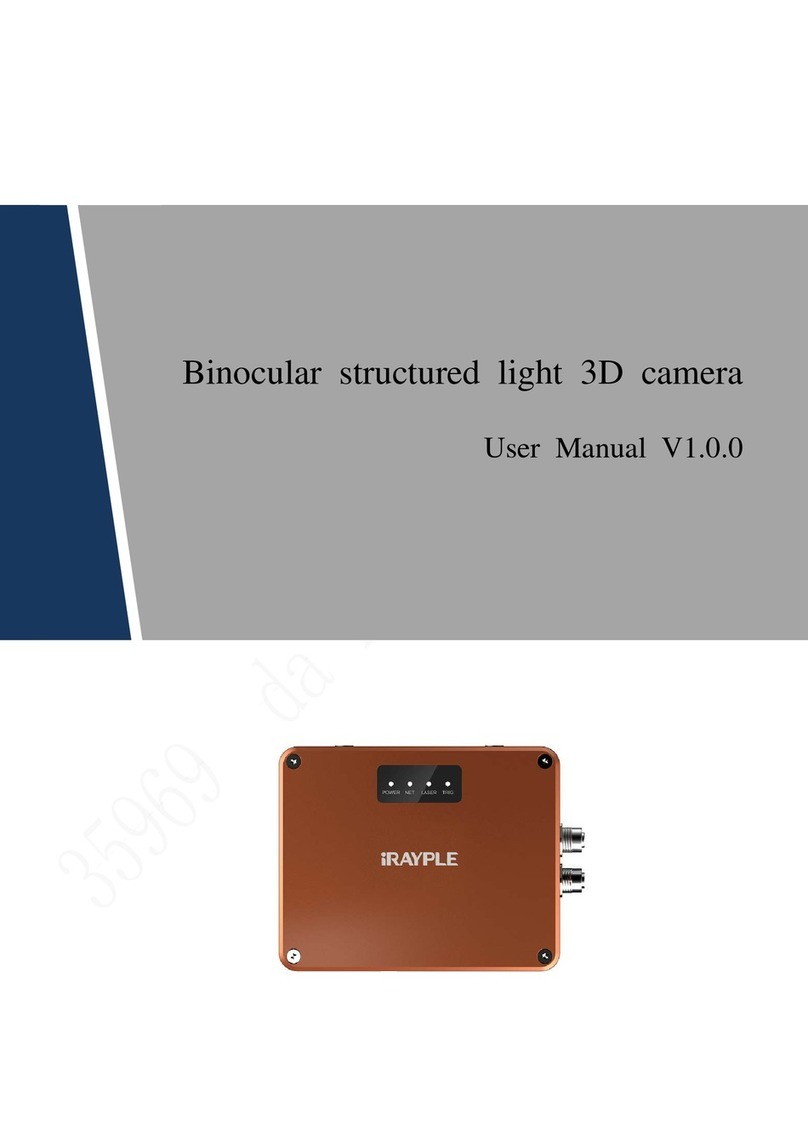7.2 Concepts................................................................................................... 23
7.2.1 Selectors.................................................................................. 23
7.3 Configuring Ranger3................................................................................. 24
7.4 Regions...................................................................................................... 24
7.4.1 Sensor regions......................................................................... 25
7.4.2 Extraction regions.................................................................... 25
7.4.3 Device scan type...................................................................... 26
7.4.4 Maximum buffer size............................................................... 27
7.5 Exposure time and measurement speed................................................ 27
7.6 Laser strobe output signals..................................................................... 27
7.7 3D profiling................................................................................................ 28
7.7.1 Laser impact position on the sensor...................................... 28
7.7.2 Measurement method............................................................. 29
7.7.3 Detection threshold................................................................. 29
7.8 3D data formats........................................................................................ 29
7.9 Reflectance data....................................................................................... 30
7.10 High dynamic range (HDR) imaging......................................................... 30
7.11 Triggering................................................................................................... 31
7.11.1 3D triggering concepts............................................................ 31
7.11.2 Triggering modes..................................................................... 32
7.11.3 Triggering using an encoder.................................................... 33
7.11.4 Frame triggering....................................................................... 34
7.12 Chunk data................................................................................................ 35
7.13 Features.................................................................................................... 35
7.13.1 Device control.......................................................................... 36
7.13.2 Image format control............................................................... 38
7.13.3 Scan 3D control....................................................................... 39
7.13.4 Acquisition control................................................................... 40
7.13.5 Digital I/O control..................................................................... 41
7.13.6 Timer control............................................................................ 41
7.13.7 Encoder control........................................................................ 42
7.13.8 Event control............................................................................ 42
7.13.9 File access control................................................................... 42
7.13.10 Chunk data control.................................................................. 43
7.13.11 Test control............................................................................... 43
7.13.12 Transport layer control............................................................. 44
7.13.13 Firmware update...................................................................... 45
8 Operation............................................................................................ 46
8.1 Description of the graphical user interface............................................ 46
8.1.1 Menus....................................................................................... 46
8.1.2 Parameter editor...................................................................... 47
8.1.3 Workflow steps......................................................................... 48
8.1.4 Image handling controls.......................................................... 50
8.1.5 Image view options.................................................................. 51
8.1.6 Log and statistics tabs............................................................ 52
CONTENTS
4O P E R A T I N G I N S T R U C T I O N S | Ranger3 8020774/14IM/2019-07 | SICK
Subject to change without notice