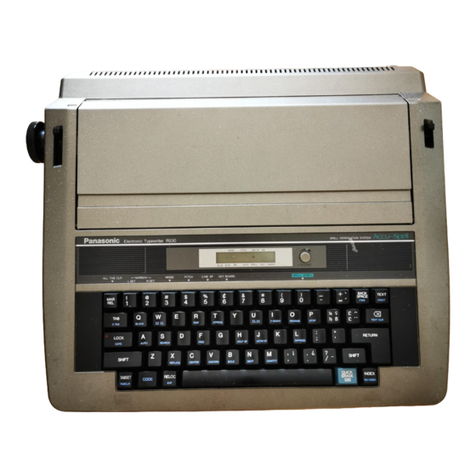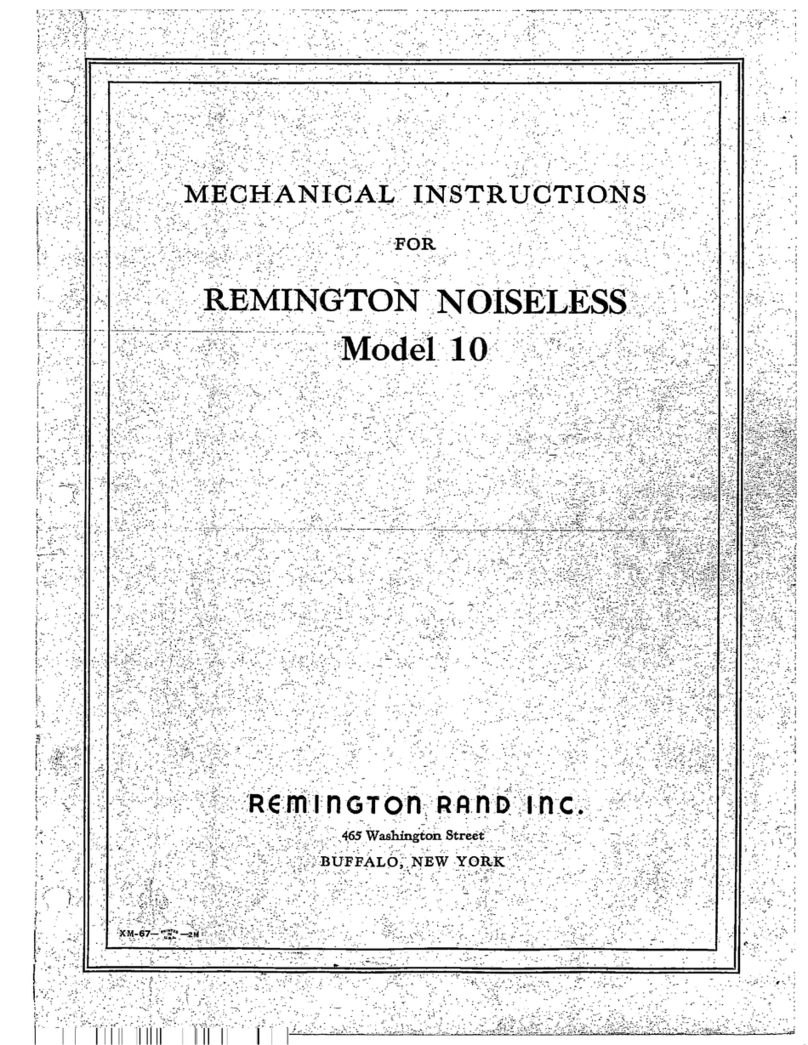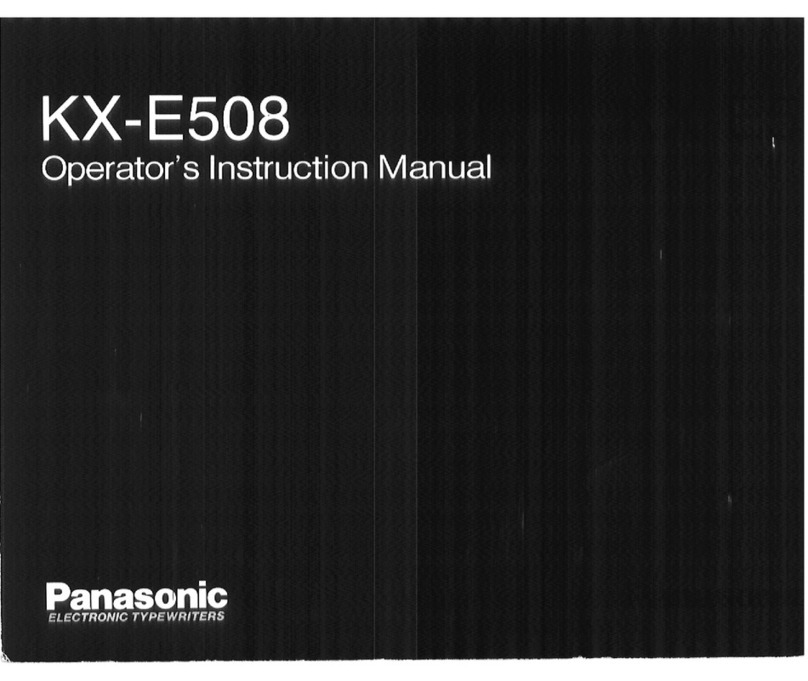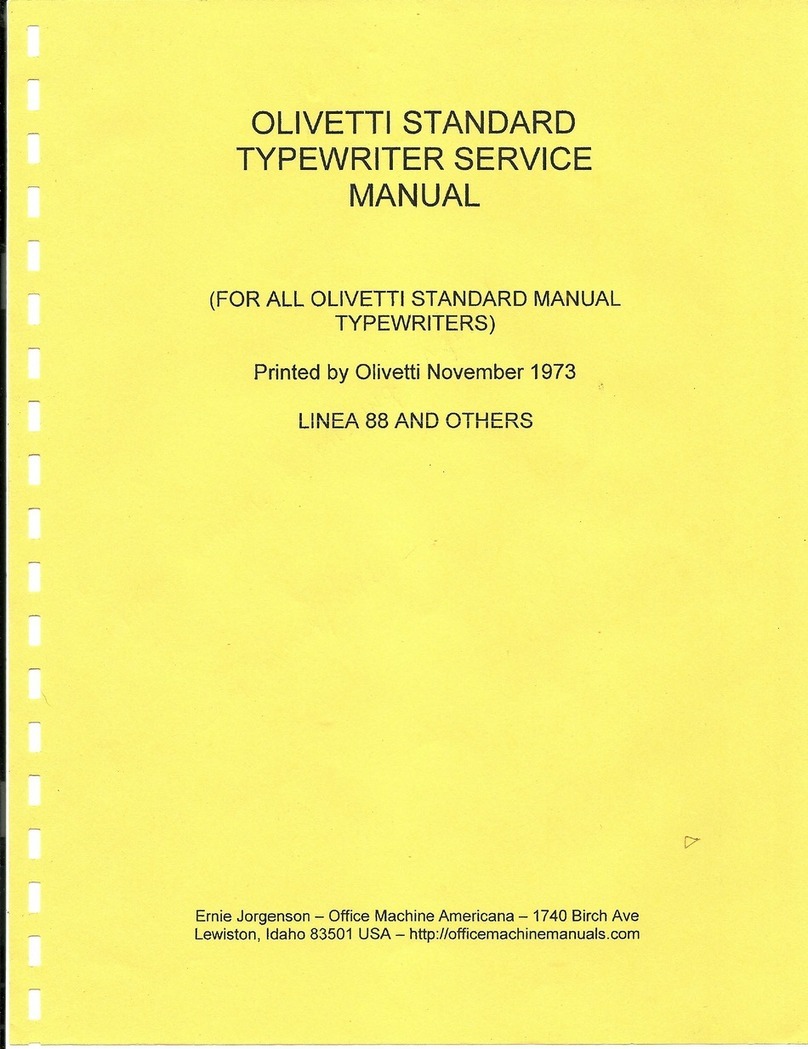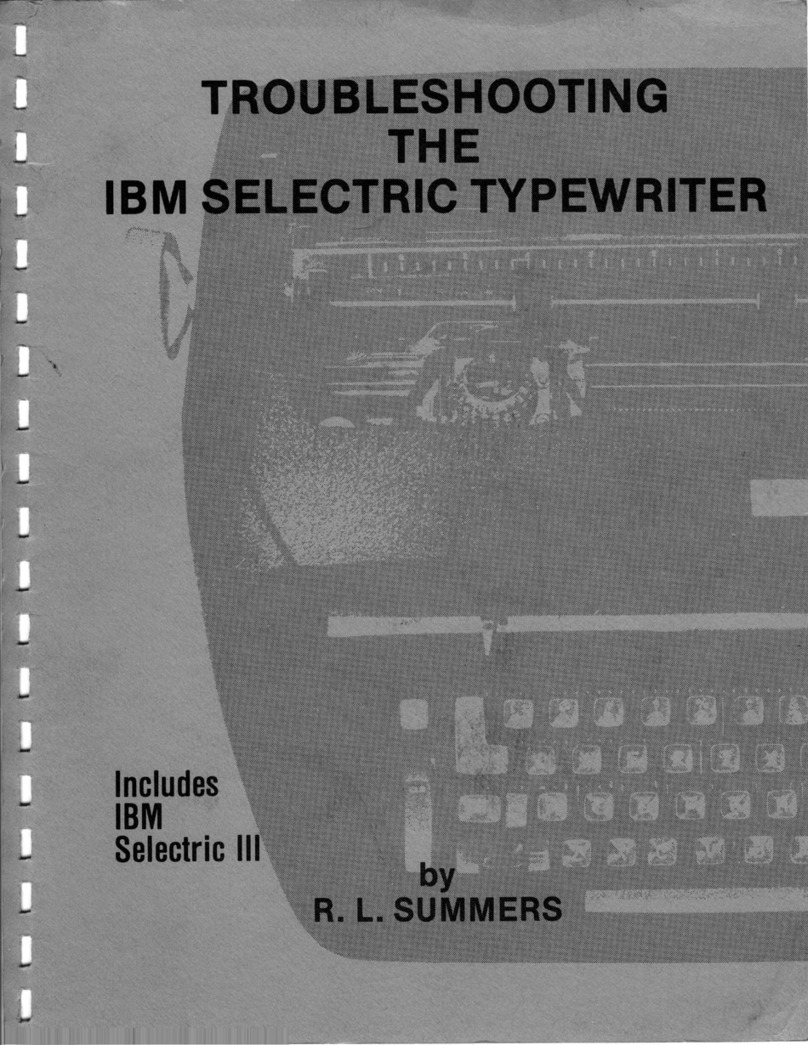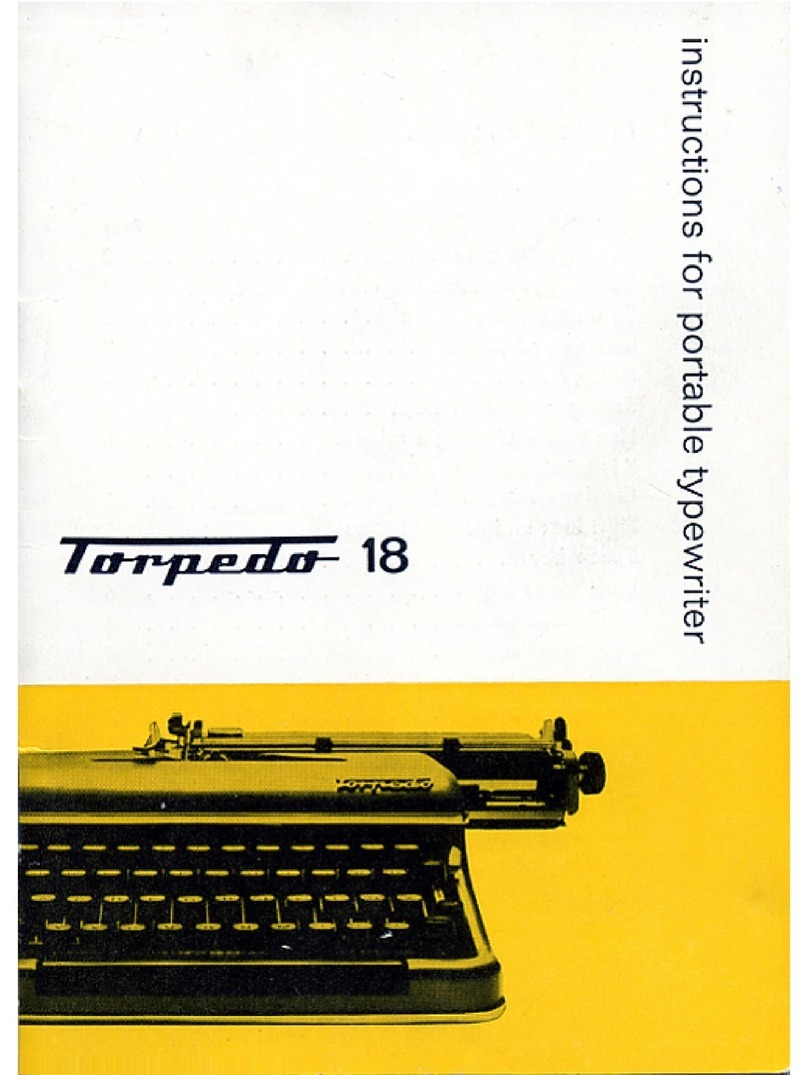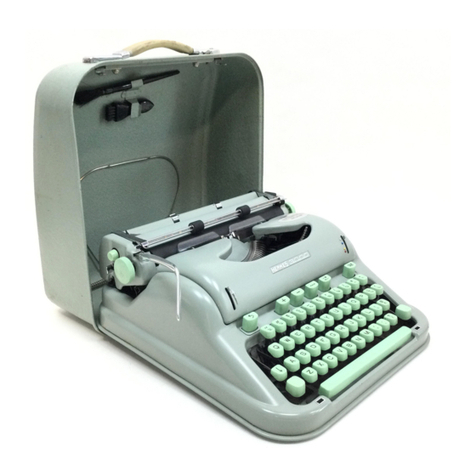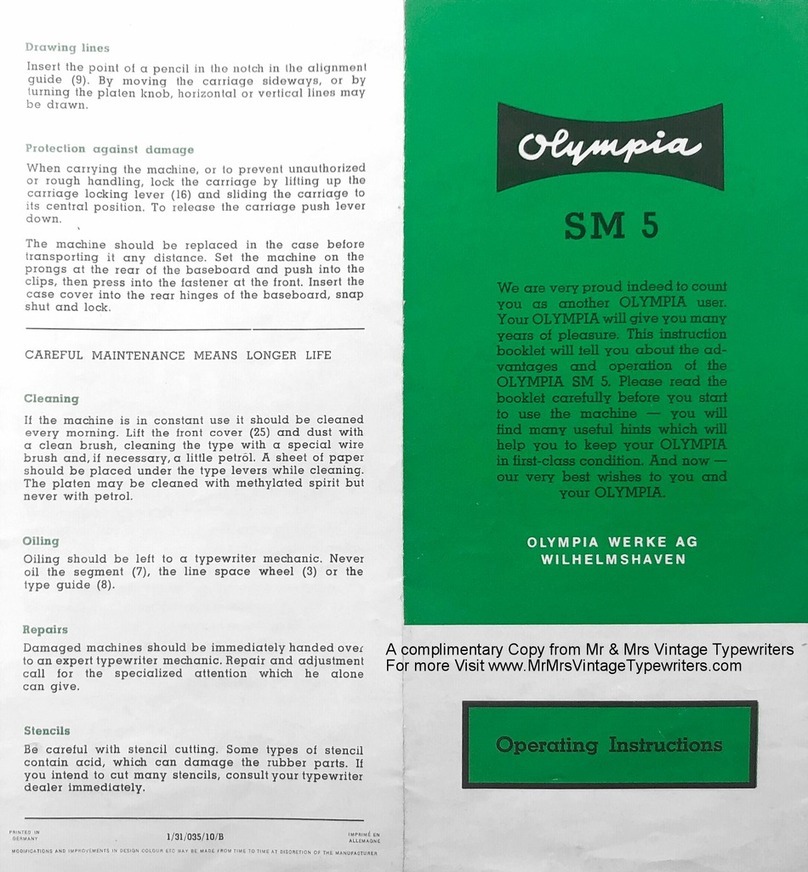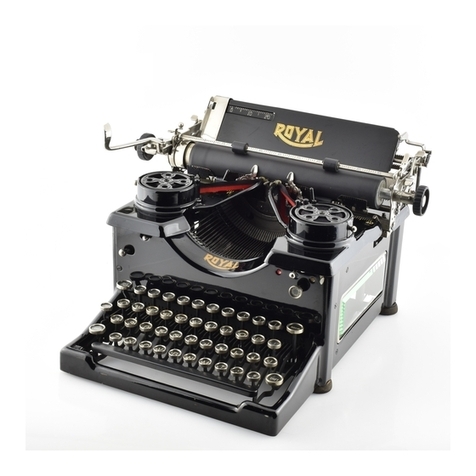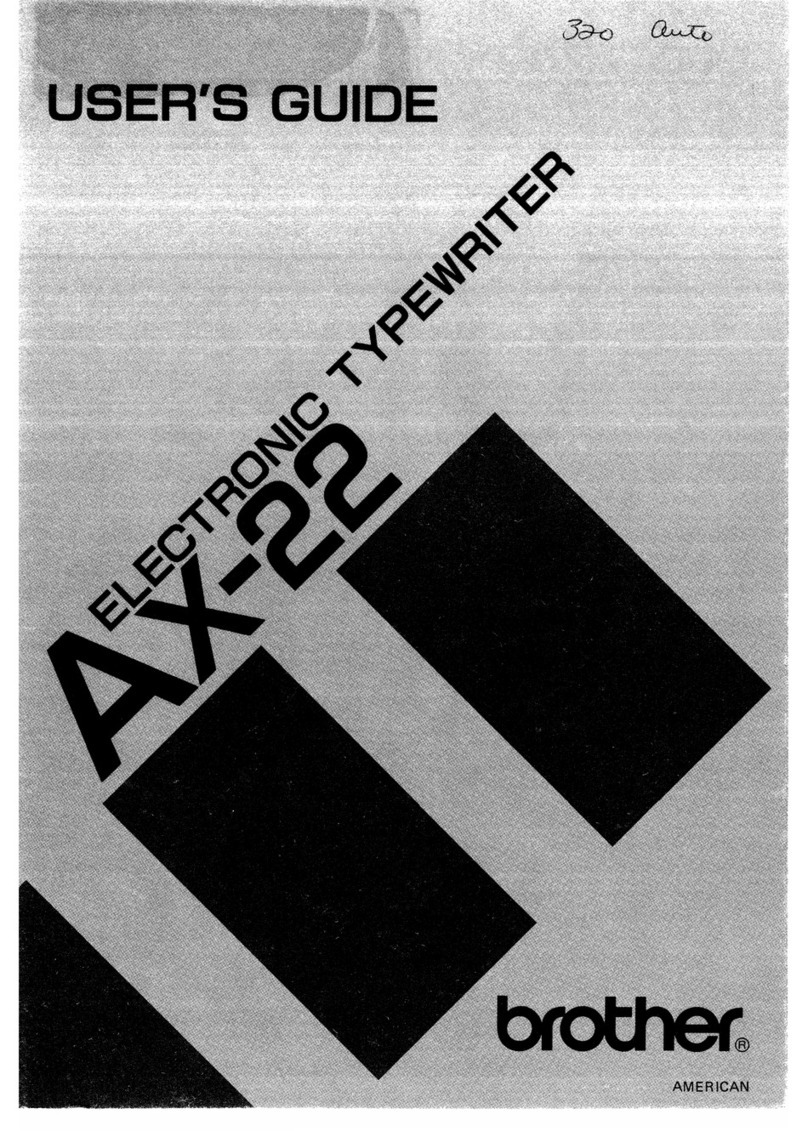CONTENTS Page
1 Teleprinter Model T1000 CA 1-1
2 Control elements 2-1
2.1 Keyboard 2-1
2.2 Manual communications controls 2-2
2.3 Manual device controls 2-2
3 Off-line mode 3-1
3.1 Basic key 3-1
3.2 Enciphering, using the buffer 3-2
3.3 Enciphering without buffer 3-3
3.4 Deciphering, using the buffer 3-4
3.5 Deciphering without buffer 3-6
3.6 Plain text 3-8
3.7 Preparation of a perforated tape 3-9
3.8 Verification of a perforated tape 3-11
3.9 Duplication of a perforated tape 3-12
3.10 Correction of a perforated tape by overpunching 3-14
3.11 Correction of a perforated tape by duplication 3-15
4. Line-connected mode 4-1
4.1 Transmission of an enciphered message from the tape 4-1
4.2 Transmission of an enciphered message from the cryptomemory 4-3
4.3 Transmission of plain text 4-5
4.4 Operation over dedicated circuits 4-7
4.5 Reception of a teleprinter message 4-8
4.6 Reception of enciphered text 4-8
4.7 Reception of plain text 4-9
5 Options 5-1
5.1 Function of CORR button 5-1
5.2 Correction during input for enciphering, using the buffer 5-1
5.3 Correction during input for deciphering, using the buffer 5-2
5.4 Plain text inserted ahead of message 5-4
5.5 Plain text added at end of message 5-4
5.6 Function of Zeroizing button 5-5
5.7 Battery drain indicator 5-5
5.8 Break-in procedure 5-5
6 Variant-dependent functions 6-1
6.1 Manual loading of message key 6-1
6.2 Page information 6-2
6.3 Omitting NNNN at end of message 6-2
6.4 Loading plain text into the storage, using the pedal 6-2
6.5 Plain text transmission, using the pedal 6-3
Zust.: 4 0-1 A22713-A1000-Y1 -*-761 9