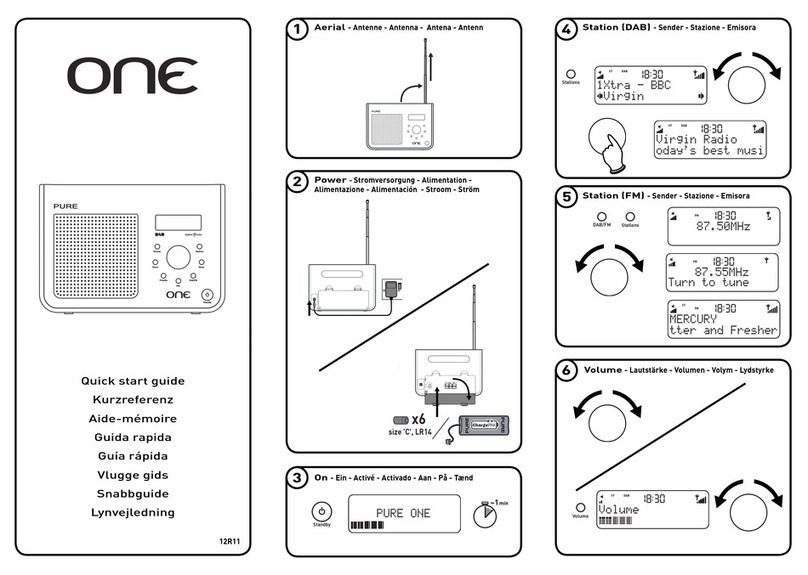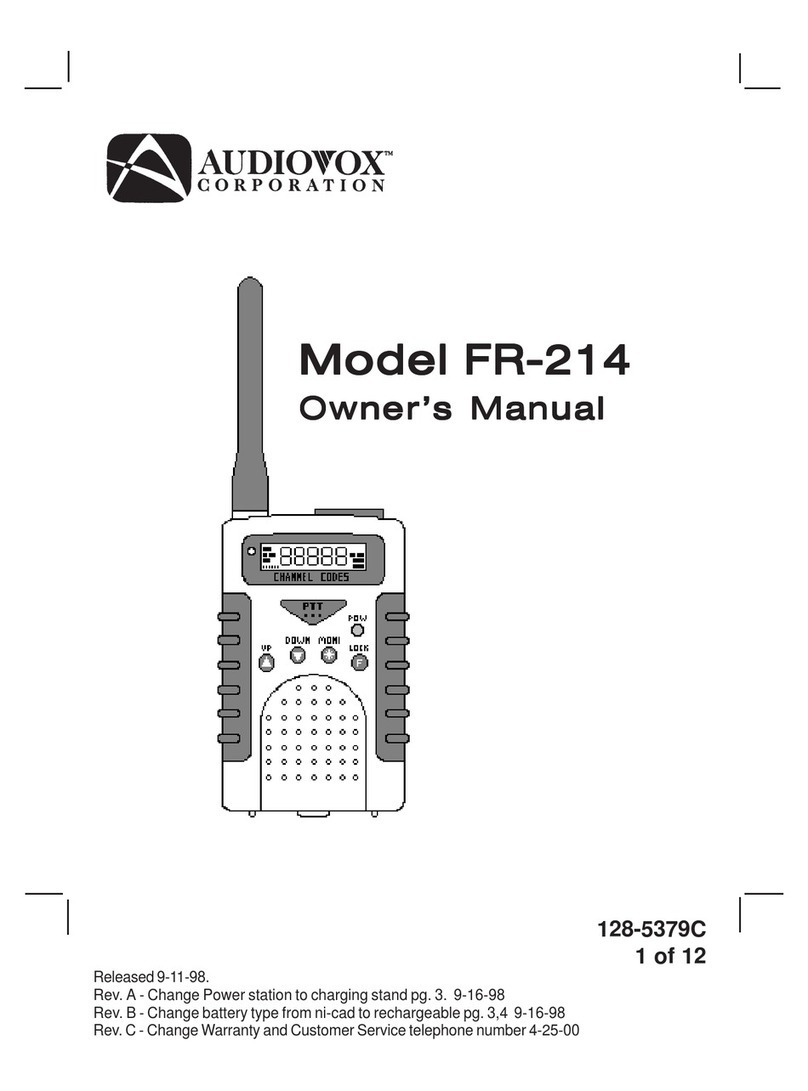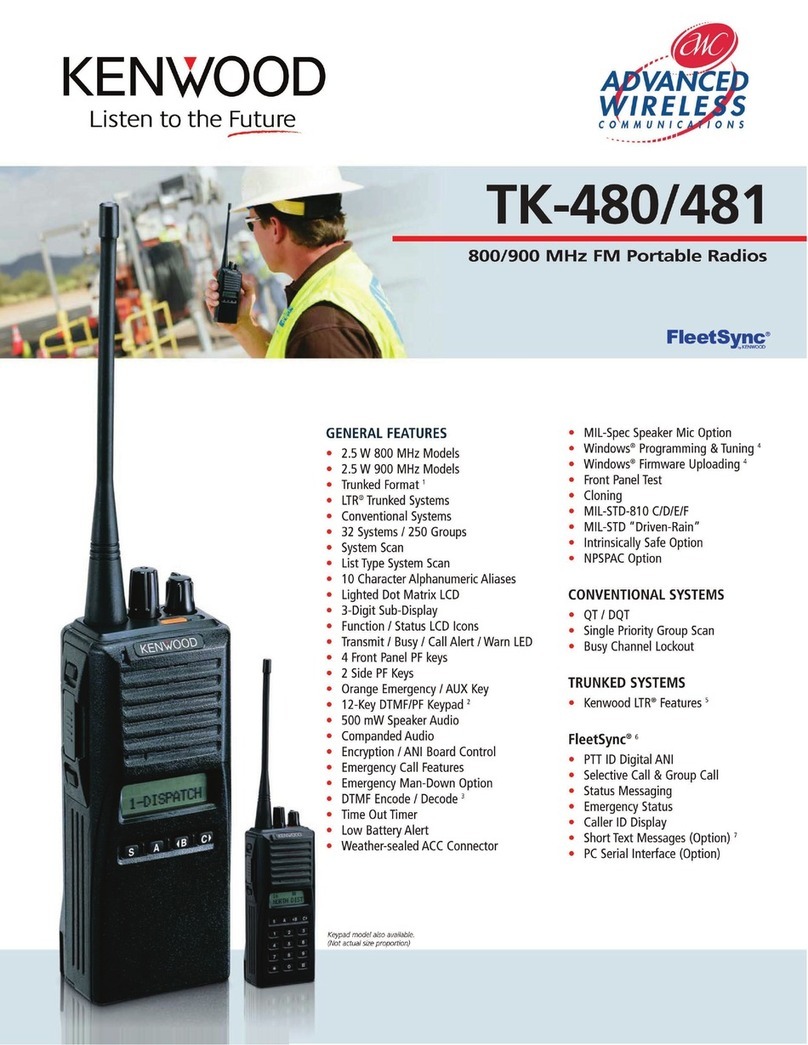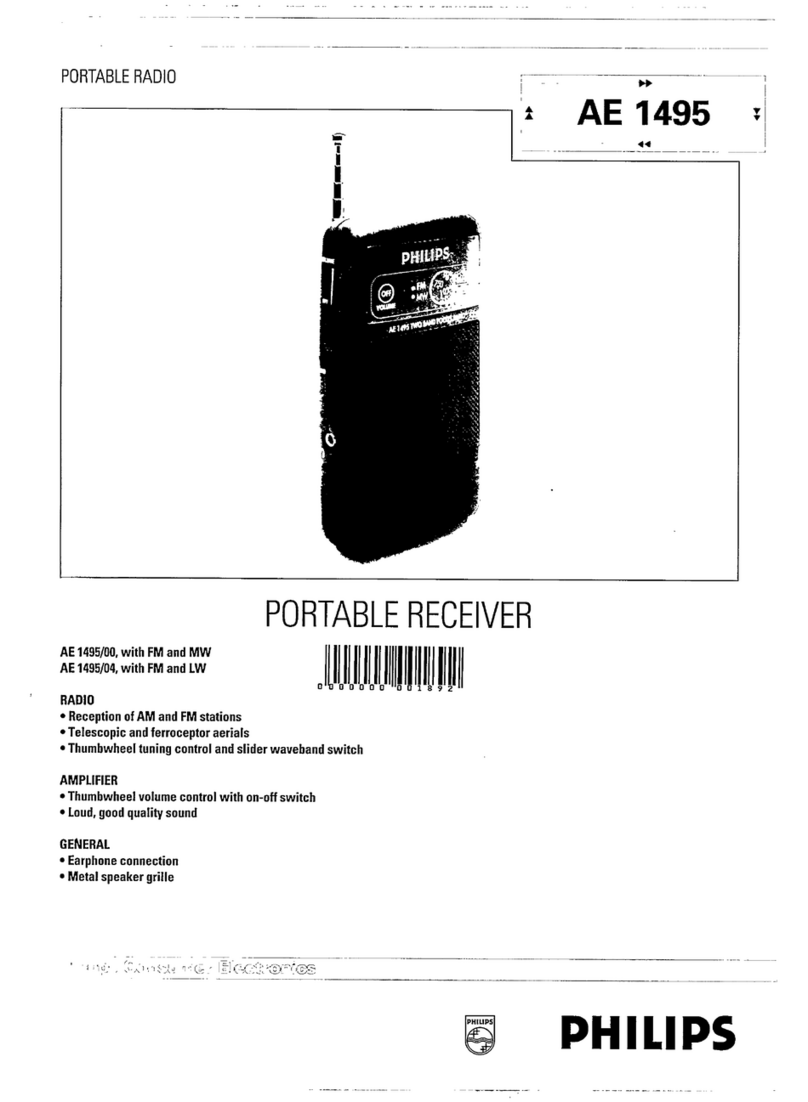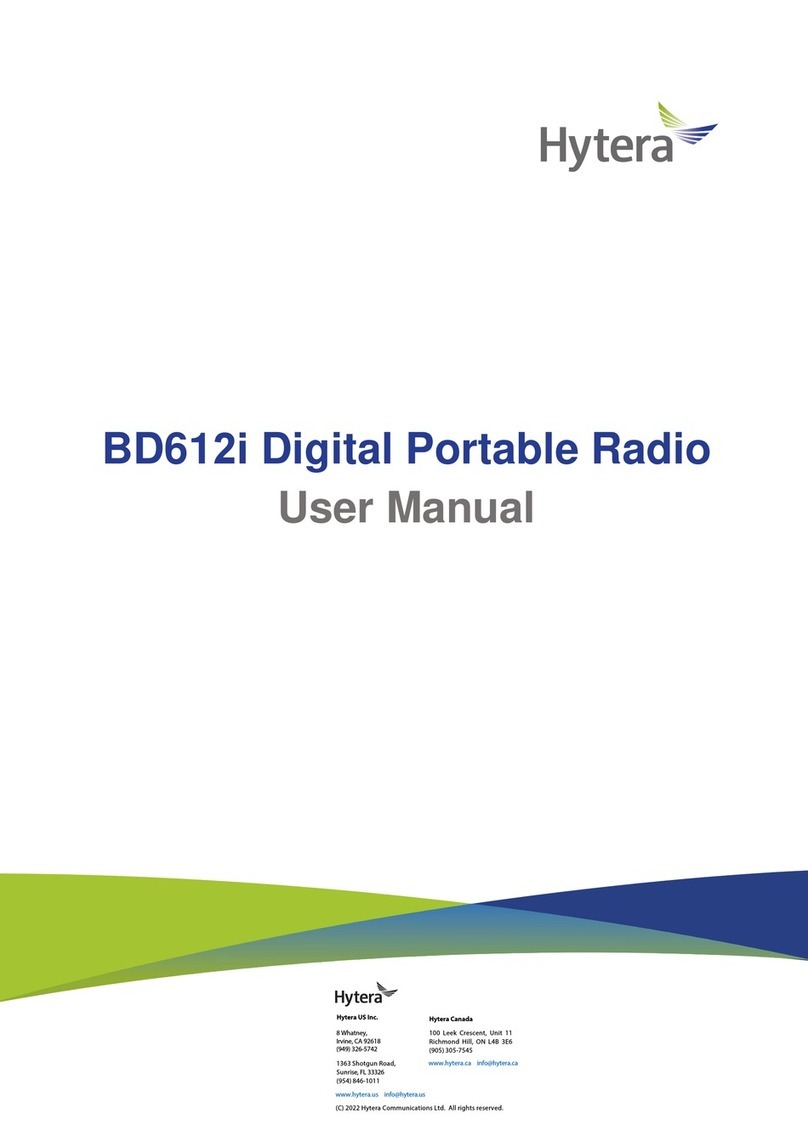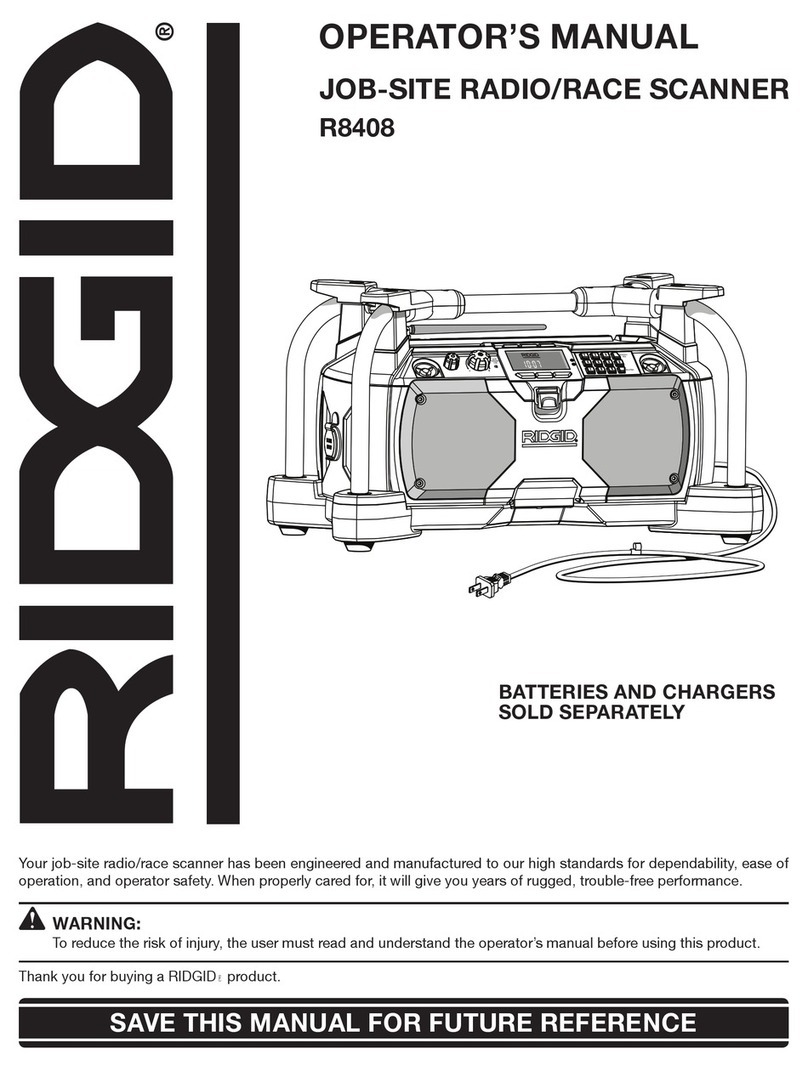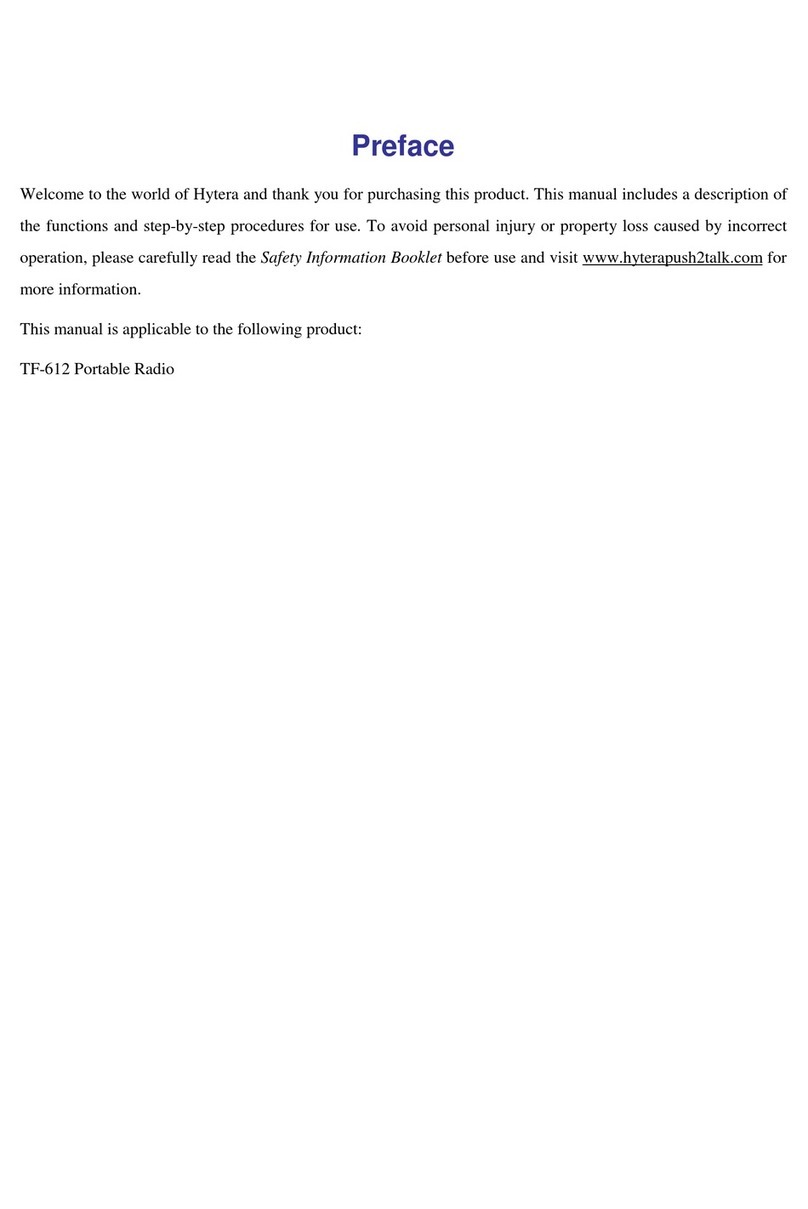Sigtronics SPCC-2 User manual

Specialists in “SOUND” Management
SIGTRONICS CORP. 949 N. Cataract Ave., #D, San Dimas, CA 91773 (909) 305-9399
Communications Controller
…A Portable Dual Audio Panel with VOX
Intercom
Model SPCC-2
Sigtronics’ Portable Communication Controller
Operating Instructions
Made in U.S.A.
Add Dual Radio
Communications
Capability
to your
Mission!

TABLE OF CONTENTS
INTRODUCTION..........................................1
TECHNICAL HIGHLIGHTS..................................2
APPLICATIONS..........................................2
CONNECTION DRAWING (FIGURE 1).........................3
CONTROL FUNCTIONS.....................................4
INSTALLATION..........................................6
INITIAL SYSTEM CHECK-OUT..............................8
SYSTEM OPERATION.....................................10
TRANSMIT MICROPHONE GAIN ADJUSTMENTS.................11
FM RADIO INTERFACE CABLE WIRING......................13
SPECIFICATIONS.......................................15
WARRANTY.............................................15

1
SIGTRONICS PORTABLE COMMUNICATIONS CONTROLLER
Model SPCC-2
INTRODUCTION
The Sigtronics Portable Communications Controller (SPCC) provides a
pilot/observer "mission team" with the ability to transmit and
receive on multiple transceivers simultaneously; talk to each other
via a voice activated (VOX) intercom; and monitor a third audio
source. All these features, plus its portability, make it ideal for
the airborne or the ground mission team!
Typical Radio Configurations: Use with your aircraft radios
(permanently installed or hand-held models) and an additional "FM"
transceiver. A typical "FM" radio transceiver would be: business
band, police, ham, CB, flight phone, hand-held aircraft, marine,
etc. (Some of these are actually AM radios, however they can be
used).
Dual Audio Panel capability allows each headset position to select
which radios to transmit and receive on - independent of the other
headset. Each headset position has dual volume controls, one for
radio reception, and the other for their intercom volume level.
Voice Activated Intercom feature allows "hands-free" communication
between headsets connected to the SPCC. Start speaking and the
intercom instantly turns on to relay your message clearly to the
other headset. Stop talking and it turns off to reduce background
noise.
Auxiliary Input lets you monitor a third audio source, such as a
police scanner, music source, etc.
Portable design gives flexibility and eliminates expensive
installation costs. Especially useful to small departments that rent
or lease. Or if a scheduled aircraft is down, the SPCC can be used
in an alternate aircraft.

2
TECHNICAL HIGHLIGHTS which make the SPCC unbeatable are:
Fail-Safe Bypass Switch allows the pilot to operate the
aircraft radios even if the unit is turned off.
Automatic Sidetone Generation lets the pilot and copilot
hear what the other is transmitting over the radios.
Separate Transmitter Microphone Gain Adjustments adjust the
aircraft radio and the FM radio.
Excellent RF Immunity guarantees clean, clear transmissions.
Power Requirements: A standard cigarette lighter socket (11
to 34 VDC) or a battery pack.
Standardized to general aviation headsets and portable push-
to-talk switches. (The unit can also be wired into
permanently installed PTT switches). Helicopter headsets
will also work with the unit if headset plug adapters are
used.
APPLICATIONS
*Airborne Law Enforcement - Small police departments to large
organizations like the FBI.
* Civil Air Patrol/Coast Guard - Air search and rescue
operations.
*Medevac Helicopters - Medical emergency aircraft
* Airborne Fire Control
* Forestry Departments
* Wild Life Organizations - Survey and tracking operations
* TV News Crews
* Airborne Traffic Reporters
* Ground Operations requiring more than one radio.
* Additional aircraft VHF radio capability - Add an
inexpensive hand-held aircraft radio as a second radio
without installation costs.

3
FIGURE 1

4
CONTROL FUNCTIONS
ON/BYPASS - Power Switch - In "ON"
position; supplies power to all SPCC
circuits. In "BYPASS" position; disables
all unit functions, and connects pilot
directly to the aircraft radios. A fail-
safe feature!
VOL - Intercom Volume - Adjusts intercom
volume level.
SQ - Intercom Squelch - Adjusts VOX
operation of the intercom for variations
in headset microphones and background
noise levels.
XMIT SELECT - Transmit Select - Used to
select which radio to transmit on.
BOTH/OFF/AUTO - Receive Select - Used to
select which radio is heard. In "BOTH"
position, you hear both aircraft and FM
radios. In "OFF" position, you do not
hear either radio. In "AUTO" position,
only the radio selected by the XMIT
SELECT switch is heard.
AUX/OFF - Auxiliary Select - Turns the
auxiliary input source on or off.
REC VOL - Receive Volume - A general
control used to set the volume level of
the aircraft radio(s), FM radio, and the
auxiliary monitor input.
A/C RADIO MIC GAIN ADJ - Aircraft Radio
Microphone Gain Adjustment - Sets the
transmit mic audio level for the
aircraft radio(s).
FM RADIO MIC GAIN ADJ - FM Radio
Microphone Gain Adjustment - Sets the
transmit mic audio level for FM radio.

5
NOTES

6
SPCC INSTALLATION
The SPCC requires six simple connections to put it into operation.
The power cord, the aircraft radio, the FM radio, the auxiliary audio
input source (optional), the push-to-talk switches, and the headsets
must all be connected for the system to work as designed. But do not
fear, Sigtronics has simplified the connection process, so it will
just take a few moments. Refer to the SPCC connection drawing Figure
1 on page 3.
1. Power Cord: The four foot power cord is designed to plug
directly into a standard cigarette lighter socket. The SPCC
will run on 11-34 VDC, so it automatically adjusts to 12 or
24 volt aircraft. The SPCC can also be powered by an
auxiliary battery pack, if desired.
2. Aircraft Radio: The mic and headphone cords on the unit are
designed to plug into the mic and headphone jacks in the
panel of the aircraft. If the aircraft does not have either
one of these jacks, they can be installed by any qualified
avionics technician. If you plan to use the SPCC in a
helicopter, please contact Sigtronics for advise on adapting
the general aviation plugs to the helicopter jacks.
3. FM Radio: An interface cable is needed to connect the SPCC
to the FM radio. On one end of the cable will be a five pin
connector to plug into the jack on the top of the SPCC. On
the other end will be whatever is required by your FM radio.
Since virtually any radio can be used and there is little
standardization among manufacturers, no one cable will work
for all radio transceivers. Therefore, the FM radio
interface cable will have to be fabricated for your
particular radio. This cable can be supplied to you by
Sigtronics or made up by your radio technician. If you
decide to purchase a completed interface cable, Sigtronics
has an extensive cable making facility and can provide you
with one at minimum cost. We will need to know what length
cable you require and the manufacturer and model number of
the radio you wish to use.
If you would rather have your radio technician make the
cable, the FM radio interface cable connector pin
assignments and some typical cable wiring examples are
located on pages 13 and 14. A five pin connector plug is
supplied with each SPCC unit for this purpose. You will also
need the radio mating connector and connection schematic or
hook-up drawing for your particular FM radio. These can
usually be obtained from the radio manufacturer.
4. Auxiliary Radio: If you are using an auxiliary radio, then a
simple interface cable is also needed to connect the SPCC to
the auxiliary audio input source. The SPCC accepts a
standard 1/8" monaural mini plug.

7
5. Push-to-Talk Switches: In order for pilot and observer to
transmit on their selected radios, they will each need a
push-to-talk (PTT) switch. The SPCC is compatible with all
standard general aviation type portable push-to-talk
switches. The male plug on the PTT switches plug directly
into the XMIT SW jacks of the SPCC unit. If your PTT
switches also have a female jack, it is not used. The pilot
should strap the switch end of his portable PTT switch to
the yoke or stick of the aircraft. The observer's PTT can
similarly be strapped to the co-pilot controls or operated
as a hand-held switch. Various types of push-to-talk
switches are available from Sigtronics, including one that
does not have the female jack.
If you already have permanently wired push-to-talk switches
in the aircraft, and wish to use them with the SPCC instead
of the portable type, then wiring modifications will have to
be made to the aircraft. Again, your avionics technician
should be able to do this for you.
6. Headset Hookup: All standard general aviation headsets are
compatible with the SPCC unit. Helicopter type headsets can
also be used if adapter cables are used. (Sigtronics
manufactures cables that adapt the helicopter plugs to
general aviation plugs).
Plug the microphone and headphone plugs on the headsets into
the jacks labeled MIC and HDPH, on the front panel of the
SPCC. Put on the headset, and position the boom mic close to
the mouth, as is the practice with hand-held microphones.
Voice clarity is best when the mic is about 1/4" away and
slightly off center from the lips. Turn headset volume
control(s), if any, all the way up.

8
INITIAL SYSTEM CHECK-OUT
The following System Check-Out will provide you with a "personalized"
system. Perform the next few steps while on the ground to assure that
all functions on the unit and radios are set to your personal hearing
and speaking comfort.
CAUTION - As is standard practice with all aircraft equipment, be
sure that the radio(s) and the SPCC are turned OFF when you start up
the aircraft engine.
1. To assure that the aircraft radios, and pilot's headset and
PTT switch are connected and functioning properly, put
ON/BYPASS switch into "BYPASS" position. Then turn on the
aircraft radios, and verify that the pilot can hear the
radios and can transmit using his push-to-talk switch and
headset. All other intercom functions should be inoperable
in the BYPASS mode.
2. Intercom operation and adjustment can be performed by the
following procedure:
A. First set the ON/BYPASS switch to the "ON" position and turn
both REC VOL controls all the way down
(counterclockwise).
B. Turn both intercom volume controls to the 9 o'clock
position and both squelch controls all the way up
(clockwise). Notice the intercom is now continually
activated and you should be able to talk between
headsets.
C. To adjust the intercom squelch controls for voice
activated operation (VOX), it is helpful to have some
background noise present. It may also be necessary to
turn up the intercom volume controls. Turn both
intercom squelch controls all the way counterclockwise.
Now, without speaking, rotate one of the squelch
controls clockwise until you hear the background noise
in your headset. Next, using that same control, rotate
counterclockwise small, incremental amounts until the
background noise disappears. (This procedure is
necessary because the squelch is a "fast on, slow off"
system). That squelch control is now set.
D. Adjust the other intercom squelch control similarly by
turning it clockwise until you hear background noise.
Rotate counterclockwise incremental amounts until the
background noise disappears.
Small adjustments may be necessary if aircraft
background noise changes significantly - such as from
idle to full power.

9
3. Radio Selection of both the aircraft and the FM radios is
provided by two switches.
A. XMIT SELECT determines the radio you wish to transmit
on.
B. AUTO/OFF/BOTH selects which radios you receive in your
headset.
i. "AUTO" position allows you to hear the radio that
the XMIT SELECT switch is set to.
ii. "OFF" prevents you from hearing either radio.
iii. "BOTH" position permits you to hear both the
aircraft radio(s) and the FM radio at the same
time.
4. The AUXliary audio source is selected by the AUX/OFF
switch. In the "AUX" position, you can hear it, and in the
"OFF" position you cannot.
5. Receive Volume Controls (REC VOL) are general volume
controls, meant to provide overall listening level for all
three radios simultaneously - A/C, FM, and AUX. Finite
volume adjustments of any individual radio should be done by
altering the radio volume control at the radio itself.

10
SYSTEM OPERATION
Once the radios are selected, pilot or observer can transmit at any
time simply by pressing their PTT switch. When one position
transmits, several things take place automatically to the
transmitting side of the SPCC:
•The intercom between the two positions is turned off.
•The Auxiliary audio, if selected, is muted.
•The receive audio of the radio not selected by the XMIT
SELECT switch is muted, regardless of the position of the
AUTO/OFF/BOTH switch.
•The selected radio is put into transmit mode.
•The headset microphone audio (your voice) is sent to
the selected transmitter.
•Sidetone is generated and sent to your headphones.*
* Sidetone is a portion of the transmitted voice signal sent back
into your headset, so that you can hear what you are saying while
transmitting. The RECeive VOLume control adjusts the volume level of
the sidetone that you hear in your headset. If the AUTO/OFF/BOTH
switch is in the "OFF" position however, you will not hear this
sidetone.
The non-transmitting side is not affected (except for intercom) when
the other side transmits. The non-transmitting side can monitor the
transmissions of the other side by simply selecting the same radio on
his side of the SPCC. Of course, when the PTT switch is released,
(stop transmitting) all functions return to normal, instantly and
automatically.
Simultaneous Transmit is the most attractive and powerful feature of
the SPCC. Both pilot and observer can transmit at the same time -
either on separate radios or on the same radio transmitter! When on
different radios, the pilot and observer will not interfere with each
other's communications. For example, the pilot can talk to air
traffic control while the observer talks on the FM radio to the
ground crew, or vice versa. On the other hand, they can also transmit
on the same radio transmitter. If, for example, the observer is
talking on one of the radios, the pilot can jump right in and add to
the conversation simply by pressing his PTT switch. Both voices will
be heard by the receiving station.
NOTE: Only the aircraft radios and the FM radio can be transmitted
on. The AUXiliary input is for listening only. It can be used for
listening to a police scanner, monitoring the audio portion of a
video camera, listening to background music, and many other
possibilities.

11
TRANSMIT MICROPHONE GAIN ADJUSTMENTS
Transmit microphone gain adjustments for both the FM and the aircraft
radios are provided through two small holes on the top of the SPCC
unit. These adjustments set the microphone audio level going to the
radios during transmit. Adjustment should be made only if the
outgoing radio transmissions are reported as weak or garbled. The
Aircraft Radio Mic Gain Adjustment is set at the factory for standard
aircraft radios and should not need any adjustment. The FM Radio Mic
Gain Adjustment, however, will more than likely need to be initially
set to your particular FM radio. This level, once set, should never
need adjustment again unless, of course, the type of FM radio used is
changed. The following simple procedures take you through the
adjustment of the FM and A/C mic gain levels. If desired, a qualified
radio technician can do this for you.
FM Radio Mic Gain Adjustment can be made through the hole to the
right of the FM radio interface connector with a small, flat bladed
screwdriver. The basic adjustment concept is simple. You will be
setting the level and clarity of outgoing transmissions of the FM
radio, when it is hooked up through the SPCC, to match or exceed that
of transmissions on the radio when it is not connected to the SPCC.
To do this, you will need to transmit and receive on the FM radio to
a remote station. Arrange to have someone nearby with a radio
compatible to the FM radio you are using with the SPCC. Then . . .
Step 1 - Set the ON/BYPASS switch to the "BYPASS" position and
connect the SPCC up to power, as normal. Plug in the
observer's PTT switch and headset. Do not connect the
FM radio to the SPCC at this time. (It is not necessary
to connect the A/C radios or the pilot's headset or PTT
switch for this adjustment.) Set the observer's XMIT
SELECT switch to "FM", the AUTO/OFF/BOTH switch to
"AUTO", and the AUX switch to "OFF".
Step 2 - Set the SPCC aside for a moment. With the FM radio
disconnected from the SPCC, transmit as normal, on the
FM radio, to the remote station. Transmit long enough
so that the receiving station can get "calibrated" to
your transmission (voice) level.
Step 3 - Connect the FM radio to the SPCC as normal with the FM
interface cable. Put on the observer's headset and turn
the SPCC "ON". Verify FM radio reception. If OK, use
observer's PTT to transmit to your receiving party. If
receiving station reports weak transmission, use the
screwdriver to turn the FM MIKE GAIN ADJ clockwise a
small amount. If they report garbled or broken
transmissions, turn the FM MIKE GAIN ADJ
counterclockwise a small amount. Repeat as necessary
until the receiving party reports that transmissions
through the SPCC sound as good or better then when the
FM radio is used separate from the SPCC. That's all
there is to it!

12
The A/C Radio Mic Gain Adjustment is located to the left of the FM
radio interface connector. Again, the A/C Mic Gain Adjustment, in
most cases, will not have to be changed from its original factory
setting. If however, your aircraft radio transmissions through the
SPCC are reported as weak or garbled, you will need to reset this
level. The adjustment procedure is similar to that of the FM mic gain
adjustment above. You can, however, use the "BYPASS" mode of the SPCC
to aid in the adjustment. Arrange to have someone with an aircraft
radio nearby with whom you can transmit and receive. Then, proceed as
follows:
Step 1 - Set the ON/BYPASS switch to the "BYPASS" position and
connect the unit as normal to power and aircraft
radios. Plug in the pilot's headset and PTT switch into
the jacks on the left side of the SPCC. (The FM radio
and observer's headsets and PTT switches are not needed
for this adjustment.) On the pilot's side of the SPCC,
set the XMIT SELECT switch to the "A/C" position, the
AUTO/OFF/BOTH switch to "AUTO", and the AUX/OFF switch
to "OFF".
Step 2 - Put on the pilot's headset. Transmit and receive to
your nearby station, using the pilot's PTT switch and
headset, as described in the Initial System Check-Out
section on page 8. Verify good transmission and
reception. In this mode you are bypassing the SPCC and
verifying the clarity of the aircraft radios.
Step 3 - If radios check out OK, then turn the ON/BYPASS switch
to the "ON" position. Verify aircraft radio reception.
If OK, use the pilot's PTT to transmit to your
receiving party. If the receiving station reports weak
transmissions, use the screwdriver to turn the A/C MIKE
GAIN ADJ clockwise a small amount. If they report
garbled or broken transmissions, turn the A/C MIKE GAIN
ADJ counterclockwise a small amount. Repeat as
necessary until the receiving party reports that
transmissions with the SPCC turned "ON" sound as good
as that when the ON/BYPASS switch is "BYPASS" mode.

13
FM RADIO INTERFACE CABLE WIRING
TABLE 1
FM Radio Interface Cable Connector Pin Assignment
PIN FUNCTION
---- ----------------------------------------
1 Mic audio output to FM radio
3 Receive audio input from FM radio
4 FM radio ground
2, 5 Transmit key output to FM radio (Normally open relay
contacts closed during FM radio transmit)
FIGURE 2
Male five pin connector shown from solder side:
FM Radio Interface Cable Wiring Examples
The following are some examples of possible wiring schemes for the FM
interface cable. Only the FM radio functions are shown for the FM
radio end of the interface cable, because the connector(s) used by
radio manufacturers varies widely. You will have to consult the radio
manual or manufacturer for the connector(s) used and pin assignments
for your particular FM radio. Also, Sigtronics has extensive radio
interface experience and can assist in any question you might have
concerning this or any other aspect of the SPCC. Of course,
Sigtronics can build a FM interface cable for you to your
specifications, if desired.
Figure 3 shows the most common of such cables with its "high level
mic input" and standard "ground to key" interface. This cable will
work with most standard police, fire, and business band radios as
well as aircraft type radios. Figure 4 is similar to Figure 3 but is
used for radios requiring a low level mic input such as marine type
radios. Figure 5 shows typical cable wiring for radios that sense the
presence of mic current to transmit. Most ICOM hand-held radios are
set-up this way.

14
FIGURE 3
FIGURE 4
FIGURE 5
SPCC SPECIFICATIONS

15
Input Voltage: 11-34 VDC
Nominal Current: 0.07 Amps
Maximum Current: 0.15 Amps
Weight: 22 oz.
Size: 3.75 x 6.25 x 2.5 inches
A/C Interface Cord length: 4 feet each
WARRANTY
Every Sigtronics' Product has been carefully inspected before
shipment. We guarantee to correct any defect caused by faulty
material or workmanship free of charge to the user who originally
purchased the product per the enclosed warranty card. Our obligation
assumed under this guarantee is limited to the replacing of any part
or parts which prove to our satisfaction, upon examination to have
been defective, and which have not been misused or carelessly
handled. The complete unit must be returned to our factory,
transportation charges prepaid. We reserve the right to decline
responsibility where repairs or replacements have been made or
attempted by others. No other guarantee, written or verbal, on our
products is authorized by us.
Repairs required due to abuse, misuse, damage or normal service
beyond the warranty period will be subject to normal service charges.
To expedite factory service work, write Sigtronics' Service
Department and explain the problem. All correspondence relative to
service work should include model and serial number. Frequently
problems can be resolved by phone. Should you wish to call, our
number is (909) 305-9399.
SIGTRONICS CORPORATION
949 N. Cataract Ave, #D
San Dimas, CA 91773
Phone: 909-305-9399
FAX: 909-305-9499
www.sigtronics.com
SPCC-2 I&O 5/30/99
Table of contents