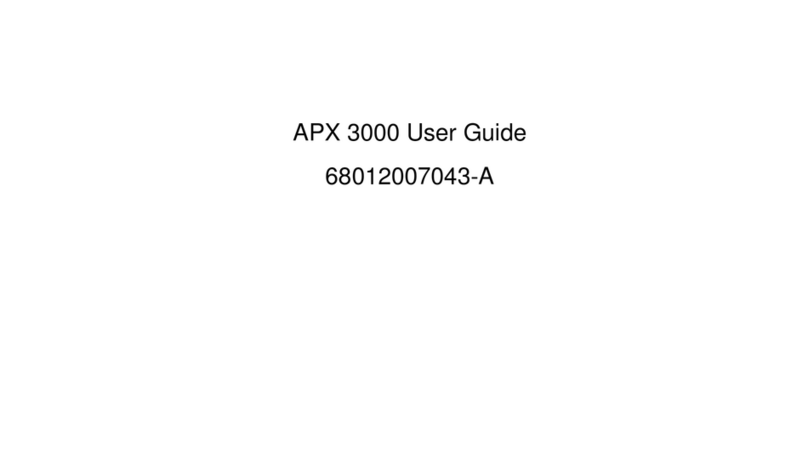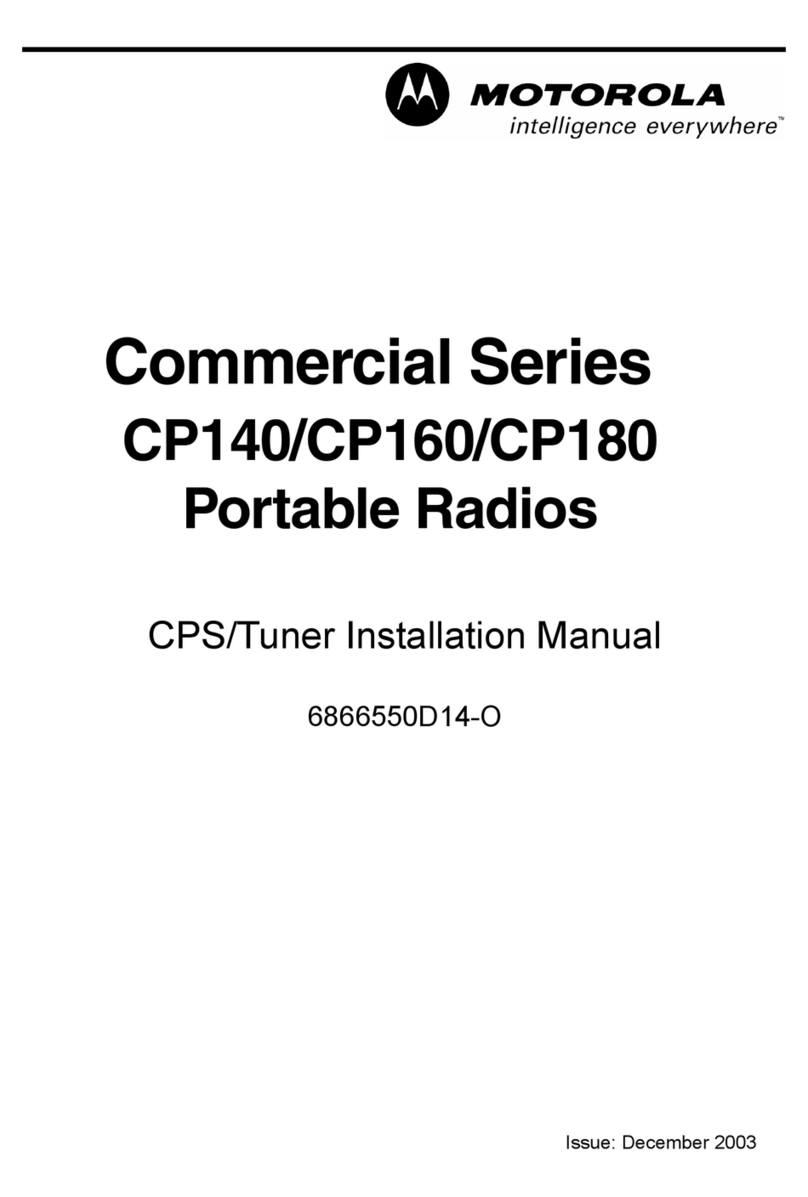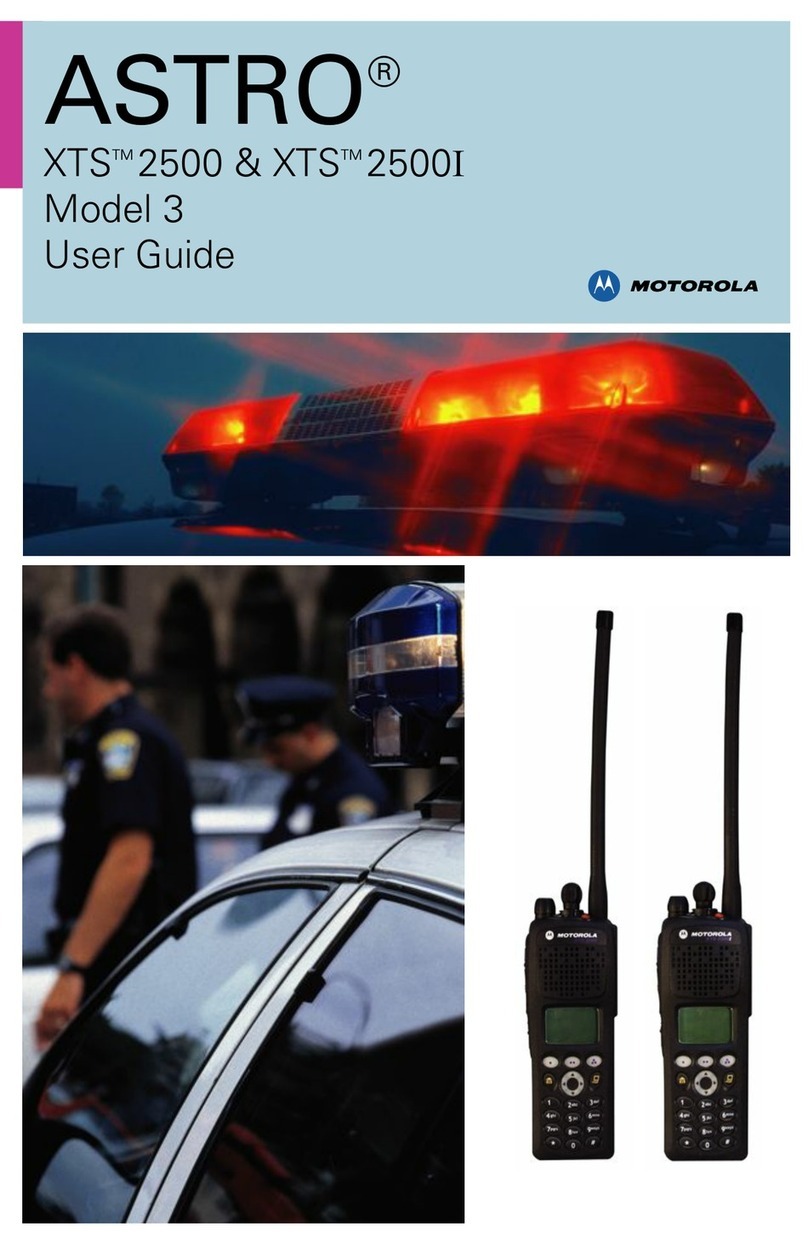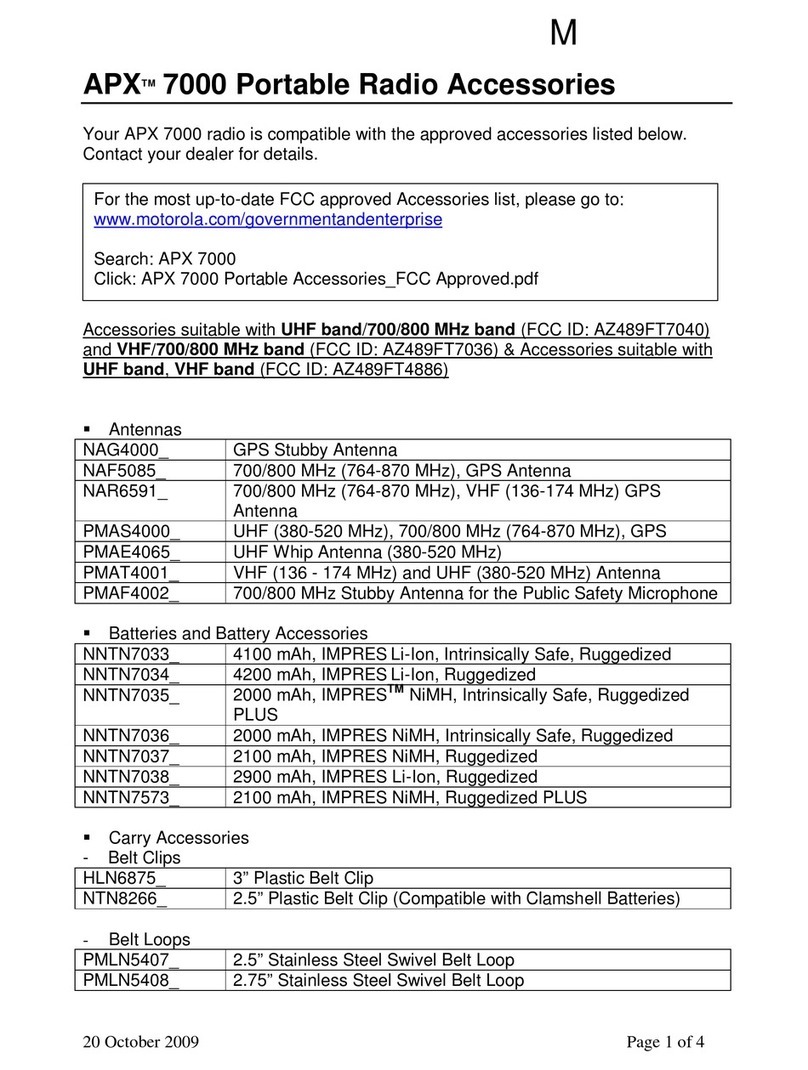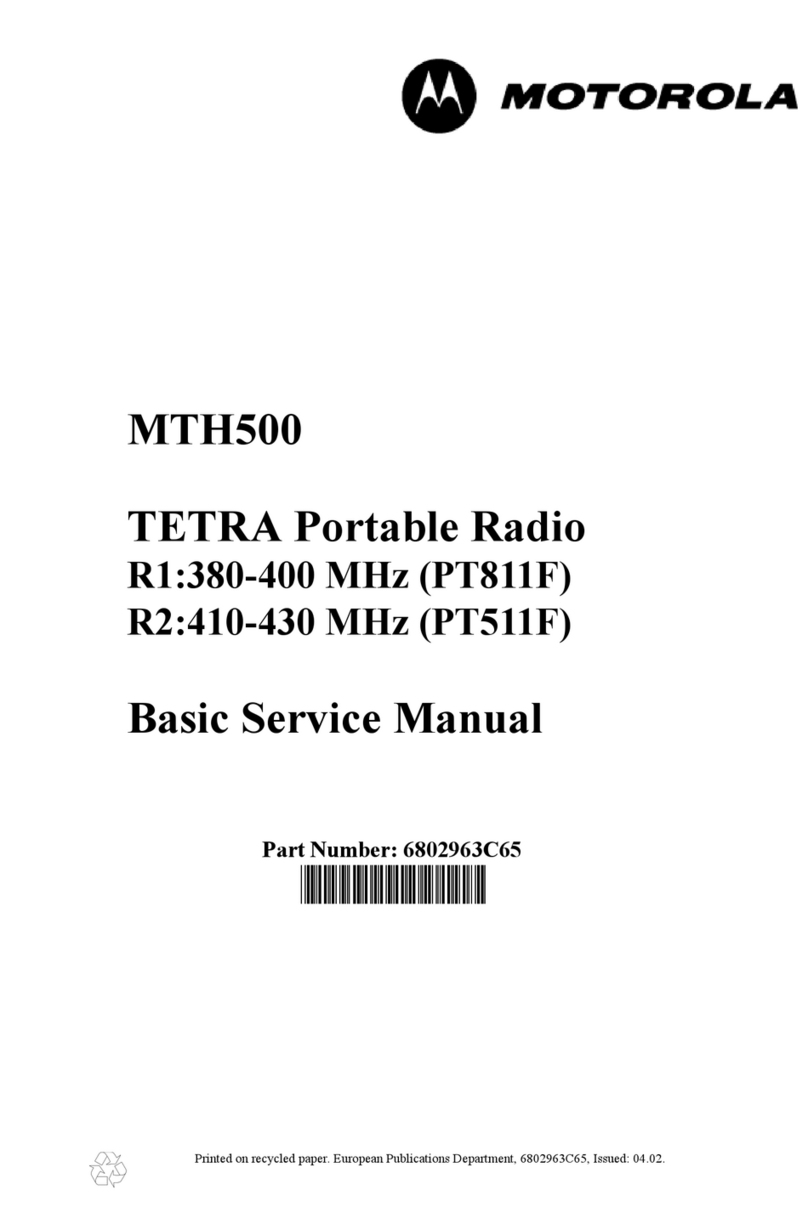English
Audio Indicators for Programmable
Buttons
Some programmable buttons use audio
indicators to indicate the change as they
alternate between two different choices.
Selecting a Radio Channel,
Subscriber ID, or Group ID
1Turn the On/Off/Volume Control Knob to
power up your radio.
2Turn the Channel Selector Knob to select the
required channel, subscriber ID, or group ID.
Making a Group or Private Call
Press the programmed One Touch Call button
and proceed to step 2.
OR
Follow the procedure below.
1Turn the Channel Selector Knob to select the
channel with the active group ID.
OR
Turn the Channel Selector Knob to select the
channel with the active subscriber ID.
2Hold the radio vertically 1 to 2 inches (2.5 to
5.0 cm) from your mouth.
3Press the PTT button to make the call. The
LED lights up solid green.
4Wait for the Talk Permit Tone to finish (if
enabled). Speak clearly into the microphone.
5Release the PTT button to listen.
6If the Channel Free Indication feature is
enabled, you will hear a short alert tone
the moment the target radio releases the
PTT button, indicating the channel is free for
you to respond. Press the PTT button to
respond.
OR
If there is no voice activity for a
predetermined period of time, the call ends.
For a Private Call, you hear a short tone when
the call ends.
Your radio must have the Privacy feature
enabled on the channel to send a privacy-
enabled transmission. Only target radios with
the same Privacy Key as your radio will be
able to unscramble the transmission.
Making an All Call
Your radio must be programmed to allow you to
use this feature. Users on the channel cannot
respond to an All Call.
1Turn the Channel Selector Knob to select the
channel with the active All Call group ID.
2Hold the radio vertically 1 to 2 inches (2.5 to
5.0 cm) from your mouth.
3Press the PTT button to make the call. The
LED lights up solid green.
4Wait for the Talk Permit Tone to finish (if
enabled). Speak clearly into the microphone.
5If there is no voice activity for a programmed
period of time, the call ends.
When you receive an All Call, you cannot use
any programmed button functions until the call
ends.
Programmable
Button
Positive
Indicator Tone
Negative
Indicator Tone
Zone Currently in Zone
2
Currently in Zone
1
Repeater/
Talkaround
Currently in
Talkaround mode
Currently in
Repeater mode
Scan Start Scan
operation
Stop Scan
operation
Squelch Operating in tight
squelch
Operating in
normal squelch
Power Level Transmitting at
low power
Transmitting at
high power
Tones and
Alerts
All tones and
alerts are on
All tones and
alerts are off
APAC_6871422M01-A.book Page 32 Friday, March 14, 2008 7:52 PM