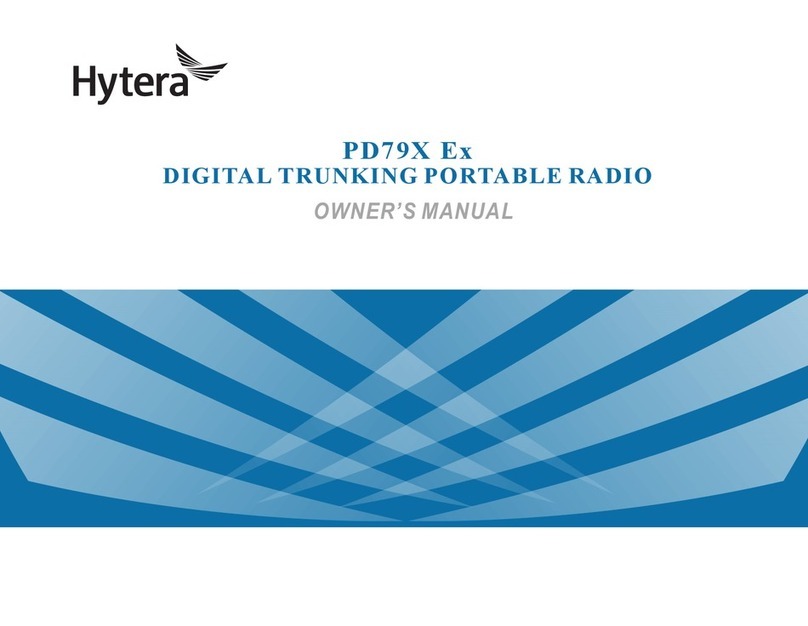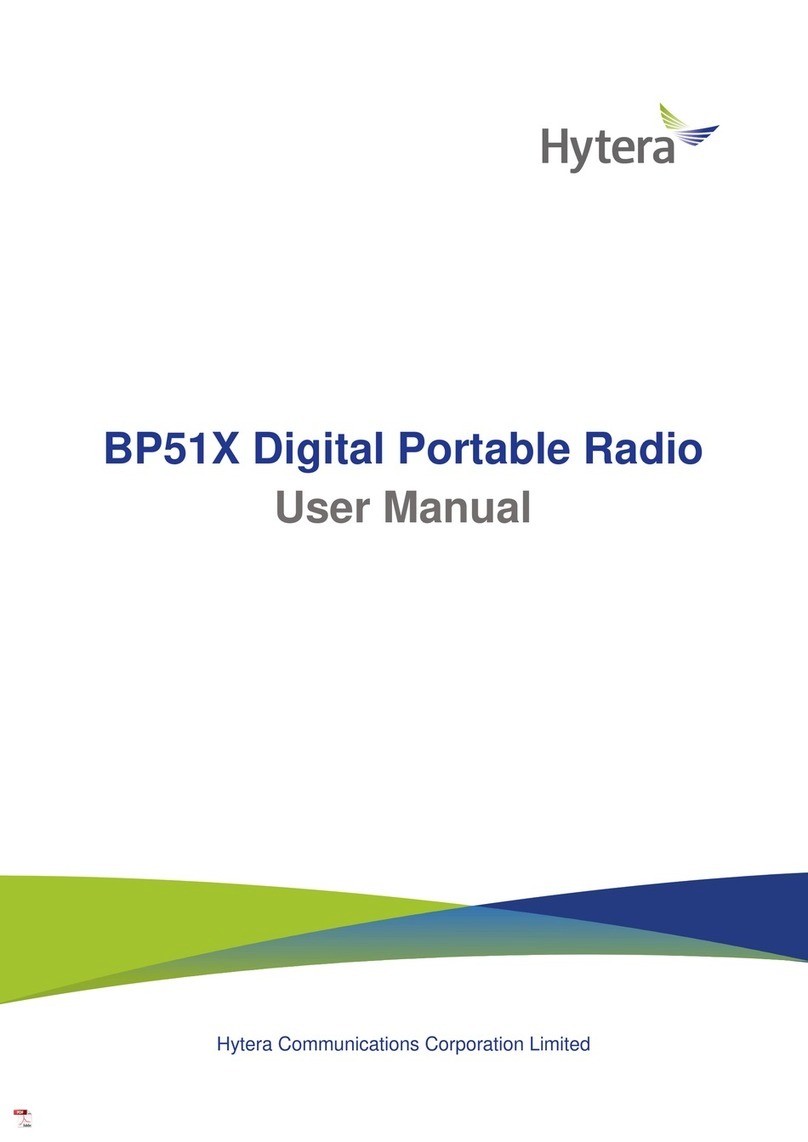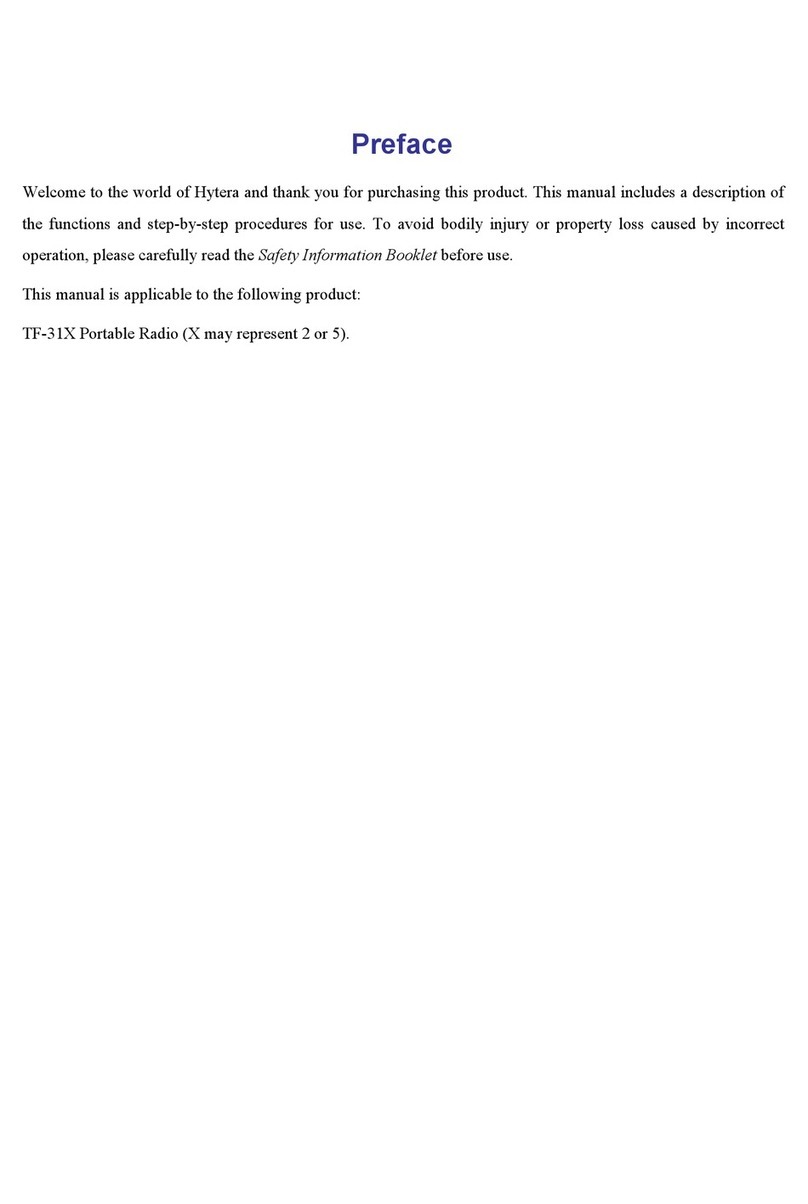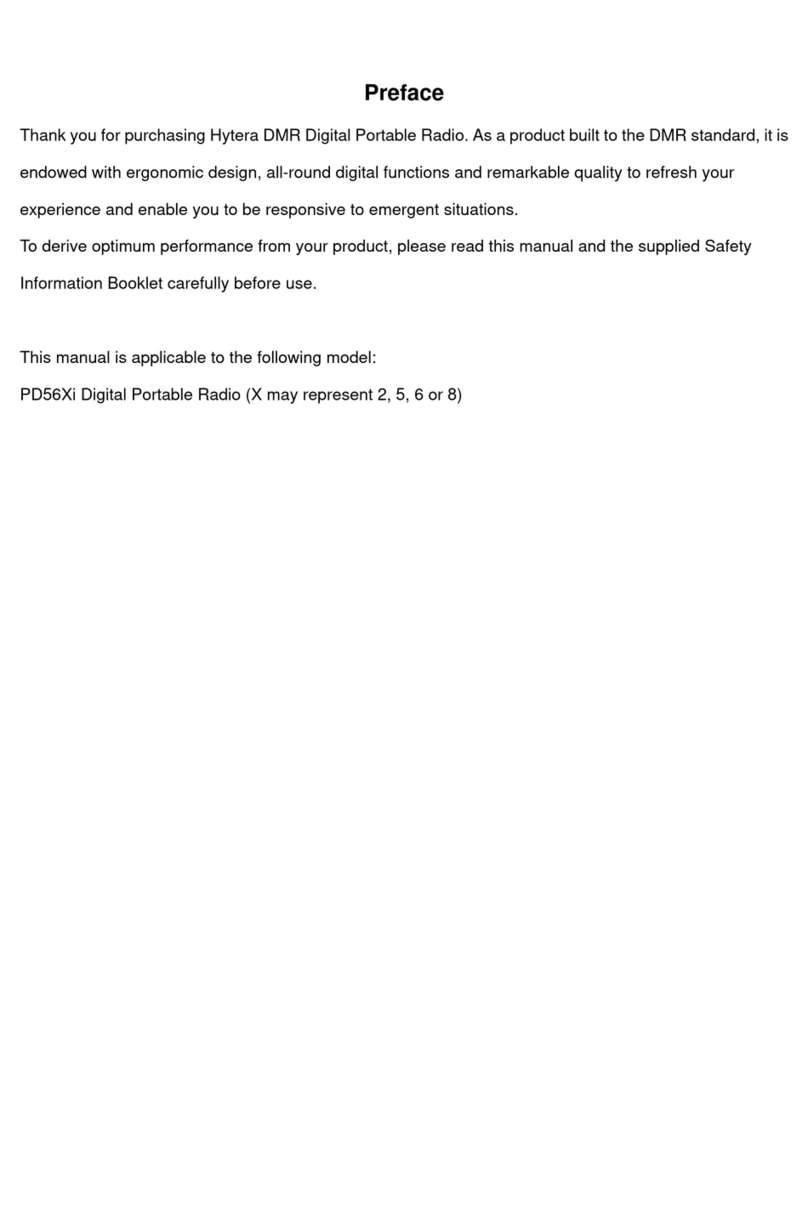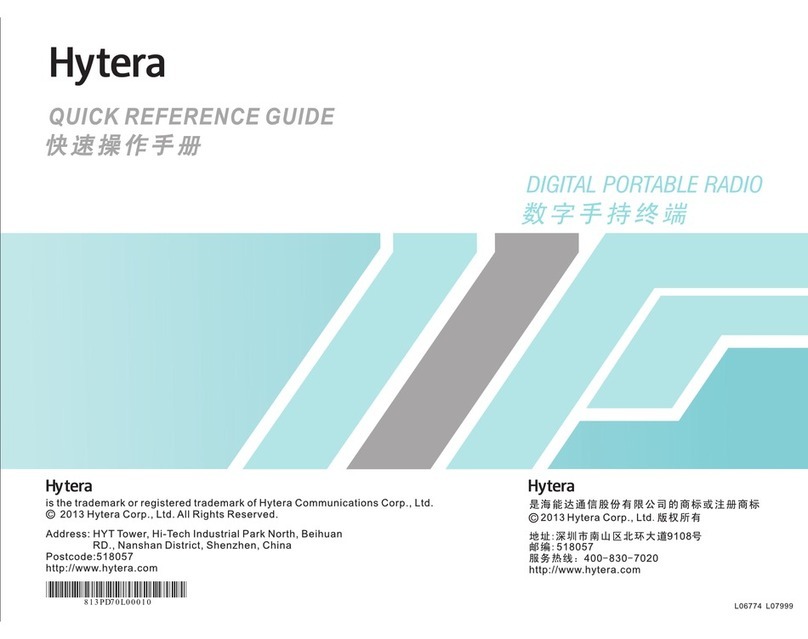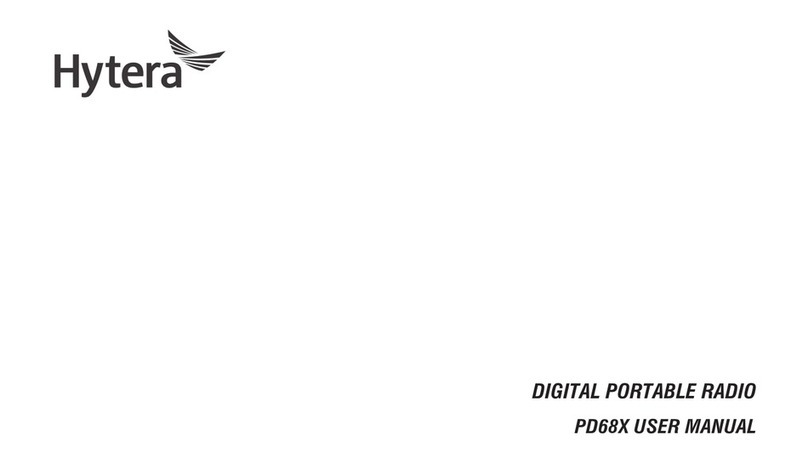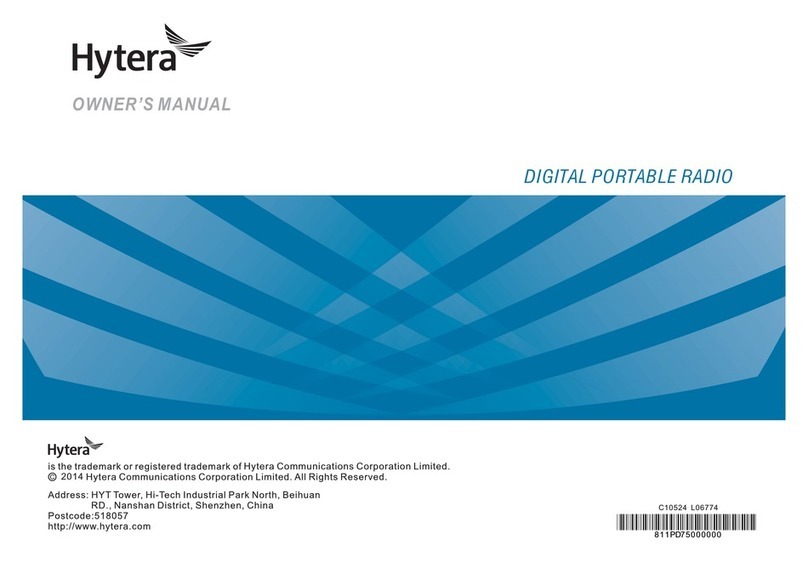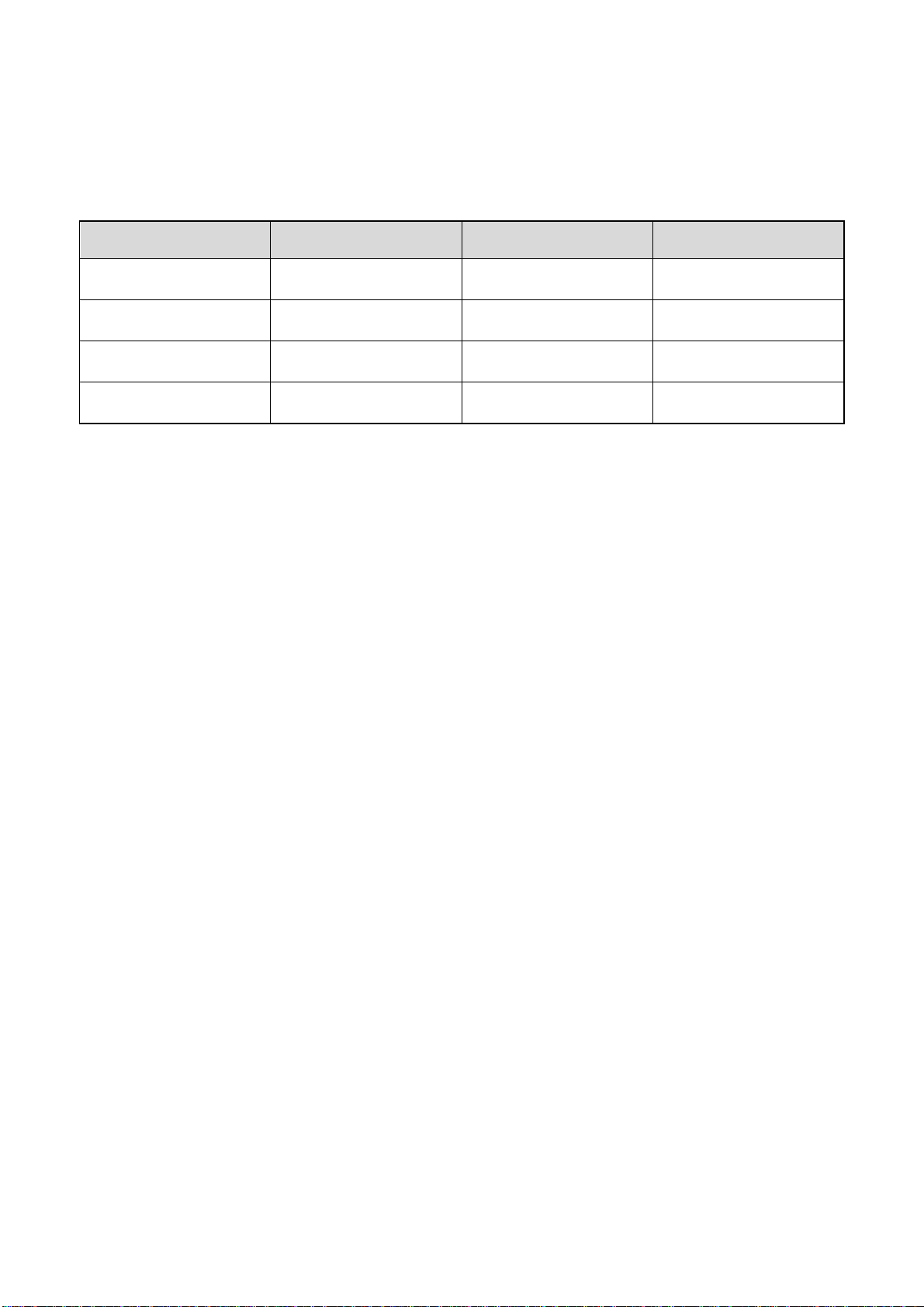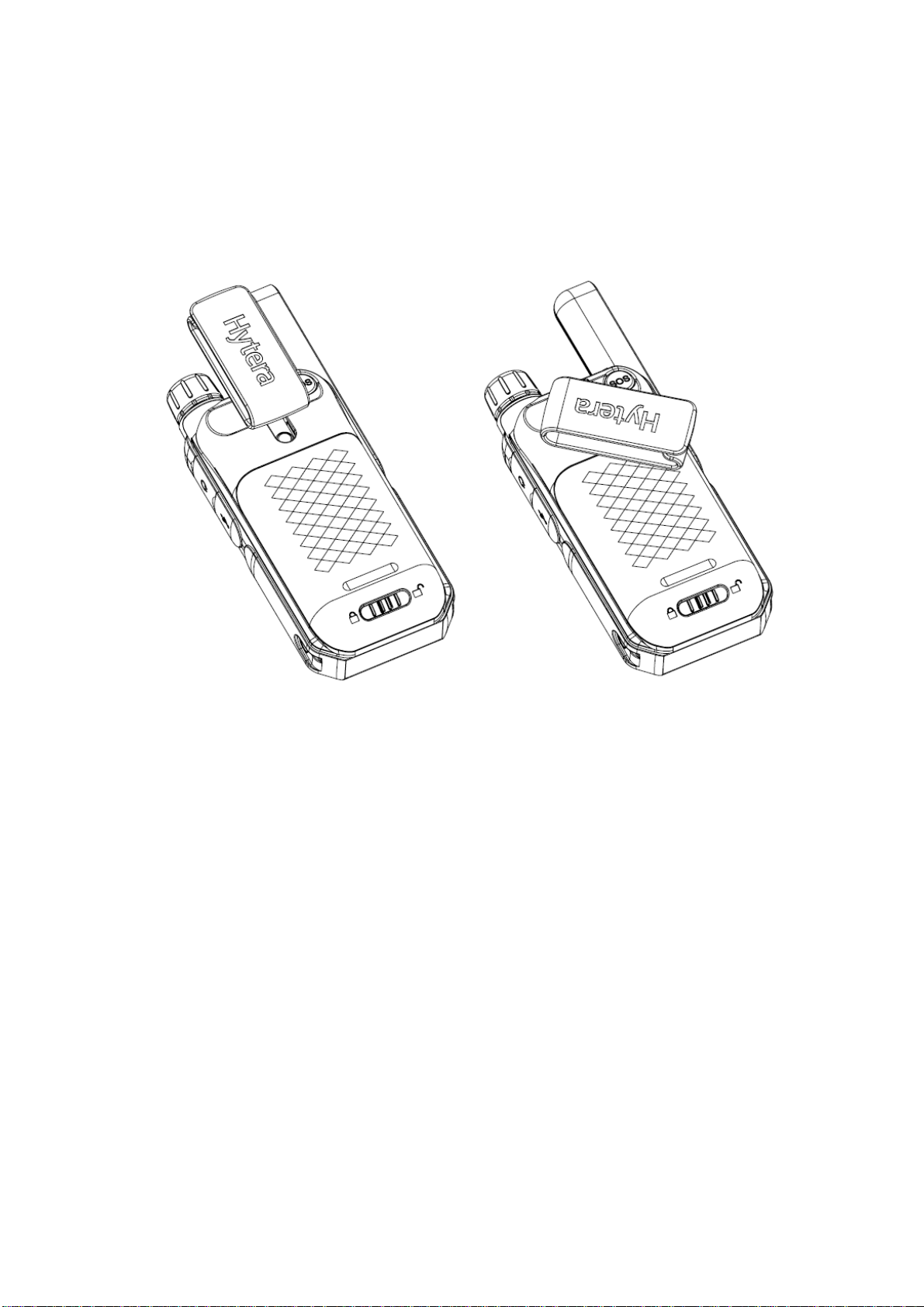Contents
1. Packing List...........................................................................................................................................1
2. ProductControls..................................................................................................................................2
3. BeforeUse.............................................................................................................................................3
3.1Inserting Batteries.............................................................................................................................3
3.2Charging the Ni-MHBattery..............................................................................................................3
3.3Attaching the BeltClip......................................................................................................................4
4. BasicOperations..................................................................................................................................5
4.1Turning the RadioOn/Off..................................................................................................................5
4.2Adjusting the Volume........................................................................................................................5
4.3Selecting aChannel..........................................................................................................................5
4.4Selecting aCTCSS/CDCSSCode...................................................................................................5
5. LCDIcons..............................................................................................................................................6
6. Call Services.........................................................................................................................................7
6.1Initiating aCall..................................................................................................................................7
6.2ReceivingaCall................................................................................................................................7
7. SupplementaryFeatures......................................................................................................................8
7.1Keypad Lock.....................................................................................................................................8
7.2Scan..................................................................................................................................................8
7.3Monitor..............................................................................................................................................8
7.4Call Tone...........................................................................................................................................8
7.5TalkEndTone...................................................................................................................................9
7.6Voice Operated Transmit (VOX).......................................................................................................9
7.7Silent Mode.......................................................................................................................................9
7.8VibraMode......................................................................................................................................10
7.9Keypad Tone...................................................................................................................................10
7.10 RoomMonitor...............................................................................................................................10
7.11 SleepLevel...................................................................................................................................11
7.12 Stopwatchand Timer....................................................................................................................11
7.13 Weather Mode (TF-612 only)........................................................................................................12
7.14 BatterySave.................................................................................................................................13
7.15 Low BatteryAlert...........................................................................................................................13
7.16 Time-out Timer (TOT)...................................................................................................................13
7.17 AutoSquelch.................................................................................................................................13
7.18 LEDFlashlight...............................................................................................................................13
8. Troubleshooting.................................................................................................................................14
9. OptionalAccessories.........................................................................................................................16
Channelsand Frequencies....................................................................................................................17
Channelsand Frequencies....................................................................................... 误!未定义书签。