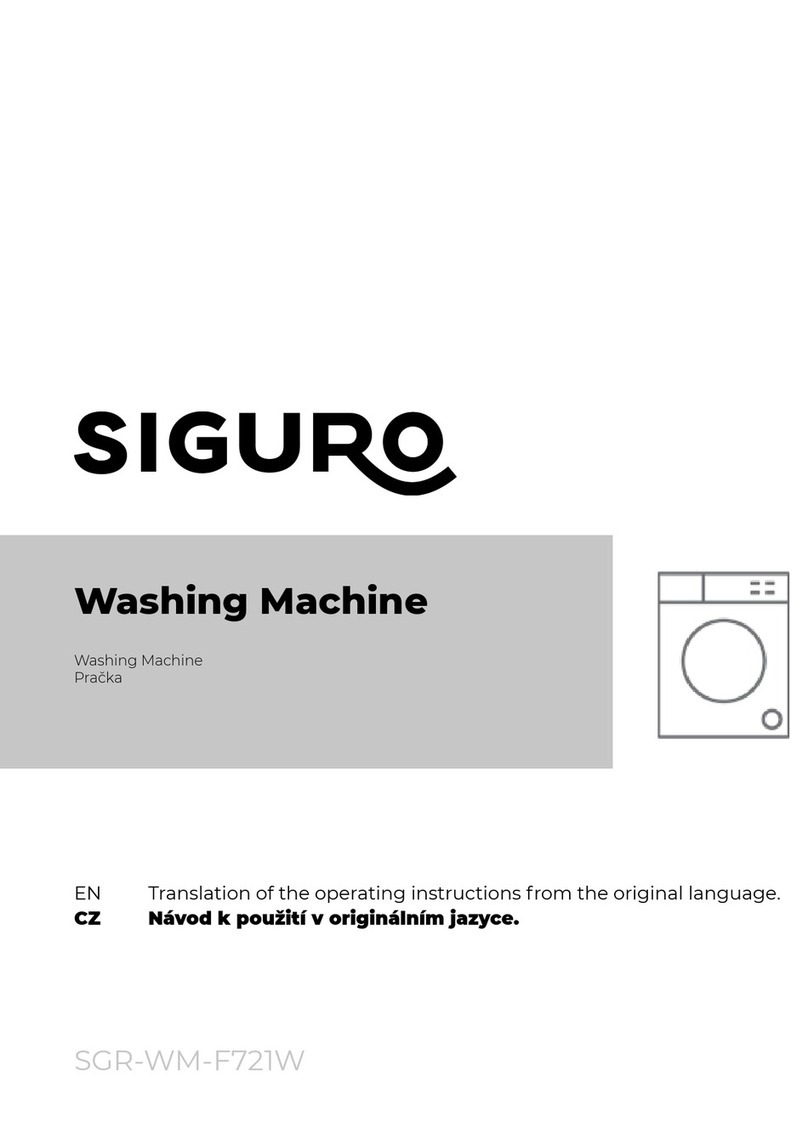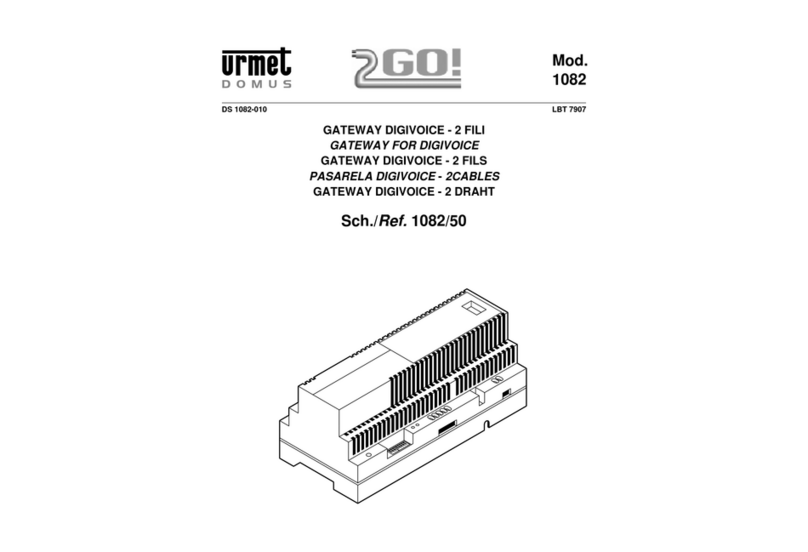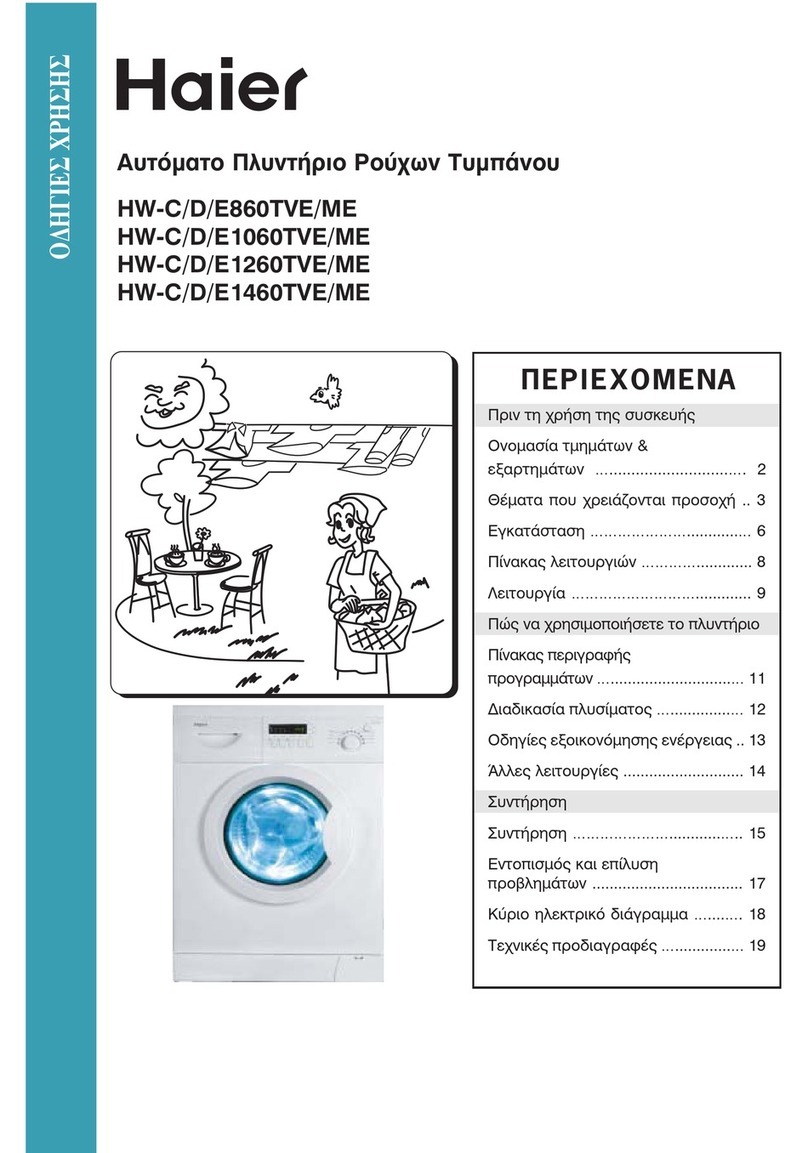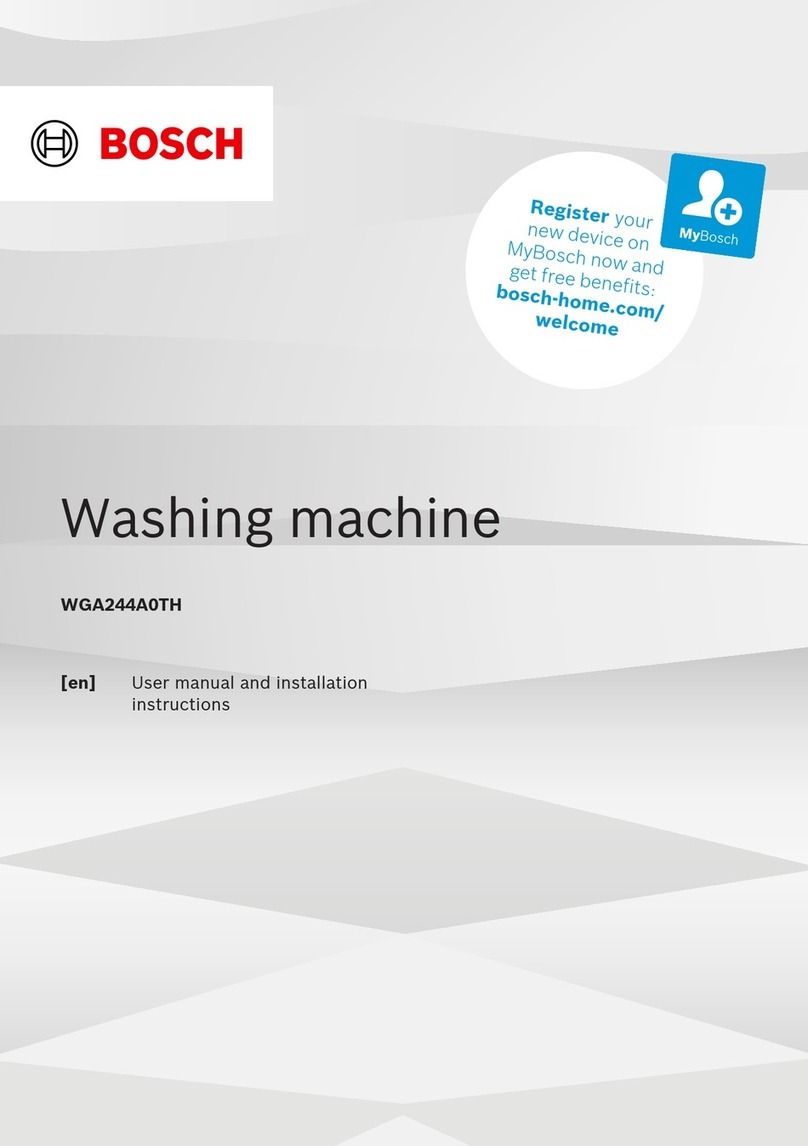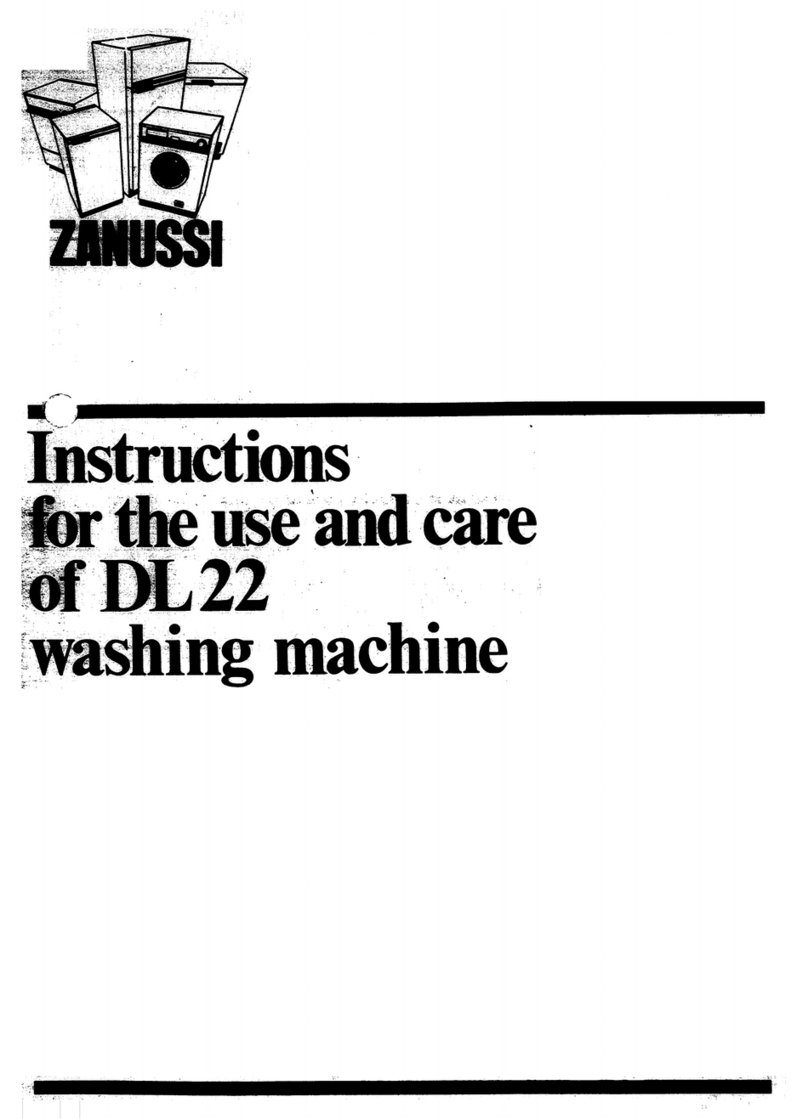SIGURO SGR-WM-F911W User manual

SGR-WM-F911W
Washing Machine
Washing Machine
EN Translation of the operating instructions from the original language.

ENGLISH 4
Safety information 4
Installation 9
Control panel overview 11
Using the washing machine 16
Additional functions 18
Table of programmes 21
Cleaning and maintenance 25
Problem solving 28

1
4
6
23
5
7
9
8
10

EN
EN - 4
Thank you for purchasing a SIGURO appliance. We are grateful for
your trust and it is our pleasure to introduce the device on the fol-
lowing pages and to acquaint you with all its functions and uses.
We believe in a fair and responsible company and therefore we only work
with suppliers who meet our strict criteria for protecting the interests of em-
ployees, preventing their abuse and provide fair working conditions.
If you need help with extensive maintenance or repair of the product, which
requires intervention in its internal parts, our authorized service is available at
the email address siguro@alza.cz, or the operators at the seller's info line. We
-
lems with the products and the above contacts can be used in the event of
any complaints or post-warranty service.
SAFETY INFORMATION
Please read this manual carefully before use and
keep it for future reference.
1. Do not place the washing machine on a carpet or pad that would
prevent ventilation of the base.
2. This appliance must not be used by persons (including children) with
limited physical, sensory or mental abilities, or persons with limited
experience and knowledge, unless they are under the supervision of a
responsible person or have been instructed in the correct and safe use of
the appliance and understand the possible risks involved.
3. Children under 3 years of age must only be near the appliance if they are
supervised at all times.
4. If the power cord is damaged, contact your nearest authorized service
center for replacement.
5. When connecting the water supply to your washing machine, only use
the new water supply hose that comes with the washing machine. Never
use old, used or damaged supply hoses.
6. Children must not play with the appliance. Cleaning and maintenance
must not be carried out by children without adult supervision.
7. Please read these instructions carefully.
8. The washing machine is intended for domestic use only. Commercial use
will void the warranty.
9. This manual has been created for multiple models, so your appliance
may not have some of the features described. For this reason, it is
important to pay particular attention to all pictures when reading the
instructions for use.
10. The ambient temperature required for your washing machine to operate
is 15 - 25 °C.
11. If the temperature drops below 0 °C, the hoses may burst or the
ENGLISH

EN
EN - 4 EN - 5
ENGLISH
electronic card may not work properly.
12. Make sure the laundry loaded into the washing machine is free of foreign
objects such as nails, needles, lighters and coins.
13.
with a suitable detergent.
14. Dirt can accumulate on detergent and softeners exposed to air for long
periods of time.
Only put softener or detergent in the compartment at the beginning of
each wash.
15. If you will not be using the washing machine for a long time, disconnect
it from the mains and turn off the water supply. We also recommend
leaving the door open to prevent moisture from accumulating inside the
washing machine.
16. Due to quality control during production, some water may remain in
the washing machine. This will not affect the operation of the washing
machine.
17. The packaging of the appliance may be dangerous for children. Do
not let children play with packaging or small parts from the washing
machine.
18. Store the packaging in a place where children cannot reach it or dispose
of it in an appropriate way.
19. Use pre-rinse programmes only on very dirty laundry.Never open the
detergent compartment when the appliance is in use.
20. In the event of a fault, disconnect the appliance from the mains and
turn off the water supply. Do not attempt any repairs. Always contact an
authorised service technician.
21. Do not exceed the maximum load of the washing programme you have
selected.
Never open the door when the washing machine is running.
22.
23. Follow the manufacturer's instructions for using fabric softener or similar
products in your washing machine.
24. Make sure your washing machine door is not blocked and can be opened
fully.
25. Install the appliance in a place that can be fully ventilated and where
26. Read these warnings. Follow the instructions in this manual to protect
yourself and others from hazards and fatal injuries.
27. RISK OF BURNS: Do not touch the drain hose or the drained water while
the washing machine is running. High temperatures pose a risk of burns.
28. Do not connect the washing machine to the mains using an extension
cable.
29. Do not insert a damaged plug into the socket.
30. Never pull the plug out of the socket by pulling the cord. Always pull the
plug.
31. Never touch the power cord/plug with wet hands as this could cause a
short circuit or electric shock.

EN
EN - 6
32. Do not touch the washing machine if your hands or feet are wet.
33.
34.
35. Take the necessary precautions to prevent the hose from slipping.
36.
that the drain hole in the sink is not blocked by the stopper.
37.
38. The sulphur content of paint strippers can cause corrosion. Never use
paint removers in the washing machine.
39. Never use products that contain solvents.
40. Make sure the laundry loaded into the washing machine is free of foreign
objects such as nails, needles, lighters and coins.
41. Don't climb on the washing machine.
42. Make sure that the hoses and cables do not cause a tripping hazard.
43. Do not turn the washing machine upside down or sideways.
44. Do not lift the washing machine by the door or detergent compartment.
45. The appliance must be transported by at least 2 persons.
46. Do not leave children unsupervised near the appliance. Children could
become trapped in the appliance, which could lead to a risk of death.
47. Do not allow children to touch the glass door when the appliance is in
use. The surface becomes extremely hot and can cause skin damage.
48. Keep the packaging material out of the reach of children.
49. Poisoning and irritation may occur if detergents and cleaning agents are
consumed or come into contact with the skin. Keep cleaning materials
out of the reach of children.
50. Keep pets well away from the washing machine.
51. Before installation, check the packaging of the washing machine and,
once unpacked, its external surface. Do not use the washing machine if it
appears damaged or if the packaging has been damaged.
52. Only an authorised service technician may install the washing machine.
Installation of the appliance by another person may void the warranty.
53. This appliance may be used by children over 8 years of age and persons
experience and knowledge only if they are under the supervision of a
responsible person or if they have been instructed in the correct and safe
use of the appliance and understand the possible risks involved. Children
must not play with the appliance. Cleaning and maintenance must not
be carried out by children without adult supervision.
54. Only use the washing machine to wash laundry that has been marked by
the manufacturer as suitable for machine washing.
55. Remove the 4 transport screws and rubber washers from the rear of the
washing machine before putting it into operation. If the screws are not
removed, they can cause severe vibration, noise and malfunctioning of
the washing machine and may void the warranty.
56. The warranty does not cover damage caused by external factors such as
57. Do not throw this manual away, keep it for future reference and pass it

EN
EN - 6 EN - 7
on to the next owner.
58. NOTE:
59. The belt may only be replaced by an authorised workshop.
60. Use only the original replacement belt.
Removal of packaging
The packaging materials protect the washing machine from any damage that may oc-
cur during transport. Packaging materials are environmentally friendly because they
are recyclable. The use of recycled material reduces the consumption of raw material
and reduces waste production.
Information on savings
Some important information to get the most out of your washing machine:
• Do not exceed the maximum load of the washing programme you have selected.
This will allow your washing machine to run in economy mode.
• Do not use the prewash function for lightly soiled laundry. This will help you reduce
your electricity and water consumption.

EN
EN - 8
1 Electronic display
2 Program selector
3 Top cover
4 Detergent compartment
5 Drum
6 Pump lter cover
7 Filling valve
8 Power cord
9 Drain hose
10 Transport screws
Operating voltage/frequency 220 - 240 VAC/ 50 Hz
Total current (A) 10
Water pressure (Mpa) Maximum 1 MPa / Minimum 0.1 MPa
Total power (W) 2200
Maximum load capacity (dry clothes)
(kg)
9
Speed (RPM) 1400
Number of programmes 15
Dimensions (mm) H ×W ×D 845 × 597 × 582
3
Note:
XXXXXXXXXXXXXXXXXXXXXXXXXX
Warning:
XXXXXXXXXXXXXXXXXXXXXXXXXX

EN
EN - 8 EN - 9
INSTALLATION
Removing the transport screws
1. Remove the 4 transport screws and
rubber washers from the rear of the
washing machine before putting
it into operation. If the screws are
not removed, they can cause severe
vibration, noise and malfunctioning of
the washing machine and may void
the warranty.
2. Loosen the carriage bolts by turning
counterclockwise with a suitable
spanner.
3. Remove the transport screws by
pulling them out directly.
4. Insert the plastic plugs supplied in the
accessory bag into the holes left after
removing the shipping screws. The
shipping screws should be stored for
future use.
Note:
Remove the transport screws before using the washing machine for the
Adjustment of levelling feet / adjustment of adjustable stops
1. Do not install the washing machine on
a surface (e.g. carpet) that prevents
ventilation from below.
• To ensure quiet, vibration-free
operation, install it on a solid surface.
You can level the washing machine
with the adjustable feet.
• Loosen the plastic lock nut.
2. To raise the height of the washing
machine, turn the feet clockwise.
To lower the height of the
washing machine, turn the feet
counterclockwise.
• Once the washing machine is in
a horizontal position, tighten the
locknuts by turning clockwise.
3. Never line the washing machine with
cardboard, wood or other similar materials.
•
take care not to disturb the horizontal position of the washing machine.
X X4 4
X4
1
3
2
4
1
X4
2 3

EN
EN - 10
Electrical wiring
• The washing machine requires a mains
power supply of 220 -240 V, 50 Hz.
• The power cord of your washing
machine is equipped with a grounded
plug. This plug should always be
plugged into a grounded 10 A socket.
• If you do not have a suitable socket
• We are not liable for any damage caused by connecting the appliance to an
ungrounded socket.
Note:
Operating the washing machine at low voltage leads to shortened life and
reduced performance
Hose for water supply
1.
the washing machine, your washing
machine may be connected to a cold
water supply or to a cold and hot water
supply. The white capped hose should
be connected to the cold water supply
and the red capped hose to the hot
water supply (if available).
• To prevent water leaking into the
joints, 1 or 2 nuts are supplied with the
hose (depending on the model of your
washing machine). Place these nuts
on the end of the supply hose that
connects to the water supply.
2. Connect the new supply hoses to the
¾ thread tap.
• Connect the white end of the supply hose to the white inlet valve on the back of
the washing machine and the red end of the hose to the red inlet valve (if used).
•
•
3. Once you have made all the connections, turn on the water supply and carefully
check for leaks.
4. Ensure that the new water supply hoses are not pinched, kinked, twisted, kinked or
kinked.
• If your washing machine is connected to a hot water supply, the temperature of
the hot water supply should not exceed 70 °C.
Note:
The washing machine must only be connected to the water supply using
the new supply hose supplied. Old hoses must not be reused.
3/4"
10 mm
1
3
2
4

EN
EN - 10 EN - 11
~ 95 cm ~ 140 cm
~ 145 cm ~ 95 cm
0 – max. 100 cm
95 cm 150 cm
Water drain connection
• Connect the drain hose to the stand or
to the outlet elbow at the sink using
additional equipment.
• Never attempt to extend the drain
hose.
• Do not put the washing machine drain
hose in a container, bucket or tub.
• Make sure that the drain hose is not
bent, kinked, kinked or extended.
• The discharge hose must not be more than 100 cm from the ground.
CONTROL PANEL OVERVIEW
1. Detergent compartment
2. Program selector
3. Electronic display
1 2 3

EN
EN - 12
Detergent compartment
1. Powder detergent container
2. Softener (Auto Dosing) container
3. Liquid detergent (Auto Dosing) container
Powder detergent compartment:
If you want to use powder detergent for
the washing cycle, please deactivate the
auto dosing function and use the powder
detergent compartment.
Fabric softener, fabric starch, detergent
dispenser:
Only substances such as fabric softener
can be used on this dispenser (follow the
amount and type as recommended by
the manufacturer). Fabric softener used
for laundry can remain on this dispens-
er sometimes. This is because the fabric
-
mended that you use liquid fabric softeners
having less viscosity or use the softener
after diluting.
If you do not wish to use the softener compartment, you should deactivate the
softener selection.
• will be shown on the LED
display respectively, indicating that the softener function is active.
Note:
The softener dosage function is enabled when you switch on the machine.
• If you press the softener dosage key for the second time consecutively, the softener
function will be disabled. Use of softener will be cancelled for the washing cycle.
If you want to use the softener function:
• If you press the softener dosage key 3 times consecutively, the softener LED
appears on the LED display, indicating that the softener function is enabled.
Softener level indicators:
• high level
• medium level
• low level
1
2
3

EN
EN - 12 EN - 13
• After enabling the softener function, each press on the softener dosage key will
allow you to select level 3, level 2, level 1 and respectively.
Note:
Level selection for softener should be made before the program starts;
you cannot select a softener level after the program has started.
Warning:
When the softener level is low, the softener LED will blink and your machi-
ne will give a warning.
Liquid detergent (auto dosing) compartment
Use of liquid detergent (auto dosing) is
activated on your machine by default. Only
liquid detergent can be used in this com-
partment.
If you want to use the powder detergent
compartment, you should deactivate the
liquid detergent (auto dosing) function.
•
dosage key, will be shown on the
LED display respectively, indicating that the liquid detergent (auto dosing) function
is active.
Note:
The auto dosing function is enabled when you switch on the machine.
• If you press the detergent dosage key for the second time consecutively, the liquid
detergent (auto dosing) function will be disabled. You can use powder detergent in
the washing cycle.
Note:
When the liquid detergent (auto dosing) function is disabled, you need
to use powder detergent for washing cycles. To do this, you should put
detergent in the powder detergent compartment.
If you want to use liquid detergent (auto dosing) for the washing cycle,
• If you press the detergent dosage key 3 times consecutively, appears on the LED
display, indicating that the liquid detergent (auto dosing) function is enabled.
Liquid Detergent level indicators
• high level
• medium level
• low level
• After enabling the liquid detergent (auto dosing) function, each press on the
detergent dosage key will allow you to select level 3, level 2, level 1 and
respectively.
Note:
Liquid detergent (auto dosing) level should be selected according to the
soiling level of the laundry.

EN
EN - 14
Note:
The liquid detergent (auto dosing) selection should be made before the
program starts; you cannot select this function after the program has
started.
Warning:
When the detergent level is low, the LED under the detergent dosage key
will blink and your machine will give a warning.
Warnings for the Automatic Detergent Dosing System
Information regarding detergent use
1. Do not mix detergents from different brands.
2. Do not mix detergent and softener.
3. When changing detergent, make sure you clean the reservoirs of the detergent
drawer.
4. Do not use any detergent that has a layer on it or that has started to solidify.
5. Do not use bleach or products containing solvents.
6. When using concentrated detergent, dilute it with some water to prevent the
drawer reservoirs from blocking.
When the product is running:
1. Do not leave the reservoir lids open to prevent the detergent inside from drying.
2. After adding the detergent or when the product is running, make sure that the
drawer is properly closed. Otherwise, the product may not be able to use the
detergent properly.
Warning:
The drawer should not be open while the product is running.
Detergent drawer
1. When you remove the drawer, make sure that it is empty. Otherwise, you may pour
the detergent in it.
2. When the detergent drawer is full:
• Do not pull the machine.
• Do not move the machine.
• Do not lean or tilt the machine.
Warning:
Before doing these processes, make sure you remove the detergent dra-
wer from the machine.
Warning:
If you added detergent but the machine still does not detect it, there may
be dried detergent inside the reservoir, preventing the detergent dosing
mechanism from functioning properly. Clean the drawer.

EN
EN - 14 EN - 15
Program selector
• To select the desired program, turn
the program selector clockwise or
counterclockwise until the mark on
the program selector points to the
selected program.
• Check that the programme selector is
exactly on the programme you want
to select.
Electronic display
1. Electronic display
2. Digital display
3. Water temperature adjustment button
4. RPM Speed adjustment button
5. Steam assist delayed start additional
function
6. Additional function button 1
7. Additional function button 2
8. Start/Pause button
9. Start/Pause button indicator light
The display will show the delayed start
timer (if set), the set temperature and
spin speed during wringing and any other
selected functions. When the selected
program is completed, "End " will appear
on the display. The display also shows
whether the washing machine has mal-
functioned.
1
8
23 4 6
5 7
9

EN
EN - 16
USING THE WASHING MACHINE
1. Follow the instructions on the labels
on the garment. Divide the laundry by
type (cotton, synthetic, delicate, wool,
etc.), washing temperature (cold, 30°,
40°, 60°, 90°) and degree of soiling
(lightly soiled, soiled, heavily soiled).
2. Never wash coloured and white linen
together. Dark fabrics may contain
excess dye and should be washed
several times separately.
3. Make sure there are no metal objects
on the laundry or in the pockets; if
there are, remove them.
Warning:
The warranty does not cover malfunctions
caused by damage caused by foreign
material.
4. Fasten the zippers, all hooks and eyes.
5. Remove the metal or plastic curtain
hooks or put them in a washing net or
bag.
6. Turn fabrics such as trousers, knitwear,
T-shirts and sweatshirts inside out.
7. Wash socks, handkerchiefs and other
small linen in a protective net.
Loading laundry into the
washing machine
Open the washing machine door.
Spread the laundry evenly in the washing machine. Be careful not to exceed the
maximum drum load, as this will lead to poor washing results and wrinkled laundry.
For information on the capacity of the washing machine, please refer to the washing
programme table.
The following table shows the approximate weight of common types of laundry:
TYPE OF WORK WEIGHT (g)
Towel 200
Linen included 500
Mayor 1200
Blanket 700
Pillowcase 200
Underwear 100
temperature
150 °C
Can be
cleaned
Non-
Flammable
pure alcohol and
temperature
200 °C
Cannot be
cleaned
Dry hung
Perchloroethylene
Normal
the dryer
Perchloroethylene
It can be
bleached Do not bleach
F P A

EN
EN - 16 EN - 17
Tablecloth 250
• Load each piece of laundry separately.
• Check that no objects are trapped between the rubber seal and the door.
• Push gently on the door until it clicks shut. Make sure the door is fully closed,
otherwise the programme will not start.
Operating the
washing machine
1. Plug the washing machine into the
mains.
2. Turn on the water supply.
• Open the washing machine door.
• Spread the laundry evenly in the
washing machine.
• Push gently on the door until it clicks
shut.
Programme selection
Use the programme chart to select the most suitable programme for your laundry.
Half-ll detection system
Your washing machine has a half-load detection function.
If you put less than half the maximum amount of laundry in the machine, it will auto-
matically set the half-load function, regardless of the programme selected. This means
that it takes less time to complete the selected programme and less water and energy
is used.
1 2

EN
EN - 18
ADDITIONAL FUNCTIONS
Temperature selection
Use the water temperature setting button
to change the automatically programmed
water temperature.
After selecting a program, the maximum
temperature for that program is automati-
cally set. To change the temperature, press
the button to adjust the water temperature
until the digital display shows the desired temperature.
You can gradually reduce the water temperature between the maximum water tem-
perature of the selected programme and the cold wash (- - C) by simply pressing the
temperature setting button.
Speed selection for wringing
Once the programme is selected, the maxi-
mum wringing speed is automatically set.
To change the wringing speed from maxi-
mum speed to no wringing (- - -), press the
Wring Speed button until the desired speed
is displayed.
If you have skipped the desired spin speed
when wringing, press the button repeatedly to adjust the wringing speed until the
desired speed is displayed again.
Delayed start timer
You can use this additional function to delay
the start of the wash cycle by 1 to 23 hours.
Using the delayed start function:
• Press the delayed start button once.
• The message "01h" is displayed. The
delayed start icon lights up on the
electronic display.
• Press the delayed start button until you
reach the time you want the washing
machine to start the cycle.
• If you have skipped the desired delayed start time, press the button repeatedly to
set the delayed start until the desired time appears on the display again.
• To use the delayed start function, you must press the Start/Pause button to start
the washing machine.
To cancel the delayed start function:
• If you have pressed the Start/Pause button to start the washing machine, just press
the delayed start button once. The symbol on the display will go out.
• If you have not pressed the Start/Pause button, press the delayed start button
continuously until the symbol on the display goes out. The symbol on the display
will go out.

EN
EN - 18 EN - 19
Note:
If you wish to select an additional function, if the LED for the additional
function does not light up, this means that this function cannot be used
in the selected work program.
Steam assistant (*)
Thanks to the application of steam, you
can wash your clothes with less wrinkling
after washing. The steam penetrates and
loosens clothes, eliminating wrinkles and
leaving our clothes soft and gentle.
Detergent Dosage Selection (*)
Auxiliary function button 4 Detergent
Dosage Selection.
This auxiliary function allows you to enable
or disable auto dosage and to adjust the
amount of liquid detergent according to
the soiling level of the laundry you put in
your washing machine.
Softener Dosage Selection (*)
Auxiliary function button 5 Softener Dosage
Selection.
This auxiliary function allows you to enable
or disable auto dosage and adjust softener
levels.
*For use of this auxiliary function, please see
the descriptions under Section.
Start/Pause button
Press the Start/Pause button to start the
selected programme or pause a running pro-
gramme. If you switch the washing machine
to standby mode, the Start/Pause light will
Child lock
The Child Lock function allows you to lock
the buttons so that the selected wash cycle
cannot be inadvertently changed.
To activate the child lock, press and hold
buttons 2 and 3 simultaneously for at least
3 seconds. When the child lock is activated,
seconds.
If you press any button or change the selected program using the program selector
seconds.
If the washing machine is already washing, the child lock is active and you try to
change the programme by turning the programme selector to CANCEL and then to
the desired programme, the washing machine will continue to wash unchanged.
To deactivate the child lock, press and hold buttons 2 and 3 simultaneously for at least

EN
EN - 20
3 seconds until the "CL" symbol disappears from the display.
Cancellation of the programme
The selected programme can be cancelled at any time:
1. Switch the programme selector to the "STOP" position.
2. The washing machine stops the cycle and the programme is cancelled.
3. Turn the PROGRAMME selector to any other programme to drain the water from
the washing machine.
4. Your washing machine will perform the necessary drainage and cancel the
programme.
5. You can now select and run the new program.
End of programme
Your washing machine will stop itself when
•
display.
• You can open the washing machine door
and take out the clothes.
• Leave the door open to allow the inside of the washing machine to dry.
• Switch the programme selector to the "STOP" position.
• Disconnect the washing machine from the mains.
• Turn off the water supply.
Table of contents
Other SIGURO Washer manuals
Popular Washer manuals by other brands

Hotpoint Ariston
Hotpoint Ariston WML 621 Instructions for use

Kernau
Kernau KFWM 6511 user manual
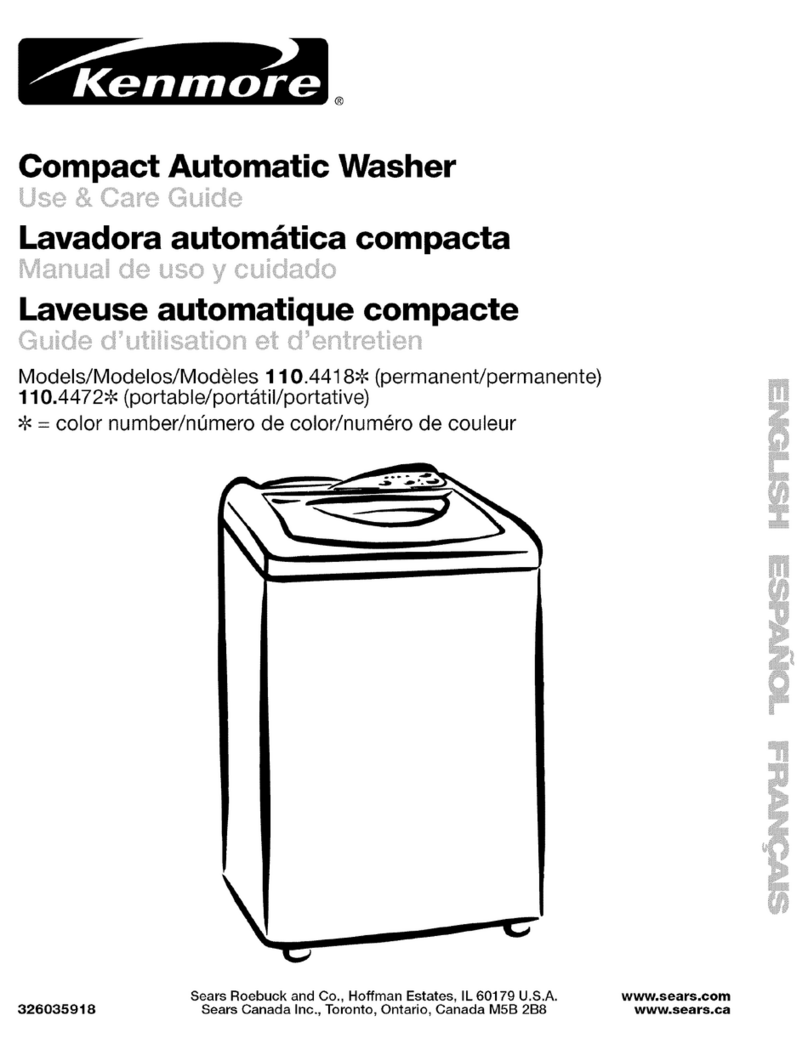
Kenmore
Kenmore 110.4472 Series Use & care guide
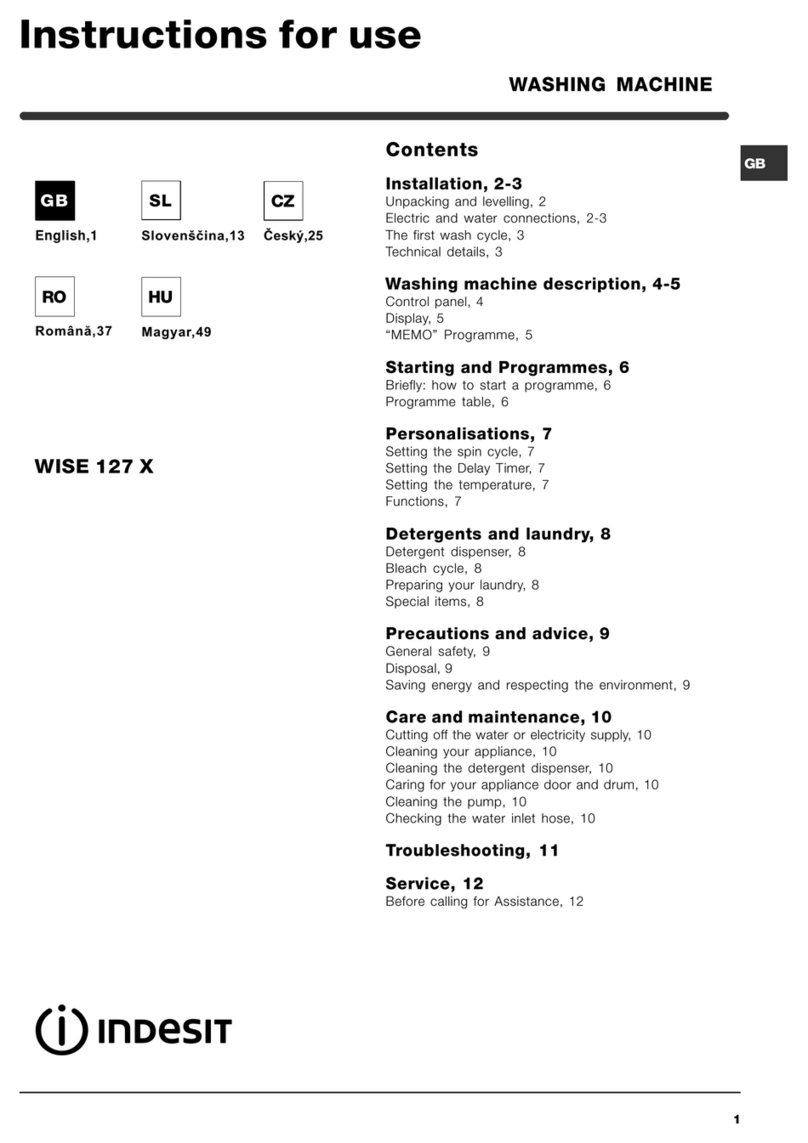
Indesit
Indesit WISE 127 X Instructions for use

Hotpoint
Hotpoint AQUALTIS AQ93F 49 Instructions for installation and use

Siemens
Siemens WM14XMH0EU User manual and installation instruction