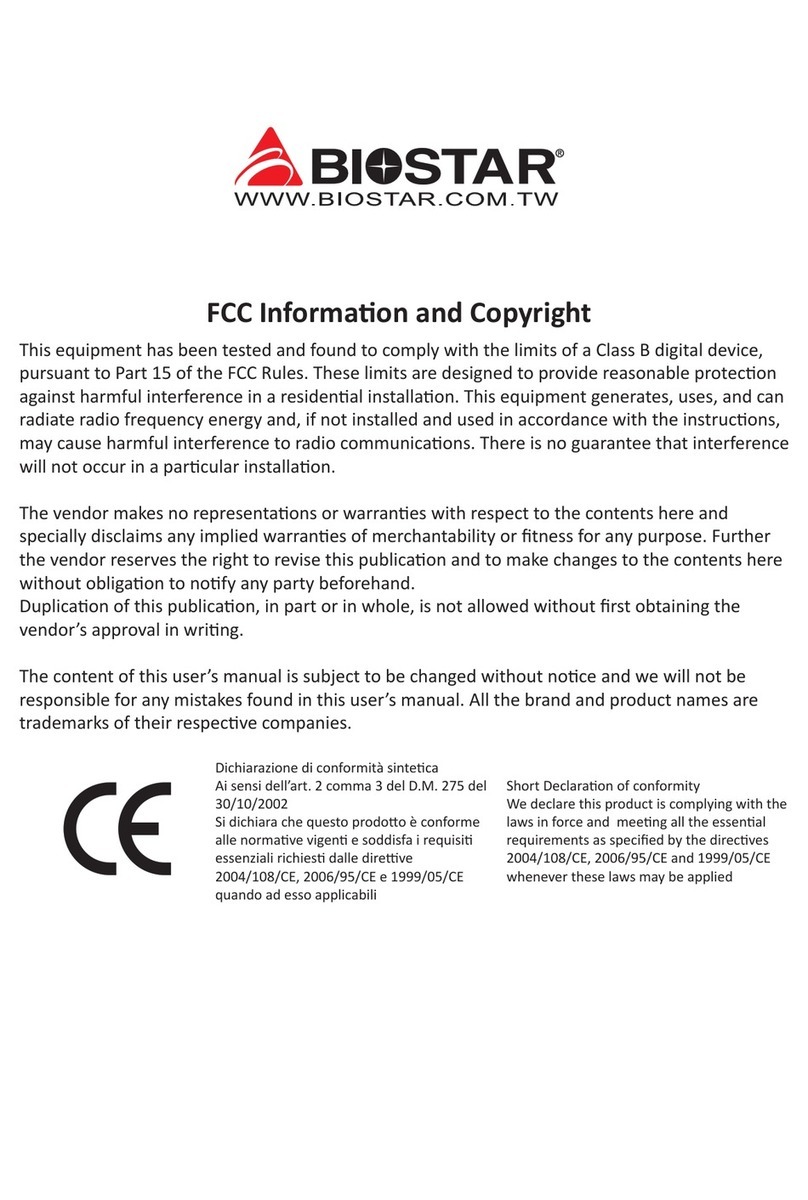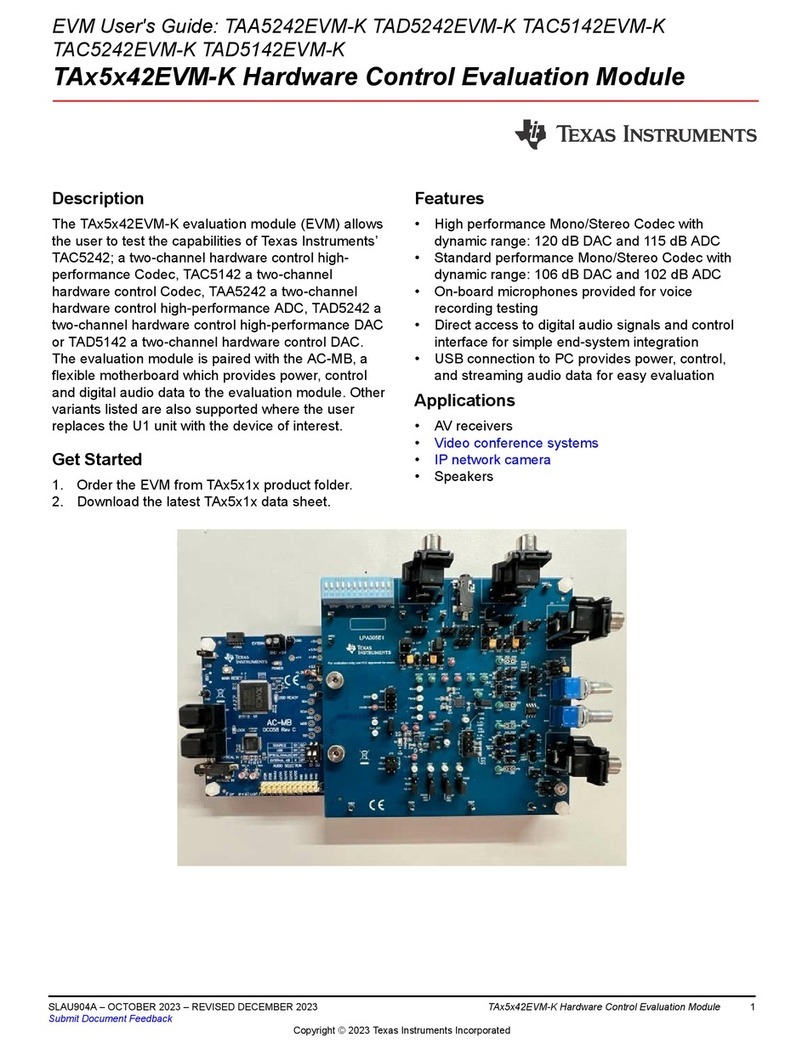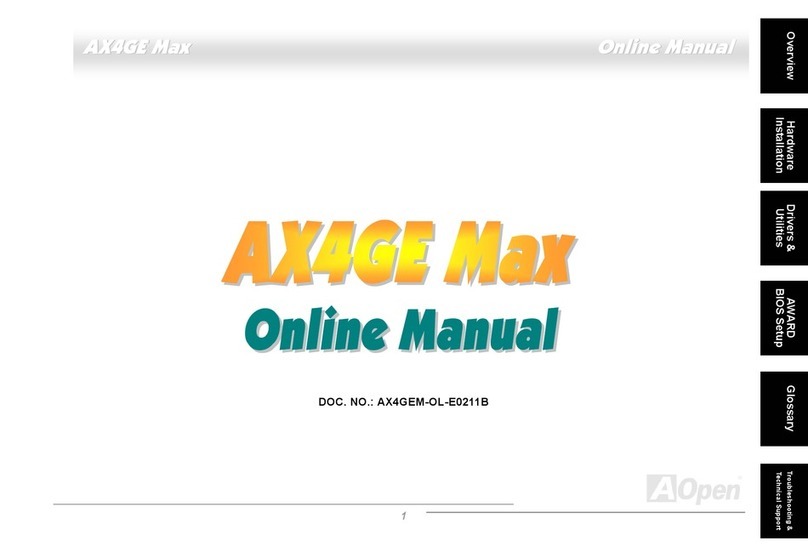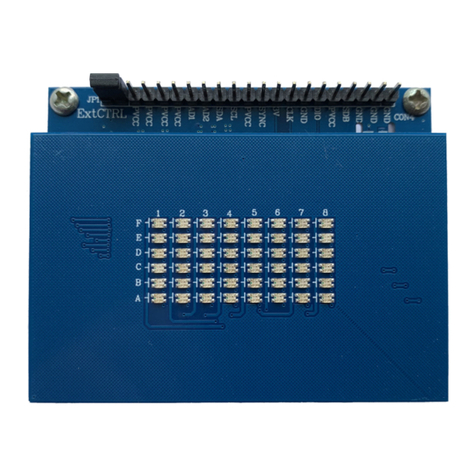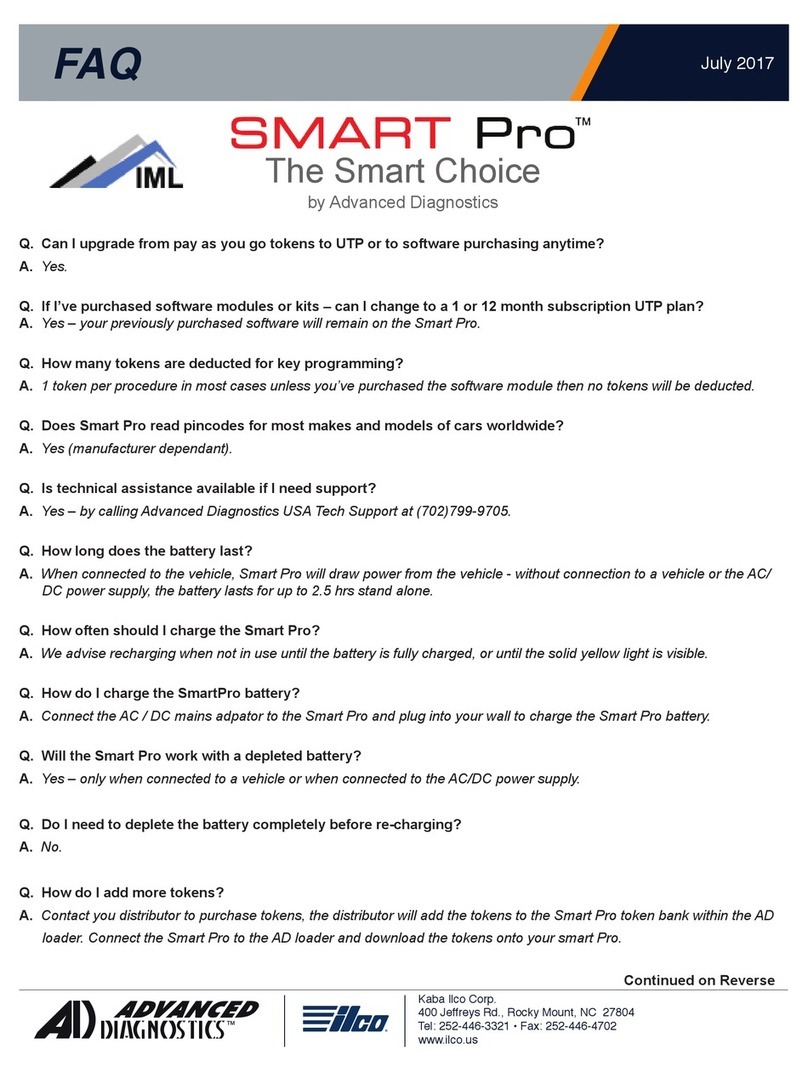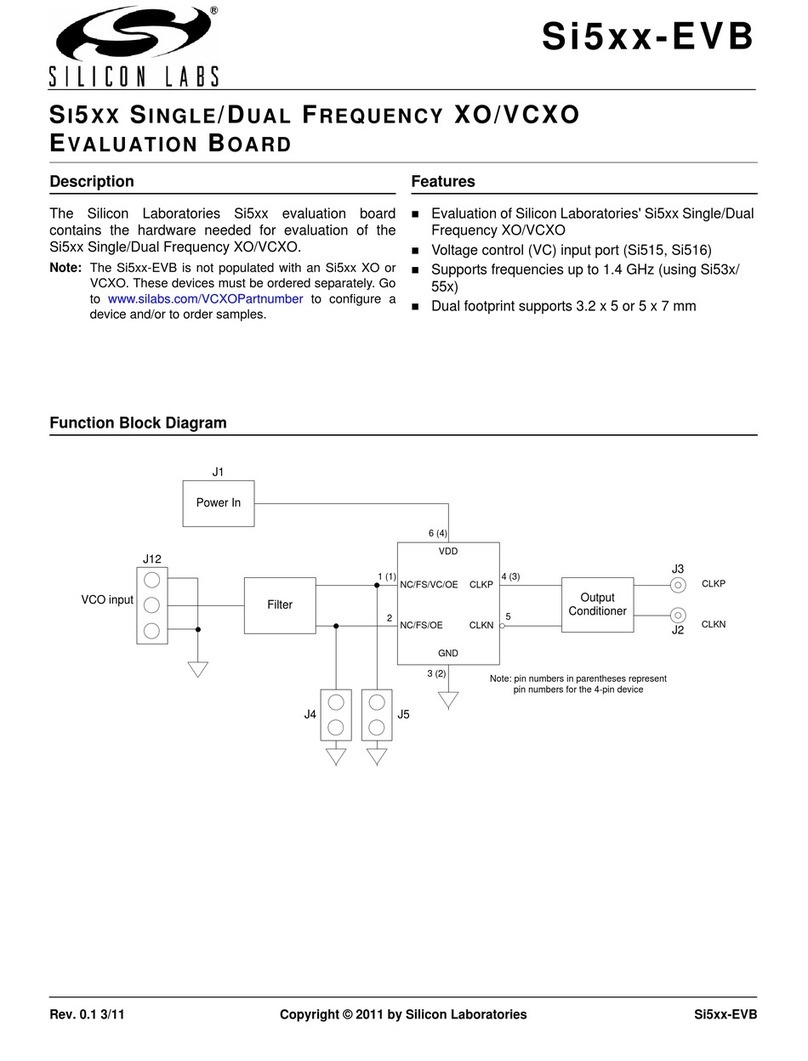Silica NUCLEO-L152RE Operating instructions

By: www.emcu.it see here
__________________________________________________________________
How to use NUCLEO-L152RE and Mbed
•What is Mbed
•Update the FW on NUCLEO -L152 RE
•SW examples
•Export our programs to KEIL, IAR, etc
•A minimum debug using pc. printf
•How to use ST Link Utilit
•How to update KEIL v.5.10.0.2 for supporting STM32L152RE using the
Device Famil Pack
•Update the USB driver for ST-LINK-v2
•LINK s
__________________________________________________________________
Clik HERE to go on top

By: www.emcu.it see here
__________________________________________________________________
What is Mbed
The mbed development platform is the fastest wa to create products based on ARM
microcontrollers.
The project is being developed b ARM, its Partners and the contributions of the global
mbed Developer Communit .
In practice Mbed is online compiler tool.
This means that to use it, it is necessar to have a Internet connection.
More info are here.
First ou must register on Mbed.
Next follow the getting started example.
The on ine compi er is in the first page after ou are login on Mbed, see below.
__________________________________________________________________
Clik HERE to go on top

By: www.emcu.it see here
__________________________________________________________________
Update the FW on NUCLEO-L152RE
•First install the ST-Link driver (st inknuc eodriversigned.zip)
•Next go here and download the FW update (st inkv2m4upgrade.zip).
ST-Link driver Insta ation
1. Extract (st inknuc eodriversigned.zip) and run either dpinst_amd64.exe (for 64bit
PC) or dpinst_x86.exe (for standard 32bit PC) depending on whether ou are on a
64bit machine.
2. Follow the prompts
FW update
Connect the NUCLEO-L152 to the PC and extract and run (also with ADMINISTRATOR
privilege) ST-LinkUpgrade.exe (st inkv2m4upgrade.zip) and follow the prompts, see
below.
__________________________________________________________________
Clik HERE to go on top

By: www.emcu.it see here
__________________________________________________________________
SW examp es
To use the NUCLEO-L152RE Mbed examp es ou must before register on mbed and:
add the p atform to your compi er, chose ST NUCLEO L152RE, see below.
Now we need to use the example: Nuc eo_read_button
for do this, select it, see below.
__________________________________________________________________
Clik HERE to go on top

By: www.emcu.it see here
__________________________________________________________________
From the new window that appears, select:
Import this program
see below.
From the new window that appears, set a name for the project and select IMPORT, see
below.
After importing the project, c ick on the Compi e icon, see below.
__________________________________________________________________
Clik HERE to go on top

By: www.emcu.it see here
__________________________________________________________________
Export your programs to KEIL, IAR, etc
First: select the program that ou need to export..
Second: click on it with the right mouse button and from the window that appears select
Export Program, see below.
From the new window that appears, select the name of the toolchain and click on EXPORT
button.
__________________________________________________________________
Clik HERE to go on top

By: www.emcu.it see here
__________________________________________________________________
A minimum debug using pc.printf
Up to now it is not present a serious debug tool in Mbed, the onl possibilit that ou have
is to use the pc.printf or printf that sends a message (text, variable, etc) via USB port to
the PC.
The PC see the NUCLEO-L152RE as a Virtua COM Port.
To check if the Virtua COM Port is installed correctl on Windows 7, follow the
instructions below.
Select: START -> Device and Printer
You must see something like below.
Now select the STM32 STLink and c ick on it using the right button of the mouse.
From the window that appears, select Properties, see below.
__________________________________________________________________
Clik HERE to go on top

By: www.emcu.it see here
__________________________________________________________________
To check if the Virtua COM Port is installed correctl on Windows XP , follow the
instructions below.
START → Impostazioni → Panne o di Contro o
From Panne o di Contro o select Sistema, see below.
From the new window that appears, select Gestione Periferiche and a new window
appear. From this window select Porte (COM e LPT), see below.
__________________________________________________________________
Clik HERE to go on top

By: www.emcu.it see here
__________________________________________________________________
Now use the example Nuc eo_printf and programing our Nuc eo-L152RE.
Below there is the content of main.cpp
#include "mbed.h"
//------------------------------------
// Hyperterminal configuration
// 9600 bauds, 8-bit data, no parity
//------------------------------------
erial pc( ERIAL_TX, ERIAL_RX);
DigitalOut myled(LED1);
int main() {
int i = 1;
pc.printf("Hello World !\n");
while(1) {
wait(1);
pc.printf("This program runs since %d seconds.\n", i++);
myled = !myled;
}
}
Configure our TeraTerm (on Windows 7) using the following parameters:
__________________________________________________________________
Clik HERE to go on top

By: www.emcu.it see here
__________________________________________________________________
On our PC, ou must see something like below, on Windows XP (H per Terminal).
And on the NUCLEO-L152RE ou must see the green ed that f ashing.
__________________________________________________________________
Clik HERE to go on top

By: www.emcu.it see here
__________________________________________________________________
How to use ST-Link-Uti ity
The STM32 ST-Link Utilit software facilitates fast in-s stem programming of
the STM32 microcontroller families in both development and production
environments via the ST-Link tool.
The reference page is:
http://www.st.com/internet/evalboard/product/251168.jsp
This tool is compatible with ST-LINK and ST-LINKv2.
To update the firmware on ST-Link select the menù show below.
__________________________________________________________________
Clik HERE to go on top

By: www.emcu.it see here
__________________________________________________________________
How to update KEIL v.5.10.0.2 for support STM32L152RE using the
Device Fami y Pack
On the KEIL v.5.10.0.2 is not present the STM32L152RE.
To add the support to the STM32L152RE it is necessar to download and install the
Device Famil Pack that is here. See below.
After the download, simpl click on the file for start the update.
__________________________________________________________________
Clik HERE to go on top

By: www.emcu.it see here
__________________________________________________________________
Update the USB driver for ST-LINK-v2
NOTE:
Do this update onl if the: Update the FW on NUCLEO- L152RE fails.
Update the usb driver for ST-LINK-v2, chose it from the list below.
STSW-LINK003 ST-LINK/V2 USB driver for Windows 7, Vista and XP
STSW-LINK006 ST-LINK/V2 USB driver for Windows 8
Unzip the file and run it, with the privilege of ADMINISTRATOR, the file is:
st- ink_v2_usbdriver.exe
If the USB drive is a ready insta ed on our PC, first remove it (Fig.1) and next re-install
it (Fig.2), see below.
Fig.1 – remove the previous insta ation
__________________________________________________________________
Clik HERE to go on top
This manual suits for next models
1