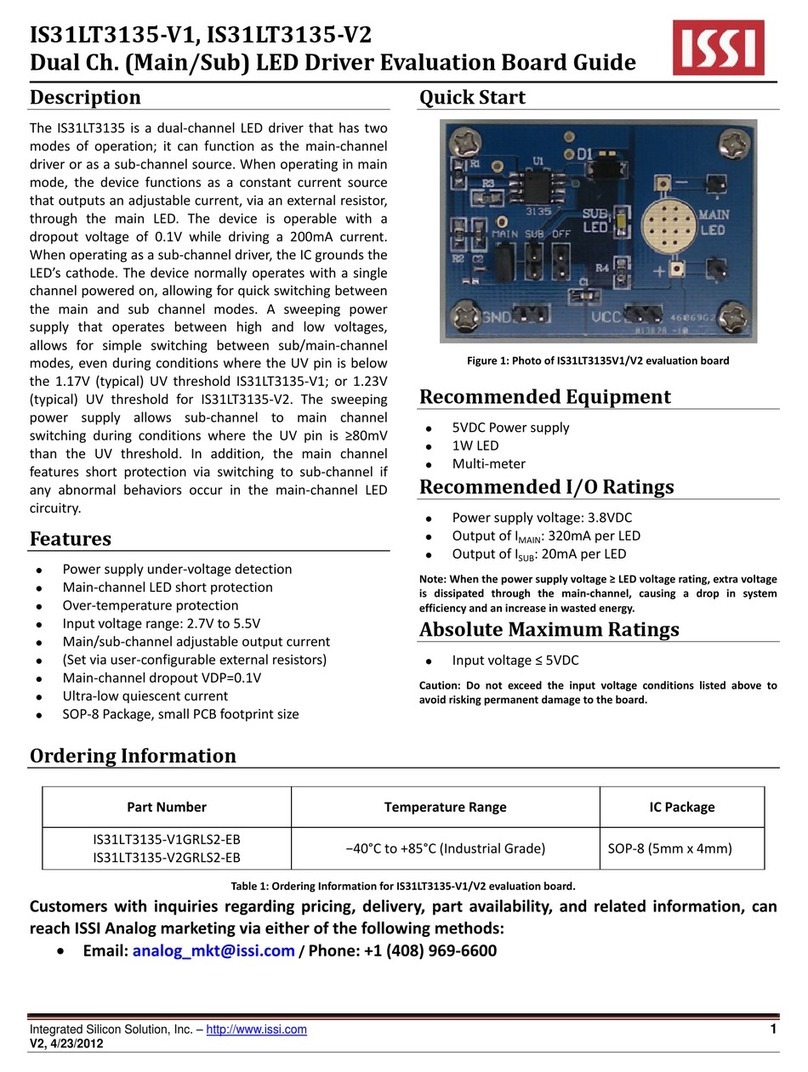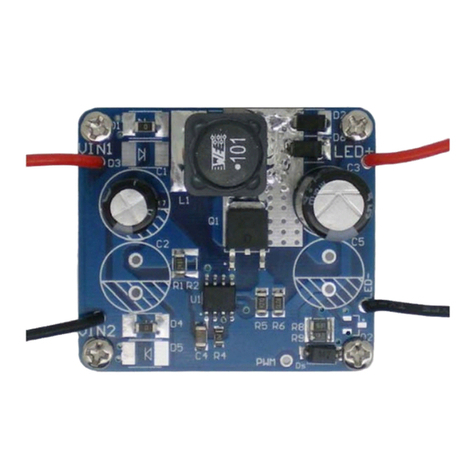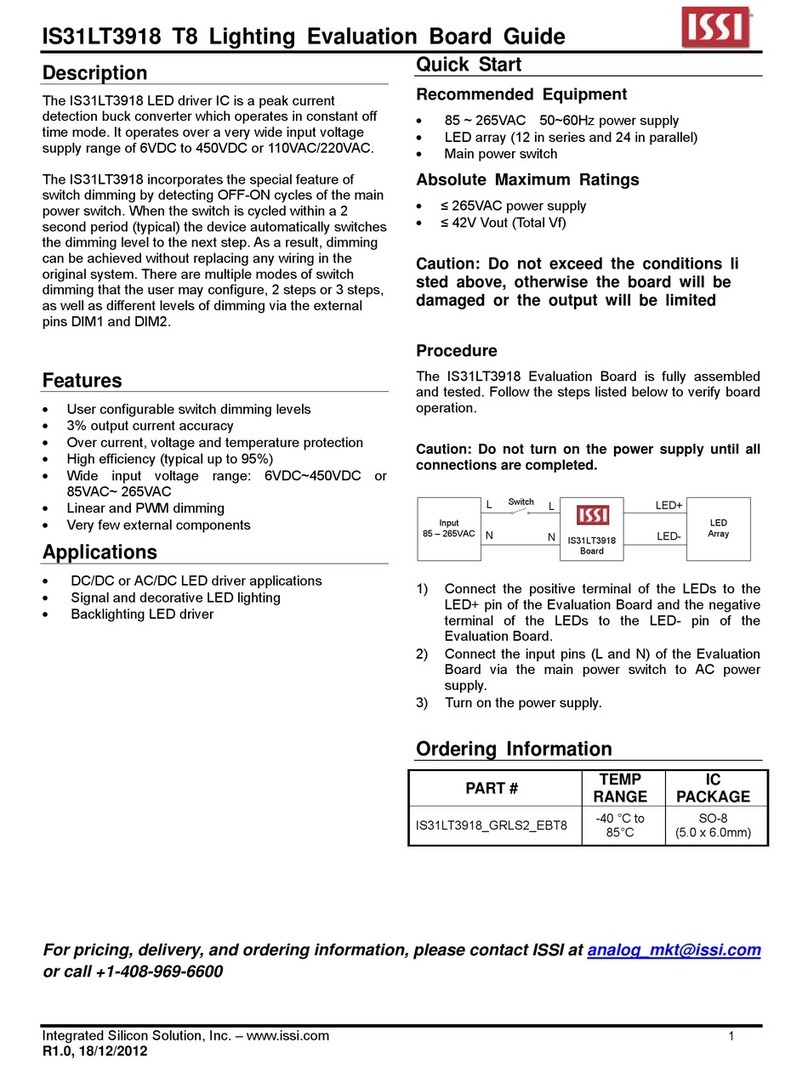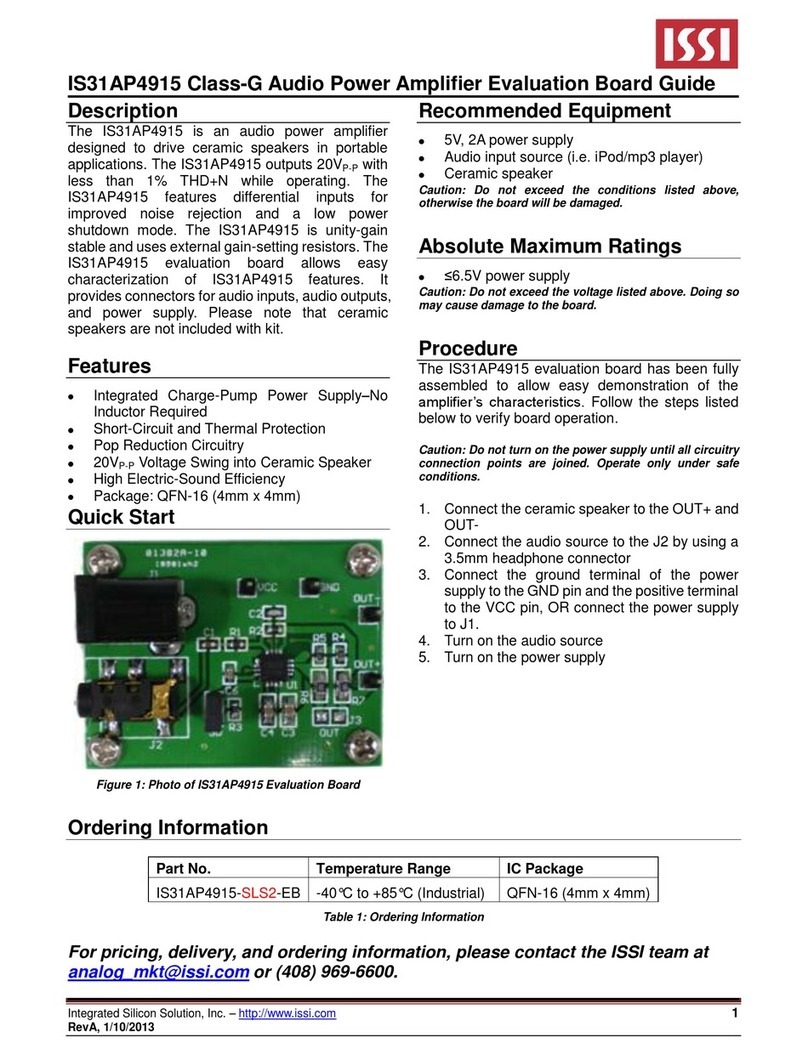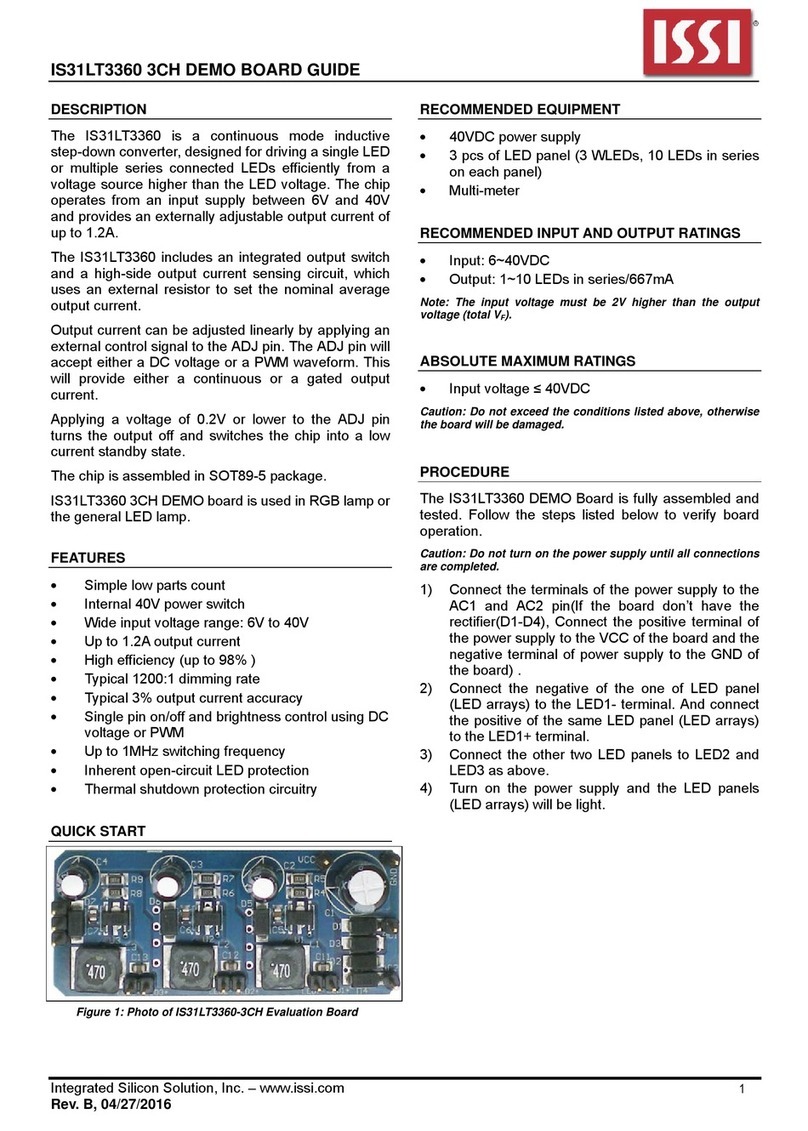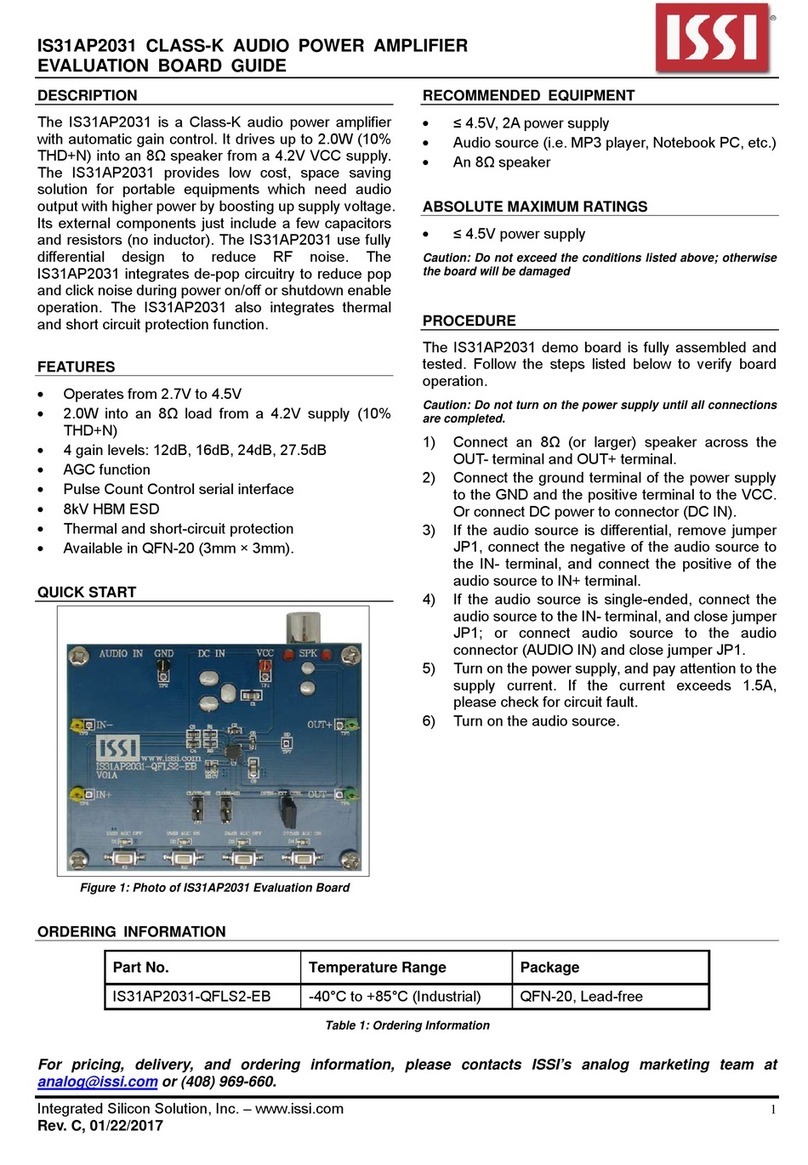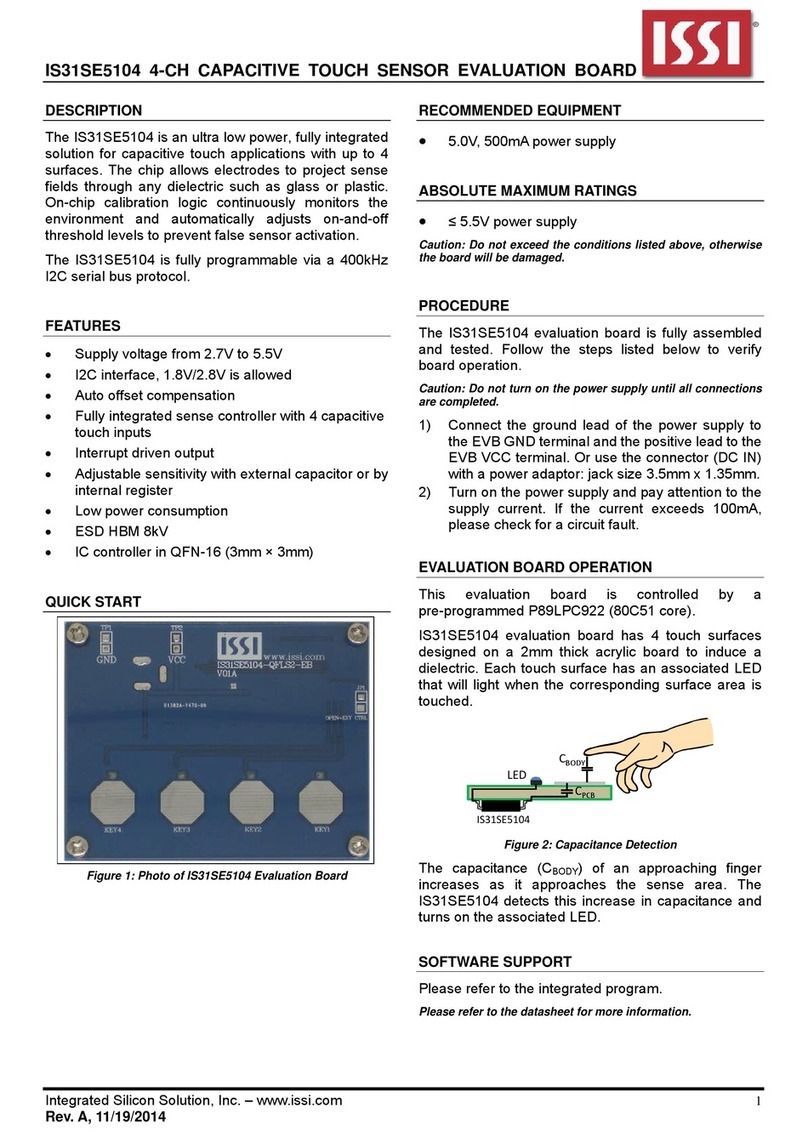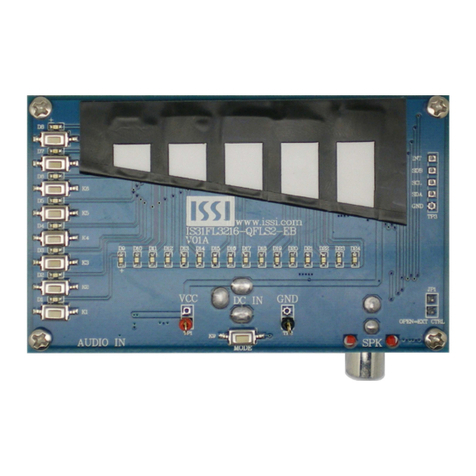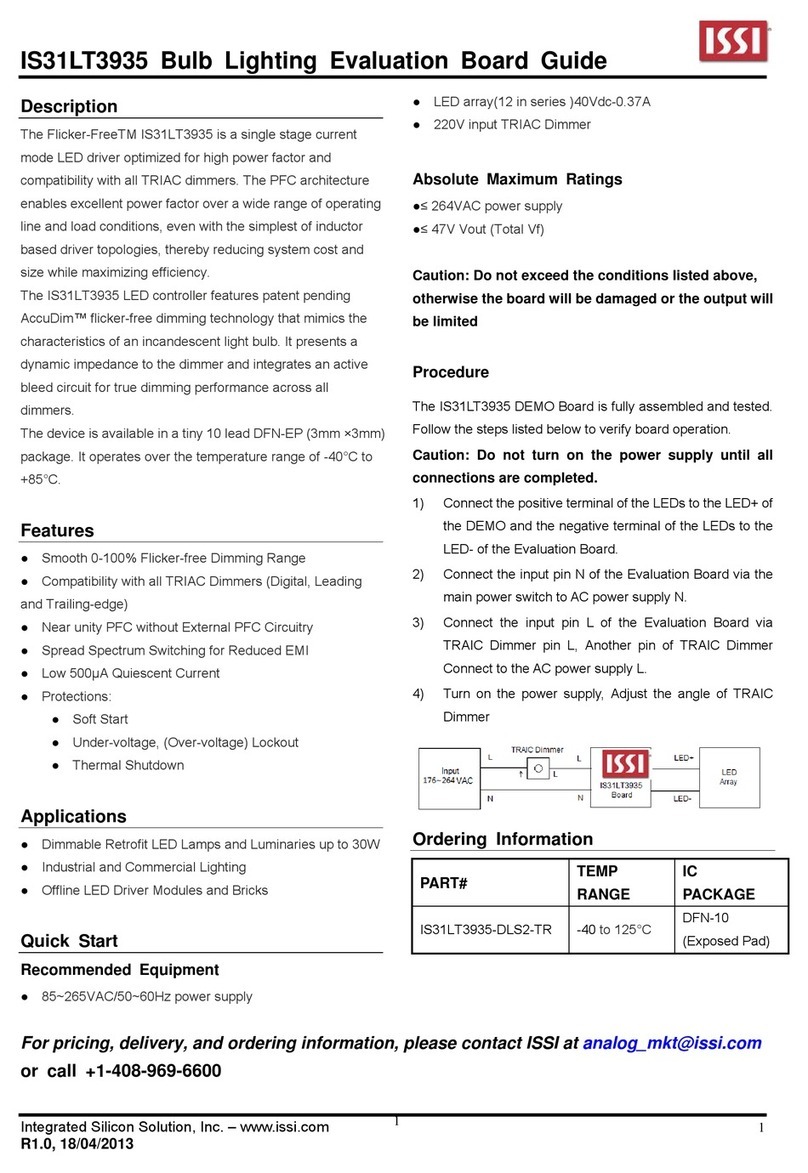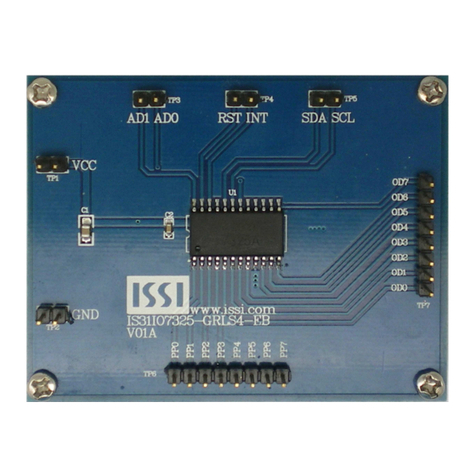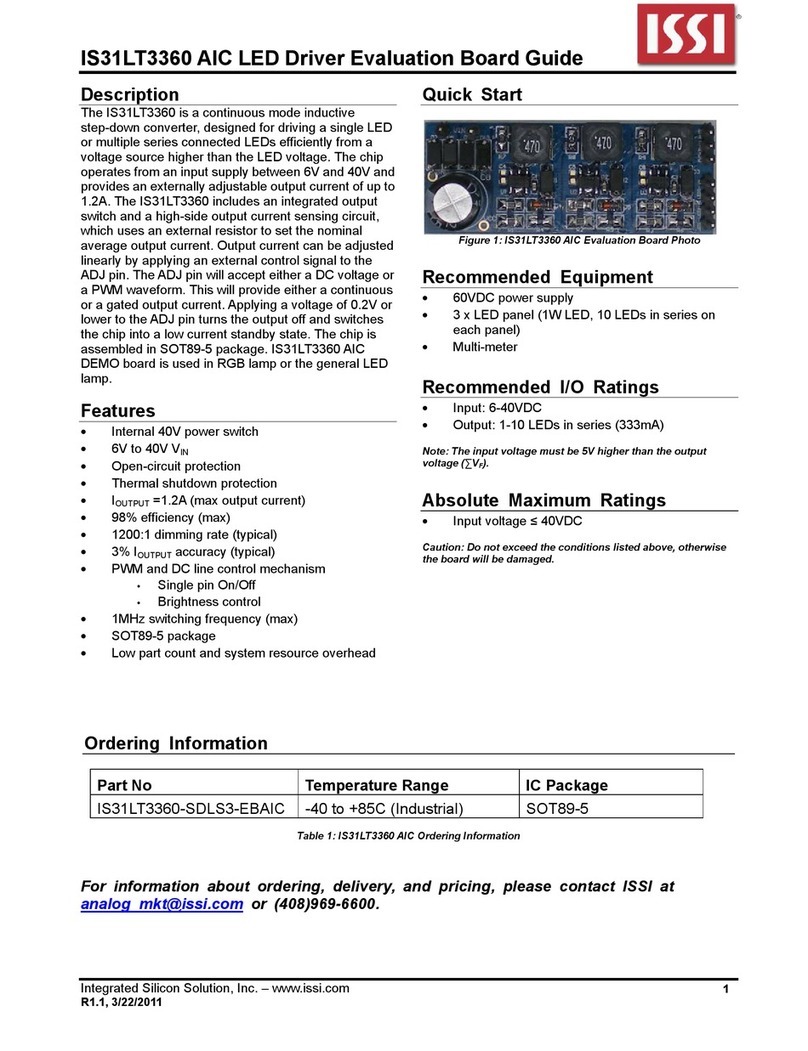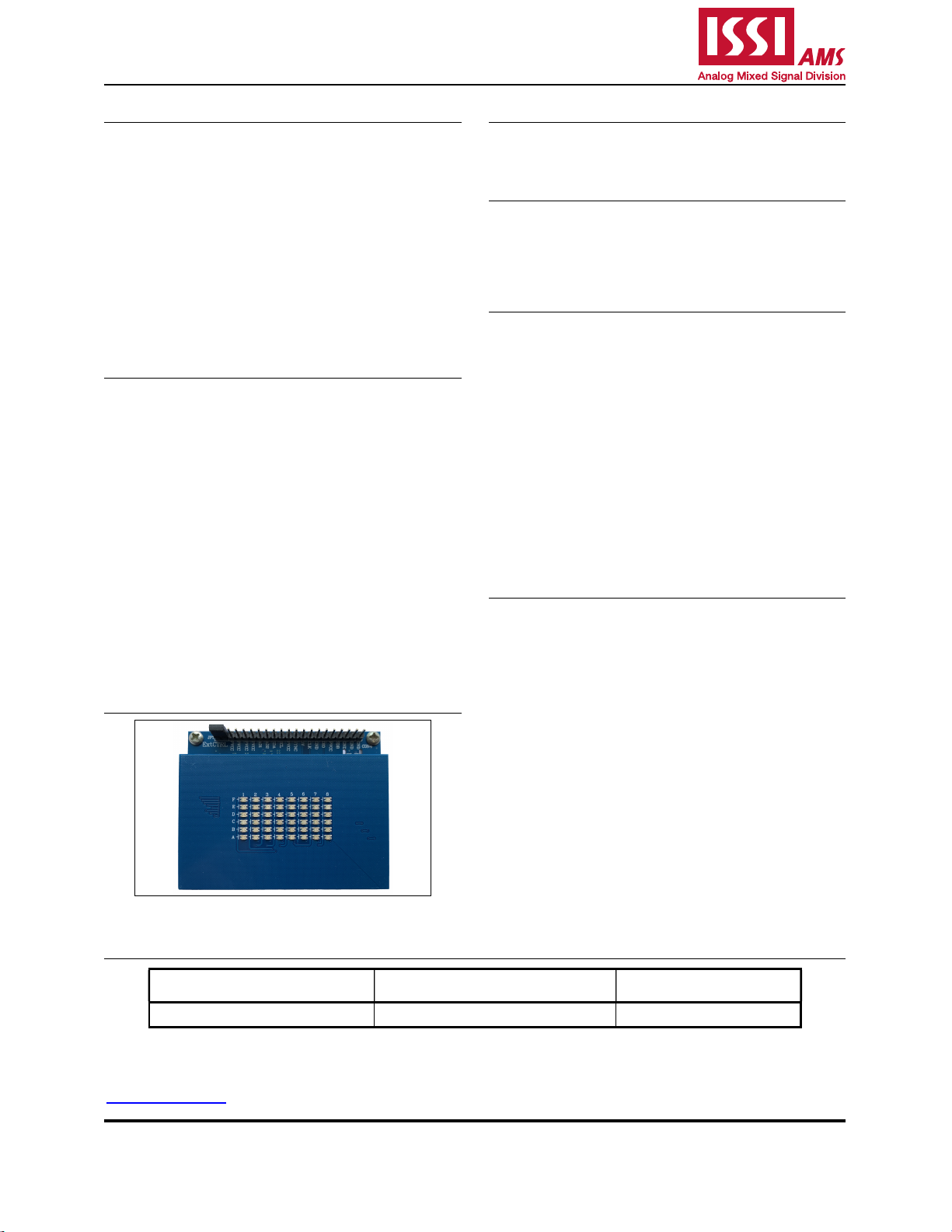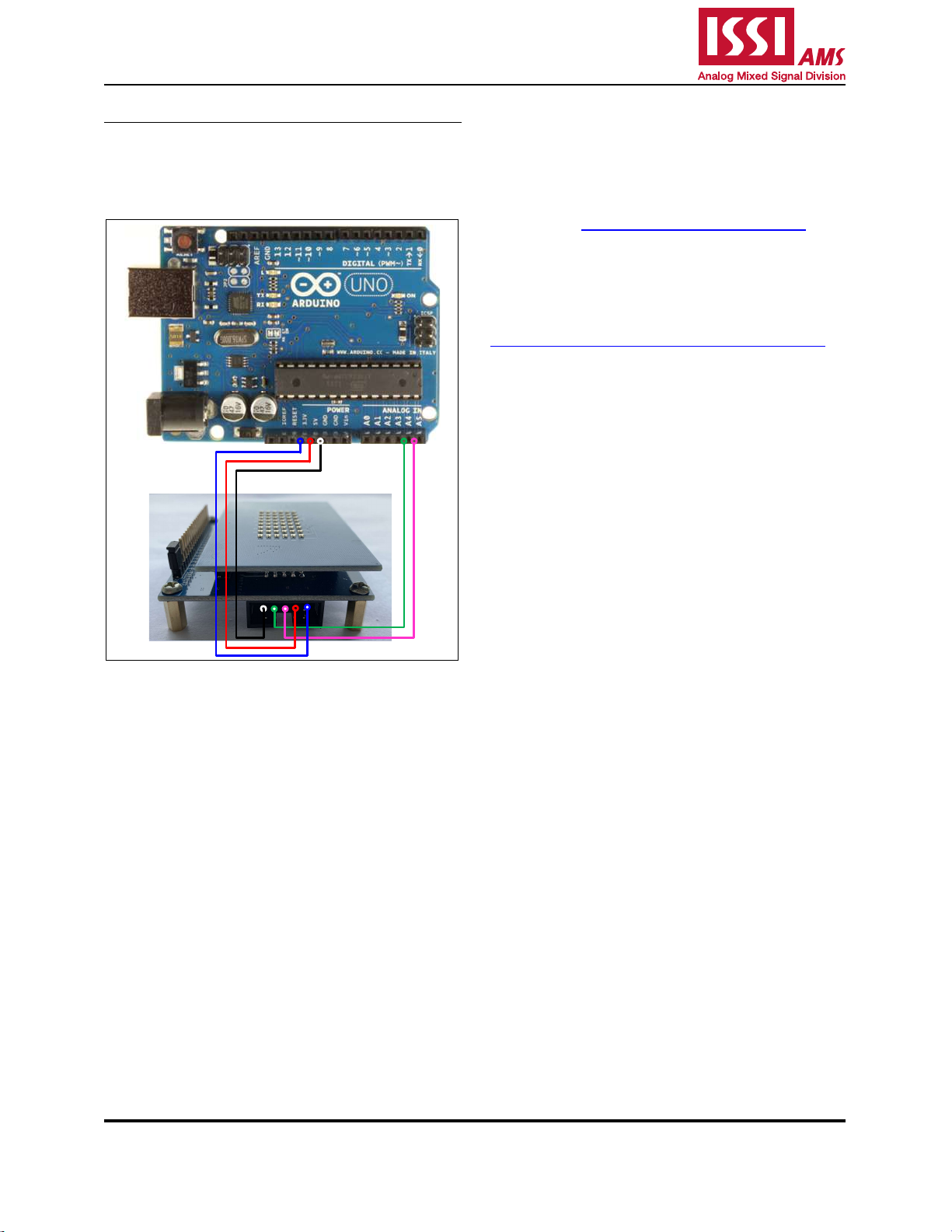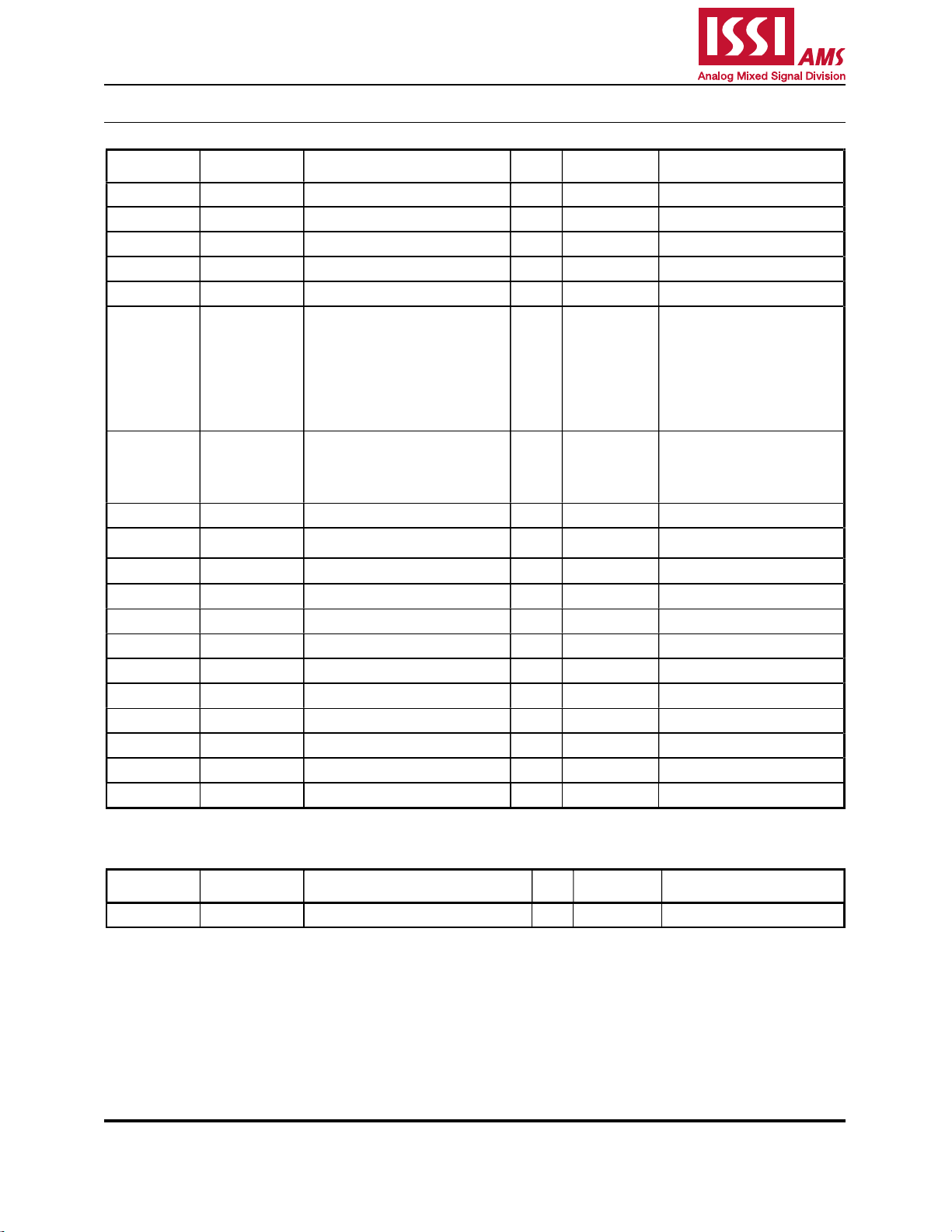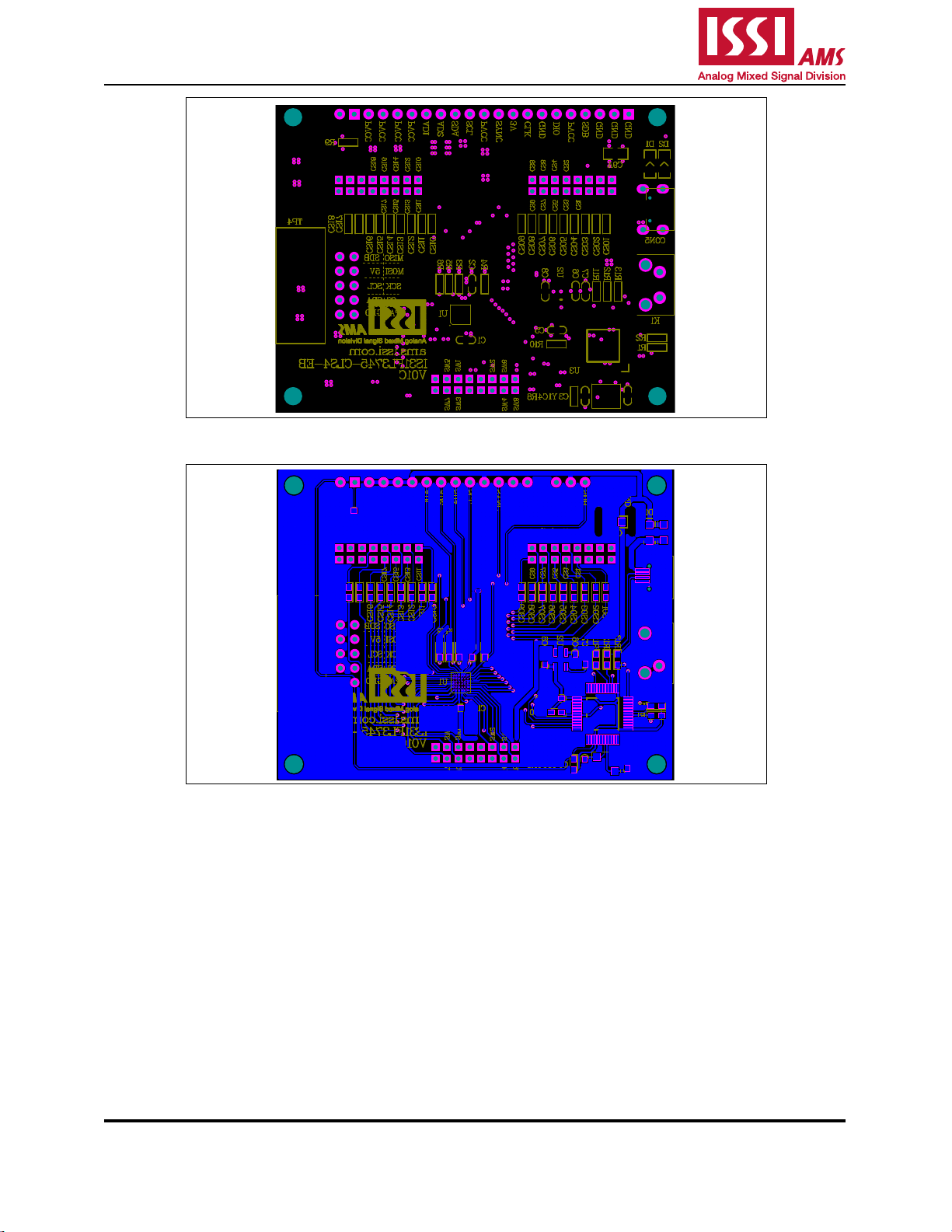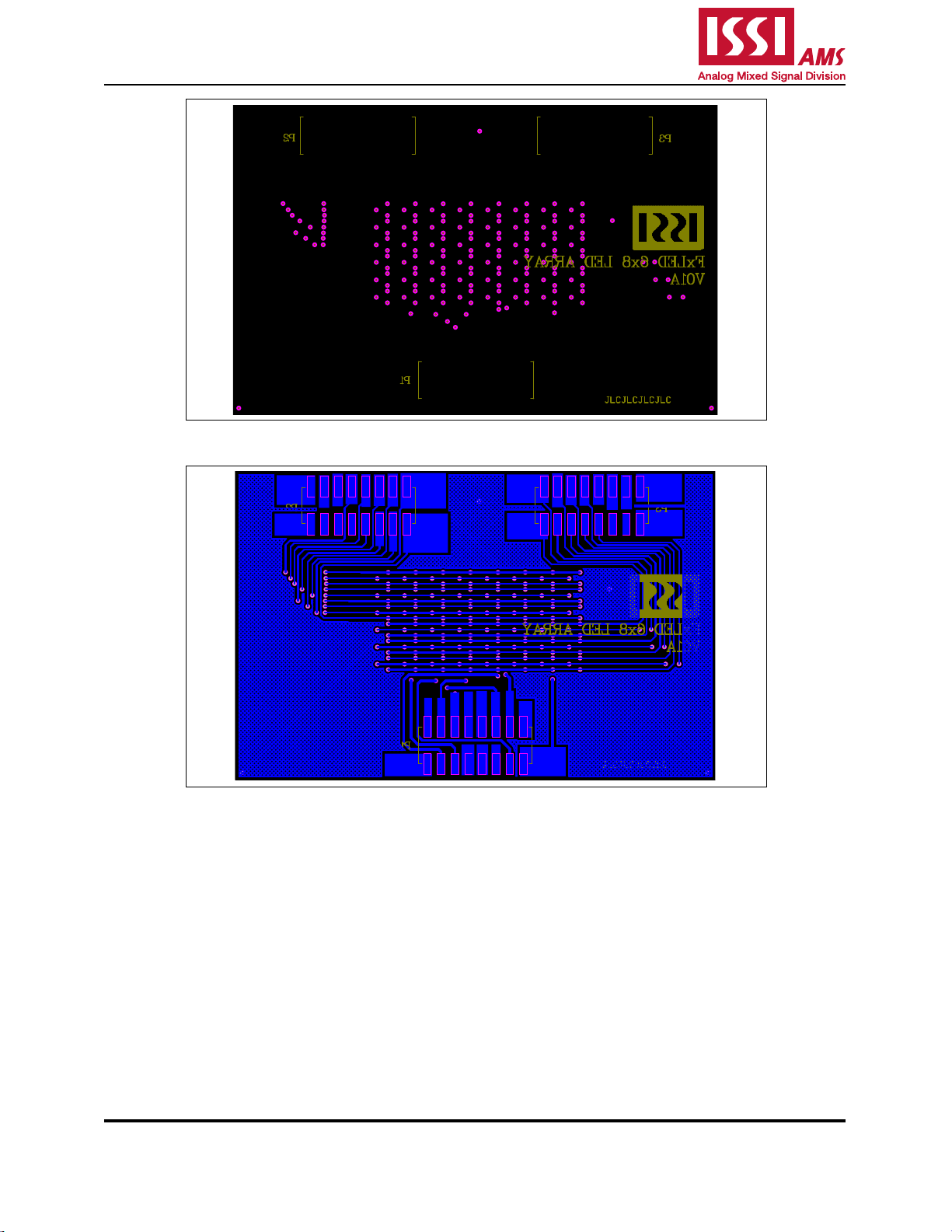18×8 DOTS MATRIX LED DRIVER EVALUATION BOARD GUIDE
Integrated Silicon Solution, Inc. – ams.issi.com 10
Rev. A, 03/11/2019
APPENDIX Ⅰ: IS31FL3745 Arduino Test Code V01A
#include<Wire.h>
#include<avr/pgmspace.h>
#define Addr_GND_GND 0x40
void setup() {
// put your setup code here, to run once:
pinMode(13, OUTPUT);//ARDUINO BOARD LED control
Wire.begin();
Wire.setClock(400000);//I2C 400kHz
}
byte PWM_Gamma64[64]=
{
0x00,0x01,0x02,0x03,0x04,0x05,0x06,0x07,
0x08,0x09,0x0b,0x0d,0x0f,0x11,0x13,0x16,
0x1a,0x1c,0x1d,0x1f,0x22,0x25,0x28,0x2e,
0x34,0x38,0x3c,0x40,0x44,0x48,0x4b,0x4f,
0x55,0x5a,0x5f,0x64,0x69,0x6d,0x72,0x77,
0x7d,0x80,0x88,0x8d,0x94,0x9a,0xa0,0xa7,
0xac,0xb0,0xb9,0xbf,0xc6,0xcb,0xcf,0xd6,
0xe1,0xe9,0xed,0xf1,0xf6,0xfa,0xfe,0xff
};
void IS_IIC_WriteByte(uint8_t Dev_Add,uint8_t Reg_Add,uint8_t Reg_Dat)//writing an LED register
{
Wire.beginTransmission(Dev_Add/2);
Wire.write(Reg_Add); // sends regaddress
Wire.write(Reg_Dat); // sends regaddress
Wire.endTransmission(); // stop transmitting
}
void loop() {
// put your main code here, to run repeatedly:
mainloop();
}
void Init3745(void)
{
int i,j;
IS_IIC_WriteByte(Addr_GND_GND,0xfe,0xc5);
IS_IIC_WriteByte(Addr_GND_GND,0xfd,0x00);//page 0
for(i=0;i<0x91;i++)
{
IS_IIC_WriteByte(Addr_GND_GND,i,0);//PWM
}
IS_IIC_WriteByte(Addr_GND_GND,0xfe,0xc5);
IS_IIC_WriteByte(Addr_GND_GND,0xfd,0x01);//page 1
for(i=1;i<0x91;i++)
{
IS_IIC_WriteByte(Addr_GND_GND,i,0xff);//scaling
}
IS_IIC_WriteByte(Addr_GND_GND,0xfe,0xc5);
IS_IIC_WriteByte(Addr_GND_GND,0xfd,0x02);//page 2
IS_IIC_WriteByte(Addr_GND_GND,0x02,0x70);
IS_IIC_WriteByte(Addr_GND_GND,0x01,0xFF);//GCC
IS_IIC_WriteByte(Addr_GND_GND,0x00,0x01);//
}
void mainloop(void)//
{
int i,j;
Init3745();
digitalWrite(13, LOW); // turn the ARDUINO BOARD LED on (HIGH is the voltage level)
while(1)
{
//BLUE
digitalWrite(13, HIGH); // turn the ARDUINO BOARD LED on (HIGH is the voltage level)
IS_IIC_WriteByte(Addr_GND_GND,0xfe,0xc5);
IS_IIC_WriteByte(Addr_GND_GND,0xfd,0x00);//page 0