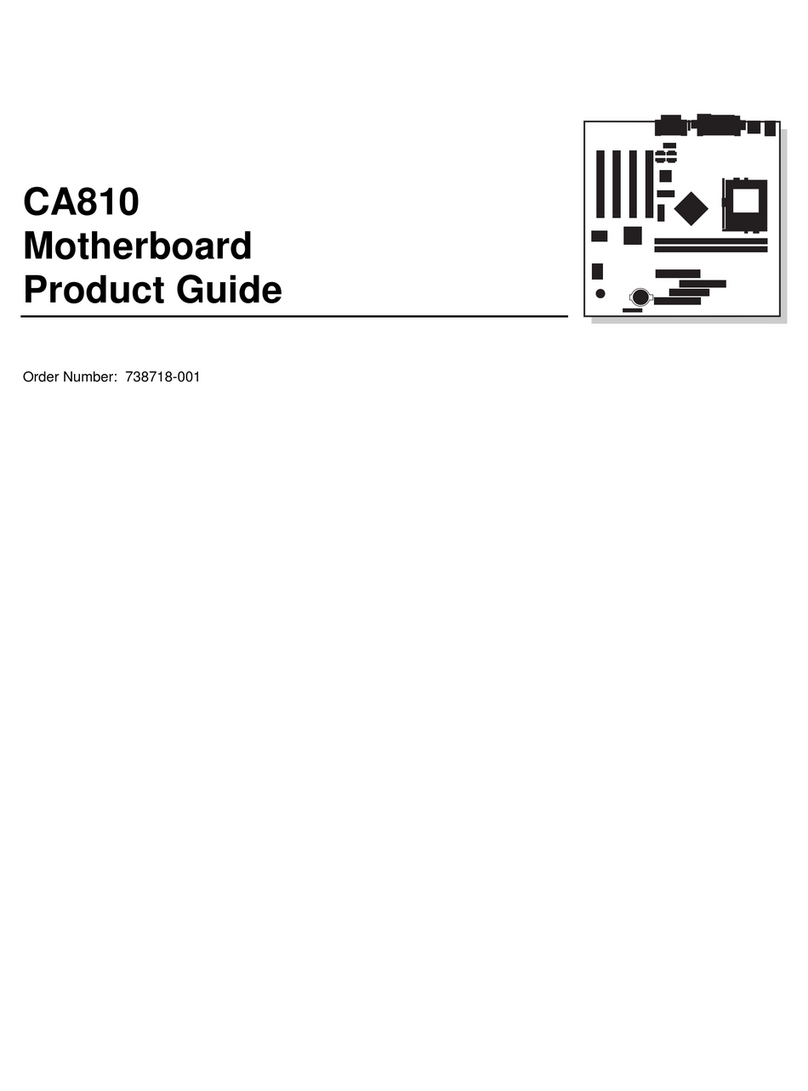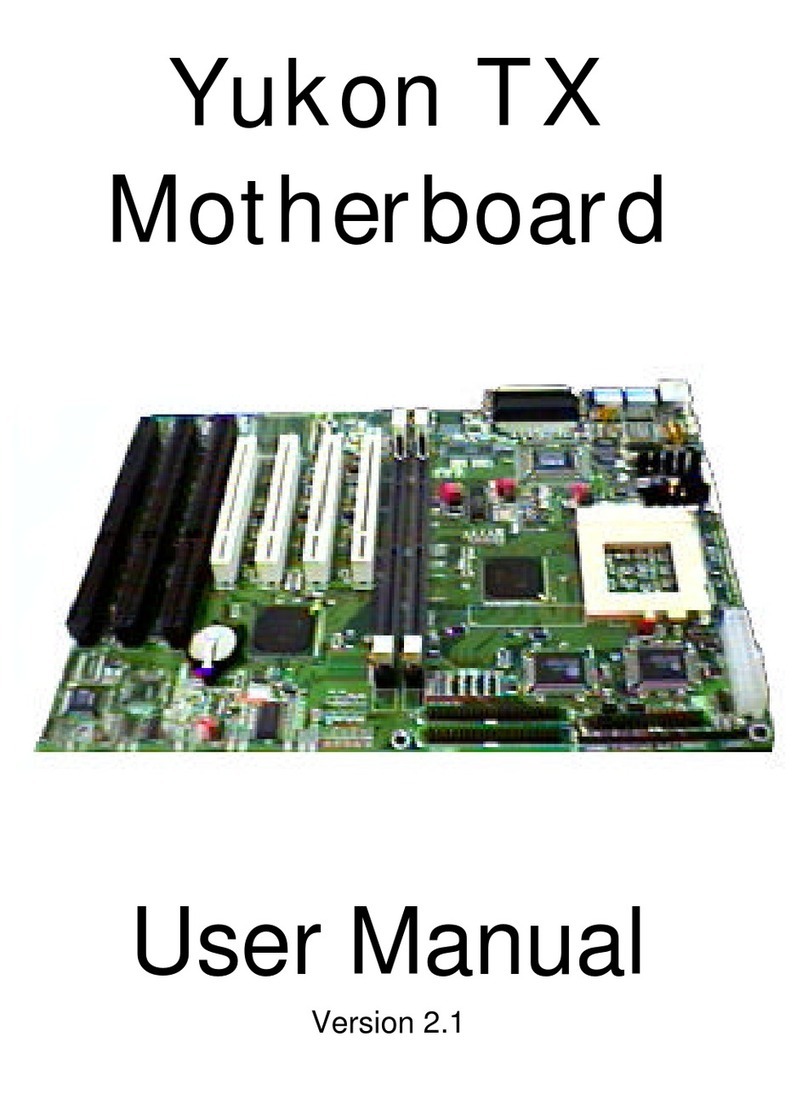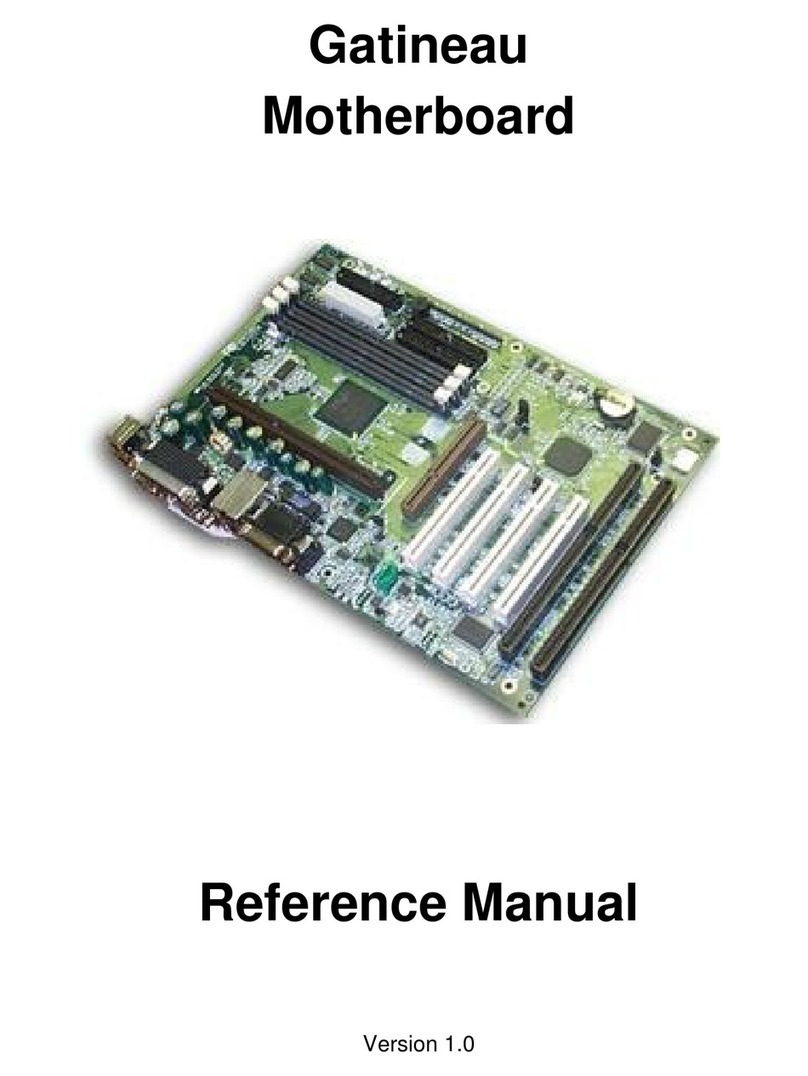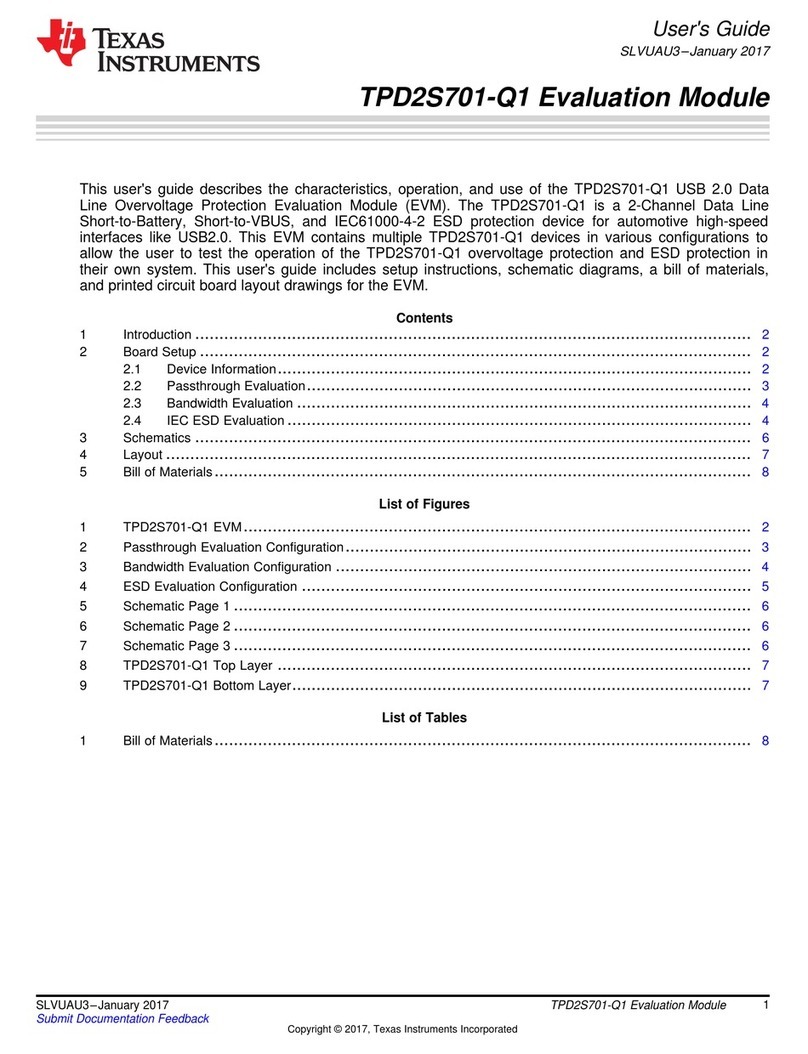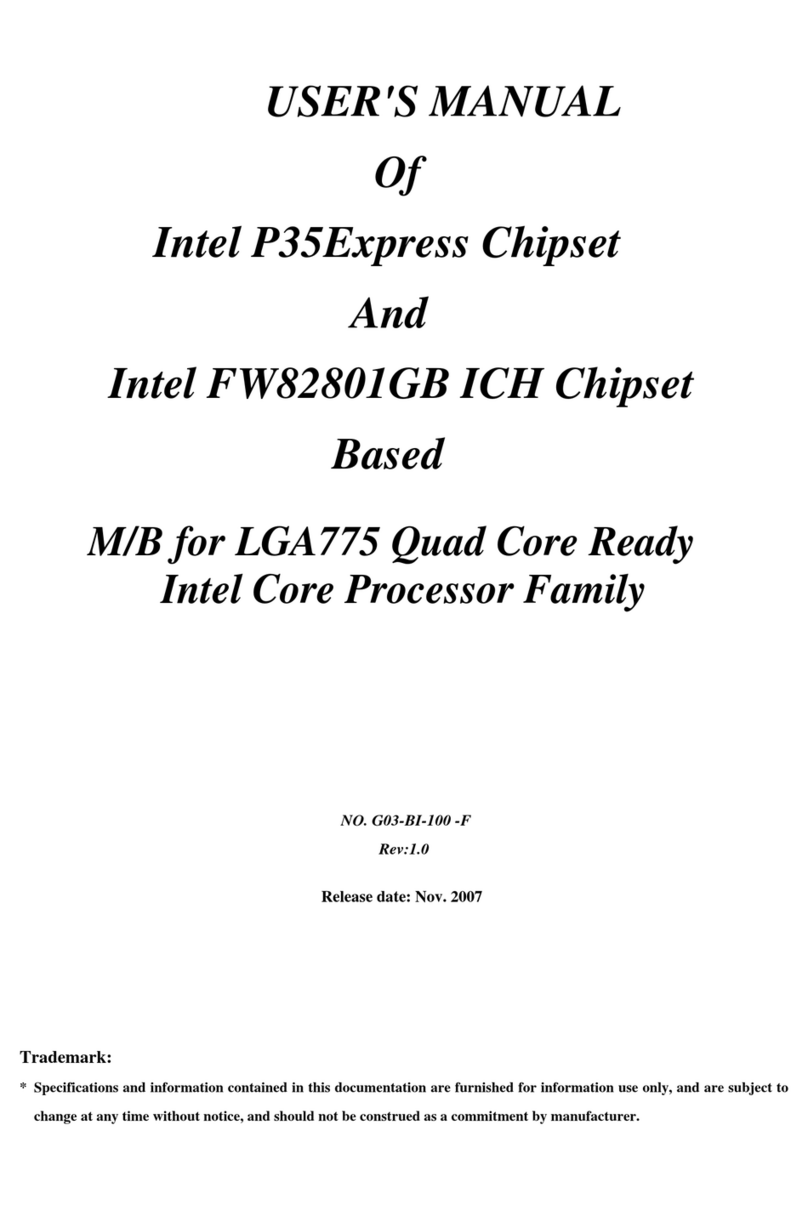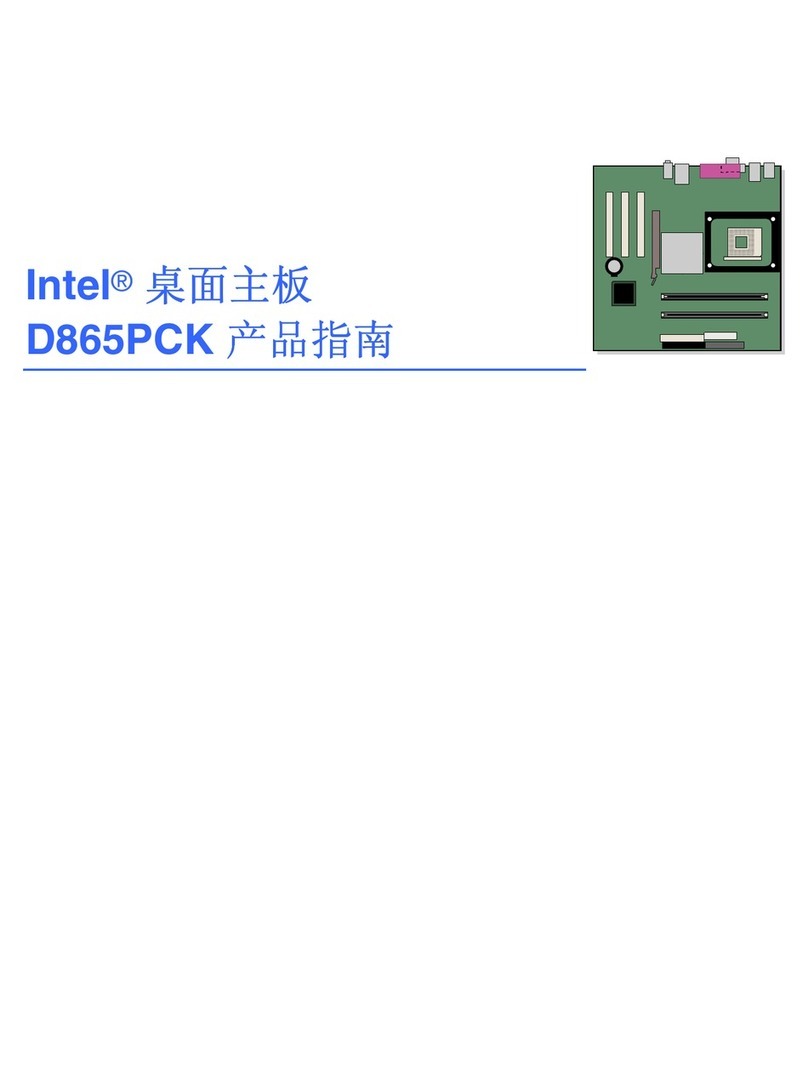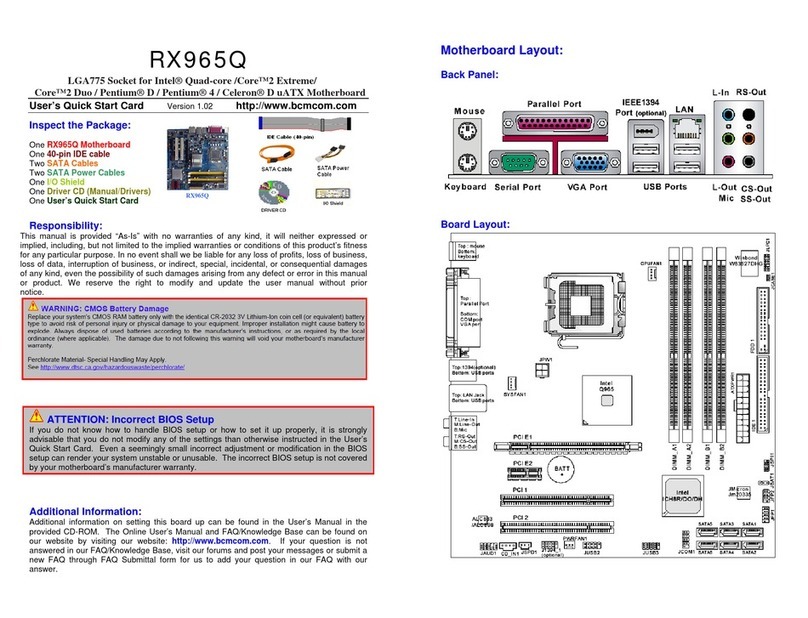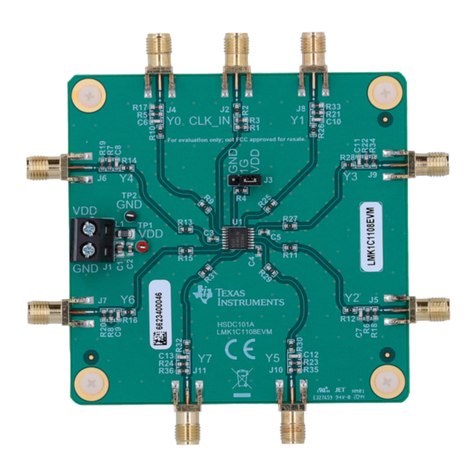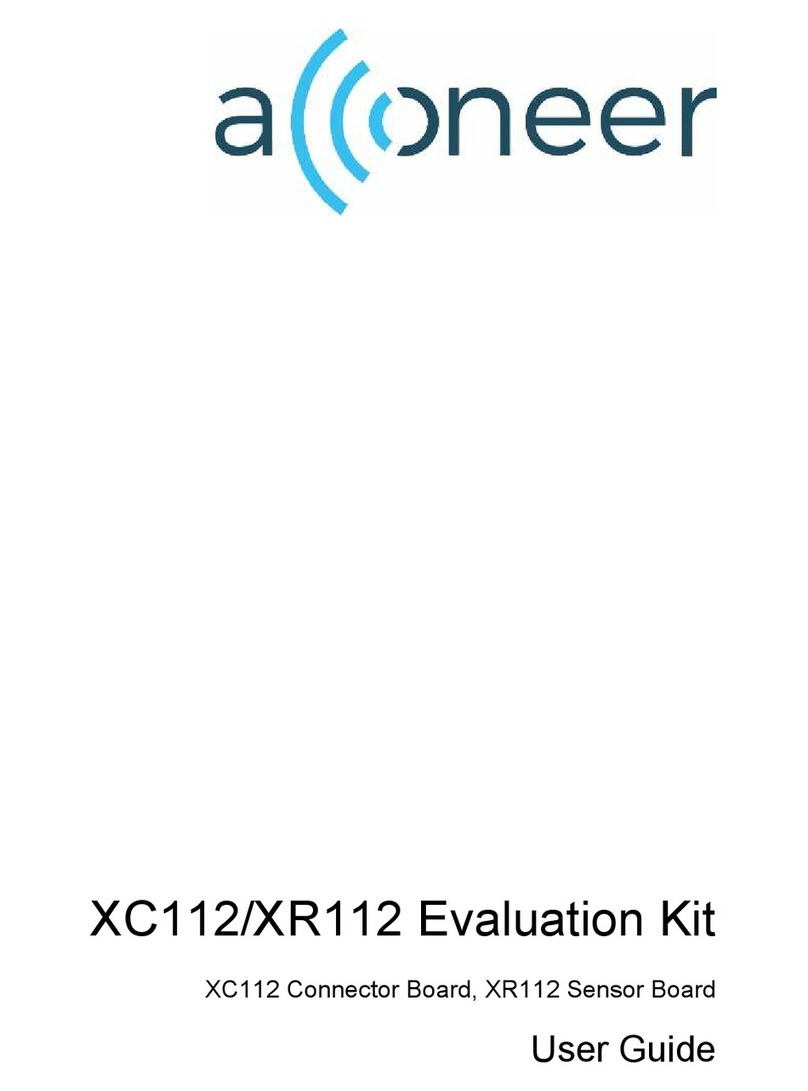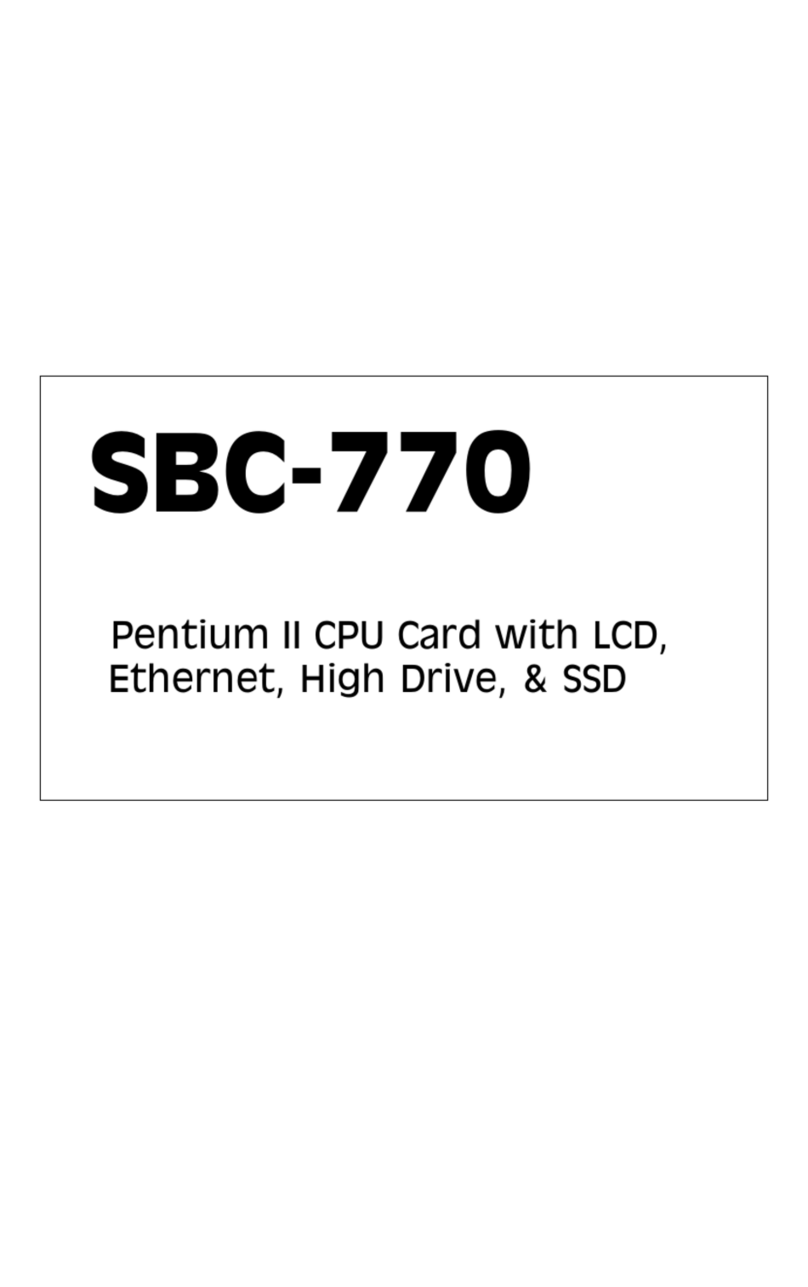Seanix Kootenay User manual

Kootenay
(SEA440LX)
Motherboard
User Manual
Version 1.0b

2
USER'S NOTICE
No part of this product, including the product and software, may be reproduced,
transmitted, transcribed, stored in a retrieval system or translated into any language in
any form by any means without the express written permission of Seanix Technology
Inc (herein after referred to as Seanix) except documentation kept by the purchaser for
backup purposes.
Seanix provides this manual "as is" without warranty of any kind, either express or
implied, including but not limited to the implied warranties or conditions of
merchantability or fitness for a particular purpose. In no event shall Seanix be liable for
any loss or profits, loss of business, loss of use or data, interruption of business, or for
indirect, special, incidental, or consequential damages of any kind? even if Seanix has
been advised of the possibility of such damages arising from any defect or error in this
manual or product. Seanix may revise this manual from time to time without notice.
Products mentioned in this manual are mentioned for identification purposes only.
Product names appearing in this manual may or may not be registered trademarks or
copyrights of their respective companies.
The product name and revision number are both printed on the board itself. Manual
revisions are released for each design represented by the digit before and after the
period and for manual updates represented by the third digit in the manual revision
number. For updated BIOS, drivers, or product release information you may visit
Seanix’ home page at: http://www.seanix.com
Copyright ©1998 Seanix Technology Corp. All rights reserved.
Trademarks
Seanix makes no warranty of any kind with regard to this material, including, but not
limited to, the implied warranties of merchantability and fitness for a particular purpose.
Seanix assumes no responsibility for any errors that may appear in this document.
Seanix makes no commitment to update nor to keep current the information contained
in this document. No part of this document may be copied or reproduced in any form or
by any means without prior written consent of Seanix.
Pentium IIis a registered trademark of Intel Corporation.
AMI is a registered trademark of American Megatrends Inc.
Microsoftis a registered trademark of the Microsoft Corporation.
Windowsis a registered trademark of the Microsoft Corporation.
Third-party brands and trademarks are the property of their respective owners.
Copyright 1997, Seanix.

3
TABLE OF CONTENTS
1.PRODUCT DESCRIPTION........................................................................ 5
FEATURES OF THE KOOTENAY MOTHERBOARD ....................................................................5
MOTHERBOARD LAYOUT.....................................................................................................7
PORT CONNECTORS ..........................................................................................................8
CENTRAL PROCESSING UNIT ..............................................................................................8
MEMORY...........................................................................................................................8
CACHE MEMORY................................................................................................................9
INTEL 82443LX PCI/A.G.P. CONTROLLER (PAC)................................................................9
INTEL 82371AB PCI ISA IDE XCELERATOR (PIIX4) ...........................................................9
ACCELERATED GRAPHICS PORT (A.G.P.)............................................................................9
UNIVERSAL SERIAL BUS (USB).........................................................................................10
IDE SUPPORT .................................................................................................................10
REAL-TIME CLOCK, CMOS RAM AND BATTERY................................................................10
SUPER I/O CONTROLLER..................................................................................................11
BIOS SYSTEM SUPPORT..................................................................................................12
EXPANSION SLOTS...........................................................................................................14
ONBOARD LAN................................................................................................................15
WAKE ON LAN HEADER (WOL).......................................................................................15
FRONT PANEL CONNECTOR..............................................................................................16
FAN CONNECTORS...........................................................................................................16
MAIN POWER CONNECTOR...............................................................................................16
MANAGEMENT EXTENSION HARDWARE .............................................................................16
LS-120 SUPPORT............................................................................................................17
SYSTEM SECURITY...........................................................................................................17
2.INSTALLATION AND SETTINGS............................................................ 18
JUMPER SETTINGS...........................................................................................................18
CPU INSTALLATION .........................................................................................................20
SYSTEM MEMORY INSTALLATION.......................................................................................22
BATTERY REPLACEMENT..................................................................................................23
EXPANSION CARD INSTALLATION.......................................................................................23

4
3.USING THE BIOS SETUP PROGRAM................................................... 24
STANDARD CMOS SETUP................................................................................................27
ADVANCED CMOS SETUP................................................................................................29
ADVANCED CHIPSET SETUP..............................................................................................32
POWER MANAGEMENT SETUP ..........................................................................................35
PCI / PLUG AND PLAY SETUP...........................................................................................38
PERIPHERAL SETUP.........................................................................................................41
HARDWARE MONITOR SETUP............................................................................................43
AUTO-DETECT HARD DISKS..............................................................................................44
CHANGE USER PASSWORD & CHANGE SUPERVISOR PASSWORD .......................................44
AUTO CONFIGURATION WITH OPTIMAL SETTINGS ...............................................................44
AUTO CONFIGURATION WITH FAIL SAFE SETTINGS .............................................................44
SAVE SETTINGS AND EXIT ................................................................................................45
EXIT WITHOUT SAVING.....................................................................................................45
UPGRADING THE BIOS ....................................................................................................45
4.ERROR AND INFORMATION MESSAGES ........................................... 46
BEEP CODES...................................................................................................................47
ERROR MESSAGES..........................................................................................................48
5.GLOSSARY............................................................................................. 50

5
1.Product Description
Pentium®II Processor-based ATX board supporting the
Accelerated Graphics Port
The Kootenay motherboard is an innovative, high performance ATX platform for the
Pentium®II processor - giving your customers the performance needed for today’s
Windows NT®, Windows®95 based business applications and providing performance
for tomorrow’s even more advanced software.
The Accelerated Graphics Port (AGP) includes a new bus and port for the graphics
controller, freeing system resources to quickly move memory-intensive graphics data in
and out of system memory. This enables a new level of sophisticated lifelike 3-D
graphics with higher speeds and resolutions than previously possible. Off-loading
bandwidth-intensive graphics from the PCI bus also contributes to an increase in overall
system performance.
The Intel 440LX AGPset - which makes AGP support possible - also provides additional
advanced capabilities including SDRAM support, Ultra DMA/33, and Dynamic Power
Management Architecture. Memory support to 384 MBytes, along with enhanced
manageability, and it’s clear why the Kootenay motherboard is the ideal choice for
Pentium®II processor-based systems.
Features of the Kootenay Motherboard
•Support for one 233, 266, or 300 MHz Intel Pentium II processor with a 512 KB
second-level cache integrated in the Single Edge Contact (S.E.C.) cartridge.
•Support for up to 384 MBytes of 66 MHz synchronous DRAM (SDRAM) using three
DIMM sockets with 168-pin DIMM modules and 3.3 V memory.
•Intel 440LX AGPset that includes a high-speed processor interface controller, a
DRAM controller, the Accelerated Graphics Port (A.G.P.) interface, a Universal
Serial Bus (USB) controller, a fully synchronous PCI bus interface, the real-time
clock, and support for power management and system management mode.
•SMC 37C672 I/O component that includes the floppy drive interface, one multi-
mode parallel port, two FIFO serial ports, keyboard and mouse controller, and an
IrDA compatible interface.
•AMI BIOS that supports power management, Plug and Play, advanced IDE
features, DMI 2.0, APM 1.2 and password security.
•Ultra DMA/33
•Five expansion slots: one 16-bit ISA/AT compatible slot, three PCI compatible
expansion slots, and one combination slot for either a PCI or an ISA card.
•3 DIMM sockets supporting up to 384 MBytes SDRAM.

6
•Two USB connectors.
•Onboard AGP connector that supports add-in A.G.P. cards.
•Optional hardware monitor that integrates a temperature sensor, fan speed
headers, power supply voltage monitor and support for chassis intrusion.
•Optional Onboard LAN using the Intel 558 chipset to provide Wake-On-LAN
capability.
•support for Intel LANDesk Client Manager

7
Motherboard Layout.

8
Port Connectors
Central Processing Unit
This motherboard is designed to operate with a single Intel Pentium®II microprocessor.
The Pentium II processor includes the following features:
•Intel's highest performance processor, combining the power of the Pentium®Pro
processor with the capabilities of MMX™ technology.
•At 266MHz, the Pentium II processor delivers a 1.6x to over 2x performance boost
compared to the 200MHz Pentium processor on industry standard processor
benchmarks(1) and over twice the performance on multimedia benchmarks(2).
•Takes advantage of the same high-performance Dual Independent Bus architecture
used in the Pentium Pro processor for high bandwidth and performance.
•Single Edge Contact (S.E.C.) cartridge packaging technology delivers high
performance processing and bus technology to mainstream systems. The cartridge
includes the processor core, second-level cache, thermal plate, and back cover.
•Optimized for 32-bit applications running on advanced operating systems.
•32KByte (16K/16K) non-blocking level one cache. 512KByte unified, non-blocking
level two cache.
•Enables systems which are scalable up to two processors and 64GByte of physical
memory.
•Data integrity and reliability features include system bus ECC, Fault Analysis,
Recovery, and Functional Redundancy Checking.
Memory
Support for up to 384 MBytes synchronous DRAM (SDRAM) using three DIMM sockets
with 168-pin DIMM modules.
The motherboard supports the following memory features:
•168-pin 3.3 V EDO DIMMs.
•66 MHz unbuffered SDRAM.
•Non-ECC (64-bit) or ECC (72-bit) memory.

9
•Supports 8 MBytes, 16 MBytes, 32 MBytes, 64 MBytes, and 128 MBytes modules.
Cache Memory
The Pentium II microprocessor includes 32 KByte (16K/16K) non-blocking level one
cache and 512 KByte unified, non-blocking level two cache on the substrate in the
Single Edge Connector (S.E.C.) cartridge. The level two cache could be 256Kbytes,
512 Kbytes or 1 Mbyte.
Intel 82443LX PCI/A.G.P. controller (PAC)
The PAC provides bus-control signals, address paths, and data paths for transfers
between the processor’s host bus, PCI bus, Accelerated Graphics Port (A.G.P.), and
main memory. The PAC comes in a 492-pin BGA package and features:
•Processor interface control.
•Integrated DRAM controller.
•Integrated PCI bus mastering controller.
•Accelerated Graphics Port (A.G.P.) controller.
•Fully-synchronous PCI bus interface.
•Data Buffering.
•Support for system management mode (SMM).
Intel 82371AB PCI ISA IDE Xcelerator (PIIX4)
The PIIX4 is a multifunction PCI device implementing the PCI-to-ISA bridge, PCI IDE
functionality, Universal Serial Bus (USB) host/hub function, and enhanced power
management. The PIIX4 comes in a 324-pin MBYTESGA package that features:
•Multifunction PCI-to-ISA bridge.
•USB controller.
•Integrated dual-channel enhanced IDE interface.
•Enhanced DMA controller.
•Interrupt controller based on 82C59.
•Power management logic.
•Real-Time Clock.
•16-bit counters/timers based on 82C54.
Accelerated Graphics Port (A.G.P.)
The Accelerated Graphics Port (A.G.P.) is a high-performance interconnect for graphic-
intensive applications, such as 3D applications. A.G.P. is independent of the PCI bus

10
and is intended for exclusive use with graphical-display devices. A.G.P. provides these
performance features:
•Pipelined-memory read and write operations that hide memory access latency.
•Demultiplexing of address and data on the bus for near 100 percent bus efficiency.
•AC timing for 133 MHz data transfer rates, allowing data throughput of 500
MBYTES/sec.
•A.G.P. complies with the 66 MHz PCI specification.
Universal Serial Bus (USB)
The motherboard has two USB ports; one USB peripheral can be connected to each
port. For more than two USB devices, an external hub can be connected to either port.
The motherboard fully supports the universal host controller interface (UHCI) and uses
UHCI-compatible software drivers. USB features include:
•Self-identifying peripherals that can be plugged in while the computer is running.
•Automatic mapping of function to driver and configuration.
•Supports isonchronous and asynchronous transfer types over the same set of wires.
•Supports up to 127 physical devices.
•Guaranteed bandwidth and low latencies appropriate for telephony, audio, and other
applications.
•Error-handling and fault-recovery mechanisms built into the protocol.
IDE Support
The motherboard has two independent bus-mastering PCI IDE interfaces. These
interfaces support PIO Mode 3, PIO Mode 4, ATAPI devices (e.g., CD-ROM), and Ultra
DMA/33 synchronous- DMA mode transfers. The BIOS supports logical block
addressing (LBA) and extended cylinder head sector (ECHS) translation modes. The
BIOS automatically detects the IDE device transfer rate and translation mode.
Programmed I/O operations usually require a substantial amount of processor
bandwidth. However, in multitasking operating systems, the bandwidth freed by bus
mastering IDE can be devoted to other tasks while disk transfers are occurring.
Real-Time Clock, CMOS RAM and Battery
The real-time clock is compatible with DS1287 and MC146818 components. The clock
provides a time-of-day clock and a multicentury calendar with alarm features and
century rollover. The realtime clock supports 256 bytes of battery-backed CMOS SRAM
in two banks that are reserved for BIOS use.
The time, date, and CMOS values can be specified in the Setup program. The CMOS
values can be returned to their defaults by using the Setup program.

11
An external coin-cell battery powers the real-time clock and CMOS content. When the
computer is not plugged into a wall socket, the battery has an estimated life of three
years. When the computer is plugged in, the 3.3 V standby current from the power
supply extends the life of the battery.
Super I/O Controller
The SMC 37C672 is an ISA Plug and Play compatible multifunction I/O device that
provides the following features:
•Two Serial Ports with high speed 16C550 compatible enhanced UARTs.
•Multimode bidirectional parallel port
•Floppy disk controller.
•Keyboard and mouse controller.
•Supports an IrDA and Consumer IR-compliant infrared interface.
By default, the I/O controller interfaces are automatically configured during boot up. The
I/O controller can also be manually configured in the Setup program.
Serial Ports
Two 9-pin D-Sub serial port connectors are located on the back panel and are
compatible with 16450 and 16550A UARTs.
Parallel Ports
The connector for the multimode bidirectional parallel port is a 25-pin D-Sub connector
located on the back panel. In the Setup program, the parallel port can be configured for
the following:
•Compatible (standard mode).
•Bidirectional (PS/2 compatible).
•Extended Parallel Port (EPP).
•Enhanced Capabilities Port (ECP).
Floppy disk Controller
In the Setup program, the floppy interface can be configured for the following floppy
drive capacities and sizes:
•360 KB, 5.25-inch
•1.2 MBYTES, 5.25-inch
•720 KB, 3.5-inch
•1.44 MBYTES, 3.5-inch
•2.88 MBYTES, 3.5-inch

12
Keyboard and Mouse Interface
PS/2 keyboard and mouse connectors are located on the back panel. The 5 V lines to
these connectors are protected with a PolySwitch†circuit that, like a self-healing fuse,
reestablishes the connection after an over-current condition is removed.
Power to the computer should be turned off before a keyboard or mouse is connected
or disconnected.
The keyboard controller also supports the hot-key sequence <Ctrl><Alt><Del> for a
software reset. This key sequence resets the computer’s software by jumping to the
beginning of the BIOS code and running the Power-On Self Test (POST).
Infrared Support
On the front panel I/O connector (JP2 pins 6-11), there are six pins that support Hewlett
Packard HSDL-1000 compatible infrared (IR) transmitters and receivers. In the Setup
program, Serial Port 2 can be directed to a connected IR device. The connection can
be used to transfer files to or from portable devices like laptops, PDAs, and printers.
The Infrared Data Association (IrDA) specification supports data transfers of up to 115
Kbaud at a distance of 1 meter.
BIOS System Support
BIOS, an acronym for Basic Input Output System, stands as the first link between
hardware and software in coordinating the startup configuration of computers. Plug and
play ready, AMIBlOS automatically configures the computer's hard drives, disk drives,
processors, chipsets, memory, and boot-up of the operating system.
The system BIOS, from AMI, provides ISA PnP and PCI PnP compatibility. The BIOS is
contained in a flash memory device. The BIOS provides the power-on self test (POST),
the system Setup program, a PCI and IDE auto-configuration.
The system BIOS is always shadowed. Shadowing allows any BIOS routines to be
executed from fast 32-bit onboard DRAM instead of from the slower 8-bit flash device.
1. Plug and Play Rev 1.0A support.
2. Boot Block Protection.
3. Auto detects Pipeline Burst SRAM and Cache size, IDE mode type and size.
4. Supports APM 1.2.
5. Supports DMI 2.0.
6. Supports USB.
7. Supports Booting from a Floppy drive, IDE device, CD-ROM, SCSI, Floptical or
Network.
8. 1MBYTES/2MBYTES flash EEPROM for easy BIOS upgrade.
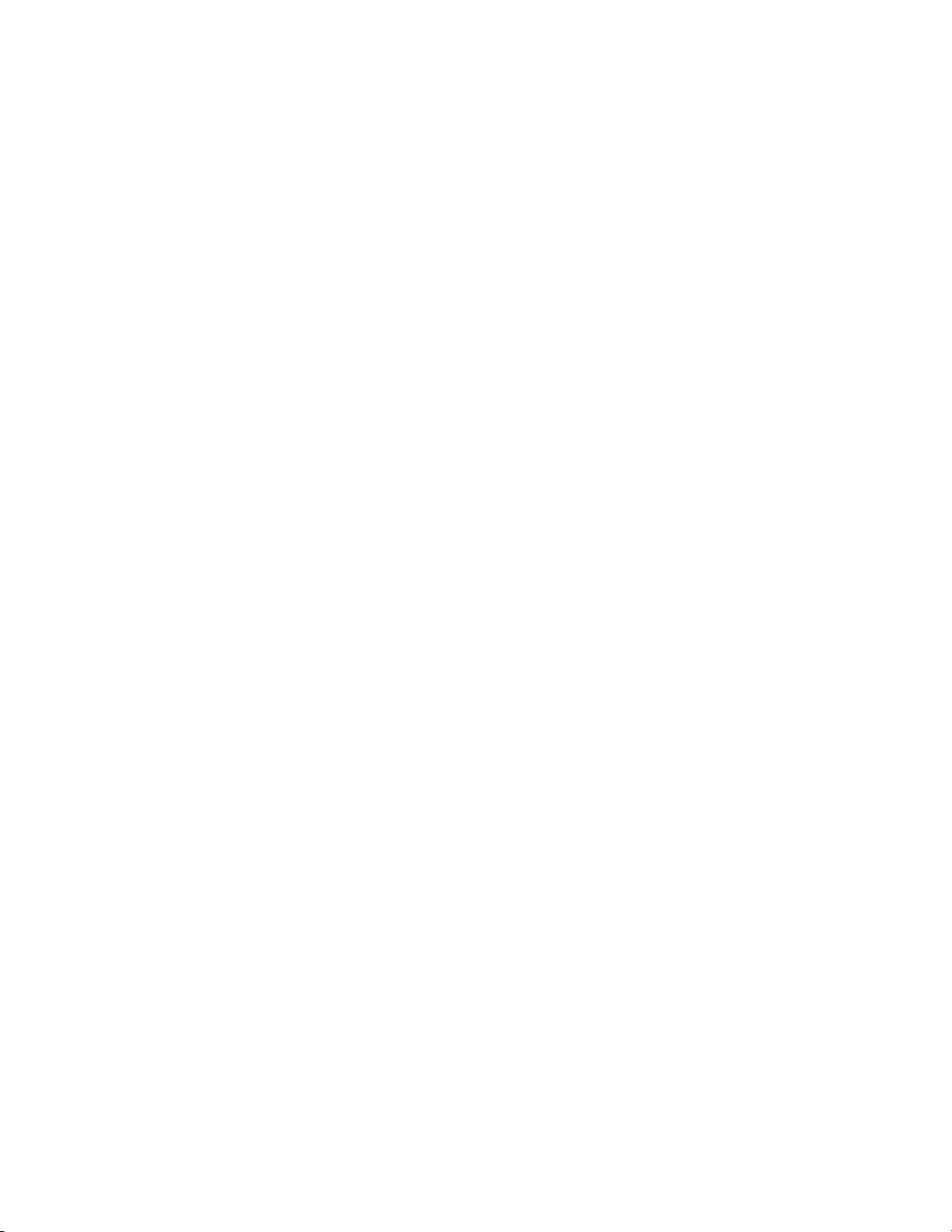
13
PCI IDE
1. “Ultra DMA/33” Synchronous DMA IDE support.
2. Meets Microsoft requirement for PC97.
3. Fully compatible with PCI spec.V2.1.
4. Supports PCI Bus Mastering.
5. Supports Mode 3 and Mode 4 for Enhanced IDE specification.
6. Supports Multi-word DMA mode 0,1,2.
7. Supports PCI burst Read/Write.
8. Supports Primary and Secondary IDE for a total of 4 drives.
9. IDE CD-ROM support.
PCI Auto-configuration
The PCI auto-configuration works in conjunction with the Setup program to support
using PCI add-in boards in the system. When you turn on the system power after
installing a PCI board, the BIOS automatically configures interrupts, DMA channels, I/O
space, and so on. Since PCI add-in boards use the same interrupt resources as ISA
add-in boards, you must specify the interrupts used by non PnP ISA boards in the
Setup program. Chapter 3 tells how to use the Setup program. The PCI auto-
configuration program complies with version 2.1 of the PCI BIOS specification.
IDE Auto-configuration
When an IDE drive is installed in the system, the IDE auto-configuration function
automatically detects and configures the drive for operation in the system. This function
eliminates the need to enter the Setup program after you install an IDE drive.
ISA Plug and Play Capability
This provides auto-configuration of Plug and Play ISA cards and resource management
for legacy (non Plug and Play) ISA cards.
Universal Serial Bus (USB) Support
AMIBIOS 97 stands as the first BIOS to offer full support for the Universal Serial Bus
(USB) standard. The USB technology enables users to quickly and easily attach and
reconfigure a wide range of peripheral devices, from keyboards to printers to telephony
devices. With comprehensive support for both USB host controllers and USB devices,
AMIBIOS 97 offers the ability to fully utilize USB technology now. Support for Intel's
Universal Host Controller Interface (UHCI) ensures compatibility and usability well into
the future. AMI's USB-WARE serves as a total firmware system solution for anyone
using a USB micro-controller.
AMIBIOS 97 offers advanced features for ease-of-use and flexibility: Full Hub Support
Full Bus Enumeration Dynamic Hard Attach/Detach Legacy Keyboard and Mouse
Support.
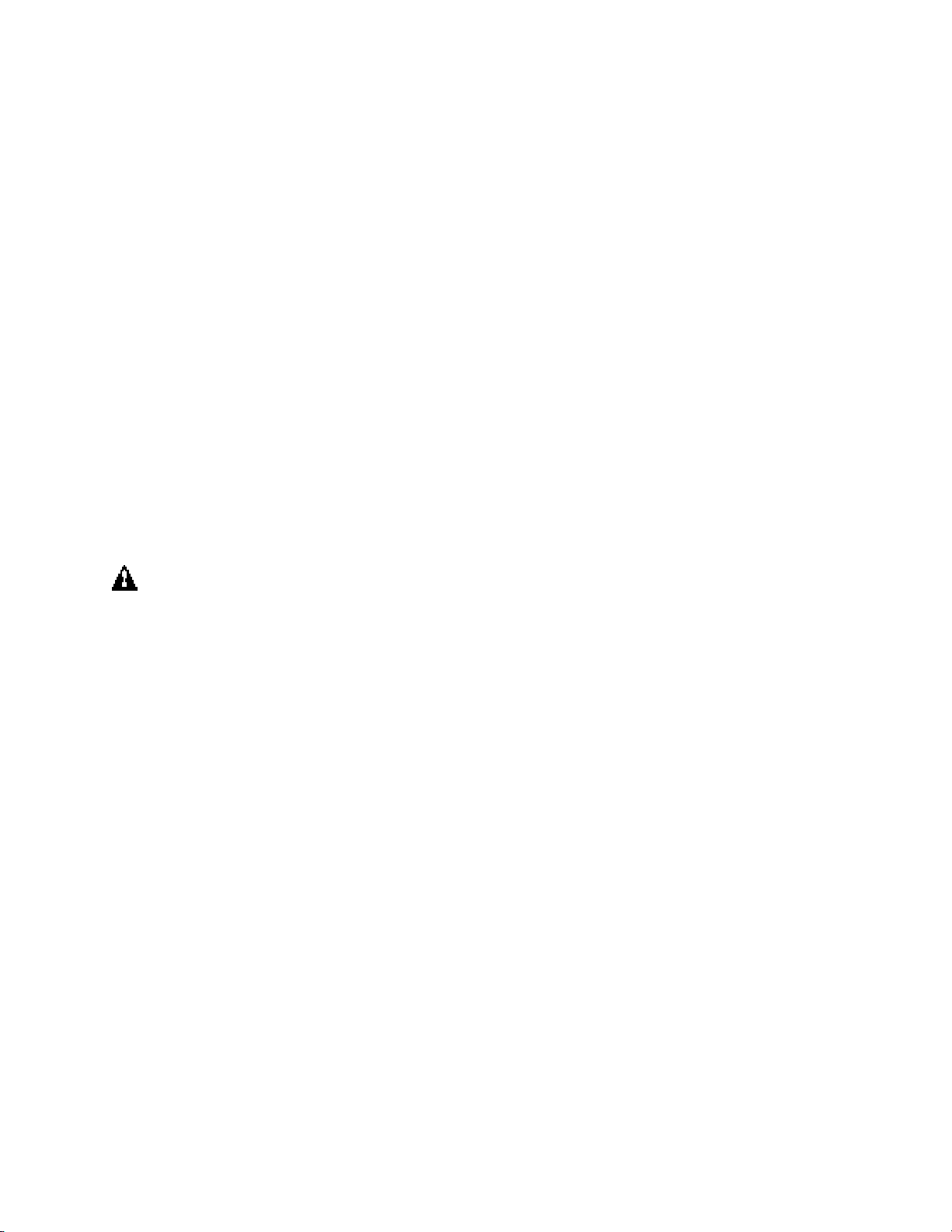
14
The motherboard features two USB ports as a factory installed option. The ports permit
the direct connection of two USB peripherals without an external hub. If more devices
are required, an external hub can be connected to either of the built-in ports This
motherboard fully supports the standard Universal Host Controller Interface (UHCI) and
uses standard software drivers that are UHCI compatible. Features of the USB include:
•Self-identifying, hot pluggable peripherals.
•Automatic Mapping of function to driver and configuration.
•Support for Isochronous and Asynchronous transfer types over the same set of
wires.
•Support for up to 127 physical devices.
•Guaranteed bandwidth and low latencies appropriate for telephony, audio, and other
applications.
Error handling and fault recovery mechanisms built into protocol.
BIOS Upgrades
Because the BIOS is stored in a flash memory device, you can easily upgrade the BIOS
without having to disassemble the system. The flash upgrade process can be done by
running a utility from a diskette or hard disk, or over a network.
WARNING
For information about the latest BIOS update for the Kootenay, contact your
service representative.
Expansion Slots
This motherboard has two 16-bit ISA slots, four PCI expansion slots and an AGP slot
that supports A.G.P. boards only.
PCI Slots:
Using a 32 bit CPU the PCI bus transfers data at 132 MBytes/second. Part of the
reason for high transfer rates is the PCI bus can operate concurrently with the
processor bus; it doesn’t override it. The CPU can be processing data in an external
cache while the PCI bus is busy transferring information between other parts of the
system. Another key feature of the PCI bus is it’s plug and play capabilities which
eliminates the need for jumper and dip switches for configuring a PCI card.
The PCI slots on the Kootenay motherboard are labeled as:
PCI 1
PCI 2
PCI 3
PCI 4

15
PCI 1 to PCI 4:
These are all fully functional bus-mastering slots.
PCI 3:
This slot shares the PCI Interupt used by the integrated onboard LAN.
PCI 4:
This slot shares the PCI Interupt used by the USB port.
Onboard LAN
The onboard LAN for the Kootenay motherboard is driven by the Intel 82558 chipset.
The Intel82558 is a 10/100 MBps PCI Ethernet LAN Controller. It automatically detects
between 10 Base-T or 100 Base-TX Fast Ethernet connections. This function is a
manufacturing option, if it is not installed the JP1 jumper will also NOT be installed and
the Wake On LAN header WILL be installed.
The LAN LEDs which are mounted next to the LAN connector indicate the following:
Red LED (Speed) On status indicates a 100 MBps connection.
Off status indicates a 10 MBps connection.
Green LED (ACT) Indicates there is activity on the LAN.
Yellow LED (LNK) Indicates if the LAN cable is connected (linked).
Remote reset capabilities are possible from a remote peer or server using the LANDesk
Client Manager, Version 3.11.1 and service layers (when available)
Wake On LAN Header (WOL)
The header, JP3, is used to implement the Wake on LAN feature when the onboard
LAN is not installed. Connect this header to a PCI LAN adapter that supports the Wake
on LAN feature. The adapter monitors network traffic. When the adapter detects a
‘Magic Packet’, it asserts a signal through the Wake on LAN header to wake up the
computer. This signal can wake up the computer only when the AC power cord is still
plugged into the socket and the computer is turned off using the Standby Power button.

16
Front Panel Connector
PWR ON Pins 1 & 2, connected to Standby Switch via twisted pair cable.
SLP Pins 3 & 4, connected to Sleep Switch via twisted pair cable
(orange/white).
INFRARED Pins 6-11, not currently used.
HD LED Pins 15 & 16, connected to the HDD LED via twisted pair cable
(red/white).
PWR LED Pins 18 & 20, connected to the Power LED via twisted pair cable
(white/green respectively).
RST Pins 22 & 23, connected to Reset Switch via twisted pair cable
(orange/white).
SPEAKER Pins 24, 26 & 27, connected to the case speaker via twisted pair cable
(red/black).
Fan Connectors
Three fan connectors are provided, Fan 1 is recommended for the CPU heatsink fan,
Fans 2 & 3 can be used for any other case or heatsink fans.
The pin assignment for these connectors are as follows:
Pin 1 – Ground.
Pin 2 - +12V.
Pin 3 – Sensor
Main Power Connector
The power supply connector is an ATX style twenty-pin male connector. The connector
from the power supply can fit into the socket in only one direction.
Management Extension Hardware
The optional Management Extension component (National Semiconductor LM 78 or
LM79) provides low-cost instrumentation capabilities designed to reduce the total cost
of owning a PC when used with LANDesk Client Manager. The hardware
implementation is a single-chip ASIC. Feature include:
•Integrated temperature monitoring.
•Fan speed monitoring.

17
•Power supply voltage monitoring to detect levels above or below acceptable values.
•Registers for storing POST hardware test results and error codes.
•Chassis Intrusion - This is carried out by the installation of a light sensitive device on
the motherboard (close to the BIOS). This will detect the presence of light if the
chassis cover is removed. Alternatively, a header (close to the BIOS) is installed on
the motherboard for the connection of a micro switch to detect chassis intrusion.
When suggested ratings for temperature, fan speed, or voltage are exceeded, an
interrupt is activated to report the status.
LS-120 Support
LS-120 MBytes Diskette technology enables users to store 120 MBytes of data on a
single, 3.5 Inch removable diskette. LS-120 technology is backward (both read and
write) compatible with 1.44 MBytes and 720 KB DOS-formatted diskettes and is
supported by Windows 95 and Windows NT operating systems.
The Kootenay motherboard allows connection of an LS-120 compatible drive and a
standard 3.5-inch diskette drive. The LS-120 drive can be configured as a boot device,
if selected in the BIOS setup utility.
System Security
The BIOS provides Supervisor level and User level passwords that you can enable
through the Setup program.
Chassis Intrusion Detection is also available as a manufacturing option.

18
2.Installation and Settings
CAUTION
Electrostatic discharge (ESD) can damage components. Perform the procedures
described in this chapter only at an ESD workstation. If such a station is not
available, you can provide some ESD protection by wearing an antistatic wrist
strap and attaching it to a metal part of the computer.
Jumper Settings
The motherboard contains configuration jumpers that make it possible to change the
system configuration. Normally, the only time you will ever change a jumper is if you
need to:
•Change the system operating speed.
•Change the System mode.
•Power Supply Type.
•Clear Password.
/NOTE
A jumper is a small plastic-encased conductor that slips over jumper pins. To
change a jumper setting, use a pair of fine needle-nosed pliers to remove the
jumper from its current location and slide it onto the new pins to obtain the desired
setting.
CAUTION
Do not squeeze the pliers or other tool you use to remove a jumper, or you might
bend or break the pins.
Jumper settings (silk-screened on Motherboard)
CPU Speed Setting
CPU Speed JP4 JP5 JP6 JP7
233MHz On Off Off On
266MHz Off On On On
300MHz Off On Off On
333MHz Off Off On On

19
Flash Device Mode Settings
Mode J23 J21
*Prog. Dev 1-2 1-2
PnP 2-3 1-2
Write Protect 2-3 2-3
To clear the BIOS password do the following:
•Power down the system.
•Remove the system cover to access the motherboard.
•Change the setting of J18 to 2-3 (see the motherboard layout for it’s location).
•Turn on the system, wait until you see video and turn the system off again.
•Change the setting of J18 back to 1-2 (the default).
•Replace the system cover.
•Turn on the system and change the BIOS settings according to your preferences.
J18 - Clear Password
*1-2 Normal
2-3 Clear Password
JP1 – Power Supply Selection
*1-2 The 5V standby voltage can deliver the 0.75A needed for the WOL function.
2-3 The 5V standby voltage can deliver only 0.1A, the WOL function will not work
J22 – Always set to 2-3
* Default Settings

20
CPU Installation
Installing the Retention Mechanism
/NOTE
To install the retention mechanism, you need a Phillips (#2 bit) manual torque
screwdriver capable of a 6.0 in.-lb. ± 1.0 in.-lb. (0.678 N-m ± 0.113 N-m) setting. The
screwdriver also must have a shaft longer than 2 inches.
To install the retention mechanism, follow these steps:
1. Locate SIot 1 (A) and the four attachment studs (B) on the motherboard.
2. To position the mechanism (C), orient it as shown above. The tab (D) on the
connector fits into a notch in the base of the mechanism. When properly seated, the
base of the mechanism is flush with the motherboard.
CAUTION
Over tightening the captive nuts on the retention mechanism can damage the
motherboard. Tighten the captive nuts (E) to no more than 6.0 in.-Lb. ± 1.0 in.-lb.
(0.678 N-m ± 0.113 N-m).
3. Finger tighten all four captive nuts to make sure they start correctly on the threads of
the attachment studs.
4. To secure the mechanism, tighten the captive nuts with the torque screwdriver to no
more than 6.0 in.-Lb. ± 1.0 in.-lb. (0.678 N-m ± 0.113 N-m).
This manual suits for next models
1
Table of contents
Other Seanix Motherboard manuals