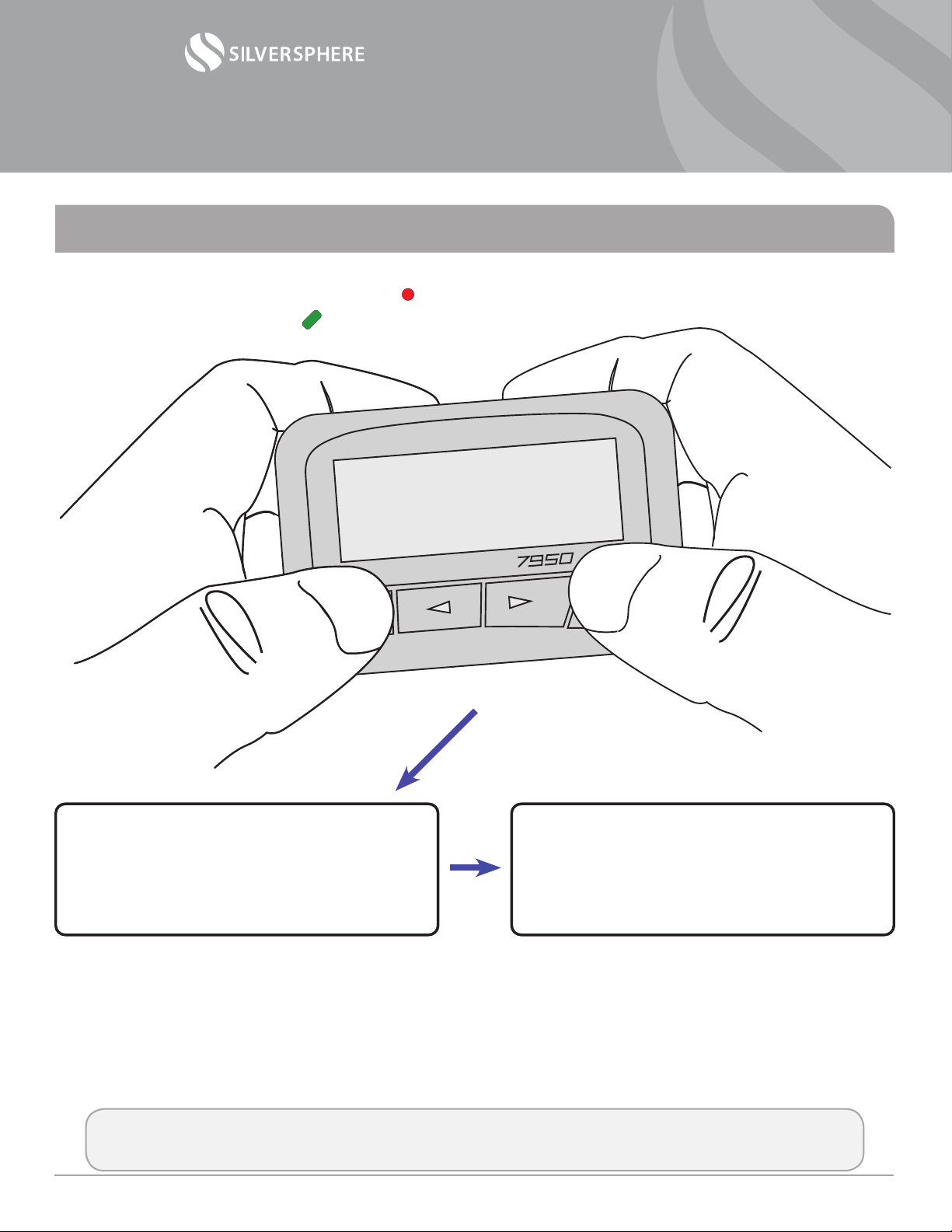
Step 1: With the pager already turned
on, press and hold the red button
and the green button.
Step 2: Key in your password. (Use the red
and green buttons to change a
number. Use the arrow keys
to move right and left from column
to column.)
Step 3: Navigate through the settings with the
arrow keys. Change settings and num-
bers with the red and green buttons.
To save changes, choose PROGRAM.
To undo all changes, choose EXIT.
PASSWORD: 0000
A: [ ON] 1070050
B: [ ON] 1070051
C: [OFF] 0000024
D: [OFF] 0000032
Field Programming Your Pagers
If the pager receives a page at any time while you are in the programming menu, the menu will
automatically close, your settings will not be saved, and you will see the new incoming page.
Operational Manual — Pager Features: 7950
©2014 Silversphere - Doc.Pager.0214
Page 3