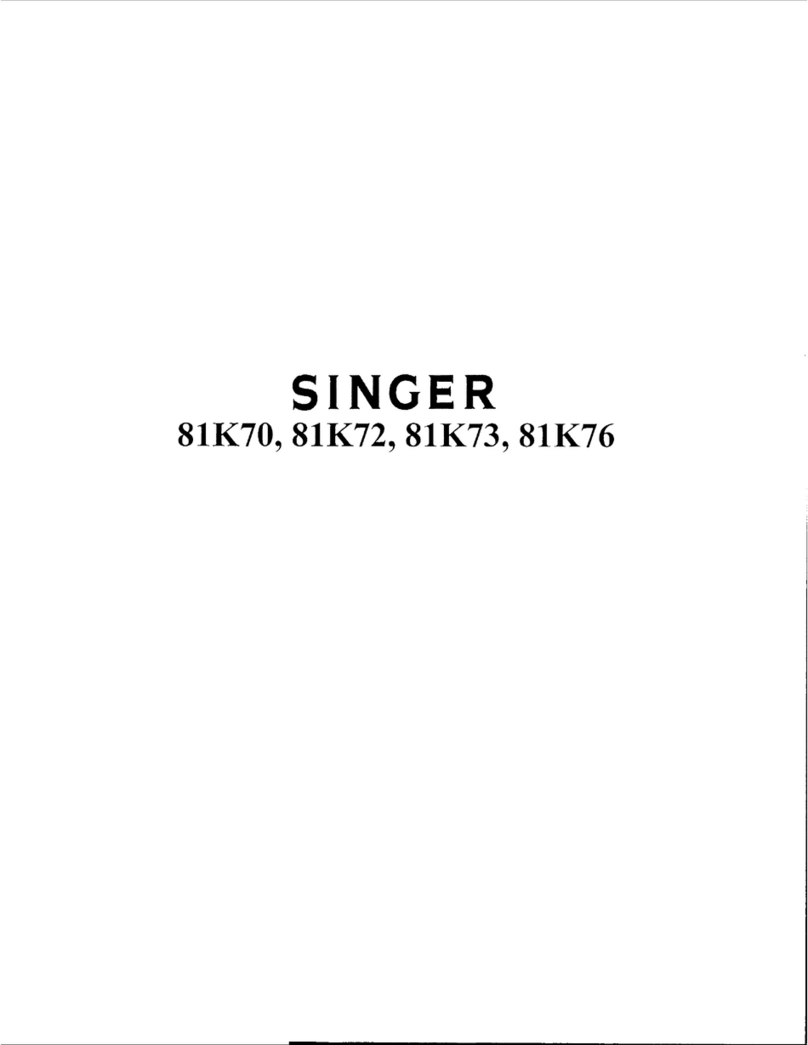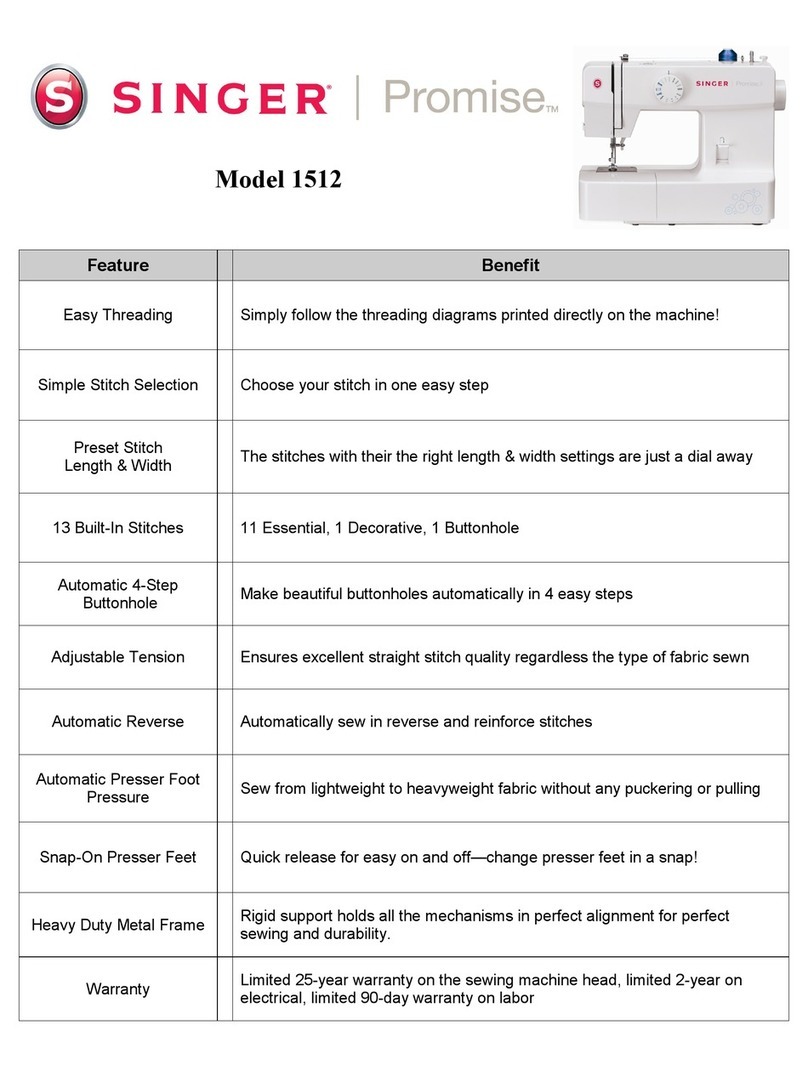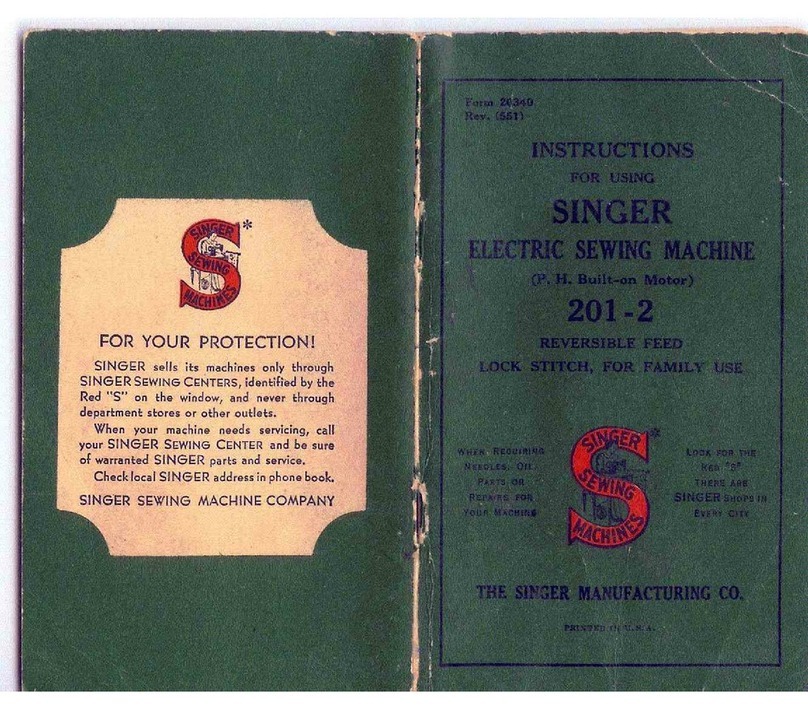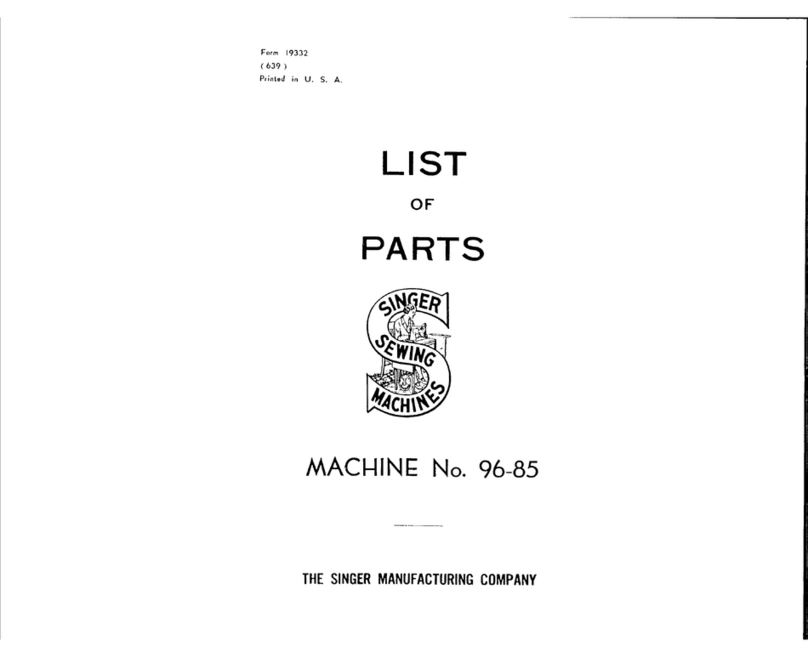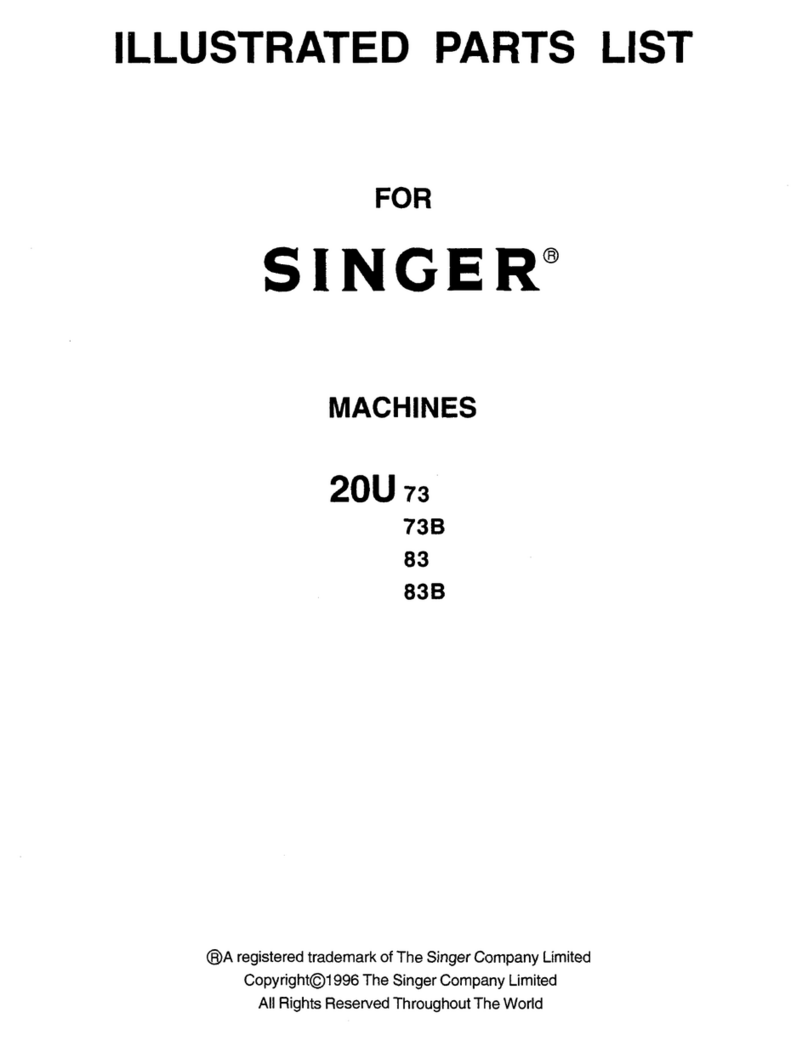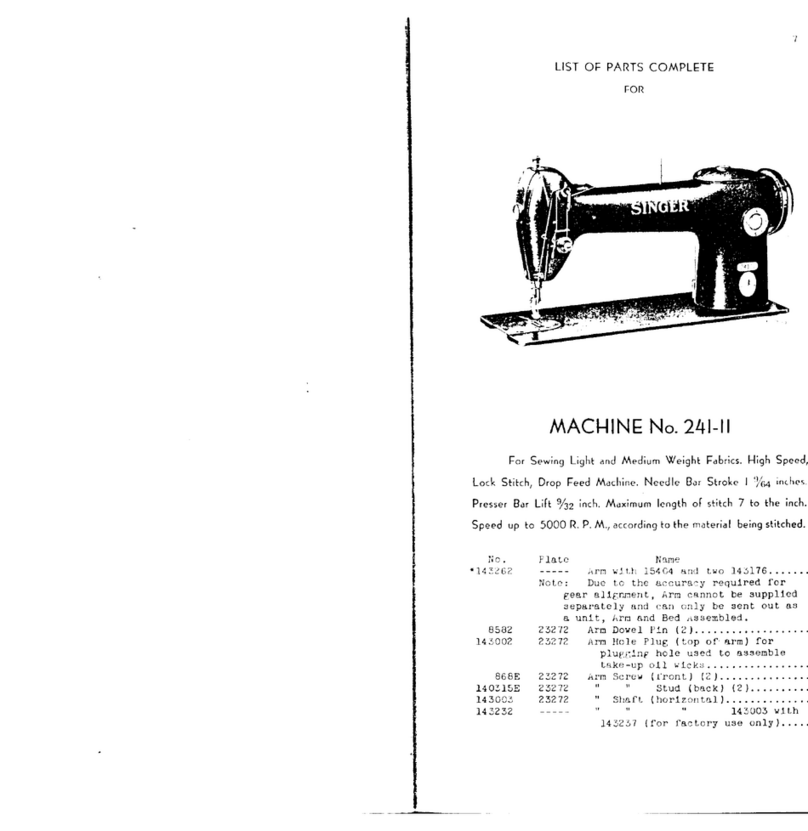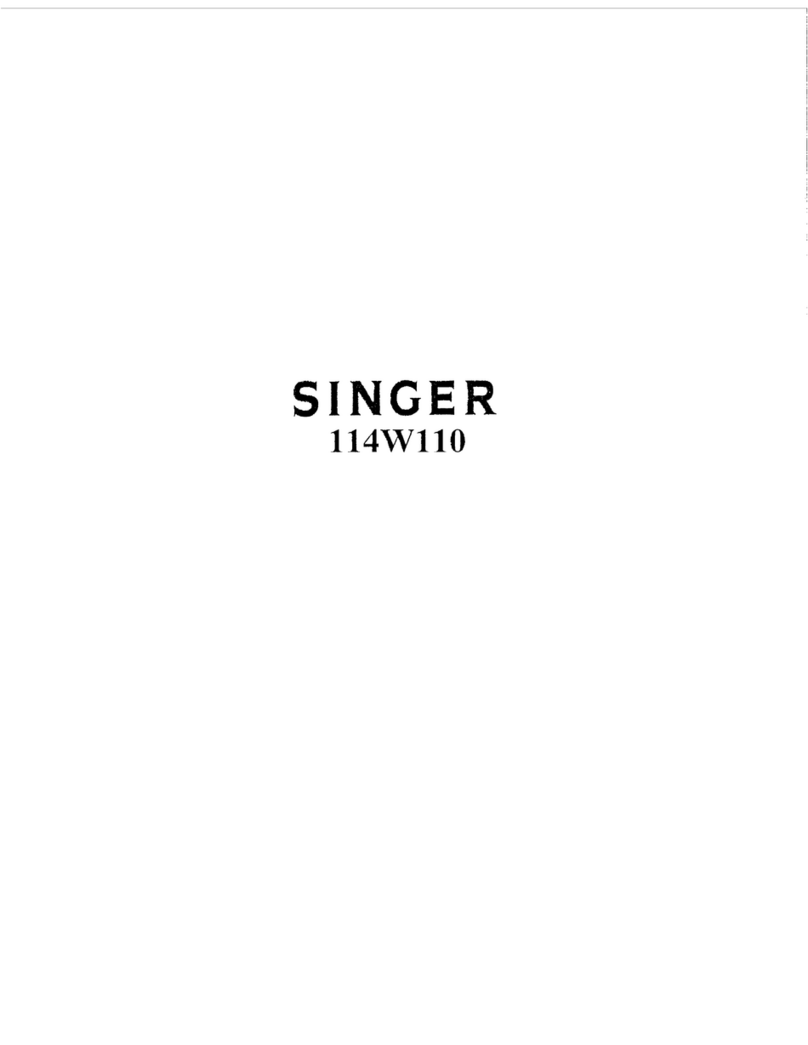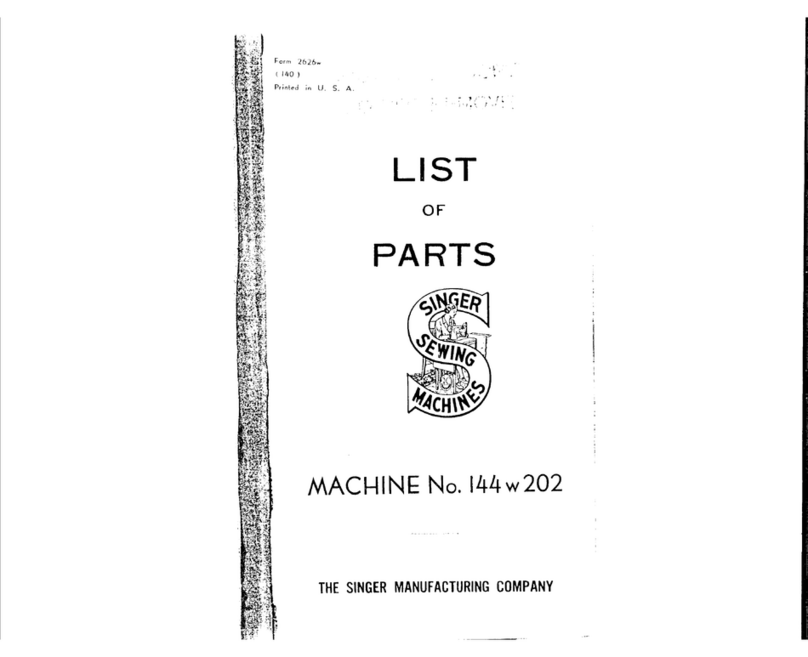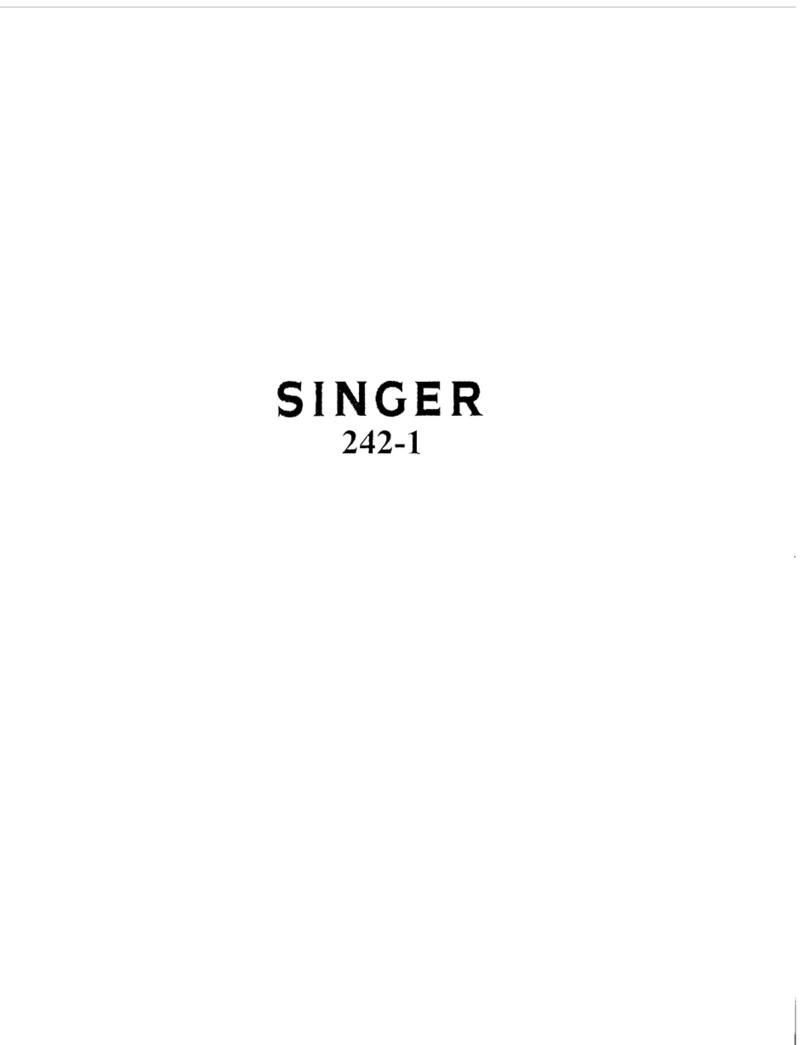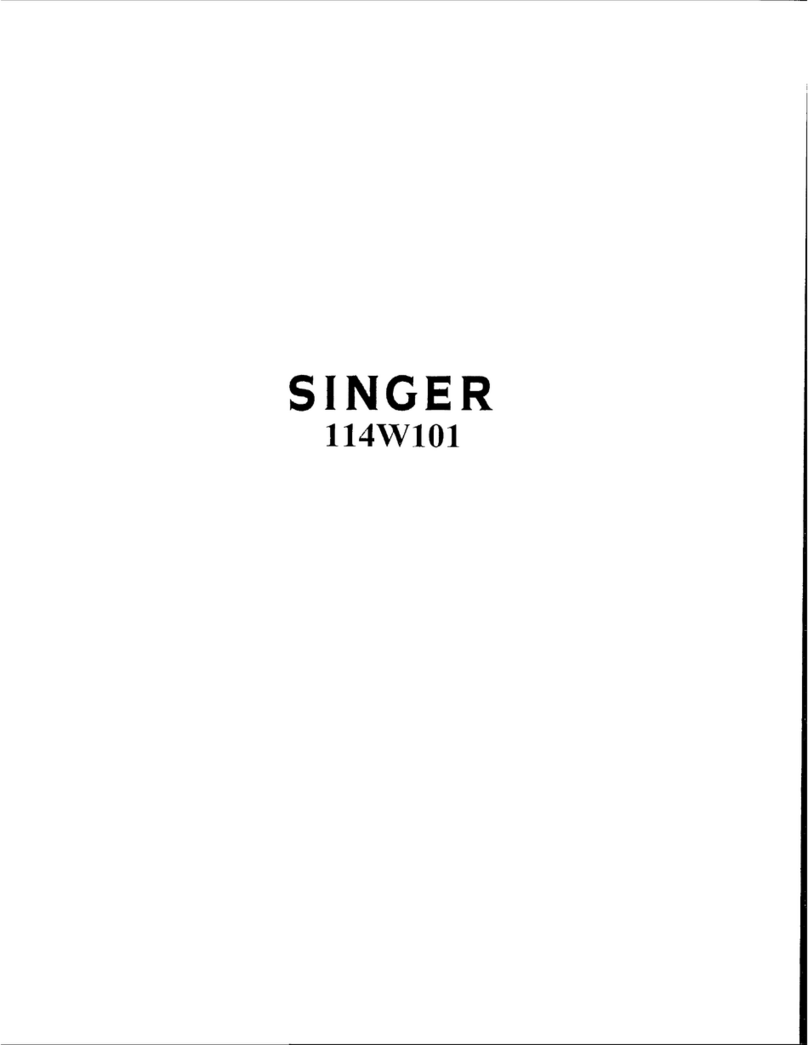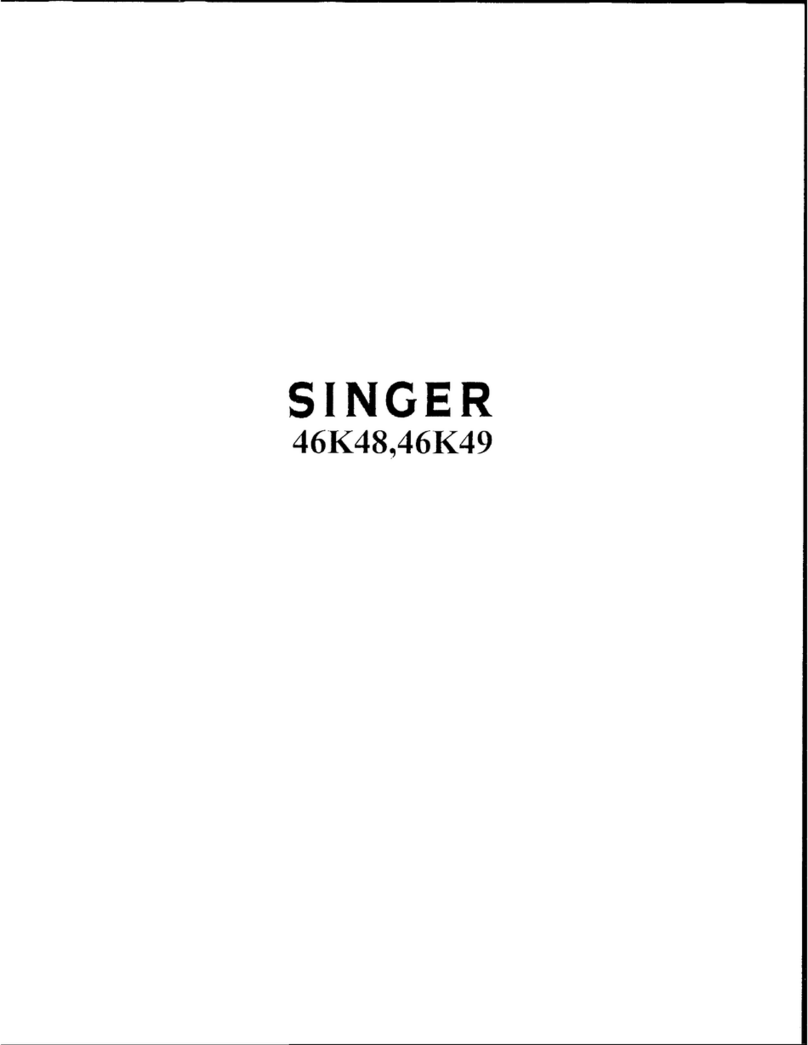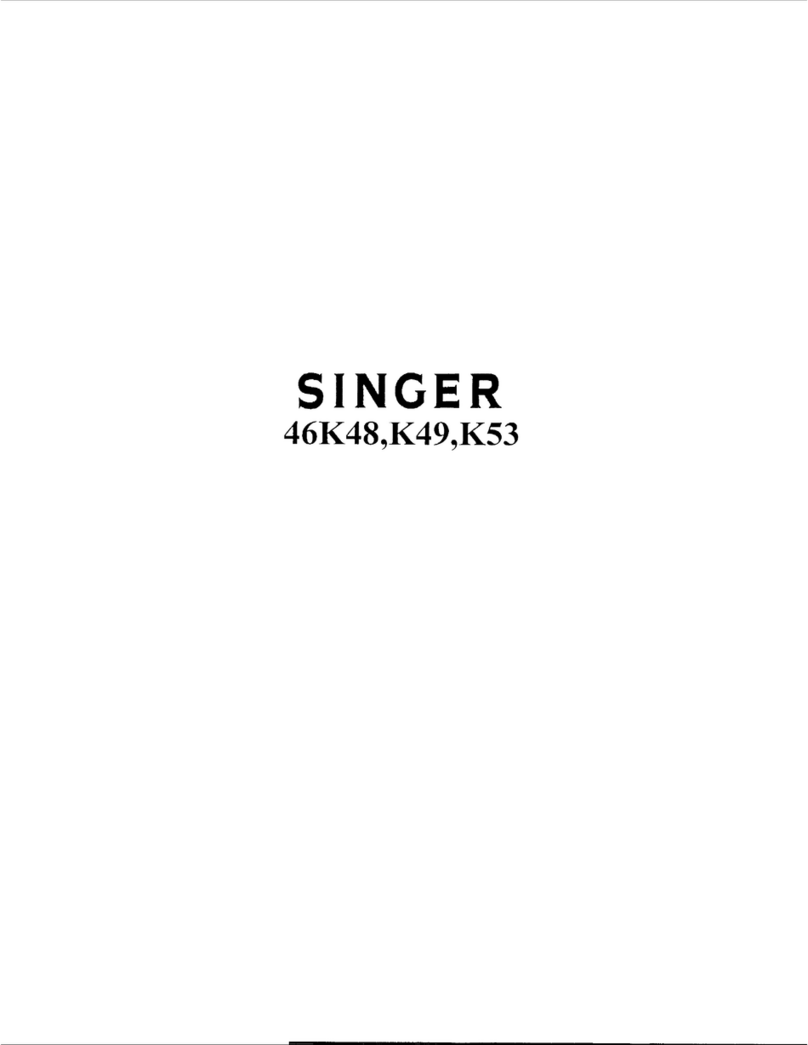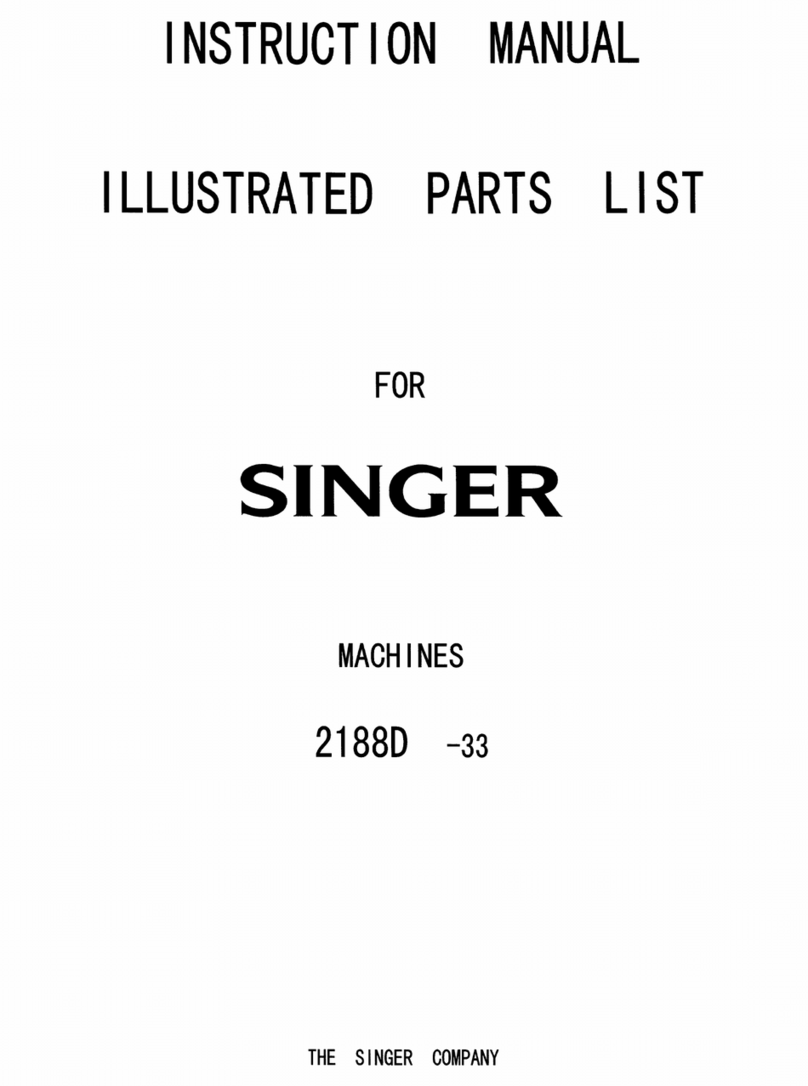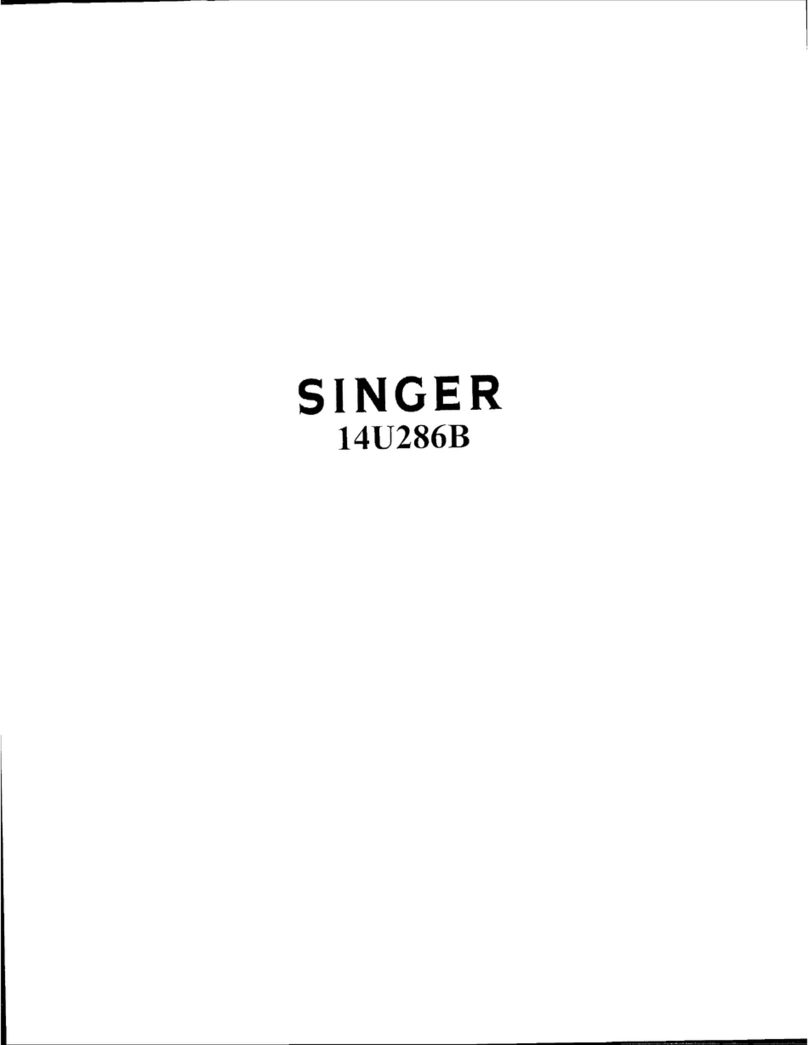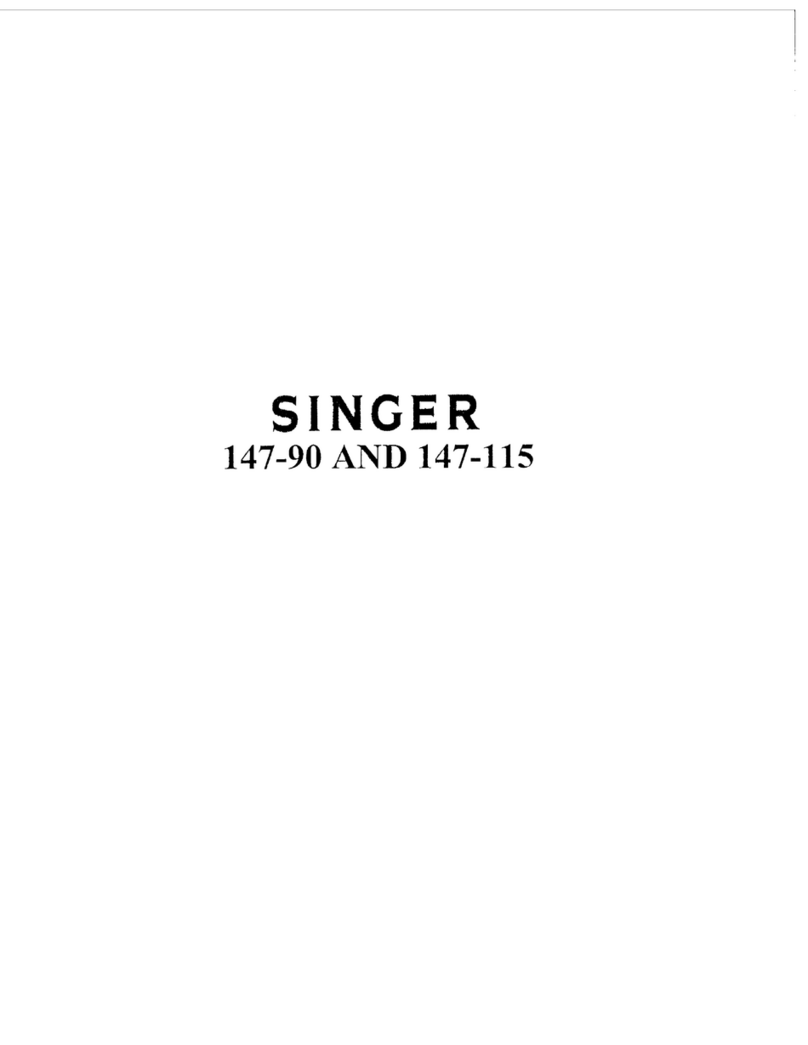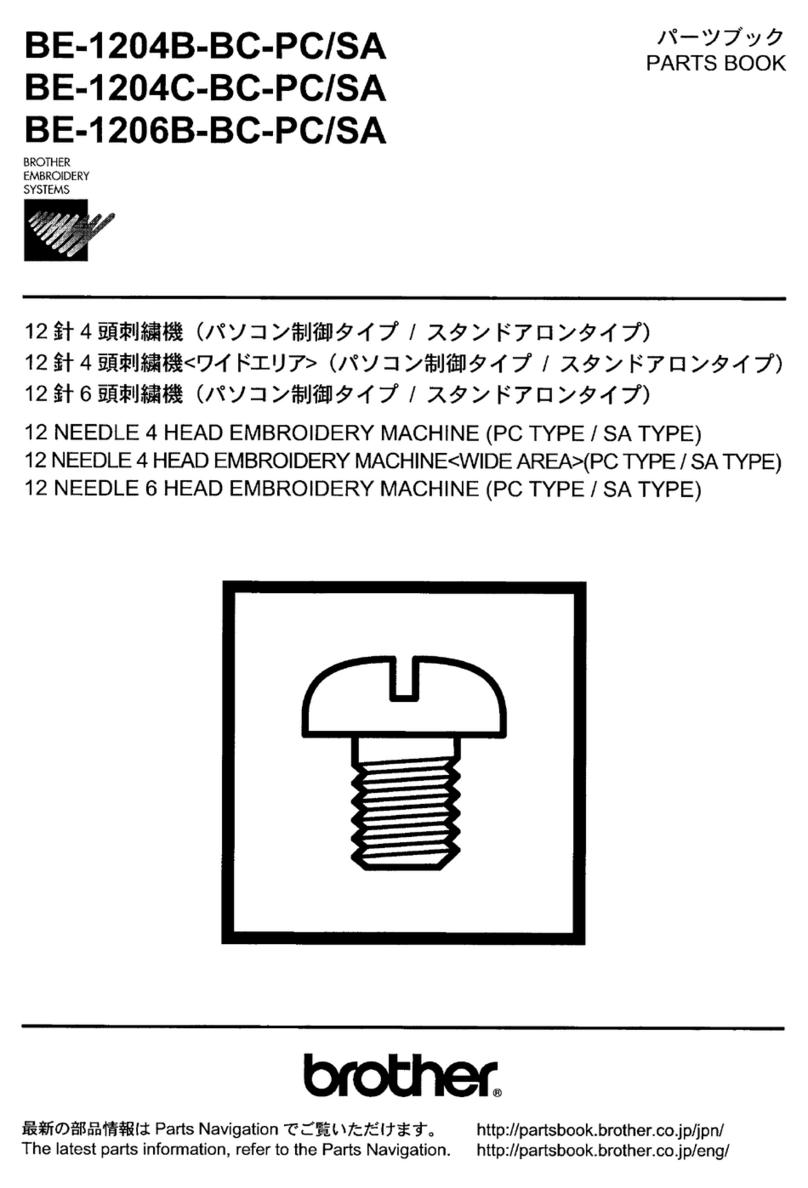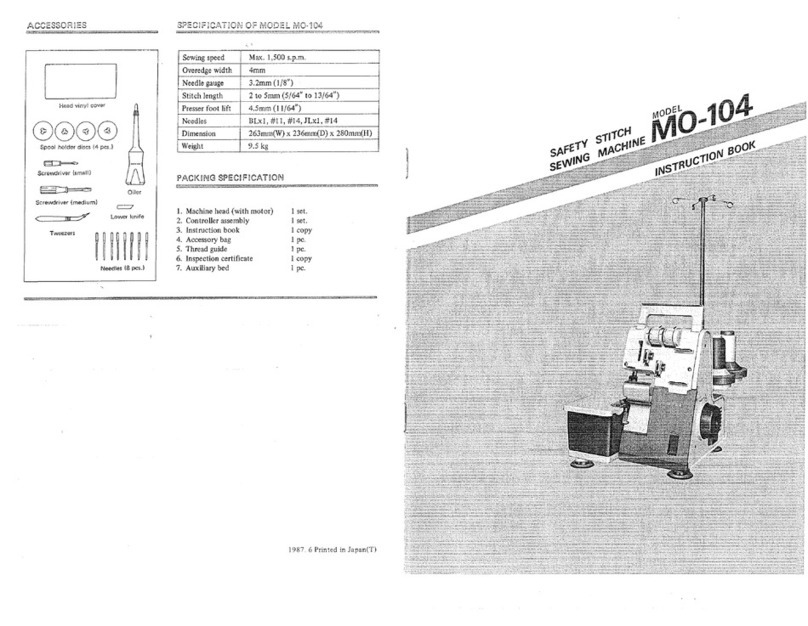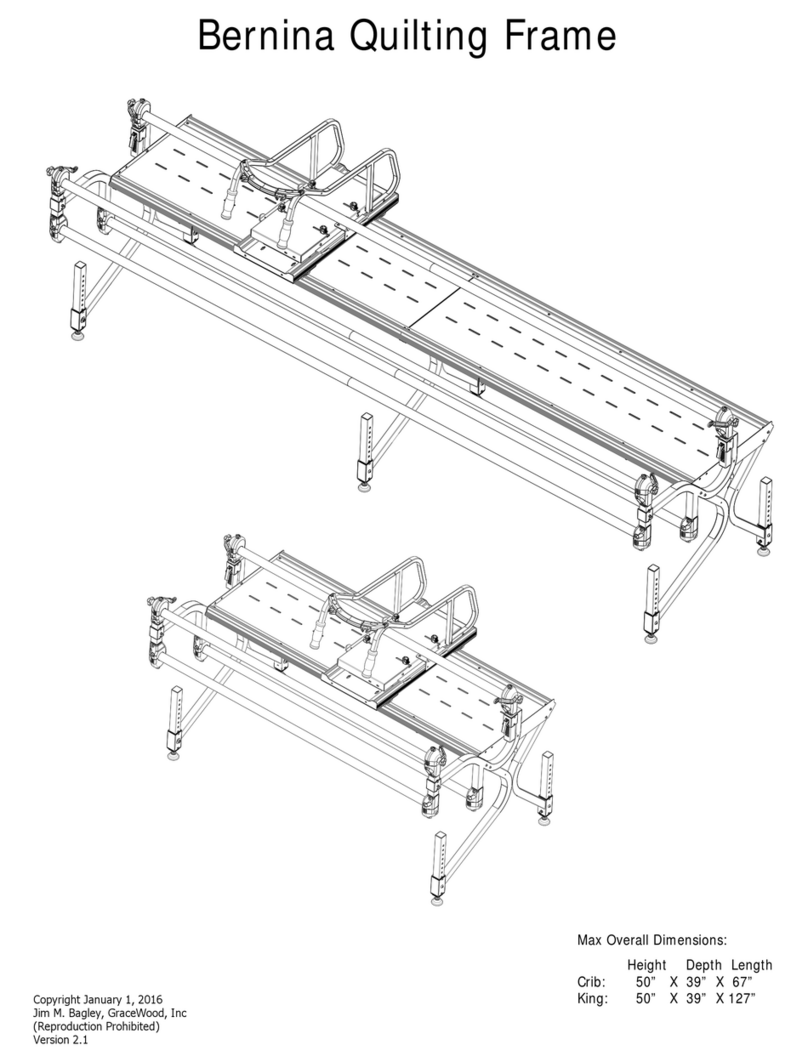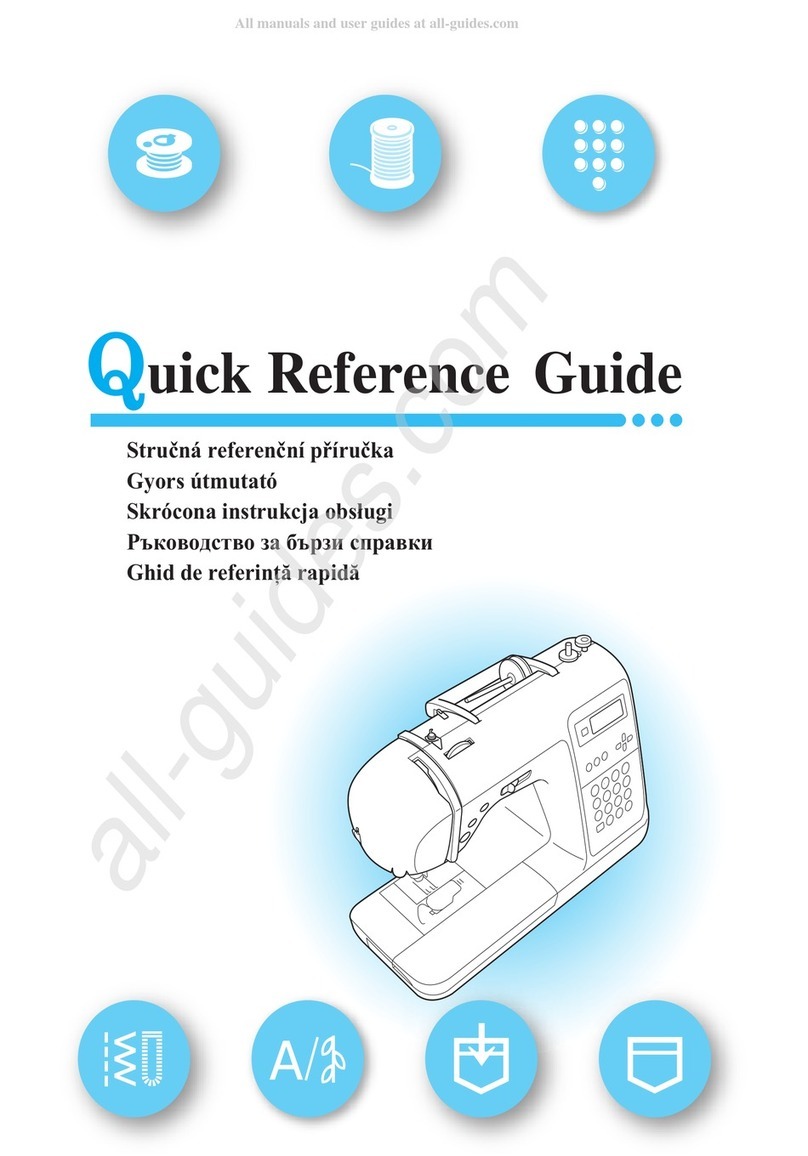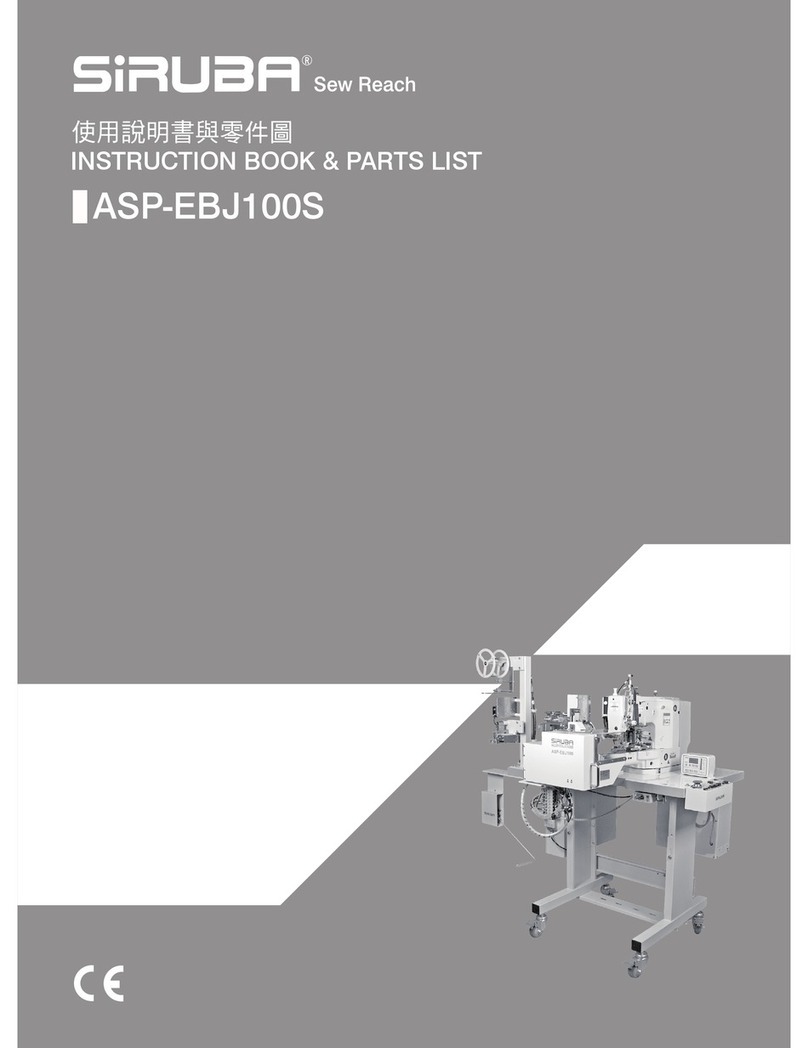4
TableofContents
SETTING UP THE MACHINE
MainParts ..................................................... 6
Accessories .................................................. 7
RemovableStorageCompartment .......................... 8
To Open the Accessory Tray.............................................. 8
To Remove/Attach the Removable Storage Compartment 8
ChangingthePresserFoot ...................................... 8
Removing the Presser Foot Holder ................................... 8
Needles.......................................................... 9
RemovingandInsertingtheNeedle ........................ 9
Fabric,ThreadandNeedleChart ............................. 9
SettingUptheMachine.............................. 10
Unpacking ................................................................ 10
ElectricalConnection.............................................. 10
Foot Control............................................................. 10
MachineControlFunctions .....................................11
Tack Button with LED Indicator.........................................11
Needle Stop Position Up/Down Button with LED Indicator... 11
Speed Control Button .......................................................11
Thread Cutter Button with LED Indicator ..........................11
Start/Stop Button ..............................................................11
Reverse Button .................................................................11
Presser Foot Lifter ........................................................... 12
Thread Cutter................................................................... 12
Presser Foot Pressure Dial.............................................. 12
Lid ................................................................................... 12
Handwheel....................................................................... 12
Raise/Lower Feed Teeth.................................................. 12
Mounting Machine in Sewing Cabinet ............................. 12
SewingPreparation................................... 13
TouchPanelLCD ..................................................... 13
Home Screen................................................................... 13
Home Button.................................................................... 13
SewingMode ........................................................... 13
Stitch Information............................................................. 13
SelectingaStitch .................................................... 14
StitchPatternOptions............................................. 14
Stitch Width/Needle Position ........................................... 14
Stitch Length/Density....................................................... 14
Width Mirroring ................................................................ 14
Length Mirroring............................................................... 14
Elongation........................................................................ 14
MachineSettings..................................................... 15
Setting Button .................................................................. 15
Thread Tension ................................................................ 15
Twin Needle ..................................................................... 16
Audible Beep ................................................................... 16
Screen Contrast............................................................... 16
Calibrate Screen .............................................................. 16
Software Version.............................................................. 16
ThreadingtheMachine .............................. 17
PreparingtheBobbin.............................................. 17
Bobbin Winding................................................................ 17
Inserting the Bobbin......................................................... 18
ThreadingtheNeedle.............................................. 19
Preparing to Thread Machine .......................................... 19
Setting Spool of Thread on Spool Pin.............................. 19
Threading the Upper Thread............................................ 19
Threading the Needle Eye ............................................... 20
Drawing Up the Bobbin Thread........................................ 20
WELCOME
Welcome to the SINGER® family and CONGRATULATIONS on purchasing a
brand new SINGER®sewing machine!
The SINGER® brand has stood for quality in sewing for over 160 years. We design our
machines for sewists of all skill levels so that the joy of sewing, creating, do-it-yourself,
crafting and more can be enjoyed by all. It is important to us that you have the easiest and
most successful sewing experience. We have provided an instruction manual with easy-
to-understand graphics and step-by-step instructions. Additional assistance, by region,
may be found on the web at www.singer.com.
We’re ready to help and hope that you enjoy your SINGER®sewing machine.
Happy Sewing!