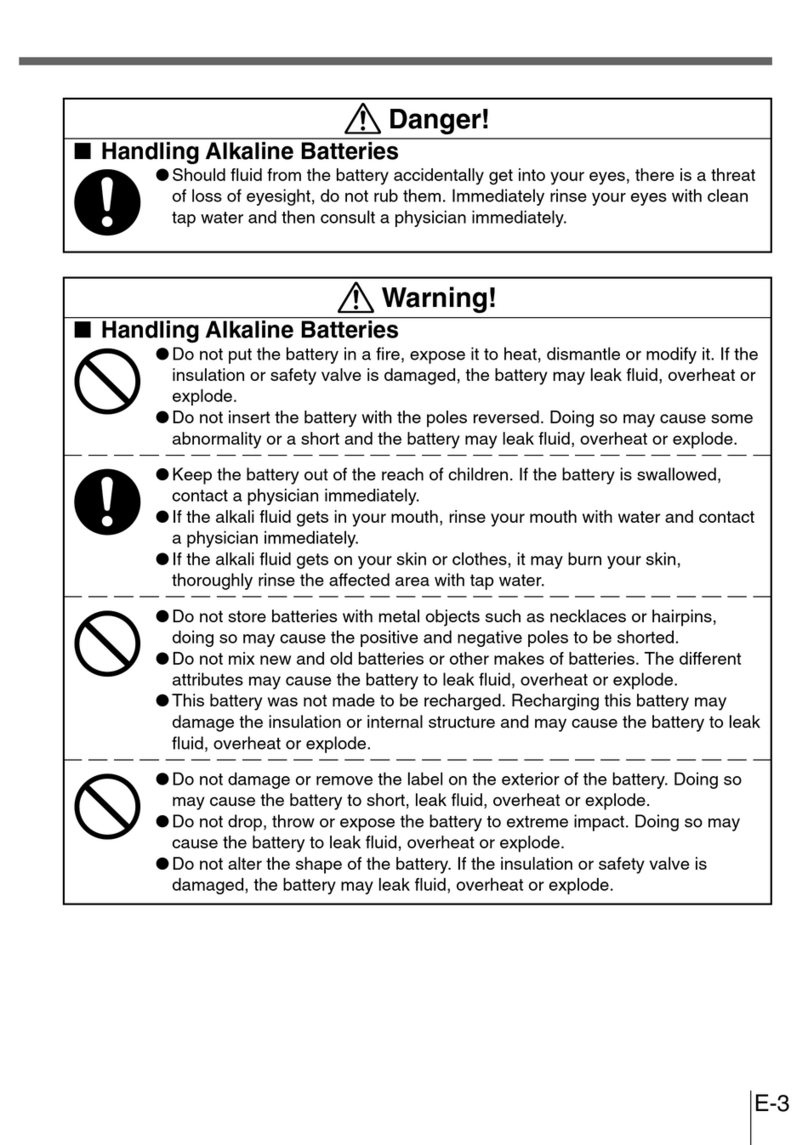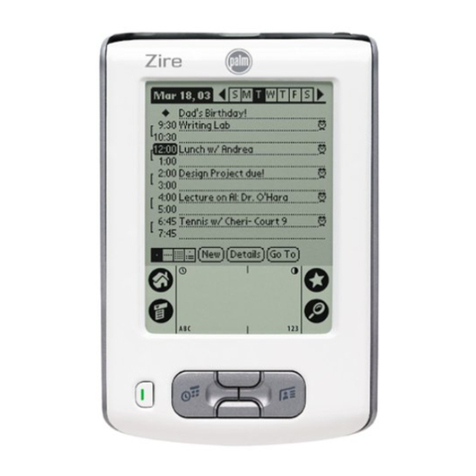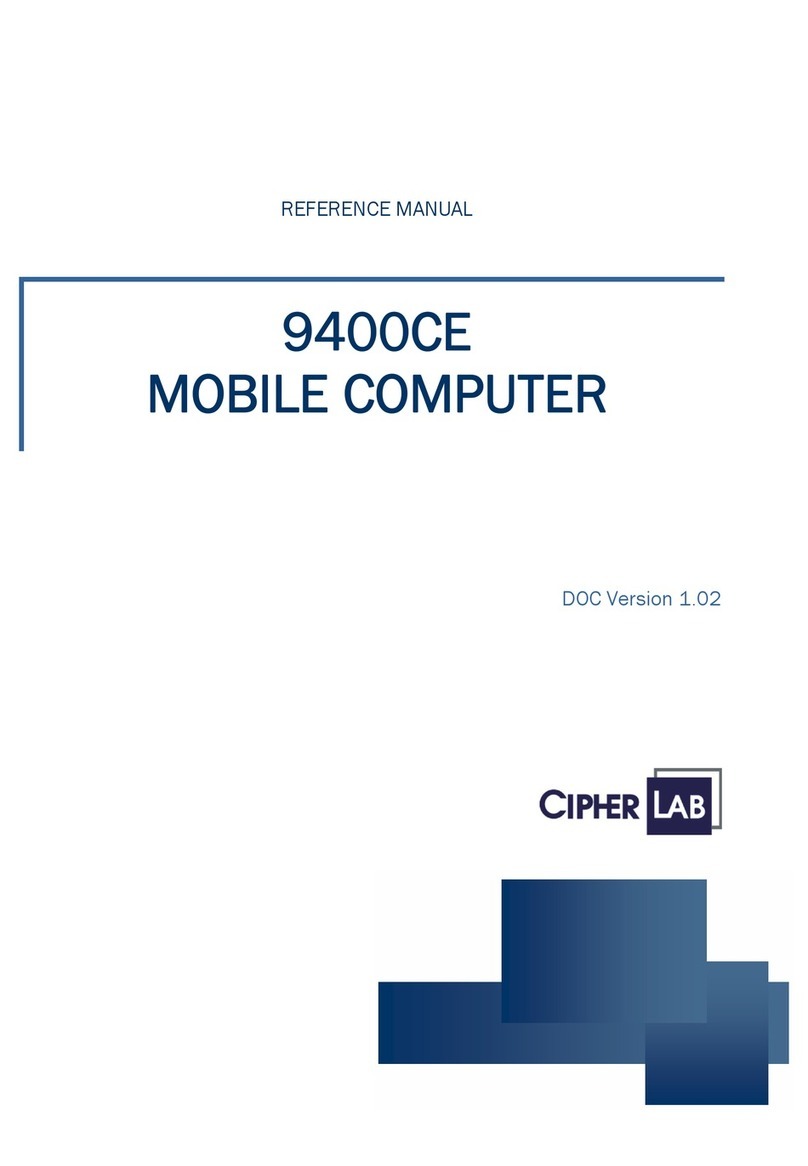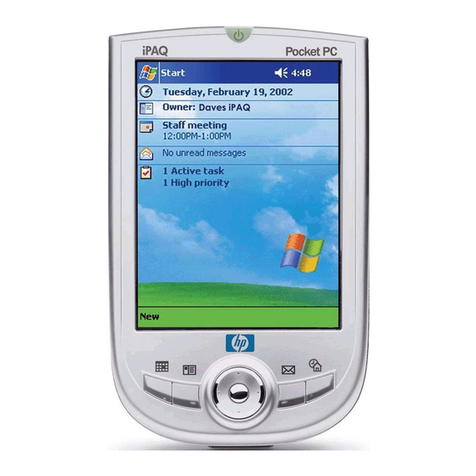Six15 Technologies UMTC User manual

UMTC User Manual
1
User Manual
Ultra Mobile Tactical Computer (UMTC)
Rev .3
Table of contents
What’s in the box 1
Introducing the UMTC 3
Powering up and down 4
Removing the battery 6
Using the thumb keyboard and track stick 7
Using that touchsliders and other screen features 10
Connecting to a network 11
Connecting to peripherals 11
The security slot 13
Installing software and transferring files 14
Agency 14
What’s in the box
Begin by comparing the list below to what’s in the box.
You should find:
• UMTC computer with standard battery
• Universal +5 Volt power supply
• Windows® 7 reinstallation DVD
• Two (2) Right Angle Ethernet cables

UMTC User Manual
2
UMTC features
Front view (operational orientation.)
View from the top looking down on the Ethernet port and vents

UMTC User Manual
3
Introducing the UMTC
Welcome to the UMTC computer. The UMTC is a
full-featured Windows 7 computer that gives you the total
productivity you need to fulfill your professional
requirements.
Mobility
The UMTC is one of the world’s smallest Windows 7 computers.
Its mobile form factor allows you to take it anywhere and its
ergonomic design facilitates usability on the go. Because the
UMTC uses the Windows 7 operating system, you have
uncompromised access to software applications and seamless
connectivity – via WiFi, Ethernet and Bluetooth®.
While you’re on the go, the UMTC is your standalone,
handheld computer with its own integrated keyboard, track
stick, and capacitive touchsliders. The plastic prototype will be made rugged, by the
use of a magnesium alloy case (or similar technology) when production released. The
prototype models are ABS plastic with a V0 flame rating.
With a 128G SSD flash drive your data is protected in the case the unit is dropped.
At the office, the UMTC can function as your desktop computer connected
to an external monitor, keyboard, mouse and Ethernet network.
The UMTC was designed to deliver the total computing
performance necessary to achieve personal and professional
productivity, anytime and anywhere. The UMTC – with its
robust processing power, Windows 7 operating system,
application compatibility, memory and storage capacity, and
unparalleled connectivity – is everything you need to meet your total productivity
requirements.

UMTC User Manual
4
Powering up and down
It is very important to use the +5 volt power supply provided
with the UMTC system. The system does not adjust for voltages
greater than 5 volts. (Power supplies output connectors in this
size are very common and are not all 5 volts.) The battery also
requires a minimum charge time to be met or the life and
functionally of the batteries will be degraded. Other power
supplies can meet these charge requirements but should be
approved before use. Consult your supplier before changing
these components.

UMTC User Manual
5
Your UMTC ships with a battery attached.
To turn on your UMTC, press the power button located on
the left side of the computer. When idle, conserve battery
power by putting your computer in Standby or Hibernate mode.
To charge the battery, connect the power supply to the UMTC as shown above and
then plug into an outlet. The battery
will charge whenever the computer is connected to an outlet.
standby mode
Standby mode reduces the power consumption of your
computer by cutting power to non-critical hardware
components. The system maintains power to your computer’s
random access memory (RAM), which allows the system to
quickly restore your active applications and files. It will also
save your session to the hard drive, so you can access it even if
the memory loses power.
To put your computer into Standby mode, press the power
button.
hibernate mode
Hibernate mode saves your current system state to the
hard disk drive and then powers down your computer. When
you power up again, your open files and applications are
restored just as you left them. Hibernate mode draws no
power and is best for conserving battery life and changing
batteries.
To put your computer into Hibernate mode, click on the Start
menu and choose the ‘Hibernate’ option in the right arrow
menu of the “Shutdown” button.
conserving battery power
Additional ways to conserve battery power include:
• Turn off wireless radios when not in use.
• Turn off the keyboard backlight.
• Lower the internal display brightness.
• Adjust power settings in the Power Options control panel.

UMTC User Manual
6
Removing and attaching the battery
On the UMTC a fully charged battery typically provides over four
hours of operating time depending on usage.
charging the battery
A battery fuel gauge is located on the right side of the battery.
When pressed and released, the fuel gauge will illuminate to
indicate remaining battery power. While the battery is charging,
the fuel gauge lights flash in sequence.
removing the battery
Before replacing the battery, the computer should be plugged
into an outlet, shut down, or placed in Hibernate mode.
Removal of the battery while in Standby mode may result in
loss of user and system data.
To remove the battery, remove the screw located on the back face
next to the power button and lift the battery away from the
computer.
attaching the battery
To attach the battery, rest the battery hooks in the slots
alongside the back edge of the computer before lowering
the battery onto the computer. Press the battery against the
computer and tighten the screw.

UMTC User Manual
7
Using the thumb keyboard and track stick
When using your UMTC as a handheld computer, use the
thumb keyboard and track stick for input and navigation.
Using the thumb keyboard
Slide the screen upward to reveal the keyboard and track stick.
The keyboard can be backlit to accommodate use in low light
conditions. To turn the backlighting on or off, press the key
sequence: FN KBD
The mouse buttons are located on the left edge of the keyboard.
Use the top mouse button to left-click and the bottom
mouse button to right-click. You can control the mouse pointer
by moving the trackstick with your thumb.

UMTC User Manual
8
Sticky control keys
The UMTC keyboard has four control keys: shift (SHIFT),
function (FN), control (CTL), and alt (ALT). These modifier keys
let you input key combinations by pressing them sequentially
instead of simultaneously.
Press a control key once and the LED next to it will start
to pulse. The next key you press will be modified. Press a
control key twice to lock it, and the LED will remain solid.
All subsequent key presses will be modified until you press the
control key a third time to unlock it and the LED turns off.

UMTC User Manual
9
The UMTC provides a number of custom keyboard
shortcuts for quick access to functions using the control keys.
Keyboard shortcuts are described in the diagram above.
For example, on a regular keyboard, you press three
keys (CTL, ALT, and DEL) simultaneously to pull up Windows
Task Manager (default if your computer is not connected to a
network domain). On the UMTC you can simply press the
control key sequence below to perform the same
function: CTL, ALT, FN, BSP delete"button
UMTC specific keyboard considerations.
Keys which don't function (in "Fn" mode) or have functionality other
than as labeled:
- The "Key" key has no associated function as of yet.
- The Rotate key doesn't do anything yet.
- The Euro key does nothing.
- The Wireless key will work on newer units but was not enabled on
the first unit/s.
- The Zoom+/- keys have been turned into the fourth and fifth mouse
buttons, whose default action is to go forward/back, respectively, on web
pages or in the explorer window. These actions are programmable through
the mouse driver software.
System shutdown.
The systems should be shut down by using the Windows 7 shutdown
command.

UMTC User Manual
10
Using touchsliders and other screen features
Screen features
Your UMTC features a 5-inch Wide LCD screen for
readability indoors and outdoors. To manually increase
and decrease screen brightness, use the keyboard shortcuts:
FN B or N see diagram above.
The native screen resolution is set to 1024 x 600 pixels. You can
increase the resolution and adjust many other display settings
in the Display control panel.
Capacitive touchsliders
Capacitive Touchsliders are embedded in the lower right
corner of the screen frame. To scroll horizontally or vertically
within an application window, slide your thumb along the
sliders.
Ambient light sensor
The ambient light sensor is located above the sliders. It should not be covered for
normal operation. The ambient light sensor provides input that is used to set the
parameters of when the keyboard backlight should be on. (Lower light levels.)
Keyboard backlight
The keyboard backlight is controlled by sliding open the keyboard. This turns on the
the backlight in low light level situations. A magnetic closed lid detect will turn off the
backlight when the keyboard is slid into a closed position. A keyboard control key can
toggle the on/off of the backlight. The light will remember this state when it is
opened and it will not remain on if closed after this control is set.
Touchscreen
The UMTC comes with a resistive touchscreen. After Windows boots and the software
is running you can use it as an alternate input method. If for any reason it fails to
operate press the power button momentarily twice and see if the condition is
cleared.

UMTC User Manual
11
Connecting to a network
The UMTC offers a number of ways to connect your
computer to a network:
• Use the integrated WiFi for high-speed wireless connections
in hot spots.
• Use the Ethernet adapter to attach an Ethernet cable
and connect to a Local Area Network (LAN).
• Use the integrated Bluetooth
For detailed information about configuring WiFi or Ethernet
network connections, visit Microsoft’s website at
http://www.microsoft.com.

UMTC User Manual
12
The UMTC offers a number of ways to connect peripherals
to your computer.
For USB devices, the UMTC has two USB 2.0 ports for highspeed
data transfer.
• UMTC can use optical drives connected to the USB ports.
An audio jack is located on the unit.
• The 3.5mm audio jack can provide audio signals for external speakers and external
microphone signal input
Note: The small microphone hole in the above diagram is only a hole to allow the
internal microphone to receive sound from outside of the unit. Do not obstruct it or
plug anything into it.
connecting an external display
There are several ways to connect an external display to the UMTC:
• To attach a display using an HDMI connection, simply plug
the video cable from the display into the UMTC’s HDMI
port. The HDMI port is a HDMI-C.
• If the external display has a DVI connection, you’ll need to
use an HDMI to DVI adapter.

UMTC User Manual
13
Security
• Security slot
A universal security slot is provided see the illustration below.
the UMTC has a universal security slot for attaching an optional security
locking cable. The slot is compatible with standard security
locking cables designed for laptops.

UMTC User Manual
14
Installing software and transferring files
Install your own software on the UMTC or transfer files
between the UMTC and another computer.
Software installation
There are several ways to install your own software on the
UMTC:
• For software provided on a CD or DVD, install the software
by connecting to an external USB optical drive.
• For software downloaded over the Internet, install the
software just as you would with a desktop computer.
• For software available on a local area network, connect
to the network using the Ethernet adapter or WiFi and then install
the software just as you would with a desktop computer.
file transfers
You can transfer files between the UMTC and another
computer by doing one of the following:
• Use an external USB optical drive, or a USB flash key to store files
on external media for transfer to another computer.
• Connect the computer to a local area network using the
Ethernet adapter or WiFi and transfer files over the network.
• Use Bluetooth to transfer files between the UMTC and
another Bluetooth-enabled computer.
• Use an e-mail program to mail files from one computer to
another.
• Use an FTP program to upload files from one computer and
then download them to the other.

UMTC User Manual
15
The photo below shows the top side features. All vents should not be covered
during operation. This unit does not need a fan but does rely on air flow.
Agency
No Agency testing has been accomplished on this prototype version of the system.
It is understood this will be completed when production units in a metal box are
available. All design parameters contained in this product are consistent with this
goal.
This Pre-manual
Micro Industries shall not be held liable for errors contained herein or direct, indirect,
special, incidental, or consequential damages in connection
with the furnishing, performance, or use of this pre-material. This manual should not
be reproduced without the expressed written permission of Micro Industries.
This is only intended for the first 20 prototypes produced by engineering in the UMTC
program.
Trademarks
Microsoft and Windows are registered trademarks of
Microsoft Corporation in the U.S. and other countries.
Bluetooth is a registered trademark of Bluetooth SIG, Inc.

UMTC User Manual
16
MICRO INDUSTRIES CORPORATION
TERMS AND CONDITIONS OF SALE
1. Acceptance; Inspection. Product(s) are deemed accepted by Buyer unless Buyer notifies Seller promptly in writing that
Product(s) are damaged or defective. With respect to any claim made by Buyer, Buyer will allow Seller a reasonable time to
inspect the Product(s).
2. Taxes. Prices do not include any sales, excise or other local, state or federal taxes or assessments or similar taxes. Where
applicable, the amount of any such tax or taxes which Seller may be required to pay or collect may be added to the invoice as a
separate charge to be paid by Buyer unless Buyer has furnished Seller with a valid tax exemption certificate.
3. Prices. All prices stated herein are based on present costs to Seller. Such prices are subject to increase if all or any part of the
Product(s) are scheduled for delivery more than three months from the order date, to the extent necessary to cover Seller's
increased costs. All prices are in US dollars, F.O.B. point of shipment, unless otherwise stated on the front of the invoice. In
case of prepaid shipments on a delivered basis, the actual material and freight charges at time of shipment will apply.
4. Payment. Unless otherwise agreed to in writing, Buyer will pay for the Product(s) on the basis of net cash thirty (30) days
from the date of invoice. Any unpaid amount will bear interest at the rate of 1-1/2% per month from and after the date payment
is due.
5. Shipment. Each shipment will be a separate transaction, and payment will be made accordingly. Partial shipments may be
made and invoiced separately. All added expenses caused by partial shipments will be borne by Buyer. If Buyer is in default
of any of its obligations to Seller (whether or not such obligation is in connection with the purchase of the Product(s)), or if it
otherwise appears to Seller that Buyer may not make payments when due, Seller may, in addition to its other rights and
remedies, defer shipments or deliveries hereunder, except upon receipt of the purchase price or satisfactory security.
6. Return Of Product(s). Product(s) may be returned only under the conditions set forth herein. Prior to returning any
Product(s), Buyer shall obtain a Return Materials Authorization by submitting to Seller a request for authorization and a
detailed statement of its claim. Product(s) returned without authorization will be refused. All cost of returning Product(s) must
be prepaid by Buyer. All Product(s) returned to Seller for reason other than damaged or defective Product(s) will not be
accepted. Seller shall refuse Product(s) shipped collect and reserves the right to charge back and set-off all transportation costs.
Returned Product(s) found by Seller not to involve a breach of the express warranties may be subject to reasonable handling
charges. All transportation costs for the reshipment of returned Product(s) to Buyer and for the shipment of replacement
Product(s), if any, shall be the responsibility of Buyer. Risk of loss for all Product(s) returned to Seller shall at all times be
upon Buyer, and if any replacement Product(s) are shipped to Buyer, risk of loss shall be upon Buyer during shipment. All
shipments to Buyer shall be insured, if at all, solely at Buyer's expense, and, unless otherwise requested in writing by Buyer,
Seller shall, in its sole discretion, determine whether, under what terms, and for what amounts, such shipments shall be insured,
and shall make such arrangements accordingly.
7. Cancellation. Buyer may, at any time, choose to cancel all or any part of the undelivered Product(s). In the event that Buyer
cancels all or any portion of the Product(s), Seller shall be entitled to the following payments, in complete satisfaction of all
remaining Buyer obligations: a) Payment in full for all finished Product(s) scheduled by Buyer for delivery within thirty (30)
days of cancellation. b) Payment in full for all work-in-progress scheduled by Buyer for delivery within ninety (90) days of
cancellation, at a cost equal to the cost of materials and labor involved. c) Payment in full for the costs of materials in
inventory for Product(s) authorized by Buyer for delivery within one hundred eighty (180) days of cancellation. d) Payment in
full for any cancellation, bill-back, or restocking charges by suppliers for materials contracted for, but not accepted by Seller,
due to Buyer cancellation. Buyer will receive any credits given by suppliers resulting from return of unused materials to
suppliers. e) In no event shall Buyer's obligations for payment to or on behalf of Seller exceed the cost of completion of the
quantity of Product(s) to be provided by Seller under the agreement. All materials paid for by Buyer become the property of
Buyer to be delivered or disposed of in accordance with Buyer's prompt written directions.
8. Deliveries. Acquisition, production, and delivery of the Product(s) by Seller are subject to strikes, threats of strikes,
insurrection, governmental laws and regulations, fires, factory shutdowns, embargoes, war, riots, delays in transportation,
calamities, and delays beyond the reasonable control of Seller, and any delays resulting from such cause will extend the
delivery dates for the Product(s).
9. Risk of Loss. Title and risk of loss or damage shall pass from Seller to Buyer upon delivery by Seller to a common carrier for
shipment to Buyer, or if there is no delivery to a common carrier, upon delivery by Seller to Buyer.
10. Limitation of Actions. Any legal action against Seller for a default of its obligations to Buyer must be commenced within two
years from the date the Product(s) were shipped to Buyer.
11. Regulatory Laws and/or Standards. Seller makes no promise or representation that the Product(s) will conform to any
federal, state, or local ordinances, regulations, codes or standards, except as particularly specified and agreed upon for
compliance in writing between Seller and Buyer. The proposals submitted to Buyer by Seller do not include the cost of any
related inspections, permits or inspection fees unless expressly agreed upon.
12. Warranty. Seller warrants that Product(s) sold shall be free from defects in workmanship and materials, and shall conform to
specifications provided in writing by Seller, for a period of one (1) year. The forgoing warranty does not apply to any
Product(s) which have been subject to misuse (including static discharge and moisture), neglect, accident, or other modification
or that have been soldered or altered during assembly and are not capable of being tested by Seller under its normal test

UMTC User Manual
17
conditions. SELLER MAKES NO WARRANTIES, EXPRESS OR IMPLIED (INCLUDING, WITHOUT LIMITATION,
ANY WARRANTY OF MERCHANTABILITY, FITNESS FOR PARTICULAR PURPOSE, OR AGAINST
INFRINGEMENT OF ANY PATENT), AS TO THE PRODUCT(S) EXCEPT AS EXPRESSLY PROVIDED HEREIN. Buyer
affirms that he has not relied upon Seller's skill or judgment to sell or furnish specifications. Though Seller warrants that any
Product delivered by Seller will meet specifications supplied by Seller, Seller does not warrant that the specifications are fit for
the Buyer's purpose. The foregoing warranty and remedies are exclusive and are made expressly in lieu of all other warranties
expressed or implied, either in fact or by operation of law, statutory or otherwise, including warranties of merchantability and
fitness for use. Seller neither assumes nor authorizes any person to assume for it any other liability in connection with the sale,
installation or use of its Product(s) and Seller makes no warranty whatsoever for Product(s) not manufactured by Seller. IN NO
EVENT SHALL SELLER BE LIABLE FOR INCIDENTAL OR CONSEQUENTIAL DAMAGES, NOR SHALL ITS
LIABILITY IN CONNECTION WITH ANY PRODUCT(S) OR SERVICE SOLD EXCEED THE SALES PRICE OF SUCH
PRODUCT(S) OR SERVICE.
13. Limitation of Liabilities. Seller's sole obligation to Buyer hereunder for Product(s) failing to meet the aforesaid warranty shall
be, at Seller's discretion, (a) repair or replace the Product(s) which are defective or (b) refund so much of the purchase price as
Buyer has paid for the defective Product(s), provided that written notice of the defect and its nature is given to Seller as soon as
practical after discovery of the defect, but in no event later than the warranty period. The remedy of repair, replacement, or
refund of the purchase price is Buyer's sole and exclusive remedy and will satisfy all of Seller's liabilities, whether based on
contract, negligence, tort, product liability, strict liability, or otherwise.
14. Life Support Policy. No Micro Industries' Product(s) may be used in a "life support" or "critical component" application
without the express written consent of the president of Micro Industries Corporation as used herein. Life support devices are
defined as devices or systems which (1) are intended for surgical implant into the body, or (2) support or sustain life and whose
failure to perform when properly used in accordance with instructions for use provided in the labeling can be reasonably
expected to result in significant injury to the user. A critical component is defined as any component in a life support device or
system whose failure to perform can be reasonably expected to cause the failure of the life support device or system or to affect
its safety or effectiveness.
15. Other. Buyer grants to Seller, and Seller retains, a security interest in the Product(s) until the total price, including taxes,
delivery, and other charges, has been paid in full. Buyer will sign and deliver to Seller any additional security agreement and
financing statements requested by Seller. Buyer agrees that seller may correct typographical or clerical errors which may be
present in the prices, quantities, or specifications contained in any of the documents. Seller agrees to exercise reasonable care
in handling and storage of all property in Seller's possession which has been furnished by Buyer, but Seller is not responsible
for loss thereof or damage thereto. No right or interest arising out of any contract between Seller and Buyer may be assigned
by Buyer without the prior written consent of Seller. No waiver or modification of any of the terms contained herein shall bind
Seller unless in writing and signed by Seller. The validity, construction, and interpretation of this contract and the rights and
duties of the parties hereto shall be governed by the laws of Ohio without reference to Ohio's choice of law rules. Seller is not
bound by any representations, promises, or inducements of any kind unless set forth herein.
Table of contents