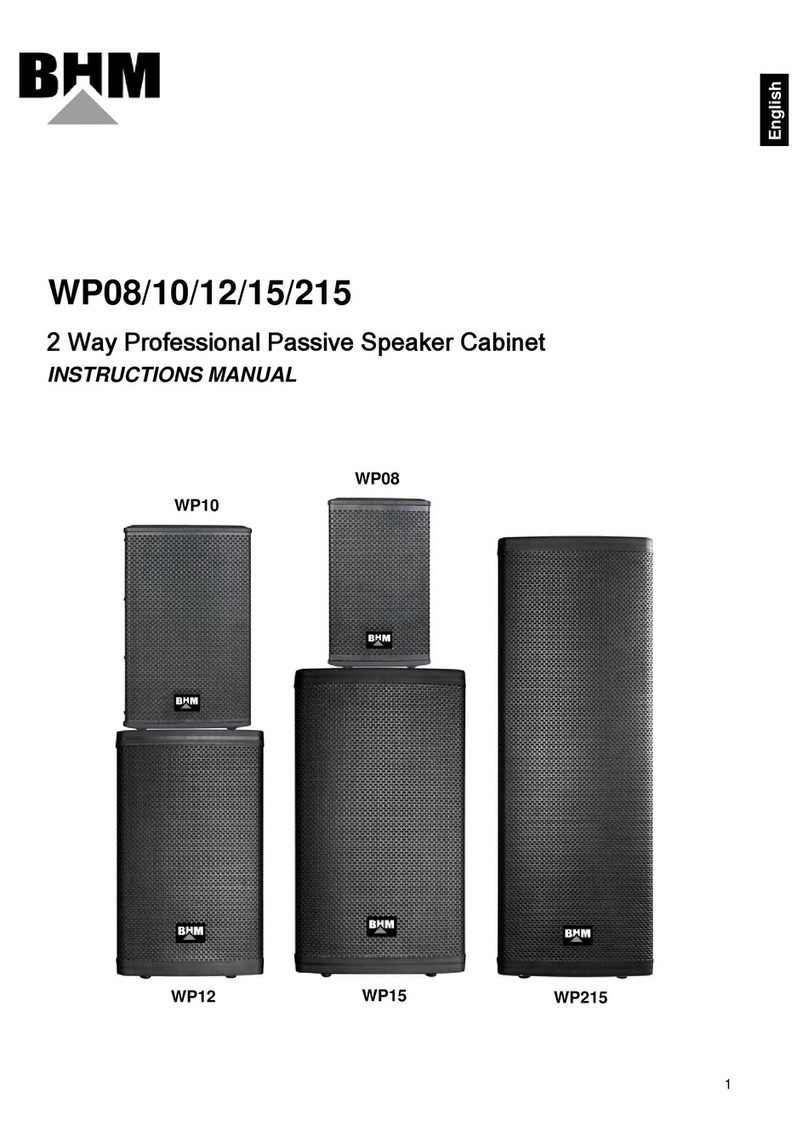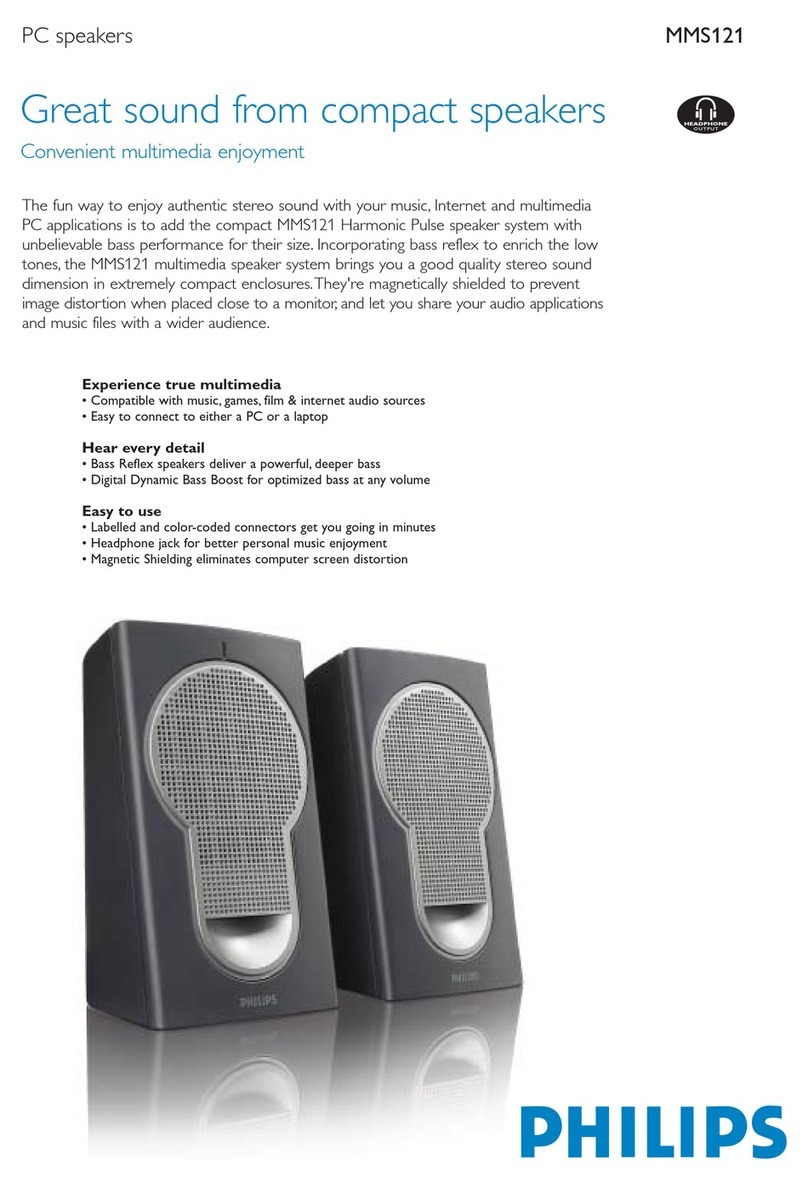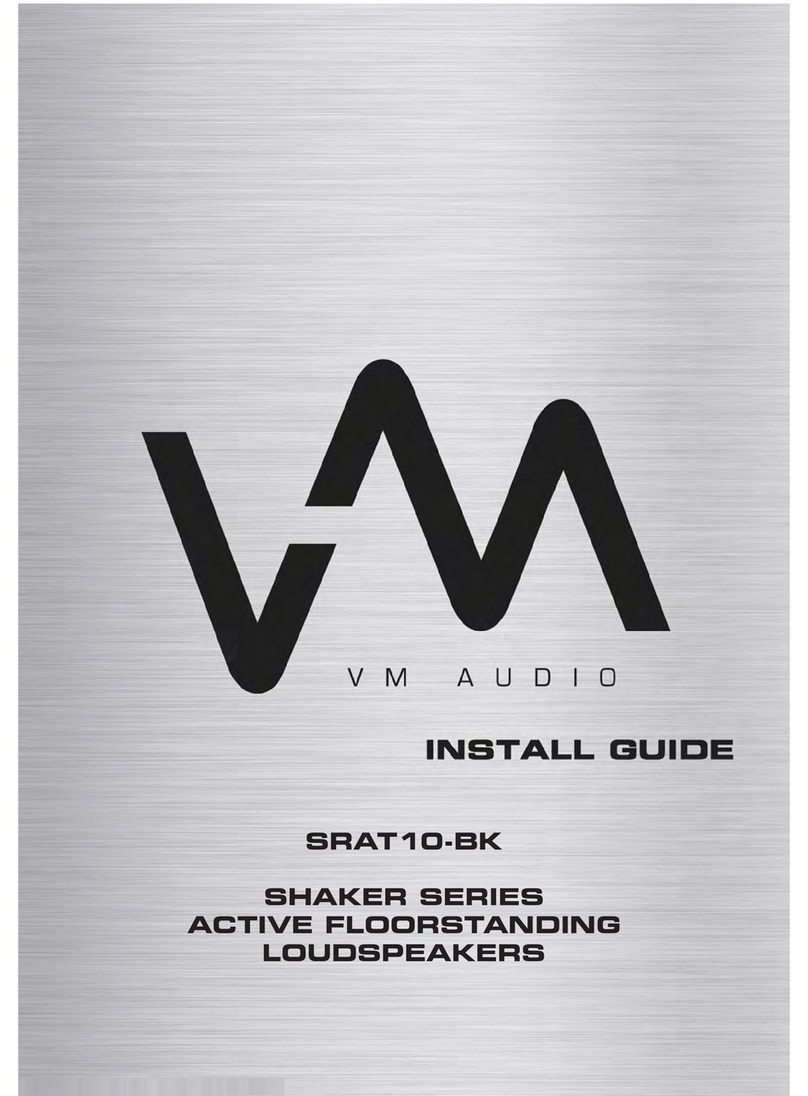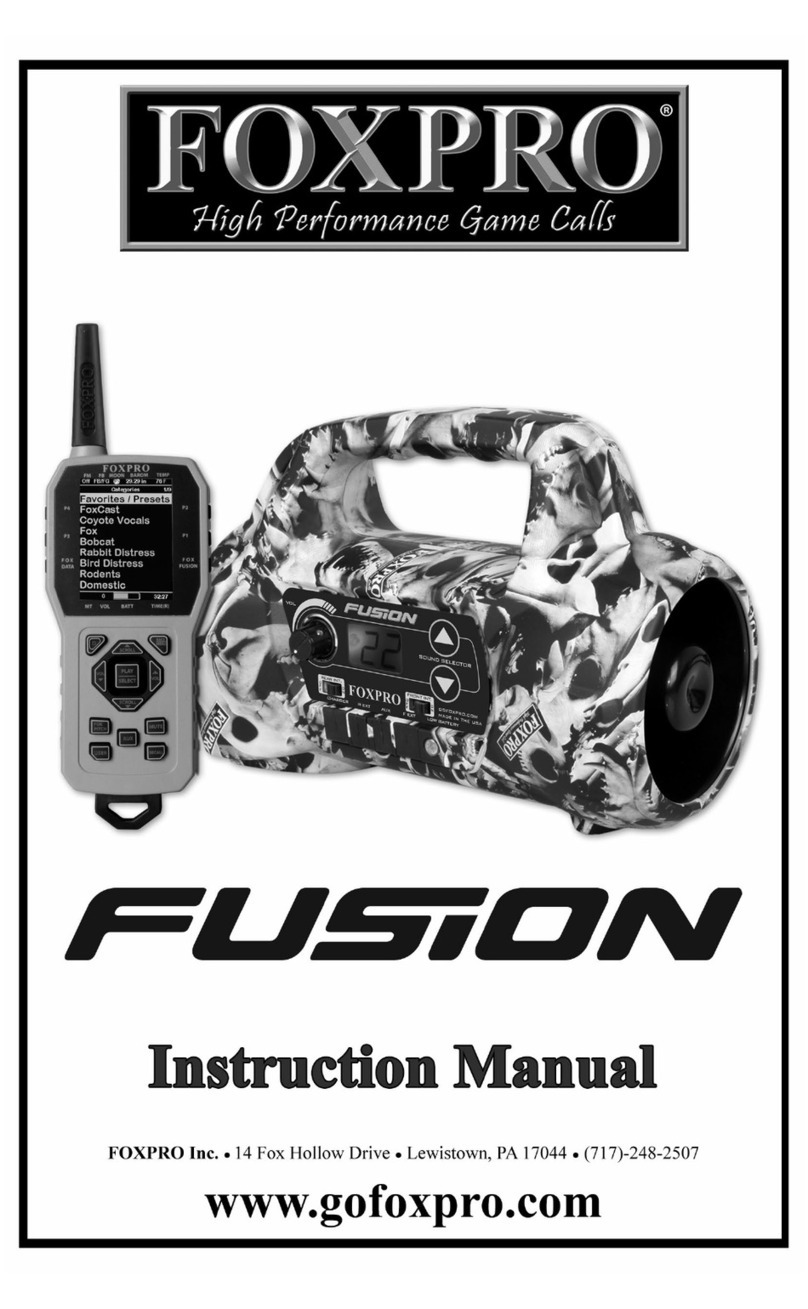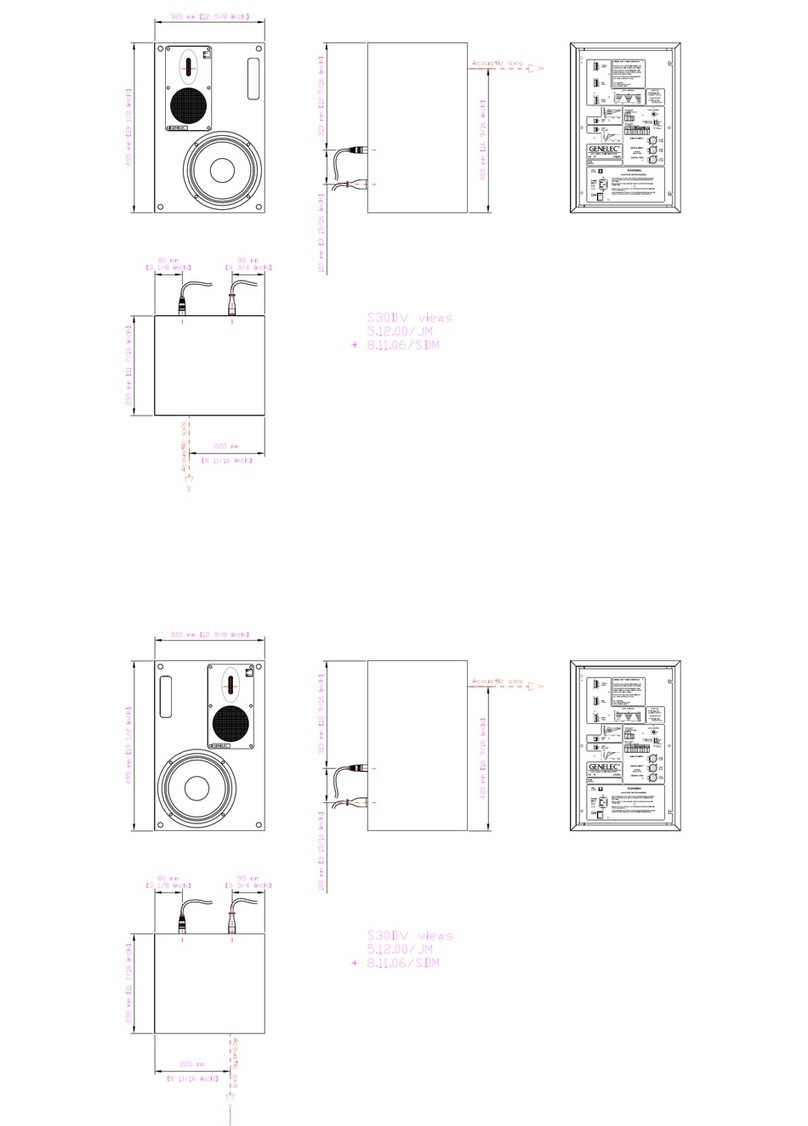Sklifeware LINKAGE SA200 User manual
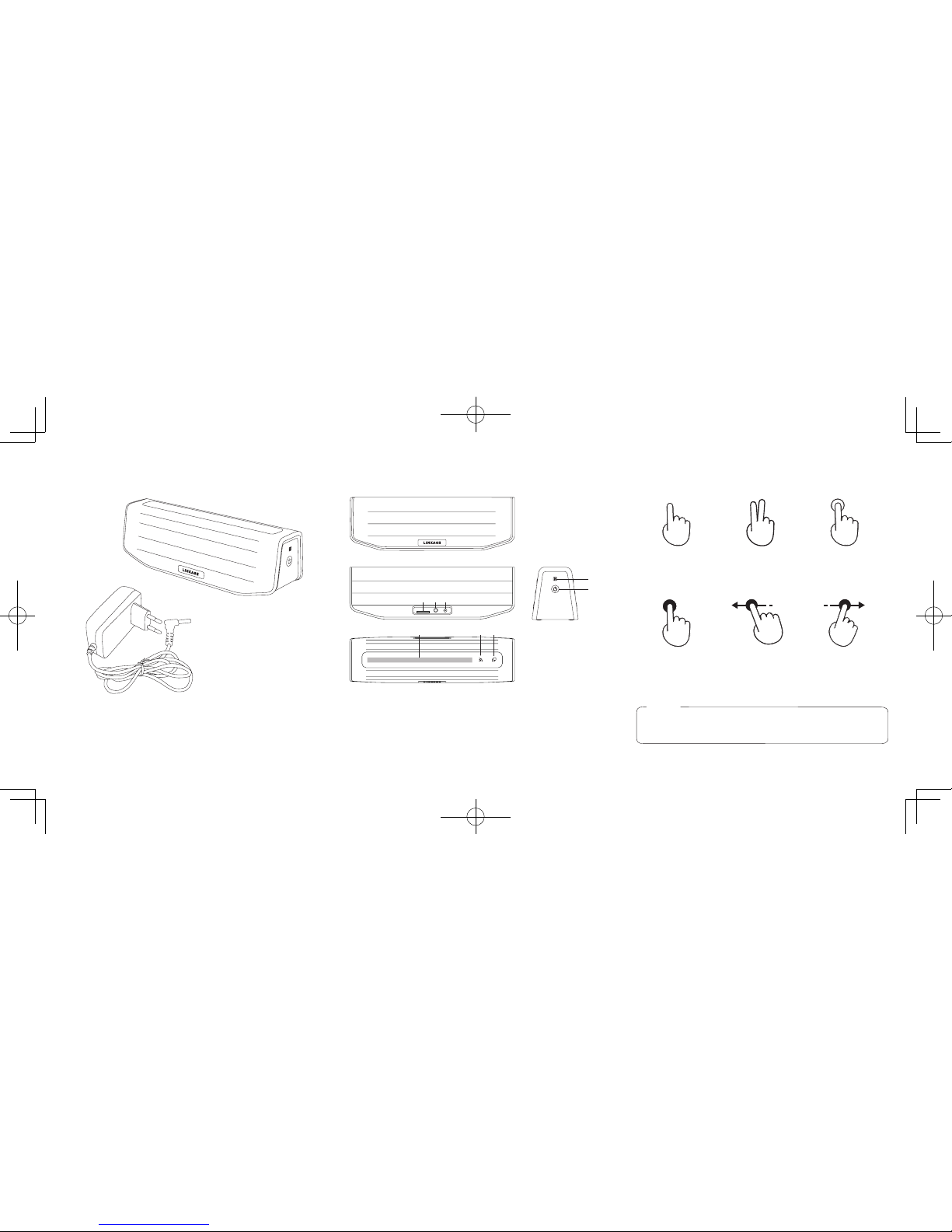
Basic Component Hardware Icon Explanation
①LINKAGE WiFi Speaker
②DC Power Supply (100~240V/2A/9V)
①
②
LED Control Zone
⑥ Touch Panel
⑦ WiFi Key
⑧ Source Key
Input Terminal Zone
① Micro SD Card Slot
② AUX Input
③ External Power Supply
On/Off Zone
④ NFC Tag
⑤ Power Button
Two-Finger-Touch
Touch and
Swipe to the left
One-Finger-Touch
Long Touch
Short Tab
Touch and
Swipe to the right
Touch the LED panel with wet or damp ngers will cause
malfunction or incorrect results
Caution
①
⑥ ⑦ ⑧
④
⑤
② ③
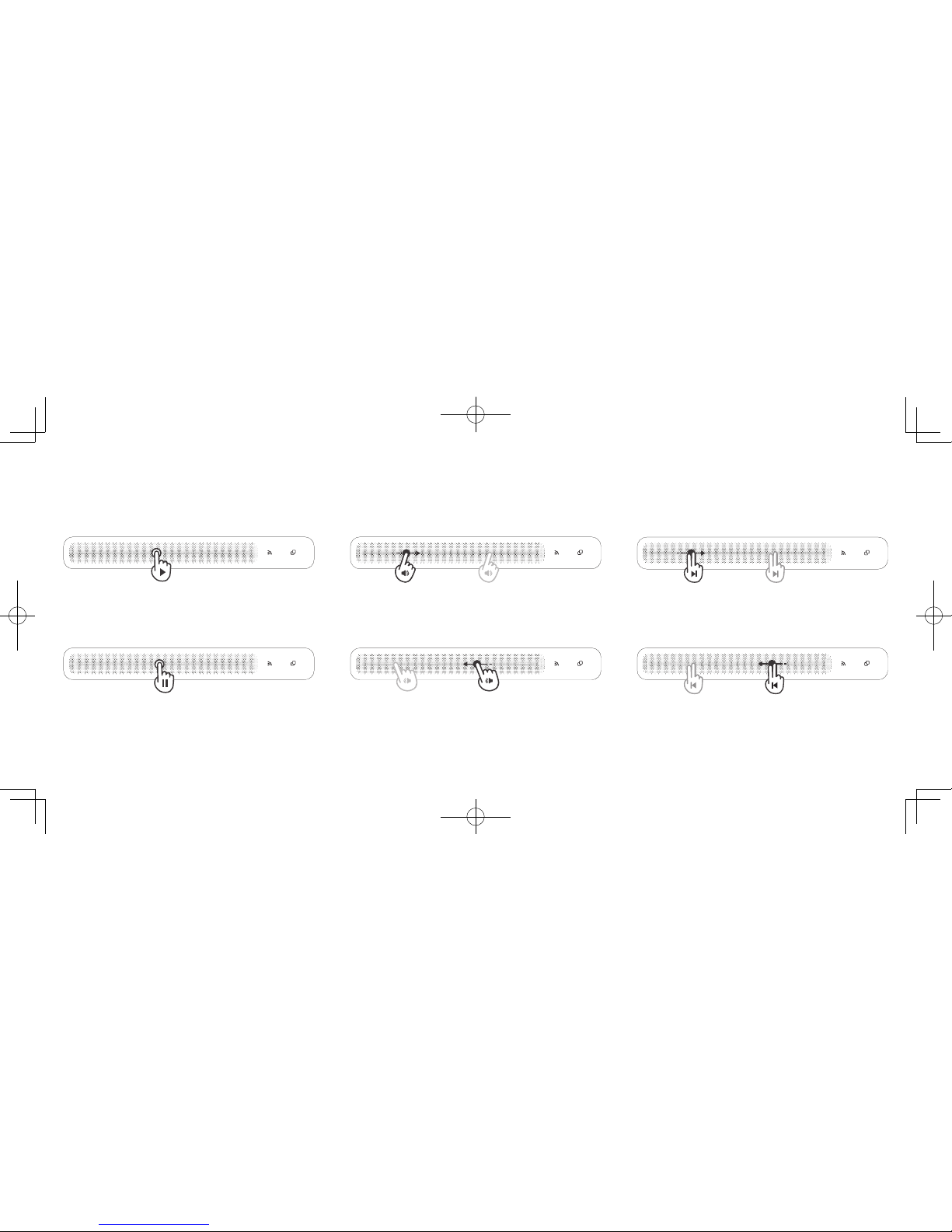
PLAY
1. Play and Pause 2. Volume Control 3. Next/Previous Control
PLAY Volume Up Next
Volume Down PreviousPAUSE
Tap the touch panel to resume PLAY from PAUSE Touch and swipe the touch panel from left to right
with one nger
Touch and swipe the touch panel from left to right
with two ngers
Touch and swipe the touch panel from right to let
with one nger
Touch and swipe the touch panel from right to let
with two ngers
Tap the touch panel to PAUSE the PLAY
*Note : Two-nger-touch is not activated in Direct Mode (Pink WiFi Key) such
as Miracast, WiFi Direct; AUX Mode (Orange Source Key); DLNA
*Tips : Leave the nger on hold after swiping. The volume will automatically
volume up/down
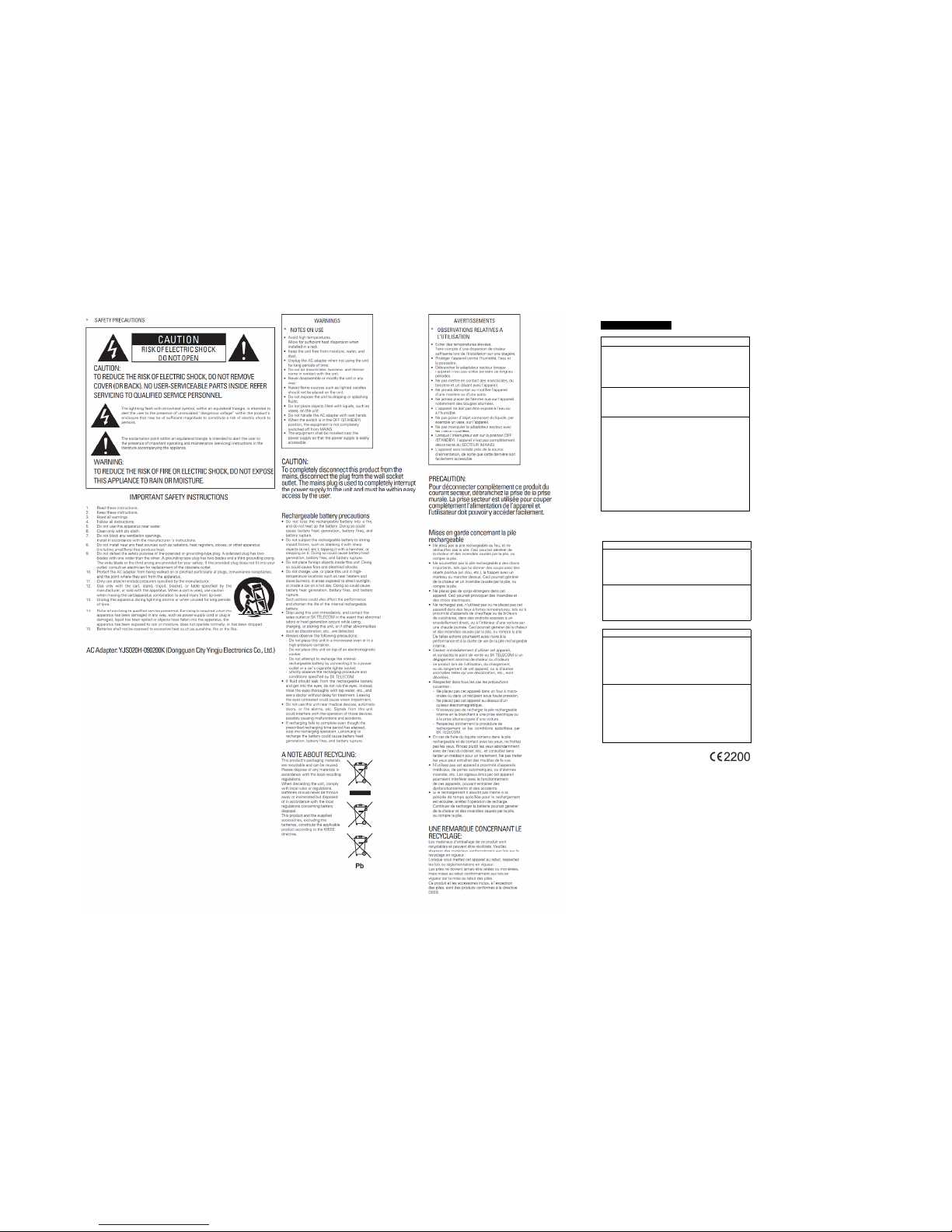
USA CANADA
* FCC Information (For US customers)
IMPORTANT NOTICE:
DO NOT MODIFY THIS PRODUCT
• Model Number: SA200
• FCC ID : MBBSA200
This product, when installed as indicated in the instructions contained in this manual,
meets FCC requirements. Modification not expressly approved by Denon May void your
authority, granted by the FCC, to use the product.
CAUTION
• To comply with FC C RF exposure compliance requiremen t, sepa ration distance of at least
20 cm must be maintained between this product and all persons.
• This product and its antenna must not be co-located or operating in conjunction with
any other antenna or transmitter.
NOTE
This product has been tested and found to comply with the limits for a Class B digital
device, pursuant to Part 15 of the FCC Rules. These limits are designed to provide
reasonable protection against harmful interference in a residential installation. This product
generates, uses and can radiate radio frequency energy and, if not installed and used in
accordance with the instructions, may cause harmful interference to radio communications.
However, there is no guarantee that interference will not occur in a particular installation.
If this product does cause harmful interference to radio or television reception, which can
be determined by turning the product OFF and ON, the user is encouraged to try to
correct the interference by one or more of the following measures:
• Reorient or relocate the receiving antenna.
• Increase the separation between the equipment and receiver.
• Connect the product into an outlet on a circuit different from that to which the receiver
is connected.
• Consult the local retailer authorized to distribute this type of product or an experienced
radio/TV technician for help.
IC Information (For Canadian customers)
PRODUCT
IC No:11657A-SA200
This product complies with RSS-210 of Industry Canada. Operation is subject to the
following two conditions: (1) this product may not cause harmful interference, and (2)
thi s pr odu ct m ust ac cep t an y in ter ferenc e re cei ved , in clu din g interference that may cause
undesired operation. This Class B digital apparatus complies with Canadian ICES-003.
CAUTION
• To comply with FC C RF exposure compliance requiremen t, sepa ration distance of at least
20 cm must be maintained between this product and all persons.
• To reduce potential radio interference to other users, the antenna type and its gain
should be so chosen that the equivalent isotropically radiated power (e.i.r.p.) is not more
than that permitted for successful communication.
Informations sur IC (pour les clients canadiens)
APPAREIL
IC No:11657A-SA200
Cet appareil est conforme à la norme CNR-210 du Canada. L’utilisation de ce dispositif
est autorisée seulement aux deux conditions suivantes : (1) il ne doit pas produire de
brouillage, et (2) l’utilisateur du dispositif doit être prêt à accepter tout brouillage
radioélectrique reçu, même si ce brouillage est susceptible de compromettre le
fonctionnement du dispositif. Cet appareil numérique de la classe B est conforme à la
norme NMB-003 du Canada.
ATT ENT IO N
• à Pour se conformer à la FCC RF exigence de conformité de l'exposition, la distance de
séparation d'au moins 20 cm doit être maintenue entre ce produit et toutes les
personnes.
Ce produit et son antenne ne doivent pas être co-située ni fonctionner en conjonction
avec une autre antenne ou émetteur.
Afin de réduire le risque d’interférence aux autres utilisateurs, il faut choisir le type
d’antenne et son gain de façon à ce que la puissance isotrope rayonnée équivalente
(p.i.r.e.) ne soit pas supérieure au niveau requis pour l’obtention d’une communication
satisfaisante.

Quick Guide
for iPhone User
1. Connecting AirPlay
1-1. WiFi Enabled Zone
1-2. WiFi Unabled Zone
2. Connecting SD Card
3. Comprehensive Usage of LINKAGE
3-1. LINKAGE App Guide
3-2. Connecting Internet Radio
iOS version 7.0 or later is
required. Please download
LINKAGE application through
app store or LINKAGE
homepage
www.sklifeware.com/linkage

Press the WiFi key for
2 seconds
1. Connecting AirPlay
Please turn on the power button. Press the WiFi key for 2 seconds
until the blue LED right is blinking.
1-1. WiFi Enabled Zone
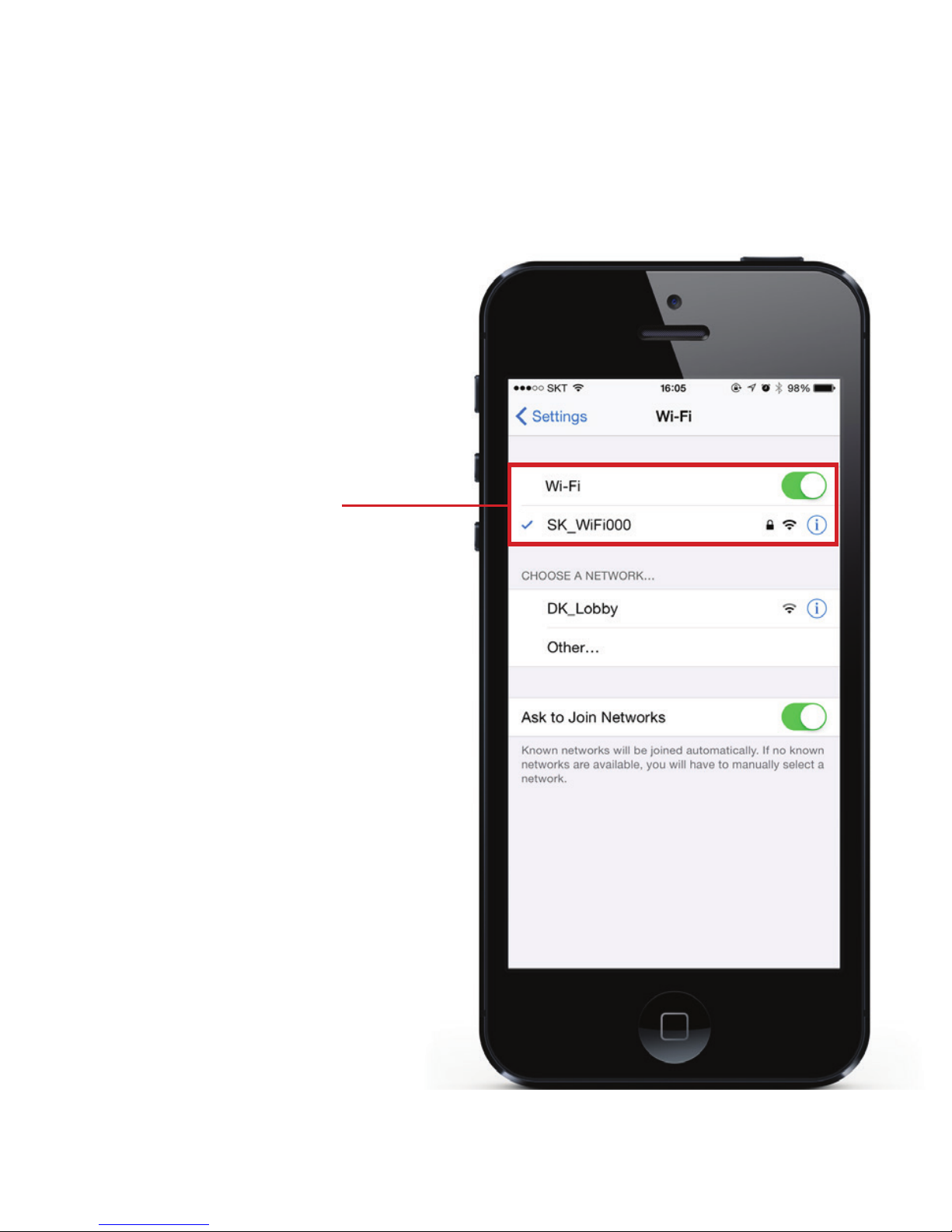
① Choose and select
accessible WiFi network from
WiFi setting.
Conneting WiFi
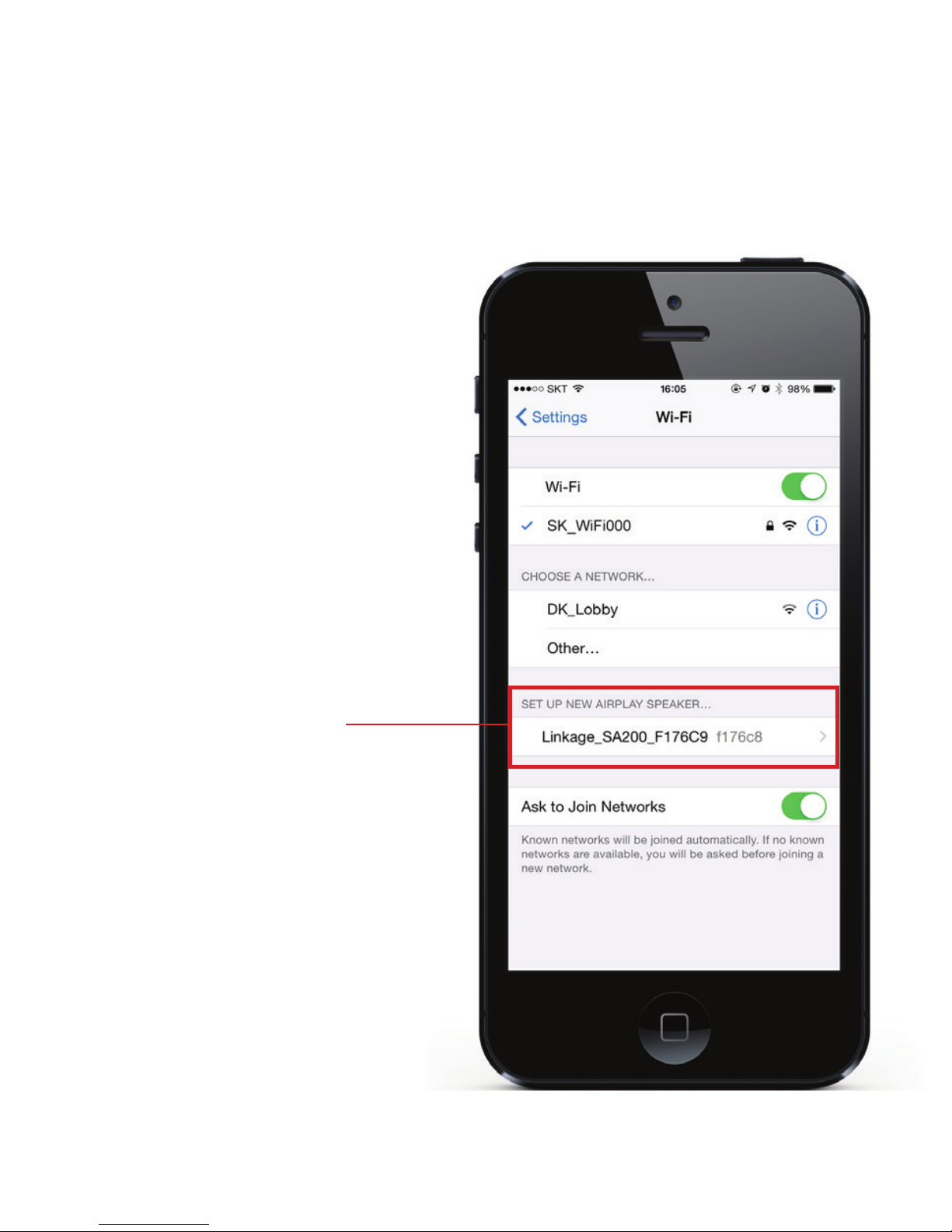
② LINKAGE device shall be
shown on the bottom of the
screen at ‘set up new airplay
speaker’.
Please tab your LINKAGE
device. When the setting is
completed, blue LED blinking
right on the speaker shall
turn solid.
New AirPlay speaker appears
when the setting is completed

③ Please swipe up the
screen to access Control
Center. Tap AirPlay. Tap
LINKAGE from the list.
Now you may enjoy your
music.
※ Please refer to following
links for more information.
http://support.apple.com
/ko-kr/HT4437
LINKAGE speaker
connecting mode
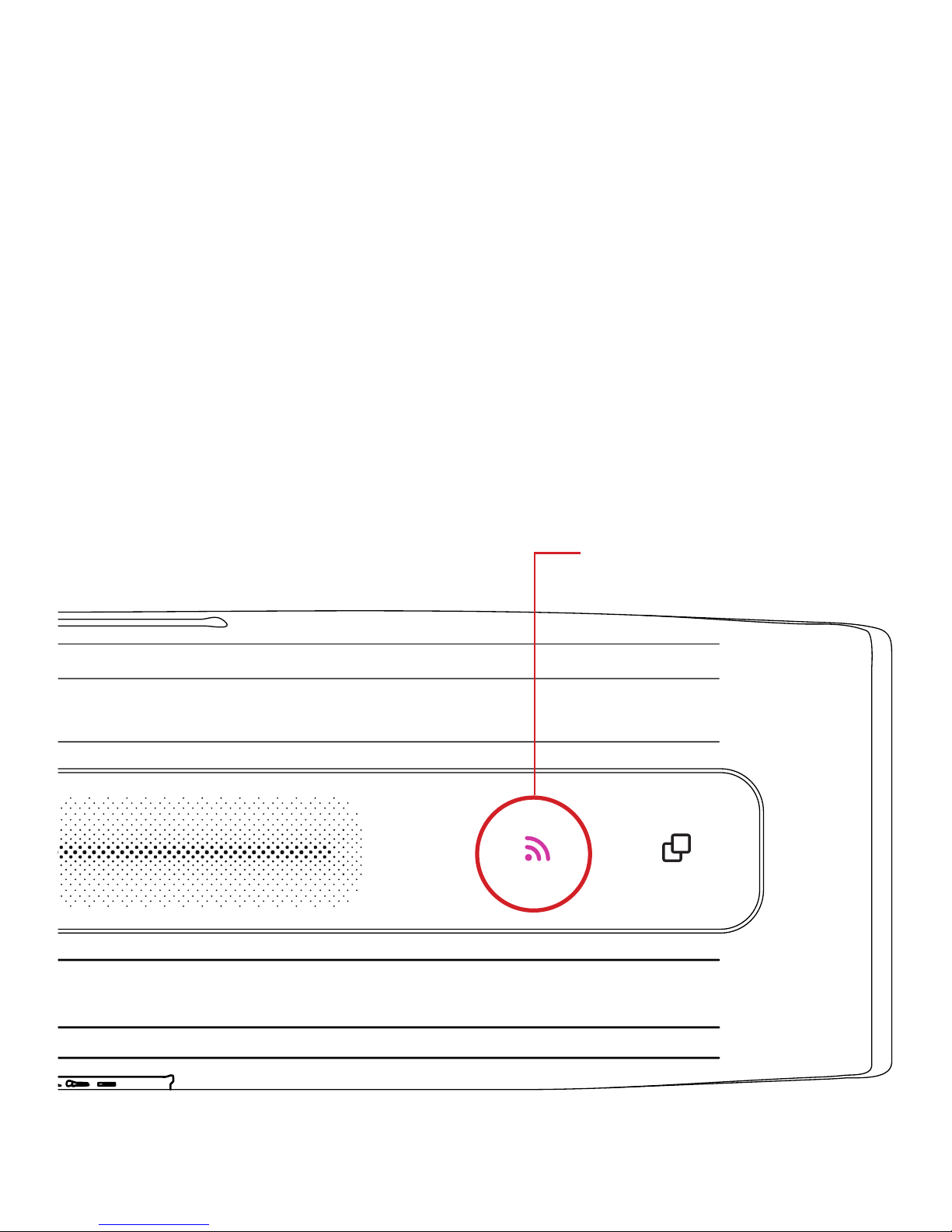
1-2. WiFi Unable Zone
Tab the WiFi key for
2 times
Tab the WiFi key for 2 times and wait until the pink LED right
stops blinking.
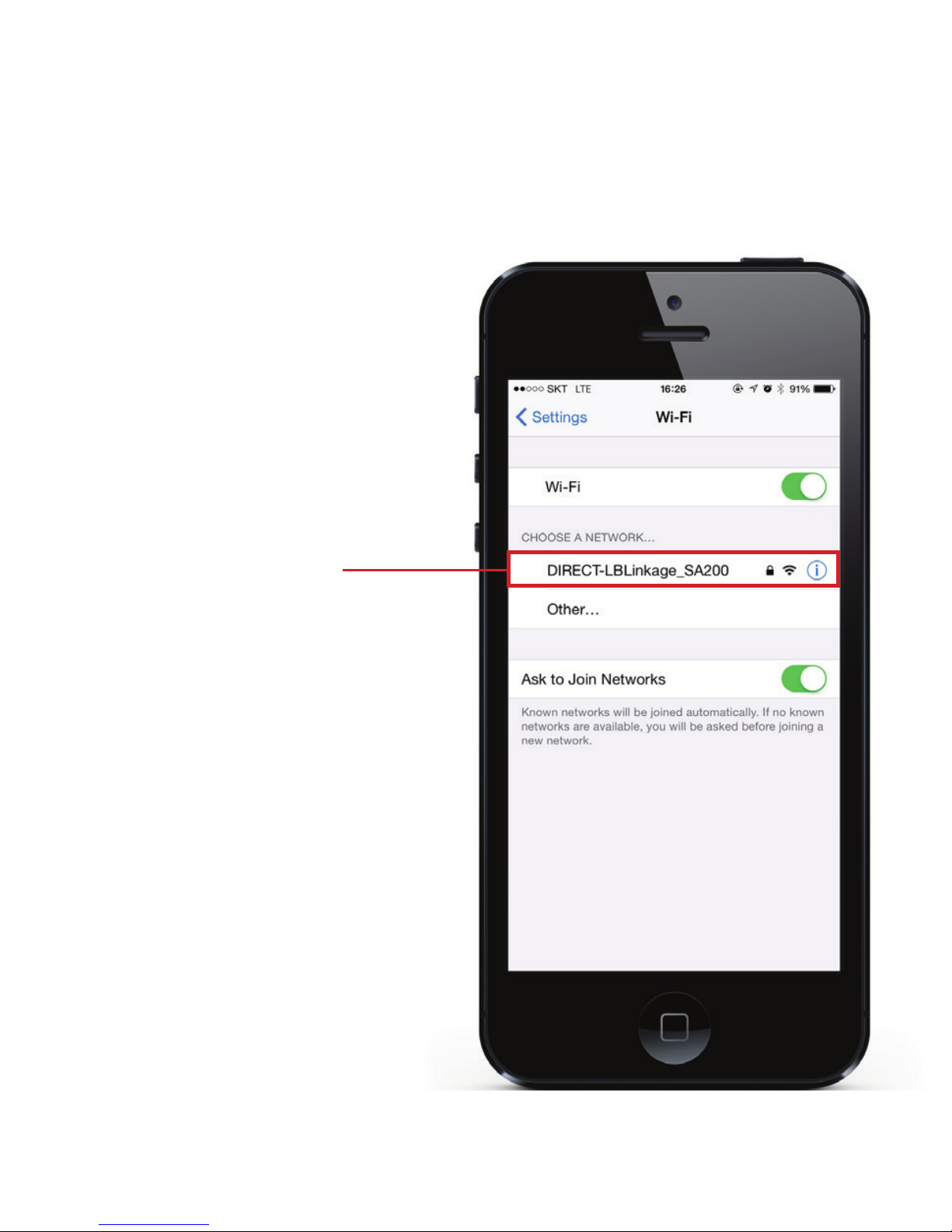
① Choose and select
‘DIRECT-LBLinkage_SA200’
WiFi network from WiFi setting.
Choose and select network
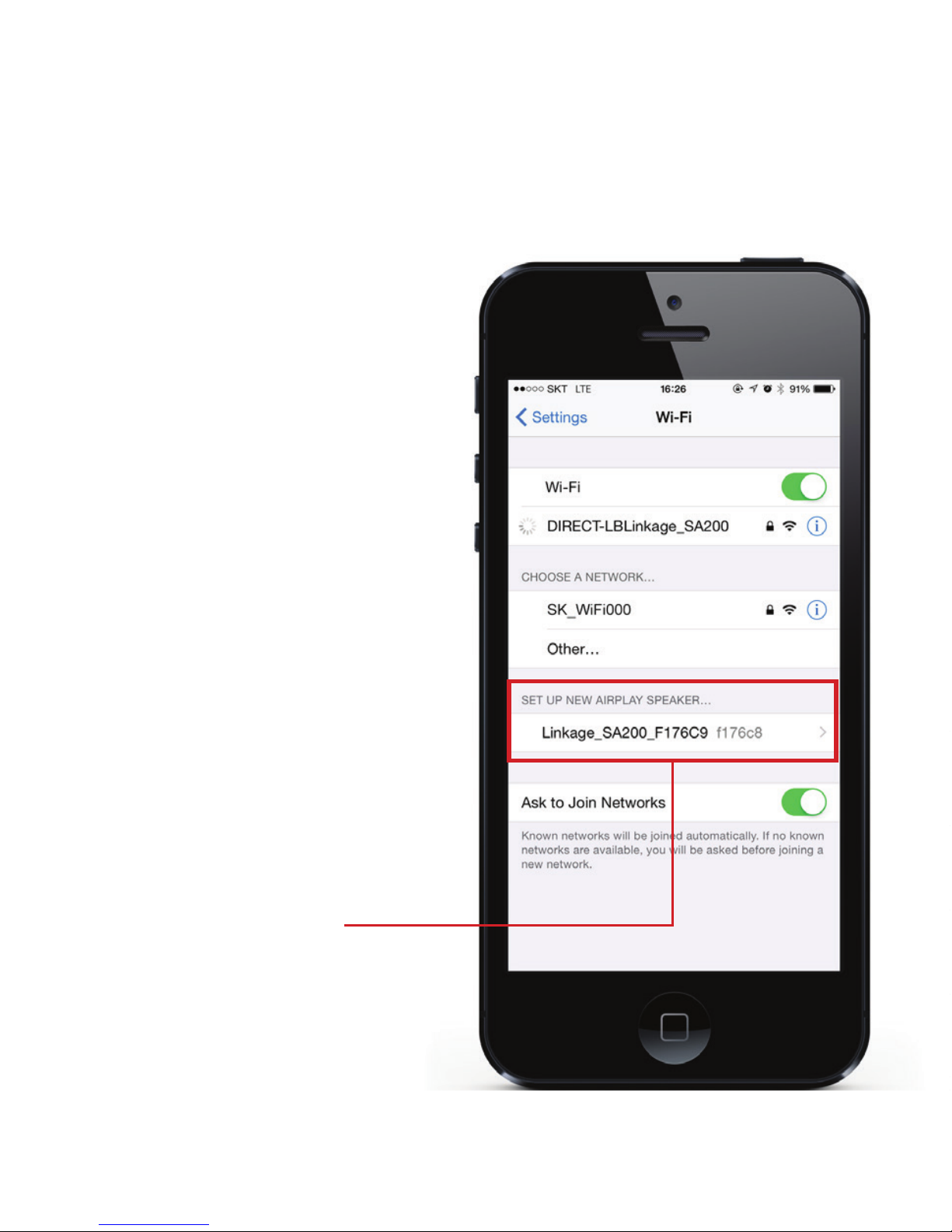
② Type ‘hello123’ when you
see the pop-up of password.
LINKAGE device shall be
shown on the bottom of the
screen at ‘set up new airplay
speaker.’ Please tab your
LINKAGE device from the list.
Now all the process are the same
as 1-1. WiFi Enabled Zone.
※ Music Streaming service
shall be limited.
New AirPlay speaker appears
when the setting is completed

2. Connecting SD Card
① Pin the Micro SD Card in the SD Card slot.
② Music shall be automatically played.
③ LINKAGE application allows you to manage the song lists
and folder in SD Card. For more information, please refer to
following link.
www.sklifeware.com/linkage
※Notice: Please beware of the error or contaminated file which will
stop the music playing
Micro SD slot

3. Complete Usage of LINKAGE
You may enjoy various value added services (ex. Internet radio,
multi-room) with LINKAGE application. For more information,
please refer to following link.
www.sklifeware.com/linkage

3-1. Application Guide
① Above part of the screen
shows current status of
LINKAGE device.
Current status of
LINKAGE device

② From the bottom part of
the screen, please select the
music sources you wish
to play.
Select the music source
you wish to play

※ You may tap the source key to switch the source
Blue:
Network connected
via AirPlay
Green:
Internet Radio
connected
Pink:
SD card
connected
Orange:
AUX input
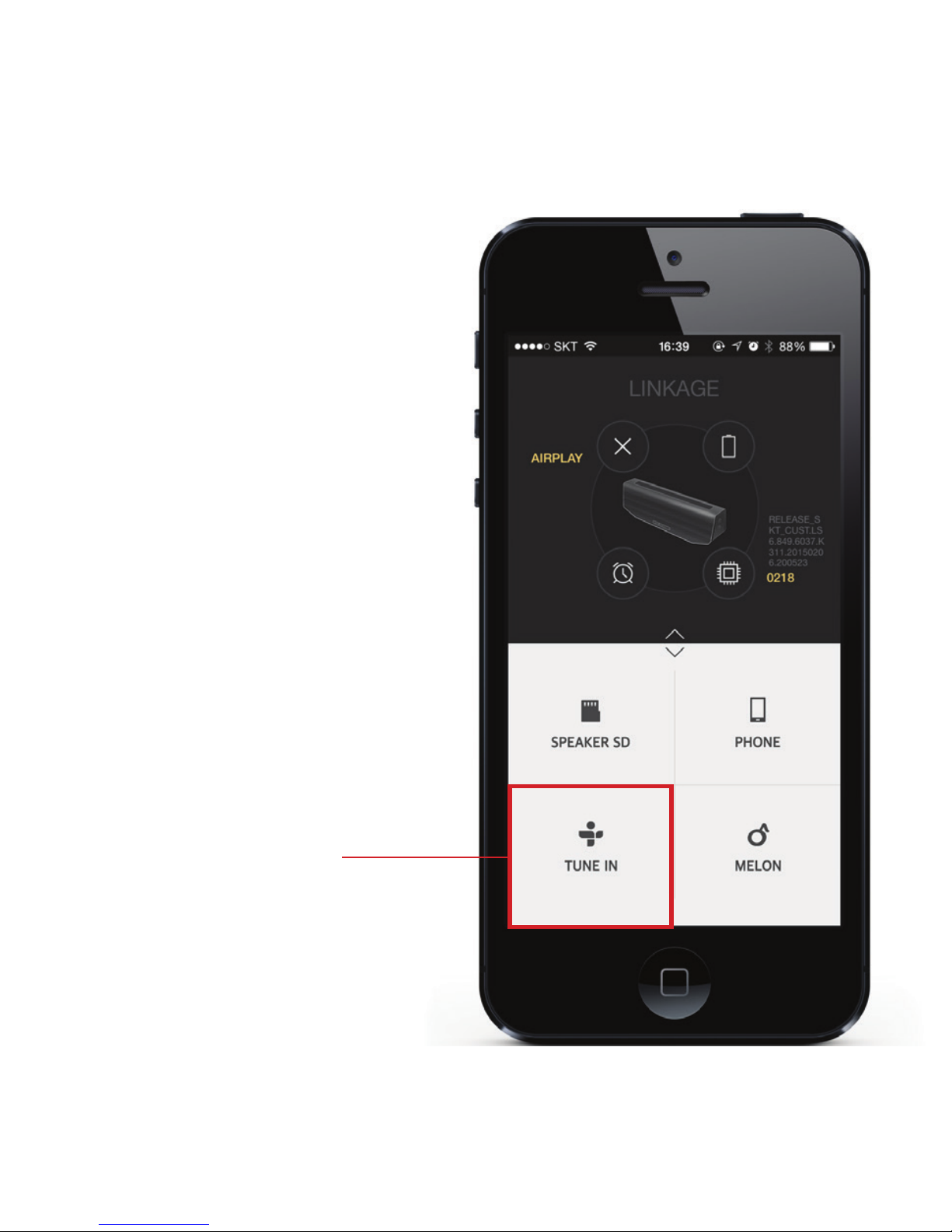
① Please select ‘Tune In’
icon from the menu
Select Tune In icon
3-2. Internet Radio connected
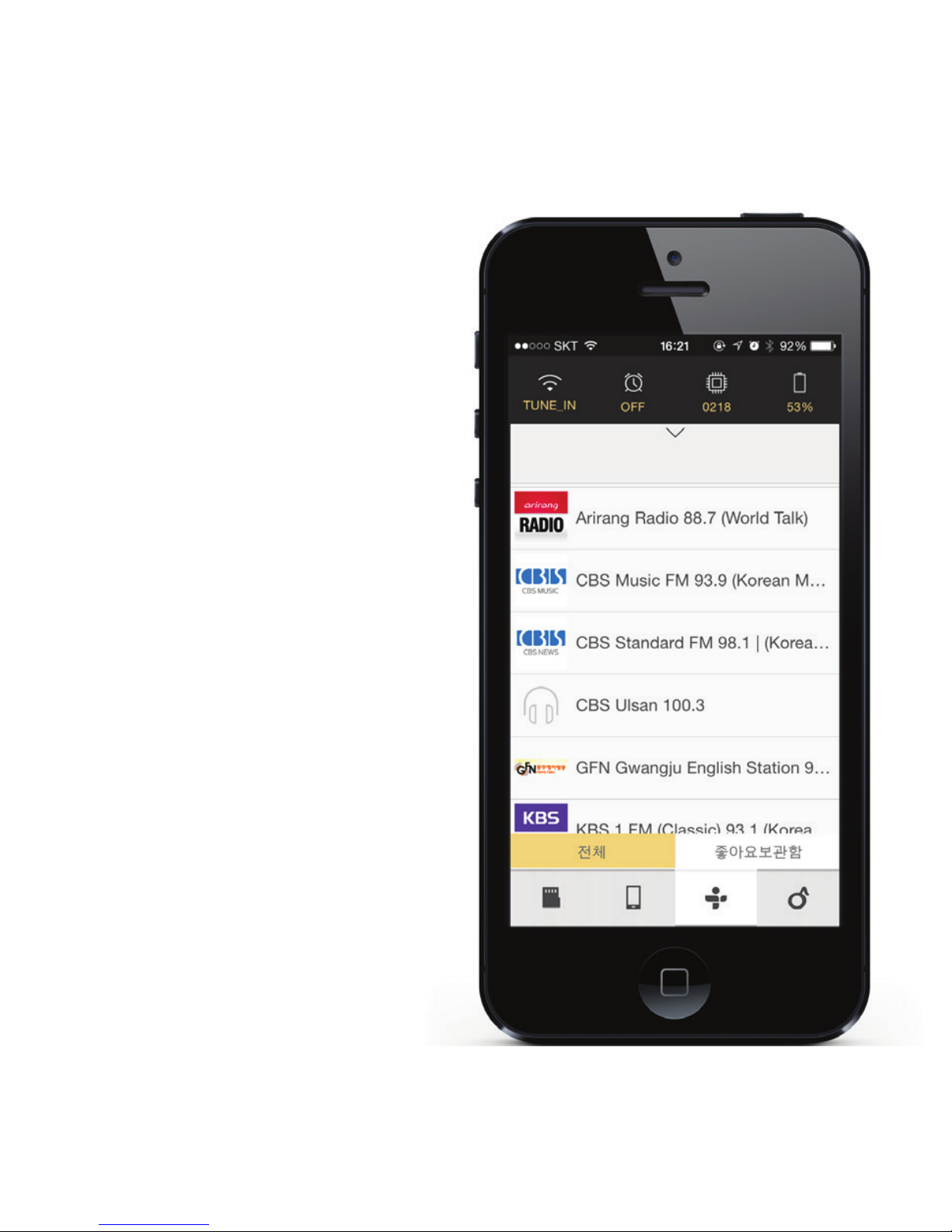
② You may choose any
channel from the list.
② The channels in ‘favorite
list’ are played directly from
the LINKAGE device without
the phone control.
※ The channels are switched
by swiping the touch panel
with two fingers.

The channel is stored in
‘favorite list’ when you tab the
‘star’ on left upper screen.
Tab the 'Star' button
Table of contents