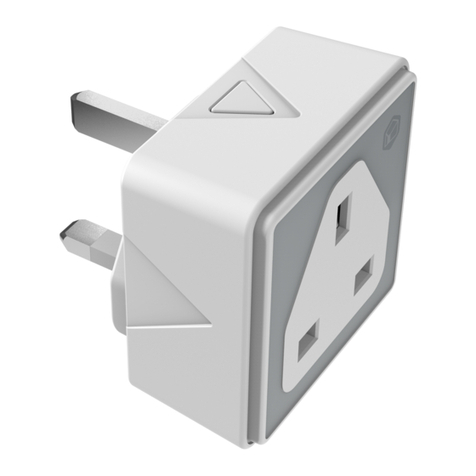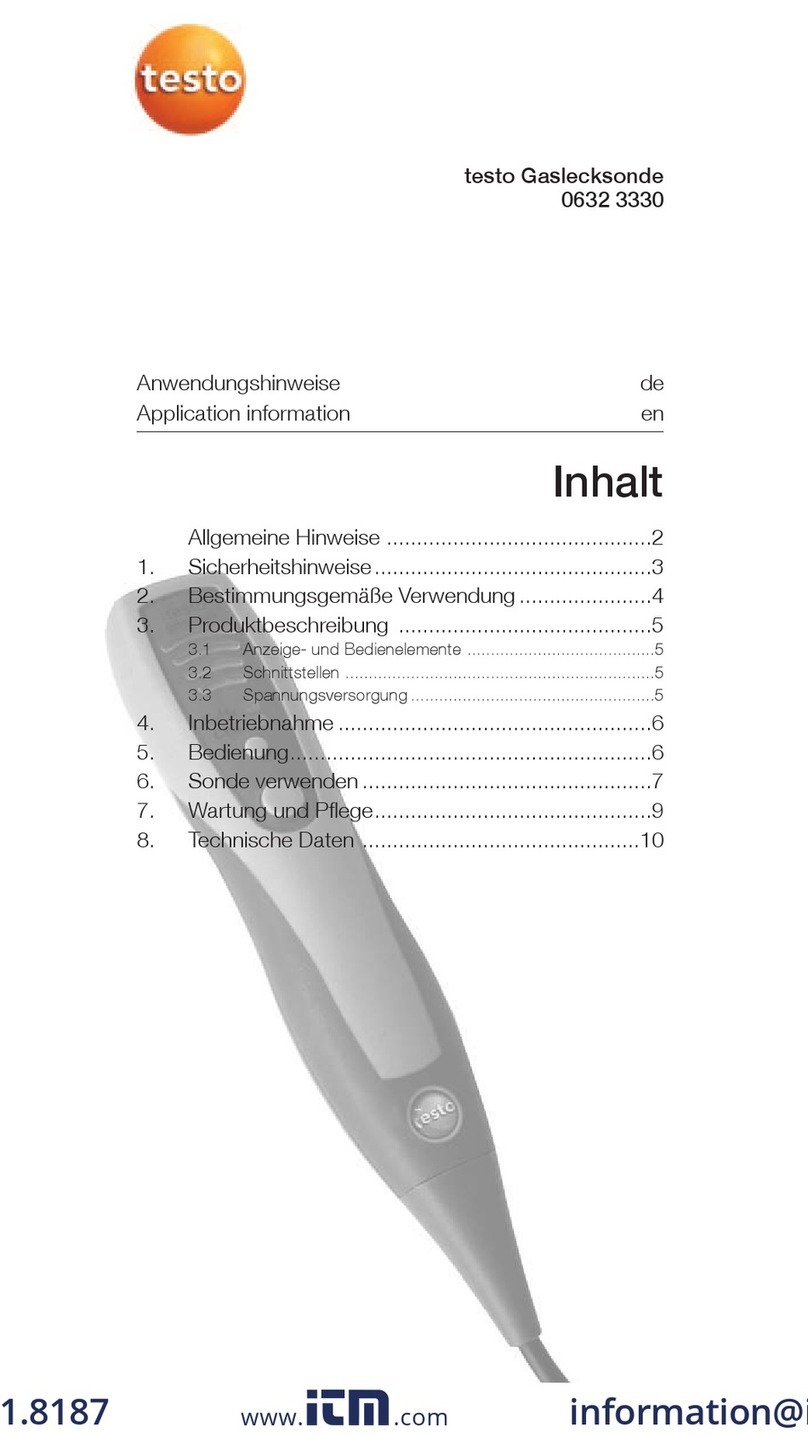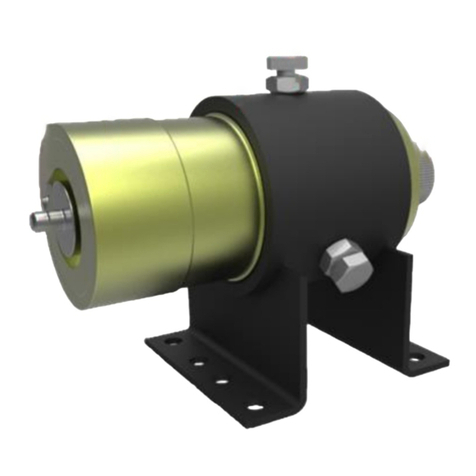SKY-LASERS Handheld Series User manual

www.SKY-Lasers.com
Handheld Series Operation Manual

www.SKY-Lasers.com
Laser Diagram
Technical Specications
Laser Operation
Laser Safety
Maintanence
Limitation of Liability
Warranty
TABLE OF CONTENTS
1
2
3
7
8
9
10
LASER DIAGRAM
Handheld Series Operations Manual | Page 1

www.SKY-Lasers.com
12 Months
Series:
Dimension:
Weight:
Laser Class:
Available Colors:
Wavelength:
Power Output:
Beam Diameter:
Beam Divergence, Full Angle:
NOHD:
Required Eyewear:
Power Consumption:
Power Supply:
Battery Lifetime:
Mode/Switch:
Duty Cycle:
Diode Lifetime:
Warranty:
Handheld Series
Φ23.5mm x 180mm
120 grams
3B / 4
Violet, Blue, Green, Red, Infrared
405nm | 445nm | 515nm | 532nm | 635nm | 650nm | 808nm | 980nm
100 - 500mW | 500 - 1000mW | 30 - 50mW | 100 - 300mW | 100 - 180mW | 100 - 300mW | 300 - 1000mW | 200mW - 800mW
< 2.5mm | < 2.5mm | < 2.5mm | < 2.0mm | 4 x 4mm | 4 x 4mm | 3 x 3mm | < 2.5mm
< 3.0mRad | < 3.0mRad | < 3.0mRad | < 2.0mRad | < 5.0mRad | < 5.0mRad | < 6.0mRAd | < 6.0mRad
24 - 53m | 53 - 75m | 13 - 17m | 36 - 62m | 14 - 19m | 14 - 25m | 21 - 38m | 17 - 34m
O.D. 4+
3.7V, 1-2A
1x / 2 x 16340 3.7V Lithium-Ion Rechargeable Batteries (based on model)
45 - 90 minutes
Constant Wave, On / O
Continuous
> 5,000 Hours
TECHNICAL SPECIFICATIONS LASER OPERATION
Battery Instructions
The Handheld Series is powered by either 1x or 2x 16340 3.7V
lithium-ion rechargeable batteries based on model. While you will
not nd this type of battery a the local market or electronics store,
it is readily available on the internet such as on Ebay and Amazon.
To get started, open the battery compartment by twisting the end
cap counter clockwise until it is completely removed. A label near
the opening of the battery compartment shows the proper polar-
ity of how the batteries are to be inserted. Place the batteries into
the laser now. When complete, screw the battery cap back onto
the laser by twisting clockwise.
Unlocking The Laser
The Handheld Series is equipped with a series of safety locks and
features that prevent the unauthorized use of this laser. Before
you can activate this laser, it must rst be unlocked.
Handheld Series Operations Manual | Page 2 Handheld Series Operations Manual | Page 3
STEP 1: Remote Interlock
The remote interlock is a pin type lock
that must be attached in order for the
laser turn on. Two types of interlock
keys are provided, the pin and loop.
When you receive your laser, the pin
key is already inserted into the remote
interlock. If this is removed, your laser
will not turn on.
The loop key is used if you require the addition of a third party
switch to activate the laser remotely. Simply cut the red wire and
attach the remote switch.

www.SKY-Lasers.com
LASER OPERATION
Laser Activation
If you’ve followed the battery and unlocking steps properly, your
laser is now ready to be turned on.
At this time, the laser is armed. For some models, the LED indicator
is green when armed.
To turn the laser on, press power button until you feel or hear a
faint click.
To turn the laser o, press the power button again and release
your nger.
For pulsed Handheld Series lasers using the Smart-Click system,
press and release the power button to activate constant wave
mode. Press and release the power button a second time to acti-
vate pulse mode at frequency of 2Hz. Press and release the power
button a third time to turn the laser o.
The LED power indicator is red/blue when the laser is powered on.
Handheld Series Operations Manual | Page 4
STEP 2: Key Switch
A key is required to unlock this laser.
When you receive your laser, the arrow
on the lock mechanism is pointed away
from the aperture, the hole where the
laser beam exits the laser.This is the
locked position.
To unlock, insert the set of keys that came with your laser by align-
ing the notch on the key with the groove on the lock mechanism.
Turn clockwise so the arrow points toward the aperture. This is the
active position.
Handheld Series Operations Manual | Page 5
STEP 3: Aperture Shutter
The last step in unlocking the Handheld
Series is opening the aperture shutter.
This is the lens cover that blocks the
laser beam from exiting the laser. Twist
the aperture shutter mechanism clock-
wise to open the aperture.

www.SKY-Lasers.com
Adjust Focus
The Handheld Series has unique focus adjusting abilities where you can widen the laser beam
into a laser ashlight. To adjust focus, simply twist the focus mechanism counter clockwise along
with the aperture shutter. Please refer to the Laser Diagram above for the location of the focus
mechanism.
You can gently twist the focus mechanism until you are no longer able to do so. Do not use force
to twist the focus mechanism beyond its intended length.
When you are no longer using the laser, return the focus mechanism back to its original position.
Did you know? Based on experience, the number one reason why your laser is not working is
because the batteries are inserted incorrectly. Open the battery compartment and double check
the polarity of the batteries with the instructions on the label.
Handheld Series Operations Manual | Page 6
LASER OPERATION
Lasers are powerful devices that emit a coherent beam of light with the potential to cause severe and permanent eye damage. Use common
sense and utmost caution when dealing with any laser. Even a low power laser can be potentially dangerous if handled improperly. Lasers are
not toys, below are some laser safety tips you should keep in mind when operating a laser:
1. Avoid direct or indirect contact with the eye or skin.
2. The Handheld Series emits a very powerful laser, this is not a laser pointer. Always point the laser away from you and anyone around
you. Always wear laser safety glasses when working with this laser.
3. Do not point the laser at reective surfaces such as a mirror or window. A reected laser beam carries enough power to be hazardous
to your eyes. Never view a laser using an optical instrument, such as binocular or a microscope.
4. Do not look at diused reections without proper laser safety glasses especially against a white or light colored background. Our
violet and blue lasers emit light near ultraviolet which can cause photochemical damage, reduce exposure if possible.
5. Do not allow children to operate a laser even if supervised.
6. Remove the batteries, lock the laser, and close the aperture shutter when you are no longer working with the laser.This will prevent
the laser from being accidentally activated.
7. Do not point a laser at moving motor vehicles or aircrafts. This will cause momentary blindness to the driver or pilot putting potential
hundreds of passengers at risk.
Handheld Series Operations Manual | Page 7
LASER SAFETY

you hereby agree be fully responsible for adhering by any ownership laws for this product in your jurisdiction and will not use this
direct, indirect, incidental, or consequential injuries or damages associated with the use of this product. By purchasing from www.SKY-Lasers.com,
SKY Lasers Ltd, operator www.SKY-Lasers.com, including any of its subsidiaries or aliates are in no event liable for any direct, indirect
www.SKY-Lasers.com
-
product in violation of any local, state, federal, or country regulations. You should also agree to the following:
I am an adult at least 18 years old.
I take full responsibility for my actions with this product.
I will use common sense when working with this product and follow safety protocols to the best of my knowledge.
I will not point this product at myself, people around me, nor animals.
I will not point this product at moving vehicles or aircrafts.
I understand that pointing a laser at an aircraft is illegal and a felony in the United States.
I will wear laser safety glasses when operating this laser.
Handheld Series Operations Manual | Page 9
LIMITATION OF LIABILITY
There is no routine maintenance required for this laser. While this is so, the lens of the laser may become
dirty resulting in a scattered laser beam and spot. To x this problem, you can perform the simple cleaning
procedure outlined below:
Lens Cleaning Procedure:
What you need: microber cloth for lens cleaning, q-tip, and lens cleaning solution (optional)
Step 1: Wash your hands thoroughly with soap and water making sure to dry them completely before
starting this procedure.
Step 2: Remove the batteries from the laser so it cannot be accidentally activated.
Step 3: Place the microber cloth over the aperture of the laser. Using the q-tip, slowly push the microber cloth through the aperture and
onto the lens of the laser diode approximately 5mm - 10mm inwards. When you have reached the lens, gently move the q-tip from
side to side and rotating in a circular motion.
Step 4: Remove the q-tip and microber cloth, insert batteries, and turn the laser on to see if the lens is clean. Repeat if necessary.
Tip: Put 1-2 drops of lens cleaning solution on the microber cloth to improve cleaning.
STORAGE
Store the laser in a dry location with temperatures between 0°C - 50°C (32°F - 122°F). To prevent dust from entering through the aperture, store
the laser within an enclosed box such as the one that came with the laser. Remove the batteries before storage.
Handheld Series Operations Manual | Page 8
MAINTANENCEMAINTANENCE
Dirty Laser Lens
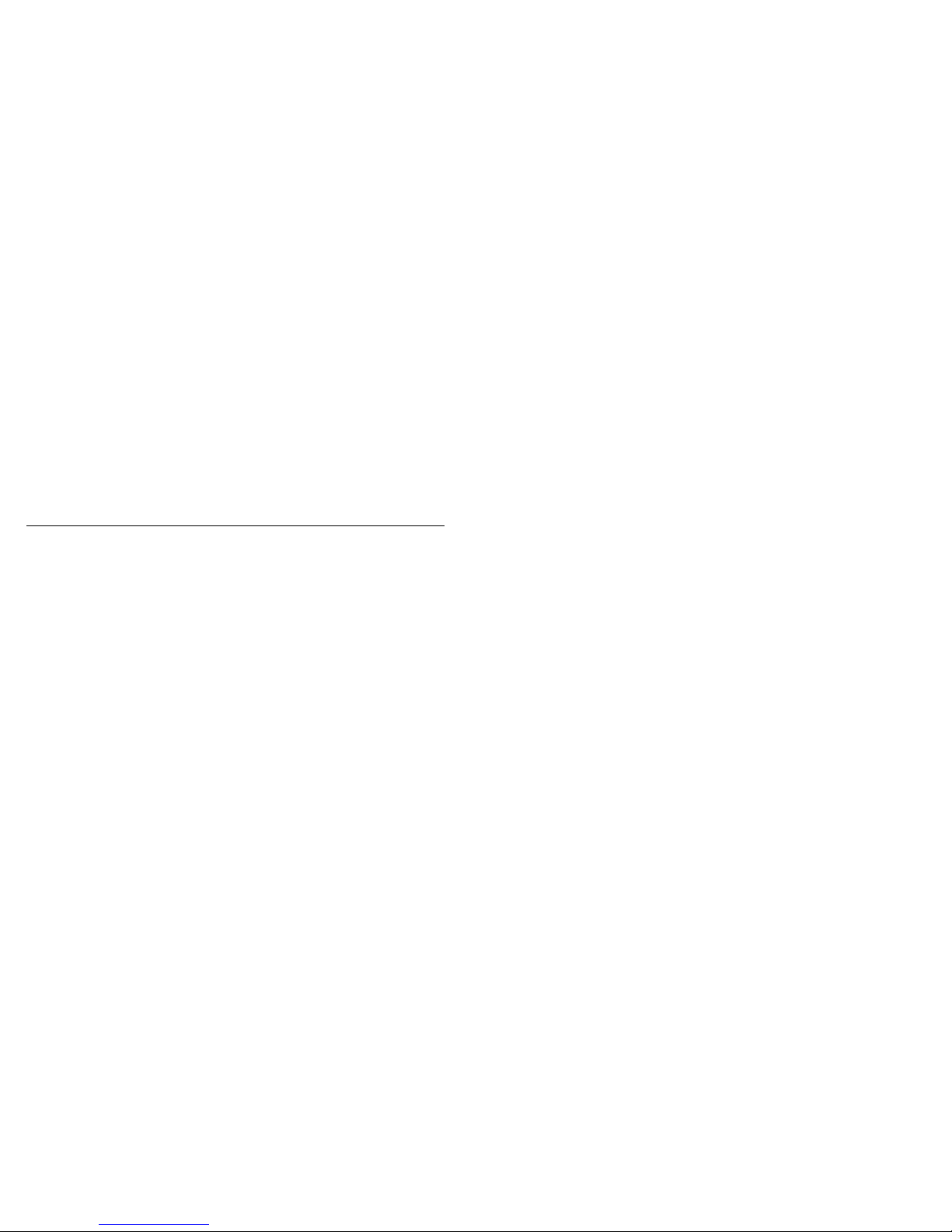
This is only a portion of our warranty statement, you can send us an email to get more details.
All defective lasers will be replaced or repaired subject to the full discretion of www.SKY-Lasers.com.
www.SKY-Lasers.com
[email protected]To claim your warranty, send your inquiry to
SKY-Lasers.com warrants the Laser Pointer Series, Handheld Series, and Portable Series lasers for 6 months against defects in
workmanship and materials. The warranty does not cover normal wear and tear, or damage due to accident, abuse, misuse, modication, water,
pets, children, or‘acts of God.’
Disassembling your laser will void this warranty.
Our warranty only extends to the original owner, beginning on the day of purchase, and only to products purchased from our website or an
authorized reseller.
making sure to include the following information:
- Full Name
- Order ID
- Reason for Claim (in detail)
Handheld Series Operations Manual | Page10
WARRANTY
SKY TECHNOLOGIES
www.SKYtechlasers.com
25/F Workington Tower, 78 Bonham Strand, Sheung Wan, Hong Kong
This manual suits for next models
1
Table of contents
Popular Accessories manuals by other brands

Seifert
Seifert SlimLine Pro KG 8506 instruction manual

NeuLog
NeuLog NUL-237 Guide

TrackWeight
TrackWeight SERIES II user manual

elsner elektronik
elsner elektronik Intra-Sewi KNX T Installation and adjustment
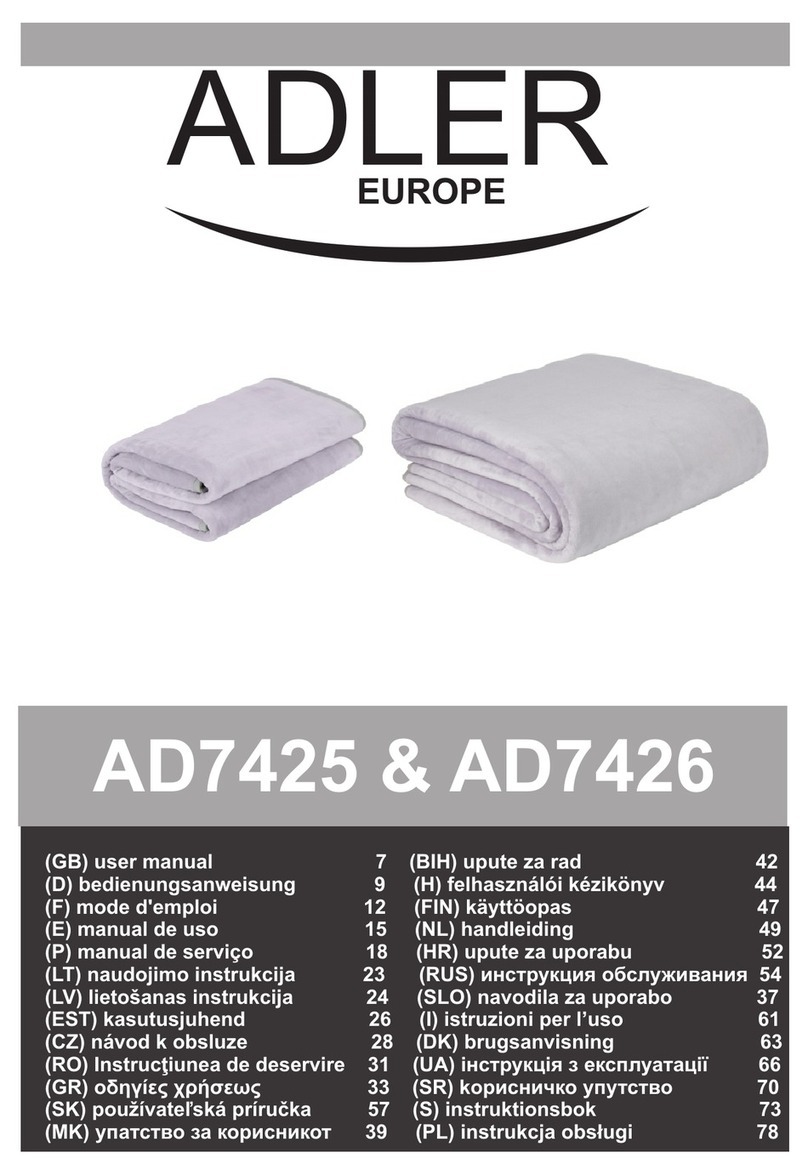
Adler Europe
Adler Europe AD7425 user manual

Nostalgia Electrics
Nostalgia Electrics RF6RRAQ instruction manual