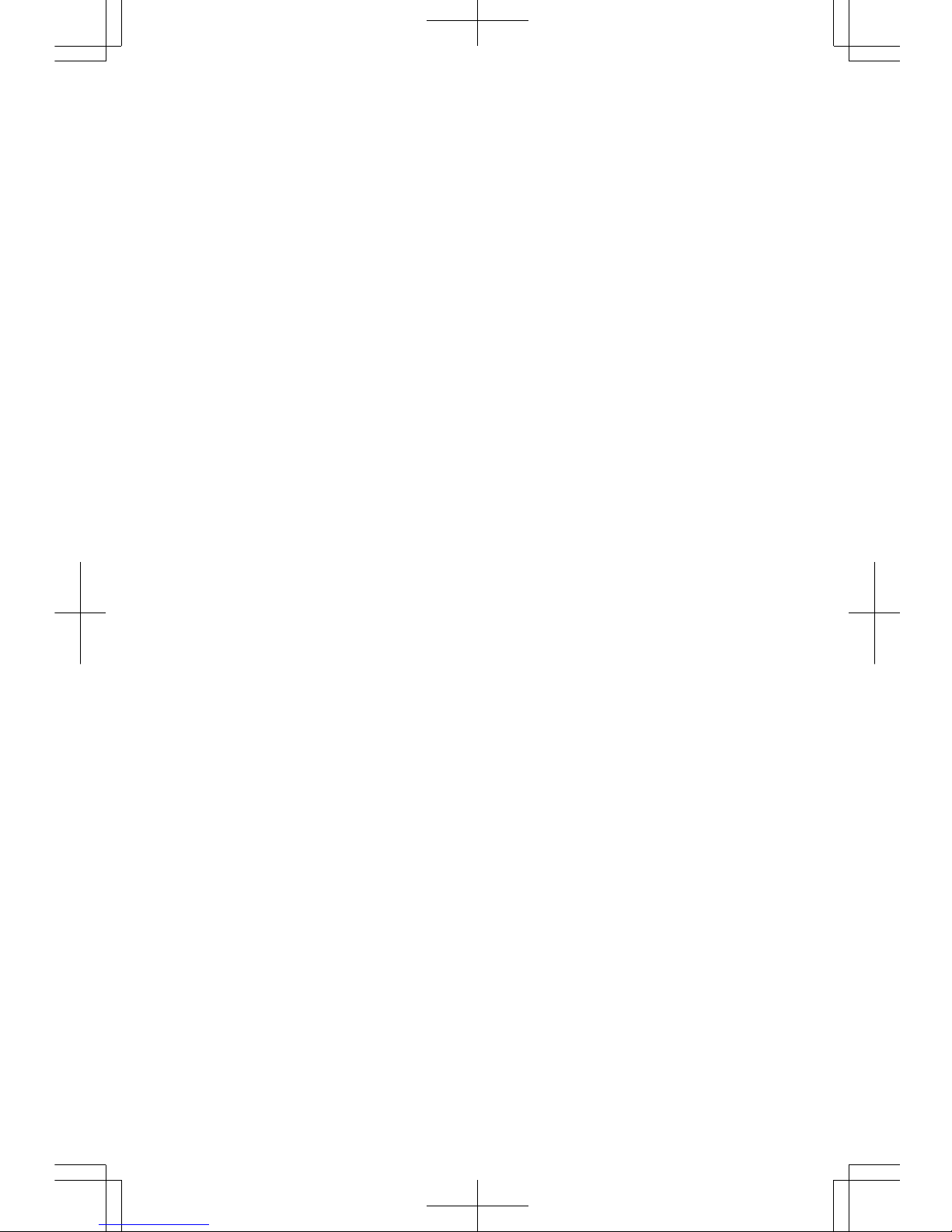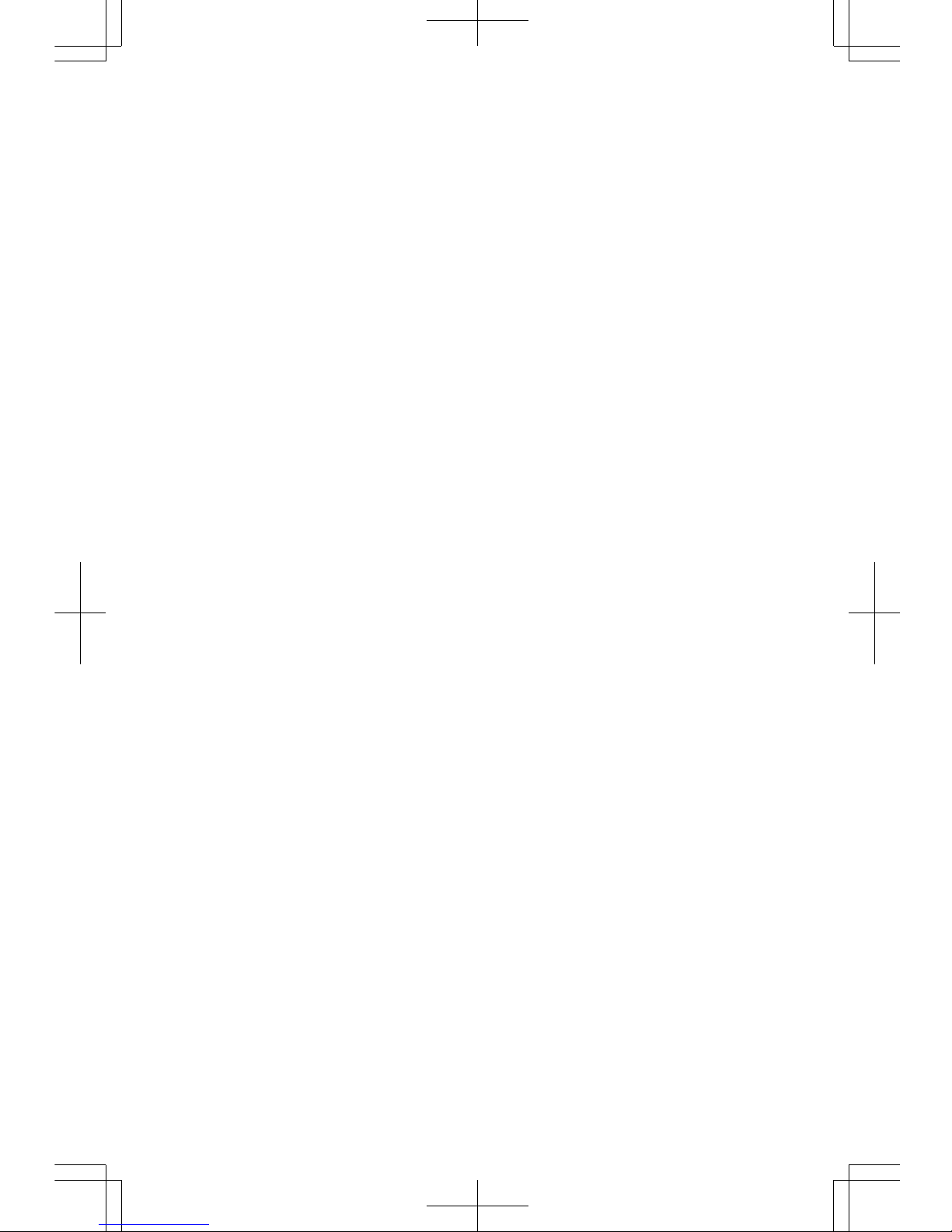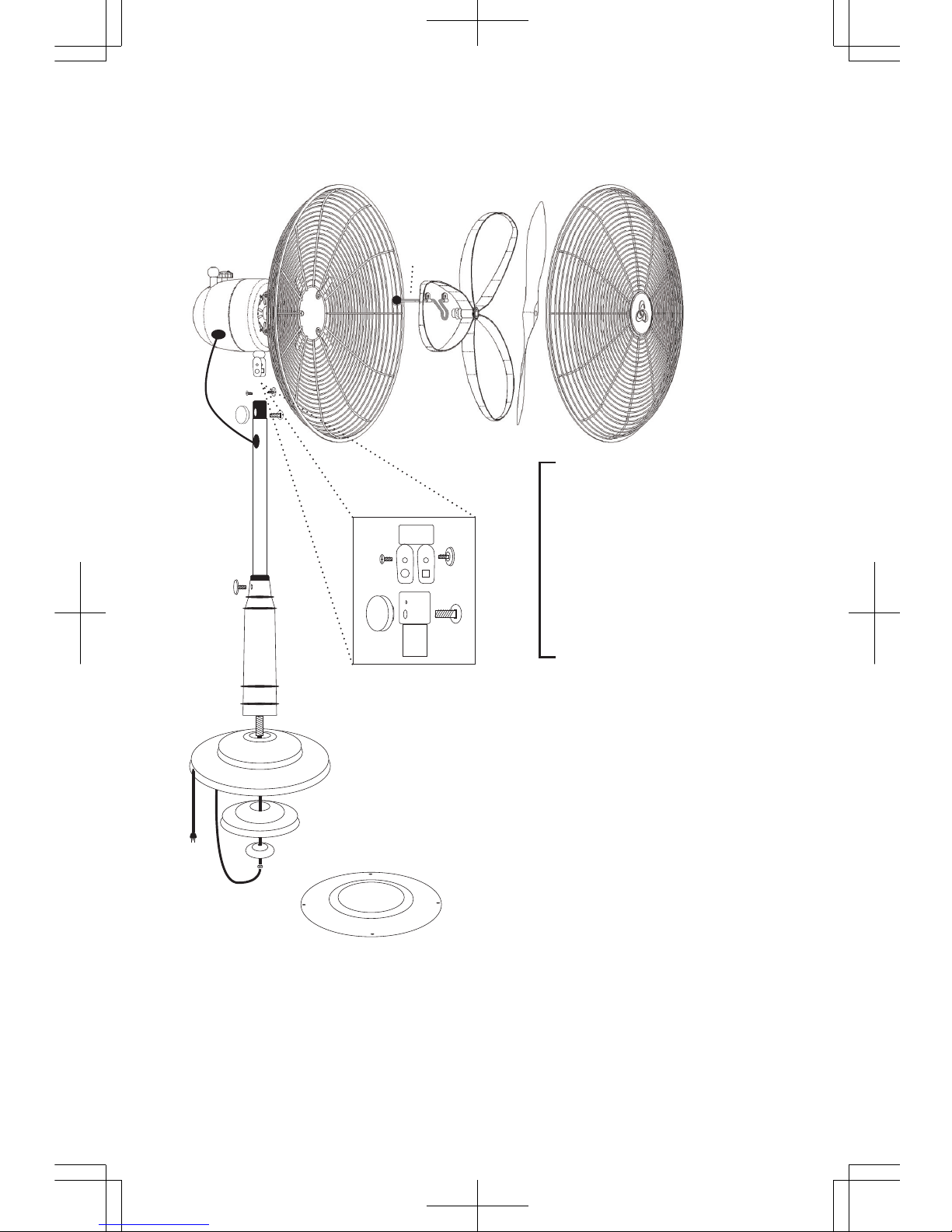SAFETY AND WARNINGS
• Please read all instructions before operating this fan.
• DO NOT operate fan until fully assembled.
• Use fan only for intended household use as described in this manual. Any other
use not recommended by the manufacturer may cause re, electric shock, or injury
to persons.
• DO NOT operate fan without fan grills properly in place.
• Always use on a dry, stable, level surface.
• Avoid contact with moving parts. NEVER insert ngers, pencils or any other objects
through the fan grill during operation.
• To avoid re or shock hazard, plug the appliance directly into a 120V AC electrical
outlet. Connect only to properly polarized outlets.
• Always insert or remove plug from the outlet by grabbing the plug by hand. DO
NOT pull on the electrical cord.
• Keep the cord out of heavy trafc areas to avoid accidental tripping or contact. DO
NOT let the cord hang over the edge of a table or counter. To avoid re hazard,
NEVER put the cord under rugs, near heat registers, radiators, stoves or heaters.
• Always unplug fan before moving it, putting on or taking off parts, cleaning, or
whenever the fan is not in use.
• DO NOT operate fan with a damaged cord or plug, if fan motor fails to rotate, after
the fan malfunctions, or if it has been dropped or damaged in any manner. Take
your fan to qualied personnel for examination, electrical or mechanical adjustment,
or repair.
• To reduce the risk of re or electric shock, DO NOT use this fan with any solid-state
speed control device.
• DO NOT attempt to repair or adjust any electrical or mechanical functions on this
unit. Doing so will void your warranty. The inside of the unit contains no user
serviceable parts. All servicing should be performed by qualied personnel only.
• DO NOT operate the fan directly adjacent to curtains, plants, window coverings,
etc. to avoid accidental entanglement.
• DO NOT use outdoors.
• DO NOT expose your fan to excessive heat or humidity, as this can cause damage
to the electrical components.
• DO NOT operate in the presence of explosive and/or ammable fumes.
• Keep unit away from heated surfaces and open ames.
• To protect against electrical hazards, DO NOT immerse in water or other liquids.
DO NOT use near water.
• Keep your fan out of the reach of children and pets.
• DO NOT expose infants or seniors to prolonged periods of direct cold air.
• Close supervision is necessary when any appliance is used by or near children.
2