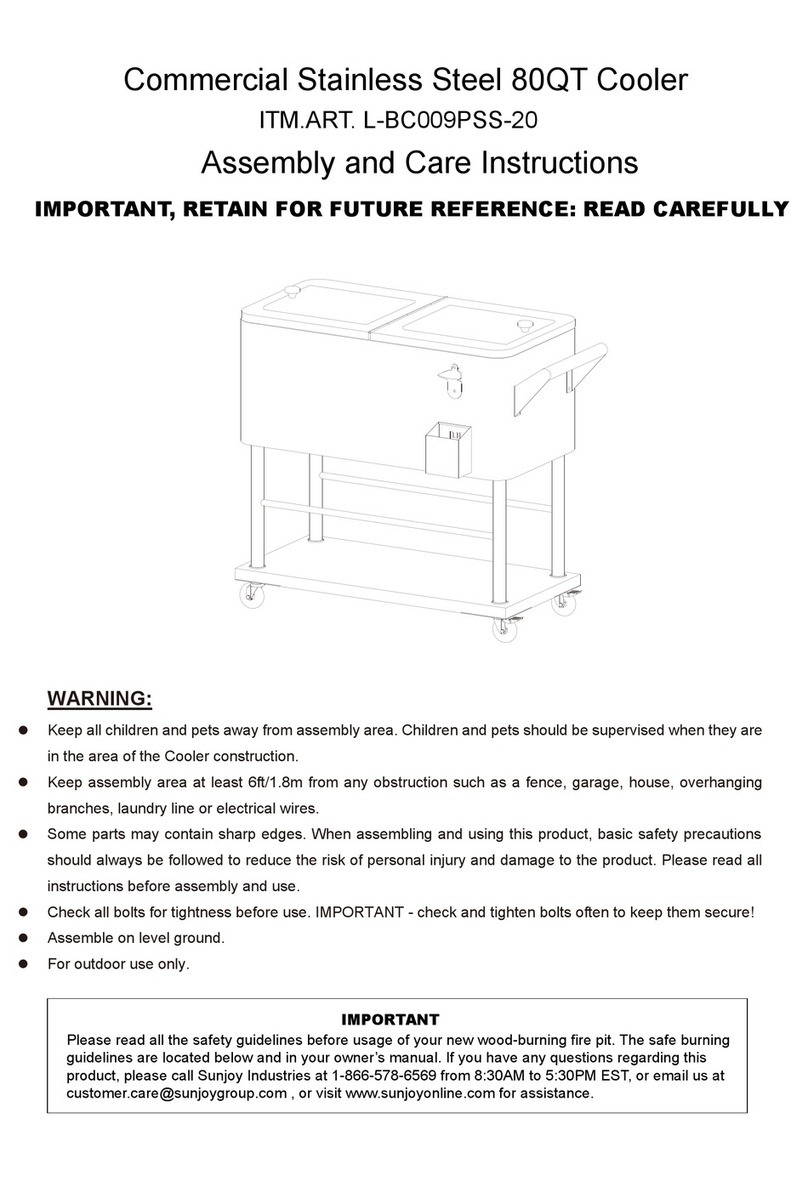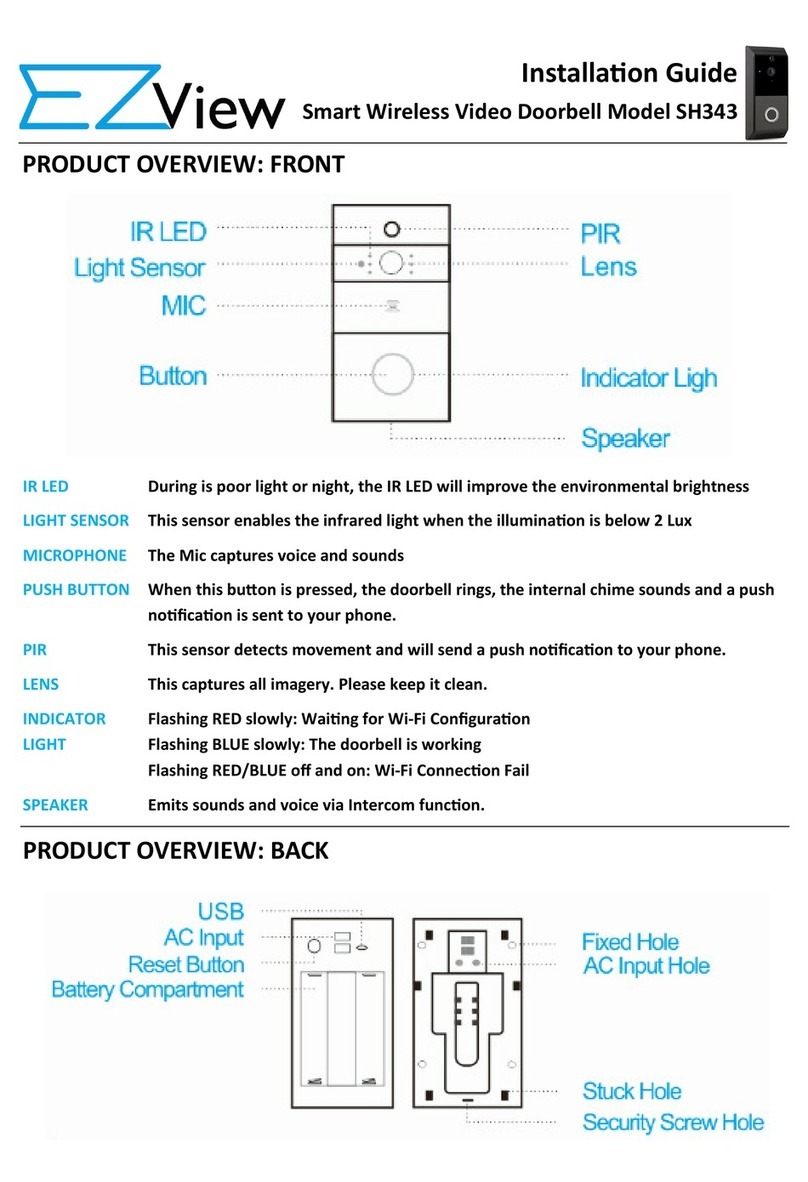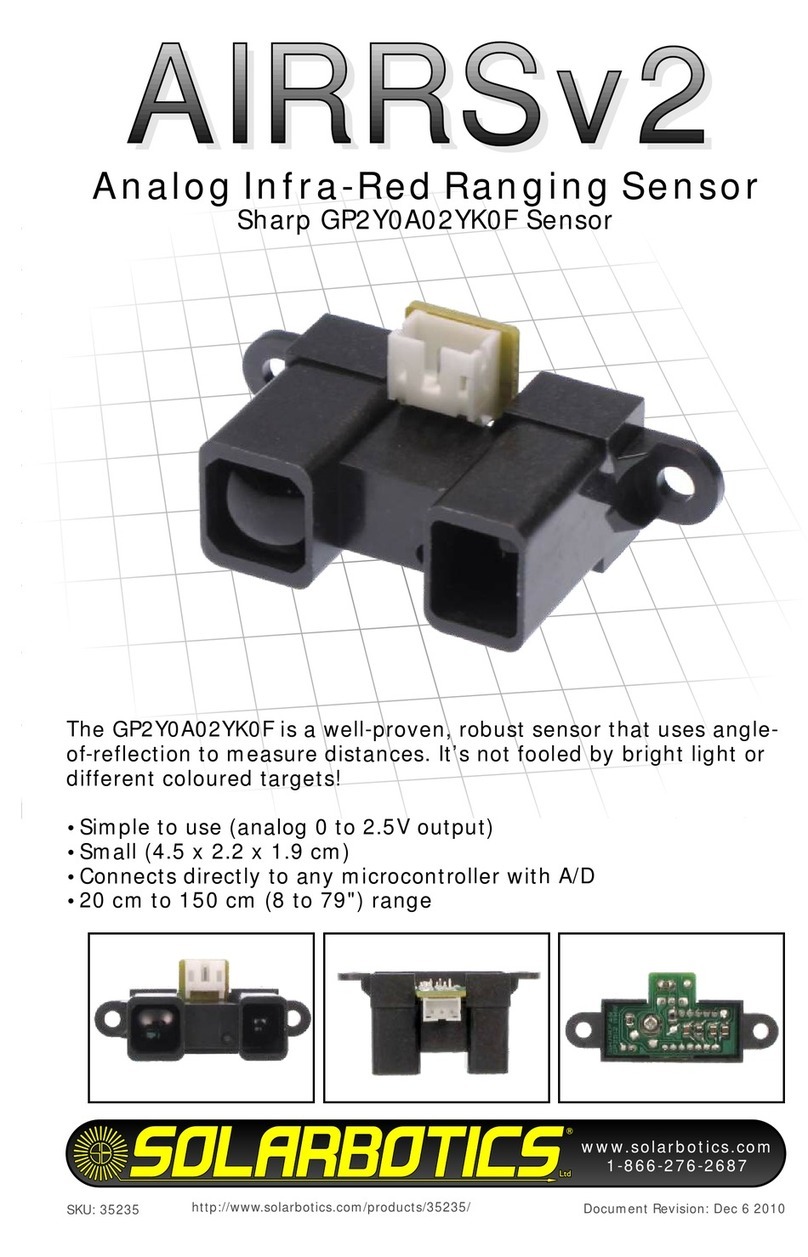SM Pro Audio ADDA 192-S User manual

www.smproaudio.com
SM PRO AUDIO
ADDA 192-S
OPERATING MANUAL

www.smproaudio.com 2
SAFETY INSTRUCTIONS
CAUTION: To reduce the risk of electrical shock, do not remove the cover or rear panel of this
unit. Do not expose this appliance to rain or moisture. No user serviceable parts inside. Please
refer servicing to qualified personnel only.
Retain Instructions:
Please retain all safety and operating instructions for future reference.
Ventilation:
Do not impede the flow of air through the ventilation openings. Take care when selecting
appropriate installation locations so obstacles do not obscure proper ventilation.
Heat:
This product should be situated away from other heat sources such as fire, high heat emitting
devices, heaters, etc.
Power Source:
Make sure the product is set to the correct voltage for the location in which it is being used.
Grounding and Polarization:
Never defeat the products power grounding means.
Power-Cord Protection:
Power supply cords should be connected or placed in a fashion that could allow possible exposure
to damage. Take care to avoid wear and tear, rubbing, squashing, etc.
Cleaning:
The product should be cleaned only with a soft cloth. Do not use any corrosive products on the
unit.
Inactivity:
The power cord of the product should be unplugged from the outlet when left unused for a long
period of time.
Service requirement:
Service by qualified service personnel when:
- The power supply cable has been damaged in any way
- Liquid has been spilled onto or into the product
- The product has been exposed to elements such as rain
- The product exhibits faults or obvious performance degradation
- The product has been damaged in a way that exposes components
The user should not attempt to service this product beyond what is described in this operating
manual.

www.smproaudio.com 3
FOREWORD
Dear Customer,
Firstly, we would like to thank you for purchasing our ADDA 192-S analog/digital audio interface.
With much thought and effort, our engineers have developed a product we know you will be
satisfied with.
As digital recordings are facilitated by the use of A/D (analog to digital) converters it’s not
surprising that the sonic quality of the recorded audio is directly related to the quality of the A/D
converter used. Needless to say… you need a quality AD/DA unit to give your recording projects
the justice they deserve.
Our hardware engineers have designed a truly spectacular stand-alone AD/DA unit that allows
for pristine conversion of your audio data. Featuring both excellent sonic qualities coupled with a
host of versatile operational features, the ADDA 192-S is an ultra-high quality AD/DA converter
perfectly suited to a range of applications.
We are extremely proud to offer you our new ADDA 192-S audio interface solution. It’s a great
addition to the SM Pro Audio product line up and we know you will enjoy many years of trouble
free operation.
Please read this manual thoroughly to best understand the safety and operational procedures of
the ADDA 192-S.
Regards,
SM Pro Audio
ADDA 192-S Main Features
The ADDA 192-S is a professional analog/digital audio interface:
Pristine 24 Bit AD/DA Conversion
44.1, 48, 96, 192 kHz Sampling-Rates
2 x channel Mic/Line pre-amp
Switchable 48Volt phantom power per channel
Switchable -20dB PAD per channel
Internal & External S/PDIF Sync
S/PDIFopticalandcoaxialI/O
Balanced/unbalanced analog monitor outputs
Analog input/Digital input monitoring mix balance feature
Zero latency hardware monitoring
Built in headphone amplifier
* Note: It should be pointed out, that extreme output volumes may damage your ears
and/or your equipment. Turn down LEVEL controls before you switch on the unit.

www.smproaudio.com 4
INDEX
1. INTRODUCTION .........................................................................................................5
2. THE DESIGN...............................................................................................................5
2.1 HIGH QUALITY COMPONENTS AND DESIGN ............................................................................ 5
2.2 INPUTS AND OUTPUTS ................................................................................................... 5
3. INSTALLATION ..........................................................................................................5
3.1 WHAT’SINCLUDEDINTHEBOX......................................................................................... 5
3.2 INSTALLATION ............................................................................................................ 6
3.3 MAINS VOLTAGE &FRONT PANEL POWER SWITCH ................................................................... 6
Mains Voltage............................................................................................................ 6
Power on/off switch.................................................................................................... 6
3.4 AUDIO CONNECTIONS ................................................................................................... 7
Analog Inputs – Combo connector inputs ...................................................................... 7
Analog outputs – XLR & TRS connector outputs ............................................................. 7
Headphone output – ” TRS stereo connector output..................................................... 7
Digital input and output – optical & coaxial.................................................................... 8
4. FRONT PANEL CONTROLS & INDICATORS..................................................................8
4.1 INDEPENDENT (2X)ROTARY GAIN CONTROLS AND PEAK LED INDICATORS ...................................... 8
4.3 INDEPENDENT (2X)CHANNEL 48V PHANTOM POWER AND -20DBPADSELECTOR SWITCHES................ 9
4.5 ANALOG &DIGITAL MIX CONTROLS ................................................................................... 9
4.6 SAMPLERATEMODESELECTORSWITCHANDLED INDICATORS.................................................. 10
4.7 HEADPHONE ROTARY GAIN CONTROL ................................................................................ 10
4.8 MONO INPUT MONITOR SELECTOR SWITCH.......................................................................... 10
5. APPLICATION GUIDE ............................................................................................... 11
5.1 ADDA 192-S ASAULTRAHIGH-END SOUND CARD/AUDIO INTERFACE ........................................ 11
5.2 ADDA 192-S ASASTAND-ALONE CONVERTER FOR DIGITAL RECORDERS ..................................... 12
5.3 ADDA 192-S ASTHEFRONTENDTOYOURLIVERECORDINGRIG.............................................. 13
6. SPECIFICATIONS ..................................................................................................... 14
POWER ...................................................................................................................... 14
7. WARRANTY..............................................................................................................14
WARRANTY CARD &/OR WEBSITE REGISTRATION........................................................... 14
WARRANTY................................................................................................................. 14
HOW TO REQUEST A RETURN AUTHORIZATION NUMBER ................................................. 14
WARRANTY REGULATIONS ........................................................................................... 15
TRANSFERABILITY....................................................................................................... 15
DAMAGE CLAIMS......................................................................................................... 15
OTHER WARRANTY RIGHTS .......................................................................................... 15
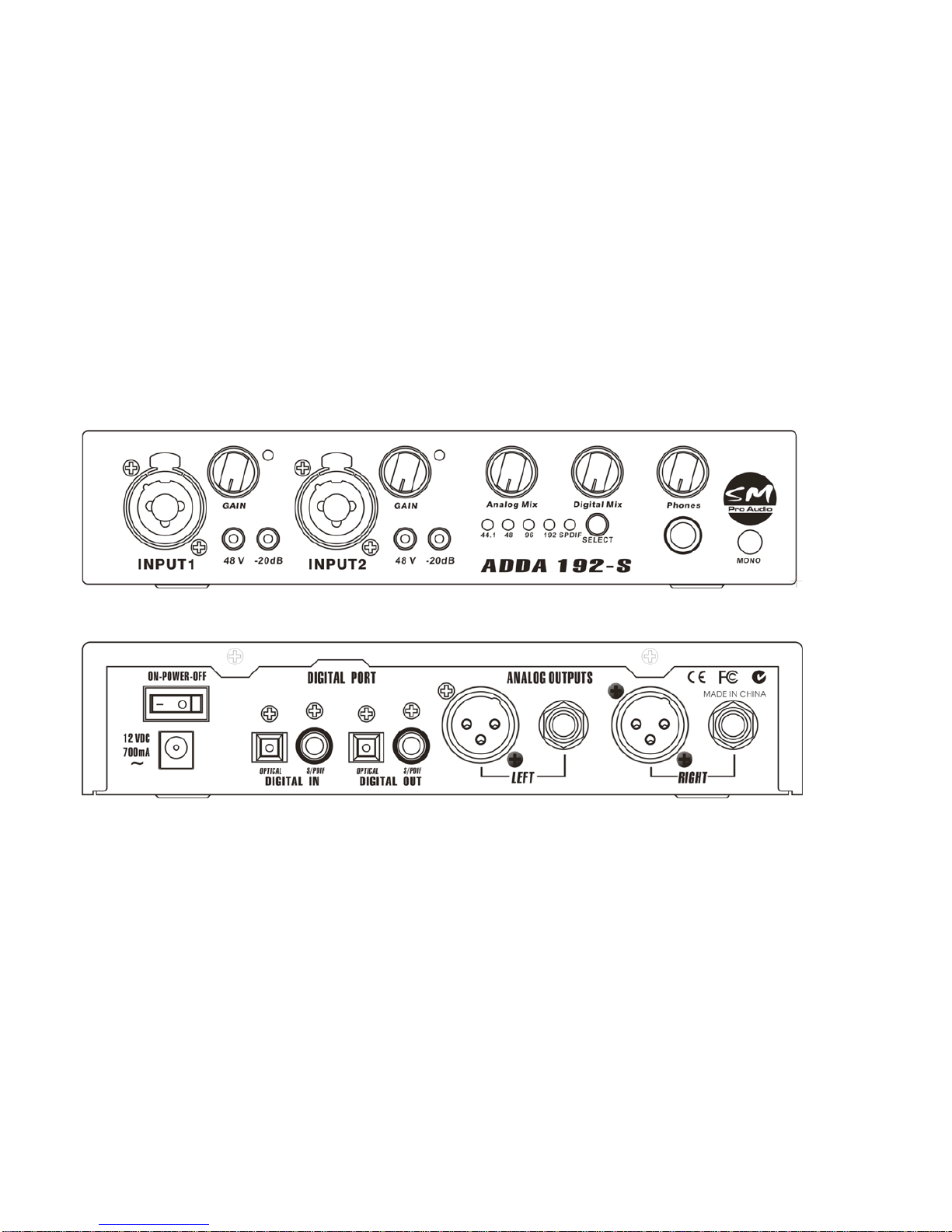
www.smproaudio.com 5
1. Introduction
In purchasing the new ADDA 192-S, you have acquired a AD/DA of high class that meets the
demands of the home and professional studio. This sturdy desktop unit allows for 2 channels of
audio to be accurately converted to and from the digital realm. Peak led indicators and
switchable phantom power per channel, a Digital mix function, and a handy headphone
monitoring amplifier are also included making the ADDA 192-S an indispensable tool for audio
professionals.
2. THE DESIGN
2.1 High quality components and design
The philosophy behind SM Pro Audio products guarantees a no-compromise circuit design and
fault-tolerant component selection. All SM Pro Audio products go through a rigorous planning and
production procedure from start to finish.
2.2 Inputs and outputs
All inputs and outputs are secured firmly to the exterior chassis housing thus ensuring robust
quality and confidence under all conditions.
ADDA 192-S front panel
ADDA 192-S rear panel
3. INSTALLATION
Your SM Pro Audio ADDA 192-S was carefully packed in the factory and the packaging was
designed to protect the unit from rough handling. We do however still recommend that you
carefully examine the packaging and its contents for any signs of damage that may have
occurred in transit.
* Note: If you happen to receive a damaged unit, please notify your dealer and shipping
company immediately.
3.1 What’s included in the box
You should have the following included inside your shipping box:
-1xADDA192-S
- 1 x Power adaptor
- 1 x Operational user guide (the one you are reading!)

www.smproaudio.com 6
3.2 Installation
The SM Pro Audio ADDA 192-S can be used stand alone on your desktop or installed into “one”
standard 19” compatible audio rack-mount unit space (rack ears sold separately).
Desktop installation - Simply find a suitable location to place the unit on your desktop. Keep in
mind that you will need easy access to the front panel controls and adequate access to
accommodate your cable connections.
Rack installation - Please remove all cables (including power) before installing the ADDA 192-S
into your audio rack.
Sturdy rack mounting ears (optional accessory purchase) can be attached to each side of the
ADDA 192-S to allow for easy rack installation. Mount the ADDA 192-S into an available rack-
space position and secure with rack-mount bolts/screws.
* Note: Please take into consideration ventilation of your equipment. A well-ventilated equipment
rack will ensure optimum operation and longevity of your equipment. It’s often a good idea to
leave 1 free rack-bay position between your equipment to allow adequate ventilation.
3.3 Mains Voltage & front panel power switch
Mains Voltage
Important Note: - Before you connect your ADDA 192-S to the mains power supply, please make
sure that your local voltage matches the voltage required by the included power supply.
The ADDA 192-S has an external power supply. Each ADDA 192-S is
shipped to the end user destination with the appropriate voltage of
your mains power supply in mind.
Power on/off switch
The ADDA 192-S’s power switch can be found on the rear panel. To enable power to the ADDA
192-S or ‘turn on’, simply place the power on/off switch into the on position.
* Note: When the unit is powered on, one of the front panel sample rate mode LED’s will
illuminate to indicate the ADDA 192-S’s operational state as ‘on’ (and of course the sample rate
mode status) and ready for operation.
To power down or ‘turn off’ the ADDA 192-S, simply place the power on/off switch into the off
position.
* Note: It’s always good practice to protect your ears, and other audio equipment by taking
appropriate care when powering up any audio equipment. Being aware of your gain structure,
and performing a structured power up sequence with your equipment will help to avoid
unexpected audio signals bursts. It’s a good idea to power up devices in sequence from the start
of the signal chain to the end of the signal chain.

www.smproaudio.com 7
3.4 Audio Connections
Analog Inputs – Combo connector inputs
2 x combo (XLR & TRS) connectors are provided as channel inputs. Connect the source audio
material you would like to pre-amplify and/or convert to a digital stream to these connections.
The XLR inputs are designed to accept microphone signals whilst the multi-purpose combo socket
accepts 1/4” jack inputs from line level devices such as synthesizers, mixer outputs, or other
devices.
Analog outputs – XLR & TRS connector outputs
2 x XLR and 2 x TRS connectors
are provided on the rear panel as a
stereo channel output pair.
These two analog output pairs
deliver the left and right channels
of the signal that is inserted into
either the digital or analog inputs
of the ADDA 192-S.
Connect the outputs of the ADDA
192-S to your destination audio device.
*Note: The analog output pair delivers a mixed signal of both the digital and analog input signals
of the ADDA 192-S. You can adjust the balance of signals via the Analog and Digital Mix rotary
knobs located on the front panel. This is perfect for attaining a mix balance of incoming signals.
Headphone output – ” TRS stereo connector output
1 x Stereo TRS connector is provided as a headphone amplifier output monitor.
Simply connect the ” jack from your headphones and adjust the headphone gain
control to your desired listening level.
*Note: The stereo headphone output delivers the same signal as the analog
output pair. As such, keep in mind that the Analog and Digital Mix rotary knobs
located on the front panel effect the balance of the monitored mix.

www.smproaudio.com 8
Digital input and output – optical & coaxial
The ADDA 192-S offers digital connectivity via the digital
interface port provided on the rear panel. Connections for
coaxial and optical S/PDIF formats are provided.
Digital Output
Converted analog input signals are converted to a digital (A/D)
stream and routed to both the coaxial and optical S/PDIF output
connectors. Connect either of these connectors to the digital
input of your destination device (DAT, workstation, sound card,
etc).
Digital Input
The coaxial or optical S/PDIF format digital input connectors are designed to accept a digital
signal from your digital recorder, workstation, or other compatible digital device. The built in
digital to analog (D/A) converter then routes the converted signal to the analog and headphone
amplifier outputs.
* Note: This signal can be blended in with the analog input signal via the Digital and Analog
rotary mix controls.
4. FRONT PANEL CONTROLS & INDICATORS
4.1 Independent (2x) rotary gain controls and peak LED indicators
Rotary gain controls
Each of the ADDA 192-S’s input channels feature a rotary gain control for variable adjustment of
the desired pre-amplifier level. Clockwise rotation increases the gain, whereas anti-clockwise
rotation decreases the gain.
* Note: Always begin using the ADDA 192-S with all gain controls set to the minimum value. This
way you can increase each channel gain gradually to the desired level without experiencing
possible unwanted and unexpected loud signal surprises to both you and the rest of your audio
equipment!
Peak LED indicators
A peak LED indicator is provided for each of the ADDA 192-s’s input channels. The peak LED
momentarily illuminates to indicate when incoming signal strength has reached an optimum
input level.

www.smproaudio.com 9
* Note: A continuously illuminated peak LED indicates you have surpassed optimum input level
and distortion of the respective channels audio signal will occur. It’s time to adjust your gain
structure to a more acceptable setting. To monitor your gain structure in finer detail, take note of
the incoming level meters on the destination device that follows next in your signal chain!
4.3 Independent (2x) channel 48V phantom power and -20dB PAD selector switches
48V Phantom power switch
Each of the ADDA 192-S’s input channels feature a phantom power switch to facilitate enabling
or disabling of 48v of continuous power supply to the channel. When enabled the corresponding
phantom power LED will illuminate.
* Note: Phantom power is a voltage distribution system utilizing standard microphone cable. It is
useful (and often required) for powering condenser microphones connected to your audio
system. If any of your microphones require phantom power, simply enable the corresponding
channels phantom power switch to activate a constant 48v power supply.
-20 dB PAD switch
A -20dB PAD switch is provided for each channel to allow a twenty (20) decibel gain reduction of
the incoming signal if desired/required. When enabled the corresponding -20dB PAD LED will
illuminate.
* Note: This function is useful when connecting extremely "hot" signals. Excessive signal input
levels can overdrive the ADDA 192-S’s pre-amplifier input stage resulting in unwanted signal
distortion. The PAD switch allows -20dB of gain attenuation/reduction to compensate for this
situation prior to finer pre-amplifier gain adjustment. To monitor your gain structure in finer
detail, take note of the incoming level meters on the destination device that follows next in your
signal chain!
4.5 Analog & Digital Mix controls
The ADDA 192-S’s Mix controls allow you to mix together the
incoming analog signal/s with the output of the internal D/A
converter (any incoming digital signals connected to the rear panel)
for monitoring purposes through the analog outputs (and headphone
output).
* Note: This is a great feature when using the ADDA 192-S in a recording environment. As all
computer workstation based digital recording systems have a small amount of inherent latency,
it is important to offer functional solutions to avoid possible issues during the recording process.
Latency manifests itself as a delay between recording a signal and monitoring/hearing it. It takes
time for data to travel to and from your computer through hardware (audio card/interface) and
multiple software layers to be recorded and played back. Although developers are optimizing
their hardware and software drivers to deliver better performance in regard to reducing latency,
it still remains a problem. In many systems where latency delay is unacceptably long it becomes
almost impossible to record anything in time. What you hear is always a little bit behind what
you're playing!
Example – Imagine trying to record your vocal while listening to your backing tracks with a
noticeable delay between when you actually sing and what you are hearing back in your
headphones! Obviously this will cause you never ending problems of timing, phrasing, etc.
The ADDA 192-S allows for zero latency hardware input monitoring thus eliminating the
problems found in many systems. It allows you to simultaneously monitor your playback tracks
from your recorder/computer workstation (when connected to the digital input) whilst continuing
to monitor your live inputs (from microphone, guitar, synthesizer, etc). As the analog input

www.smproaudio.com 10
signal is patched and mixed directly to the analog and headphone outputs without having to go
via your computer, there is no latency delay whatsoever. You can achieve your preferred
monitoring balance between playback tracks and live inputs simply by adjusting the Analog and
Digital Mix rotary controls to your desired levels!
4.6SampleratemodeselectorswitchandLEDindicators
The ADDA 192-S can operate at 44.1, 48, 96, or 192 kHz sample
rates. It also allows for both internal and external clock sync. The
SELECT button performs all operational mode selection as described
below.
Internal sync & sample rate selection
If you would like the ADDA 192-S to operate independently as a stand-alone A/D using it’s own
internalsync,simplypresstheSELECTbuttontotogglesamplerateselectionthroughtothe
desired sample rate. Each corresponding LED will illuminate to indicate the current selection
status.
External Sync
If you would like to lock the ADDA 192-S to an external digital device, simply connect a digital
S/PDIF signal to the either the optical or coaxial input on the rear panel and toggle the SELECT
switch to the S/PDIF mode (until the S/PDIF LED is illuminated). The ADDA 192-S will lock to
external sync and the sample rate will be set automatically.
* Note: When utilizing external sync mode, the S/PDIF LED will remain constantly illuminated to
indicating a successful sync lock connection. An unsuccessful (or searching for) sync lock is
indicated by a flashing/blinking S/PDIF LED.
4.7 Headphone rotary gain control
A headphone amplifier is provided for monitoring the mix balance audio signal
appearing at the amnalog ouputs.
Simply connect a pair of headphones to the ” TRS headphone connector socket
and use the rotary headphone volume control knob to adjust the volume level to
your desired setting.
*Note: The ADDA 192-S’s Mix controls allow you to mix together the incoming
analog signal/s with the output of the internal D/A converter (any incoming digital
signals connected to the rear panel) for monitoring purposes through the analog
outputs (and headphone output). Refer to the Analog and Digital Mix controls for
more information.
4.8 Mono input monitor selector switch
The MONO input monitor selector switch allows you to monitor channel 1 & 2 in
mono. This is often desired when monitoring your live input during the recording
process.
For example - By enabling the MONO switch during a vocal session, you can
listen to your vocal in the centre of the Left and Right channels in your
headphones whilst still recording the channel to its own track as per normal.
*Note: The MONO function does not affect the A/D converted output signal in
any way. It only affects the monitored signal! Each input channel signal
continues to be converted correctly to each of the L & R channels.
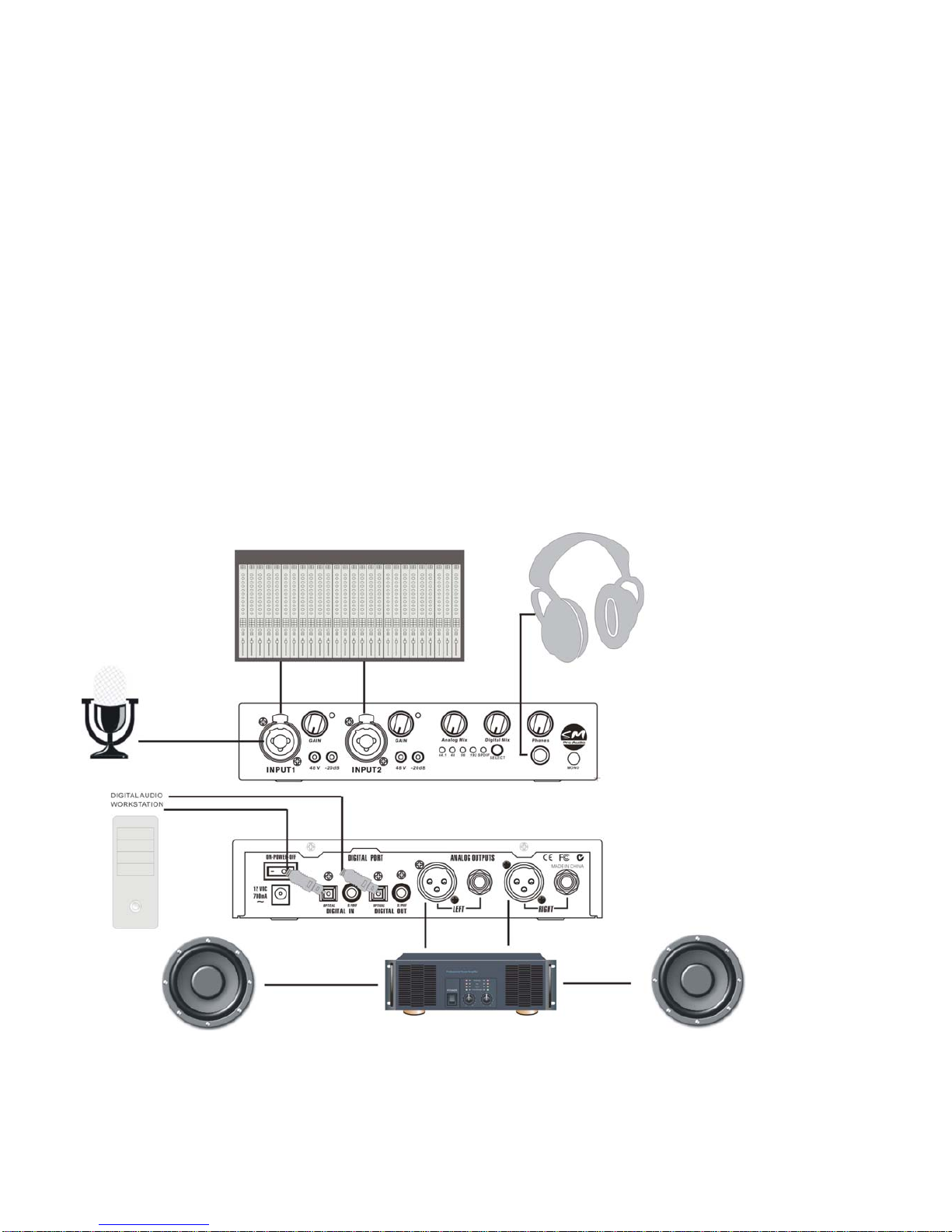
www.smproaudio.com 11
5. APPLICATION GUIDE
Digital equipment is only as good as the converters they employ! I’m sure you have heard that
before, but never a truer word has been spoken. Poor quality converters can be found in many
digital devices even today and simply will not do justice to your recordings. Poor imaging,
excessive distortion, and low fidelity are just some of the outcomes you can expect when using
sub-standard converters.
One main area of concern where poor quality converters are often found is that of computer
sound cards and audio interfaces. Poor sonic quality is not uncommon, especially in many of the
mass-produced computer sound cards. It’s comes as no surprise that more and more recording
professionals and hobbyists alike prefer to use high-quality external converters to their AD/DA
concerns.
The exceptional A/D and D/A converters built into the ADDA 192-S are ideal for use in a
computer based recording situation. In combination with your computer or audio interfaces
digital I/O connectors the ADDA 192-S provides outstanding audio conversion to and from the
digital realm. All housed in a sturdy external chassis, the ADDA 192-S is also removed from any
computer based frequency interference that can often cause havoc with your audio integrity.
With its two onboard high-quality microphone preamplifiers, independent phantom power and -
20dB PAD switches, and a handy headphone amplifier, the ADDA 192-S is perfectly matched to
form part of any powerful computer based recording solution.
5.1 ADDA 192-S as a ultra high-end sound card/audio interface
The ADDA 192-S’s replaces sub-standard converters and allows your all-important analog
connections and conversion to operate away from any possible electrical interference that can be
inherent in your computer chassis.
Simply connect the digital connections of the ADDA 192-S to the digital connections of your
computer (computer digital out ADDA 192-S digital in, ADDA 192-S digital out computer
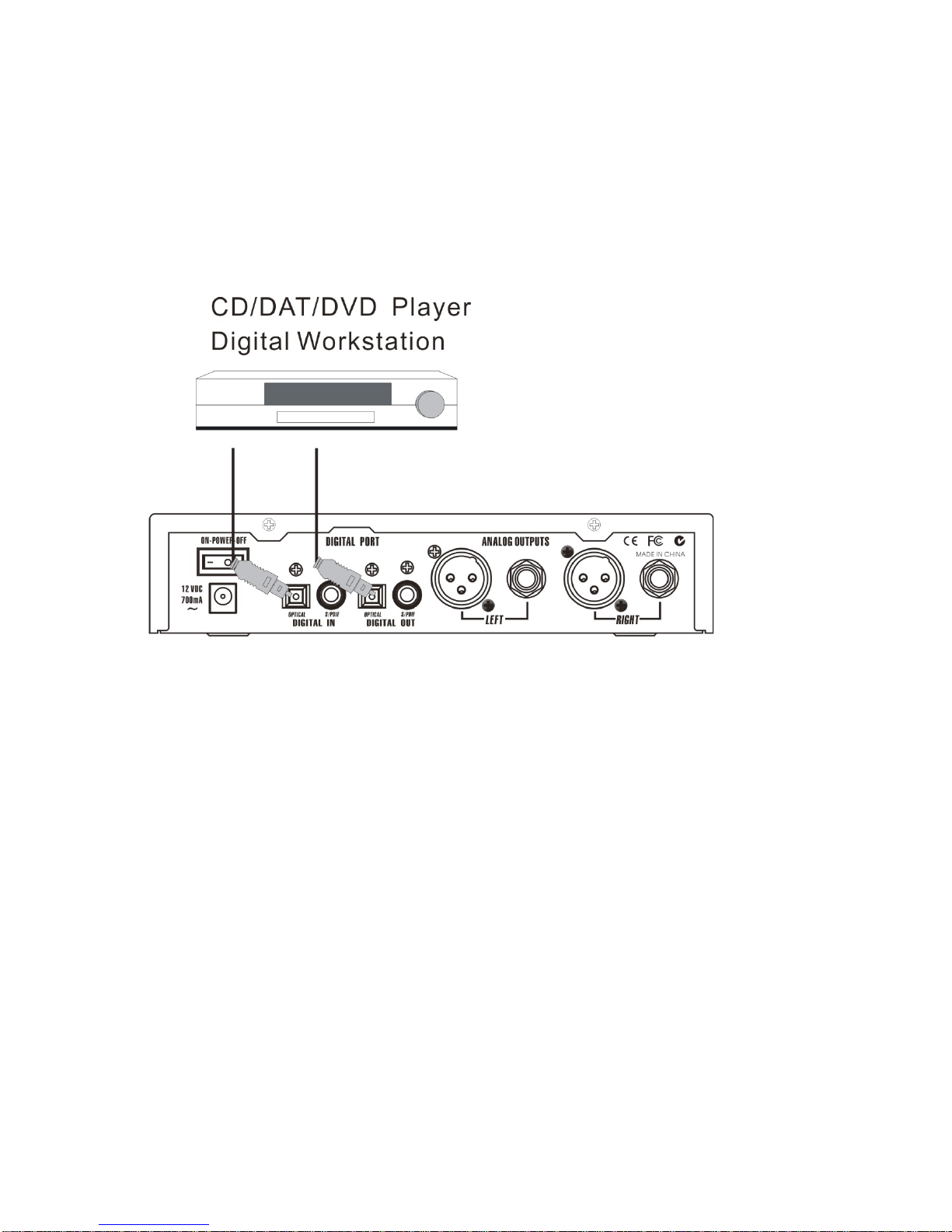
www.smproaudio.com 12
digital in). This effectively replaces your audio interface or sound card with ultra high quality 24-
bit converters.
You system is now ready to accept analog connections from the front panel of the ADDA 192-S.
Perfect for recording both line level analog devices and microphones with the built in studio
grade pre-amplifiers.
Monitoring is simple through either the built in headphone amplifier or analog outputs. Typically
you would connect the main analog output pair to your amplifier and monitor speakers.
5.2 ADDA 192-S as a stand-alone converter for digital recorders
Many budget quality (and older model) digital devices have outdated or sub-standard quality
converters. The ADDA 192-S is the perfect product to help give your audio equipment a much-
needed sonic enhancement. Simply put, the ADDA 192-S can replace another devices converter
circuitry with ease.
Simply connect the ADDA 192-S to your DAT, audio interface, MD unit, or other digital device in
both directions via the coaxial or optical S/PDIF digital interfaces. The analog inputs and outputs
of the ADDA 192-S effectively become the analog circuitry of your old device!

www.smproaudio.com 13
5.3 ADDA 192-S as the front end to your live recording rig
Mobile portable DAT machines, stand-alone CD/DVD recorders, etc, are often the perfect
recording medium when out on the road or in the field. The only problem is that they don’t
feature any built in microphone pre-amplifiers!
With the addition of an ADDA 192-S to the rig, two microphones can be patched into the system
with ease. The ADDA 192-S’s two superb microphone preamplifiers coupled with its pristine 24-
bit internal converters, provide an outstanding front end to your high performance stereo
recording rig.

www.smproaudio.com 14
6. SPECIFICATIONS
* Note: At time of printing full specifications of the ADDA 192-S had not been finalized. Please
visit our website (www.smproaudio.com) for updated information as it becomes available. A full
and comprehensive specification table will be provided in due course along with a revised manual
for download. We appreciate your understanding.
POWER
Type: External
* The ADDA 192-S’s external power supply is configured prior to shipping from the factory to
match the destination receiving countries local mains power system. If you are in doubt as to the
correct voltage of your unit please check with your dealer.
SM Pro Audio is constantly striving to maintain the highest professional standards. Modifications
maybemadeovertimetoimprovetheperformanceandoperationofthisunit.Assuch,
specifications and appearance may differ from those listed or shown.
7. WARRANTY
WARRANTY CARD &/OR WEBSITE REGISTRATION
To be protected by this warranty the purchaser of the product must complete an SM Pro Audio
product registration procedure.
Product registration is available via two methods:
- Complete and return the enclosed warranty card within 14 days of the date of purchase to
SM Pro Audio (see address below).
- Complete an online product registration form at the SM Pro Audio website.
www.smproaudio.com
WARRANTY
- SM Pro Audio warrants the mechanical and electronic components of this product to be
free of defects in material and workmanship for a period of one (1) year from the original
date of purchase.
- SM Pro Audio will at its sole discretion either repair or replace the product if any defects
occur that are not caused by normal wear or inappropriate use within the warranty
period.
- This warranty does not apply if the product has been damaged by negligence, non-
authorized modifications, accident, abuse, misuse, misapplication, or as a result of
unauthorized service other than performed by that of SM Pro Audio’s service department.
- All freight charges incurred for transport of justified warranty claims are at the buyer's
expense.
- All other warranty claims other than those indicated above are excluded.
HOW TO REQUEST A RETURN AUTHORIZATION NUMBER
To obtain warranty service, the purchaser must call SM Pro Audio during normal business hours
before returning the product (Tel.: +61 3 9555 8081). An SM Pro Audio representative will
discuss any issues with you over the telephone and then issue a return authorization number if
deemed appropriate.
Please ship original shipping cartons along with your return authorization number to the following
address:
SM Pro Audio
Service Department
Warehouse 25
Roberna Business Park
26-28 Roberna St

www.smproaudio.com 15
Moorabbin 3189
Melbourne, Victoria
Australia
WARRANTY REGULATIONS
- Warranty can only be serviced when accompanying proof of purchase is provided. Dealers
invoicenotingdateofpurchaserequired.
- SM Pro Audio will endeavor to repair or replace any product under the terms of this
warranty within 30 days of receipt of the product at SM Pro Audio.
- Modifications performed in order to comply with any applicable technical or safety
standards in any country which is not the country for which the product was originally
developed and manufactured shall not be considered a defect in materials or
workmanship. SM Pro Audio shall not be held responsible for any costs incurred or
resulting from any such modification whether performed correctly or not.
- This warranty does not cover defects of parts caused by normal operational wear. These
parts are typically switches, knobs, and other similar components.
Product damage caused by the following conditions are not covered by this warranty:
- Operation of the unit in a way that does not comply with the safety regulations applicable
in the country where the product is used.
- Damages or defects caused by conditions beyond the control of SM Pro Audio.
TRANSFERABILITY
This warranty is non transferable and available exclusively to the original purchaser.
DAMAGE CLAIMS
Failure of SM Pro Audio to provide proper warranty service does not entitle the purchaser to
claim further damages. SM Pro Audio’s liability shall in no way exceed the invoiced value of the
product.
OTHER WARRANTY RIGHTS
This warranty does not exclude or limit any statutory rights provided by national law.
The information contained in this manual is subject to change without notice.
ALL RIGHTS RESERVED © 2006 SM Pro Audio
SM Pro Audio
Service Department
Warehouse 25
Roberna Business Park
26-28 Roberna St
Moorabbin 3189
Melbourne, Victoria
Australia
PH-+61395558081
FAX-+61395558083
Table of contents
Popular Accessories manuals by other brands
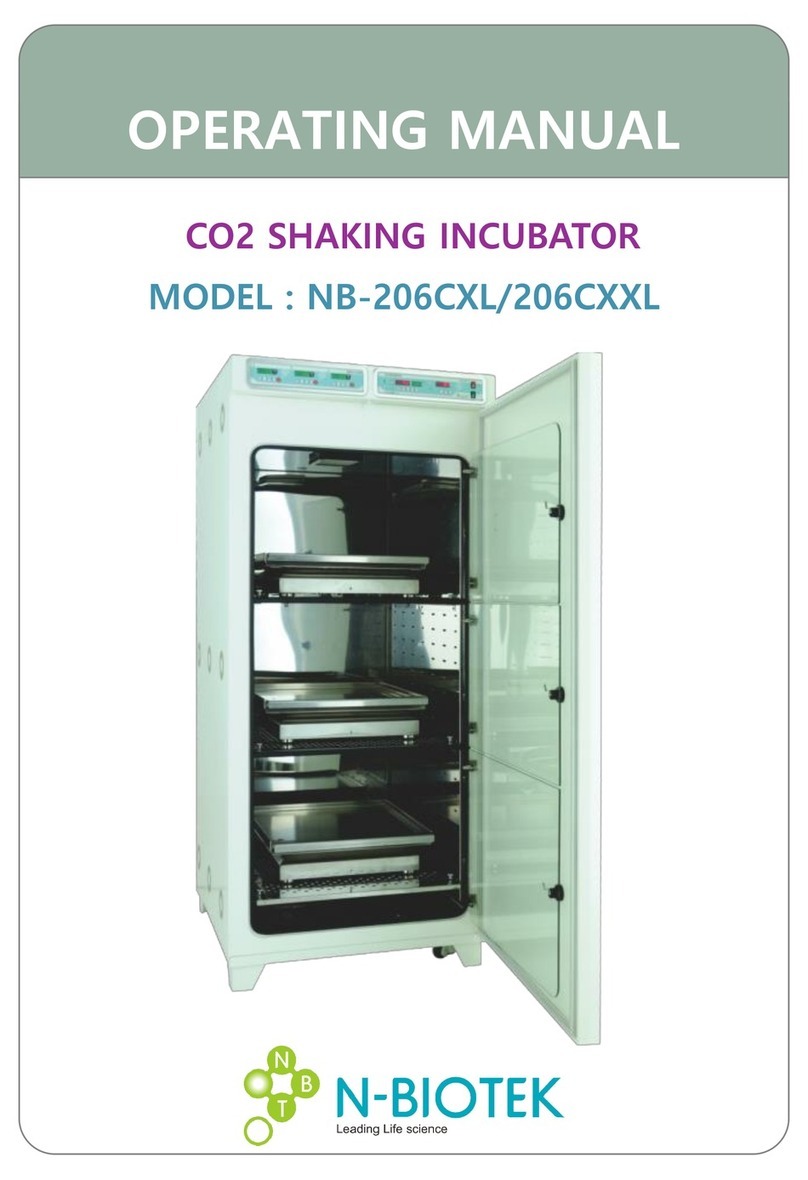
N-BIOTEK
N-BIOTEK NB-206CXL operating manual

MICRO-EPSILON
MICRO-EPSILON surfaceCONTROL 2500 operating instructions

Seed Studio
Seed Studio BMP180 manual

Behringer
Behringer F-Control Audio FCA202 operating manual

Seagull
Seagull LUDIC Assembly and operating instructions
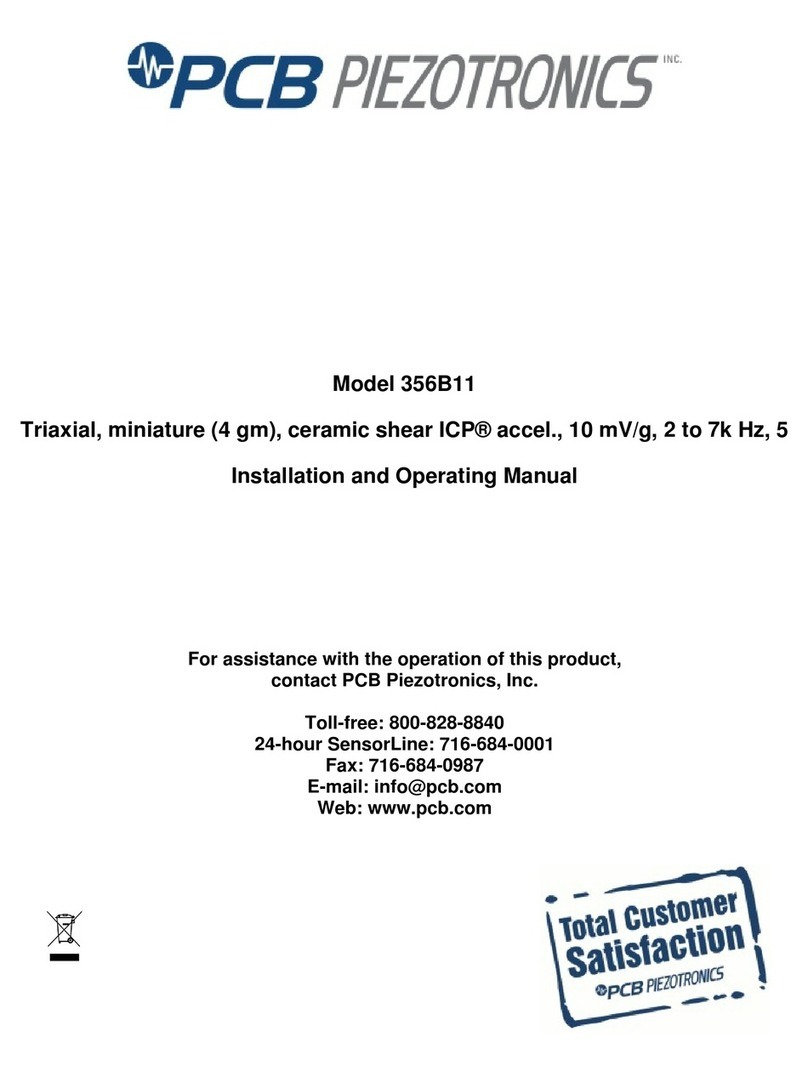
PCB Piezotronics
PCB Piezotronics 356B11 Installation and operating manual

PCB Piezotronics
PCB Piezotronics 221B02 Installation and operating manual

Rittal
Rittal 7030.130 Installation and Short User Guide

Shel lab
Shel lab SMI Series Installation & operation manual
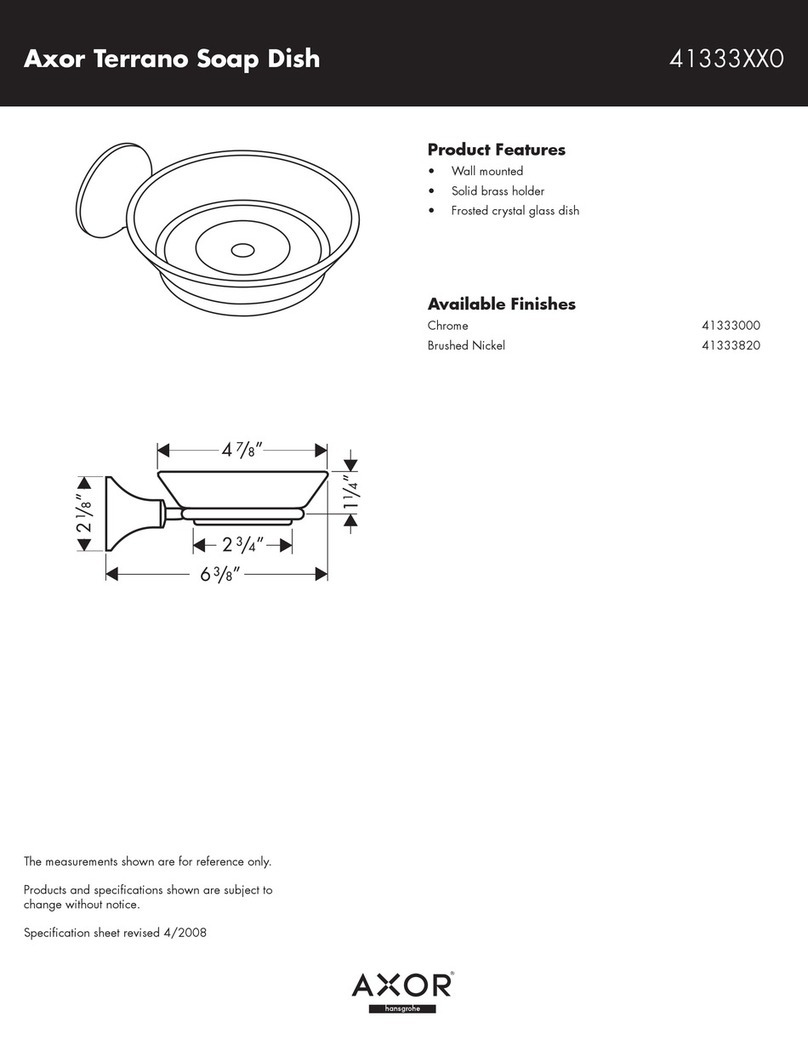
Axor
Axor Brushed Nickel 41333820 Specification sheet
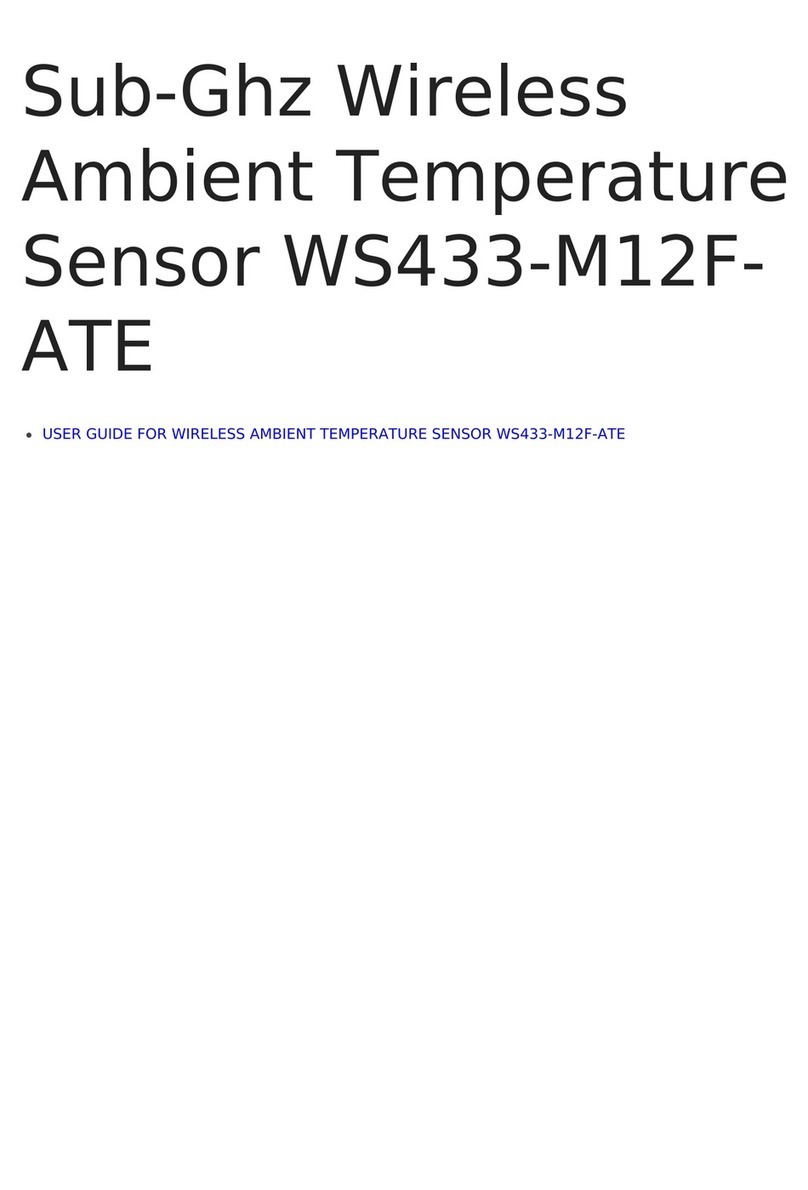
daviteq
daviteq WS433-M12F-ATE user guide
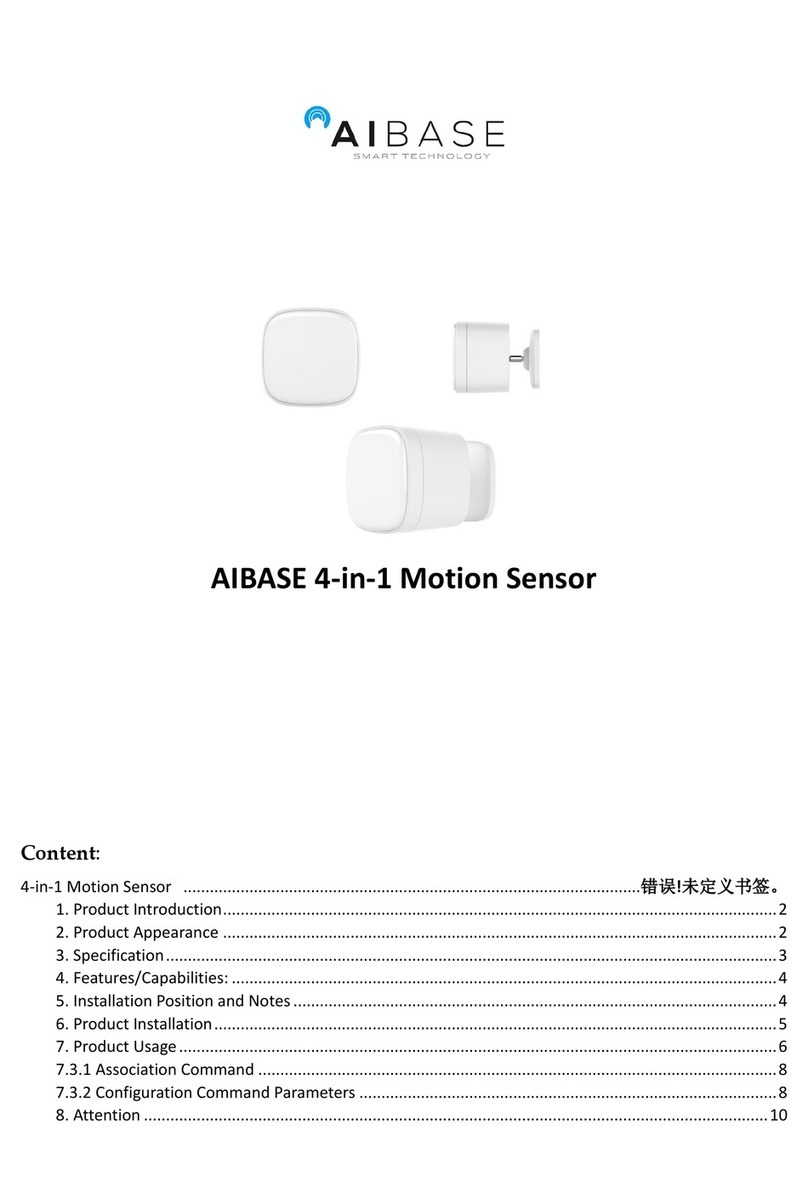
AIBASE
AIBASE HA-ZW-5SABC quick start guide