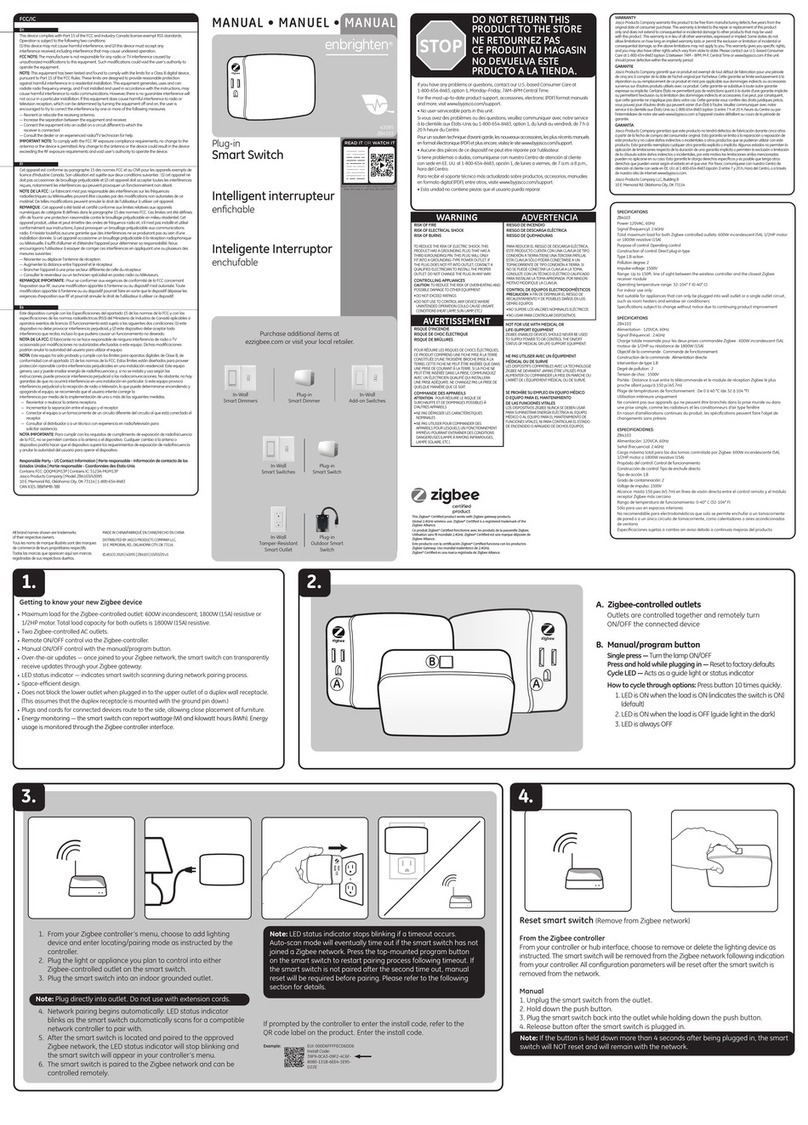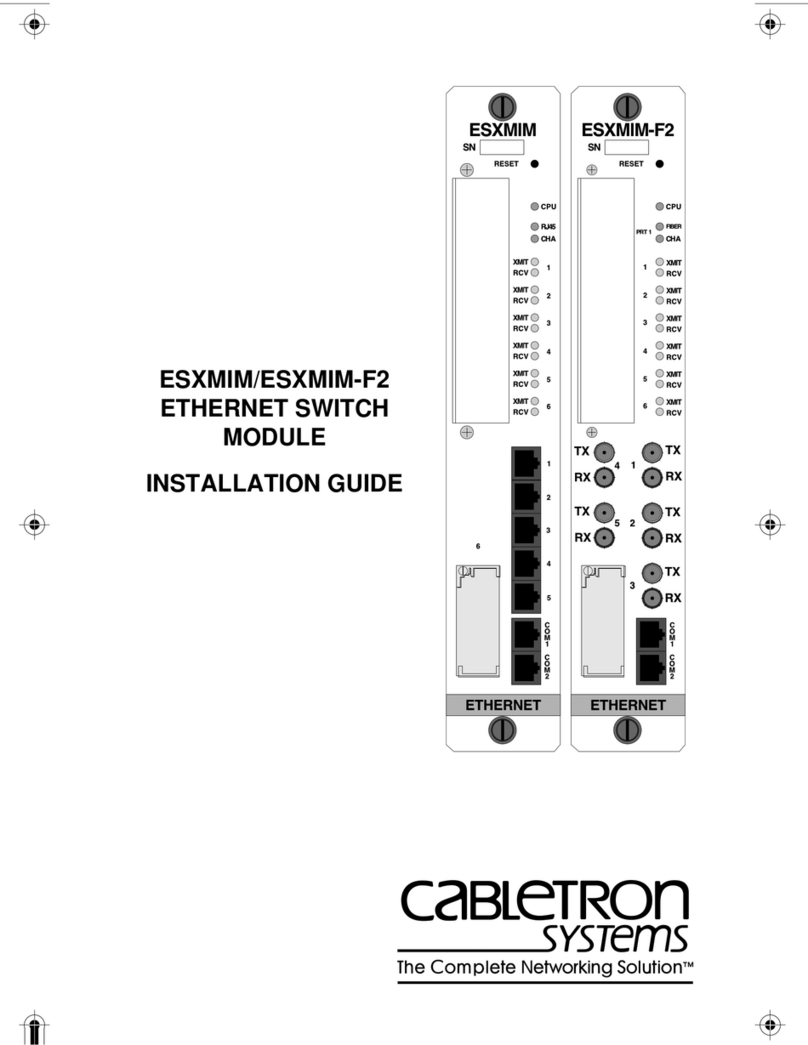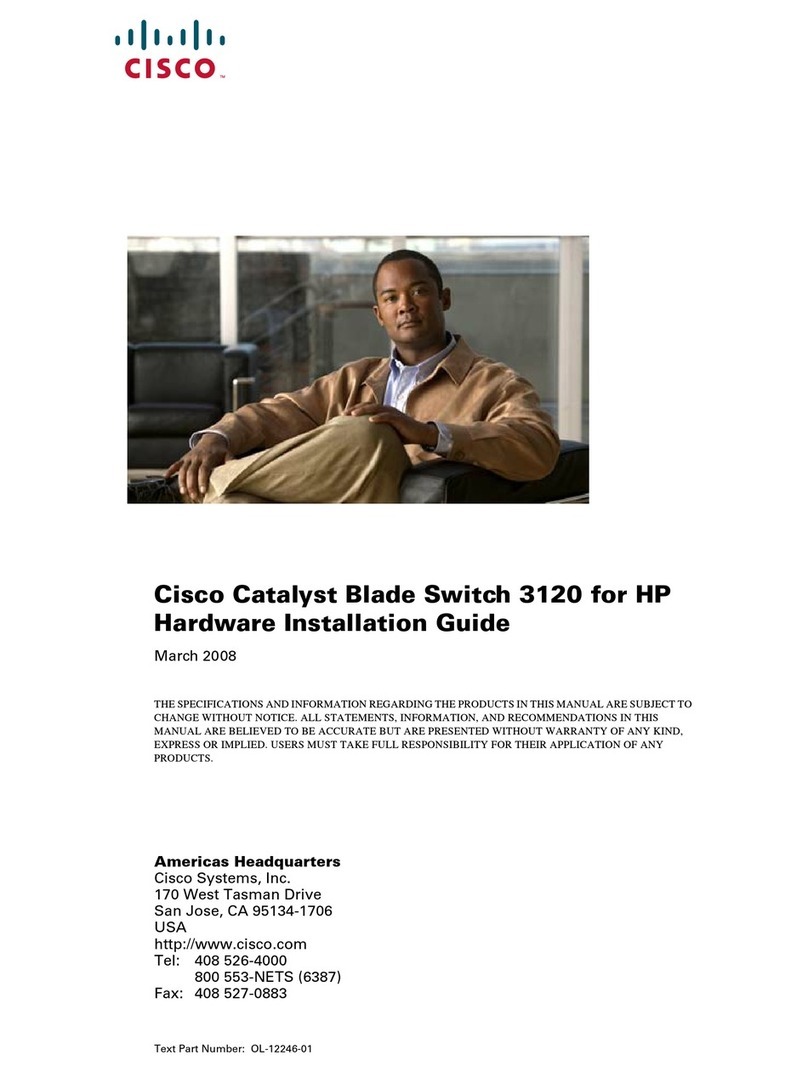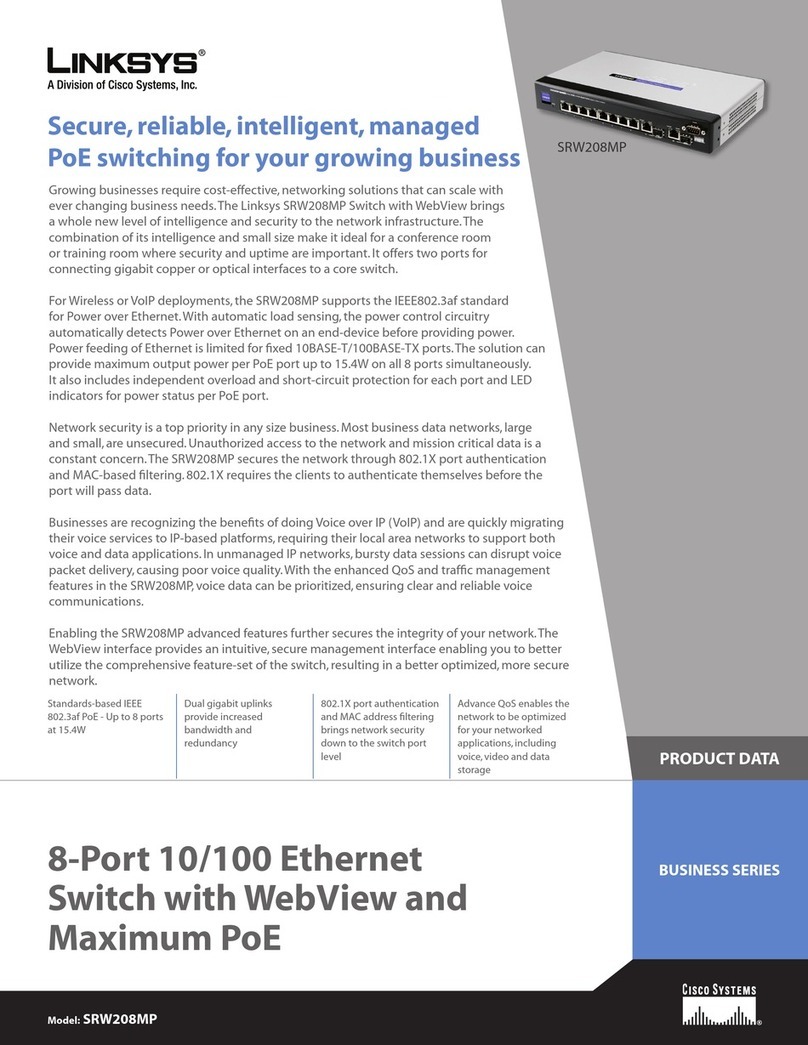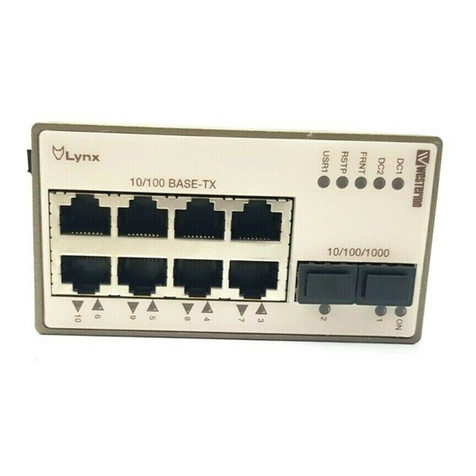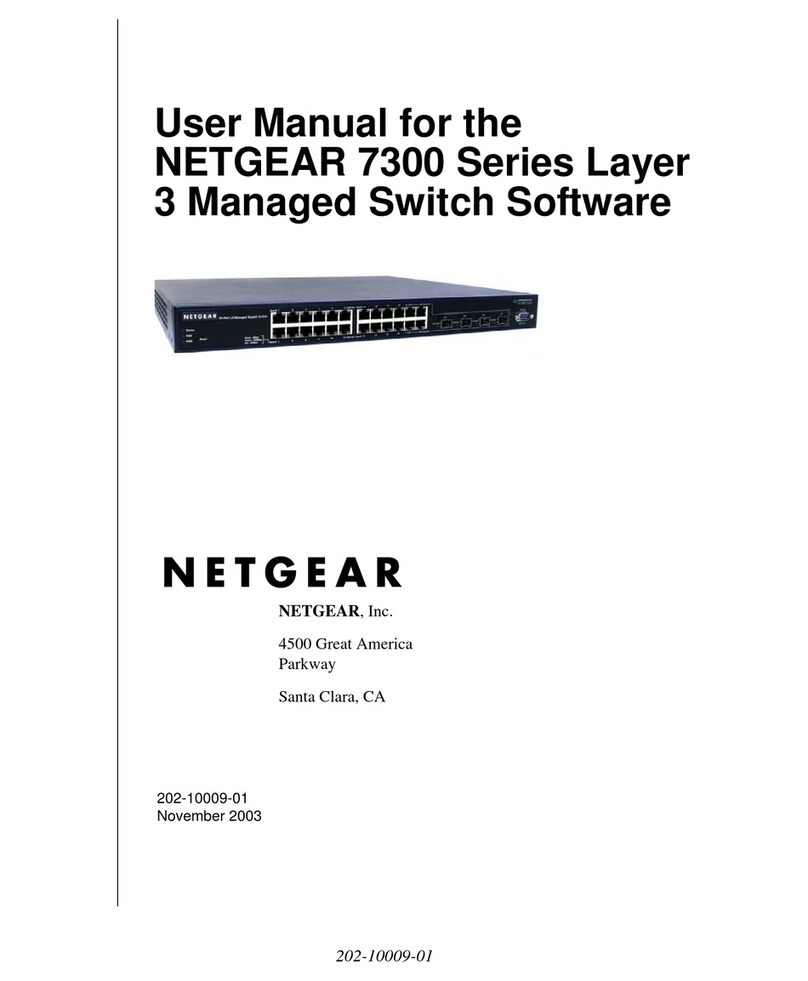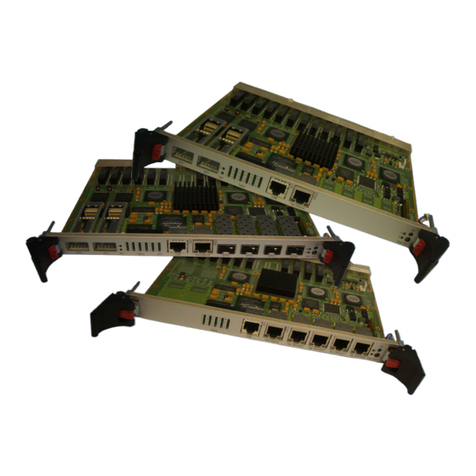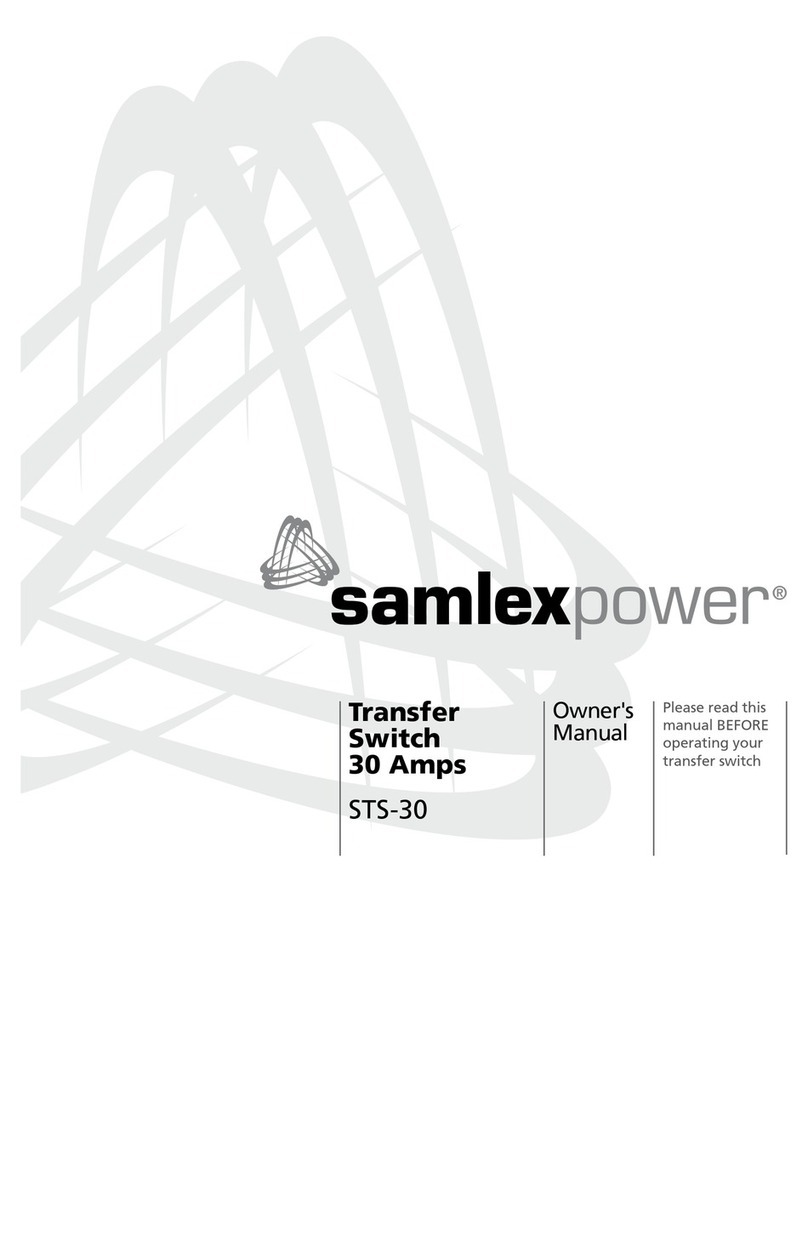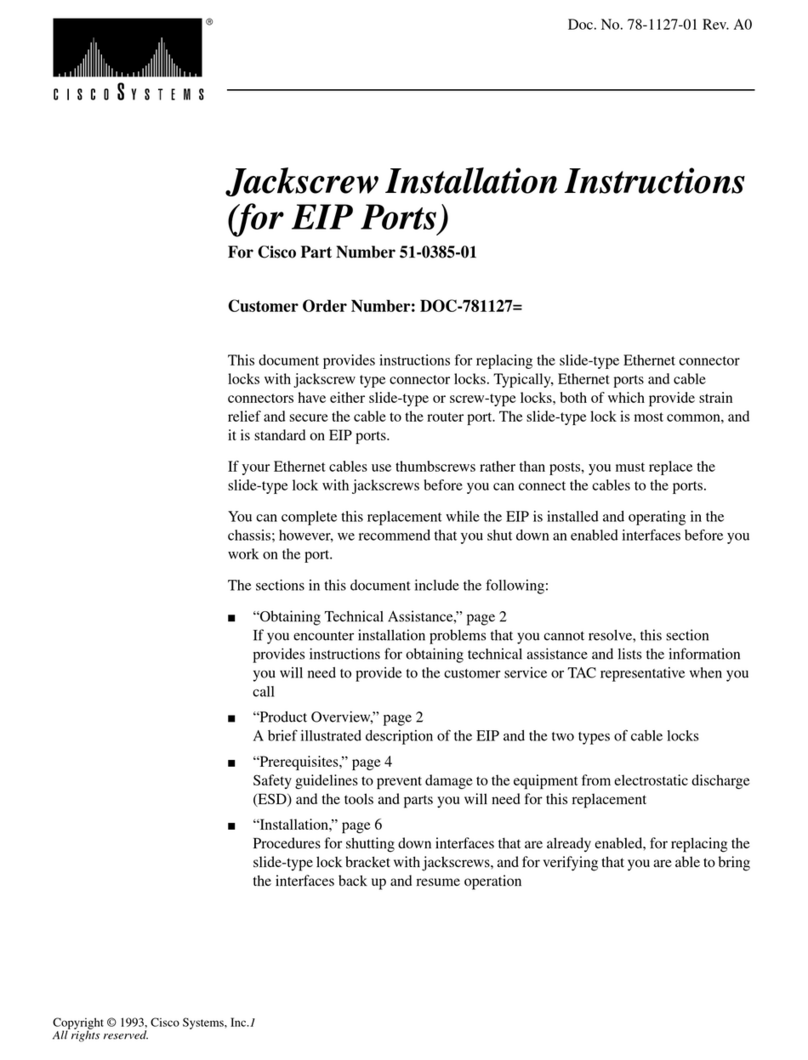Smart Digital SMART MIX SDM300 User manual

USER MANUAL
SDM300
AUDIO
Smart HDMI Switcher Mixer

Contents
2
User Precautions
Function Operating Instructions
----------------5
1.1 In order to effectively protect this product, please use it safely, and pay
attention to the following:
1.1.1 Do not place bare flame sources, such as lighted candles, on this
product.
1.1.2 Before use of equipment,
1)Please check that the power cord should not be damaged, Matching
use of power plug and power socket connecting power grid, If it does not
match, please replace the appropriate power socket in time. No
man-made destruction, modification and use shall be allowed.
2)The power supply of this product should be the same as the voltage
of the transfer switch, and the grounding wire is independent and
reliable.
Product Connection Diagram
------------------7
Performance Specifcation Parameter
-----------8
Product Function Description
------------------3
-------------------------------2
User Precautions
3)The most suitable working environment for this product is
temperature: 2-50℃, relative humidity is less than 90%. If the working
time is long and the ambient temperature is too high, effective cooling
measures are recommended.
4)The power supply specifications required by this product are
AC110V/60Hz or AC240/50Hz. If the voltage of the power grid varies
from high to low, and the fluctuation is relatively large, it is recommended
to install the AC regulated power supply device.
5)Before turning on the power supply, the volume switch must be set to
a minimum. After turning on, the volume switch should be slowly
increased to prevent the instantaneous signal voltage shock from
damaging the loudspeaker.
6)Before turning off the power supply, the volume switch should be set
to a minimum.

3
Product Function Description
2.1 Front panel diagram :
1、
Installation Hole
2、
Power Indicator Lamp
3、
Bluetooth Indicator lamp
4、
HDMI Channel Indicator
5、
Power Switch
6、
HDMI Selection Switch
7、
Remote Control Receiving Window
8、
Microphone Input 1 XLR
9、
Microphone Volume Adjustment Knob
10、
AUX3.5 Input and Volume Adjustment Knob
11、
HDMI Volume Adjustment Knob
12、
Bass and Treble Adjustment knobs
13、
Master Volume Adjustment Knob
14、
3.5 Interface Headphone Monitor Output and Monitor Volume
Adjustment Knob
15、
USB Impulse Interface, Impulse Voltage 5V/1A

4
Product Function Description
2 . 2 Back panel diagram
1、HDMI audio output
3、HDMI Input
4、HDMI Output
5、Microphone Input 2-4 XLR
6、Left and right channel audio output
7、Bluetooth Antenna
8、Power Input
2、HDMI Digital optical output

5
Function Operating Instructions
HDMI Switch
ARC
Audio Return Channel, or ARC, uses a single HDMI connection to send the vision and audio
to your screen and receive the audio back. That two-way ow of sound means that you can
connect your Soundbar / receiver to the TV using the designated ARC-capable port, and you
can use it to deliver TV audio to your speakers. The audio for every device that connects to
the TV, including FTA, Blu-ray players, game consoles and other devices can be output over
HDMI and brought back to the amplier for the audio to be played through the speaker
system instead of just the TV’s built-in speakers. This is especially important for smart TVs, for
which streaming services deliver all content via Wi-Fi, with nothing to feed into a receiver.
Instead, the ARC connection lets you output that sound to your Soundbar without having to
connect with a dedicated audio cable.
Unfortunately, very few projectors are equipped with the ARC system and so the feature may
be limited with the use of the SDM 300 in the case of using a projector but if you are using an
LCD monitor screen as your presentation device then it may potentially be a useable option.
Connecting your SDM 300
You can use your SDM300 either as a part of a permanent audio visual system mounted into
a 19” rack or a standalone portable unit in mobile set-ups.
HDMI Remote Control
The SDM300 includes a 3x1 HDMI switcher and splitter with three HDMI inputs
and one dual HDMI output. It must be noted that the HDMI switcher is designed
to provide a mian program output comprising full HDMI vision via the dual output
and spell stereo audio via the main audio outputs. The dual HDMI outputs provides
for the same HDMI signal to two devices. This is ideal when two projectors are
required or perhaps a projector and a monitor through the inbuilt HDMI splitter.
Included in the box is a small black remote for the HDMI
switcher.The input buttons 1, 2 or 3 are clearly marked.
The number buttons will switch directly to the source
when pressed allowing you to select that source at
the press of a button.

Function Operating Instructions
If you are using the SDM300 as a part of a permanent equipment setup we highly
recommend mounting the SDM300 in a standard 19” equipment rack to facilitate the
integration of other equipment as required. Connect all HDMI sources, stereo auxiliary
sources, microphones, HDMI outputs and main audio outputs to their respective ports on
the rear panel.
Remember which signal sources are connected to which source inputs - we recommend
marking them with coloured tape or labelling them if required. Set levels as required for
system.
If using as a standalone portable unit in temporary or mobile setups (such as DJ/karaoke/
events etc.) we recommend mounting the unit in a 19” equipment sleeve for protection of
the device. Connect your HDMI and audio inputs and outputs, as required, to the respective
rear panel connections. In a live event or PA set-up you may like to take advantage of the
front panel microphone connection to connect a microphone so you could easily plug it in
as needed, say for announcements, or use it as an extra microphone input..
Set-up the input source devices, main presentation device and any monitor display or
auxiliary display and connect them to the HDMI outputs on the rear panel. Set-up speakers
and ampliers or self powered speakers and connect back to the main left / right 3-pin XLR
outputs. Ensure ampliers are turned off and levels are turned down and monitor screens
are powered down.
Turn all levels on the SDM300, including the headphone, completely counter-clockwise to
the lowest setting.
Your SDM300 is ready for use.
Connecting Your Laptop
Just a note about connecting your laptop to the SDM300. Using a HDMI cable. Connect the
laptop output directly to input 1 of the SDM300. With your projector or monitor screen on,
the input 1 selected for output A and the laptop on. If your laptop does not automatically
detect the SDM300 and project the image then look for a function key on the top row of keys
on your laptop which shows two monitors—often F5, F7 or F8. Press the function key and
that function key and it should show the various congurations available for your laptop or
open a connection window with your choices. You generally have the choice of laptop only,
Duplicate—same thing on both screens, or Extend Screens—the screens become two side
by side linked screens. As a rst step use the duplicate screens selection.
Using Bluetooth Connection
If you have a Bluetooth enabled speaker you link the audio output of the SDM300 through
this speaker. Press and hold the button marked Bluetooth on the front of the unit (12) until
it begins to ash. Now do the same on your speaker. Once the “Link” is made the LEDs with
remain lit and the speaker shall play the audio. Volume is controlled via the Headphone
volume dial on the front of the SDM (14).
Please note that there is a small delay in the audio carried over the Bluetooth connection.
Don’t try to run a Bluetooth speaker in the same or adjacent room with speakers cabled from
the main left / right outputs or the signals will not be in sync.
6

Product Connection Diagram
7

Performance Specifcation Parameter
Equipment Model SDM300
MIC Input Sensitivity(MIC1/MIC2/MIC/MIC4) 600 ohms(Ω) 5mV, Balanced
Line Input (AUX) 10k ohms(Ω) 300mV, Un-balanced
Audio Signal Output (MAIN OUTPUTS) 10k ohms(Ω) 0.775V (0 dB), Balanced(L/R)
Monitor Signal Output(HEADPHONE) 10k ohms(Ω) 0.775V (0 dB), Un-balanced
Frequency Response 50Hz~18kHz(±3dB)
Nonlinear Distortion THD <0.05% at 1kHz
Signal-to-Noise Ratio(S/N) >70 dB
Tone Adjustment Range BASS:100Hz(±10dB) , TREBLE:10kHz(±10dB)
Power Input AC110V-AC240V ,50-60Hz
Power Consumption 30W
Net Weight (kg)2.4
Product size(cm) 51*26*8.5
8
Table of contents